Are you looking for the best cold email outreach tools to supercharge your lead generation efforts? In the fast-paced world of digital marketing, having the right tools can make all the difference. But which ones are truly the best for your needs? Let’s dive into the top nine tools that can help lead gen agencies—and beyond—achieve their outreach goals.
What is a Cold Email Outreach Tool?
A cold email outreach tool automates the process of sending personalized emails to potential leads, streamlining your outreach efforts.
What to Use Cold Email Outreach Tool for?

1. Automating Cold Email Campaigns
Cold email outreach tools excel at automating the process of sending out large volumes of emails. This ensures your outreach is consistent and timely, freeing up your team to focus on crafting compelling content. For example, tools like Mailshake and Lemlist allow you to schedule emails, track opens, and automate follow-ups.
2. Personalizing Email Content
Personalization is key to successful email outreach. Advanced cold email tools offer features like custom intro lines and dynamic content insertion, enabling you to tailor each email to the recipient. This boosts engagement and increases the likelihood of a response, as demonstrated by tools like Reply.io.
3. Managing Email Deliverability
Ensuring your emails land in the inbox and not the spam folder is crucial. Cold email tools often include email warmup features and spam filter checks to enhance deliverability. Tools like Woodpecker.co provide insights into email reputation and suggest improvements to maintain a positive sender reputation.
4. Integrating Multi-Channel Outreach
Combining email outreach with other channels like LinkedIn and phone calls can significantly boost your response rates. Tools like Outreach.io and Salesloft offer multi-channel outreach capabilities, allowing you to engage leads across various platforms seamlessly.
5. Analyzing Campaign Performance
To optimize your outreach efforts, it’s essential to analyze key metrics. Cold email tools provide detailed insights into open rates, click-through rates, and response rates. Tools like Yesware and Mixmax offer robust analytics dashboards, helping you refine your strategy based on performance data.
6. Scaling Outreach Efforts
As your business grows, so does your need to scale outreach efforts. Cold email tools can manage unlimited email accounts and campaigns, ensuring you can handle larger volumes of leads without sacrificing quality. Tools like Snov.io and Hunter.io are excellent for scaling your outreach efficiently.
7. Enhancing Team Collaboration
Effective collaboration is vital for successful outreach campaigns. Many cold email tools include features like shared inboxes and unified interfaces, making it easier for sales teams to work together. Tools like Groove and Front facilitate seamless collaboration and ensure all team members are on the same page.
Cold Email Outreach vs Email Outreach

Similarities
- Personalization: Both strategies emphasize sending personalized emails to engage recipients.
- Automation: Tools for both can automate sending, follow-ups, and responses.
- Analytics: Metrics such as open rates, click-through rates, and responses are tracked in both.
- Segmentation: Both allow for segmenting audiences to tailor messages more effectively.
- A/B Testing: Testing different subject lines and content is common in both approaches.
- Integration: Both can integrate with CRMs and other sales tools.
- Follow-Ups: Automated follow-up sequences are a feature of both.
- Deliverability Management: Ensuring emails avoid spam folders is crucial in both.
- User Interface: Both types of tools prioritize having a user-friendly interface.
- Support Teams: Access to customer support teams is often available for both.
Differences
- Initiation: Cold emails are sent to unknown prospects, while email outreach is often to existing contacts.
- Content: Cold emails require more introductory content to establish credibility.
- Objective: Cold emails aim to initiate contact, while email outreach may focus on nurturing relationships.
- Tools Used: Cold email tools often have specific features like email warmup and spam filter checks.
- Frequency: Cold email campaigns might be more frequent to capture attention, whereas email outreach can be less aggressive.
- Channels: Cold email outreach tools might integrate more with social media for prospecting.
- Customization: Cold email campaigns often need higher levels of customization for each email.
- Legal Considerations: Compliance with anti-spam laws is more critical in cold emailing.
- Response Handling: Cold email tools may include advanced features for managing responses from cold leads.
- Data Sources: Cold email outreach often relies on external data sources for lead information.
Leveraging the right cold email outreach tool can significantly enhance your sales process and help you generate more leads effectively. Whether you’re looking for automation, personalization, or multi-channel capabilities, there’s a tool out there to meet your needs.
Best Cold Email Software for Marketing Campaigns
Woodpecker: Top Cold Email Software
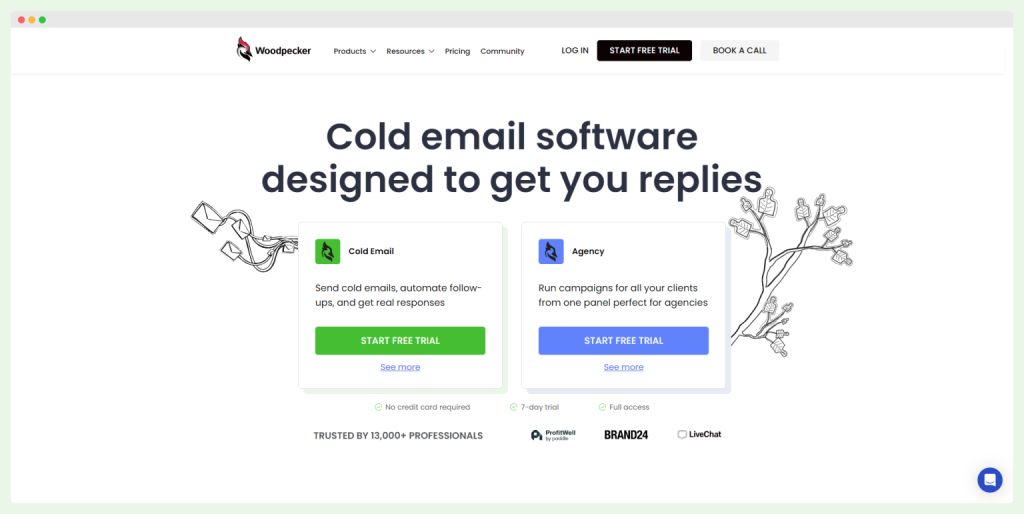
Ensuring Optimal Deliverability
Woodpecker excels in email deliverability by mimicking human sending patterns. It dispatches emails at random intervals within a set timeframe, reducing the chances of being flagged as spam by email service providers. This approach, combined with its robust email verification process, ensures each email address is verified before sending, minimizing bounces and protecting campaign statistics.
The platform’s built-in real-time email verification is crucial for avoiding issues like sending messages to full inboxes or nonexistent addresses. Additionally, Woodpecker’s warm-up add-on, significantly more affordable than competitors, leverages AI to interact naturally with email accounts, enhancing email reputation and ensuring emails reach the primary inbox.
Advanced Monitoring Features
Woodpecker stands out with its specialized features like the Deliverability Monitor and Sending Volume Monitor. The Deliverability Monitor tracks sending processes and trends, allowing users to identify and address potential issues promptly. This feature acts as an early warning system for any sudden changes that could affect email campaigns.
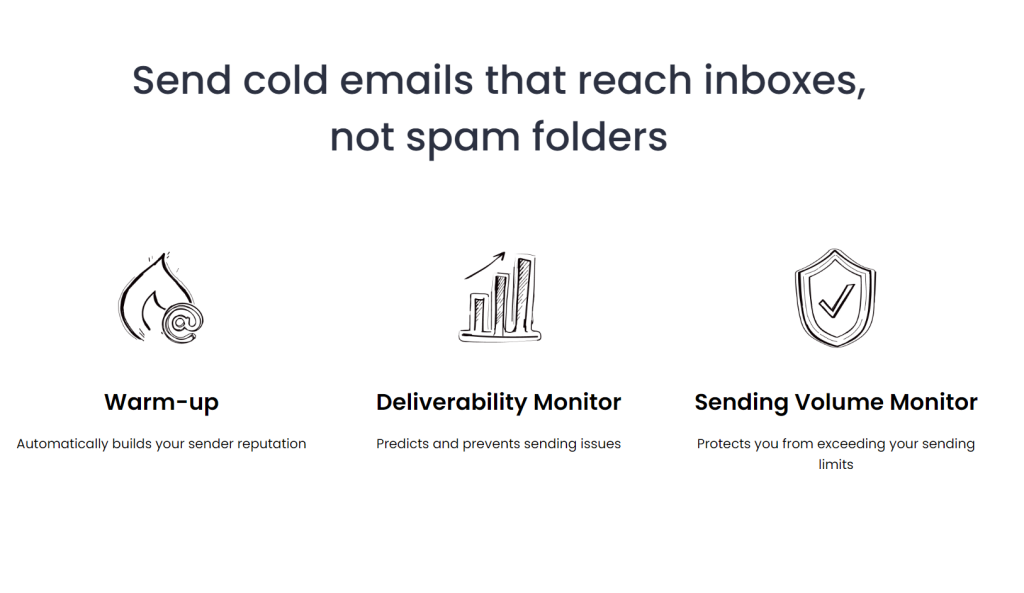
The Sending Volume Monitor prevents deliverability drops by keeping track of email provider limits. It automatically pauses campaigns if you approach these limits, ensuring your outreach efforts remain uninterrupted and effective.
Streamlined Automation
Automation is a core feature of Woodpecker. The platform detects prospect replies and halts email sequences accordingly, ensuring no redundant follow-ups. Woodpecker also supports A/B testing, allowing users to test up to five message variations to identify the most effective one.
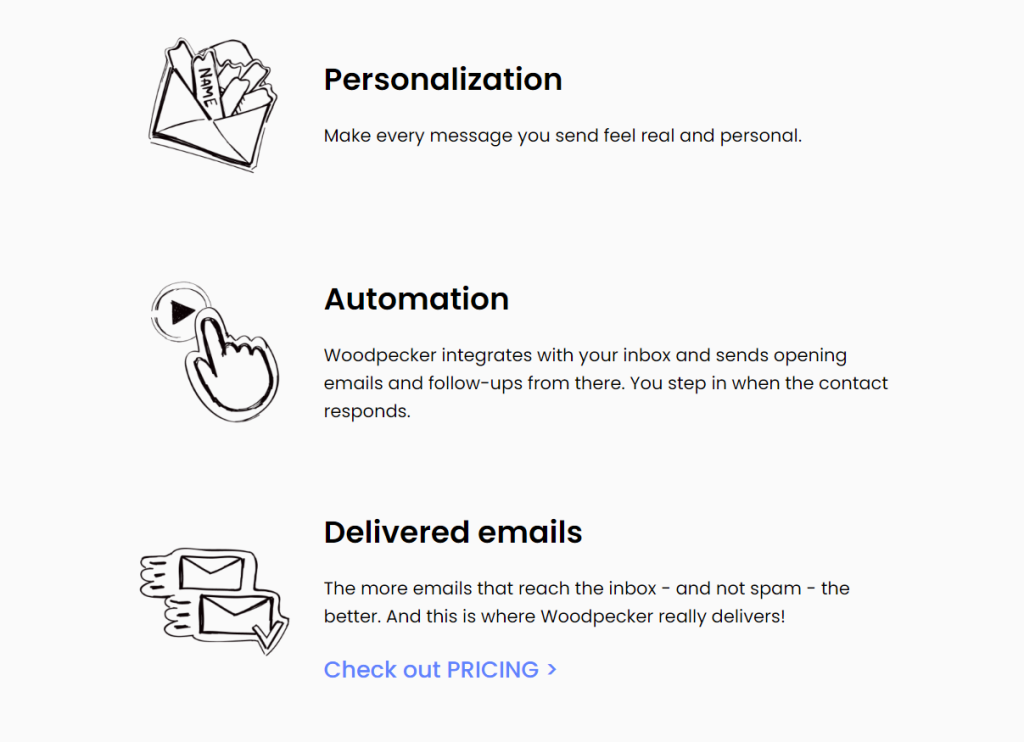
One of Woodpecker’s standout automation features is the ability to send follow-ups in the same thread as the initial message, maintaining conversation continuity and improving engagement rates.
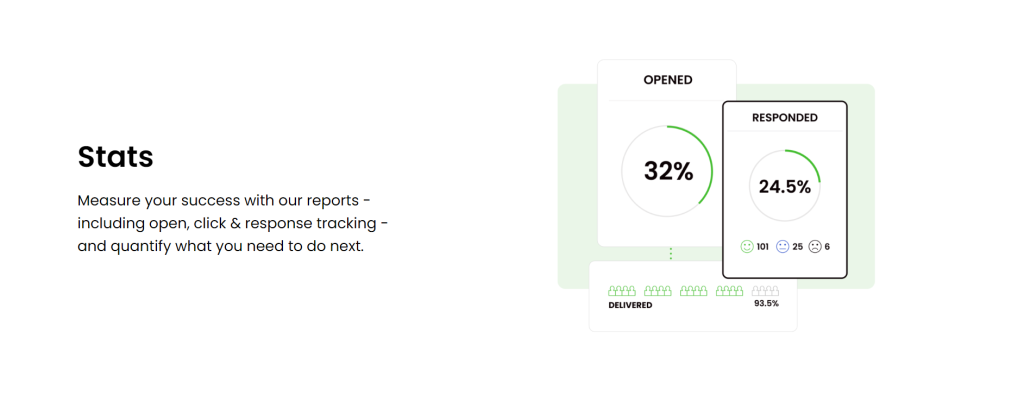
Personalization Capabilities
Personalization is key to successful cold email campaigns, and Woodpecker offers extensive tools to enhance this. Users can utilize snippets (custom fields) to personalize messages, making them more engaging and relevant. Additionally, setting conditions based on prospect behavior allows for more tailored outreach, improving response rates.
Woodpecker also offers the ability to send emails according to the prospect’s time zone, ensuring timely and contextually relevant communication.
Seamless Integrations
Woodpecker integrates seamlessly with numerous third-party tools, enhancing its functionality and ease of use. Key integrations include:
- Calendly
- Pipedrive
- HubSpot
- Google Sheets
- LeadFuze
- UpLead
- Hunter
These integrations allow users to streamline their workflows and improve overall efficiency.
Flexible Pricing and Free Trial
Woodpecker offers a flexible pricing model where users can customize their plans based on the number of emails sent and the add-ons needed. The basic plan starts at $25 monthly with an annual subscription, which includes two free months. Additionally, Woodpecker provides a 7-day free trial, allowing potential users to explore its features before committing.
By leveraging Woodpecker, businesses can enhance their cold email outreach efforts with a tool designed for optimal deliverability, advanced monitoring, robust automation, and seamless personalization.
Reply.io: A Versatile Cold Email Tool
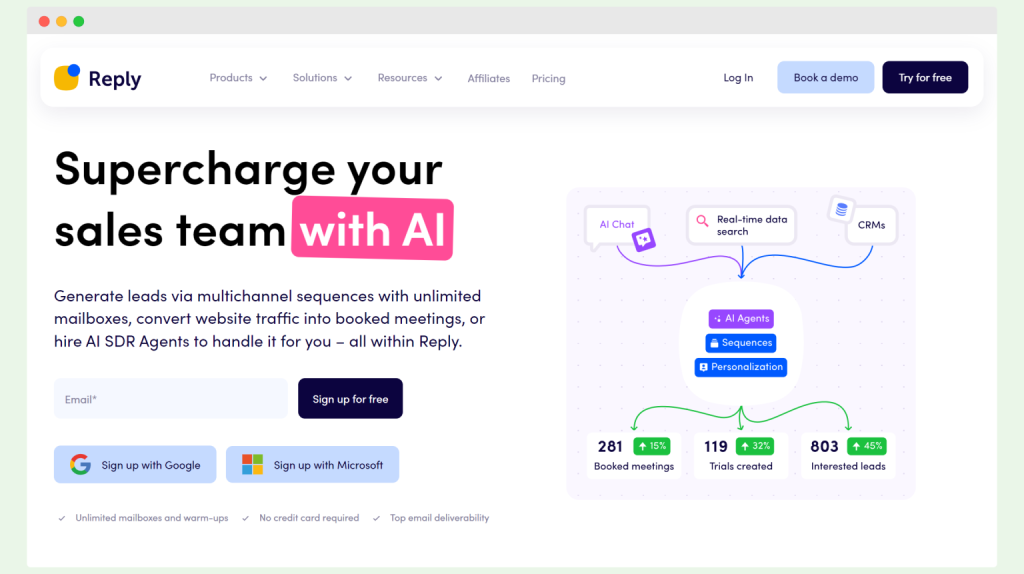
Deliverability
Reply.io offers a warm-up feature designed to enhance your cold outreach campaigns, although it comes at an additional cost of $29 per month per account. This cold email automation tool includes built-in email address validation, ensuring your emails are sent to valid addresses, and supports custom tracking domains to monitor your engagement.
Automation
Automation is a key component of Reply.io. The platform automatically detects when a prospect responds to your email, stopping further follow-ups in the sequence. Additionally, Reply.io supports A/B testing, allowing you to experiment with different messages to see which version achieves better engagement.
Personalization
Reply.io enables users to personalize their email content using variables, making each message more relevant to the recipient. The tool also supports conditional variables, allowing you to implement if/else conditions within your email sequences, enhancing the personalization and relevance of your outreach.
Free Trial & Pricing
Reply.io offers a 14-day free trial, allowing potential users to explore its features. The pricing structure includes three bundles. Here’s the pricing of the Sales Engagement double:
Email Volume:
Prices start from $49 per month when billed annually. This plan is recommended for scaling outreach efforts and includes:
- Up to 1,000 active contacts per month.
- Unlimited mailboxes.
- Unlimited email warm-up.
- Unlimited contact storage.
- Unlimited emails monthly.
- 1,000 data search credits.
Multichannel Plan:
- Priced at $89 per user per month when billed annually, designed for comprehensive prospecting needs.
- Offers unlimited active contacts, multichannel automation, and 10 mailboxes per user.
- Includes all features of the lower tier plus 10,000 data search credits per month.
Agency Plan:
- Starts at $166 per month when billed annually, tailored for agencies conducting outreach on behalf of clients.
- Provides capabilities for unlimited users and clients.
- Features include unlimited mailboxes, unlimited email warm-up, unlimited contact storage, unlimited emails monthly, and 10,000 data search credits.
- Agency-specific functionalities such as an agency dashboard, roles and permissions, dedicated support, and a unified team workspace are also included.
While Reply.io provides essential features for cold email campaigns, including automation and personalization, the additional costs for the warm-up feature and higher pricing tiers for larger teams may be a consideration for some users. However, its capabilities as a cold outreach tool, combined with a free trial, make it worth exploring for businesses looking to improve their email outreach efforts.
Snov.io: A Comprehensive Cold Email Tool
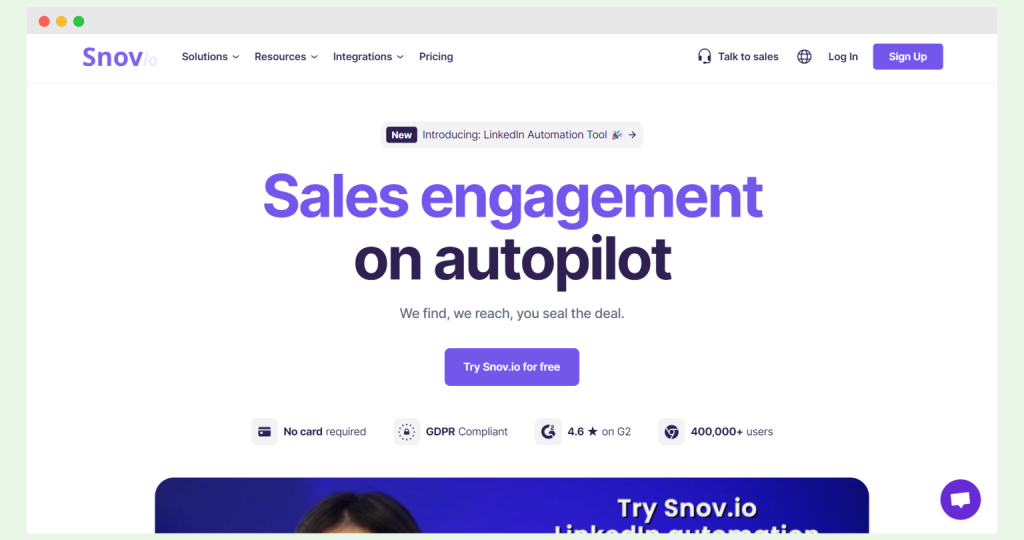
Deliverability
Snov.io offers robust features to ensure high deliverability for your cold email campaigns. While it lacks a dedicated email warm-up feature, it compensates with built-in email address validation to minimize bounces and enhance your sender reputation. This cold email tool supports custom tracking domains, helping you monitor engagement effectively.
Extensive Database
One of Snov.io’s standout features is its extensive database. This makes it an excellent resource for generating leads and finding accurate contact information. The platform’s email finder tool allows users to quickly gather verified email addresses, streamlining the process of building a targeted list for outreach.
Automation
Snov.io excels in automation, allowing users to set up complex email sequences that adapt based on recipient behavior. The platform also includes an A/B testing feature, enabling you to test different message variations to determine which performs best. Additionally, Snov.io can send follow-ups within the same email thread, maintaining context and improving engagement.
Personalization
Snov.io supports extensive personalization options, including the use of variables to tailor email content to each recipient. This capability ensures your messages resonate more with your audience, increasing the chances of a positive response.
Integrations with Other Tools
Snov.io integrates seamlessly with various other tools, enhancing its functionality. Whether you need to sync with your CRM or import data from other platforms, Snov.io’s integrations make it easy to incorporate into your existing workflow.
Free Trial & Pricing
Snov.io offers a free trial for users to explore its features. The pricing structure is flexible, with plans designed to suit different needs, from small businesses to larger enterprises. Users can benefit from unlimited emails and access to advanced features based on their subscription level.
Snov.io provides all the features necessary for a successful cold email campaign. With its extensive database, automation capabilities, and robust personalization options, it stands out as a versatile cold email tool. Its integrations with other tools and flexible pricing make it a strong contender for businesses aiming to optimize their email outreach and improve their deal flow.
Hunter.io: Efficient Cold Email Outreach
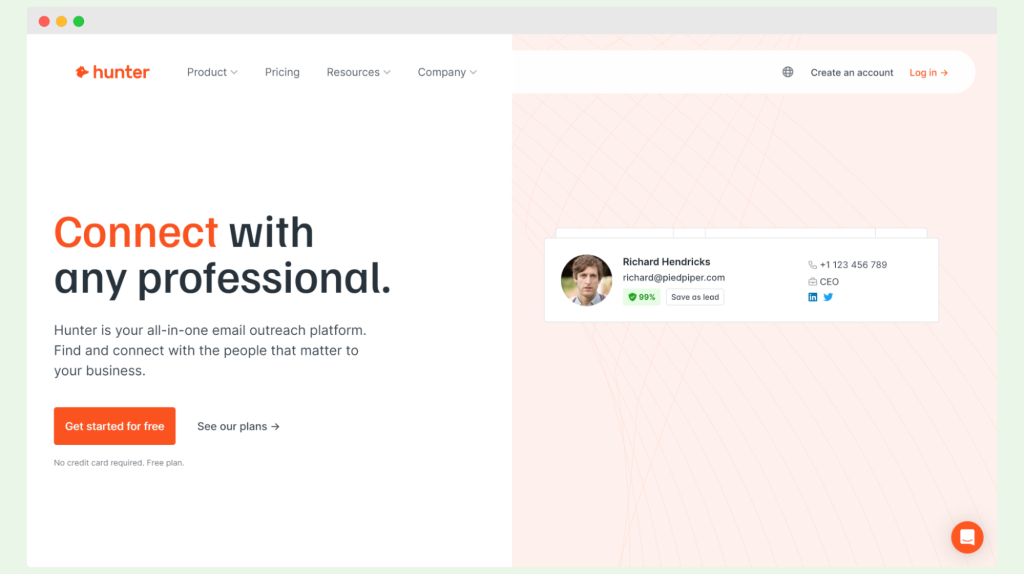
Deliverability
Hunter.io focuses on ensuring high deliverability for your cold email campaigns through its email verification service. By validating email addresses before sending, it minimizes bounces and helps maintain a good sender reputation. Although it doesn’t offer a dedicated email warm-up feature, the built-in verification is essential for enhancing deliverability.
Extensive Database
Hunter.io boasts an extensive database that is invaluable for generating leads. The platform’s email finder tool allows users to search for and collect verified email addresses from various sources, making it easier to build a targeted outreach list. This extensive database is crucial for businesses looking to expand their contact base and improve deal flow.
Automation
Automation in Hunter.io is straightforward and effective. While it may not have the complex sequence capabilities of some other tools, it allows users to set up automated follow-ups and manage their cold email campaigns efficiently. The platform also supports A/B testing, enabling you to optimize your messages for better engagement.
Personalization
Hunter.io offers basic personalization options, allowing you to include variables in your emails to make them more relevant to each recipient. This level of personalization is essential for increasing the chances of a positive response from your prospects.
Integrations with Other Tools
Hunter.io integrates with various other tools, making it a versatile addition to your email marketing stack. These integrations help streamline your workflow by allowing you to sync data with your CRM, import contacts, and more, ensuring you can leverage all the features seamlessly.
Free Trial & Pricing
Hunter.io provides a free trial that lets users explore its key features before committing to a subscription. The pricing plans are designed to be flexible, catering to different business sizes and needs. This flexibility ensures that whether you’re a small startup or a large enterprise, there’s a plan that fits your requirements.
Hunter.io is a solid choice for businesses looking to enhance their cold email outreach. Its extensive database and efficient email finder tool make it easy to generate leads, while its automation and personalization features help streamline your email campaigns. Although it might lack some advanced functionalities, it remains a reliable and effective cold email tool for those focused on generating leads and improving deal flow instead of embed polls.
Mailshake: A Powerful Cold Email Tool
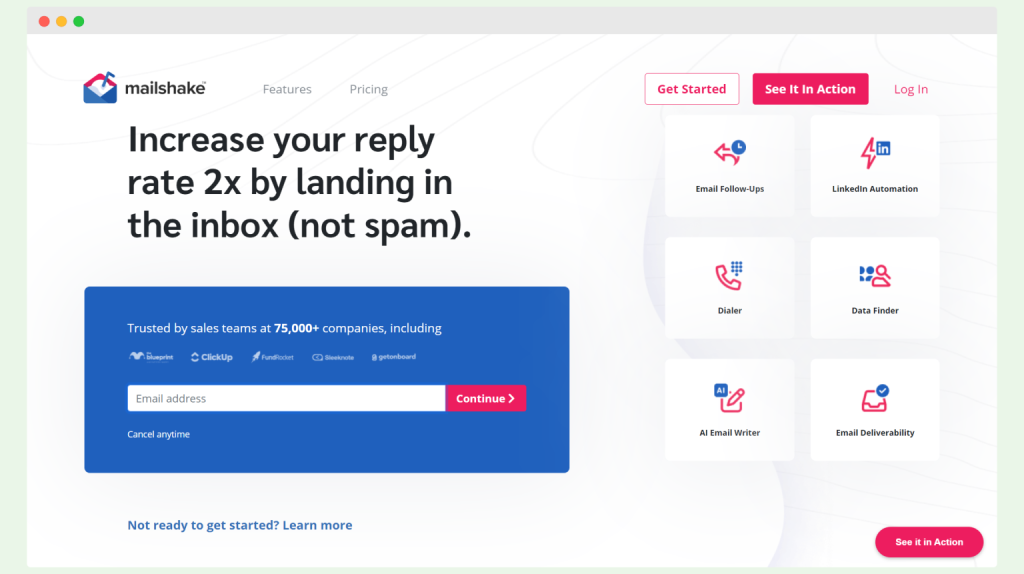
Deliverability
Mailshake focuses on ensuring high deliverability for your cold email campaigns. The platform helps users avoid spam folders by spacing out emails at random intervals, mimicking human sending patterns. While it does not have a built-in email verification tool, it integrates with third-party email verification services to reduce bounces and enhance deliverability.
Extensive Database
Mailshake’s extensive database feature allows users to import large contact lists and integrate with other tools for seamless data management. This makes it easy to build and manage a comprehensive list of prospects, essential for successful cold email outreach and generating leads.
Automation
Mailshake offers robust automation capabilities, enabling users to create and manage complex email sequences. Its automation features include automatic follow-ups, which are essential for maintaining engagement with cold prospects. The platform also supports A/B testing, allowing you to optimize your cold email campaigns by testing different versions of your emails to see which performs best.
Personalization
Mailshake allows for extensive personalization in your email outreach. Users can insert custom fields and variables into their emails to tailor messages to each recipient, increasing the chances of a positive response. Additionally, Mailshake supports conditional logic in email sequences, enabling users to send highly targeted and relevant emails based on recipient behavior.
Integrations with Other Tools
Mailshake integrates seamlessly with a variety of other tools, enhancing its functionality. Key integrations include CRMs, email finders, and data management platforms. These integrations allow users to sync data across platforms, ensuring a streamlined workflow and effective email campaign management.
Free Trial & Pricing
Mailshake offers a 30-day money-back guarantee, allowing users to try out the platform risk-free. The pricing plans are straightforward and cater to different business needs, with options to add advanced features as required. This flexibility ensures that businesses of all sizes can find a suitable plan for their cold email campaigns.
Mailshake stands out as a powerful cold email tool, offering essential features like automation, personalization, and robust integrations. Its focus on deliverability and user-friendly interface makes it an excellent choice for businesses looking to enhance their cold email outreach. While it may require third-party integrations for email verification, its overall capabilities make it a reliable tool for generating leads and improving deal flow.
Future Implications
As the landscape of cold email marketing continues to evolve, several trends and challenges are poised to shape its future. The integration of artificial intelligence within cold email automation tools will likely enhance personalization features, allowing marketers to send personalized cold emails with unprecedented precision.
Cold email platforms will increasingly offer comprehensive solutions that include dynamic landing pages and shared inbox functionalities to streamline communication and improve user experience.
Moreover, the demand for the best cold email software will drive competition, leading to more innovations like inbox rotation and seamless integration with third party tools. With the growing reliance on extensive databases, email providers will need to ensure robust data security and compliance with regulations.
Free trials will remain essential for attracting new users, but the focus will shift towards showcasing key features and long-term value. The future of cold email marketing promises enhanced efficiency, but also necessitates vigilance against potential data privacy issues and evolving spam filters.
Case Studies

Source: Storyset
Case Study 1: Boosting Deliverability with Email Warmup
Company: LeadPros
Challenge: LeadPros struggled with their cold email campaigns landing in spam folders, affecting their outreach efforts.
Solution: They implemented Woodpecker’s email warmup feature to gradually increase email sending volume, improving their sender reputation.
Outcome: Within two months, LeadPros saw a 35% increase in email deliverability rates. By avoiding spam filters, they engaged with more prospects and generated more leads, leading to a 20% increase in overall conversions.
Case Study 2: Enhancing Personalization with Custom Intro Lines in Sales Engagement Platform
Company: OutreachMasters
Challenge: OutreachMasters needed to improve engagement rates for their cold outreach campaigns.
Solution: Utilizing Woodpecker’s cold email software, they incorporated custom intro lines tailored to each recipient’s LinkedIn profile.
Outcome: This approach resulted in a 50% increase in response rates. By sending personalized cold emails, OutreachMasters successfully connected with high-value leads and significantly boosted their sales pipeline.
Case Study 3: Scaling Outreach with Unlimited Campaigns
Company: SalesBoost
Challenge: SalesBoost wanted to scale their cold outreach efforts without compromising quality.
Solution: They adopted Woodpecker, which allowed them to manage unlimited campaigns and email accounts efficiently.
Outcome: SalesBoost expanded their outreach scale by 300%, reaching thousands of cold prospects weekly. This led to a 25% increase in booked meetings and a notable uptick in closed deals, demonstrating the power of scalable cold email automation tools.

Source: Storyset
Case Study 4: Integrating Multi-Channel Outreach
Company: ConnectAll
Challenge: ConnectAll needed a more effective way to engage with leads across multiple channels.
Solution: They utilized Woodpecker’s advanced sales engagement platform, integrating email, LinkedIn automation, and phone calls into their outreach strategy.
Outcome: This multi-channel approach resulted in a 40% increase in lead engagement. The seamless integration of multiple channels allowed ConnectAll to maximize their outreach efforts and drive more sales.
Case Study 5: Optimizing Sales Operations with a Unified Inbox
Company: ProspectHub
Challenge: ProspectHub faced difficulties in managing responses from their cold email campaigns.
Solution: They implemented Woodpecker’s cold email outreach software, featuring a unified inbox for their sales reps.
Outcome: The unified inbox streamlined communication, reducing response times by 60%. This efficient management of outreach efforts led to a 30% increase in lead conversion rates, showcasing the impact of organized sales operations and support team collaboration.
Key Takeaways
- Woodpecker offers advanced deliverability features like email warm-up and real-time email verification.
- Snov.io excels with its extensive database and seamless third-party integrations.
- Reply.io provides robust automation and personalization tools but has additional costs for the warm-up feature.
- Mailshake focuses on high deliverability through human-like sending patterns and supports extensive email personalization.
- Hunter.io is effective for generating leads with its extensive email database and basic automation features.
- Most cold email tools include A/B testing to optimize email engagement.
- Automation in cold email tools helps manage follow-ups and responses efficiently.
- Personalization features, such as custom fields and conditional logic, increase the relevance of email campaigns.
- Integrations with CRMs and other tools are common, enhancing the functionality of cold email platforms.
- Free trials and flexible pricing plans allow businesses to explore and choose the best tool for their needs.
Conclusion
Choosing the right cold email outreach tool is crucial for enhancing your email marketing efforts and generating leads effectively. Each platform, from Woodpecker to Mailshake, offers unique features tailored to different business needs, such as advanced deliverability, extensive databases, and robust automation.
By leveraging these tools, you can improve your outreach campaigns, personalize your communication, and ultimately increase your conversion rates. Now it’s your turn to find the perfect tool and start optimizing your cold email strategy. Good luck!

