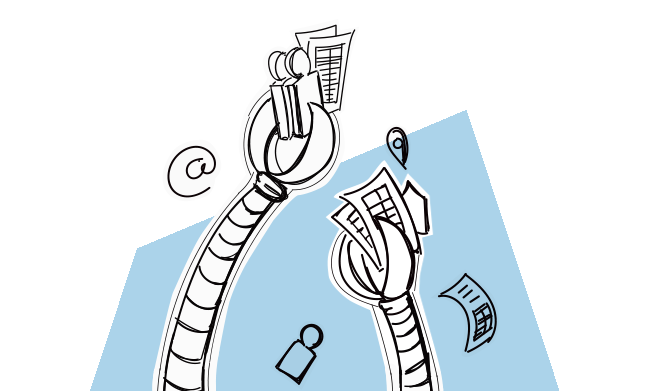Desktop cluttered with dozens of CSV files, their copies, and copies of their copies. Sending CSVs back and forth between your team members. Time wasted on finding a way to stay organized despite the chaos. Sounds like a nightmare, right? Indeed, for many salespeople, it is a daily struggle.
So why not ditch the CSVs for something easier to manage and more teamwork-friendly? For example, build your prospect list in Google Sheets and have it integrated with your follow-up automation tool? No more copying, importing and exporting.
Let me show you how to make your prospecting more productive with the new Google Sheets integration, we’ve just rolled out.
Step #1 Create a prospect list in Google Sheets
When collecting prospect data in a spreadsheet, have in mind the custom fields you’re going to put in the email copy. Apart from first name and company name, devote a column or two to some extra information you may use to personalize your email, like in the example below:
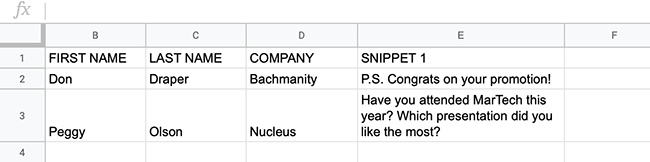
These extra custom fields allow you to add a unique touch to each message, that cherry on top, which gives a cold message a 1-to-1 feel. Also, your email content gets more diversified, which translates into a better deliverability rate.
What info can be used for advanced personalization? For example, you can congratulate somebody on a recent promotion, refer to a conference you both attended or mention a mutual acquaintance. Look for something that could work as an ice-breaker, but isn’t too private.
Step #2 Connect your Google Drive to Woodpecker
To start using the integration you need to allow Woodpecker access to your Google Drive by clicking the connect button and giving your consent.
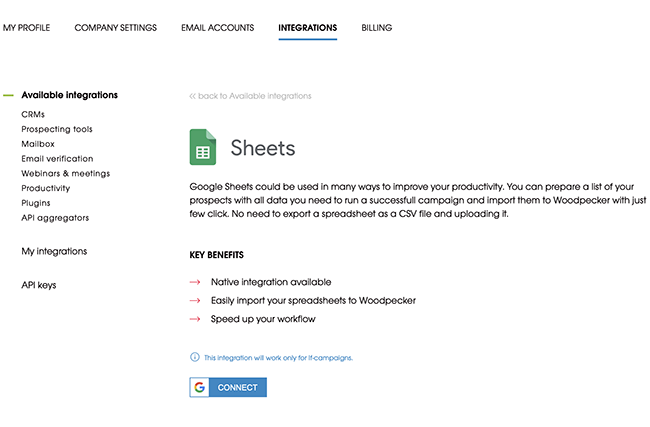
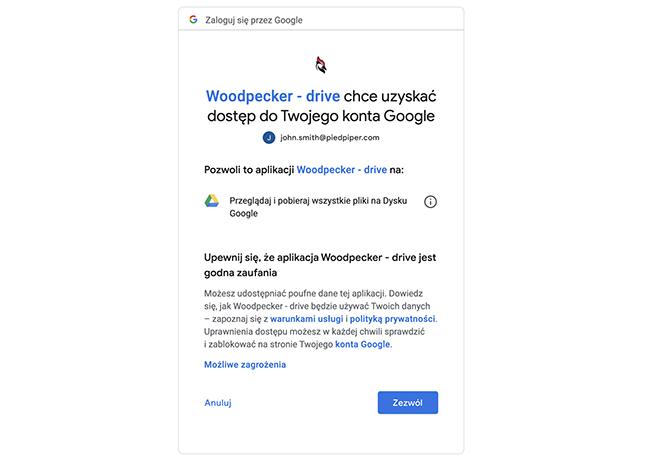
Step #3 Add prospects from your spreadsheet to Woodpecker database or to a specific campaign
Now you can move prospects from Google Sheets to your Woodpecker database or directly to a chosen campaign.
Keep in mind that each time you add new prospects to the spreadsheet, remove them or change their data, you need to repeat this step to have the data synced in Woodpecker.
Simplify your prospecting process
Doesn’t it sound like a relief that you don’t have to store all these CSVs on your desktop finally? Try the integration for yourself and let us know your feedback.
***
Looking for more handy Woodpecker integrations & features that support a lead generation agency’s workflow? You can check them in our guide>>
READ ALSO
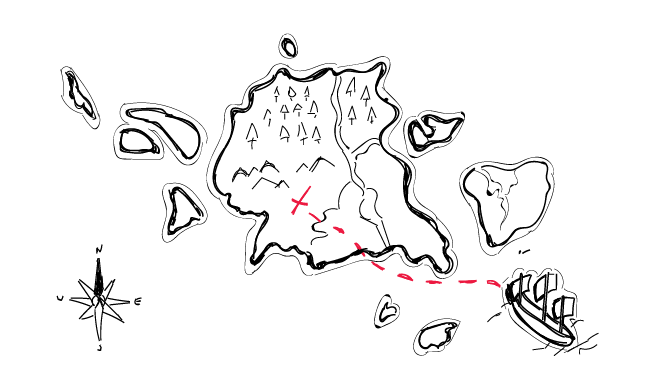
15+ Places Where You Can Find B2B Leads, Other than LinkedIn
If someone made a list of the "most commonly used sources of b2b leads", LinkedIn would be undisputable #1 on that list. And that's understandable. LinkedIn is a mine of information about businesses and people connected with those businesses. But there are also other platforms including collections of companies, divided into categories, where you can find ideal prospects along with some reference points for your cold email campaigns. Here are 15 places on the web where you can find SaaS companies, startups, software houses, marketing experts and other companies that will match your Ideal Customer Profile.

What Should Go First: Cold Email Copy or Prospect Base? (free PDF included)
How do you start your cold email campaigns? Do you look for prospects first – or do you write your emails first? The order here should not be random, so the answer to the question: “what should go first?” really does matter. But the answer appears more complicated than you might think.
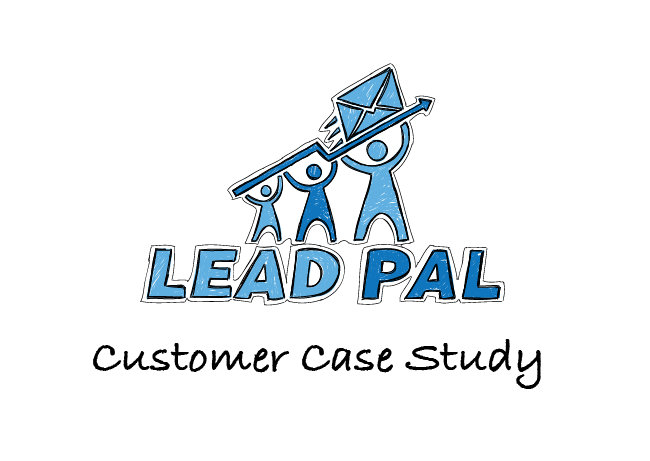
Customer Case Study: How Lead Pal Uses Cold Emails to Get New Agency Customers
Last week we announced 500+ companies on board with Woodpecker. This week we'd like to introduce to you one of them. They are called Lead Pal and they are a lead generation agency who provide their clients with full service outbound lead generation as well as custom-made prospect lists. I've had a great pleasure to talk to George Fironov – the founder of Lead Pal, who told me the story of how he started his business and how he's been developing it with cold email outreach.