The core purpose of cold emailing is to start a conversation with a prospective customer and build a valuable business relationship off of it. However, to get there you need to catch your prospect’s attention and spark their engagement first. Your cold email copy plays a major role in achieving this goal. Coming up with compelling content is not a piece of cake, though. It takes time, effort and a substantial amount of creativity.
Although copying a cold email template you found on Google won’t get you any customers, seeing what others have written in their email copy is a source of inspiration. We studied quite a few cold email templates and summed up the most effective formulas you can steal to craft your own email copy.
#1 Point to a mutual connection
Coming up with an attention-grabbing cold email intro can be a difficult task to deal with. Getting straight to the point with a business offer sounds brash and too salesy. Don’t forget that you’re a complete stranger to your prospects. They most likely never heard of your company before, so why would they care about your product or service in the first place? Yet a lot of cold email templates begin with an aggressive sales pitch.
On the other hand, long self-introduction and bragging about your company shifts the focus away from your potential customer. Why would they continue reading your message if they don’t see any value in this I-me-mine kind of talk?
See what else ruins your cold email intro:
Cold Email Introduction, or How to Start An Email? >>
You should look for a golden mean between these two extremes. Something that could work as an ice breaker that catches your prospect’s attention and opens the door to a further conversation.
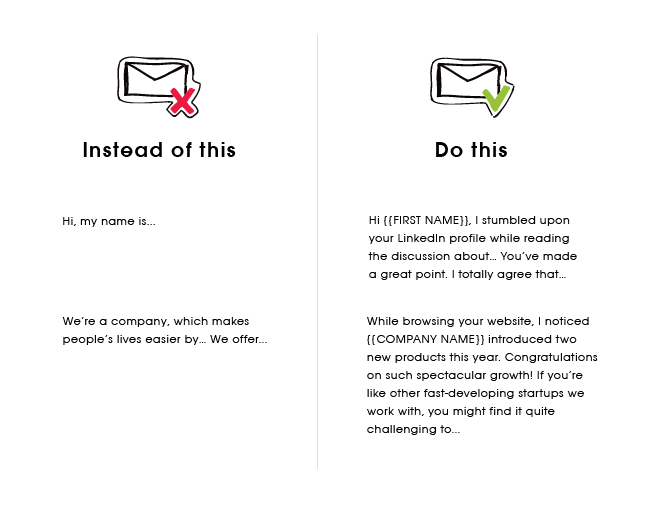
Social media is a true mine of information that you could use as such a conversation hook. Sometimes while researching on your prospects you may notice that you both know the same person. It may be your former co-worker or someone you met at a conference a few months ago.
Referring to such a mutual connection in your cold email intro reduces the distance between you and your prospect. It also bridges the gap between being total strangers and belonging to the same acquaintance circle. In the eyes of your prospect, you’re not just a random Bob from the internet anymore. You’re Bob who also knows Frank, your prospect’s colleague from a former job. That makes a whole lot of difference.
Mentioning a mutual connection gives you some extra credibility points and is a much more natural way to start off a dialog. By beginning your message with “I came across your LinkedIn profile while reading the comments to Frank Brown’s recent publication on…” you can spark a casual conversation and moderate it the right direction avoiding a salesy or self-boasting tone.
#2 Forward a referral along with your intro email
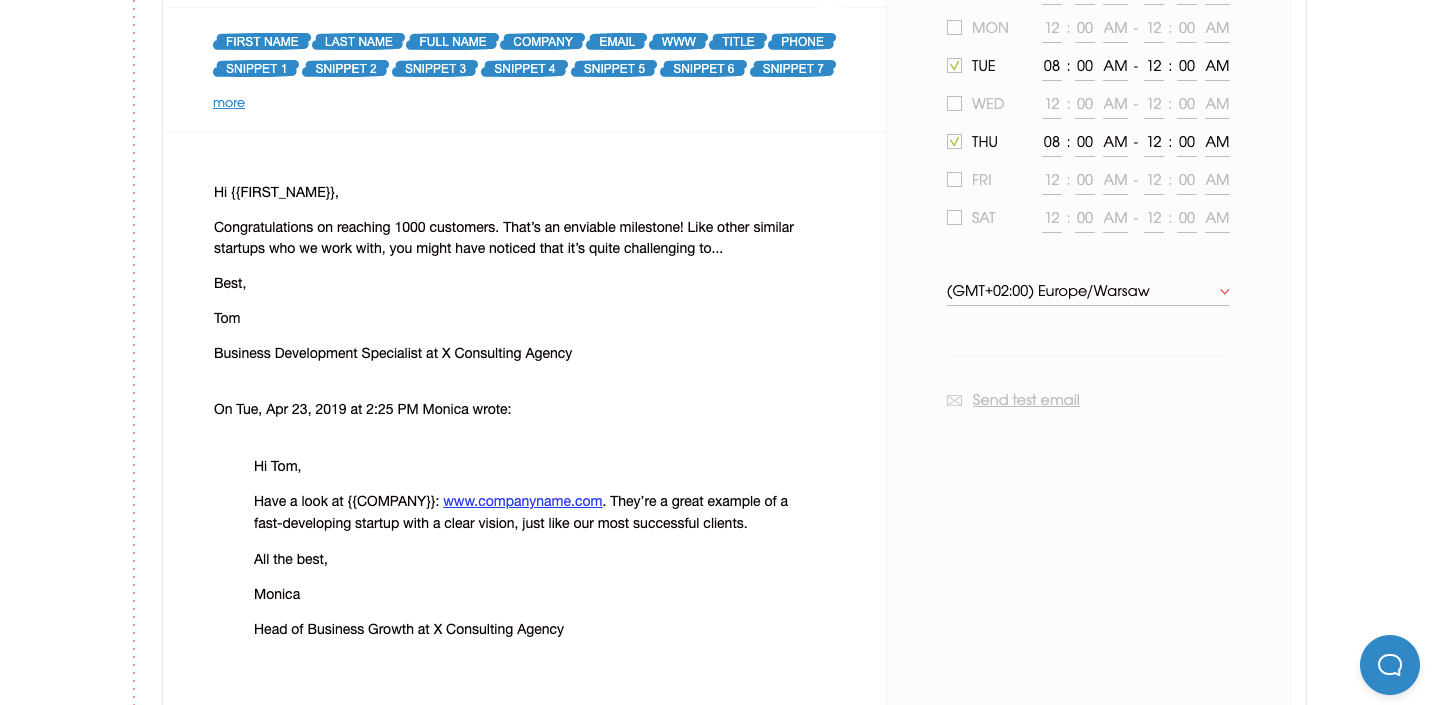 Another hack to add an extra level of credibility and persuasion to your cold email is using the power of a referral. Referrals build the context and background of why you decided to contact that specific person. Sounds like a good conversation hook, doesn’t it?
Another hack to add an extra level of credibility and persuasion to your cold email is using the power of a referral. Referrals build the context and background of why you decided to contact that specific person. Sounds like a good conversation hook, doesn’t it? There is an interesting referral use case I came across while analyzing some cold email templates. The idea is to forward an email from a senior team member in your company together with your opening message. I must admit it’s quite a clever trick I haven’t seen before.
The fact that the head of your department or a CEO recommends the addressee’s company as a potential business partner is a great foundation for building a close relationship. Don’t forget to add a word “Referred” to the subject line of the email as, according to SalesLoft’s research, it may increase the reply rate by as much as 536%. Definitely worth a try!
#3 Reinforce your message with a P.S.
A postscript is your chance to highlight an important or additional piece of information and make it stand out from the body of your email. People tend to skim the message, but their eyes usually stop at the P.S. It’s a perfect place for a CTA, an example of a customer case study you are especially proud of or a link to your portfolio.
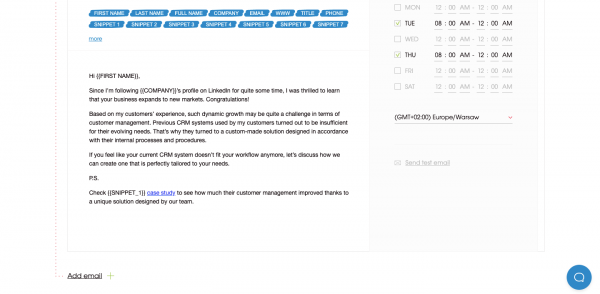
Use a P.S to smuggle additional information that didn’t fit anywhere in the body of your email. It can be a helpful tip to a compliment about your prospect’s company. A postscript doesn’t have to be logically connected with a previous paragraph, but make sure it fits the context. It should be in line with the overall purpose of your message.
You can check what kind of P.S. resonates best with your target group by conducting A/B tests. Prepare two versions of the same email with a different postscript text and see which one gets more positive replies or clicks. Test various ideas. Sometimes the results may surprise you.
#4 Use personalized links to share extra resources
I’ve mentioned that a P.S. is a perfect place for including links as there’s a higher chance your prospects will open it. You can leverage the conversion potential by directing a prospect to a resource that is tailor-made just for this target group, for example, a special landing page.
Let’s see the following example. Imagine that you’re the owner of a fintech software development company that creates individual solutions for small and medium-sized businesses. Your main website is www.mywebsite.com. You’ve prepared 3 landing pages directed to 3 different customer groups you target who may be interested in custom financial software development services.
Here’s how you can create and populate personalized links in Woodpecker in 3 simple steps:
1. Create a Snippet_1 column in your prospect data spreadsheet where you will include the unique part of the link, namely “/recruitmentagency”, “/digitalagency” and “/consultingagency”
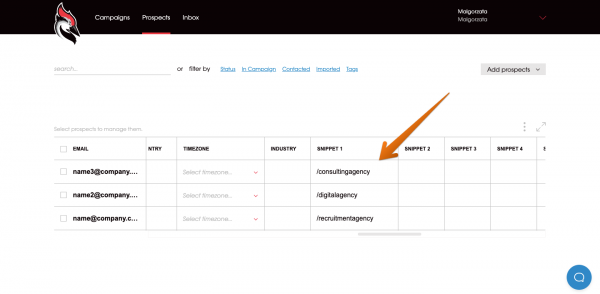
2. Insert Snippet_1 in your email copy where you want your link to appear. It should look like this: www.mywebsite.com{{Snippet_1}}.
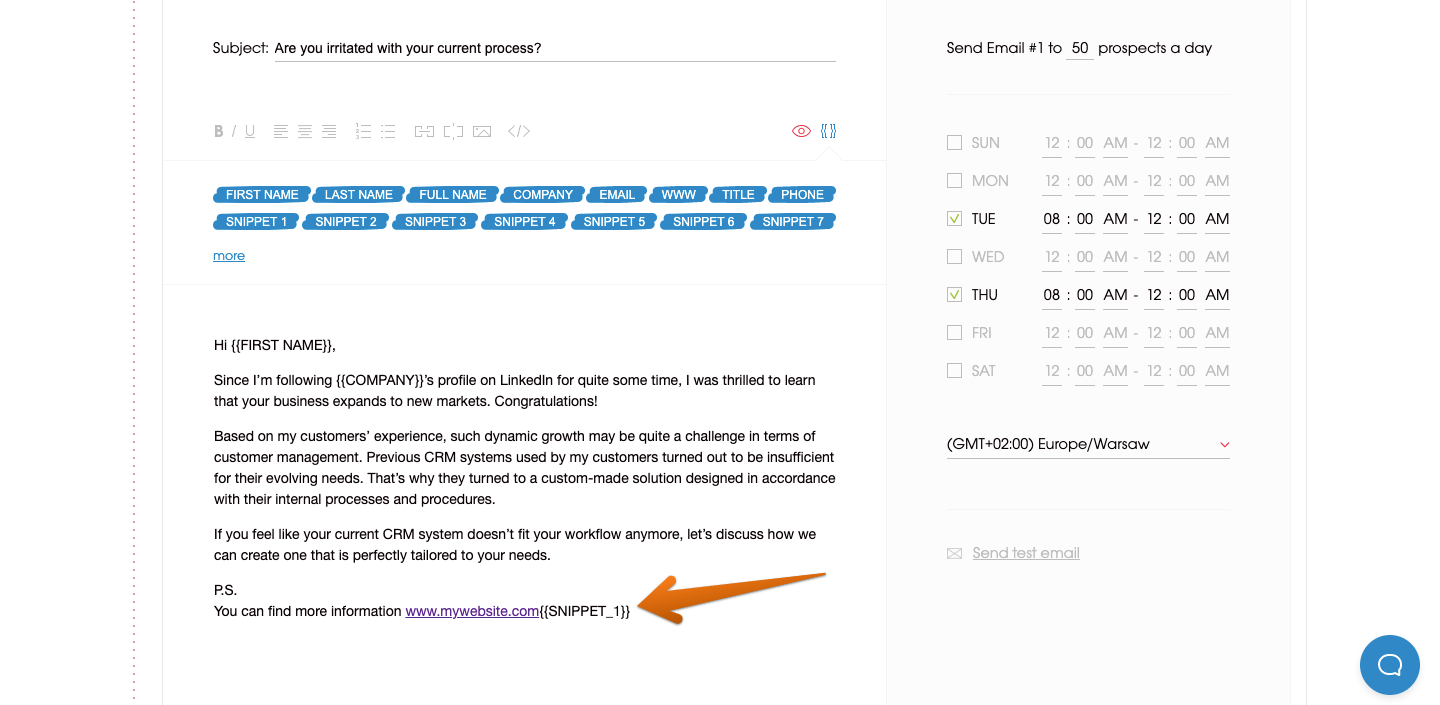
3. The last step is to make it an active link by selecting the excerpt and clicking the link icon in the toolbar.
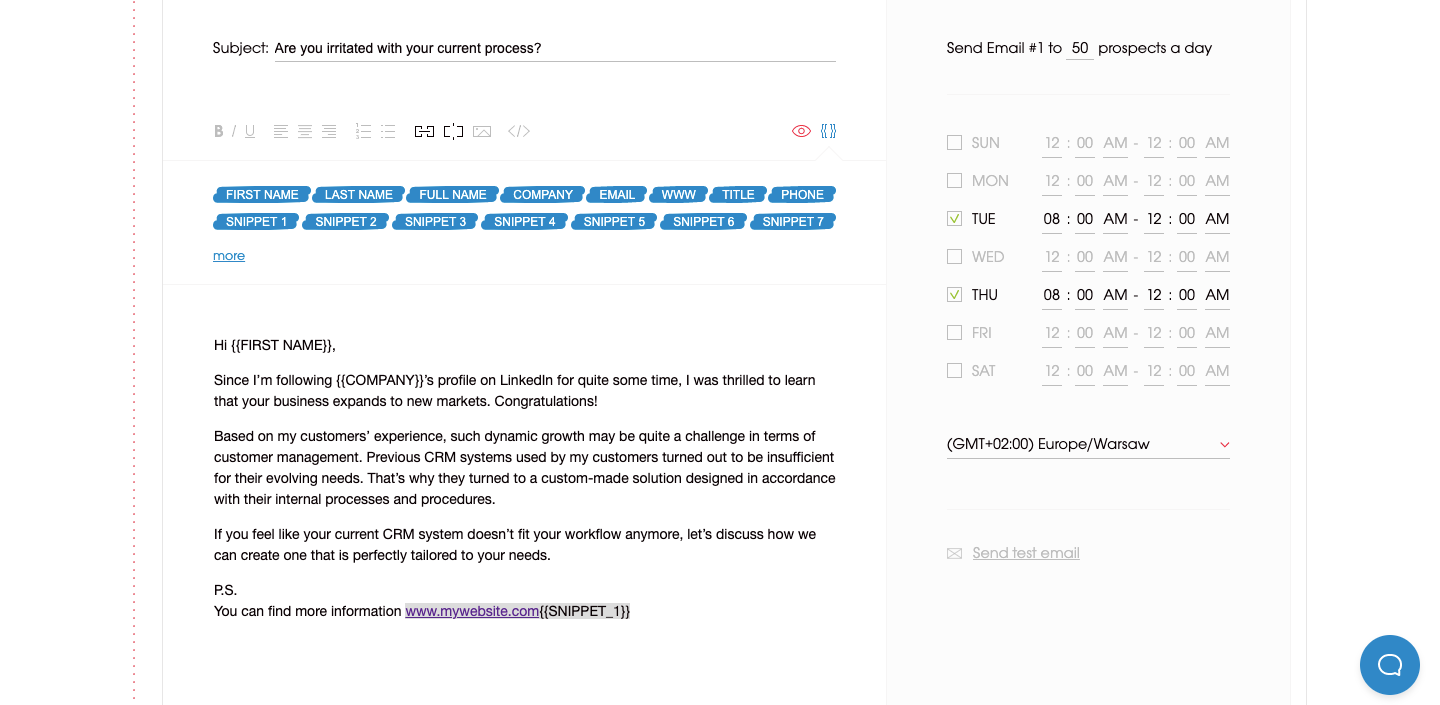
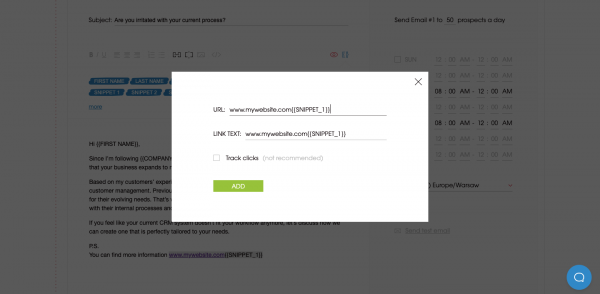
You can go one step further and create a link to a personalized and dynamic landing page that features the name or company name of each prospect you reach out to. It’s all about including specific variables in the URL based on the prospect data you gathered. Then, thanks to Javascript magic you can extract the necessary values from the URL and use it for on-the-go page personalization. Check out the exact recipe here.
I don’t recommend you track links though. It can be tricky. Cathy described it here:
Links in Cold Email: How to Add & Track Them Safely >>
Here’s one last tip from me: while building the landing page focus on the educational aspect to illustrate the benefits your solution offers. Use cases and customer case studies paint a more vivid picture than statistics and plain numbers.
Wait, there’s more
It’s not the end of insights we collected while analyzing the most effective cold email templates over the years. Grab the 15 Cold Email Templates ebook for more cold email copy best practices based on real-life examples that you could use to improve your results.
READ ALSO
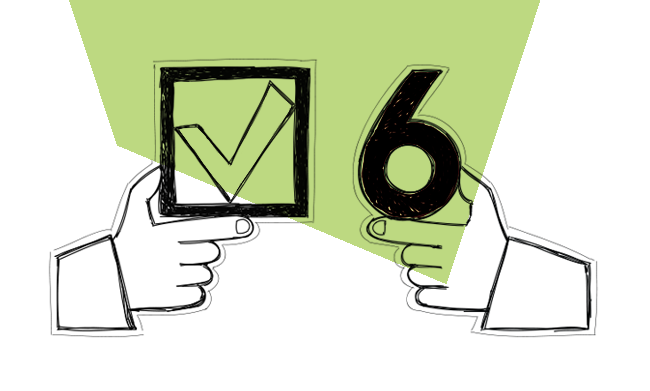
How to Write a Cold Email that Actually Works in 6 Steps (2026)
To get replies, a cold email has to be short yet powerful, and intriguing. That's why each part of this short message has to bear meaning and play a crucial communicative role. Check if you know these 6 tremendously important steps to write a cold email for sales that works.
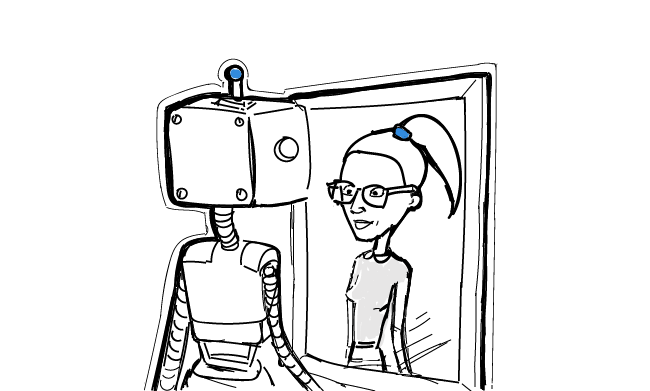
What to Write in an Opening Message to Ace Cold Outreach
This is the blog post for cold email newbies. Or those of you who want to try something new with email outreach but lack inspiration. I'd like to propose that we rethink the ways of writing an opening message.
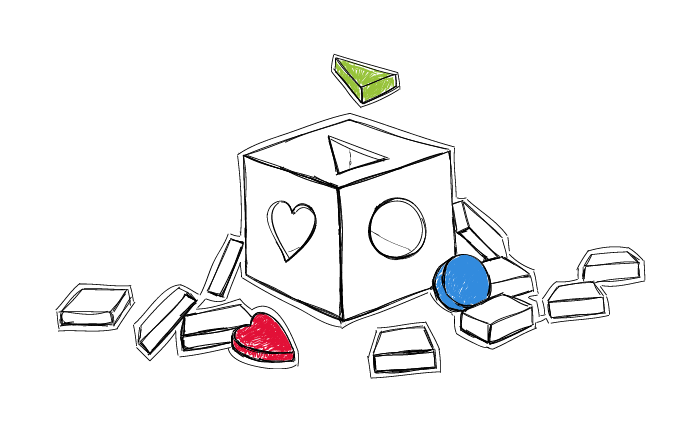
How Does Personalization Affect Cold Email Deliverability?
I've already written a few pieces on personalization in cold email. I've given numerous reasons why personalization is a must. Yet, here's another one: deliverability of your cold email campaigns. This is something you can't just ignore or omit, because if you do – your emails will simply stop being sent. Here's more about the link between personalization and deliverability. Check how it works and how to personalize your cold email campaigns to make sure your emails get sent and delivered.

