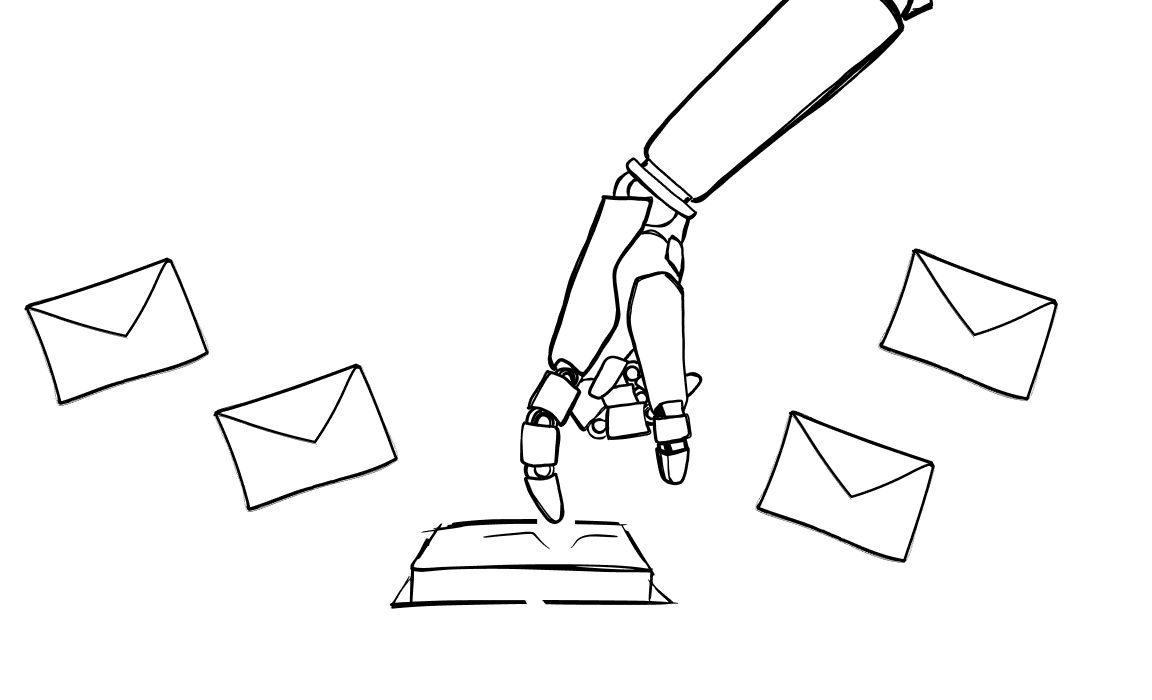You don’t need Mailchimp or Klaviyo to create stronger relationships with customers through email. Plenty of other tools offer similar features for less money. Mailbluster is one of those choices, promising a wide array of features at a more than affordable price.
Today, we look at this email marketing software and check out its top features, pros, cons and pricing. We’ll also suggest a few excellent alternatives that will help you target subscribers with effective email messages.
What is Mailbluster and who is it for?

Mailbluster is an email marketing platform that allows businesses to send emails through Amazon SES. It works well for all types of users, from freelancers to in-house marketing teams, all the way to marketing agencies that focus on email campaigns.
Top Maibluster features
Mailbluster has a list of features that would put much bigger companies to shame. From their own template gallery, a drag and drop email composer, and email deliverability tools, there is a lot out of the box.
- Unlimited contact management & advanced segmentation
You can import as many leads as you want and organize them using tags, engagement behavior, and custom fields. That flexible segmentation means you can send personalized messages to exactly the right people, improving your open rates and conversions.
- Amazon SES integration for excellent deliverability
By connecting to Amazon Simple Email Service, MailBluster ensures your campaigns reach live inboxes rather than spam folders. Features like IP warm‑up, sender reputation management, CAN‑SPAM, and GDPR compliance all work together to support high deliverability.
- Drag-and-drop email builder with 80+ templates
An intuitive email editor means no coding is necessary. Choose from a rich library of over 80 ready-to-use existing templates and customize them visually. It’s simple, fast, and accessible for anyone.
- Powerful automation & scheduling
Create workflows that automatically send emails based on triggers, such as sign-ups or purchases. Time‑based delays are supported, too, leaving you free to focus on strategy rather than repetitive tasks.
- A/B testing for smarter campaigns
Before you hit send, test different versions, such as subject lines or content, to see which resonates most. This data‑driven approach helps optimize performance and improve campaign ROI.
- Real-time analytics & ecommerce insights
The platform offers transparent, live tracking of delivery rates, opens, clicks, bounces, complaints and unsubscribe rates. If you run an online store, you’ll also see data on orders, products purchased and revenue driven by your emails
- Double-opt-in & GDPR-compliant forms
To build a clean, engaged list, email confirmation is enforced through double opt‑in. The platform also supports inline and pop-up form creation, unsubscribe redirects, GDPR compliance, and developer APIs
Mailbluster pricing
The pricing model is very simple. The Free plan gives you unlimited leads, up to 3,000 emails you can send per month, but you have to keep the Mailbluster branding in your emails.
The Pro plan is $60 per year, plus an additional $0.60 per 1,000 emails. You get unlimited leads and emails, no Mailbluster branding, automation, custom fields, pro templates, and the ability to export leads and reports.
What Mailbluster users are saying
If you have multiple users collaborating on the same campaigns, you may have issues with synchronization. Make sure to save often and early.
“You have to be very careful to save changes when editing the content: you have to save in the editor AND in the campaign to really store them right. And, please make sure ony one member of the team edits the content at once (it rolls back both changes when it gets confused).” – Source
And while the feature list is nice, getting Mailbluster off the ground can feel complex.
“The setup process is a bit complicated. And you need to have an Amazon SES to use their service, but that is not the problem. The problem is to get out of Amazon’s sandbox mode.” – Source
Top Mailbluster alternatives for email marketing
Mailbluster is an affordable email marketing software that can easily compete with more powerful tools in the market. But if you want to distribute marketing emails without being tied to an AWS account, there are plenty of options to consider instead.
Here are the best Mailbluster alternatives for professional looking marketing campaigns.
Woodpecker
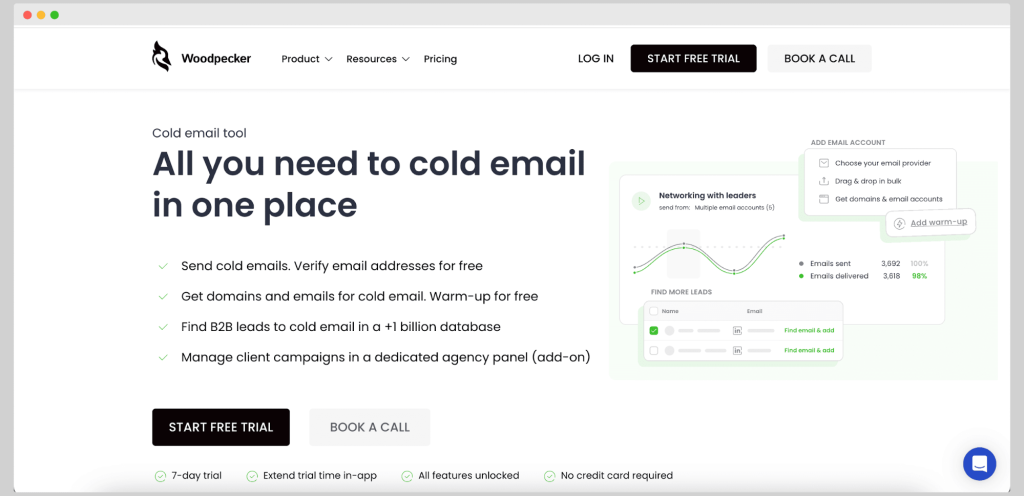
Woodpecker is built for B2B teams focusing on cold email campaigns, offering advanced deliverability tools and personalized sequence automation. It integrates with multiple inboxes and supports agency-style outreach under a single roof. While comprehensive, its pricing can escalate with added prospects and features.
Top features
- Cold email sequencing with follow-ups: create multi-step campaigns that automatically follow up based on opens, clicks, or replies
- Built-in email warm-up and adaptive sending: warms up domains and spaces, sends to mimic human patterns, and protects sender reputation
- Email verification and bounce shield: integrates real-time verification to filter invalid addresses before sending
- Inbox rotation and multiple email accounts: rotate sending across inboxes with unlimited team members included
- Conditions and A/B testing: tailor follow-ups using conditional steps and test up to five variants
- AI email writer and snippets: speed up personalized outreach with AI-generated text and dynamic placeholders
- Deliverability monitor and domain audit: scan for spam triggers and monitor campaign health
- Add-ons for CRM, API, and agency: connect to tools like HubSpot or Pipedrive, use APIs, or manage client accounts via agency panel
Pricing
Starter plans begin at $20 monthly for 500 contacted prospects
Considerations
✅ Excellent deliverability support through warm-up and bounce protection
✅ Intuitive for cold outreach with campaign conditions and automation
❌ Pricing grows quickly when scaling inboxes or prospects
❌ Basic analytics compared to more robust platforms
Why it’s better than Mailbluster
Because Woodpecker combines deliverability safeguards, sequence automation, and inbox rotation in a unified platform, offering more reliable cold outreach than Mailbluster’s basic email blasts.
Real user feedback
“Makes it easy to put my outreach on autopilot, and the personalization snippet support is quite easy.”
“Woodpecker offers tons of tools specialised for cold outreach. Their sequencing is easy to use and set up.”
Get started with Woodpecker for free today!
Gmass
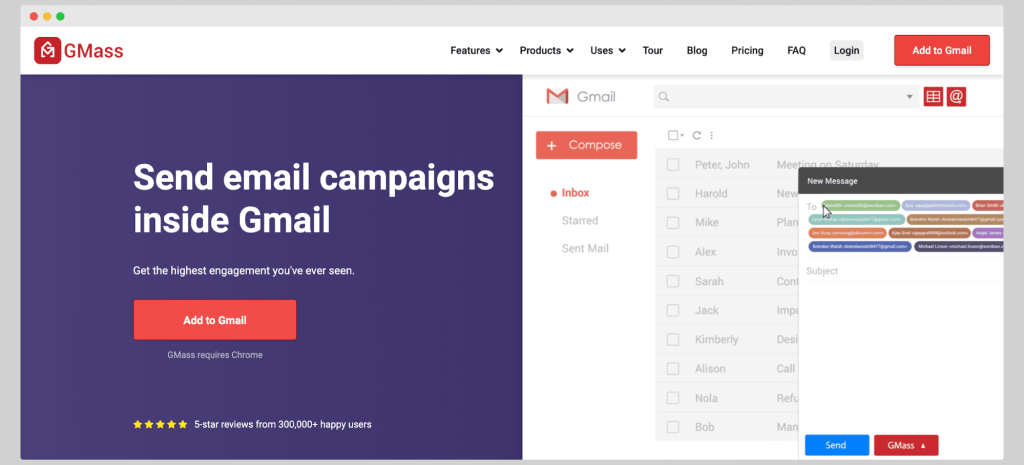
Gmass is a mail merge tool that runs inside Gmail, bringing personalization, tracking, and automated follow‑ups into an environment many users already know. It’s ideal for those who want to send professional outreach emails without needing to migrate to a separate platform. Although it offers powerful features, the depth can overwhelm newcomers.
Top features:
- Extended sending limits: sends beyond Gmail’s default limits using SMTP integration and inbox rotation
- Campaign performance analytics: tracks opens, clicks, replies, and bounces with real‑time reporting
- Automated follow‑ups: sends follow‑up emails based on recipient behavior or lack of response
- Email polling: embeds polls directly into emails to gather recipient feedback
- Personalization via Google Sheets: merges custom fields for tailored outreach
- Scheduling: schedules campaigns to send at optimal times
- Segmented campaigns: targets specific contact lists based on Sheet filters
- Unsubscribe and reply management: automatically handles unsubscribe requests and reply routing
- Email list builder: builds mailing lists from Gmail search results
- A/B testing: tests subject lines or content variations to optimize results
Individual plans start at $25/month for Standard, $35 for Premium, $55 for Professional; Team Premium is $145/month
Considerations
✅ Integrates seamlessly into Gmail so there’s no new platform to learn
✅ Cost‑effective compared to standalone email marketing services
❌ The feature set can feel overwhelming to new users
❌ Lacks direct CRM integrations and relies on Google Sheets for data
❌ Pricing tiers don’t offer smaller‑scale flexibility
❌ UI can feel dated and clutter Gmail’s interface
Why it’s better than Mailbluster
Because Gmass integrates mail merge, automation, and analytics directly into Gmail, delivering a more powerful and streamlined email outreach experience than Mailbluster.
Real user feedback
“It was simple to learn which made it fast to implement… Highly recommend, especially for simple email merges.”
“GMass is powerful… but be prepared to wrestle with it,” referring to merge‑tag setup quirks
Mailjet
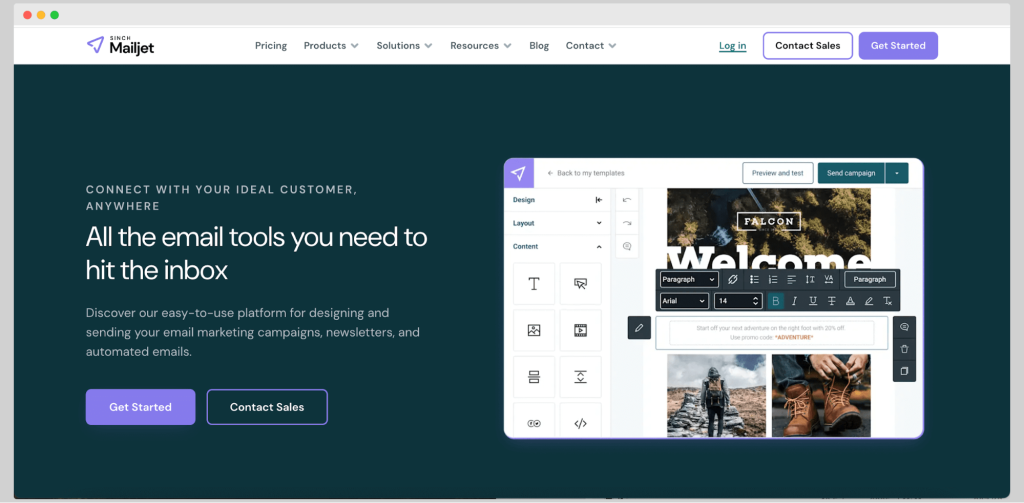
Mailjet is an email service designed for businesses targeting reliable inbox placement and seamless team workflows, paired with tools for both marketing and transactional messaging. It offers a drag-and-drop editor, AI content generation, and advanced SMTP options to support a wide range of use cases. However, its feature layout can feel overwhelming at first.
Top features:
- Drag‑and‑drop email builder with templates: Design responsive emails using pre‑made layouts or custom code (templates are mobile responsive but offer limited design variety).
- Inbox Preview: Test how emails display across major clients and devices.
- Contact management and segmentation: Organize and target contacts based on behavior or demographics.
- Role management for team collaboration: Enable multiple users to work on campaigns together while keeping access controlled.
- Advanced reporting and statistics: Analyze campaign performance with detailed metrics like click rates, bounces, and ISP data.
- Landing page builder: Create simple forms or campaign pages without writing code.
- AI email, subject line, and template generator: Use built‑in AI tools to produce content efficiently.
- Email automation (sequences and triggers): Set up drip sequences and automation workflows.
- A/B testing: Test multiple versions of an email to find top performers.
- Email validation: Remove invalid or risky addresses to improve deliverability.
- SMTP relay and Parse API: Send marketing and transactional emails via API or SMTP.
Pricing
Plans start at $17/month for 15,000 emails (Essential plan), with a Premium tier at $27/month that includes automation, A/B testing, and advanced collaboration, while a Custom tier offers enterprise-grade features on request.
Considerations
✅ Cost-effective email scaling and no subscriber limits
✅ Strong collaboration features are ideal for teams
❌ Navigation can be confusing due to the depth of options
❌ Template customization is basic compared to competitors
❌ The UI is somewhat utilitarian and feels dated
❌ Automations lack visual workflow editors and have limited triggers
Why it’s better than Mailbluster:
Because Mailjet offers enterprise-grade deliverability tools, AI content generation, and real-time team collaboration that surpass Mailbluster’s capabilities.
User feedback:
- “The major drawback of the tool is its limited template customization alternatives… the analytics dashboard could offer more detailed insights.”
- “It took me a while to figure out the navigation… customer support is good.”
- Some users report slow customer support and arbitrary account suspensions, but praise its setup ease and deliverability.
Conclusion
Mailbluster isn’t a part of some cutting edge technology, but it has a solid offer with affordable pricing plans. But it’s still not at the level of more advanced email marketing tools, and the low price point may not be enough to persuade you to give it a go.
Why not try Woodpecker instead? With us, you have all the tools you need to make cold email into your most lucrative channel yet. Email inbox warmup, verification, segmentation, trigger-based sequences, detailed analytics and much more.