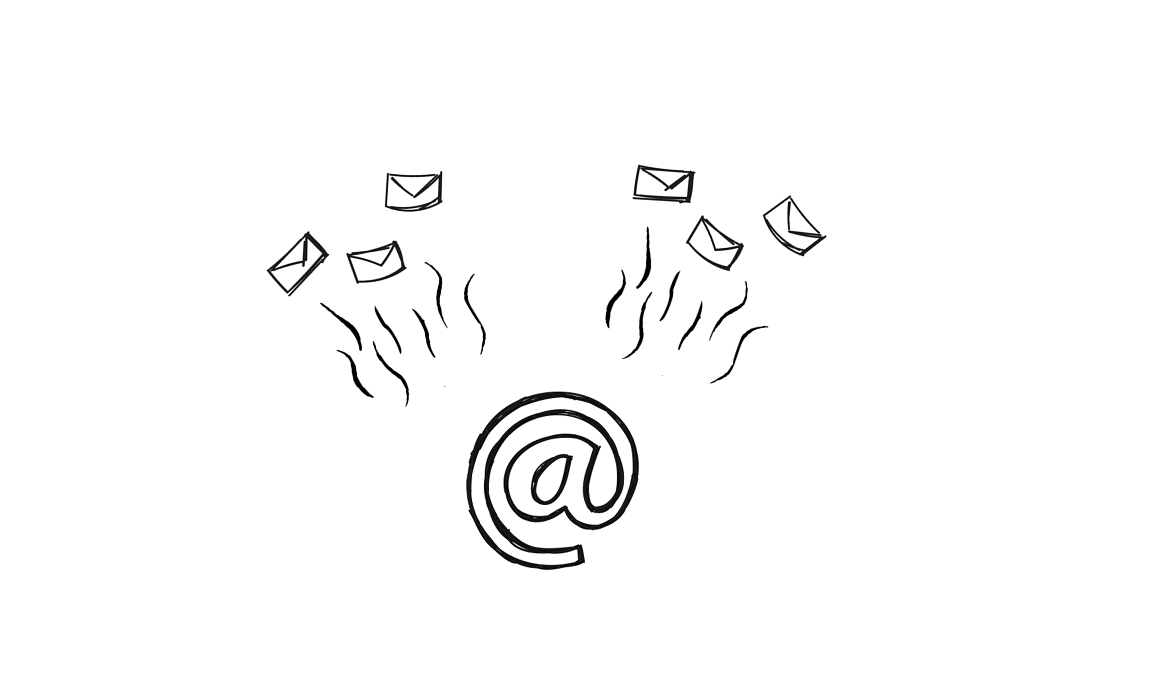Still landing in spam – even with a warm-up tool?
That’s more common than you think. You’re sending cold emails, you’ve set up SPF and DKIM, and maybe you’re already using something like Warmbox. But your messages still aren’t reaching the inbox. So what’s missing?
Not all email warm-up tools work the same. Some give you full visibility, others run quietly in the background. Some raise your sender reputation fast – others leave you guessing.
This guide breaks down how Warmbox works, what real users say (or don’t), and what other tools might be a better fit. Let’s start with Warmbox itself.
What is Warmbox?
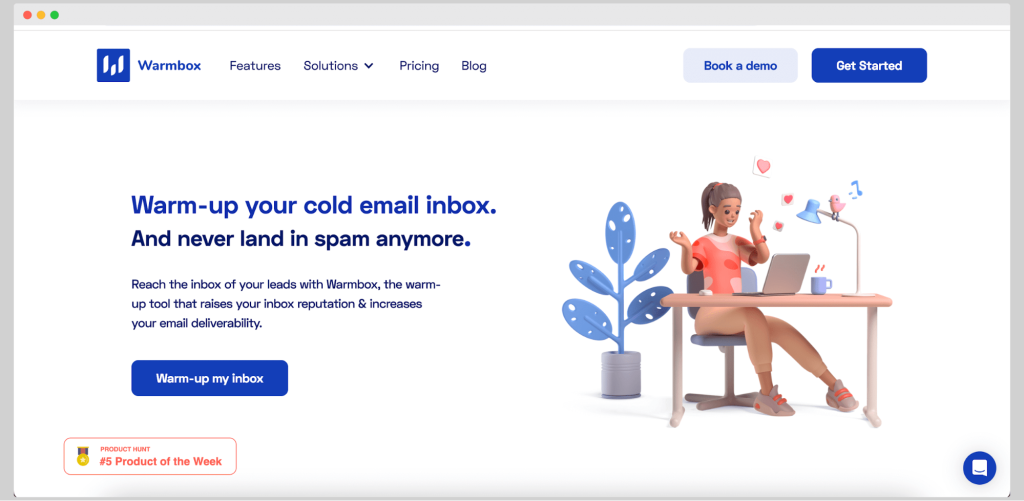
Warmbox is an email warm up tool that helps your cold emails land in inboxes instead of spam. It works by sending realistic emails every day through a private network composed of 35,000 inboxes.
These inboxes interact automatically as humans would – opening, replying, and moving emails – so your domain builds a better sender reputation over time.
Warmbox works quietly in the background, but a lot is going on under the hood. If you’re curious how it all comes together, here’s a look at the key features that make the warm-up process work:
Warmbox key features
- Private inbox network with 35,000+ addresses
Your cold emails interact with real inboxes to raise your email reputation. - 4 warm-up recipes
You can choose how your warm-up runs – growth, flat, randomize, or custom – based on your needs. - Millions of email templates
Every email looks different and natural, helping you avoid spam filters. - Timezone and working hours settings
Warmbox sends emails during normal business hours, so your activity looks real. - Free IP/domain blacklist checker
Check if spam filters flag your domain or IP before you send anything. - Free deliverability checker
See how likely your emails are to reach the inbox instead of landing in spam.
Warmbox pricing
Warmbox has four paid plans, depending on how much warming you need.
- The Solo plan is $15 a month. It warms up one inbox, sends up to 50 emails a day, and includes one user seat with premium support.
- The Startup plan costs $69 a month. It gives you three inbox warmups, sends 250 emails a day, and comes with three user seats and premium support.
- The Growth plan is $139 a month. You get six inbox warmups, 500 emails a day, six user seats, and enterprise-level support.
- The Team plan is custom. You’ll need to reach out to get a quote that fits your setup.
All plans include the same email warm-up tech, detailed analytics, and tools to raise your inbox reputation. The difference comes down to scale.
What do real users say about Warmbox?
There aren’t any public reviews for Warmbox right now. No ratings, no user quotes, nothing on big sites like Capterra or G2. That might raise a few questions, especially if you’re used to checking feedback before trying something new.
If you’re curious, the only real way to see how it works is to start with the cheapest plan or the 7-day free trial. The Solo plan costs $15 a month, which makes it easier to test without taking a big risk.
For now, it’s a bit of a leap – you don’t know what other users think, so you have to try it yourself and see if it fits.
It’s a quiet tool – no buzz, no praise, no complaints. It might be worthwhile to look at some alternatives. Luckily, that’s what we have below for you!
4 best Warmbox alternatives
Not feeling the heat with Warmbox? Don’t sweat it – there are plenty of other tools ready to warm up your cold emails without the mystery.
#1 Woodpecker
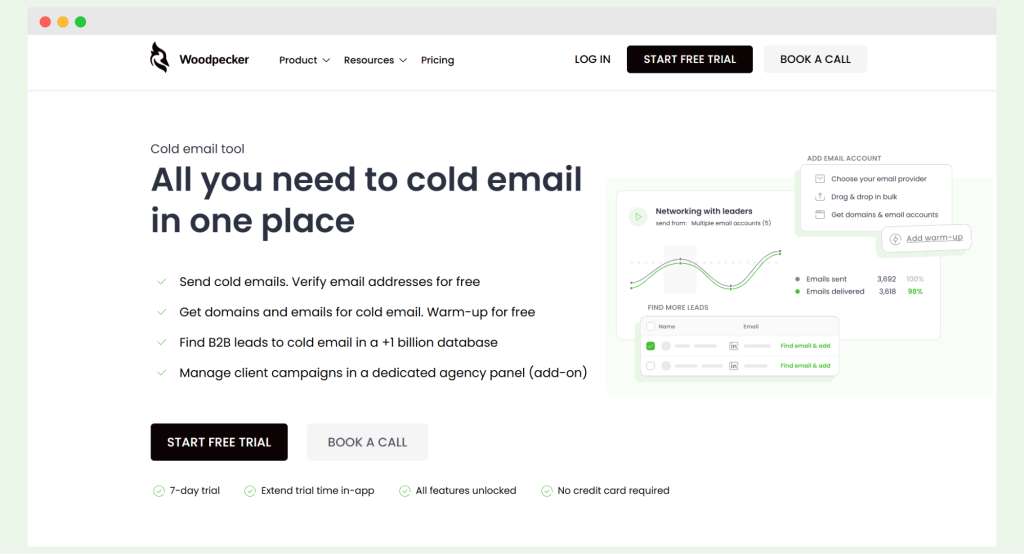
If Warmbox didn’t quite spark your interest, Woodpecker might warm things up for real.
While it’s built for cold outreach, its email warm-up add-on is solid on its own. The tool runs quietly in the background. It sends real emails, reacts like a human, and helps keep your sender reputation clean. If your messages land in spam, they are moved back to your inbox and the conversation is kept going.
Woodpecker key features
- Free warm-up add-on
You can activate it in your account without paying extra, depending on your plan. - Real replies from real inboxes
Your emails get opened, answered, and marked as safe by trusted contacts. - Spam folder recovery
If your message lands in spam, it gets pulled out and marked as important. - Inbox rotation
Spreads email activity across multiple inboxes to avoid sending limits. - Adaptive sending
Adjusts send volume based on engagement and domain health. - Warm-up activity logs
You can track replies, opens, and spam recovery over time. - SPF, DKIM, and domain audits
Built-in tools help check if your setup is ready to send. - GDPR compliant
No shared contact lists or shady tactics.
Woodpecker considerations
If you’re new to cold outreach or worried about landing in spam, the warm-up feature gives you a safer starting point. As one user shared:
“[As a] beginner in prospecting mailing, I would have undoubtedly seen my emails end up in spam without the valuable advice and the Woodpecker tool.” (G2)
That built-in guidance is a big reason people stick with it. Others also point to the warm-up running quietly without getting in the way:
“The package includes immediate email warming.” (G2)
It’s part of the daily workflow for many teams, especially those managing multiple clients or inboxes:
“We use Woodpecker daily and implement it for our clients.” (G2)
Even those coming from other tools found it helpful right from the start:
“They offer email warm-up campaigns at no additional charge… It’s been a great experience working with Woodpecker.” (G2)
Woodpecker pricing
The warm-up is free for most users, depending on your plan. If you need extra warm-ups, it’s $5 per mailbox. No hidden fees or upsells.
Want to stop landing in spam?
Start your free trial at Woodpecker →
#2 Truly Inbox
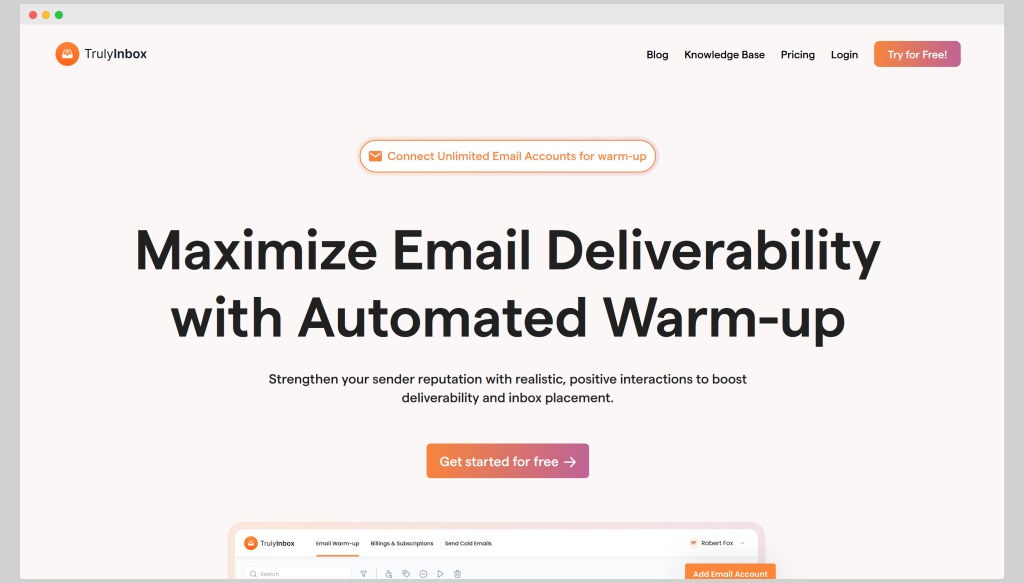
Truly Inbox is an email deliverability tool built to help you warm up your cold email inbox and track how well your emails reach the inbox of your leads. It works with popular email services like Gmail, Outlook, and Microsoft 365.
The main goal is to improve your sender reputation and increase email deliverability by sending warm-up emails that appear and feel genuine.
Truly Inbox key features
- Email warm up with reply control
Sends automatic warm-up emails with built-in reply settings, going up to 65% reply rate on higher plans. - Integrations with major providers
Connects with Gmail, Outlook, Microsoft 365, and others. - Email deliverability dashboard
Lets you monitor your inbox reputation and see where your emails are landing. - Custom ramp-up options
Choose how fast or slow your email activity grows over time. - Blacklist checks
Helps you spot problems with your domain or IP before they damage your sender reputation.
Truly Inbox considerations
Truly Inbox covers the basics of warm up, and it gives you good control over how your cold emails are introduced.
The email deliverability dashboard is helpful if you want to track results with detailed reports. Still, it doesn’t have the private inboxes network like Warmbox or some of the deeper automation features found in Woodpecker.
Some users also say it takes a bit more effort to get started. As one review noted:
“Sometimes the integration with Gmail fails. There are too many filters and rules that need to be set up. Its not as straightforward as it seems when tackling an overflowing inbox.” (G2)
Customer support has also come up in reviews:
“Customer support is very, very bad and will not recomended it.” (G2)
There’s not a lot of social proof out there yet, which might matter if you’re looking for more user feedback before testing a tool and putting your reputation on the line.
Truly Inbox pricing
Truly Inbox has five plans.
- The free plan gives you one email account, 10 warm up emails per day, and a 10% reply rate.
- The Starter plan is $22/month and raises that to unlimited inboxes, 100 daily emails, and 25% reply rate.
- The Growth plan is $59/month, with up to 1,000 emails per inbox per day and reply rates up to 45%.
- The Scale plan is $142/month and adds 3,000 emails per day, up to 60% reply rate, and more control over warm up settings.
- The Business plan costs $217/month, with up to 6,000 emails daily and 65% reply rate, plus priority support.
#3 Warmy
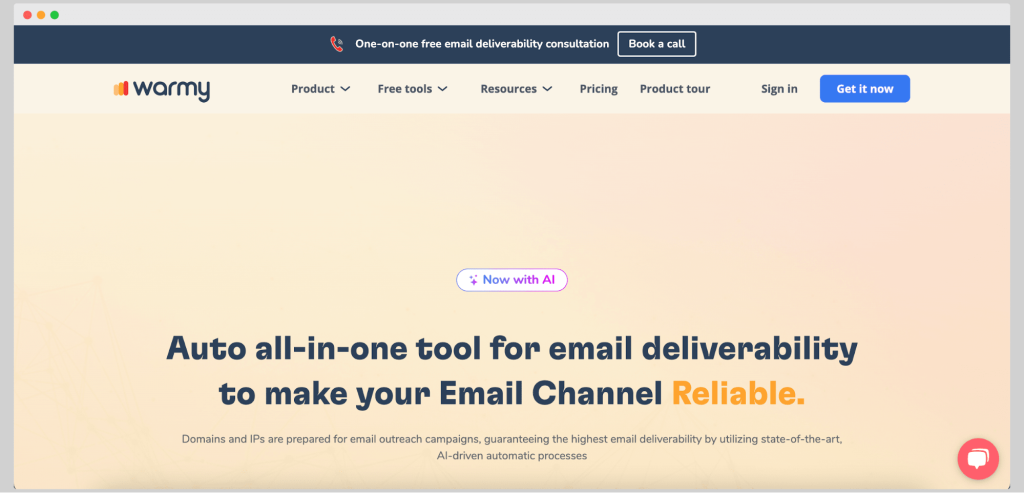
Warmy is a tool built to help email marketers land in the inbox—not the spam folder. It’s made for cold outreach, helping your emails “warm up” over time so they don’t get flagged.
If deliverability is a problem, Warmy’s got some solid tools to help you stay out of trouble.
Warmy key features
- Daily email warmups: Automates warmup emails from your mailbox to build sender reputation over time.
- DNS and placement tests: Helps you check technical settings and shows where your emails are landing (inbox, spam, etc.).
- Email seed list testing: Lets you test your campaigns on real inboxes before you send them.
- Google Postmaster integration: Gives you insight into how Google sees your domain and sender reputation.
- API access and agency dashboard: Good for agencies that manage several accounts and need custom flows or bulk actions.
Warmy considerations
Warmy does a lot, but there are a few things to keep in mind. If you’re new to email warmup tools, expect a bit of a learning curve while getting started.
There’s no mobile app, so everything needs to be managed from a desktop.
For teams with developers, the API may feel limiting depending on how much flexibility you need – one user put it simply:
“A more flexible API would be welcome, but it’s still a highly recommended tool for any team” (G2).
The reporting tools also leave some room for improvement. While they cover the basics, one reviewer noted,
“Although Warmy.io has excellent capabilities, the analytics dashboard [could] be more thorough” (G2).
Warmy pricing
Warmy has five paid plans.
- Starter is $49/month and gets you 100 warmups a day.
- Business is $129/mailbox with some extra testing features and warmup languages.
- Premium ($189/mailbox) includes Google Postmaster.
- Expert ($279/mailbox) goes up to 2,000 warmups/day.
- Platinum ($429/mailbox) hits 5,000 daily warmups with expanded test limits.
Not sold on Warmbox? You’ve got options
If Warmbox feels a bit too quiet for your inbox goals, you’re not alone. No reviews, no user stories, and no real support history can leave you guessing. And guessing isn’t ideal when your domain reputation is on the line.
Tools like Woodpecker take a more open route. You can read what real users say, track exactly where your emails are going, and watch your inbox reputation increase in real time. The warm-up runs behind the scenes, but the results show up where they count – right in the inbox.
So if you’re ready to stop wondering and start seeing progress, Woodpecker is worth a try. You can test the warm-up feature without paying a cent and decide from there.
👉 Start your free trial with Woodpecker →