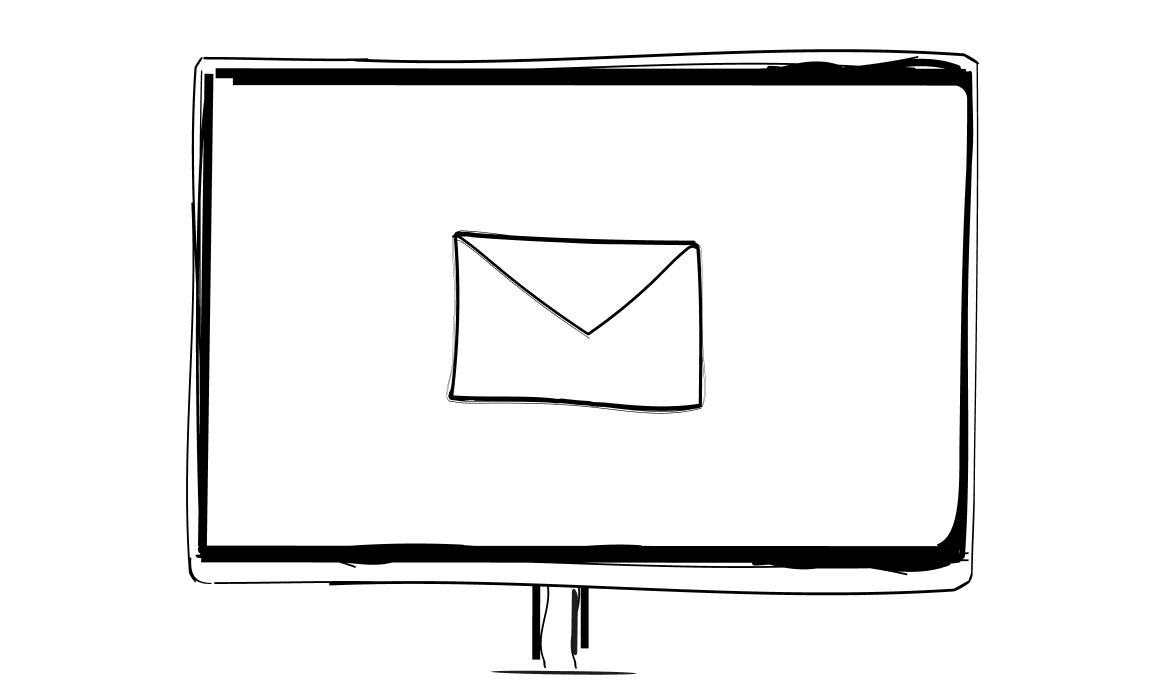Before cold outreach became the hot new thing, marketers used something called mail merge. This simple approach combined Google Sheets and Gmail to send out a large number of emails with some level of personalization. Then came mail merge tools such as Mergo that took things to the next level.
Once you grab Mergo from the Google Workspace Marketplace, you can launch full-blown email campaigns with nothing but a Gmail inbox.
Today, we’ll show you what Mergo does and whether you should consider some better options.
What is Mergo?
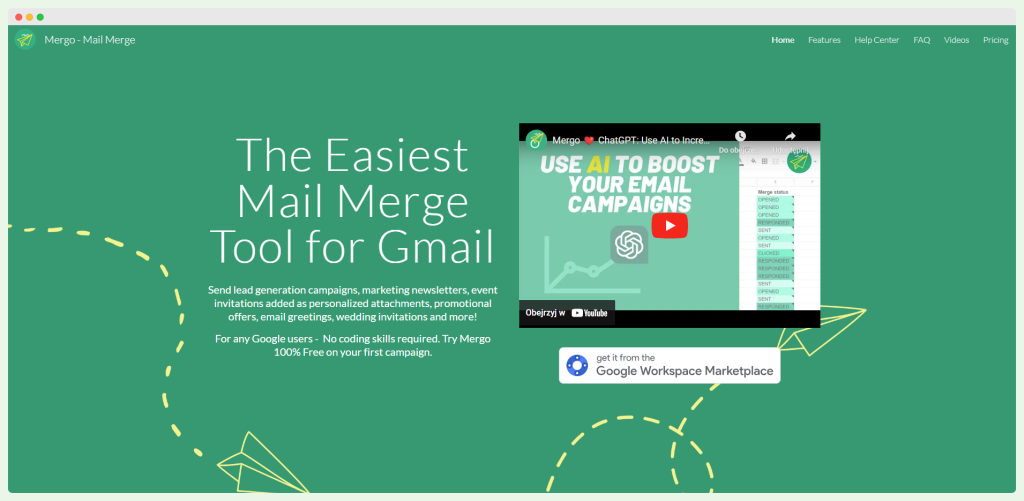
Mergo is a mail merge tool for Gmail that allows businesses to send out mass email campaigns for sales, marketing, and many other uses.
Top Mergo features
Whether you want to launch your first campaign or you’re a pro who wants higher email opens and click-throughs, Mergo has a wide range of features for sending out campaigns. This is what you can expect once you install Mergo:
- Email template personalization
- Gmail and Google Sheets integrations
- Mail merge with personalized attachments
- Email tracking and scheduling
- Email preview
- CC/BCC recipients
- Google contacts integration
- Email aliases and custom reply-to
- Unsubscribe management
- Recipient list segmentation
- Google Form responses integration
- Automated follow-ups and much more
Simply populate your merge fields and start rolling out your campaigns.
Mergo pricing
Mergo has two ways you can purchase it: as a typical SaaS with a subscription or with a one-time purchase. There are no free plans or trials.
If you want to pay monthly, there are three plans. The plan for a Gmail address is $5.99 per month for up to 500 emails per day, and it includes the main features such as email tracking and analytics, and some AI features.
The Google Workspace plan is $7.99 per month and gives you up to 2,000 emails per day, and all the main features.
Lastly, you can purchase Mergo for your domain at $45 per month, and get 2,000 emails per day per user and all the features mentioned above. As for purchasing Mergo one time and forever, you can get it for Gmail at $50 per user and for a Google Workspace at $100 per user.
What Mergo users are saying
Limited usability compared to more established mail merge tools. It’s easy to get blacklisted if you’re not careful. The email limitations are not set in stone and it can be very unpredictable when you’ll hit them.
Some users voice their concerns that despite being able to reach many subscribers, there is a high likelihood of getting blacklisted:
- “As it is connected directly with google workspace If you try to mail multiple people you’ll get blacklisted easily. It is better for small outreach like maximum 50 per day. Have certain analytics limitation as well. But consider this is a simple mail merge tool” – Source.
- “Sometimes, I find that the emails will directly go into spam. And this is not often this happens may be for 1-2 mails among 100 mails.” – Source.
- “What bothers me most about Mergo Merge is its unpredictable email sending limits. Even though I’m supposed to be able to send 500 emails per day, I often hit these limits early, causing emails to bounce or get blocked by Gmail. It’s frustrating and disrupts my plans for communicating with clients.When I encountered issues with hitting email sending limits prematurely, the support response was not as prompt or helpful as I had hoped. Clearer guidance and quicker resolutions would greatly improve the customer support experience.” – Source.
Top Mergo alternatives for email campaigns
Do you want to go beyond Google add ons and embrace the new generation of email outreach? Here are a few great choices for sending out mass email campaigns.
Woodpecker
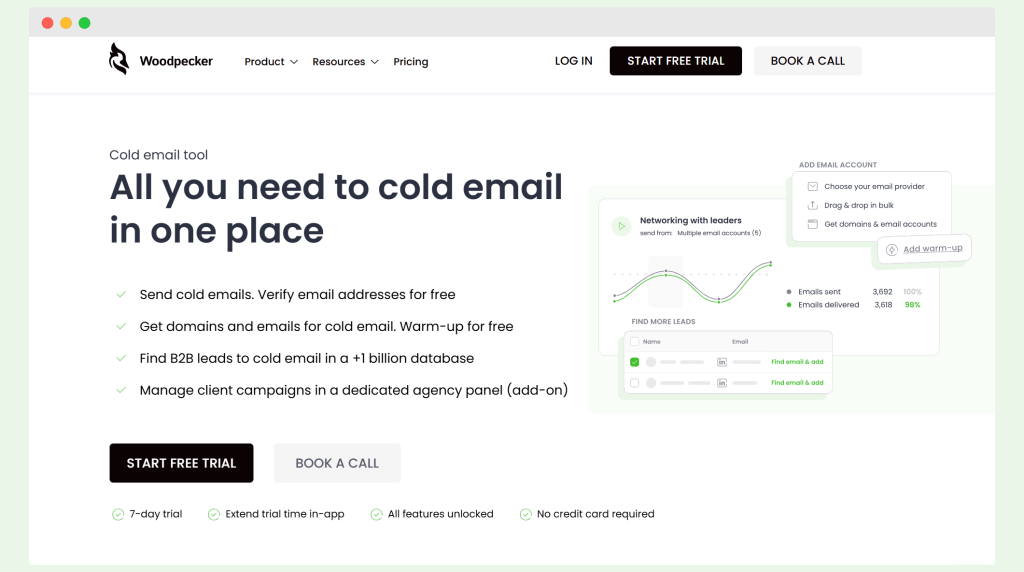
Woodpecker is a versatile platform designed for agencies, teams, businesses, and individuals across various industries. With strong cold outreach capabilities and fair pricing, it’s an excellent option for engaging audiences and managing email campaigns efficiently.
Why consider Woodpecker?
Woodpecker combines robust features with simplicity to help users optimize their email outreach efforts. Here’s what sets it apart:
- Natural and protected sending: Mimics human-like sending patterns to avoid spam filters and maintain email deliverability.
- Unified client management: Manage all client accounts from a single dashboard, ideal for agencies.
- Warm-up & recovery: Ensures high deliverability by preparing accounts and recovering sender reputation if issues arise.
- 24/7 deliverability monitoring: Monitors email performance continuously to detect and resolve potential issues early.
- White-label client reporting: Provide branded, real-time reporting to your clients.
- Smooth integrations: Seamlessly integrates with existing software and email providers for efficient workflows.
- Email list verification: Reduces the risk of emailing invalid addresses to improve deliverability and protect your reputation.
- A/B testing: Helps identify the most effective email content and strategies for better campaign performance.
Pricing
Woodpecker’s pricing is designed to suit businesses of all sizes:
- There are four pricing plans starting at $20 per month for reaching up to 500 contacts. The highest plan, Max, allows you to send unlimited emails and warm-ups, store unlimited prospects, you have a dedicted account manager, and more.
- Add team members without additional costs and access tools to streamline campaign management.
- A 7-day free trial is available for users to explore its features.
Drawbacks to Keep in Mind
- Extra cost for API access: Some advanced features, like API access, incur additional fees.
What do users say?
User reviews highlight Woodpecker’s ease of use and effective features:
- “We switched from Yesware to Woodpecker, and it’s the best business decision we’ve made all year.” – G2
- “I like that you can do the A/B testing with this tool. Also, the dashboard is very intuitive and easy to use.” – G2
- “It’s intuitive, easy to use, has a great support team, organizes very interesting webinars… and, simple – works perfectly!” – G2
- “Easy to use and understand software with great deliverability results.” – G2
- “Out of the three platforms I’ve tried for cold emailing, Woodpecker has the most intuitive user interface and easiest-to-understand pricing.” – G2
Ready to make cold email your next most profitable sales channel? Sign up for your free trial of Woodpecker today!
YAMM
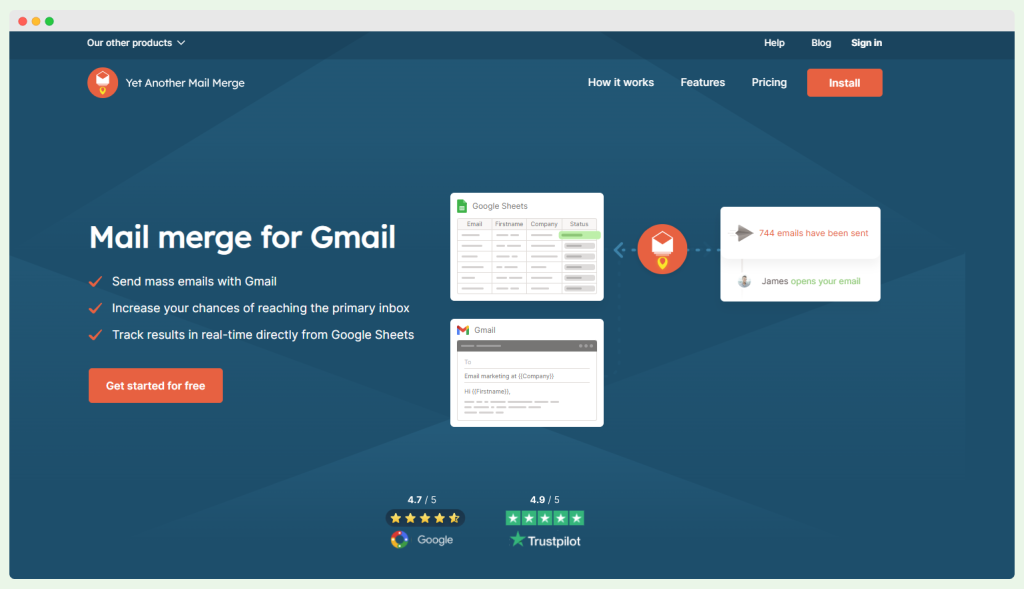
YAMM (Yet Another Mail Merge) is a streamlined platform that allows users to send personalized mass emails directly from their Gmail inbox and track performance in real time. Its integration with Google Sheets and focus on simplicity make it an ideal option for small businesses, educators, and individuals.
Why consider YAMM?
YAMM offers an array of features designed to simplify email campaigns and improve tracking. Here’s what makes it stand out:
- Gmail and Google Sheets integration: Sync your email campaigns seamlessly with your existing Google tools.
- Personalized mass emails: Create customized messages for individual recipients within a larger campaign.
- Real-time tracking: Monitor email opens, clicks, and other metrics with detailed analytics.
- Campaign scheduling: Plan your email campaigns ahead of time for better timing and organization.
- Google form email notifications: Automatically send emails based on Google Form responses.
- Attachment support: Add files to your emails effortlessly.
- Email surveys: Include surveys for quick feedback collection.
- Rich template options: Access templates for professional-looking campaigns.
- Contact segmentation: Target specific audience groups for more effective outreach.
- Unsubscribe links: Ensure compliance and simplify list management.
Pricing
YAMM offers flexible pricing across multiple tiers to cater to different user needs:
- Personal Plan:
- Free: Basic features and email tracking for limited usage.
- Personal: $2.08/month – Up to 400 recipients per day, suitable for Gmail accounts.
- Professional: $4.17/month – Designed for Google Workspace users, allows up to 1,500 emails/day.
- Team Plan: $12.50/month – Includes five user seats and 1,500 recipients per user per day.
- Unlimited Plan: Pricing available upon request, tailored for large-scale campaigns.
Drawbacks to keep in mind
- Low daily sending limits: Even on higher tiers, the email cap may not meet the needs of larger users.
- Limited email templates: The platform offers fewer templates compared to competitors.
- No spam protection: Emails may experience higher bounce rates or get flagged as spam.
- Lacks advanced automation: Missing sophisticated features like dynamic workflows or AI-driven optimization.
What do users say?
User feedback reflects both the platform’s simplicity and some areas for improvement:
Praise:
- “It does everything I want. But if you need to send more than 1,500 messages a day or require sophisticated automation features, you will need to consider a higher-end option like Mailchimp.” – G2
- “YAMM is perfect for small-scale campaigns, with great Gmail and Google Sheets compatibility.”
Criticism:
- “The bounce rate can sometimes be too high, and the ‘not yet opened’ rate is frustrating.” – G2
- “I had difficulty working with attachments. It is tricky to avoid anti-spam filters, requiring thorough testing before sending.” – G2
Mailmeteor
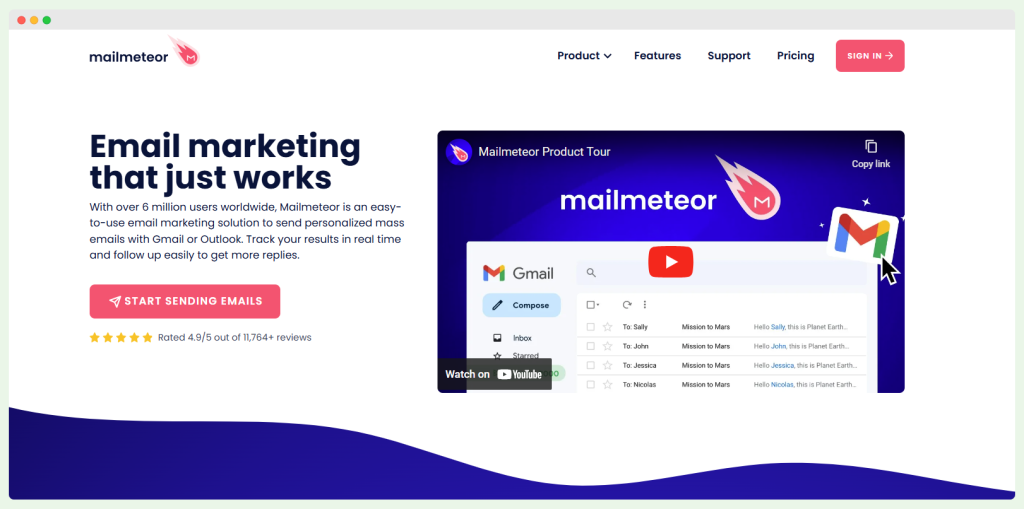
Mailmeteor is a straightforward email marketing solution that enables businesses to send personalized email campaigns directly from Gmail or Outlook. Known for its affordability and simplicity, it’s an excellent option for small businesses and teams looking to manage cold outreach efficiently.
Why consider Mailmeteor?
Mailmeteor provides essential features for email marketing, making it a practical choice for users who need a reliable tool without unnecessary complexity:
- Mass email campaigns: Send bulk emails directly from Gmail or Outlook with ease.
- Scheduled sending: Plan campaigns in advance to optimize delivery timing.
- Email deliverability features: Improve the chances of reaching your audience’s inbox.
- AI-based personalization: Tailor your emails to recipients for more impactful communication.
- Scheduled follow-ups: Automate follow-up messages to save time and increase engagement.
Pricing
Mailmeteor offers transparent pricing with options for all budgets:
- Free Plan: Send up to 50 emails daily, ideal for individuals or small-scale use.
- Premium Plan: $9.99 per user per month, allowing up to 15,000 emails monthly.
- Pro Plan: $24.99 per user per month, designed for larger campaigns with up to 45,000 emails monthly.
- Business Plan: $49.99 per user per month, supports up to 60,000 emails monthly for high-volume needs.
Drawbacks to keep in mind
- Limited features: Basic functionality compared to competitors with more robust toolsets.
- Email templates: Customization options are limited, restricting design flexibility.
- User experience: The app interface could be improved for smoother navigation and usability.
What do users say?
User reviews highlight Mailmeteor’s affordability and ease of use but note its limitations:
Praise:
- “Can send a lot of mass emails using the platform; the limit is higher than others. It is also pocket-friendly, and support is quite good.” – G2
- “Mailmeteor is great for sending bulk emails efficiently without breaking the bank.”
Criticism:
- “The features are basic. It could provide more tools to run analytics of the emails sent to understand user behavior better.” – G2
- “The user experience could improve, and adding more detailed reports and features would make it more competitive.” – G2
Gmass
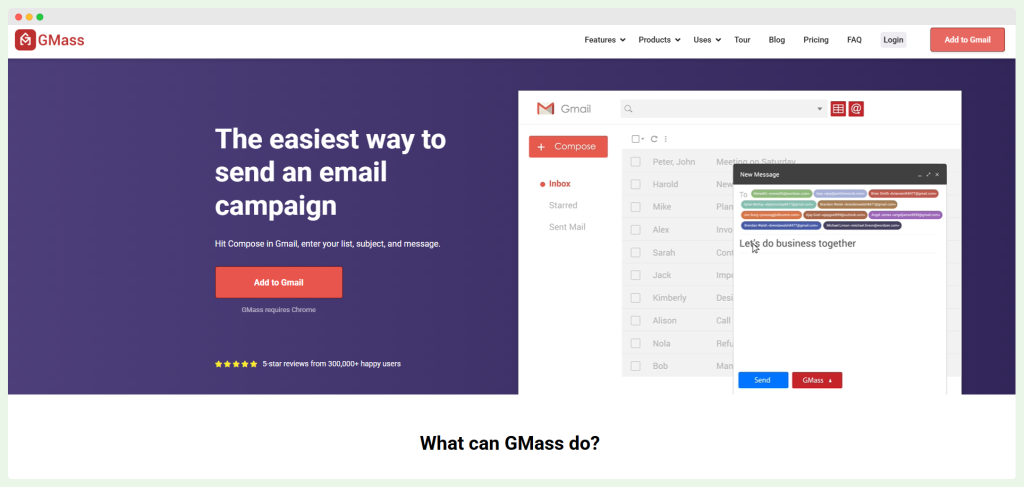
GMass is a versatile tool that enables users to send mass email campaigns directly from their Gmail inbox. Designed for marketers, sales teams, and businesses, GMass simplifies email outreach with advanced features for personalization, analytics, and automation.
Why consider GMass?
GMass offers an extensive feature set to enhance Gmail’s email capabilities, making it a robust choice for professionals and teams. Here’s what sets it apart:
- Extended sending limits: Bypass Gmail’s standard email limits for larger campaigns.
- Campaign performance analytics: Track email open rates, clicks, and other metrics to measure campaign success.
- Automated follow-ups: Create smart follow-up sequences to engage recipients who haven’t responded.
- Personalization: Tailor your emails with dynamic fields for more impactful communication.
- Scheduling: Plan campaigns in advance with scheduled sending.
- Segmented campaigns: Target specific groups within your email list for better engagement.
- Unsubscribe and reply management: Automatically handle unsubscribes and manage replies efficiently.
- Email list builder: Generate email lists directly from Gmail based on search criteria.
- A/B testing: Experiment with different email elements to optimize campaign performance.
Pricing
GMass offers a straightforward pricing structure divided into Individual and Team plans:
- Individual plans:
- Standard: $25/month – Core features for basic campaigns.
- Premium: $35/month – Adds advanced features like follow-ups and analytics.
- Professional: $55/month – Full access to all features, including API and high-volume sending.
- Team plan:
- Premium: $145/month – Designed for teams with collaborative needs.
Drawbacks to keep in mind
- Feature overload: The sheer number of features can be overwhelming for new users.
- Pricing flexibility: Plans could benefit from more options or a free tier for basic features.
- CRM integration: GMass doesn’t integrate directly with CRMs, relying instead on spreadsheet-based data import.
What do users say?
Users highlight both the strengths and challenges of GMass:
Praise:
- “There are a ton of functions in GMass, which could lead to confusion. However, the extension has been so user-friendly, so if I’m not sure how to make something work, it is always a simple Google search.” – G2
- “GMass offers excellent tools for email campaigns, from scheduling to analytics. It’s a lifesaver for Gmail users!”
Criticism:
- “While GMass is an excellent tool, the learning curve for advanced features could be reduced with updated tutorials.” – G2
- “The pricing structure might be a concern for those on a tight budget. A more flexible pricing plan or a free tier with basic features could make GMass more accessible to a broader audience.” – G2
Conclusion
Mergo is an attractive option if you want a mail merge tool that does the basics well. However, when it comes to proper cold email outreach, its features are lackluster compared to sales and marketing tools of the future.
Why bother yourself with subpar apps when you can get a tool that works well out of the box? With Woodpecker, you can send out cold email campaigns that are personalized, segmented, split tested and simply delivered straight to the primary inbox.
Sign up for your free trial of Woodpecker today.