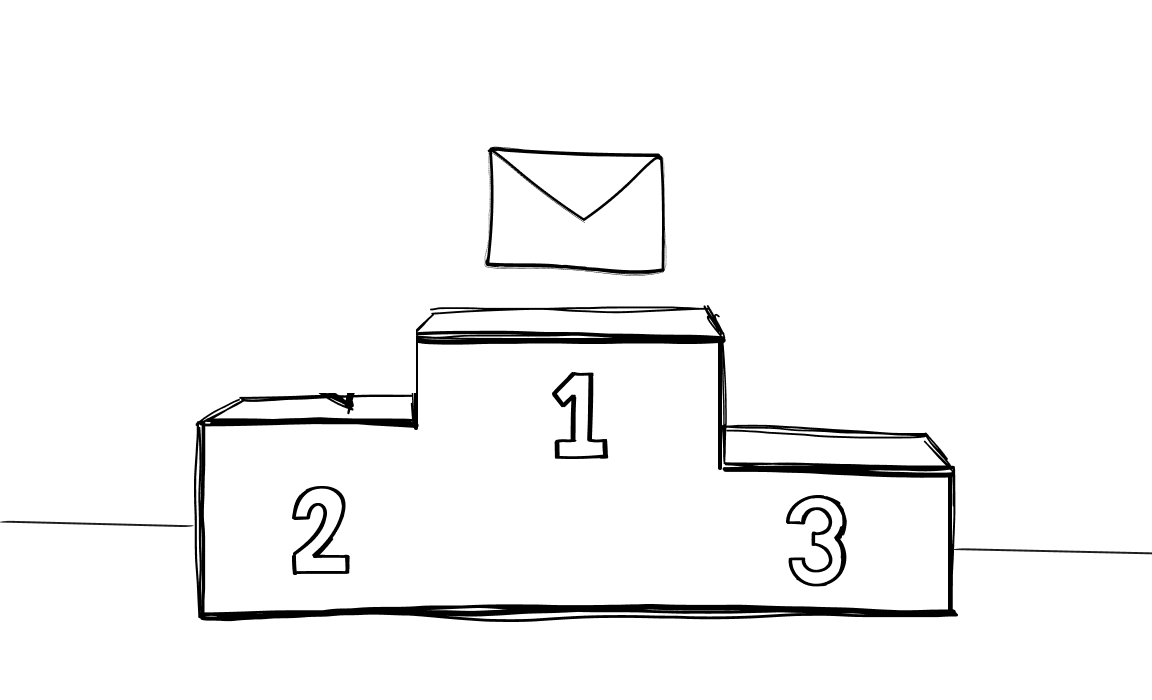Everyone wants their emails to reach the right target audience, but it’s not as simple as hitting “send” and praying that things work out. Without proper steps, your carefully constructed messages could end up in the spam folder, never to be seen.
The good news? It doesn’t have to be that way. Follow these email deliverability best practices to ensure your messages land in inboxes where they belong.
What is email deliverability?
Email deliverability refers to the ability of your emails to successfully land in recipients’ inboxes rather than getting lost in the spam folder.

Here’s what affects it:
- Sender reputation – how an email service provider view your emails’ trustworthiness.
- Engagement metrics – such as open rates, clicks, and interactions.
- Authentication protocols – SPF, DKIM, and DMARC to prove email legitimacy.
- Content quality – you need to avoid spammy language and focus on value.
- Email list hygiene – remove inactive and invalid addresses regularly.
- Consistent sending volume – avoid sudden spikes that could trigger spam filters.
A high email deliverability rate signals that your emails are doing what they’re meant to do: reaching your audience where it counts—the inbox.
Best email deliverability practices
However, you need to follow these best practices to achieve high email deliverability.
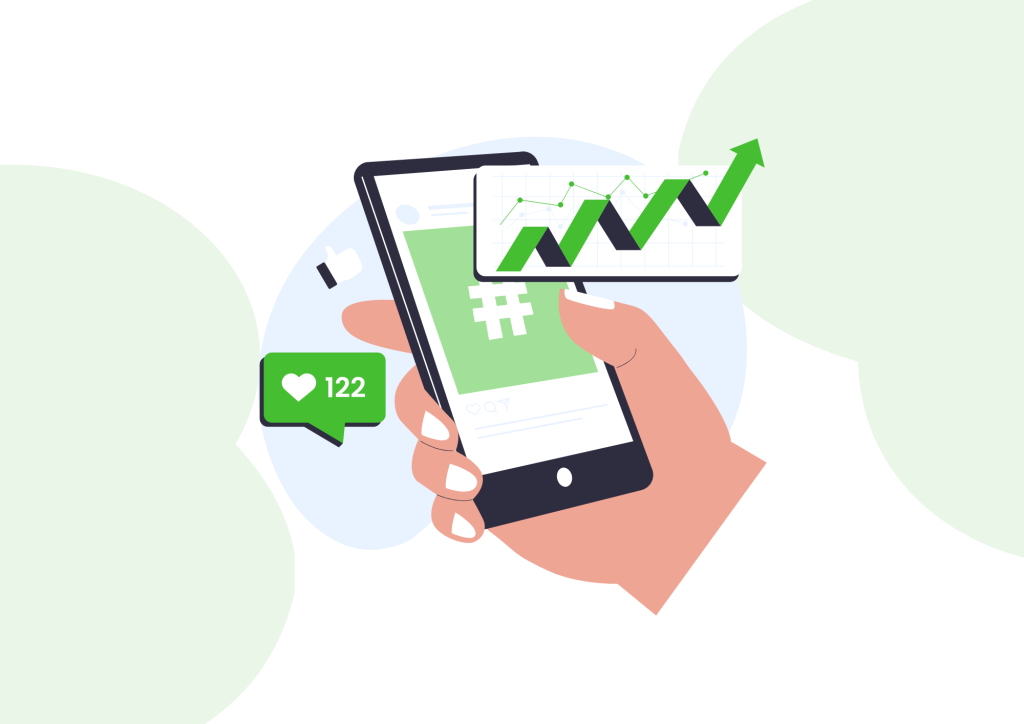
Authenticate your domain
Authenticating your email domain proves your emails are legitimate and keeps them out of the spam folder. Set up SPF to validate the sender’s IP address, then add DKIM for a digital signature that shows your email hasn’t been tampered with.
Finally, configure DMARC (Domain-Based Message Authentication, Reporting, and Conformance) to align your email domain with the sender’s address, giving you control over unauthorized messages.
Why is this worth it? Because it boosts your domain reputation, protects against phishing, and ensures your emails consistently land in inboxes.
Extra step: Once SPF, DKIM, and DMARC are configured, you can set up a BIMI logo in email to add a visual layer of trust. BIMI lets your brand’s logo appear next to your messages in inboxes, signaling legitimacy to both providers and recipients.
Build a high-quality list of prospects
A high-quality list is the foundation of any successful email campaign. Email list cleaning tools like Bouncer can help you do this.
Targeting people genuinely interested in what you offer – random email subscribers aren’t enough. Focus on collecting permission-based sign-ups through clear opt-in forms that set expectations for what the readers will receive.
Also, avoid buying lists. Purchased lists are often full of inactive addresses that can damage your sender’s reputation and cause issues with your email client. Low-quality lists usually trigger spam filters, even if your email authentication is flawless.
Prioritize quality over quantity, and you’ll see better deliverability and long-term growth.
Segment your audience
Divide your email list into smaller groups based on behavior, demographics, or interests. For example, you can focus on engaged users who regularly interact with your content or create campaigns tailored to specific purchase histories.
Segmentation improves email performance metrics like open and click-through rates while reducing the risk of triggering spam filters.

Monitor email engagement metrics
Track email performance metrics like:
- open rates
- click rates
- reply rates
- soft bounce rates
- hard bounce rates
- opt-out rates
To understand how your audience interacts with your messages, you can monitor your email marketing metrics in the Woodpecker dashboard.
Focus on engaged users—those who consistently open and click—because they improve your sender’s reputation and help maintain a high inbox placement rate.
Using email deliverability test tools regularly allows you to identify issues that could harm your deliverability, like emails being flagged by spam filters or dropping into promotions tabs. By keeping a close eye on these metrics, you can refine your strategy, send more targeted emails, and boost the overall success of your campaigns.
Avoid spam triggers in your emails
It is necessary to keep your emails out of the spam folder and ensure they land in your recipient’s inbox.
Here are a few examples of spam trigger words that can set off spam filters:
- free,
- guaranteed,
- act now,
- congratulations,
- exclusive deal
Keep your formatting clean – too many exclamation marks, excessive capitalization, or overly promotional language can hurt your spam score.
Make sure you’re not sending spam. Use double opt-ins to verify subscribers and avoid spam traps, fake email addresses designed to catch spammers. On top of that, regularly review your content and test it with spam filters to identify potential issues. A clean approach to email writing can reduce your spam score and improve your email deliverability
Test your emails before they go out
Always check for common issues like formatting problems, broken links, or spam-like content.

Pay close attention to your email subject line, ensuring it is relevant, catchy and adequate long and avoid spam triggers. Use Woodpecker’s A/B test capabilities. Also, review your image-to-text ratio to ensure it’s balanced – too many images can raise your spam score.
Optimize your sending frequency
Finding the right balance in how often you send marketing emails can help you create a successful email marketing program. Overloading your audience with emails risks annoying them and increasing unsubscribes, while infrequent messages can lead to disengagement.
Aim for consistency and align your sending frequency with the content you share. Your goal is to keep your emails relevant, valuable, and welcome in recipient inboxes.
Email deliverability refers to your ability to land emails in inboxes instead of spam folders, and too much or too little communication can hurt your results. Optimizing your frequency ensures your email marketing efforts maintain a strong connection with your audience.
Warm up new domains before sending out campaigns
When starting with a new domain, warming it up gradually is critical for email marketers to build trust with email providers. Send a small number of emails initially, then slowly increase the volume over time.
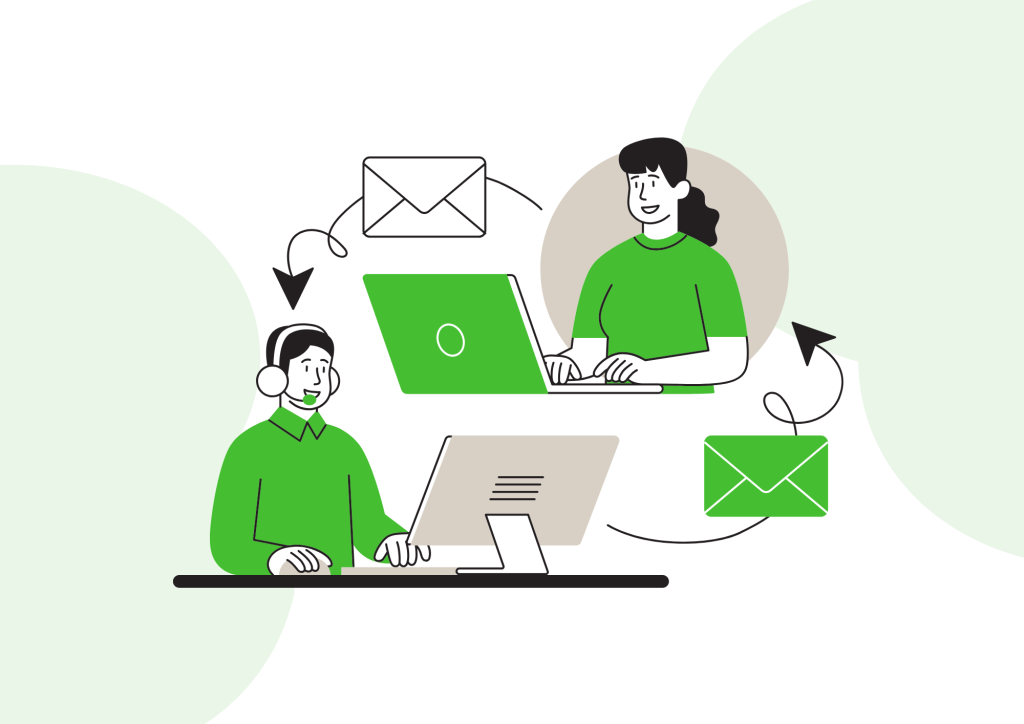
👉 Check out our guide on how to warm up your domain.
If you’re using dedicated IP addresses, monitoring your sending practices and establishing a positive reputation from the beginning is especially important. Make sure your strategy with your sender domain and maintain consistent engagement from your recipients.
Let people unsubscribe easily
Including an unsubscribe link is a requirement under the CAN-SPAM Act. A clear unsubscribe link ensures that recipients who no longer want your emails can opt out without frustration. Hiding the option or making the process difficult can lead to spam complaints.
This can result in a poor sender reputation. Making it easy to opt out keeps your email list healthy and filled with recipients who genuinely want to hear from you.
Track your deliverability metrics
Monitoring email delivery metrics is crucial for understanding the success of your email campaigns. Keep an eye on:
- Sender score –It reflects your email sending reputation with internet service providers.
- Spam complaint rate. It tracks how often recipients mark your emails as spam.
- Inbox placement rates. It measures the percentage of emails that land in inboxes instead of spam folders.
☑️ Check out more deliverability metrics here.
In addition, review your email infrastructure, such as authentication protocols, to ensure it’s configured properly.
Check your IP reputation regularly to avoid being flagged as a spam sender. Tracking these metrics gives insight into how your campaigns perform and highlights areas to improve for better deliverability.
EXTRA TIP: Use Woodpecker
Ensuring your emails reach inboxes is easier with Woodpecker’s powerful deliverability tools. You can spam-check cold emails directly within the app by clicking “Spam check this email” after writing your message. It highlights potential issues like spam trigger words or formatting problems, keeping your campaigns on track.
Woodpecker also includes a deliverability monitor to check if your domain settings, like SPF and DKIM, are correctly configured. This helps you avoid spam folders and protect your sender’s reputation.
With features like A/B testing, adaptive sending, and a checker for spam words and links, Woodpecker optimizes your email campaigns for success. The tools ensure every email is fine-tuned for deliverability and welcomed into recipient inboxes.
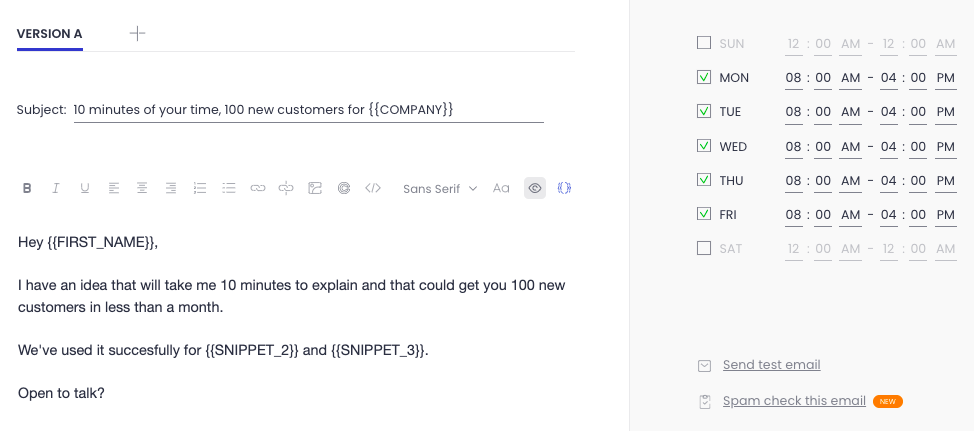
Start your free trial with Woodpecker today!
Email deliverability best practices wrapped up
Email deliverability is fundamental to effective email communications. Follow our best practices, such as authenticating your domain, optimizing sending frequency, and tracking metrics, to ensure your emails land in inboxes, not spam folders.
Woodpecker makes monitoring deliverability simple, warming up new domains, and managing campaigns with features like A/B testing and dedicated IP address support. Try Woodpecker today and keep your emails on target.