Sending emails to a large number of recipients efficiently and securely has become essential for individuals and businesses alike.
From managing business communications to running successful marketing campaigns, understanding how to send multiple emails at once can streamline your operations, improve productivity, and support stronger customer or client engagement.
Let’s explore the best practices for managing and sending emails to multiple recipients, address the challenges involved, and provide detailed methods to send emails to multiple recipients.
When to Send Multiple Emails?
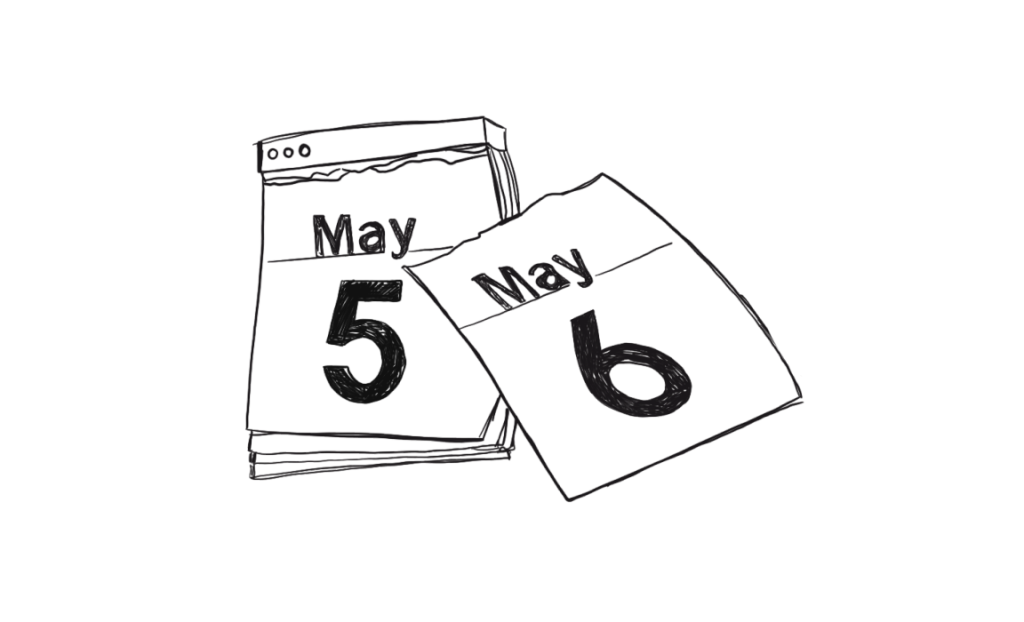
Understanding when to send multiple emails is essential for maximizing impact while avoiding over-communication or spam filters.
Below are some typical scenarios where sending multiple emails at once can be beneficial:
1. Marketing Campaigns
If you’re running an email marketing campaign, multiple emails allow you to reach a broad audience and deliver messages at optimal times. For example, a business launching a new product might send a series of emails introducing the product, providing additional details, and offering special promotions.
2. Business Updates and Notifications
Sending multiple emails helps you communicate consistent updates across your contact list. For instance, if there’s a change in business hours, product updates, or special events, you can ensure all intended recipients receive the information.
3. Event Invitations
Sending event invitations often requires reaching out to a large group of people. Mass emails make it easy to send event details to multiple contacts without creating multiple drafts.
4. Personalized Follow-Ups
Sales and customer service teams frequently need to follow up with clients or prospects. Mass emailing allows you to send emails to multiple recipients with customized messages or offers, enhancing the recipient’s experience without sacrificing efficiency.
5. Internal Team Communications
Companies with large teams often need to send updates or announcements. Using email automation tools lets you keep everyone informed without manually entering each email address.
The Challenges of Sending Multiple Emails
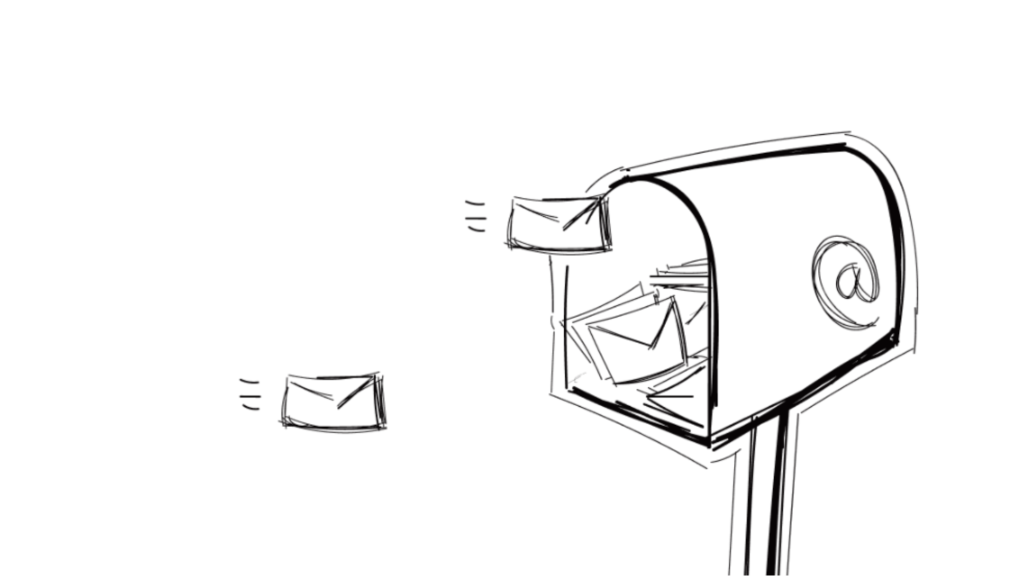
Sending emails to multiple recipients presents unique challenges. Here are some common issues that arise when sending multiple emails and how they can impact deliverability, engagement, and overall success.
Spam Filters
One of the biggest challenges is ensuring that your emails don’t trigger spam filters. Sending mass emails without proper personalization or using certain flagged keywords can result in emails landing in the spam folder. Many email service providers have strict spam regulations, and bypassing them requires careful planning.
Deliverability and Open Rates
With bulk email sends, the risk of ending up in spam increases, which can harm your email deliverability. If too many emails are sent at once from a single email account, they might get flagged as spam, leading to low open rates and ineffective campaigns.
Avoiding Email Overload
Sending multiple emails to the same recipients can be overwhelming for them and reduce engagement. Segmenting your lists and planning a mail merge feature to personalize messages can help keep recipients interested.
Data Privacy
When emailing multiple recipients, there’s a risk of exposing other recipients’ emails. Using the BCC field (Blind Carbon Copy) is crucial to protect recipient’s email addresses from being publicly visible, particularly when sending emails outside the organization.
Personalization Limitations
Emails sent in bulk often lack personalization, leading to lower engagement rates. Incorporating a mail merge with personalized fields (like names or job titles) can help create personalized emails that feel tailored to each recipient.
How to Send Multiple Emails Safely and Effectively
Knowing how to send multiple emails in a way that maximizes reach without compromising quality or privacy is key. Below are some methods to send multiple emails to multiple recipients while protecting your recipient’s address and maintaining high engagement.
1. Sending Manually with BCC
Using the BCC feature in your email client allows you to send a same message to multiple people without exposing recipients’ emails to one another. This method is suitable for small lists.
- Open your email client (e.g., Gmail account or Yahoo Mail).
- In the BCC field, enter the emails of all the recipients.
- Write your email message and subject line.
- Add attachments if needed and hit send.
Pros and Cons
- Pros: Quick and easy; doesn’t require any special software.
- Cons: Limited to a small number of recipients to avoid spam filters; lacks advanced tracking.
2. Using Mail Merge in Microsoft Word and Outlook
For users needing more personalized options, Microsoft Word and Outlook offer a mail merge feature that lets you send individualized emails to multiple recipients separately.
- Open Microsoft Word and start a new mail merge.
- Choose the email merge option and connect to your existing list of contacts (e.g., in a CSV file).
- Create a new message window in Word, add placeholders for personalized details, and complete the draft.
- Link to your email client and send emails.
Pros and Cons
- Pros: Allows for personalized fields in emails; suitable for larger groups.
- Cons: Requires Outlook; somewhat complex setup.
3. Using Email Automation Tools
For high-volume needs, email automation tools offer advanced features like segmentation, automation, and A/B testing, making them ideal for email marketing campaigns.
- Choose an email service provider like Mailchimp or HubSpot.
- Import your contact list.
- Use automation to create personalized emails for different segments.
- Schedule your email campaign to avoid sending emails too frequently.
Pros and Cons
- Pros: Best for large lists, highly customizable, effective for tracking and analysis.
- Cons: May require paid subscriptions for premium features.
4. Sending via Woodpecker (Preferred for Security and Deliverability)
For sending to large lists without risking spam filters, Woodpecker offers a secure and reliable option. Woodpecker connects with your email service provider and includes features like BCC recipients and tracking open rates.
- Set up an account with Woodpecker.
- Upload your contact list and create email templates with personalized fields.
- Schedule and monitor your email campaign to ensure it doesn’t trigger spam filters.
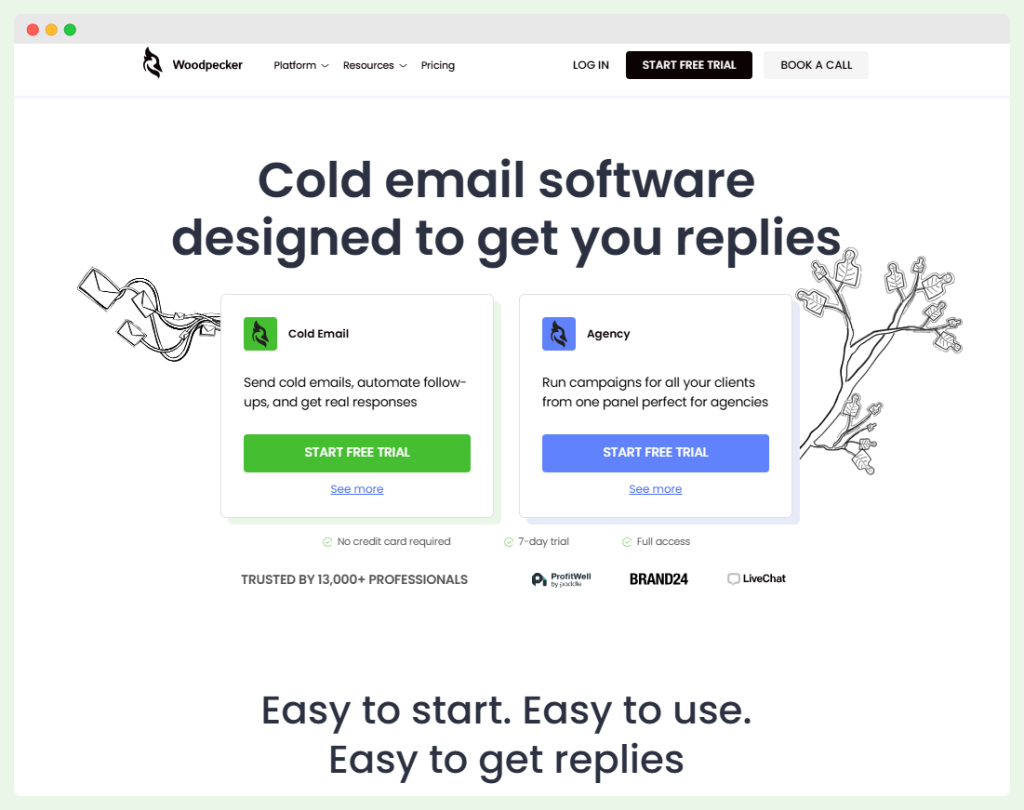
Pros and Cons
- Pros: High deliverability, secure, user-friendly.
- Cons: Subscription cost may be a consideration for small businesses.
5. Sending from Multiple Accounts
To avoid spam filters and ensure higher deliverability, some businesses opt to send emails from multiple accounts.
- Distribute your contact list across several Gmail accounts or email clients.
- Send emails in staggered intervals to avoid being flagged as spam.
- Monitor each account for responses and engagement.
Pros and Cons
- Pros: Reduces spam risk, helpful for very large lists.
- Cons: Requires account management and can be time-consuming.
Best Practices for Sending Multiple Emails
When sending emails to multiple recipients, adhering to best practices can significantly improve engagement and ensure messages reach the right inboxes. Here are practical ways to maximize the impact of your email campaigns while respecting privacy and avoiding spam filters.
Personalize Your Emails
Personalization fosters a stronger connection with recipients. Using tools like mail merge or email marketing services enables you to address recipients individually by adding their email addresses and names within each email. Personalized emails go beyond generic messages, making them more engaging and relevant.

Example: Personalize greetings with the recipient’s first name or customize content based on previous interactions. This approach can be especially useful in mass email campaigns and increases your open rates significantly.
Optimize Subject Lines
A compelling subject line can make the difference between a recipient opening your email or letting it sit in the spam folder. Keep subject lines short, clear, and avoid excessive punctuation or all-caps, which can be considered spam by some filters.
Tip: Focus on adding value in the subject line, like a special offer or benefit, and keep it straightforward. Avoid spam-trigger words like “free,” “urgent,” or “limited time,” which can trigger spam filters and result in emails landing in spam folders.
Use Segmentation to Target Recipients
Sending the same message to your entire contact list can reduce engagement. Instead, segment your list to target multiple recipients individually based on their preferences, behavior, or demographics. Email marketing services allow you to categorize your email recipients into segments, ensuring content is relevant to each group.
Example: If you’re promoting different services, you could create separate campaigns tailored to new customers, repeat buyers, or those who haven’t engaged recently. This targeted approach leads to higher open rates and reduced unsubscribes.
Schedule Emails to Avoid Over-Sending
Flooding inboxes with too many emails can overwhelm recipients and lead to unsubscribes. Plan your email campaigns to spread out your messages over time. Most popular email marketing services allow you to schedule emails, helping you maintain a consistent yet non-intrusive presence.
Pro Tip: Use a free account on platforms like Mailchimp or HubSpot to experiment with scheduling and find the right frequency for your audience. Automated scheduling tools can manage the delivery time and even optimize for recipient time zones.
Monitor Performance and Adjust Strategy
Tracking email performance metrics like open rates, click-through rates, and unsubscribe rates can provide insights into what’s working and what’s not. This feedback loop enables you to adjust your strategy and ensure you’re reaching intended recipients effectively.
Example: Use built-in analytics tools in email marketing services to see which segments respond best to specific types of emails. If a certain subject line performs poorly, adjust it for the next send. Regularly testing and refining your strategy keeps your campaigns relevant and effective.
Protect Recipients’ Privacy with the BCC Method
Using the BCC line is essential for privacy when sending to multiple recipients. This prevents each recipient’s email address from being visible to others, safeguarding personal information and showing respect for privacy.
How-To: When sending an email to multiple people, add addresses in the BCC field rather than the To field. This approach hides recipients and is particularly important for large business emails or mass emails sent to clients or customers.
Test Emails Before Sending
Before sending a mass email campaign, always send a test email to yourself. This allows you to check for any formatting or content issues, as well as verify that all recipients’ email addresses are correct.
Best Practice: In the test, make sure all personalized attachments, links, and other dynamic elements appear as intended. Reviewing your email beforehand helps maintain professionalism and ensures that no unwanted emails are mistakenly sent.
Use Google Contacts for List Management
Managing your contact list can be challenging, especially with larger lists. Google Contacts can help you organize recipients’ email addresses effectively. By using tags or groups, you can easily segment contacts and streamline mass email campaigns.
Tip: Regularly update your contact lists and remove inactive addresses to avoid triggering spam filters. Tagging contacts by interest, engagement level, or relationship status with your business enables more targeted outreach.
Consider Using a Drop-Down Menu for Opt-Out Preferences
Allowing recipients to select how often they want to hear from you (e.g., weekly, monthly) can improve engagement and reduce unsubscribes. Implementing an opt-out option with a drop-down menu lets users customize their email preferences.
Example: Include an opt-out link in every email to multiple recipients where they can adjust frequency or select specific types of content. Giving recipients control over their preferences increases satisfaction and retention.
Avoid Triggering Spam Filters
Spam filters can derail your email efforts. To avoid triggering them, steer clear of spam-triggering phrases, minimize all caps, and avoid including excessive links. Sending emails with just text or minimal design reduces the chances of your emails landing in the spam folders.
Example: If you’re running a mass email campaign, stick to a professional tone, maintain clear formatting, and avoid large attachments that can be flagged by spam filters.
Use a BCC Method for Specific Needs
When you want to email multiple people with the same message without revealing other BCC recipients‘ addresses, use the BCC method. This can be particularly useful for sending information that doesn’t require a response from every recipient, such as newsletters or announcements.
Best Practice: Avoid using the BCC line for email marketing campaigns, as it can reduce engagement and limit tracking capabilities. Instead, use the BCC feature for smaller, internal lists or informational updates.
Personalize Attachments When Possible
Adding personalized attachments can make your emails feel tailored to each recipient, which is particularly effective for business emails that require additional supporting documents. Using a mail merge feature in certain email clients allows you to personalize attachments and other elements within the same email.
Example: For reports, invoices, or product recommendations, consider adding attachments personalized with the recipient’s name or relevant details. This extra step can enhance the professionalism of your emails and improve engagement.
Use a Mass Email Service for Large Campaigns
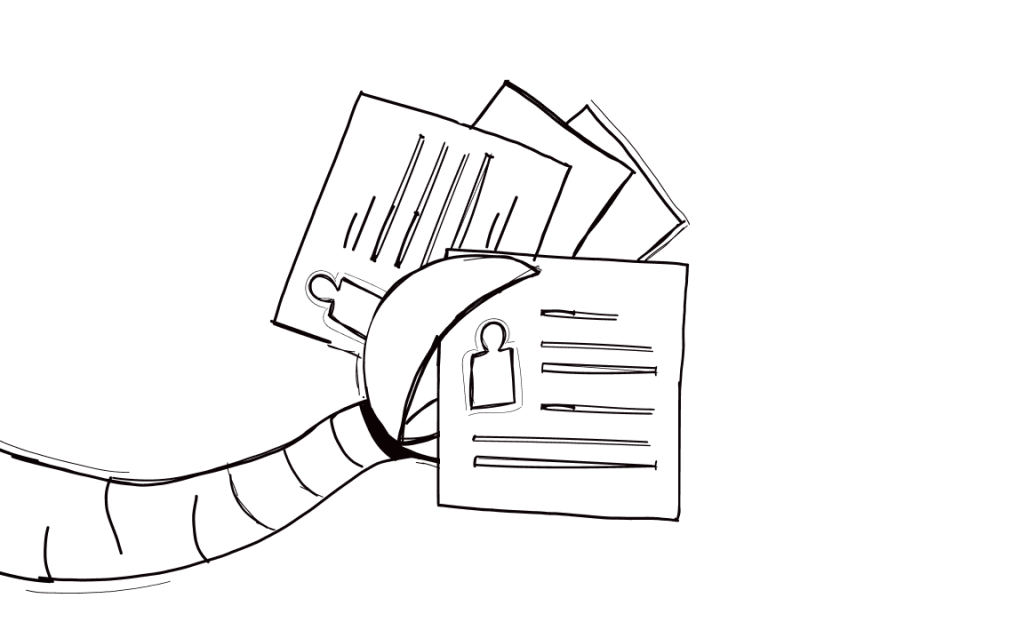
For larger campaigns, mass email tools like Mailchimp or SendGrid are essential. These email service providers offer tools to manage your list, personalize messages, and monitor campaign performance. By using these tools, you can easily send messages to multiple recipients individually without manual intervention.
Advantages: Email marketing platforms offer automated personalization, design templates, and built-in analytics, making them ideal for businesses with extensive email needs.
Organize Multiple Recipients with Labels or Tags
Effective contact organization is crucial for targeted emailing. Using labels or tags in tools like Google Contacts allows you to group email recipients by interest or interaction history.
Example: You could create tags for leads, customers, or inactive contacts to streamline targeted messaging. Organized contact lists make it easy to choose recipients individually for specific campaigns and ensure your message stays relevant.
Address Recipients Separately for Specific Contexts
For highly personalized or sensitive messages, consider addressing each recipient separately instead of using mass email techniques. This approach can be more time-consuming but ensures each recipient’s email address is treated with privacy and allows for tailored responses.
When to Use: Address recipients individually for personalized follow-ups or critical information where a direct connection with each person is beneficial.
Key Takeaways
- Personalize emails to multiple recipients to improve engagement and open rates.
- Use the BCC field to protect other recipients’ privacy in mass emails.
- Segment your contact list for targeted messaging that avoids overwhelming recipients.
- Test emails before sending to prevent errors and enhance professionalism.
- Schedule email sends to avoid excessive frequency that might trigger spam filters.
- Monitor campaign performance through metrics like open and click rates.
- Avoid spam triggers in your email campaigns to ensure higher deliverability.
- Use Google Contacts or other tools to organize your email recipients effectively.
- Employ email services like Mailchimp for large-scale outreach efforts.
- For secure and reliable results, consider Woodpecker for managing mass email outreach.
Conclusion
Sending multiple emails requires careful planning, personalization, and respect for privacy. Following best practices, such as using the BCC method and testing emails, will improve engagement while avoiding spam filters. For streamlined, high-quality outreach, Woodpecker is an excellent choice to help manage and maximize your email campaigns. Sign up and give it a try. Now it’s your turn—good luck!
FAQ
Is there a way to send multiple emails at once?
Yes, you can send multiple emails at once by using tools like mail merge, BCC field for privacy, or email marketing platforms. These methods allow you to target multiple recipients efficiently without overwhelming your own email address.
How to send 5000 emails at once?
To send 5,000 emails at once, consider using an email service designed for mass email campaigns. These services allow you to schedule and personalize emails to multiple recipients while avoiding spam filters.
How many emails can I send at once in Gmail?
Gmail limits personal accounts to 500 emails to multiple recipients daily, while Workspace accounts can send 2,000. Exceeding these limits may trigger spam filters and impact your account’s sending capabilities.
How do I send a mail to multiple recipients in Gmail?
To send a mass email in Gmail, add addresses in the BCC field to hide recipients. This approach sends the same message to multiple recipients separately, protecting privacy.
How can I send 10,000 emails for free?
You can send 10,000 emails free with some email service providers like Mailchimp’s trial plans. These platforms support mass email campaigns without triggering spam filters when sending emails to multiple recipients.
How to send 10,000 emails using Gmail at once?
Gmail itself doesn’t support 10,000 emails to multiple recipients at once. Instead, consider using email marketing platforms or integrating Google Sheets with add-ons for large mass email campaigns.
How do I send someone 1000 emails at once?
To send 1,000 emails at once, use a dedicated mass email service. Gmail’s limit won’t support this volume, so platforms designed for mass emails offer better performance and spam filter protection.
Can Gmail do mail merge?
Yes, Gmail can perform a mail merge using add-ons like Yet Another Mail Merge. This allows sending personalized emails to multiple recipients individually with each recipient’s address included automatically.
Can I use BCC to send mass email?
Yes, you can use the BCC field for mass emails to keep other recipients’ information private. This approach hides recipients and sends the same email to multiple people without revealing email addresses.

