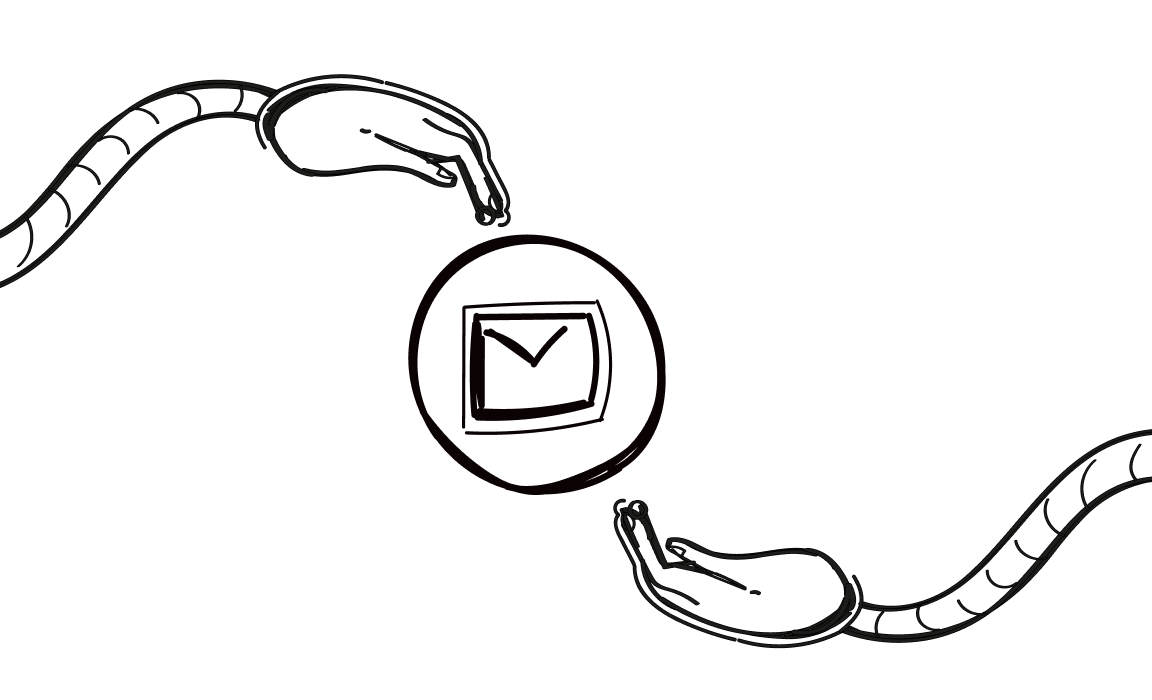Your search for the perfect email tool that works can feel like a never-ending battle. And if you’re already using ReplyUp, chances are that you’re looking for something better.
We’ve found five powerful alternatives to ReplyUp that could help you connect with your audience with persuasive cold emails.
Let’s discover the features, challenges, and pricing of each tool to help you make an informed decision.
➡️ ReplyUp: overview
ReplyUp is an email tool that helps small businesses send automated emails. It is great for Amazon SES users, marketers, and businesses that send newsletters.
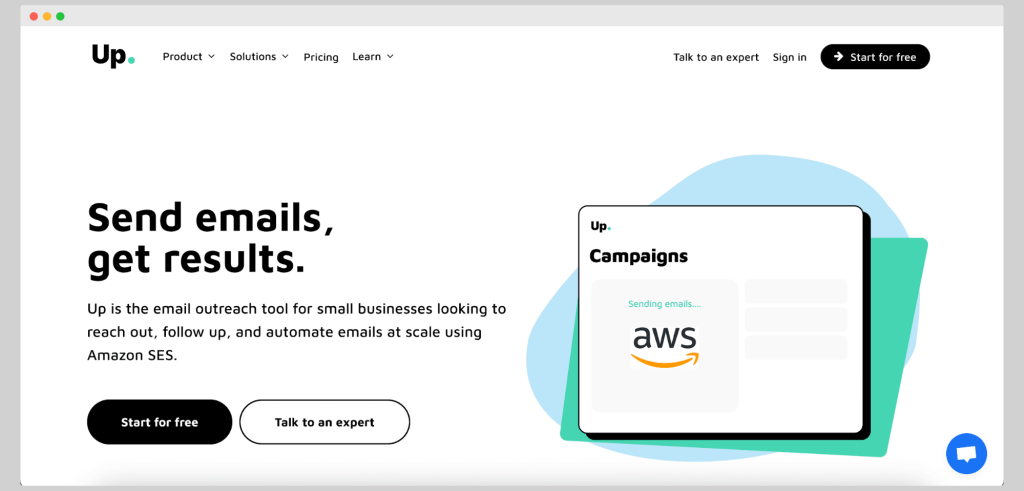
🔝 Top features
- Large email limits – up to 500k emails per day – helps handle big campaigns.
- Automated follow-ups – ensures no contact is missed – increases response rates.
- AI-based personalization – makes each email feel unique – boosts engagement.
- Detailed campaign reporting – shows what works and what doesn’t – improves strategy.
🤔 Challenges reported by users
- Unresponsive customer support
- Difficult account cancellation
- Complicated for beginners
- Problems with Windows compatibility
- The initial setup can be challenging
Pricing
Pricing starts at $49 per month for the Starter plan, which includes 50k contacts and unlimited emails. There’s also a Growth plan at $99 per month with unlimited emails and contacts. Custom plan pricing is available on request.
➡️ Woodpecker: overview
Woodpecker is a cold emailing platform great for agencies, teams in various industries, and individuals who need personalized outreach. It helps manage multiple client accounts and ensures emails reach their inbox.
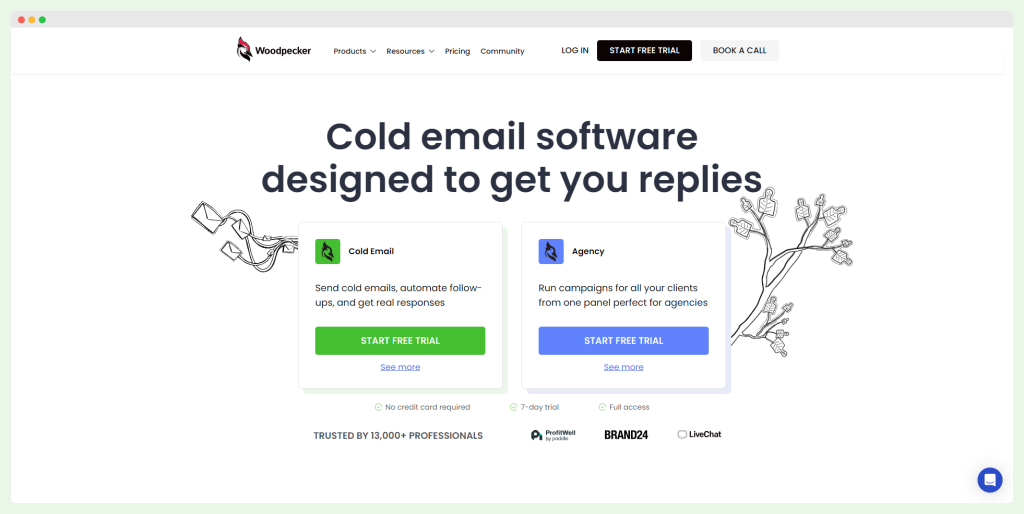
🔝 Top features
- High email deliverability – ensures messages land in the inbox – avoids spam filters.
- AI email assistant – crafts personalized emails quickly – saves time and improves engagement.
- Multichannel campaign support – integrates LinkedIn, calls, SMS, and tasks – enhances outreach efforts, and also provides follow-ups.
- Real-time deliverability monitoring – tracks email performance as it happens – optimizes campaigns.
- Customized follow up emails – makes sure all the leads get personalized messages.
🤔 Users’ opinions
- User-friendly dashboard
- Effective client account management
- Quick setup process
- Reliable email deliverability
- Supportive customer service
- Useful A/B testing feature
- Helps improve the bounce mail rate
Pricing
Pricing starts at $29 per month with connections up to 500 contacts and drops to $20 per month when billed annually. There is a 7-day free trial available and no extra charges for additional team members.
➡️ NuReply: overview
NuReply is a cold email tool that uses AI to create personalized email sequences to boost sales. It is ideal for sales teams, marketers, and businesses looking to engage clients effectively.

🔝 Top features
- Unlimited email accounts – supports Gmail and Outlook – manages multiple accounts seamlessly.
- Email personalization with AI – tailors messages for each recipient – enhances engagement and response rates.
- Real-time email analytics – tracks the performance of email campaigns – and optimizes future strategies.
- Drip campaign builder with automated follow-ups – nurtures leads systematically – and increases conversion chances.
🤔 Challenges reported by users
- Slow response from customer support
- Limited email formatting options
- Slow performance with large email lists
- No direct campaign deletion option
- Warm-up settings not configurable
Pricing
- Starter plan – $99 per month for 1,500 Icebreaker credits
- Growth plan – $159 per month for 3,000 credits and API access
- Enterprise plan – $389 per month for 8,000 credits and priority support
- Unicorn package – $30,000 for lifetime access to NuReply
There’s a 14-day free trial to test the tool out.
➡️ Mailstand: overview
Mailstand is a tool that helps scale email marketing efforts. It is built for agencies, small businesses, and real estate professionals looking for effective email outreach.
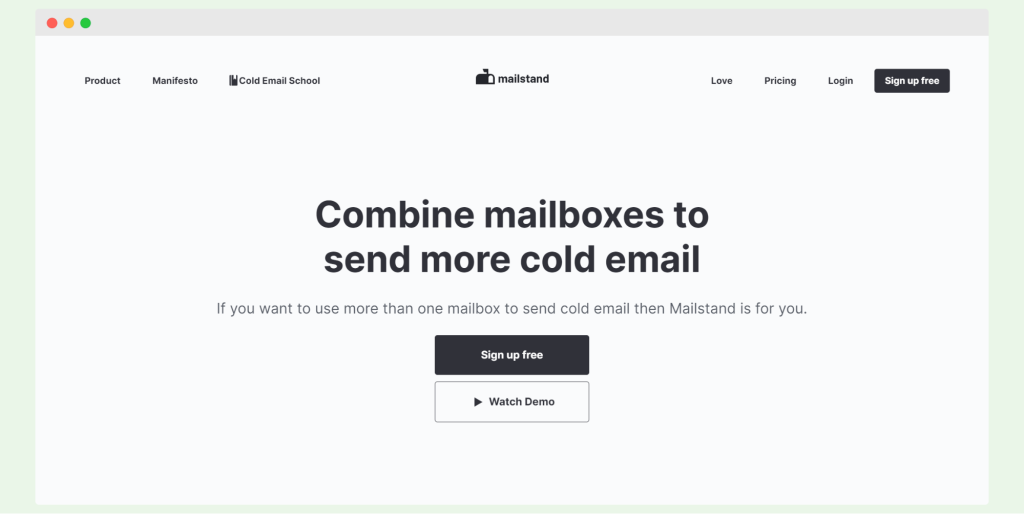
🔝 Top features
- A/B testing – tests different email versions to see what works best – improves campaign effectiveness.
- Mailbox merging – combines multiple email accounts into one – simplifies email management.
- Timezone detection – sends emails at the optimal time for recipients – increases email open rates.
- Unified inbox view – keeps all emails in one place – makes it easy to manage conversations.
🤔 Challenges reported by users
- Confusing user interface
- Not as robust as competitors
- Occasional software glitches
- Lack of deliverability tools
- Missing advanced features like mail templates
Pricing
Mailstand offers a 7-day free trial. Monthly prices start at $12 for one synced mailbox, with options up to $95 for ten synced mailboxes. An unlimited plan is available for businesses needing more extensive solutions. Pricing plans are designed to be affordable, and you can cancel anytime.
➡️ Quickmail: overview
Quickmail is a tool that simplifies outbound email for sales teams and agencies. It automates drip campaigns and follow-ups, making it a great choice for real estate, sales professionals, and marketing agencies.
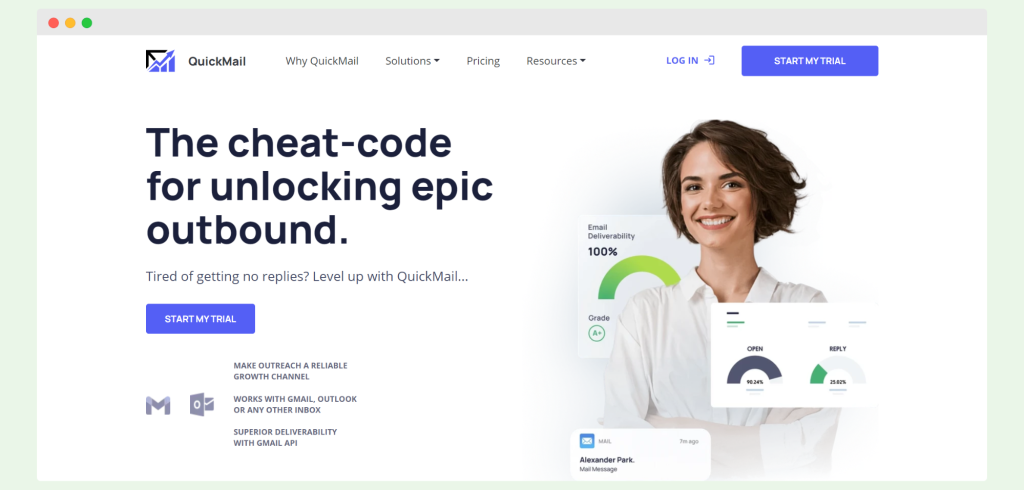
🔝 Top features
- Email inbox warmup – prevents your account from being blacklisted – improves email deliverability.
- Inbox rotation – uses multiple inboxes for sending – reduces the risk of spam messages.
- Split testing – compares different email versions – finds the best message for your audience.
- Detailed email reports – provides insights into campaign performance – helps refine strategies.
🤔 Challenges reported by users
- Complex for beginners
- Needs better onboarding
- Inaccurate analytics
- Slow customer service response
- Warmup service can be slow
Pricing
- Basic plan – $49 per month includes 30,000 monthly emails, 10,000 active prospects, five email addresses
- Pro plan – $89 per month
- Expert plan – $129 per month
All plans allow unlimited team members. Quickmail does not offer a free plan, but each tier offers significant capacity for business growth.
➡️ Smartlead: overview
Smartlead is a tool that enhances cold email outreach for businesses. It’s ideal for companies looking to scale their outreach or integrate multi-channel communication strategies.
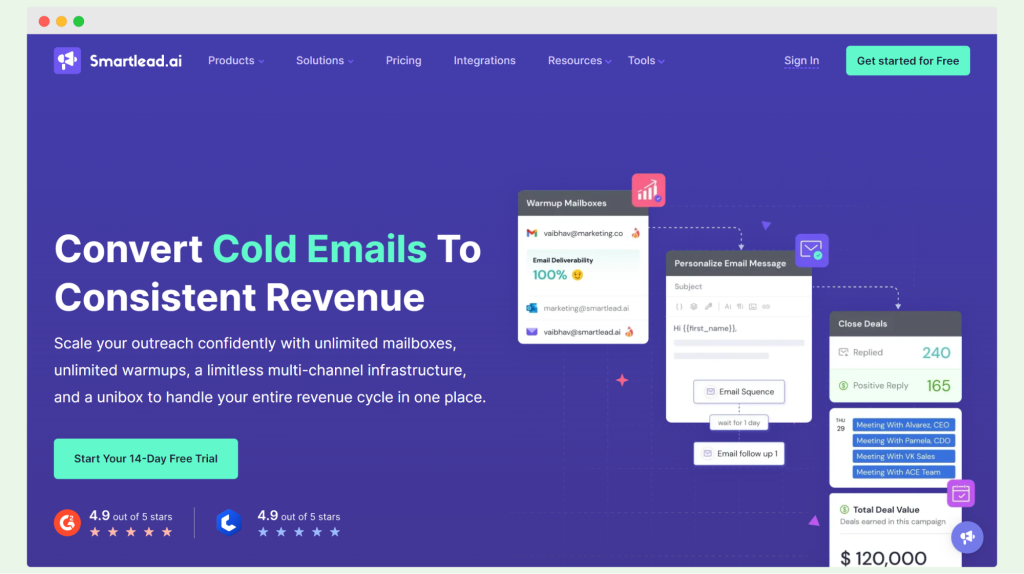
🔝 Top features
- Deliverability capabilities – ensures emails reach the inbox – boosts open rates and engagement.
- Unlimited email warmups – prepares your email for mass sending – maintains sender reputation.
- Email followup automation – sends follow-ups automatically – increases conversion rates.
- Unified inbox – gathers all replies in one place – simplifies conversation management.
🤔 Challenges reported by users
- Add-on only available with the highest plan
- Tool reliability issues
- User interface could be more intuitive
- Occasional disconnection from MX inbox
- Lagging issues during operation
- Manual refresh needed for inbox updates
Pricing
- Starts at $39 per month – basic features included
- Custom plan available – for tailored needs
- Free trial offered – test before you buy
Smartlead provides a structured pricing plan that allows businesses to grow their outreach efforts effectively. With the option for a custom plan, companies can scale their strategies to meet unique demands.
Outreach tools: Myth-busting
Myth 1: More emails mean more opportunities.
It’s a common belief that sending more emails will automatically lead to more opportunities. However, the quality of the message and targeting the right customers matter more than just the volume of emails sent.
Tools that focus on personalized messages, like those with AI capabilities, often yield better results than simply blasting a large volume of emails.
Using data-driven strategies to craft each message ensures better engagement and conversion rates.
Myth 2: The best email outreach tools are the most expensive.
Price does not always reflect the effectiveness of email outreach tools. For example, services like Woodpecker offer competitive features at a lower price compared to other tools.
Choosing a tool should be based on how well its features align with your business goals and needs, not just the price tag.
Tools like ReplyUp and similar technologies prove that you can achieve significant improvement in your outreach efforts without a high cost.
Myth 3: Cold email outreach is just spam.
Many believe cold emailing is synonymous with spam. However, when done correctly, using tools like Woodpecker, ReplyUp and Smartlead that ensure high deliverability and compliance with security standards, cold emails are a legitimate and effective way to reach new clients.
Properly set up campaigns respect the recipient’s preference to receive or not receive such messages, which moves them forward from mere spam to valued content.
Myth 4: Automation makes all cold emails look the same.
This is not true. Modern tools provide advanced personalization features that allow businesses to tailor each email.
This customization increases the relevance of the content for each recipient, making automated emails feel personal and unique.
Even when using a personal Gmail account or similar email services, tools integrate seamlessly, allowing users to maintain a personal touch while automating the process.
Myth 5: Email outreach effectiveness can’t be measured.
With tools offering detailed analytics and real-time data updates, businesses can measure the effectiveness of each campaign.
These features help companies learn what works, make necessary changes, and continually improve their email strategies.
By examining data from each send date, businesses can optimize their strategies and ensure they’re sending the right message at the right time to the right audience.
Conclusion
You might be surprised to learn that choosing the right outreach tool can be simpler than you think!
To find a tool similar to ReplyUp that truly meets your business needs, the key is to compare the offerings and test the tools yourself. Each tool comes with unique features designed to take control of your outreach efforts and streamline your email campaigns.
A good start is to try Woodpecker for free through their website. This allows you to explore its capabilities without commitment, ensuring it aligns with your business objectives before you invest.