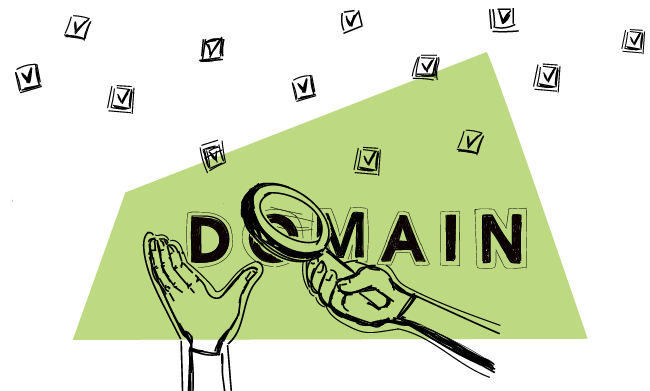You may already know why you should warm up a domain before hitting the ‘send’ button and how to do it, and what to do when your domain reputation has gone downhill.
But to clear any doubts that may still arise in the curious minds of cold email senders, I thought it’d be a good idea to collect the most common domain questions that our users ask us.
So, without further ado, here they are – check out the answers to some of the most common domain questions.
1. I just bought a new domain. How do I configure it to be sure that it’s ready for sending cold emails? Where do I even begin?
You need to properly set up your email domain before starting a campaign – there’s no other way if you care about your email deliverability.
There are four steps of the technical nitty-gritty you have to take to be ready for starting cold email outreach the right way (AKA, so that your deliverability and domain reputation don’t suffer):
- SPF & DKIM configuration
- Creating an email address on your outreach domain
- Domain and email address warm-up
- Adjusting your sending settings to your email provider limits
2. Can’t I just use my old domain for outreach?
An old domain most probably already has a good reputation (unless you’ve been using it for some shady spamming activities in the past), but the important part here is that you need a separate domain (other than your company domain) for outreach. Why is that?
If you send cold email campaigns from your company domain, you risk harming its reputation, which will affect not only the email address that has done the damage but all the email addresses on the domain. You might end up not being able to send any emails because you might be blocked by your email provider for a certain period of time, or you might even get blacklisted.
Also, it’s simply more convenient to have all the outreach communication – both the outcoming and incoming messages – in one place. It makes it easier to handle it and not get lost under a digital pile of all kinds of emails.
Tip: when looking to register domain name choices, make sure it corresponds to your company domain. For example, if your main domain is woodpecker.co, you could choose getwoodpecker.co or woodpeckerapp.co.
3. How to check my domain settings?
You can do it with Mail-Tester. Run a quick test and you’ll know if your SPF & DKIM are set up properly.
Bonus: if you use your actual email copy, the tool will also show you if the content of your message is SPAM-filter-friendly.
4. Can I have only one email address on one domain?
You may have more than one email account on one domain, but remember to start slow: when you register a new domain and are only just warming it up, set up one email address for starters. As the time goes by and your domain reputation improves from neutral to good, you might add another one, and then another.
How many email addresses can you create on a domain? This depends on your domain host, so it’s best to check it directly on their help page.
Remember, though, to warm up all of the email accounts you’re going to be using. Each of these email addresses contributes to the overall domain reputation.
5. What’s the optimal domain age for sending cold outreach emails?
I’d say 3 months is the minimum. If the domain is younger than 3 months, it needs to be warmed up before you start sending emails in bulk.
6. Can a domain be too old?
No. There’s no such thing as a domain that’s too old.
7. How do I find out my domain age?
You can check it using Who.is or Whois.com. Just type in the domain name and you’ll see when it was registered.
8. How do I find out what my domain reputation is?
You could use Talos to check your domain reputation. Just type your domain in the search window – you’ll see whether its reputation is good/neutral/poor and if it appears on any blacklists.
9. Yikes! My domain reputation is really bad. What can I do to improve it?
Follow these steps and you’ll be just fine.
10. Why did this happen? Why did my domain get a poor reputation?
You might have done one (or more) of these things:
- You were sending to a poor quality prospect list
- Your email copy was spammy and impersonal
- You sent a huge number of emails in a short time (just like spammers do) instead of creating a steady email flow
11. How do I warm up a fresh domain?
We’ve written a blog post on this very part of starting cold outreach: How to Warm Up My Domain Before Outreach >>
12. Why does warming up a domain take so long?
When a domain is first registered, it starts off with a neutral reputation. Whether it stays the same or changes to good or poor depends on many factors, one of which is its age.
It takes time for a domain to get a certain reputation; it doesn’t happen automatically. For a certain period of time a domain is considered suspicious because it’s a common spammer tactic to buy and burn one domain after another. That’s why it’s really important to take the time to warm it up.
13. Can I use my company domain?
It’s not a good idea to use your company domain for cold outreach. If you do, you risk damaging its reputation, which may result in blocking not only that particular email address, but also other email addresses on that domain, or in the domain getting blacklisted.
The only situation I can think of when it might be a good idea is if you’re sending emails to your current customer base (but you still need to be careful about it). Otherwise, it’s best to get a separate domain for sending cold email campaigns.
14. How do I warm up an email address on a new domain?
Here’s how to do it: How to Warm Up My Email Address Before Cold Outreach? >>
15. How do I know if my domain has been blacklisted?
You might check it with a tool such as Mail-Tester or Talos.
For more information about blacklists:
- Why has your domain been blacklisted?
- How to find out whether you’re on a blacklist?
- How to have your domain removed from a blacklist?
- Is getting off of a blacklist enough to regain good deliverability?
check out this blog post: What Do I Need to Know About Email Blacklists? >>
Over to you
What about you? Are you still wondering about any domain-related issues? Feel free to ask questions in the comments.
READ ALSO

How to Improve Cold Email Deliverability?
Do you think all your emails get delivered to your addressee's main inbox? Are you sure they really do? Here's about email deliverability and how much we should care about it sending cold emails. Can we raise it? If so, how to do that? This post is about people, bots, human-like bots, bot-like people and about how all of them decide whether our emails get delivered or not.
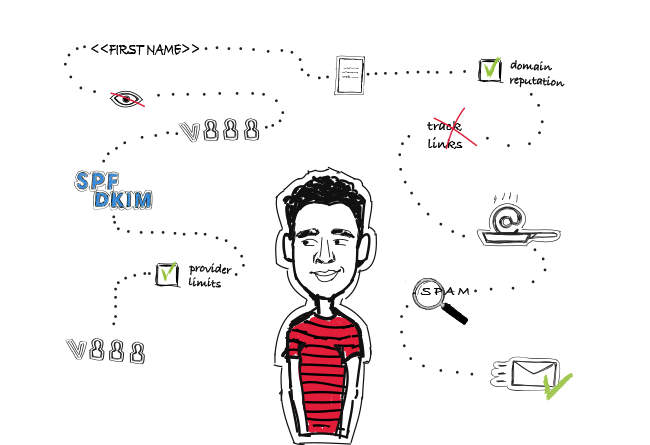
14 Deliverability Checks to Carry Out Before Sending Your Cold Email Campaign
You can have control over your cold email deliverability. In outbound outreach, it's crucial how many of the emails you sent actually get to your prospects' inboxes. There are at least 14 points on a deliverability checklist that you can, and should, go through before you start off your email campaign. I've listed them below in three categories. Some of them you may already know of, but some may be new for you. Check the list and see if you're doing everything you can to ensure that your cold emails actually get to their destination.

Why Emails Bounce Back: 10 Most Common Issues
A lot of factors come into ensuring email deliverability. As salespeople, we’d like to believe that being caught up on email protocols (SMTP, POP3 or IMAP), creating a converting subject line and relevant content is enough to make sure every email finds its reader. Unfortunately, the reality is different — even when it seems like you’ve done everything the right way, bounce rates are still through the roof. In this guest post, Andriy Zapisotskyi, a Growth Manager at Mailtrap.io is going to take a closer look at email bounces — their most common two kinds and the reasons behind them.