Send first 50 emails for free
Try Woodpecker for 7 days
Free access to advice on deliverability, cold emailing and more.
Try Woodpecker for 7 days
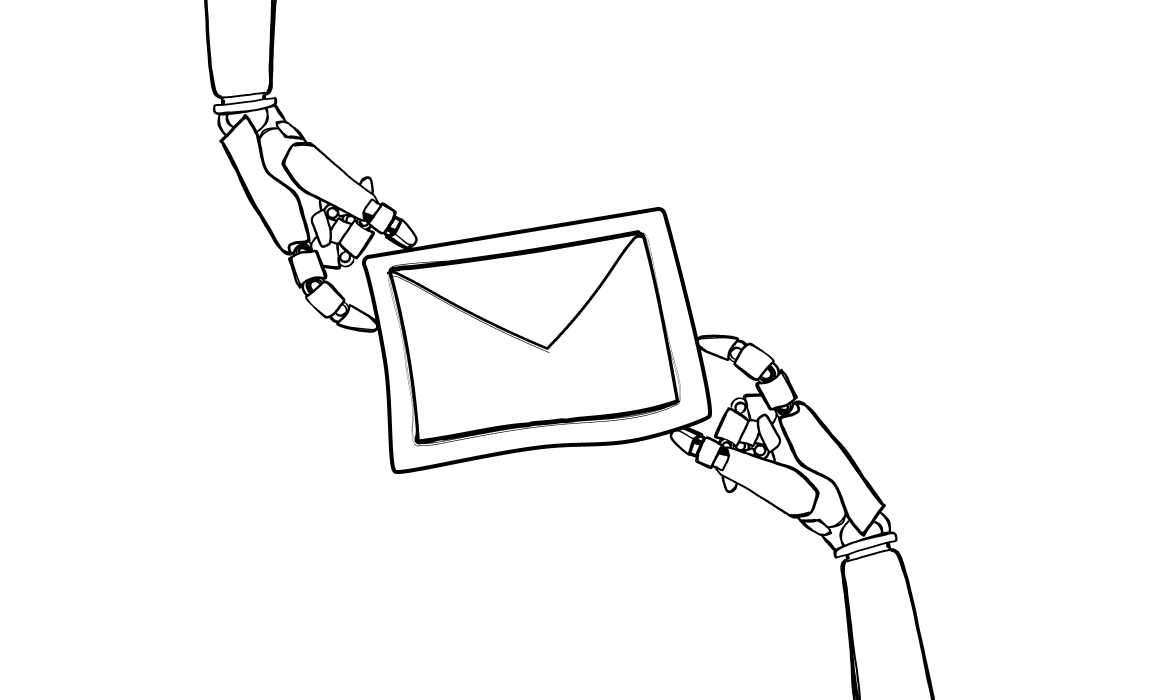
Are you wondering why Salesloft users eventually switch to other tools? Well… they must have some serious reasons. Let's take a quick look at what's really going on with Salesloft — its pros and cons, and why some marketers and salespeople are on the lookout for a different email marketing tool.
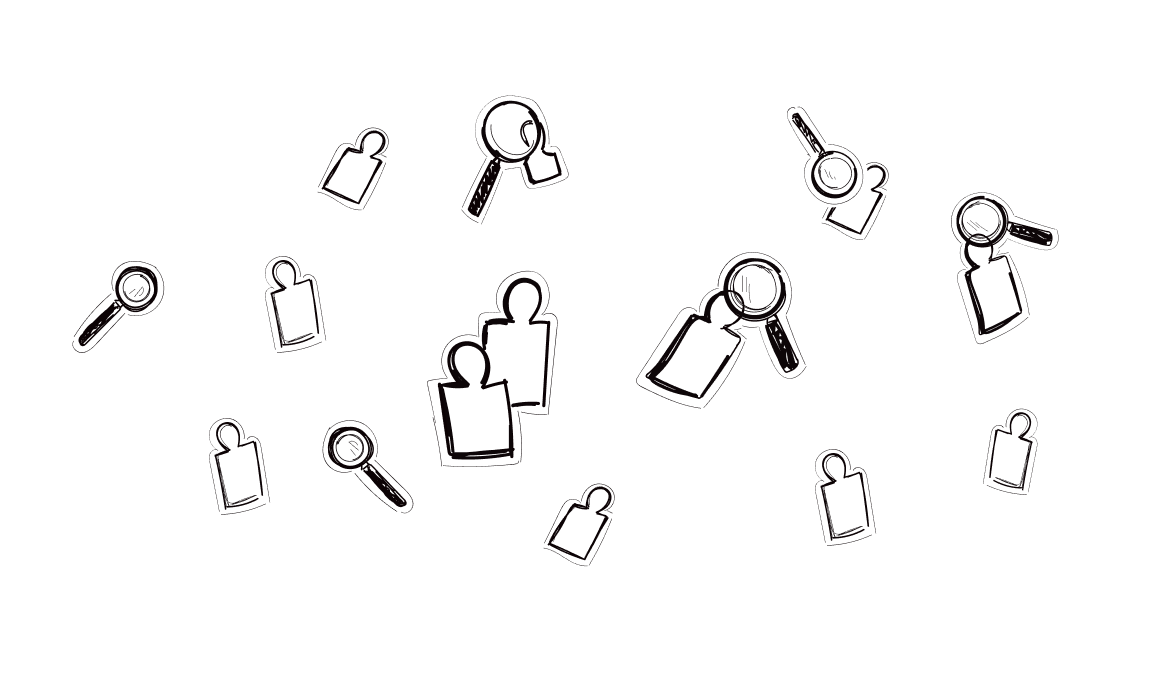
Choosing Waalaxy may be the answer to easy cold emailing and finding LinkedIn email addresses. But it’s not the only tool that promises such benefits. There are a bunch of equally good (and for some even better) alternatives.
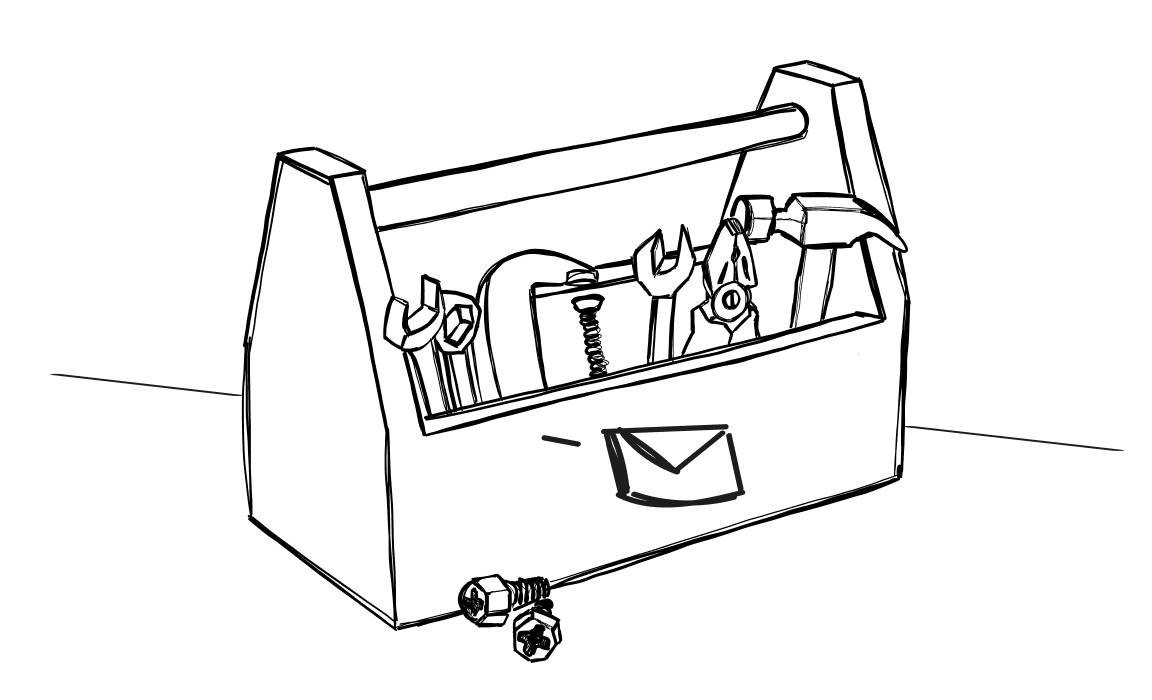
Yesware is a decent choice, but it’s not the best. The best option depends on your budget, needs, and business goals. Each alternative we’ve covered offers something unique, so there’s something for everyone.

Lemwarm helps your emails get noticed, which makes it a solid choice for boosting email outreach. Yet, it might not have everything everyone wants. Sometimes you need and simply crave more — more tools, more features, more of everything.
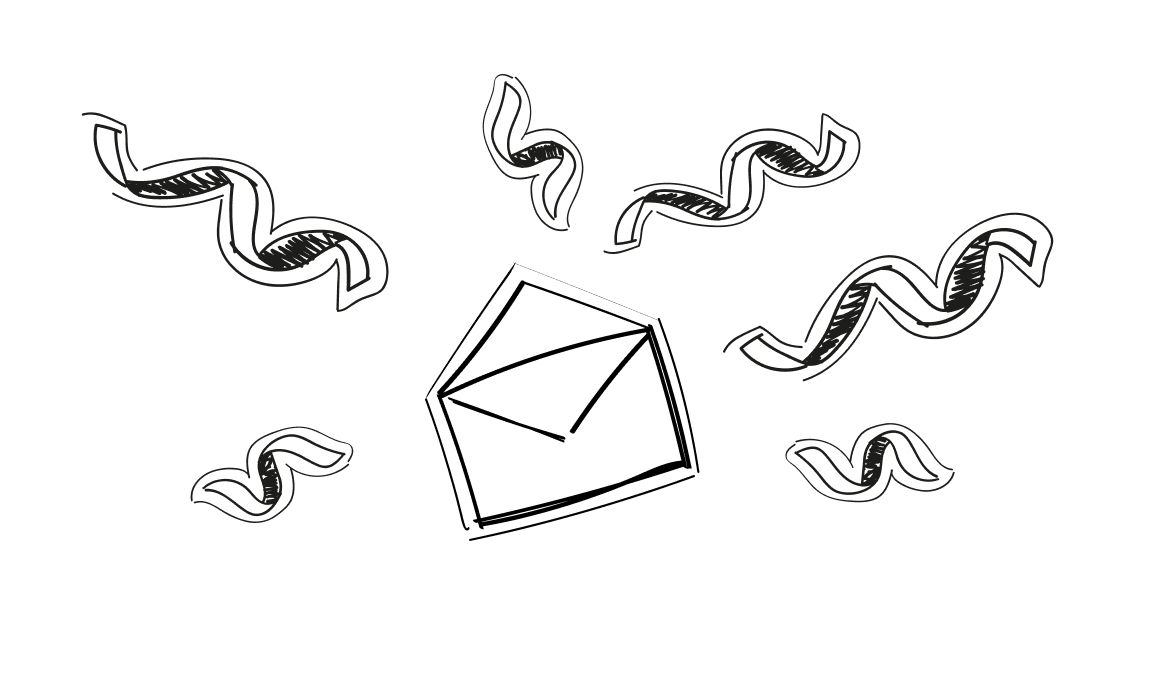
Want to run super simple outbound campaigns and close more deals with cold emails? For marketing and sales teams, the choice of their cold email tool in 2025 is increasingly complex. The market is competitive, and finding the right tool that will get you high delivery rates with new contacts can be tough.
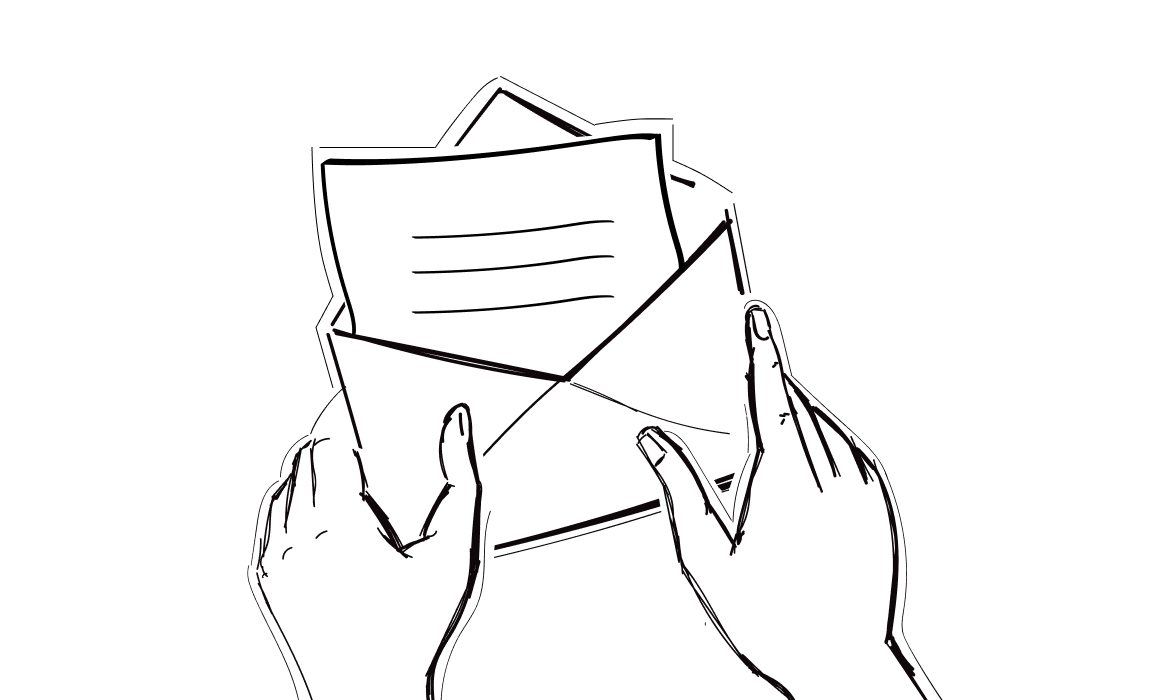
Cold email is one of the top channels for sales in 2025 - if you have accurate data, you know what you're doing, and you have the right tool for the job. With Apollo as your sales engagement tool, you can do it all, from sourcing leads, prospecting, reaching out using verified contact data, and closing the sale.
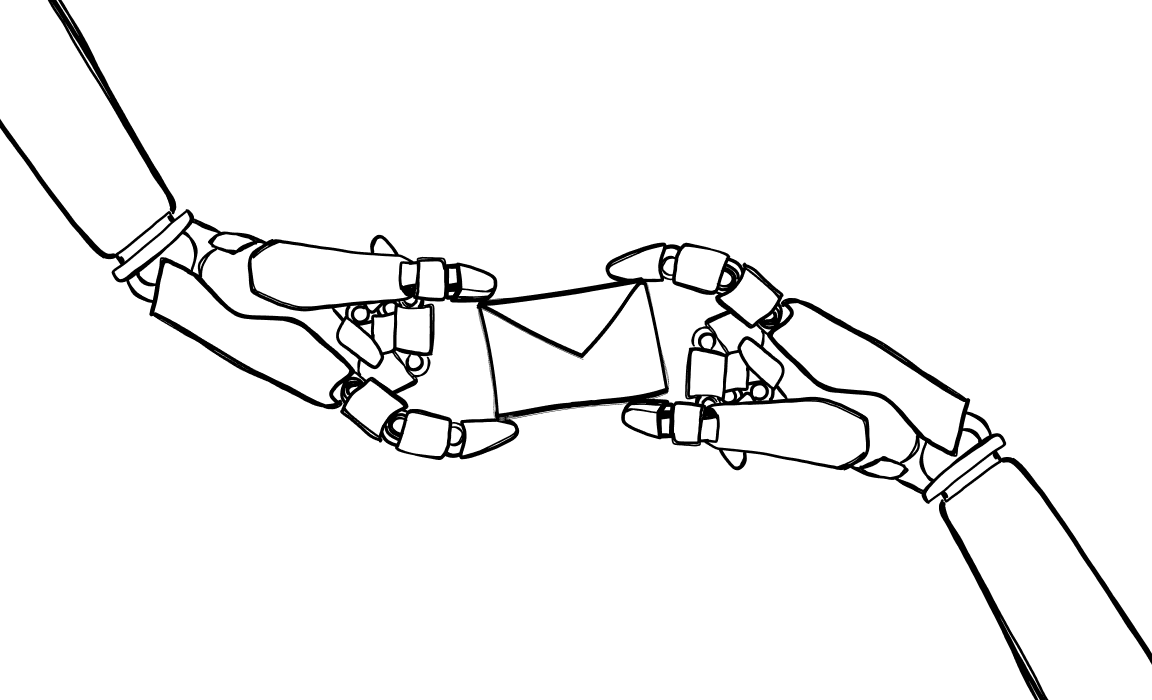
Many companies rely on Salesrobot for their cold email and LinkedIn outreach, but the truth is that it leaves much to be desired in terms of features.