You’re probably familiar with net promoter score (NPS) surveys, but did you know that it’s possible to triple the response rate on your email survey campaigns?
With the right tools and strategies, it’s totally doable.
Want to triple your NPS survey response rate?
The strongest method you can use to get feedback for your business is an online survey.
Asking for feedback is, of course, the first and simplest step. The actual challenge, whether sending customers or employers a survey, is getting them to participate.
At Startquestion, we provide software to small, medium, and large enterprise companies in multiple sectors to facilitate customer surveys, so we are in a unique position to share our expertise in the industry and show you exactly how to improve survey response rates.
This article will show you:
- How to make the survey process more effective
- How can you improve response rates
We believe the finest way for you to learn is by demonstrating our success, so we’ll share our experience with you and show you how our response rate of 5% improved to almost 15% in a quarterly Net Promoter Score survey campaign emailed to customers.
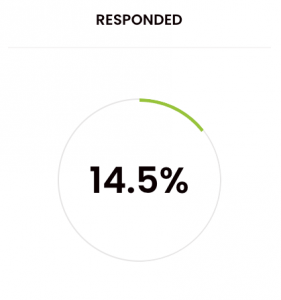
Why our company uses NPS surveys
The NPS survey is, hands down, our most popular product for customers, helping businesses assess the effectiveness of their customer relationship management team and reveal the potential for increasing the loyalty of their customers.
Conducting NPS surveys is not complicated. We offer proprietary, carefully crafted NPS questions, which you can incorporate into any survey. These are examples of NPS questions used in Startquestion survey software:
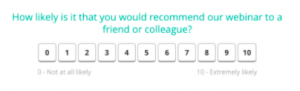
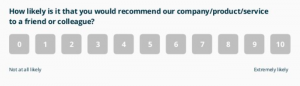
We understand it is important to inspect what we expect, so we use quarterly campaigns to measure NPS scores and improve trends. We encourage you to do the same.
Every quarter, we send a Net Promoter Score survey to our entire user base. Response rates averaged around 5%. In short, one in twenty email recipients provided feedback. Not terrible, but we knew we could do better! We went to work and crafted new survey questions to see if we could improve.
Using survey templates makes NPS easier
It is our aim to streamline the processes associated with conducting surveys using the NPS method. We understand everyone is busy! Our survey examples base makes it possible to implement a survey in minutes, using out-of-the-box survey templates.
For our SaaS company colleagues, we did something special—the NPS SaaS company survey template, which asks questions that help you get customer feedback that is not just specific but also reliable. Here’s a sample NPS survey:
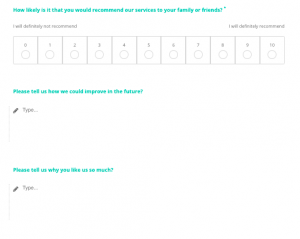
The above Startquestion samples from the template can simplify your task, but always remember, you are in control and free to make any changes you like, including how lengthy you make the survey:
- Add more questions to get feedback specific to your needs
- Delete questions that don’t align with your goals
- Modify the question, for example, substitute one matrix question for several standard questions
- Use a different font, change color themes or include a logo
How to increase response rate for your surveys
The best way to improve conversion/response rates for surveys is no secret—follow-up. We learned Woodpecker has a phenomenal tool for following up on email surveys. Creating a campaign couldn’t be easier. It allows you to decide how many and at what intervals follow-up emails will be sent to survey recipients. Each email sent is a step.
Below are examples of the four emails we sent
Email one (1st day):
Dear Mr. Martin,
We have a few questions we would like to ask you regarding your recent interaction with our company. This will only take a minute or two and your feedback will help us improve our procedures and enhance our customer service.
You can go to our survey here: [link]
We instructed Woodpecker to allow four days for a response. When there’s no response, a second email is generated.
Email two (4th day)
Hello Martin,
We understand how busy everyone is these days. However, we hoped you could spare a couple of minutes to give us your feedback on our services?
Link to the survey here: [link]
Thank you so much!
With the third email, we wait an additional six days – ten days from the first email.
Email three (10th day)
Hi Martin,
We truly value your view on our services. Won’t you invest just two minutes so that we can help you by improving our services?
You can find the link to the survey here: [link]
Best
And then, the fourth and final email.
Email four (18th day)
Dear Martin,
This is our last call for feedback on our services. I hope we haven’t disturbed you with our requests, but your feedback is clearly of great importance to us.
Again, link to the survey here: [link]
Here are the results of our efforts:
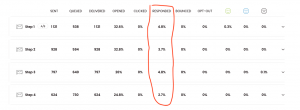
Rememeber that the number of emails you send is entirely within your control. However, you must be careful to avoid frustrating your customers with too many follow-ups. Our experience suggests that three or four emails over 21 days are harmless.
The winning combo – Startquestion + Woodpecker + Zapier
I know what you’re thinking, “Ok, what’s the trick”?
The process seems straightforward – email a survey and if there is no answer, Woodpecker sends follow-up emails. If the recipient responds, the goal is achieved, and follow-ups cease.
But, how can we know the recipient clicked the link and replied so we could halt Woodpecker from following up? The trick is to connect Woodpecker and Startquestion with an integration tool—Zapier. By using Zapier, there is no need to monitor responses manually – everything is automatic.
Zapier allows you to connect Startquestion and Woodpecker so the tools communicate. No coding, no programming, and you don’t need IT experience to do it. This is why Zapier is adored by IT and non-IT specialists. It lets you quickly create workflows, which saves you valuable time and lots of money.
Connecting your survey using Zapier
The procedure is simple.
- Create a survey using Startquestion
- With Woodpecker, create the campaign and link to the step-one survey you already created
- Use Zapier to connect Woodpecker and Startquestion. This step tells Woodpecker when a user completes the survey and it automatically discontinues follow-ups
Here’s how to create a zap in Woodpecker>>
Why conduct NPS customer surveys?
Earlier we discussed the Net Promoter Score and outlined why to use this method. To conclude our story, we want to give you a better understanding of the benefits of conducting regular NPS surveys.
We will focus on four of the myriad advantages of this method, and we trust it will convince your superiors and your coworkers that it’s a fantastic choice.
-
Simplicity
Using Net Promoter Score is the simplest way to hear your customer’s voice. With NPS, you can collect invaluable data (no matter how complex or diverse), and you can ask similar questions regarding different aspects of your operation. For example, inquire about the quality of customer service, new offers, or the level of customer loyalty.
No special skill set is needed to conduct Net Promoter Score research. Everyone in your organization can learn how to gather and analyze data rapidly. The NPS is established by three groups of respondents: promoters, passives, and detractors. These group divisions arise from the effect of the correlation analysis of the answer to the question and the actual behavior of the consumer.
Results of a Net Promoter Score survey usually appear like this:

-
Using a consistent method from survey to survey ensures valid comparisons
Analysis is simplified by asking similar, simple Net Promoter Score questions in every iteration of your survey.
Of course, you need not send the same survey each time. Adapt it to your present situation or to your current needs as you see fit. Thanks to these NPS questions, you can readily observe trend lines, so you:
- can react quickly to abnormalities, such as huge drops in the promoters group or substantial increases in the number of critics
- immediately see when something bad happens and relate it to events in your company, such as price changes or offerings
- can use the trend line to show your manager or your director that your tactics are working
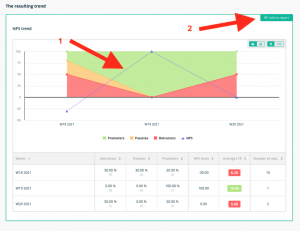
This NPS trend line was created on Startquestion survey software
-
No huge budget required
NPS implementation in your organization is easy with proprietary survey software like Startquestion. There is no need to employ IT specialists, coders, or programmers and the analysis of results is straightforward because collected results are systematically separated into three groups. No time is wasted tabulating results because that’s done automatically.
All you are required to do is buy access to a survey platform account. Use your Startquestion subscription to create as many surveys as you like. Why not use our survey tool for free and make your first NPS survey using our templates?
-
Sharing results with customers shows you care
Print your NPS scores your social media accounts, on your landing page, or your advertising. NPS results demonstrate you value your customer’s opinion, prove your commitment to customers, and showcase the value of your service or product through strong recommendations straight from your customers.
Use the Internet to identify points of reference for NPS scores in your industry so you can compare your results to your competitors. You may find that you have more to do!
Conclusion
Online surveys are one of the most effective methods of collecting customer feedback. Urszula Niepewna has put together some of the best tips for creating an effective email campaign and getting better results from your Net Promoter Score surveys.
I hope you found these techniques helpful!
READ ALSO

Using Email to Improve Customer Experience
This blog is focused on cold emailing for lead generation, however, email can be a great medium to stay in touch with those who are already customers. So I asked Stewart from Fieldboom to write a couple of lines on how to communicate with your customers via email.

SaaS customer interviews: How to carry them out & what you can learn
When was the last time you actually talked to your customers? I don't mean a sales call or a demo. I mean actually talking about their business, your business, and how the two virtually affect each other. Our Outbound Sales team has just finalized their 3.5-month long project of customer interviews. Last week, they presented the results to the whole Woodpecker team. That inspired me to write about how you can do it as well at your SaaS company. So here it goes! See how to carry out customer interviews and what you can learn from talking to your clients.

Why Does Your Business Need Customer Testimonials & How to Get Them?
How many times have you come across an interesting product while googling a solution to your problem? You considered buying but had some objections and boom - you read a testimonial from a business like yours that resolved your doubts. You decided to make the purchase... How to replicate that for your business? I'm gonna show you now.

