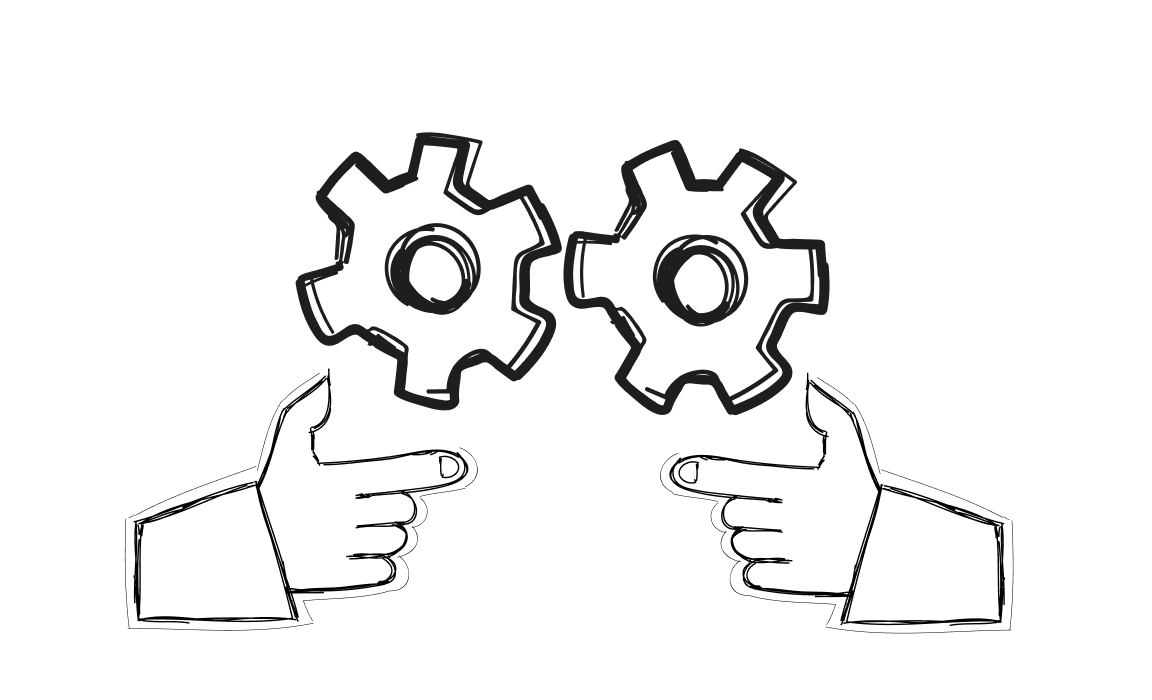Mailshake is a popular sales engagement and outreach tool that allows sales professionals to reach more contacts and save time on prospecting. To help you get more out of your Mailshake campaign and get new leads, the tool has a range of useful integration options.
Today, we’ll walk you through some of the most popular Mailshake integrations – what they are and how you can use them to make your next Mailshake campaign a success.
What are integrations for Mailshake campaigns?
Mailshake integrations help you connect various types of tools to better manage Mailshake leads, change the Mailshake update lead status, add a new Mailshake lead to your pipeline and more.
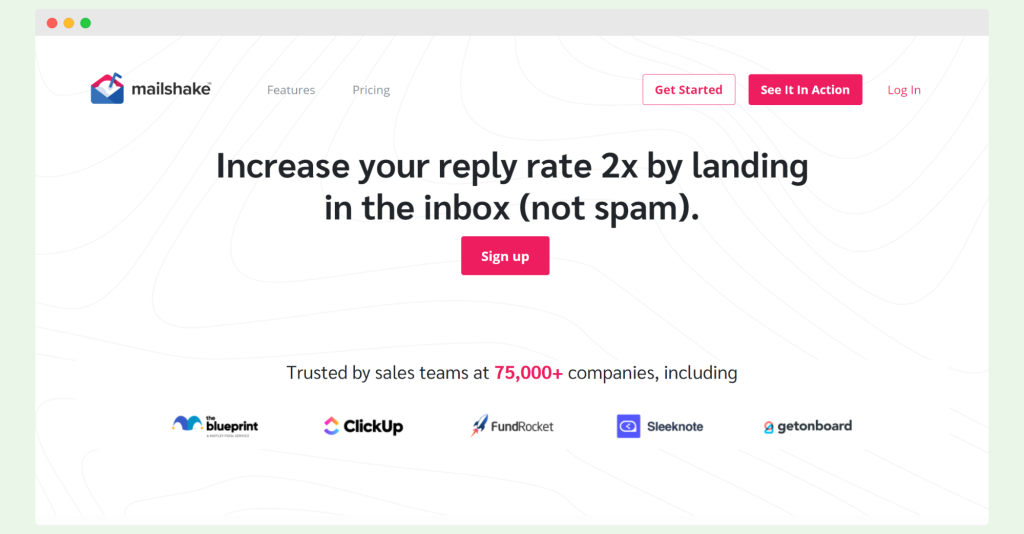
Mailshake has two main types of integrations: native integrations (where the tool has a pre-built integration with Mailshake) and third-party integrations (where Mailshake connects to another tool through Zapier).
If you’re handy with Zapier, you can connect just about any tool to your new Mailshake campaign – there are over 6,000 tools available in the Zapier library.
The problem with using this approach is that when you use Zapier, you have to pay for the credits you’re using. If you go through a large number of credits, that will add up to massive costs on top of your existing Mailshake subscription plan.
If Zapier is not your cup of tea, you can try their Integrately integration, which does something similar.
You can also build your own Mailshake integrations using their API, but more on that in a moment.
Mailshake integrations you can pick and choose from
The best things you can do with your Mailshake leads is to send them straight to your CRM. You can find new leads with Mailshake’s Data Finder, which scrapes LinkedIn for contact information. Once you have that info, you can add recipient to your CRM and track their status. You can also unsubscribe recipients if they drop out of the sales funnel automatically.
The available CRM integrations in Mailshake include: Nimble, Salesmate, Zoho CRM, Freshsales, Whatconverts, Copper CRM, Agile CRM, Salesflare, Salesforce, Pipedrive and Hubspot integration.
There are also calendar and scheduling integrations, letting you add recipients in Mailshake and book new meetings with them, helping you grow your revenue. These integrations include: Calendly, Acuity Scheduling, Google Calendar and ScheduleOnce.
Sales reps can also integrate Mailshake with various dialers. If you have Mailshake leads and want to automate phone outreach, you can create triggers in Mailshake to call those leads with various business phone apps.
You can integrate Mailshake with Dialpad, Twilio and CallLoop for this purpose. Besides calls, you can automate SMS messages in Mailshake campaigns.
Last but not least, you can integrate Mailshake with live chat tools. Every time a new lead comes in from live chat, a new account is created in Mailshake, along with the message that the account sent. This triggers an automation event in your workflow and from that point, you can start emailing that lead or reach out via phone call through one of the available platforms.
Other notable integrations include Vidyard, which allows you to send a link with a personalized video to various email addresses, helping you engage your recipients even more.
Who has access to Mailshake integrations?
Anyone who sends out cold emails with this simple outreach tool has access to all the integrations in Mailshake. There is no free trial and all plans are paid, which means that every paying customer has access to every Mailshake integration on their list.
However, you will need access to the tools you are integrating with, such as Mailshake HubSpot integration, Salesforce and others. Some of the tools on the integration list are free, such as Google Sheets, while most others require a paying subscription.
As mentioned before, bear in mind that when connecting a tool through something like Zapier, you have triple the costs for this integration:
- One for the Mailshake account
- One for the Zapier account
- One for the third-party integration account
This is why you should look at the native integrations in Mailshake to ideally find the tools you work with every day.
Can I make my own Mailshake integration?
Yes, Mailshake has this feature and it is available to all Mailshake users. All you have to do is get in touch with their team and Mailshake will grant you access to their API.
An API is a toolkit that your developers can use to build new integrations, for example, to automatically add recipients from Mailshake to new platforms.
This feature can be incredibly useful if you have another tool that you’re working on and want to connect it with Mailshake. For example, if you have your own CRM or live chat app, you can use the Mailshake API to connect the two together and bring value to users of both apps.
For the average business user, you’re better off trying something with Zapier instead.
Sure, the integrations are great, but are there any downsides to Mailshake?
If you take a look at customer reviews for Mailshake, you’ll see a few downsides mentioned constantly. If you want to book meetings or get more sales with Mailshake, you’ll find that the platform does not perform well if you need to customize your email campaigns.
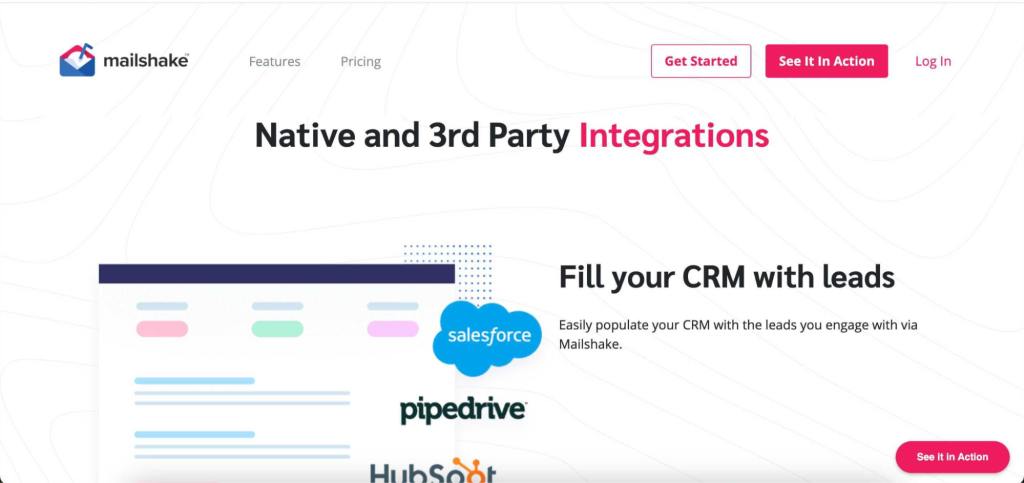
The second issue is that creating new Mailshake campaigns can be difficult for beginners. Once you create a Mailshake account, getting started can have a big learning curve.
Last but not least, if you do get stuck in the app with something like lead gen forms or creating a new lead in Mailshake, good luck. The customer support is notoriously bad and you’re going to have to figure most things out on your own.
Pricing is not the best in Mailshake either. Even though the least expensive plan is as little as $25 per month, you only get 1,500 emails you can send out monthly. Perhaps the worst of all is that the integrations we talked about are not even available at that plan.
To unlock native and Zapier integrations, you’ll have to opt for the Email Outreach plan, which costs $45 per month when you pay annually, or $59 per month if you pay on a monthly basis.
The best Mailshake alternative for cold email outreach
Like the Mailshake integrations but want something is easier to use, can help you grow revenue and is a good deal that doesn’t cost an arm and a leg?
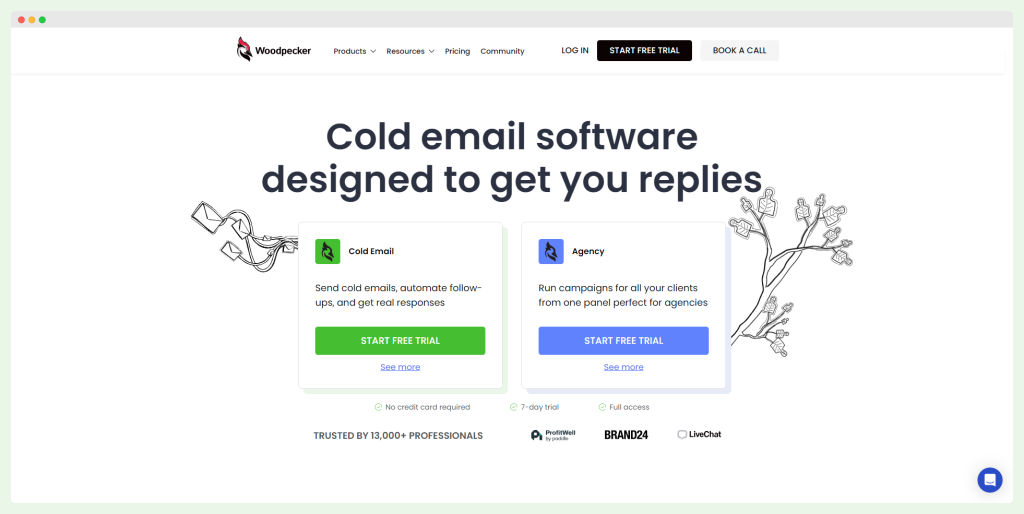
Woodpecker is a cold email outreach platform for businesses, agencies and sales teams looking to automate their outreach and close more deals. Woodpecker lets you create cold emails from scratch or from templates, helping you personalize each email for the appropriate contact.
On top of all that, Woodpecker comes with a range of great integrations with your favorite CRM and business tools.
Some of the top CRM integrations for Woodpecker include: Pipedrive, Hubspot, Salesforce, Close CRM, Zoho and others.
When it comes to prospecting tools, you get a choice from Uplead, Leadfuze, Leadpress, Hunter.io and PeopleLinx.
Perhaps most importantly for your company, if you want to send out new campaigns, you can do that with Sendgrid, Mailgun, Google’s Gmail, Microsoft Exchange and Office 365.
And the best part is that Woodpecker has great pricing – it’s $29 per month to get started. At $20 extra per month, you unlock all the integrations, APIs and webhooks in Woodpecker.
And to get a taste of how Woodpecker works with your prospects, grab your free trial today!