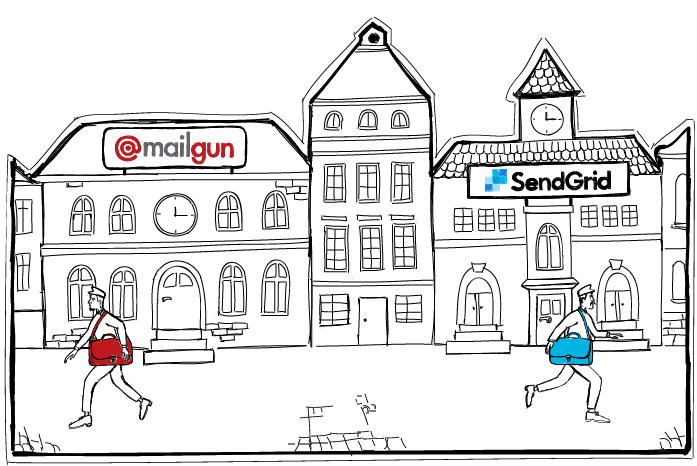We’ve recently launched an option to connect an external SMTP from two email delivery providers: Mailgun and SendGrid. If you have been using one of those services to send your business emails, now it’s easier for you to connect your SMTP to Woodpecker. If you haven’t been using those, and frankly have a hazy idea what it is all about, you may want to learn more from this post. Either way, keep reading to find out when it makes sense to use Woodpecker’s integrations with Mailgun and SendGrid and how you can actually benefit from that.
What are Mailgun and SendGrid?
Mailgun and SendGrid are two separate providers of email services. They both offer external SMTP service, which are designed to be used for sending business emails including promotional messages, retention and onboarding emails, or even newsletters.
In short, if you decide to go for an external SMTP, you don’t have to use your regular SMTP to send certain kind of messages, especially if you want to send them frequently and automatically. The use of external SMTP is also supposed to allow you to control and protect the reputation of your domain.
Learn what is the external SMTP & how it works >>
When to use an external SMTP from SendGrid or Mailgun?
Outbound outreach?
If you use Woodpecker for outbound outreach (cold emails), external SMTP will be a good option only in some very specific cases. First of all, it’s not a good idea to use it for sending loads of poor-quality emails.
The sending limits at SendGrid and Mailgun may be higher than at other email service providers, but remember that it’s never about how many emails you send. Whether you use a default SMTP or an external one, the quality of your messages and your prospect base ultimately decides about a success or a failure of your cold email campaign. And if you send a flood of identical emails, you will get blocked anyway.
So if you’re planning to use external SMTP to send thousands emails a day to a random list of prospects, don’t do that. That’s spamming. If you try that, you will be cut out either by Woodpecker, or by SendGrid or Mailgun, or by your recipients’ antispam systems.
All in all, if you think of external SMTP in the context of cold emailing, it’s only worth your effort if you’re struggling with deliverability issues despite following all the points on the list of 14 deliverability checks. If that’s your case, the problems may result from some specific requirements of your company servers – and that’s when the external SMTP might help.
Retention emails
If you send some emails to increase the retention rate of your SaaS users, the external SMTP gives you control over your domain and email address security in terms of deliverability. We have some customers who use Woodpecker to personalize their automated retention emails, and that’s a case when an external SMTP may be worth trying.
Event promotion campaigns
If you’re in the event business, you know that there are times of the year when you need to send emails to a greater number of people in a short time. Using your default SMTP to do that, you may risk your email reputation, and you would most probably get blocked by your email service provider sooner than all the emails would get sent. That’s a specific case when an external SMTP service could be helpful. Again, if you don’t personalize the emails, the deliverability rates will be very poor.
Learn more about that here: How Personalization Affects Cold Email Deliverability >>
Personalized inbound sales emails
Our own inbound sales team uses Woodpecker to contact trial users personally, but they’re still happy with the default SMTP of our email service provider. It really all depends on the volume of your sales messages sent daily. If you have a larger sales team, and would like to use Woodpecker like we do for inbound, then the external SMTP might be a solution to consider.
Read about How We Use Woodpecker for Inbound Sales >>
How to connect external SMTP from Mailgun or SendGrid to Woodpecker?
It’s an advanced configuration, so the whole process requires some time to set things up properly. But when connecting your email to Woodpecker now, you’ll find the option of advanced email configuration:
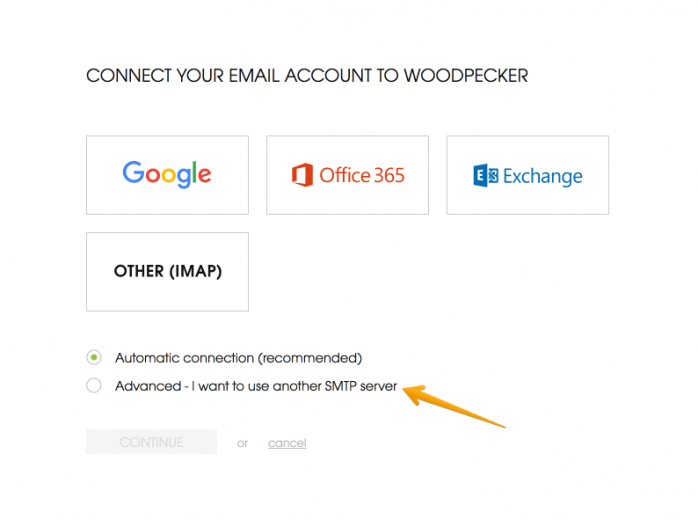
After choosing that option, you’ll be given a choice of email service providers, including Mailgun and Sendrgid.
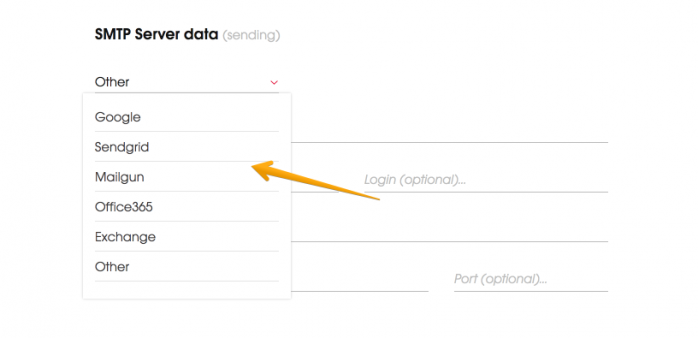
But before you decide to connect an external SMTP to Woodpecker, you need to set up a few crucial details in your domain’s DNS records in order to allow Mailgun or SendGrid send emails in behalf of your domain. If you’d need some help with that, please contact Mailgun‘s or SendGrid‘s support, accordingly.
If you have that covered and need some help connecting an SMTP form Mailgun or SendGrid to Woodpecker, please contact our support team.
What’s in it for you?
In fact, thanks to the advanced email connection, you can conveniently connect with Woodpecker any IMAP and SMTP service.
We just made things easier for Mailgun and SendGrid connections, because these are the SMTP services our customers have chosen most often so far.
That means you get to freely choose which SMTP and IMAP you want to use for email sending automation. You may choose the default settings, which is an easier option that we recommend in most cases. But if you aim at a custom configuration for the sake of deliverability and extra precautions in terms of domain reputation, you are able to set that up in Woodpecker now.
Before you go about the advanced SMTP configuration, though, make sure you’ve read this post:
Step-by-Step Practical Guide to a Cold Email Campaign That Gets Delivered >>
READ ALSO
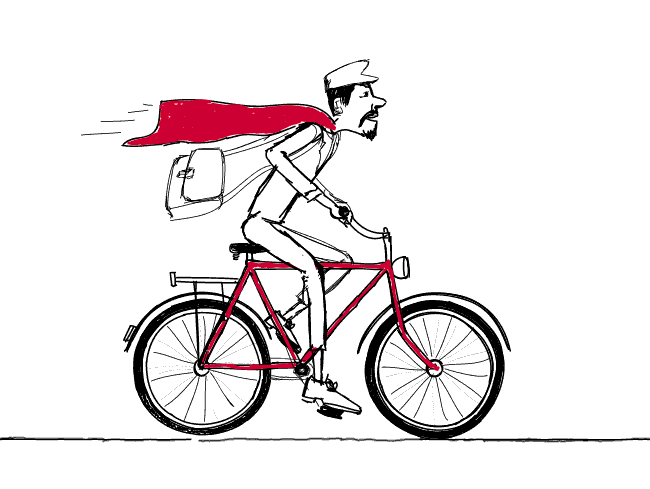
External SMTP for Cold Emails – Can It Improve My Deliverability?
This one's about deliverability. And I'd say it's for more advanced email senders. I tried to explain things as simply as possible for everyone to get the idea behind the external SMTP services. Check what external SMTP is, when it's a good idea to use it, and if you could be interested in using it to send your cold emails.
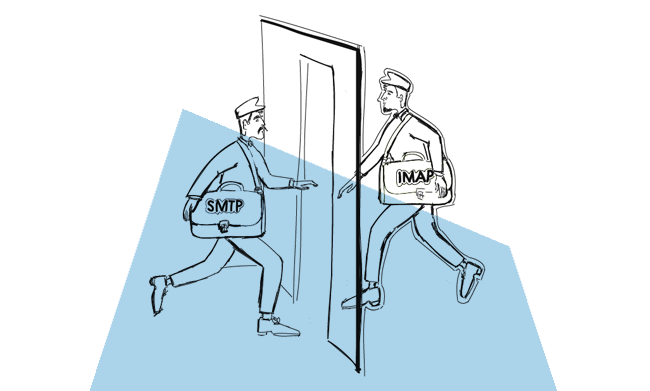
SMTP & IMAP: What Is It? How Does It Work?
SMTP & IMAP are the two main protocols that allow you to send and receive emails. Why am I even writing about this? Well, sometimes we take crucial things for granted. We use them every day and don't ever think about how they work. I believe that this is one of such things. And I think that it's worth understanding how sending your emails works, especially if you send a lot of them as a part of your job.

How to Improve Cold Email Deliverability?
Do you think all your emails get delivered to your addressee's main inbox? Are you sure they really do? Here's about email deliverability and how much we should care about it sending cold emails. Can we raise it? If so, how to do that? This post is about people, bots, human-like bots, bot-like people and about how all of them decide whether our emails get delivered or not.