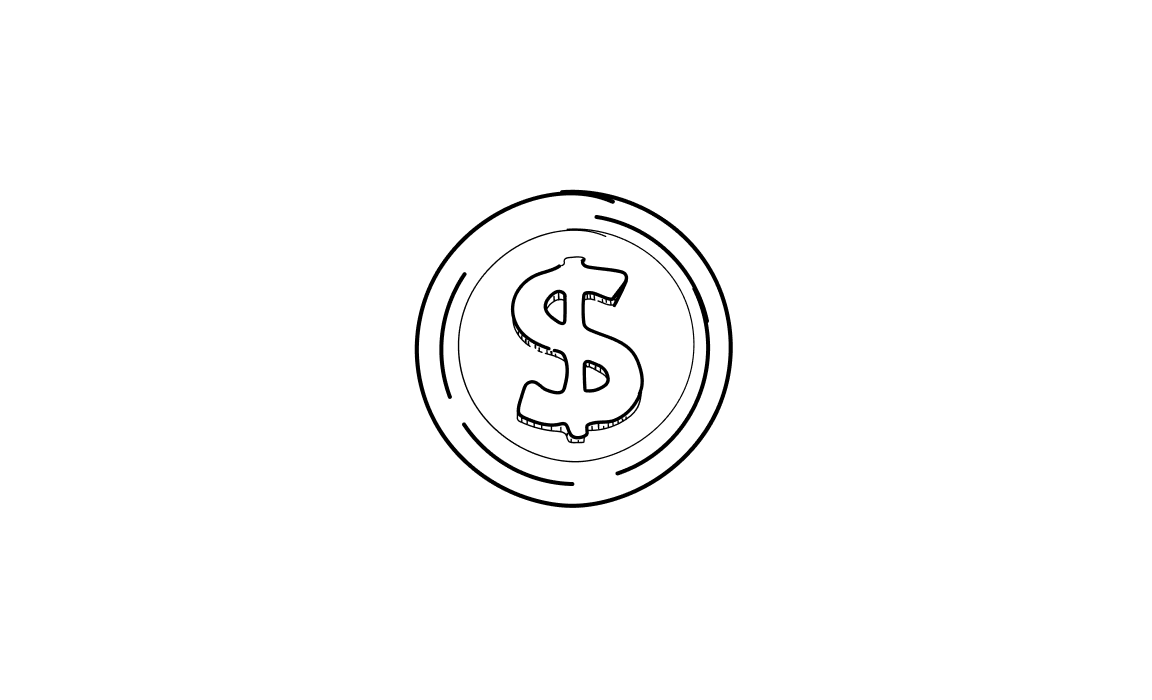Long gone are the days when sales teams would pick up the phone and manually dial through lists of phone numbers. Nowadays, you can automate the entire sales process and a tool like Leadloft is a true game changer for any business.
You can use this platform to find new leads, engage them and close more deals with one click. But is this promise too good to be true. We have the answer for you today, as we go into each feature that Leadloft offers.
What is Leadloft?
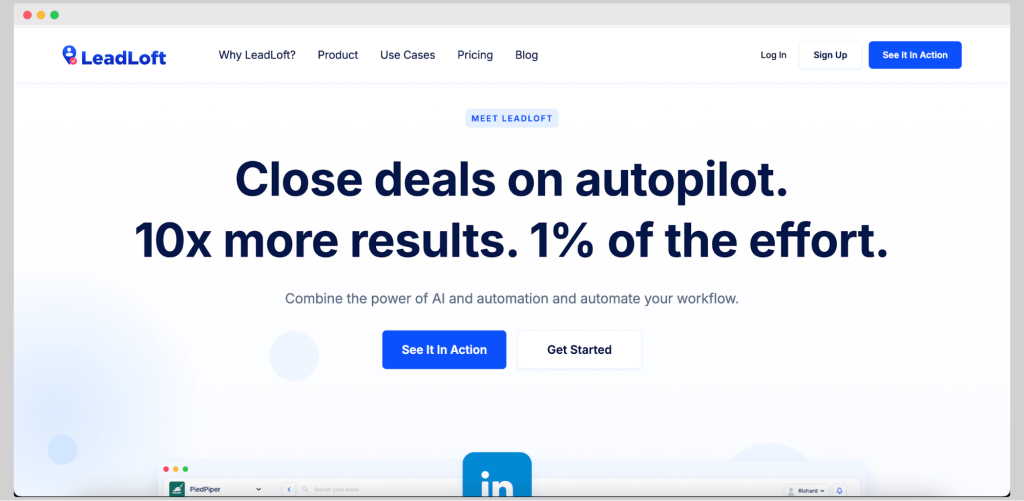
Leadloft is a sales tool that uses AI and automation to create better workflows so you can get more leads, more quickly.
What features does Leadloft offer?
Leadloft has a diverse set of features to automate your entire sales operations. From finding new leads, to reaching out to them through LinkedIn and cold email, the ability to track those communications in one dashboard… Leadloft has almost everything.
Here’s what you can expect:
- Lead prospecting: LinkedIn prospector and email finder
- List enrichment and investor database
- Free email verification
- Automated LinkedIn messages, calls, emails, SMS messages and custom tasks
- A unified inbox for all messaging channels, such as LinkedIn, email, phone and SMS
- A full-scale CRM tool.
How much does Leadloft cost?
Three plans are available.
The Starter plan is $5 per month for two users, and it includes email automation, an all-channel inbox, CRM tracking, and unlimited lead storage.
The Unlimited plan is $99 per month for two users. You get unlimited prospecting, LinkedIn automation, database access, power dialing, custom fields and an AI reply router.
The Managed Service plan has no publicly available pricing.
What do Leadloft users say about this tool?
Users state that the personalization options are not very diverse compared to similar tools.
“It would be great if there were a larger range of options for the personalized tags we can include in our engagement playbooks.” – Source
Some users also complain that the reporting could be better and more detailed. Additionally, there are no options for split testing.
“We would love some deeper data insights to our email campaigns for weekly reporting. For the most part, however, the core success metrics are easily tracked.” – Source
Best Leadloft alternatives to close deals in 2025
There are literally hundreds of tools similar to Leadloft that help you manage pipeline and automate manual actions. We picked the very best for your consideration below.
Woodpecker
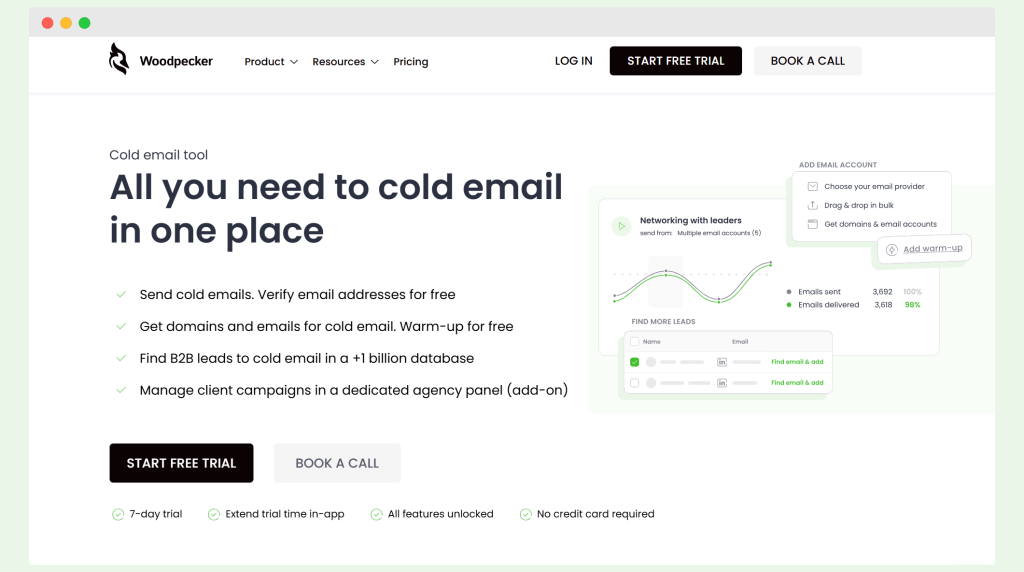
Woodpecker is a comprehensive cold email tool designed to streamline your outreach efforts. It’s ideal for sales teams and agencies aiming to generate more leads with minimal effort.
✉️ Key features
- Automated follow-ups with personalized messages – Keep your communication consistent and relevant without manual effort.
- A/B testing – Optimize campaigns by finding the most effective message for your audience.
- Easy integration and onboarding – Simple setup and seamless connections with your existing tools.
- Condition-based campaigns and manual tasks – Send the right message at the right time for improved outreach.
- Email deliverability monitor – Ensure your emails land in the inbox, not the spam folder.
- Timezone detection – Schedule emails to reach recipients when they’re most likely to open them.
- AI tools for personalized video creation – Stand out with custom videos tailored to your prospects.
- Warmup and recovery options – Protect your sender reputation and maintain email health.
- Unlimited team members – Collaborate and scale your campaigns effortlessly.
Pricing
- Starter Plan: Starting at $20/month – 500 contacted prospects, 6,000 emails/month, 2,000 stored prospects, 2 warm-ups, inbox rotation, deliverability tools, A/B testing.
- Growth Plan: Starting at $56/month – 3,000 contacted prospects, 36,000 emails/month, 12,000 stored prospects, 8 warm-ups, scalable outreach features.
- Scale Plan: Starting at $126/month – 10,000 contacted prospects, 120,000 emails/month, 40,000 stored prospects, 20 warm-ups, customer success support.
- Max Plan: Tailored pricing (Starting at $6,666/month) – Unlimited contacted prospects, emails, stored prospects, and warm-ups, with a dedicated account manager.
Users’ opinions
- “Mainly for cold emails, but it excels in this area, making it ideal for email marketers and agencies.”
- “Helpful customer support.”
- “Detailed reporting on emails.”
- “Works great for managing sales email campaigns.”
Take cold email from nice-to-have to a revenue-generating channel for your business. Get your free seven-day trial!
Streak email tracker
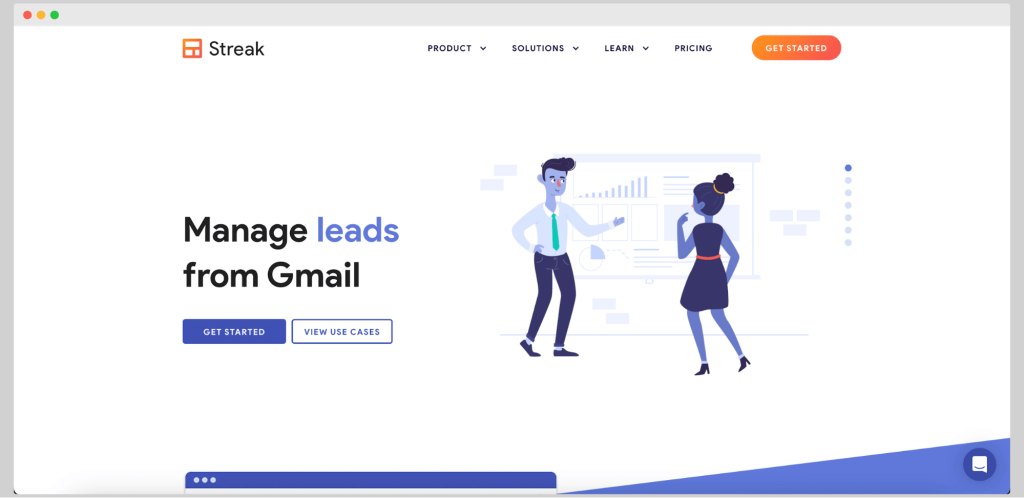
Streak is a CRM and email tracker that works directly within Gmail. It provides tools for managing pipelines, tracking emails, and streamlining workflows, all from your inbox.
Key features
- Gmail CRM with custom pipeline views – Create and manage workflows directly within Gmail, tailored to your needs.
- AI copilot – Automates data entry and pipeline management, saving time on administrative tasks.
- Email tracking with notifications – See who views your emails and when, with a consolidated list of tracked emails.
- Mail merge – Send personalized mass email sequences and follow-ups directly from Gmail.
- Streak Share – Share emails with team members using a simple link for seamless collaboration.
- Custom workflows and pipeline details – Import and export data from Google Sheets and track timelines for emails and notes.
Pricing
Streak offers three plans:
- Pro – $49 per user per month, includes advanced CRM features, 1,500 mail merge emails, and shared pipelines.
- Pro+ – $69 per user per month, adds advanced reports, automations, integrations, archived users, and AI copilot.
- Enterprise – $129 per user per month, includes custom roles, data validation, and priority support.
Considerations
Streak lacks robust integration options, which can limit its compatibility with other tools. The user interface feels dated, and email marketing capabilities are not as advanced as competitors. Some users report issues with email unsubscribe functionality and slow customer support responses.
User reviews
- “The Mail Merge feature could be better, and I’ve had issues with the Unsubscribe option.”
- “It does not let you know the location of the people that opened your emails, and customer support can be slow at times.”
- “Randomly goes down without warning, and you don’t know how long it will be offline—could be 5 minutes or 30 minutes.”
Apollo
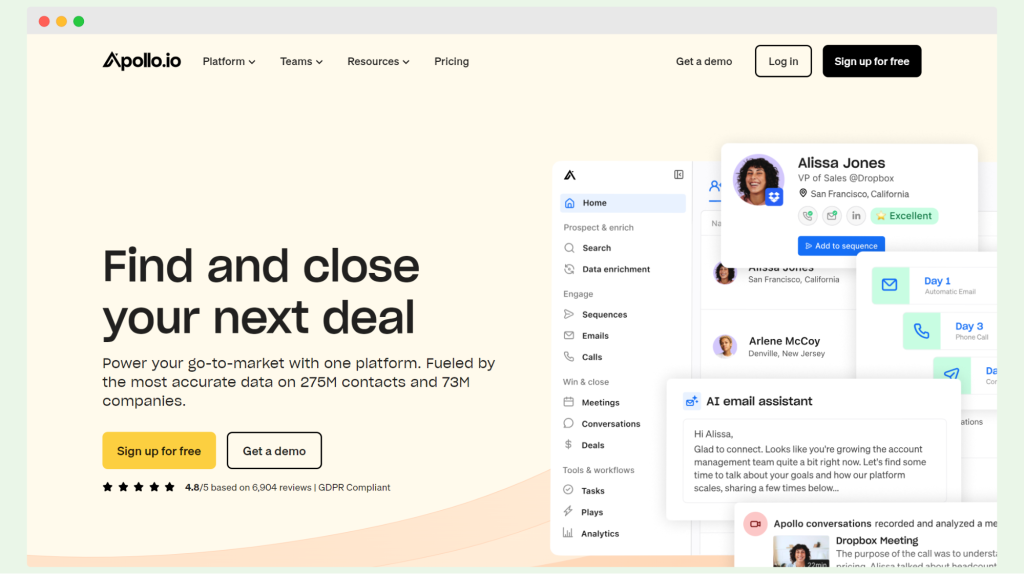
Apollo is an all-in-one sales intelligence, engagement, and prospecting platform designed to help teams streamline lead sourcing, enrichment, and deal closing. It integrates powerful tools and features into a single platform to make sales workflows more efficient.
Key features
- Lead sourcing and enrichment – Find and enhance lead data to improve targeting and engagement.
- Prospecting tools – Identify potential customers and start meaningful conversations.
- Lead scoring – Prioritize leads based on their likelihood to convert.
- Chrome extension – Communicate directly in Gmail and LinkedIn without switching platforms.
- Email and call sequences – Use AI or create custom sequences for outreach and follow-ups.
Pricing
Apollo pricing starts at $49 per user per month, including unlimited email credits. A free plan is also available, which makes it accessible for smaller teams to test its capabilities.
Considerations
Apollo has no unified dashboard for multiple users, which may make team collaboration challenging. Users have reported data accuracy issues with phone numbers and emails, as well as potential penalization for overlapping IP addresses in shared office settings. Additionally, its fast growth has led to overwhelming features, slow sequence setup, and an outdated user interface.
User reviews
- “No unified dashboard for multiple users, which makes team management tough.” – Source
- “Complaints about data accuracy—email addresses and phone numbers could be better.” – Source
- “Sequence setup can be slow, and the user interface feels outdated.” – Source
- “Fast growth has added too many features, which often don’t work seamlessly.” – Source
Salesloft
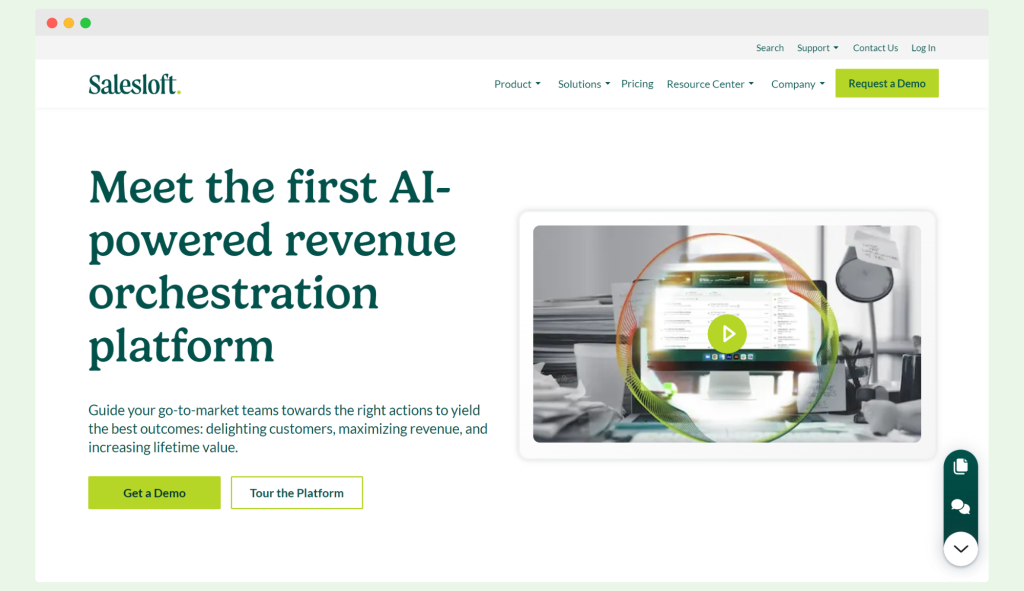
Salesloft is an orchestration platform built for sales teams. Its powerful email software and flexible integrations help streamline workflows and enhance sales engagement.
Key features
- Email templates – Create reusable templates for faster and more consistent communication.
- Cadence automation – Automate sequences to keep your outreach organized and timely.
- A/B testing – Test different email versions to optimize performance.
- Real-time analytics – Gain insights into email performance and engagement metrics.
- Flexible integrations – Connect with CRMs and other tools to centralize your sales workflows.
Pricing
Salesloft offers three pricing tiers, but pricing details are not disclosed on their website. To access the tool, you’ll need to request a demo. Unfortunately, there’s no free trial or free plan available, making it harder for smaller teams to evaluate the platform before purchasing.
Considerations
Salesloft has unclear pricing and lacks a free trial, which may deter some users. Additionally, the activity feed can be cluttered and confusing, while the reporting features are limited in customization. The tool has been reported to crash during calls, and the system may create duplicate records, disrupting workflows.
User reviews
- “Since rhythm has been going, the home dashboard is a total mess…Tasks are a disaster.” – Source: G2
- “Having cadence step completed, skipped, etc. in the activity window clogs up the feed so much.” – Source: G2
- “The reporting needs to have different options for viewing like creating charts and really being able to customize reports.” – Source: G2
- “For emails being sent, I want more details visible, and sometimes who knows why, I can’t hit reply on emails from prospects.” – Source: G2
- “The new AI and latency, clunky at times, and with the cadences it resets every time you press F5 which is annoying.” – Source: G2
- “Crashes and sometimes calls won’t work.” – Source: G2
- “Their support is unreliable at times and generally has a long turnaround time to fix problems within the platform.” – Source: G2
Mixmax
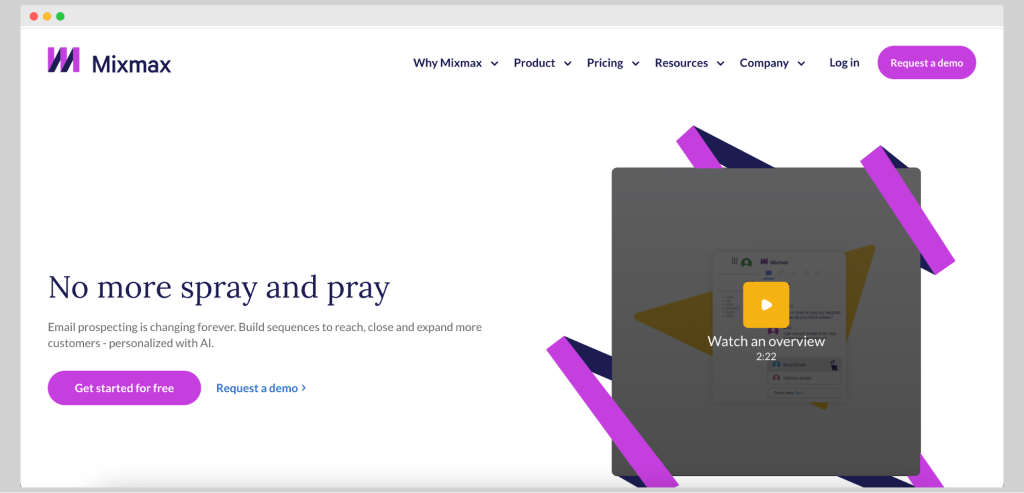
Mixmax is a versatile sales engagement platform designed to help businesses streamline email sequences and close more deals. With support for multiple channels like email, SMS, phone, and social media, it integrates AI to personalize and automate workflows effectively.
Key features
- AI-powered sequence builder – Create personalized and dynamic email sequences to boost engagement.
- Detailed analytics – Track performance across channels to refine strategies and optimize content.
- Workflow automation – Automate repetitive tasks with custom triggers and workflows to save time.
- Built-in meeting scheduler – Simplify meeting coordination with scheduling tools directly integrated into emails.
- Extensive integrations – Connect with tools like ZoomInfo, Dialpad, Orum, Google Calendar, and more for seamless operations.
Pricing
Mixmax offers five plans:
- Free plan – Limited features, ideal for testing the platform.
- SMB plan – $29/month, suitable for small businesses with basic needs.
- Growth plan – $49/month, adds advanced tools for scaling outreach.
- Growth+CRM plan – $69/user/month, tailored for teams using CRM integrations.
- Enterprise plan – Custom pricing, built for large teams with unique requirements.
Considerations
While Mixmax offers powerful features, its Salesforce integration can break, and the email sequence interface may be less intuitive for beginners. Additionally, mobile support is currently unavailable, limiting flexibility for on-the-go users.
User reviews
- “Mixmax is integrated into your email, but sometimes the extension gets disconnected from Gmail. It’s not a deal breaker, but it can be annoying to reconnect.”
- “At this price point, other tools offer email and number finding, enrichment, and more. Mixmax doesn’t provide these features.”
- “I wish it had mobile support; it would make working on the go much easier.”
Conclusion
Does Leadloft do it all? Well, it makes an effort to tie all of the great sales features in one place. However, compared to most of their competitors, Leadloft is not mature enough and will do many things to an okay standard, but not one thing to an exceptional standard.
And if you want to take your cold email campaigns to the next level, Leadloft certainly won’t cut it. So why not try Woodpecker instead? It’s free for seven days.