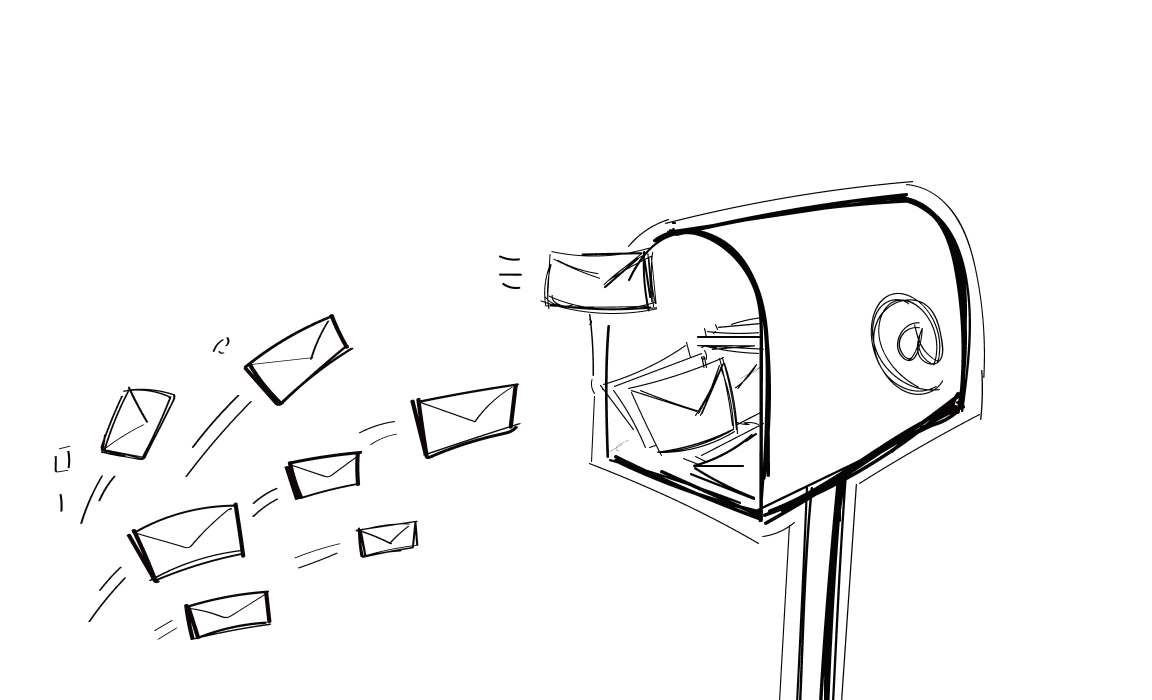What good is excellent email content if email service providers keep putting you in the spam box? Email deliverability is one of the most critical aspects of every email marketer’s job in 2025. The great news is that there is a go-to deliverability solution that can help you improve your inbox placement so more of your emails reach their recipients.
Inboxally teaches email providers how to reach real people without breaking the rules. Today, we examine if you should get started with Inboxally or look for alternative email deliverability tools.
What is Inboxally?
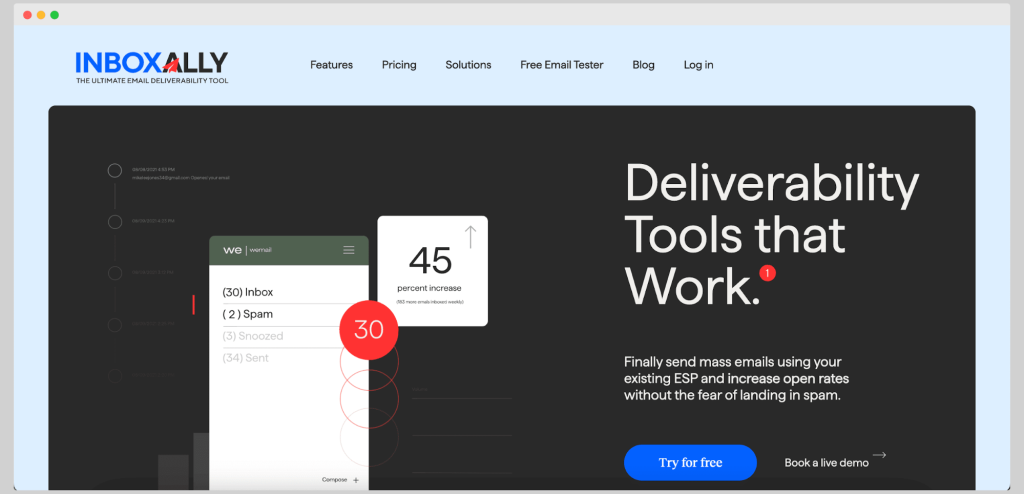
Inboxally is an email deliverability tool that helps businesses get more emails through to the primary inbox.
Top features
Inboxally can’t double your open rates out of thin air, but it can help improve your sender reputation with a series of highly targeted features. Here are just some of them:
- Reputation management for inboxes: stay on top of which emails are landing in spam and get real-time recommendations on actions
- Email warmup: gradually warm up new inboxes by sending emails from them and mimicking real human activity, so you can start sending out cold campaigns more quickly without dreading the spam folder
- Dashboard analytics for outgoing emails: find out how you fare with inbox providers and which of your emails are (not) driving real results in terms of opens, clicks, conversions and more
- Email list validation: validate your email lists and remove outdated, invalid, duplicate or temporary email addresses that can harm your sender reputation
- List segmentation: create list segments based on email activity
Inboxally pricing
The four plans are: Starter, Plus, Premium and Enterprise.
The Starter plan is $149 per month and lets you send up to 100 seed emails per day, from one sender profile.
The Plus plan is $645 per month, giving you up to 500 seed emails per day, from 5 sender profiles.
The Premium plan is $1,190 per month, with 1,000 seed emails per day from 10 sender profiles. You also get account setup calls and weekly catchup calls.
The Enterprise plan has fully custom features, so it’s best to reach out to get a specific offer.
Real Inboxally reviews
Users complain that while Inboxally can fix email deliverability, the process is pretty complex and requires a lot of work:
“Facilitating the seed campaigns within our marketing automation platform was more involved than I had originally anticipated. However, that was more driven by the marketing automation platform than InboxAlly itself.” – Source
Reporting analytics are useful, but users complain that the dashboards are not very easy to interpret:
“Sometimes the reporting is a little difficult to understand. Usually this happens when you have a rotating block happening.” – Source
Top Inboxally alternatives and deliverability tools that work
Ready to save your sender reputation and prevent yourself from landing in the Google spam jail? Here are a few tools to help you finally send mass emails safely without the fear of landing in spam.
Woodpecker
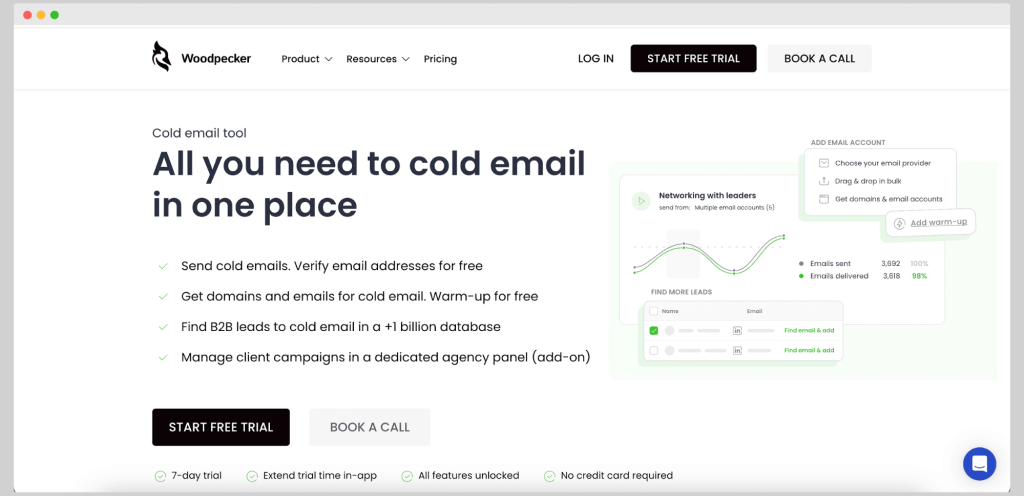
Woodpecker is an email automation platform built to improve deliverability, personalize outreach, and help sales teams scale their cold email campaigns. It’s designed for agencies, B2B companies, and outbound sales teams looking to boost engagement while maintaining high inbox placement rates.
Why consider Woodpecker?
Woodpecker offers a range of features tailored to cold email and outbound sales automation:
- Automated follow-ups with personalization: Ensures consistent communication with prospects.
- A/B testing: Optimizes email sequences by testing different messages and subject lines.
- Easy integration and onboarding: Connects with CRMs, email providers, and third-party tools.
- Condition-based campaigns: Adjusts follow-up emails based on recipient behavior.
- Email deliverability monitor: Helps prevent emails from landing in spam.
- Timezone detection: Ensures messages reach recipients at the right time.
- AI-powered video personalization: Enhances engagement with dynamic, tailored content.
- Unlimited email warmup and recovery: Protects sender reputation and increases inbox placement rates.
- Unlimited team members: Allows collaboration without extra costs.
Considerations
Woodpecker is a strong cold email tool, but there are some factors to keep in mind:
- No built-in LinkedIn automation: Unlike some alternatives, it focuses solely on email. However, integrations with tools like Hunter can help bridge this gap.
Pricing
Woodpecker’s pricing is based on outreach volume and team needs:
- Starts at $20/month for cold email automation.
- Agency plans and advanced sales automation features are available at higher tiers.
- A 7-day free trial is offered for new users.
What do users say?
User reviews highlight Woodpecker’s effectiveness and ease of use:
- “Great for cold email campaigns, especially for agencies.”
- “Strong deliverability features and a simple interface.”
- “Would like more built-in integrations beyond email.”
Ready to make your sender reputation stellar? Sign up for your free trial of Woodpecker today!
Warmy
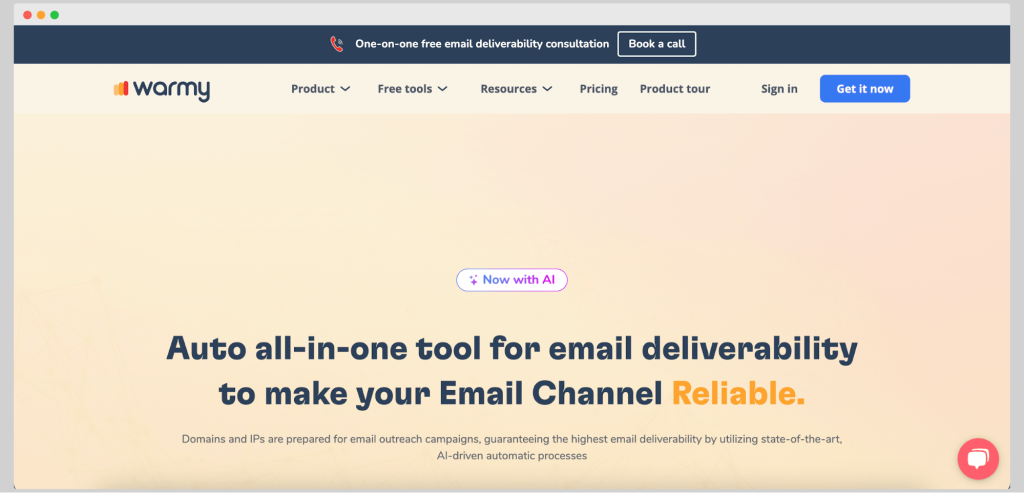
Warmy is a specialized email deliverability tool designed to help businesses improve inbox placement and reduce spam risks. It provides advanced email warmup, deliverability insights, and testing features to support high-volume email outreach campaigns.
Why consider Warmy?
Warmy offers key features for optimizing email reputation and performance:
- Email warmup: Gradually increases sending volume to improve deliverability.
- Deliverability insights: Monitors inbox placement and spam risk factors.
- Email seed list testing: Tests how emails perform across different providers.
- Google PostMaster integration: Provides deeper insights into email reputation.
- API access: Allows for automation and integrations with external tools.
Considerations
While Warmy is a powerful tool for email warming, there are some downsides:
- No mobile app: Users can only access the platform via desktop.
- Steep learning curve: New users may need time to understand the platform’s full functionality.
- Limited API flexibility: More customization options could improve integration capabilities.
- Analytics could be more customizable: Reporting dashboards lack advanced filtering options.
Pricing
Warmy offers five pricing plans based on email warmup needs:
- Starter: $49/month – 100 warmups/day, 5 DNS record tests, and API access.
- Business: $129/month per mailbox – 100 warmups/day, 10 DNS tests, different warmup languages.
- Premium: $189/month per mailbox – 1,000 warmups/day, 25 DNS tests, Google Postmaster integration.
- Expert: $279/month per mailbox – 2,000 warmups/day, 50 DNS tests, advanced reporting.
- Platinum: $429/month per mailbox – 5,000 warmups/day, 100 DNS tests, and all premium features.
What do users say?
User feedback highlights Warmy’s strengths and areas for improvement:
- “A more flexible API would be welcome, but it’s still a highly recommended tool for any team.”
- “Warmy has excellent capabilities, but the analytics dashboard could be more thorough.”
Mailreach
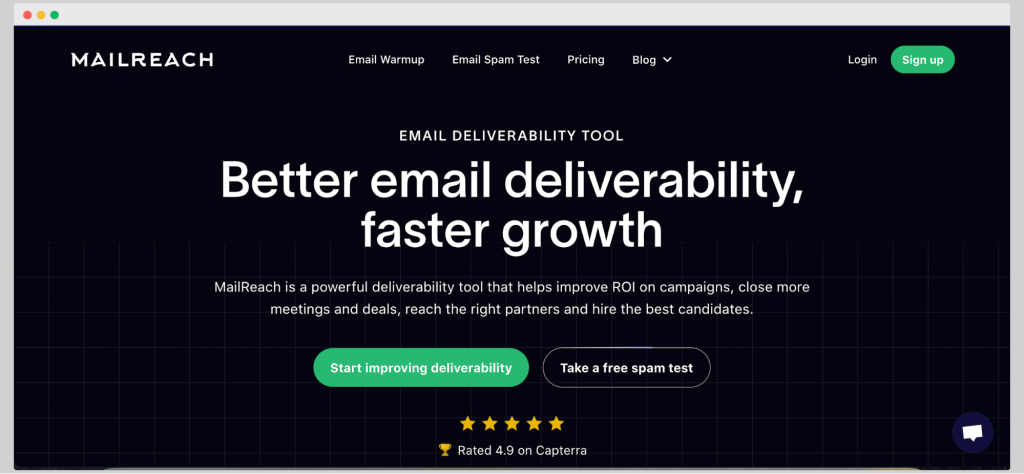
Mailreach is an email warmup and deliverability optimization tool designed to help businesses improve inbox placement and avoid spam filters. It offers email warmup, spam testing, and reputation monitoring to maximize deliverability rates.
Why consider Mailreach?
Mailreach provides several features to improve email performance:
- Email warmup: Gradually increases sending volume to build sender reputation.
- Spam checker: Detects potential issues that could trigger spam filters.
- Email spam test: Assesses inbox placement and spam folder risk.
Considerations
While Mailreach is effective for improving deliverability, there are some drawbacks:
- Pricing can be expensive: Costs increase based on the number of inboxes and spam test credits.
- Slow processing for large email lists: Users report that performance can lag when handling high volumes.
Pricing
Mailreach has a flexible pricing model based on usage:
- Warmup pricing: For one inbox with 20 spam test credits, pricing starts at $25/month.
- Spam test pricing: If purchased separately, 25 spam test credits cost $9.60/month.
What do users say?
User reviews highlight both strengths and areas for improvement:
- “Pricing is a bit high if you send only 500 emails a month. It’s more cost-effective for sending 2,000+ emails.”
- “The platform can be slow when adding more recipients, and the UI could be improved.”
Mailflow
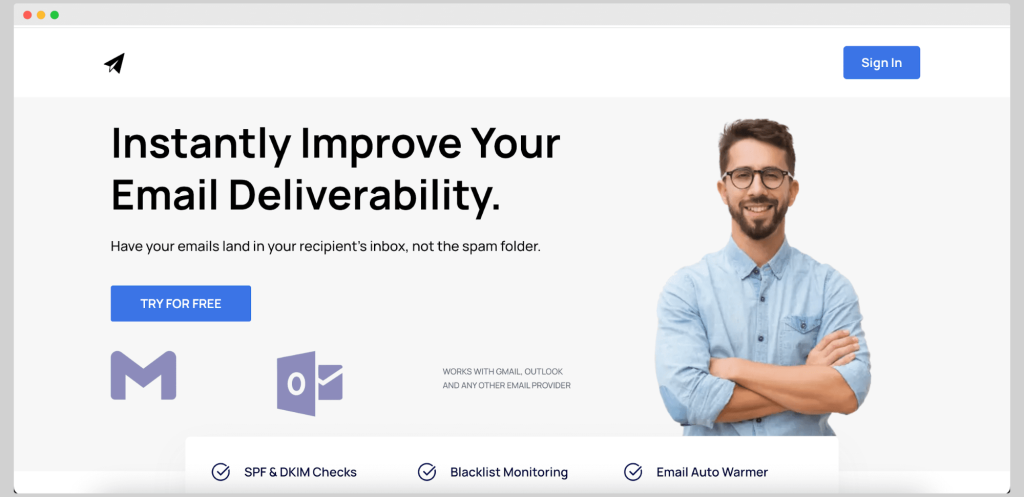
Mailflow is an email deliverability platform designed to help businesses improve sender reputation and avoid spam filters. It works with Gmail, Outlook, and other email providers, offering monitoring and warmup features to optimize inbox placement.
Why consider Mailflow?
Mailflow provides essential features to enhance email performance:
- SPF and DKIM checks: Ensure proper email authentication for better deliverability.
- Blacklist monitoring: Identify if your domain or IP is flagged on major blacklists.
- Email auto warmups: Gradually increase email volume to improve reputation.
- Sender reputation monitoring: Track and maintain a positive sender score.
Considerations
While Mailflow offers useful deliverability features, there are some potential concerns:
- No public reviews: There are no available user reviews on G2, Capterra, or TrustPilot.
- Limited warmup capabilities: Even the highest plan only allows for 50 warmup emails per day.
Pricing
Mailflow offers three pricing plans:
- Free plan: Supports up to 100 email addresses, five warmup emails per day, and basic technical checks.
- Silver Pool: $49/month – Includes blacklist monitoring, email support, and 30 warmup emails per day.
- Gold Pool: $99/month – Offers 50 warmup emails per day, along with all other features.
What do users say?
- There are no available reviews on major review platforms, making it difficult to assess user experiences.
Sendforenscis
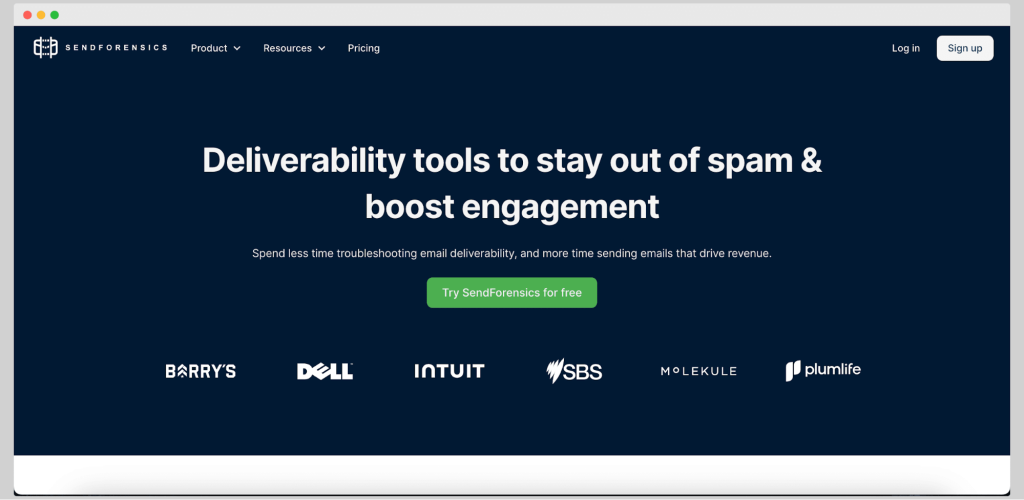
SendForensics is an advanced email deliverability tool designed to help businesses improve inbox placement, monitor sender reputation, and optimize email campaigns. It provides insights into potential spam issues and helps senders achieve higher email engagement rates.
Why consider SendForensics?
SendForensics offers key features to enhance email deliverability and performance:
- Deliverability analysis: Evaluate emails for potential spam triggers before sending.
- Email reputation dashboard: Monitor sender reputation and identify risks.
- DMARC monitoring: Ensure proper authentication and prevent spoofing.
- Blacklist checker: Identify if your domain or IP is flagged on major blacklists.
- Inbox placement testing: Predict where emails will land (inbox, spam, or promotions tab).
- Client previews: See how emails appear across different email clients and devices.
Considerations
While SendForensics provides valuable insights into email performance, there are some limitations:
- Steep learning curve: Users may need time to fully understand and interpret deliverability reports.
- Lag in reporting: Some data is not updated in real time, which may delay necessary adjustments.
- Trial and error required: Achieving optimal results may require extensive testing and tweaking.
Pricing
SendForensics offers a range of pricing options:
- Free plan: Includes 1 email account, 500 emails per month, and 1,000 contacts.
- Starter: $36/month – Unlimited email accounts, 100,000 emails per month, and unlimited warmups.
- Professional: $82/month – 250,000 emails per month, IP rotation, 2,000 email scraping credits, and priority support.
- Business: $228/month – Unlimited emails, 3,750 email scraping credits, and premium support.
What do users say?
User feedback highlights both the strengths and challenges of using SendForensics:
- “You really have to learn how to use it properly. Sometimes, making suggested changes actually lowers deliverability.”
- “Lag time in reporting has slowed down workflow, and email previews can be glitchy.”
- “More details would be helpful in certain error reports, especially for vocabulary and coding.”
Conclusion
If you’re still wondering, “Why hasn’t Inboxally resolved my deliverability issues?” that is a clear sign to move on to something else. This tool provides actionable insights into email deliverability. Still, it’s also costly for what it offers, doesn’t have actionable analytics, and you’ll probably have to purchase additional tools just to stay out of the spam folder.
Why bother if you can get everything in one tool? With Woodpecker, you can validate your emails, segment your lists, send targeted cold outreach campaigns, and measure their success.