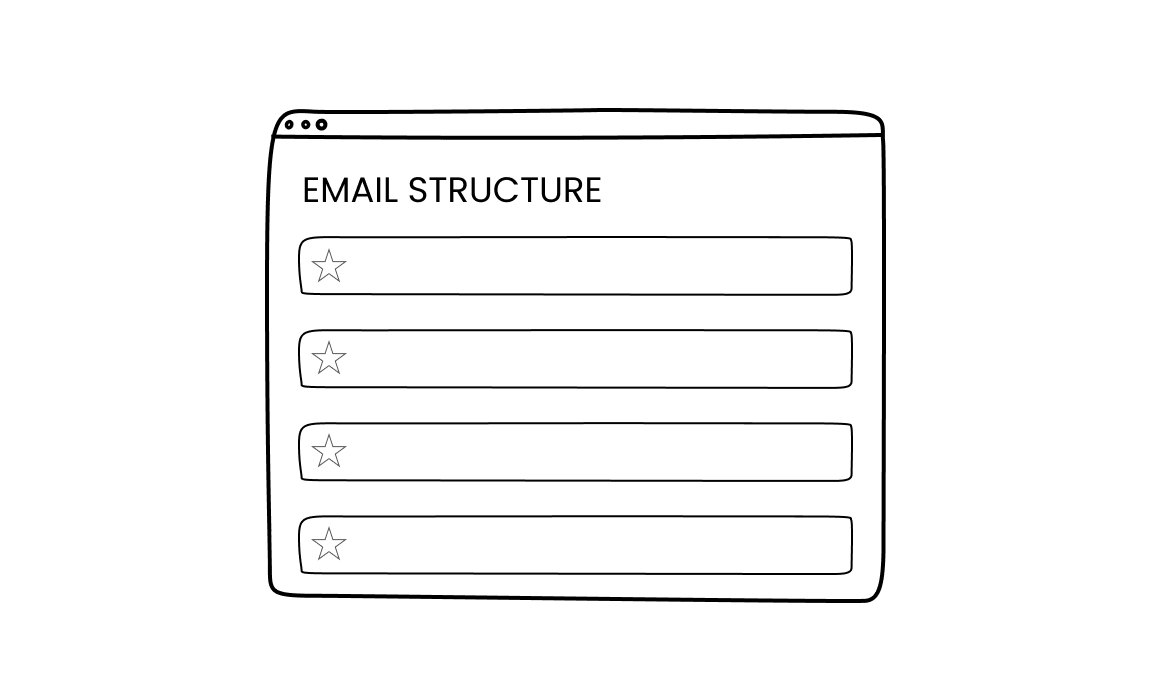In business communication, a well-crafted email structure plays a crucial role in ensuring your message is understood and acted upon. Professional emails require clarity and organization, which makes it easier for recipients to engage with your content. Poorly structured emails can result in misunderstandings, delays, or even being ignored altogether.
The right email format sets a tone of professionalism and helps build trust with your audience. Whether you’re sending a follow up email or introducing your business to a potential client, having a proper email format boosts your credibility. Throughout this guide, we’ll break down the essential elements of an effective business email, providing actionable insights for improving your communication.
Crafting a Clear and Compelling Subject Line
The subject line is often the determining factor for whether your email gets opened. It’s the first impression your recipient gets and needs to capture attention immediately. A good subject line is both clear and specific, highlighting the purpose of the email.
Actionable Tips:
- Keep it concise: Aim for 6-10 words. A concise email subject line is more likely to fully display in the recipient’s inbox.
- Use action verbs: Verbs like “confirm,” “review,” or “join” give the recipient clear direction on what to do.
- Avoid clickbait: Ensure the email content matches the subject line to build trust.
Examples:
- “Meeting Recap: Key Takeaways and Next Steps”
- “Your Account Details Have Been Updated”
- “Quick Update on Your Project Status”
Use Case:
A marketing agency increased its open rates by 15% after shifting from vague subject lines like “Important Update” to specific ones such as “Your Performance Report is Ready.”
The Importance of a Personalized Salutation (250 words)
Personalizing your email with the recipient’s name sets a respectful tone. This seemingly small detail can significantly increase engagement, as people are more likely to respond to emails that feel directed at them specifically.
Actionable Tips:
- Use the recipient’s name: Whether formal (e.g., “Dear Mr. Johnson”) or informal (e.g., “Hi Sarah”), addressing someone by name creates a personal connection.
- Adapt to the context: For formal emails, especially for introductions or job applications, opt for “Dear [Name],” while casual interactions might allow “Hi [First Name].”
- Avoid generic greetings: If you don’t know the recipient’s name, using their job title or company name can make the email feel more tailored (e.g., “Dear Hiring Manager”).
Examples:
- “Dear Mr. Johnson, I hope this message finds you well.”
- “Hi Sarah, I wanted to follow up on our last call.”
Use Case:
A B2B company saw a 10% improvement in response rates when switching from generic greetings to personalized ones, proving that addressing the right person is key.
Structuring the Body: The 3-Part Formula
Dividing the email body into three clear sections—opening, middle, and closing—ensures your message is easy to follow and digest.
A. Opening: State the Purpose Immediately
The opening line should explain why you’re writing, setting the context clearly. Recipients are often busy and will appreciate knowing the reason for the email upfront.
Actionable Tips:
- Be direct: Start by explaining the purpose immediately (e.g., “I’m writing to discuss…” or “I wanted to follow up on…”).
- Reference previous interactions: If applicable, mention prior conversations or meetings to provide context.
Examples:
- “I’m reaching out to provide an update on the project status following our meeting.”
- “I wanted to follow up on your inquiry regarding our pricing.”
B. Middle: Provide Value and Context
The middle section of your email should offer value by addressing the recipient’s needs. Whether it’s explaining a product feature, providing more information, or solving a problem, this is where you make your case.
Actionable Tips:
- Be specific: Focus on one topic per short paragraph to ensure your points are clear.
- Offer benefits: Explain how the recipient will gain value from your message.
- Avoid unnecessary details: Keep the content concise and to the point. If you need to elaborate, consider using a hyperlink or attached document.
Examples:
- “Our new feature will reduce the time spent on manual entry by 30%.”
- “Here’s a breakdown of the pricing options we discussed:
- Basic Plan: $20/month
- Pro Plan: $50/month”
Use Case:
A SaaS company saw a higher engagement rate by including a concise explanation of product benefits in the middle of their email.
C. Closing: Clear CTA and Next Steps
The closing is where you prompt the recipient to take action. A clear call to action (CTA) ensures they know what’s expected and makes it easier for them to respond.
Actionable Tips:
- Be specific in your CTA: Instead of a vague “Let me know your thoughts,” opt for “Please reply with your availability for a 15-minute call.”
- Offer options: Giving multiple ways to take action (e.g., replying directly, booking a meeting, or visiting a website) can increase the chances of a response.
Examples:
- “Please let me know by Friday if you’d like to proceed with the project.”
- “Can we schedule a call next week to discuss the next steps?”
Use Case:
Adding a clear CTA like “Schedule a demo” in emails led to a 25% higher response rate for a sales team.
4. Tone and Formatting: Keeping It Professional Yet Engaging
Tone and formatting are just as important as content. The tone should reflect your relationship with the recipient, and formatting should make the email easy to read.
Actionable Tips:
- Professional tone: Use language that aligns with your professional manner. Avoid being overly casual, especially with new contacts.
- Simple formatting: Stick to short paragraphs, use bold for emphasis, and keep your sentences clear. Avoid overwhelming the reader with too much text.
- Consider font and spacing: Use a readable font size (12-14pt) and leave plenty of white space to make the email easy to scan.
Use Case:
A customer support team found that emails with better formatting, including clear main points and short sentences, resulted in a 15% increase in customer satisfaction.
5. The Importance of Signature and Contact Information
An email isn’t complete without a professional email signature. This is where you add your contact details, job title, and other important information, ensuring the recipient knows how to reach you.
Actionable Tips:
- Include full contact details: List your name, job title, company name, phone number, and relevant social media links.
- Add a CTA: Consider adding a secondary call to action in your signature, such as “Book a meeting” or “Download our whitepaper.”
- Professional email address: Make sure your email address is branded and looks professional (e.g., [email protected]).
Examples:
- “Best regards,
Jane Smith
Senior Sales Manager
ABC Corp | www.abccorp.com | (555) 123-4567”
Use Case:
Including a CTA in the signature, such as “Schedule a call,” resulted in a 20% higher response rate in outbound sales emails.
6. Avoiding Common Mistakes
Even well-structured emails can fall flat if common mistakes are present. Proofreading and attention to detail can save you from embarrassing missteps.
Actionable Tips:
- Check for errors: Always proofread for grammar, spelling, and punctuation. Even small mistakes can harm your credibility.
- Attach documents: If you’ve referenced an attachment, double-check that it’s included.
- Be concise: Don’t over-explain. Stick to the necessary information to keep your email content focused and relevant.
Use Case:
A client once forgot to attach a critical proposal in their email. This led to a delay in their project and required an extra round of communication to rectify the situation.
Templates for Different Business Scenarios
Having ready-to-use professional email templates can streamline your communication. Templates are particularly useful for recurring situations like follow up emails or job applications.
Templates:
- Follow up email: “Hi [Recipient’s Name], I’m following up on our last meeting to ensure we’re on track for [next steps]. Please let me know if you need any further information.”
- Sales introduction email: “Dear [Recipient’s Name], I’m writing to introduce you to [Company Name] and our solution that helps [address specific problem]. Let’s schedule a call to discuss how we can assist your business.”
- Job application email: “Dear [Hiring Manager], I’m writing to apply for the [Job Title] position at [Company Name]. Attached is my cover letter and resume for your consideration.”
- Client onboarding email: “Hi [Client’s Name], Welcome to [Company Name]! We’re excited to start working with you. Please find attached all the necessary documents to get started. Let us know if you need any further information.”
- Project update email: “Dear [Recipient’s Name], I wanted to provide you with an update on the [Project Name] and ensure everything is progressing as planned. Please review the attached document and let me know if you have any questions.”
- Meeting request email: “Hi [Recipient’s Name], I hope you’re doing well. I’d like to schedule a meeting to discuss [specific topic]. Please let me know your availability for a 30-minute call.”
- Networking email: “Dear [Recipient’s Name], I came across your profile on [Platform] and was impressed with your background in [Industry]. I’d love to connect and discuss potential opportunities for collaboration.”
- Customer feedback request email: “Hi [Customer’s Name], We’re always striving to improve, and your feedback is invaluable to us. Would you mind taking a few minutes to complete this survey about your recent experience with [Product/Service]?”
- Event invitation email: “Dear [Recipient’s Name], You’re invited to [Event Name]! We’d love for you to join us on [Date] at [Location]. Please RSVP by [RSVP Deadline] to confirm your attendance.”
- Partnership proposal email: “Hi [Recipient’s Name], I’m reaching out on behalf of [Company Name] to discuss a potential partnership that could benefit both of our organizations. Let’s set up a time to discuss this further.”
- Invoice follow-up email: “Dear [Recipient’s Name], I’m following up on the invoice we sent over for [Service/Product] on [Date]. Please let us know if there are any issues, or if payment is on its way.”
- Apology email: “Dear [Recipient’s Name], I sincerely apologize for the inconvenience caused by [issue]. We are working to resolve it as quickly as possible, and I appreciate your understanding. Please let me know if there’s anything else we can do to assist.”
- Contract renewal email: “Hi [Recipient’s Name], I wanted to remind you that your contract with [Company Name] is up for renewal on [Date]. Let’s schedule a time to review and discuss the next steps.”
- Thank you email: “Hi [Recipient’s Name], Thank you so much for [specific reason]. Your support means a lot to us, and we look forward to continuing our collaboration.”
- Referral request email: “Dear [Recipient’s Name], I hope you’re doing well. We’ve enjoyed working with you and would appreciate it if you could refer us to others who might benefit from our services. Please let us know if you have any contacts in mind.”
Use Case:
A business development team increased efficiency by using structured email templates, reducing the time spent writing repetitive emails.
Myth Busting: Common Misconceptions About Professional Email Structure
Even though many professionals send business emails daily, some common misconceptions still linger about writing professional emails. Let’s debunk three major myths and set the record straight.
Myth 1: “The Subject Line Doesn’t Matter As Long As The Content Is Strong”
Reality: The subject line is one of the most critical elements of a business email. Many believe that if the email content is strong, the subject line doesn’t hold much weight, but that’s far from the truth. A poorly crafted subject line can result in your email going unread, regardless of how great the content inside might be.
In real life, professionals skim their inboxes quickly, and a clear, relevant subject line grabs the recipient’s attention. It serves as the hook to ensure your email gets opened. Crafting a good subject line that’s concise, informative, and aligned with your message is a key component of successful email communication.
Myth 2: “Formal Emails Should Be Overly Complex and Include Technical Terms”
Reality: There’s a misconception that formal emails require complex language and the use of heavy technical terms. However, clarity and simplicity are far more effective than jargon when communicating in a professional email format. Overcomplicating an email’s basic structure can confuse the recipient and diminish the impact of your message.
A great example of a proper email format is one that uses straightforward language while still maintaining a professional manner. Whether you’re responding to a job posting or sending a friendly note, the goal is to communicate effectively, not to overwhelm the reader. Writing professional emails should always prioritize clarity and relevance over complexity.
Myth 3: “An Email Signature Isn’t Necessary for Every Email”
Reality: Some believe that an email signature is optional, especially for shorter emails, but this isn’t the case. Including your contact information in a professional email is crucial, even in brief emails. The signature ensures that the recipient knows how to reach you and reinforces your professionalism. Whether it’s a personal email or a formal email response, a complete email signature provides important context, including your company and relevant professional network links.
Additionally, a signature with a polite sign off such as “Best regards” or “Kind regards” makes your email short yet polished, and maintains a professional tone that enhances your communication.
Ethical Considerations in Professional Email Communication
In the realm of writing professional emails, ethical dilemmas can arise that may not always have clear-cut solutions. It’s essential to recognize these challenges and weigh the potential consequences of certain practices. Below, we explore three key ethical issues tied to email communication and the arguments for and against each.
1. Using the “Blind Carbon Copy” (BCC) Feature
The use of the blind carbon copy (BCC) in emails raises ethical questions, particularly when transparency is expected. Some professionals use BCC to save time when sending the same message to multiple recipients, while hiding their contact information. However, the ethics of this practice are debated.
- For: Proponents argue that BCC helps maintain privacy, especially in situations where sharing customers’ contact details would breach confidentiality. It’s also useful in large email campaigns or when you need to prevent unnecessary replies from overwhelming interested parties.
- Against: Opponents of BCC argue that it can feel deceptive or manipulative, especially when used to hide communication from one recipient while informing another. Transparency is often valued in professional settings, and BCC can undermine trust if recipients find out about hidden copies.
2. Misrepresenting Urgency in Requests
Another ethical issue in business email communication involves creating false urgency in a request. Some professionals may use aggressive or misleading language, implying that something needs to be done immediately when, in reality, there’s ample time.
- For: Defenders argue that encouraging swift responses is sometimes necessary to save time or ensure deadlines are met, particularly when working with customers who are slow to respond.
- Against: On the other hand, falsely representing the urgency of a situation can strain professional relationships and lead to burnout or frustration. It’s important to be honest about deadlines, offering additional information when appropriate to help the recipient understand the true timeline. Misleading urgency can also create an environment of unnecessary stress.
3. Sharing Complaints or Negative Feedback via Email
Sending a complaint dear email to a company or colleague presents ethical concerns regarding tone and intent. How feedback is delivered can significantly affect the outcome and the working relationship.
- For: Writing a well-structured complaint email can lead to constructive change, especially if you include key components like specific examples and additional information to clarify the issue. Some argue that written complaints provide a record of concerns that can be referenced later, offering a balanced view of a situation.
- Against: However, sending harsh or overly negative email templates may come across as unprofessional or aggressive, particularly if the complaint is poorly worded or too personal. Feedback should be handled delicately, focusing on resolution rather than blame. Additionally, sending these types of emails without proper reflection or waiting a date to cool off may escalate conflicts unnecessarily.
Future Implications in Business Email Communication
As technology evolves, so will the expectations around email formats and how professionals write their messages. One emerging trend is the increased use of AI to generate email templates that can personalize communication at scale. While this could improve efficiency, the challenge will lie in maintaining the human touch and authenticity that formal email examples currently offer.
Another potential development is the integration of more interactive features within emails, allowing recipients to take actions directly within the email format itself, such as booking meetings or submitting forms. However, as email platforms continue to evolve, professionals will need to adapt, balancing automation with personalization to avoid the pitfalls of overly generic communication.
The future will demand smarter, more dynamic tools, but human intuition and empathy will remain critical in crafting effective and authentic business emails.
Conclusion: Mastering the Perfect Business Email Structure
Mastering the perfect email structure is an essential skill for professionals. A well-organized email enhances clarity, demonstrates professionalism, and helps you achieve your communication goals. By focusing on key elements like the email subject line, professional email format, and including a strong call to action, you can significantly improve your chances of getting a response.
Apply these techniques in your next email and start tracking improvements in engagement, open rates, and overall effectiveness.