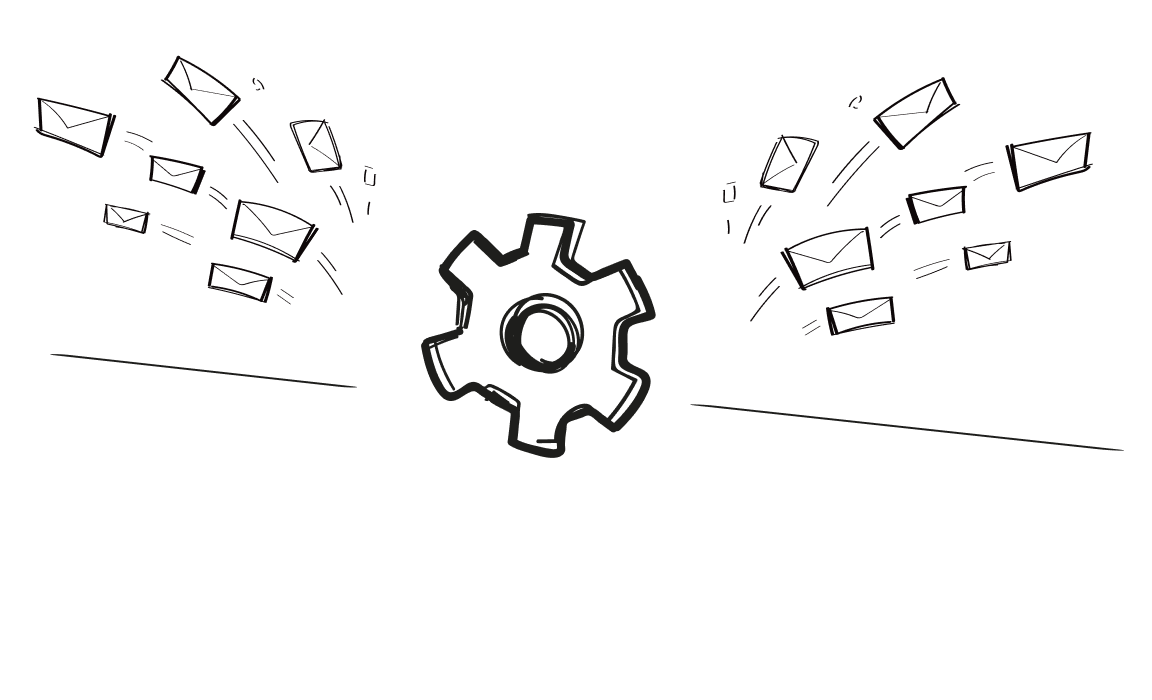Every business out there knows that email is one of the most profitable channels for marketing and sales. The problem is that for email marketing to work, there are countless elements to get right. And once you get started, you need to make sure that your emails reach your target audience. It’s incredibly hard to do that if you use the wrong tool.
Elastic Email positions itself as an all-in-one platform for email marketing, allowing you to communicate with customers easily and reach their primary inbox. Today, we determine whether that’s the case and whether you can count on this tool to crush your email marketing goals.
What is Elastic Email?
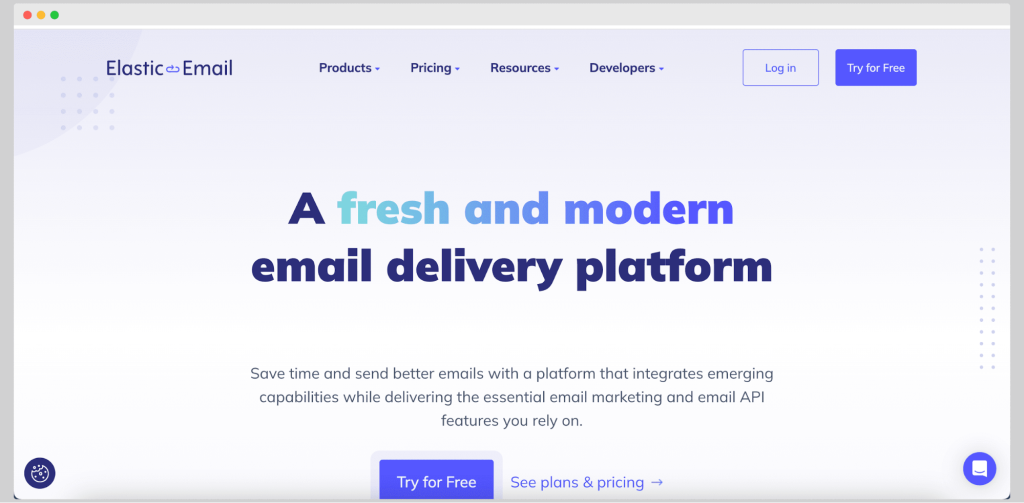
Essential Email is an email marketing software and mail delivery API that allows businesses to send emails that always reach the primary inbox.
Key features
Elastic Email has all the features you may want to build a connection with your target audience:
- Email delivery engine with a robust editor
- AI-powered drag-and-drop editor for individual emails and newsletters
- RESTful API
- SMTP relays
- Extensive documentation
- Intelligent parser for incoming emails
It’s an excellent tool for mid- to large-size businesses that want to send transactional emails, newsletters, and other forms of communication.
Elastic Email pricing
There are two pricing tiers, for email marketing and email API.
In the email marketing tier, there are three plans. The free plan lets you test the main features with limited sending.
The Starter plan costs $29 per month for up to 2,500 contacts and 37,500 emails per month. You get access to the email delivery engine, email designer, campaign creator, landing page editor, web forms, single and bulk email verification, segmentation, and analytics.
The most expensive plan is called Pro, and it costs $49 per month. On top of everything from Starter, you get the same number of contacts and emails but additional features like email automation, unlimited custom fields, custom rDNS, webhooks, and others.
As for the second tier, email API, there are the Free, Starter, and Pro plans.
The free plan integrates with your email tools but gives you limited functionalities.
The starter plan costs $19 per month for up to 50,000 emails. It includes an email API and SMTP relay, an email designer, suppression management, single and bulk email verification, tracking and analytics, and more.
Pro is $49 per month for up to 50,000 emails. It includes everything from Starter, plus inbound email processing, webhooks, reseller features, user management, sub-accounts, and custom rDNS.
What real users are saying
Most customer complaints about this app concern its performance. The service can be pretty slow, which can be a huge issue for complex campaigns with many recipients. Many customers state that it can take up to 15 emails for the campaign to reach their inboxes once it is sent out.
“Sometimes, the email throughput is slow, which leads to additional spending towards buying IPs.” – Source
When it comes to the actual emails you can create, you’ll run into some problems. You can create emails from a limited number of templates and there is not a lot of flexibility with the editor.
Customer support can be very slow to answer, which can be problematic if you hit a wall with some of the more complex features.
“Not much to be pointed out here but one thing is their support services. If any issue is raised, they usually take more time to get resolved, which can probably be because of the difference in timezone.” – Source
“Also the support response is slow and pretty standard (almost robotic).” – Source
Top Elastic Email alternatives to try out in 2025
Elastic Email can be a neat way to solve many problems at once with an all in one platform for email. But what if you want something that is more reliable and flexible, with better pricing plans, with email editors that are easier to manage?
We have your back. Here are some alternatives with the most important details so you can make an educated purchase decision.
Woodpecker
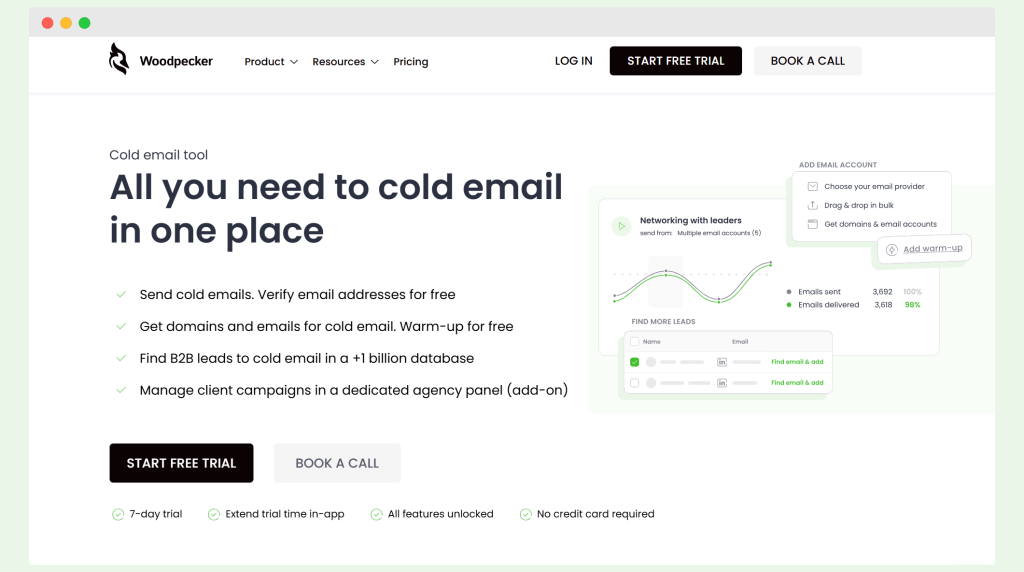
Woodpecker is a sales outreach and email automation tool designed to improve email deliverability and streamline personalized messaging. It is a versatile solution ideal for agencies and businesses looking to optimize their email campaigns.
Key Features and Benefits of Woodpecker:
- Automated Follow-Ups: Sends personalized messages automatically, saving time and maintaining consistent communication.
- A/B Testing: Identifies the best-performing messages and strategies for optimized campaigns.
- Easy Integration and Onboarding: Simplifies setup and connects seamlessly with other tools.
- Condition-Based Campaigns: Automates outreach and follow-ups based on specific conditions for better targeting.
- Email Deliverability Monitoring: Ensures high inbox placement rates and avoids spam folders.
- Timezone Detection: Schedules emails to be sent at the most effective times for recipients.
- AI Video Personalization: Enhances engagement with custom video messages.
- Unlimited Email Warmup and Recovery: Maintains email health and sender reputation.
- Unlimited Team Members: Allows for collaboration without additional costs.
Pricing:
Woodpecker’s pricing is flexible:
- Starts at $20 per month for email outreach campaigns.
- Scales to accommodate businesses of all sizes, with features like unlimited team members included.
Considerations:
While Woodpecker lacks built-in LinkedIn automation, it integrates seamlessly with tools like Hunter, enabling LinkedIn-based outreach.
Ready to make email marketing into a success story for your revenue? Sign up for a free trial of Woodpecker today!
Mailmodo
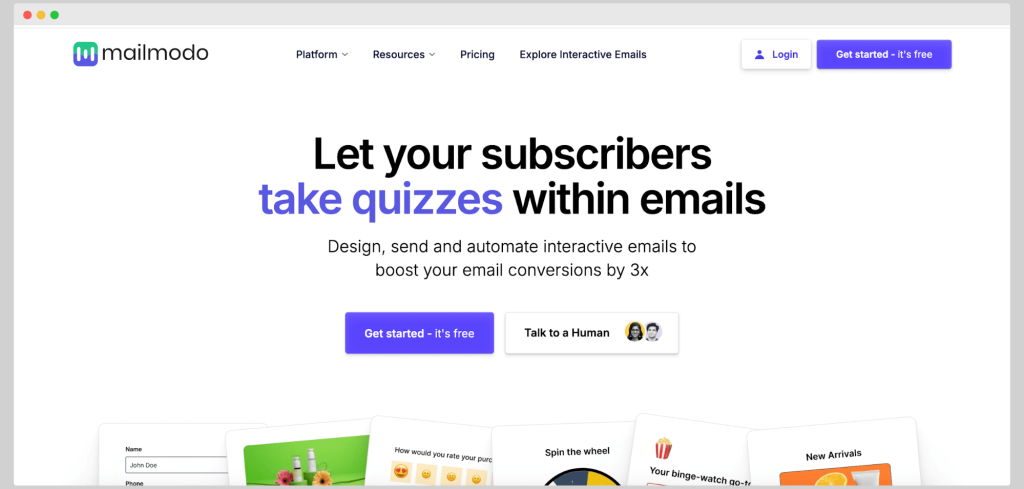
Mailmodo is an email marketing platform designed to create, send, and automate interactive AMP emails that drive better engagement and conversions. It combines innovative email design tools with automation features, making it a standout choice for boosting email performance.
Key Features and Benefits of Mailmodo:
- Drag-and-Drop Email Editor: Simplifies email design for creating professional, responsive campaigns.
- Interactive AMP Email Builder: Enables interactive features like forms and surveys directly within emails.
- AI Content Creation Tools: Assists in crafting personalized and compelling email content.
- Smart Segmentation: Helps target the right audience with advanced email list segmentation.
- Deliverability Monitoring: Tracks email performance to ensure messages reach inboxes.
- Automated Email Journeys: Creates dynamic workflows to automate customer journeys.
- Email API Services: Provides powerful APIs for advanced email sending and customization.
Pricing:
Mailmodo offers flexible pricing based on the number of email contacts:
- Lite Plan ($39/month): Includes 4,000 email credits, 20,000 custom events, one team member, one custom domain, five active journeys, 10,000 active contacts per journey, and five API requests per second.
- Pro Plan ($79/month): Adds 5,000 email credits, 35,000 custom events, three team members, two custom domains, 10 active journeys, 50,000 contacts per journey, and 10 API requests per second.
- Max Plan ($159/month): Offers 7,500 email credits, 50,000 custom events, five team members, four custom domains, unlimited journeys, 100,000 contacts per journey, and 50 API requests per second.
- Pricing adjusts based on the number of contacts, with a free trial available for testing.
Considerations:
While Mailmodo is a powerful tool, there are areas for improvement:
- AMP Reliability: Occasional issues with email rendering and delivery.
- Dashboard Accuracy: Some users report discrepancies in displayed data.
- Limited Templates: Users have noted the need for more template options.
Users’ Opinions on Mailmodo:
- “Sometimes the product can get a little unreliable, with failed deliveries or incorrect reports, but the support team is quick to resolve issues.” — G2
- “It would be great if SMS integration was available, and I’d love a more seamless way to migrate templates to Mailmodo.” — G2
- “API-triggered emails have limited formatting options, and navigating the platform can take some time.” — G2
Mailrelay
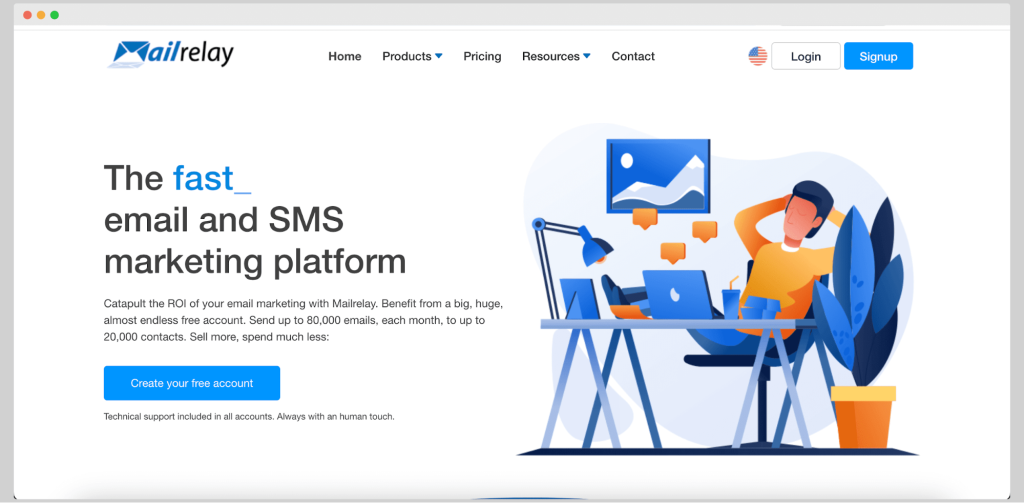
Mailrelay is an email marketing platform designed to help businesses execute email and SMS campaigns, send transactional emails, and create landing pages. With features for personalization and segmentation, it offers tools for both large and small-scale campaigns.
Key Features and Benefits of Mailrelay:
- Detailed Email Analytics: Tracks campaign performance to optimize future outreach.
- Inbox Placement Tools: Helps improve the chances of emails landing in recipients’ inboxes.
- Drag-and-Drop Email Editor: Simplifies the creation of professional-looking emails.
- Contact Management with Segmentation: Organizes contacts into targeted groups for more effective campaigns.
- Email Scheduling: Allows users to send emails at the most opportune times.
- SMS Marketing: Enables businesses to engage audiences via text messages.
- SMTP Server and Development API: Provides advanced features for transactional emails and custom integrations.
Pricing:
Mailrelay offers flexible pricing options based on contact lists and the number of emails:
- Free Plan: Includes up to 80,000 messages per month and 20,000 contacts.
- Paid Plans: Start at €67 per month, offering advanced tracking and additional features.
- SMS Marketing: Pricing begins at €12.5 for 350 credits.
- Monthly or prepaid options are available to fit different business needs.
Considerations:
While Mailrelay has several features, there are notable downsides:
- Deliverability Issues: Some emails may land in spam folders, especially with larger lists.
- Payment and Billing Concerns: Users report occasional issues with payment processing.
- Double Opt-In Requirement: Necessary for all users, which may not suit every business model.
- Customer Support: Response times can be slow.
Users’ Opinions on Mailrelay:
- “Email contact cleaning is a bit difficult, and customer support is too slow. For lists over 10,000, deliverability declines significantly.” — G2
- “The DKIM, DMARC setup is complex, and bounce rates are high, which has caused sending bans in the past.” — G2
Conclusion
Elastic Email makes bold promises, but better and cheaper ways to connect with your target market exist. If you want to get started with cold email, Elastic Email is too complex, too expensive and offers a variety of features you may not even need.
Try Woodpecker instead and within moments of signing up, start sending cold emails that drive real business results.