Everyone has experienced the frustration of writer’s block, even when crafting the most basic email. But the Canary Email tool resolves this problem once and for all. AI-powered features allow you to write emails effortlessly, organize your inbox with a bulk cleaner, and streamline your day.
However, what happens when your company grows? What if you need more robust features to send email campaigns or generate leads?
If that sounds like your situation, don’t worry – we’ve got you covered. Whether you’re scaling up or need specialized tools, we’ve prepared a list of reliable alternatives to Canary Mail.
Let’s find the right solution for you!
Canary Mail: tool’s overview
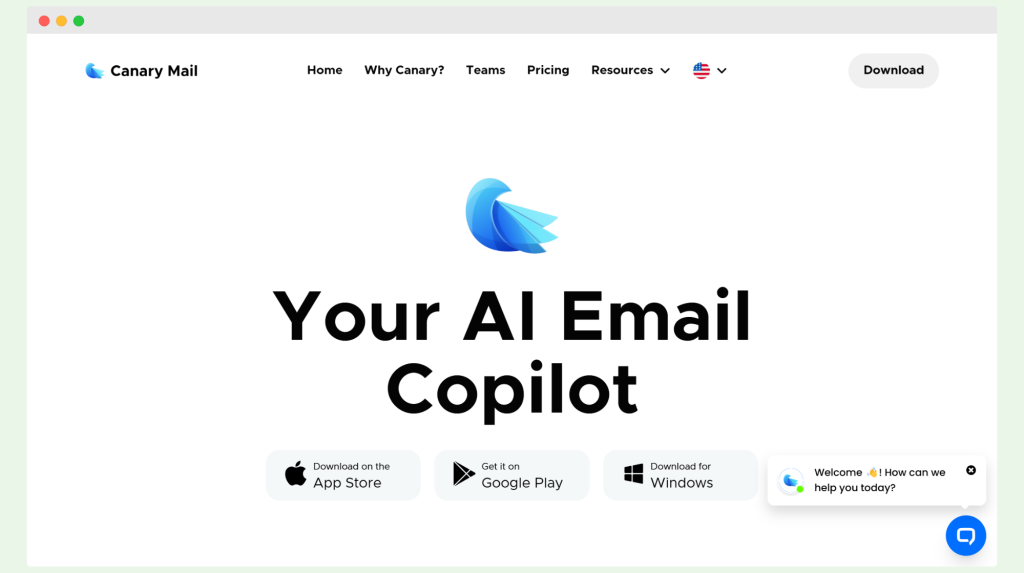
Canary Mail is an AI email app designed to streamline your email management. Acting as your inbox copilot, it enables smarter email organization, improved writing, and seamless scheduling of calendar events.
This intuitive email client includes features like read receipts, smart notifications, and advanced security to encrypt emails and silence spam. Whether managing multiple email accounts or tackling complex threads, Canary Mail keeps your communication efficient and secure.
Key features of Canary Mail
- Unified inbox with prioritization and tabs
- AI-powered email writing and summarization
- Email pinning, snoozing, and scheduling
- Robust security with PGP encryption and SecureSend
- Tools to clean inboxes and reduce clutter
- Advanced customization and cross-device sync
Challenges of Canary Mail
- It does not offer features like campaign sending or agency-focused tools
- Read receipts are not always precise
- UI could feel less intuitive for new users
Pricing
- Free: Unified inbox, read receipts (lite), email templates, unlimited email accounts
- Growth: $3/user/month (billed annually at $36) – adds AI inbox copilot, calendar and scheduling, advanced customization
- Pro+: $10/user/month (billed annually at $100) – includes email encryption, impersonation detection, and priority support
What do users say about Canary Mail?
- New features introduced via updates often require users to explore the app extensively to discover and utilize them. Source.
- The AI inbox copilot is helpful for many but may take time to adapt to, depending on individual needs. Source.
- Privacy concerns have been raised regarding handling personal data in AI-driven features, with users seeking more transparency. Source.
Canary Mail competitors
Not sure if you want to sign up for Canary Mail? Check out its competitors.
Woodpecker
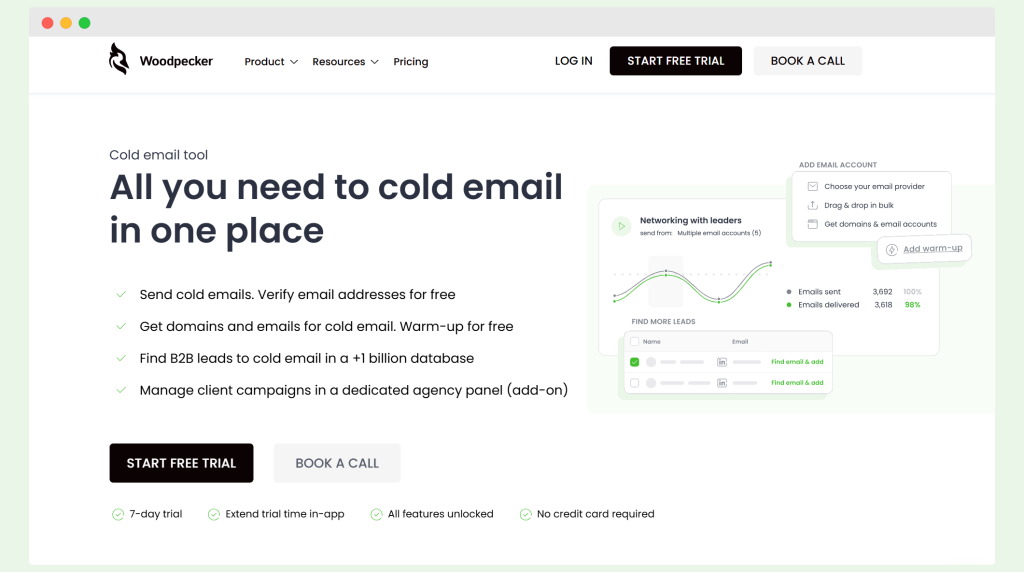
Woodpecker is a versatile tool designed for businesses, agencies, and professionals to automate and streamline cold email outreach.
It simplifies the process of connecting with prospects by enabling users to compose emails efficiently, ensuring they land in inboxes instead of spam folders. With its focus on email security and advanced automation, it’s trusted by thousands of users for reliable and effective email campaigns.
Key features of Woodpecker
- Automation for follow-ups and email sequences
- Advanced deliverability tools like inbox rotation and domain audits
- A/B testing for up to five email versions
- Integrations with leading email clients and tools like Google Sheets, Pipedrive, and HubSpot
- Centralized dashboard for managing campaigns and client accounts
- Compliance with GDPR and CCPA for secure operations
- Multichannel outreach combining emails, calls, and LinkedIn tasks
- Additional features like white label, lead finder, warm-ups
Challenges of Woodpecker
- It’s primarily focused on cold emails.
Pricing
Free Plan
- Price: $0/month
- Features:
- 50 contacted prospects
- 600 emails per month
- 200 stored prospects
- Live chat and email support
- Onboarding and migration assistance
- No warm-ups included
Starter Plan
- Price: $20/month
- Features:
- 500 contacted prospects
- 6,000 emails per month
- 2,000 stored prospects
- 2 warm-ups
- Affordable starting point for email outreach
Growth Plan (Popular)
- Price: $56/month
- Features:
- 3,000 contacted prospects
- 36,000 emails per month
- 12,000 stored prospects
- 8 warm-ups
- Save up to 40% per contacted prospect compared to Starter
Scale Plan
- Price: $126/month
- Features:
- 10,000 contacted prospects
- 120,000 emails per month
- 40,000 stored prospects
- 20 warm-ups
- Includes customer success support
- Save up to 60% per contacted prospect compared to Growth
Max Plan
- Price: $6,666/month
- Features:
- Unlimited contacted prospects
- Unlimited emails per month
- Unlimited stored prospects
- Unlimited warm-ups
- Dedicated account manager
- Best price per contacted prospect
It’s useful for…
Agencies managing multiple client accounts, businesses automating their outreach, professionals seeking reliable email services, and teams prioritizing end-to-end encryption for secure communication.
Campaigner
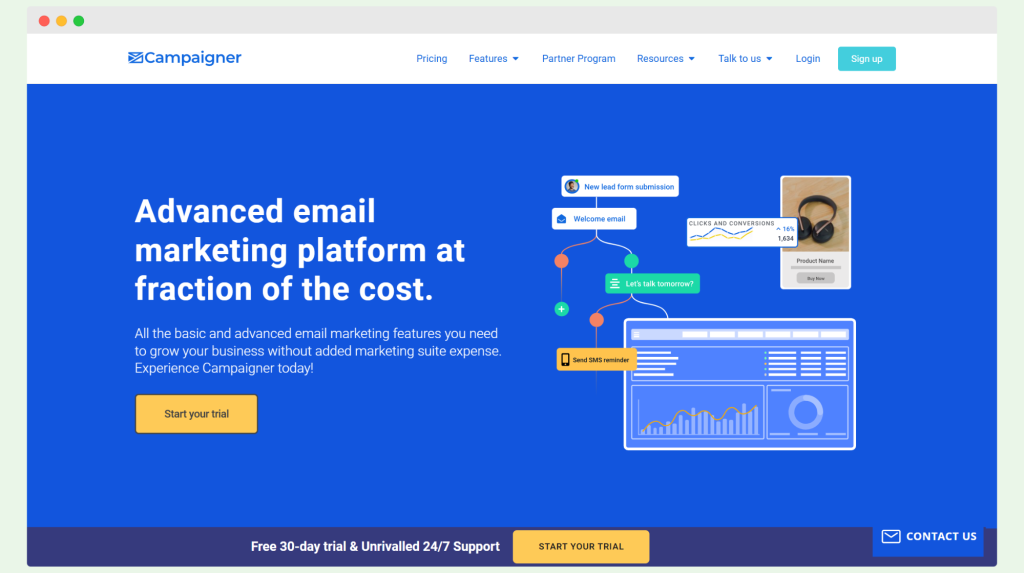
Campaigner is an email marketing platform that helps engage audience through personalized email campaigns.
It offers powerful tools for capturing leads, creating dynamic content, and automating workflows, making it a go-to solution for businesses to enhance their marketing strategies.
Key features of Campaigner
- Drag-and-drop editor and 900+ responsive templates for easy design
- Dynamic content creation and purchase behavior analytics
- Automation workflows for personalized customer journeys
- Geolocation-based targeting and social media integration
- Email capture forms, landing page builder, and customizable footers
- eCommerce integrations, including abandoned cart recovery and Magento support
- Advanced segmentation and suppression lists for refined targeting
- Conversion tracking to measure campaign success
Challenges of Campaigner
- Customer service can be slow and less responsive
- Updating or changing subscription plans is complicated
- Uploading lead lists is time-consuming and could be more efficient
- Lacks advanced scheduling options, which some users find limiting
Pricing
- Starter Plan: $59 per month, includes up to 5,000 contacts, experiments, and autoresponders.
- Essential Plan: $179 per month, includes everything from Starter plus up to 25,000 contacts and dynamic content features.
- Advanced Plan: $649 per month, includes up to 100,000 contacts, purchase behavior analytics, and automation workflows.
- eCommerce Plan: $79.95 per month, includes abandoned cart emails, Magento integration, and unlimited contacts.
Mailbutler
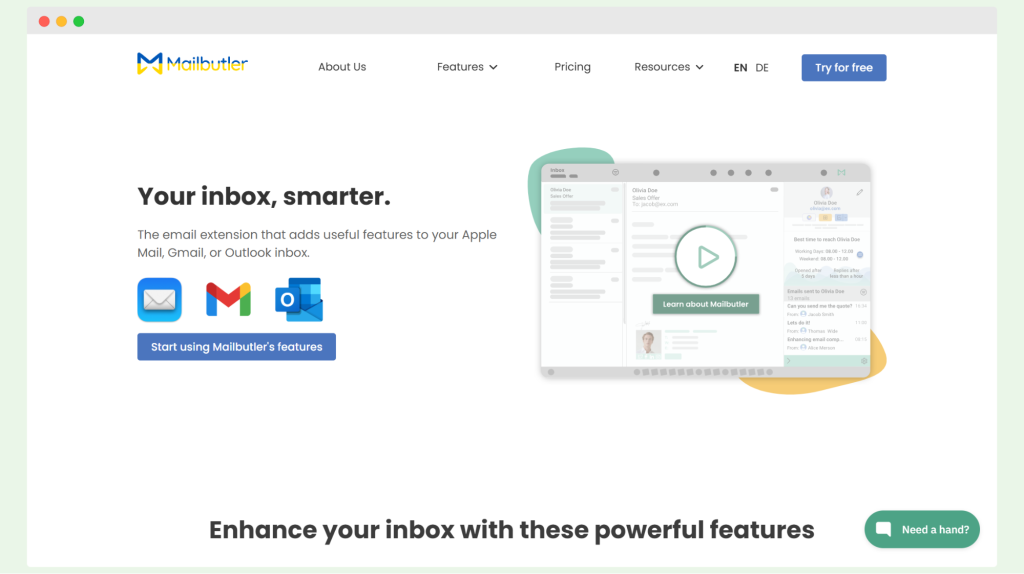
Mailbutler is a feature-packed email extension that enhances the functionality of Gmail, Apple Mail, and Outlook. It adds productivity tools such as tracking, templates, scheduling, and task management, making it an invaluable resource for improving workflow and collaboration within your inbox.
Key features of Mailbutler
- Real-time tracking for email opens and links
- Customizable email signatures and pre-designed templates
- AI-powered Smart Assistant for writing, summarizing, and improving emails
- Shared inbox collaboration for assigning tasks and tracking live status
- Email scheduling with optimized delivery timing
- Tags for organizing emails, notes, and tasks
- Analytics and reports for detailed performance insights
Challenges of Mailbutler
- Syncing issues, particularly with Apple Mail, can cause slowdowns
- The interface can feel confusing and take time to navigate
- Advanced features like custom signatures require higher-tier plans
- Tracking capabilities are sometimes affected by recipient server limitations
Pricing
- Tracking Plan: $4.95 per user/month, includes basic tracking features like open tracking, link tracking, and email tags.
- Professional Plan: $8.95 per user/month, includes scheduling, customizable signatures, templates, snoozing, and shared inbox features.
- Smart Plan: $14.95 per user/month, includes AI assistant, email analytics, sending recommendations, and automation tools.
- Business Plan: $32.95 per user/month, includes priority customer support, email address blacklisting, and custom subdomain options.
Conclusion
Suppose you’re looking to avoid sending poor content to others and want a tool that helps you fine-tune your emails and organize your communication without the hassle of data mining. In that case, the Canary email tool is the perfect choice. However, if you’re ready to take things further – reaching out to generate leads, automating campaigns, and scaling your outreach – it’s time to explore other options.
Ready to go big? Check out Woodpecker, the tool designed to help you achieve your outreach goals. Hit send and let the leads roll in.

