Ever since ChatGPT became mainstream, it seems like there’s an automation app for everything. From automating how you work with Google Sheets to lead generation and web scraping, AI automation can save time and money. One tool that can be particularly useful for sales teams is called Bardeen AI.
It promises to turn complex workflows into tasks that take just one click. Among other things, it can eliminate repetitive tasks when doing sales outreach.
So, is it any good, or will a paid ChatGPT plan do the same thing but better? Let’s find out.
What is Bardeen AI?
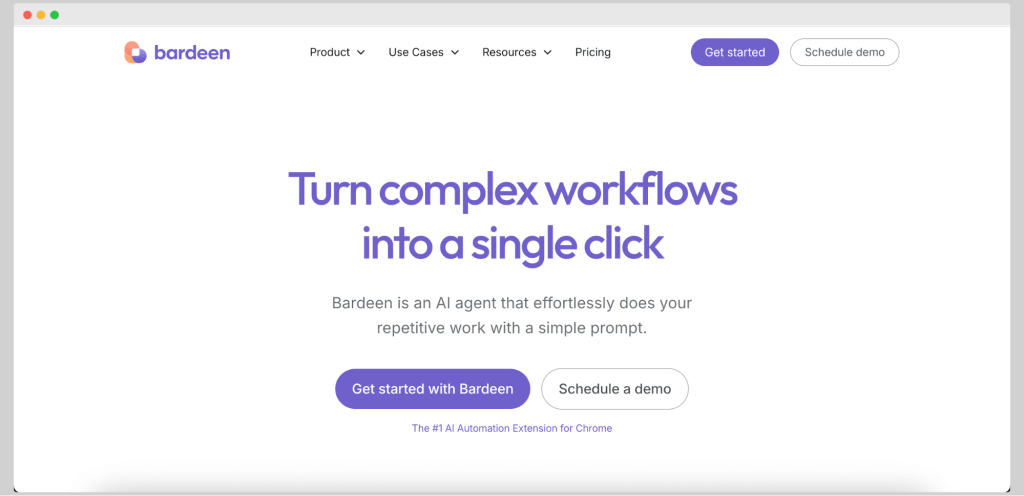
Bardeen is a workflow task generator that helps with various aspects of running a business, from creating cold outreach messages to scraping leads from LinkedIn.
Top features
Bardeen AI comes with a bunch of pre built playbooks for making apps automatically work with a simple prompt. These are the features you can expect:
- AI message generator for email, messages, and any other type of textual content
- AI-based content personalization
- GPT for spreadsheets, to populate empty fields in a Google Sheet based on prompts
- Chrome automation extension for scraping websites
- Contact database enrichment
In other words, you’ll have all the tools necessary to create content and build lead lists of users you could reach out to.
Bardeen AI pricing plans
Five plans are available.
The Free plan has 100 monthly credits for AI automation, as well as basic integrations with Google’s tools, Slack, Telegram, Trello, and others.
For $10 per month, you get access to the Pro plan, which gets you 500 credits, and advanced integrations with tools such as Hubspot, Apollo, Lemlist, Smartlead, and others.
The Business plan gives you 10,000 credits per month and the price is not disclosed. You also get team collaboration, cloud-based scraping, unlimited scraper models, solution engineering, and more.
The Enteprise plan also does not have publicly available pricing. You get professional setup, custom AI agents, SAML SSO, automation consulting services, and more.
Downsides of using Bardeen AI
Bardeen AI seems to be easy to use for automating repetitive tasks and eliminating manual work with a single prompt. However, getting started with the tool can be incredibly daunting because the onboarding process is not that great.
Setting up complicated automations takes a lot of trial and error in the Bardeen AI builder. For custom automation of your favorite apps, prepare to be patient.
Customer support is not always at the top of their game. Specifically, when it comes to communities, they’re not monitoring the entries from their customers.
Perhaps the biggest problem is that when Bardeen AI scrapes data from a web page or a profile, the data is not always accurate.
What users are saying
Despite being fairly new in the market of web apps, there are a few reviews of this AI agent. For example:
It takes time to get the hang of it. You must always review the resources they provide to set up triggers and actions carefully; otherwise, you’ll be confused out of your wits. IMO, an in-app tutorial while performing different tasks would be very helpful as navigating to the learning/ onboarding resources becomes tedious, especially if you’re using Bardeen to automate and scrape data from the hundreds of apps it integrates with! – Source
There isn’t anything that comes to my mind. However, I’d like to note that when scraping, I need to go over the results to check the fields and add/change some information manually. Rarely, the app may skip some fields. Also, there may be incorrectness related to the unusual structure of the sources from which the app scrapes data. – Source
I think they could do a better job responding to threads on their community, although big, I think communities are really important to nurture in these kinds of products. – Source
Top Bardeen AI alternatives to try in 2025
Maybe Bardeen AI doesn’t actually meet all your needs, and you think the premium subscription is not worth it. Maybe something that also works with natural language in your browser but gives you more control of the output. Here are some of the best alternatives to Bardeen AI to try today.
Woodpecker
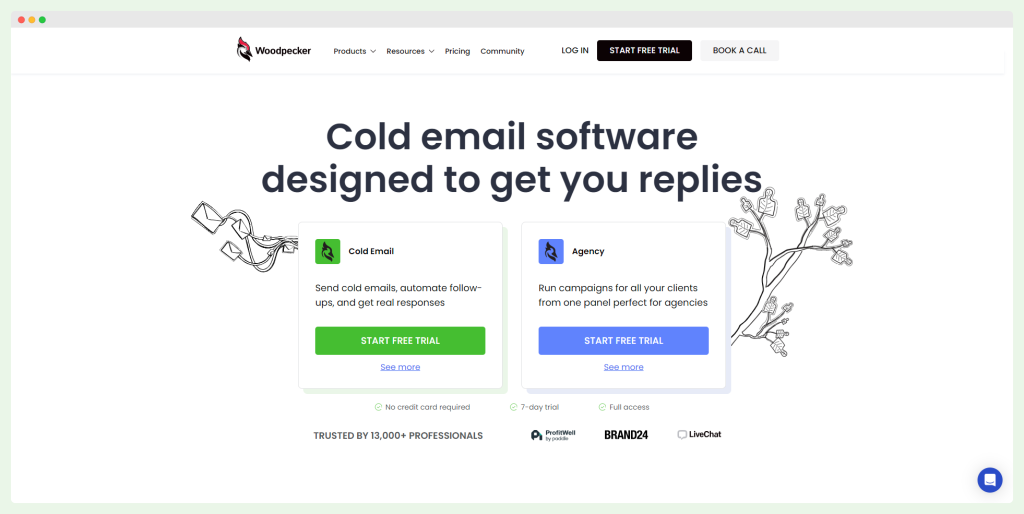
Woodpecker is a powerful cold email campaign tool that simplifies the process of sending personalized messages. It focuses on protecting the sender reputation while managing follow-ups and multiple domains seamlessly, making it a great choice for businesses seeking to optimize their email marketing efforts.
Top Features:
- Automated Follow-Ups: Keeps your communication consistent by automatically following up with recipients, ensuring messages get noticed without additional effort.
- A/B Testing: This allows you to experiment with different versions of emails to refine your campaigns and improve results based on real data.
- Easy Setup and Integration: Streamlines onboarding by integrating smoothly with your existing tools, reducing the time to launch campaigns.
- Timezone Detection: Ensures emails arrive at the optimal time based on the recipient’s location to maximize open rates.
- AI Tools for Personalized Videos: Enhances outreach by adding personalized video messages, giving your emails a unique, custom touch.
Pricing:
Woodpecker offers straightforward pricing plans with savings on annual subscriptions:
- Cold Email Plan ($29/month): Includes 500 contacted prospects, 2,000 stored prospects, email warm-up tools, email address verification, and unlimited team members and email accounts.
- Agency Plan ($56/month): Designed for agencies managing multiple client campaigns. It includes all features of the Cold Email plan along with additional capabilities for agency needs.
- Add-Ons: Optional features such as API keys and integrations, white label options, and an AI video extension starting at $29/month.
Downsides:
While Woodpecker is known for its simplicity, the need for add-ons may increase costs for some businesses. Additionally, managing advanced campaigns may require some familiarity with the tool’s dashboard and features.
User Reviews:
Woodpecker is praised for its ease of use and effectiveness in email marketing. One user shared, “Switching to Woodpecker is a great business move. It lets you see all your team’s work in one spot, saving time and boosting coordination.” Another review highlights, “The dashboard is not only easy to navigate, but it also makes analyzing reports a breeze, offering valuable insights at a glance.”
A third reviewer appreciated its testing features, noting, “A/B testing with Woodpecker is straightforward, making it easy to test, learn, and adapt based on real data.”
Ready to get started? Sign up for a free trial of Woodpecker today!
GoCustomer
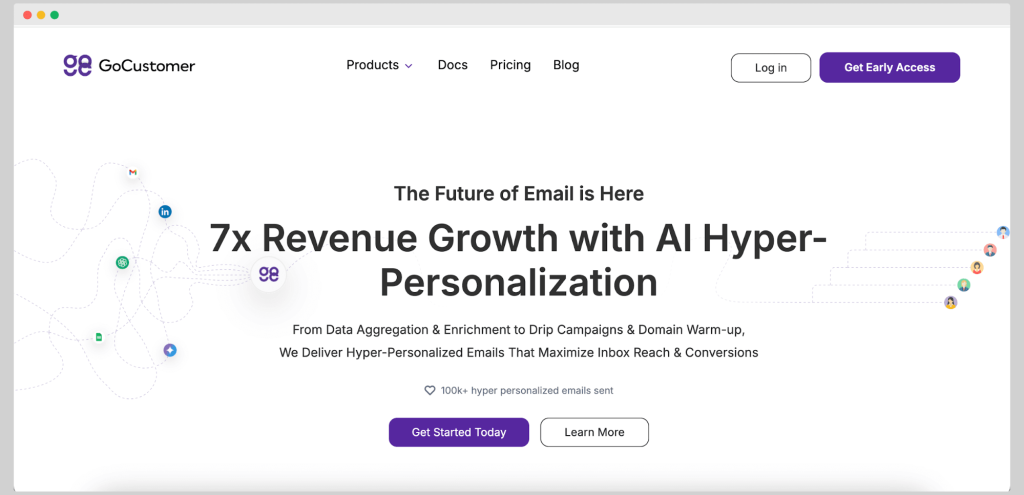
GoCustomer is an AI-powered hyper-personalization tool designed to improve outreach, data aggregation, and email campaign creation. It offers a range of features for crafting personalized emails, segmenting workflows, and monitoring campaign performance, making it ideal for businesses looking to enhance their email marketing efforts.
Top Features:
- GoCustomer Agents for Data Scraping and Enrichment: Automatically collects contact data from websites and LinkedIn to build enriched databases for outreach.
- Hyper-Personalized Emails: Leverages data from websites and LinkedIn profiles to create tailored email content for each recipient.
- Email Templates and Prompt “Recipes”: Provides ready-made templates and customizable prompts for faster message creation.
- Email Workflow Builder with Advanced Segmentation: Enables precise audience segmentation to ensure the right message reaches the right person.
- Smart Triggers and Split Testing: Automates responses based on triggers and offers A/B testing to optimize campaigns.
- Email Warmup: Protects sender reputation by gradually increasing email sending volume over time.
- Detailed Email Analytics: Tracks performance metrics such as open rates and click-through rates to improve outreach strategies.
Pricing:
GoCustomer offers three pricing plans:
- Free Plan: Includes 300 credits, unlimited prospect uploads, 500 emails per month, unlimited workflows, and LinkedIn and website data enrichment.
- Growth Plan ($119/user/month): Offers 24,000 credits per year, unlimited emails, workflows, prospect uploads, and email warmups.
- Scale Plan (Custom Pricing): Provides custom credits and unlimited access to all features. Pricing is available upon request.
Downsides:
While GoCustomer has a solid feature set, some aspects may concern potential users:
- No Online Reviews: The lack of reviews on platforms such as G2 or Capterra makes it difficult to gauge user satisfaction or product reliability.
- Unknown Market Reputation: With no user feedback, potential customers may find it challenging to compare GoCustomer with other, more established tools.
User Reviews:
There are currently no publicly available reviews for GoCustomer on major platforms, which may present a drawback for users seeking tools with proven performance and testimonials.
Flowrite
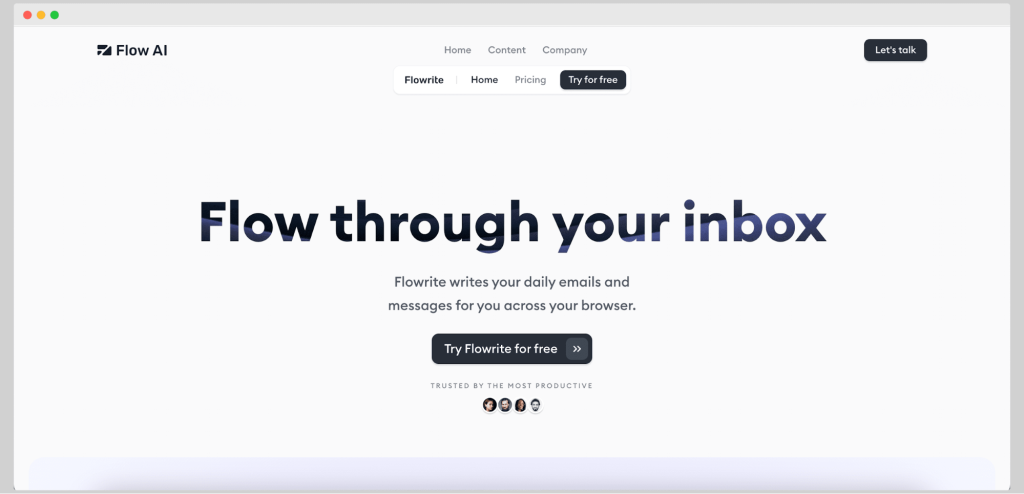
Flowrite by Flow AI is an AI-powered message creation tool designed for crafting professional emails and communications. It simplifies message writing through context-aware content generation, making it a helpful tool for outreach and other types of communication across platforms.
Top Features:
- Easy Instructions and Quick Message Generation: Create personalized messages in just a few steps with minimal effort.
- Integrations with Gmail, LinkedIn, and Outlook: Works seamlessly with popular platforms to streamline communication workflows.
- Contextual Understanding for Personalized Messages: Adjusts messaging based on context to increase relevance and engagement.
- Personalized Reply Suggestions: Helps users respond effectively with tailored message suggestions.
- Message Templates: Offers ready-to-use templates for different communication scenarios, saving time on message creation.
Pricing:
Flowrite offers three pricing plans:
- Light Plan ($5/month): Provides up to 15 messages per month.
- Premium Plan ($15/month): Allows users to generate 150 messages per month.
- Unlimited Plan ($30/month): Offers unlimited message creation for high-volume users.
Downsides:
While Flowrite excels at simplifying basic communication, it lacks some of the more advanced features available in other AI tools:
- Limited Advanced Capabilities: Users have noted that the tool performs well for basic tasks but would benefit from more sophisticated features.
- No Dedicated Mobile App: Currently, Flowrite is only accessible on laptops, with users requesting a dedicated application for other platforms.
User Reviews:
Flowrite has been praised for its impact on productivity, particularly for email and LinkedIn communication. One user shared, “Flowrite has had a great impact on my productivity as a Writer. I use it across various platforms and recommend it for professional communication.” However, the same reviewer expressed a desire for more advanced functionalities, saying, “I’d love to see more advanced capabilities soon. An application would be great for other platforms.”
Conclusion
Bardeen AI is a capable tool, but if you’re looking for something specifically for sales teams, it’s just not going to cut it. It may be great for generating messages from meeting notes or using simple language to write great outreach messages. But in reality, it does not integrate with tools such as email marketing apps, leaving you in the dry and adding more work to your plate.
Why not try a tool that is built for email? With Woodpecker, you can create and scale cold email campaigns from scratch. From writing messages with AI, securing high deliverability rates, and warming up your inboxes, to split testing and analyzing your email efforts, Woodpecker has it all.
Don’t take our word for it – grab a free trial and get started today!

