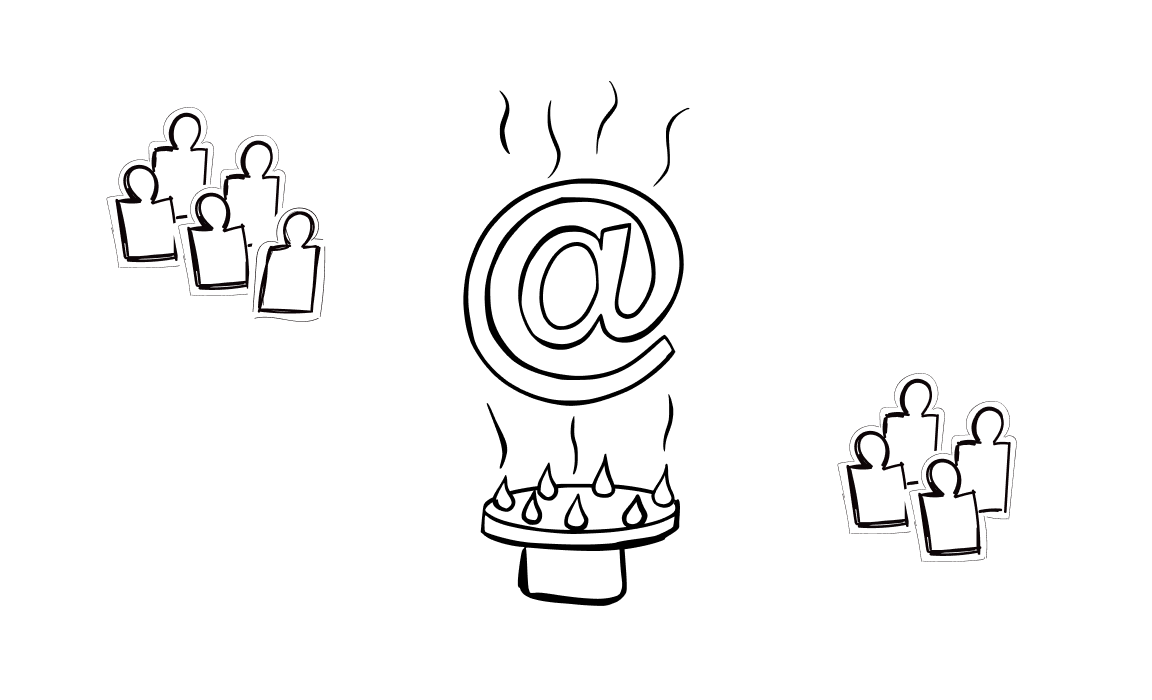Some say warming up an inbox is optional, like a bonus step for cold email outreach.
It’s not true, especially not for agencies that depend on email to drive deals.
Skipping the warm-up is risking your emails getting lost in spam folders, and also lost opportunities and unseen messages.
Warm-up is a simple step that proves to email providers that your agency is trustworthy.
Strive for more leads and better communication? Keep reading.
How does inbox warming for agencies work?
Inbox warmup makes an email account more trustworthy.
It means sending and receiving emails gradually. Agencies increase the number of emails over time to be more credible, and to avoid landing in spam folders eventually. For an agency reaching out to clients or partners, warming up helps emails get noticed and delivered.
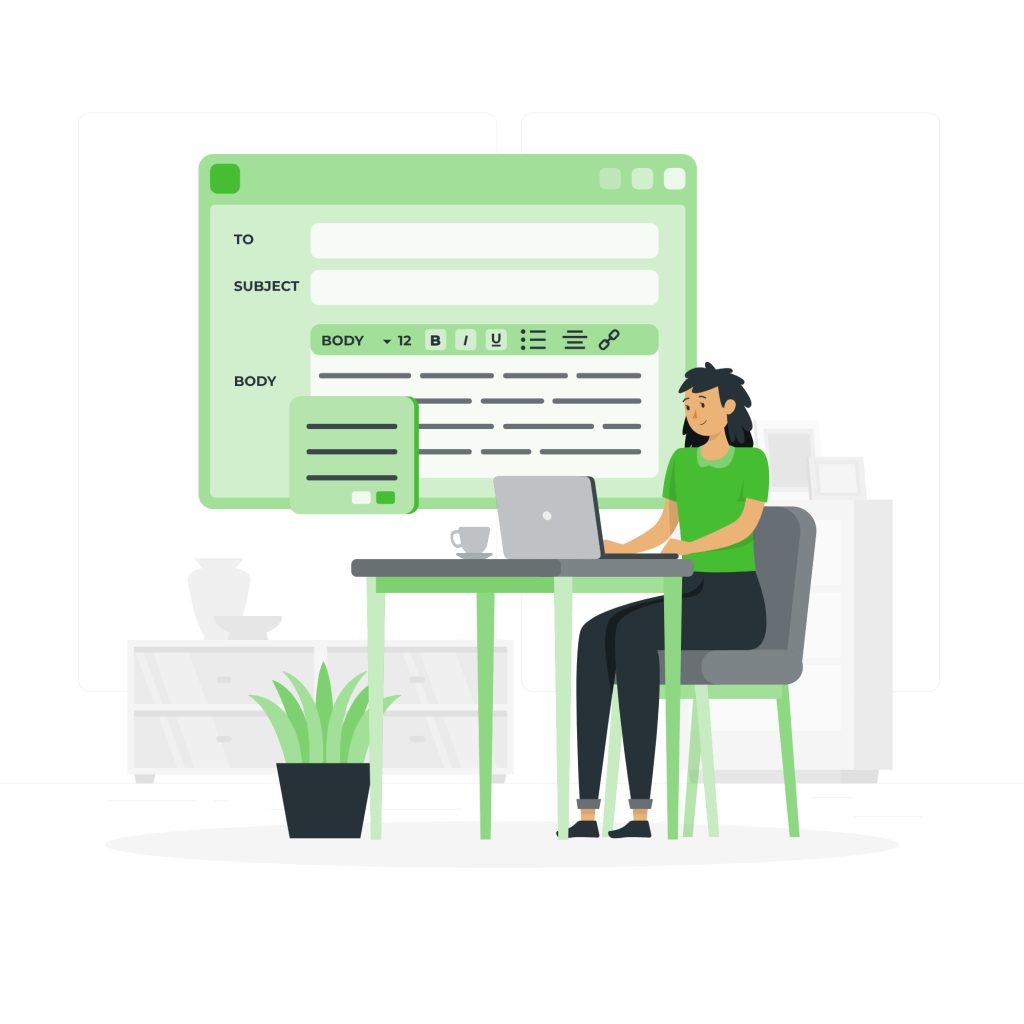
Source: Storyset
Is inbox warmup a thing? + Benefits
It is! No warmup = no credibility for your address and domain = higher chances of ending up in a spam folder.
And there are way more advantages than just gaining trust. ⬇️
Sending too many emails hurts your reputation
Starting with fewer emails and slowly expanding their number establishes your sender reputation. It tells email providers the agency is reliable, not spammy.
For agencies, this means better chances of reaching clients’ inboxes, not spam folders.
Good engagement starts with warmup
Beginning with a few emails and then slowly adding more teaches email systems that an agency’s messages are worth reading. When an inbox is warmed up, it’s more likely that emails will be opened and responded to.
The warmup phase builds a solid foundation for ongoing communication – recipients look forward to and value the agency’s emails.
Warmup prevents you from triggering spam filters
Email systems check if a sender suddenly sends a lot of emails. If they do, systems might mark these as spam. On the contrary, a steady approach avoids sudden spikes that often lead to spam flags.
Regular positive responses from known contacts at this stage indicate to providers that people welcome your emails.
>> Read more: How to Avoid the SPAM Folder?
A steady send rate improves your inbox presence
Sending emails at a steady rate helps you show up in inboxes consistently. When you send regularly, email providers recognize your activity as normal and safe. A consistent behavior like this makes your emails go where they belong to, not to spam.
Email providers like Google and Outlook trust warmed-up senders
Google and Outlook favor senders with a history of good engagement. When you warm up your inbox, you show these providers that real people interact with your emails.
A positive history makes them more likely to deliver your emails to the inbox.
Warmup helps you avoid blacklist surprises
They are lists that block emails from reaching their destination. While an agency shows it’s a responsible sender by sending the messages gradually, it keeps the agency off blacklists.
Email providers see the careful approach and perceive the agency’s emails as safe. Eventually, the agency’s messages reach the clients without being blocked.

Source: Storyset
How to do inbox warmup? Tips and tricks
If you want to take advantage of all the benefits above, there are some activities you should do regularly.
Set up and verify authentication protocols
Authentication protocols include SPF, DKIM, and DMARC:
- SPF checks if the sender’s IP is allowed to send emails from your domain.
- DKIM adds a secure signature to emails, proving they come from you.
- DMARC combines SPF and DKIM to block fake emails.
To warm up your inbox, set these up right. It shows that you are a real and safe sender of email services like Google and Outlook. And at the end, your emails are more likely to reach inboxes.
Understand sending patterns for better inbox placement
Besides starting with a few emails and increasing the number slowly, you should also send emails at consistent times. Regularity makes email providers see your activity as normal and safe.
Keep steady and predictable email flow, and build a reliable sending reputation. Over time, you’ll see inbox placement.
Monitor email performance metrics and adjust strategies
Check how many people open your emails, how many replies, and how many emails bounce back. The numbers tell you if your current approach works well. If you see bad results, like low open rates or high bounce rates, it’s time to change your strategy.
Adjust your email frequency, content, and sending times based on these metrics. Maybe you need to send fewer emails or change your message to make it more appealing – try to shorten the copy, for instance.
Adjust your warmup to match changes in email setup
As the systems update or your email setup changes, the warm-up adapts. Ongoing adjustment keeps your emails from getting lost in the shuffle. Stay active in managing your email-sending habits to match these evolving systems.
Navigate provider limits and email volume
Email providers set limits on how many emails you can send, but safe volumes are often lower. Don’t send too many emails too fast though, it can hurt your reputation.
Find the right balance by starting with fewer emails and increasing gradually. You maintain a good standing with providers and keep your emails out of spam folders.
Use more channels than just emails
Combine emails with LinkedIn and phone calls for a stronger impact. It gets your message across different platforms, and it’s more probable that clients notice you.
The point here is to make real connections through various touchpoints, which in turn improves engagement rates – getting your emails opened and read.
Do regular blacklist checks to avoid delivery issues
If your email address or domain appears on a blacklist, your messages might not reach your audience. It means it has been flagged as suspicious or spammy by email providers. Maybe you have sent too many unwanted emails or got marked as spam by recipients.
Keep an eye on these lists, so you can take action quickly to resolve any issues.
Bring value to your email so it’s marked as important
In your emails, write about insights like case studies or industry trends that match your client’s needs, showcasing your agency’s expertise.
You can include data on top-selling products of your clients or market analyses to help clients understand market dynamics.
It’s targeted content – you show what your audience likes and position your agency as an essential resource in their business planning.
Keep an eye on bounce rates
It will help you identify any issues with your emails quickly. High bounce rates can alert you that something is wrong, like outdated email addresses or problems with your email setup.
When you address these issues promptly, you maintain a cleaner mailing list and better sender reputation, which improves overall email delivery success.
Carefully manage email content
Agencies must avoid risky words and limit the number of links to prevent triggering spam filters. Every email should be relevant and address the client’s needs directly, or at least try to do it.
Agencies can also use different formats and visuals for better content management, for example, well-designed images, infographics, and clean formatting.
Implement custom tracking domains
Set up custom tracking domains so tracking links match your sending domain. Email providers then see your actions as consistent and trustworthy.
Use strategic follow-up emails
When you start an inbox warmup, plan your follow-up emails with care. First, check if each follow-up brings value and prompts a reply.
Here’s how you structure your follow-ups:
#1 Schedule follow-up emails a few days apart. It’s a natural timing and keeps you from seeming pushy.
#2 Change what you say in each email. If the first email introduces you, the next might offer a useful tip or ask a question that invites a response. Give it a diversity.
#3 Write brief messages. A few sentences are enough. Focus on one idea per email to keep it clear and easy to respond to.
#4 You can close it with a simple question related to your email. It’s an engagement booster.
Protip: Use reliable software for email warmup
For example, Woodpecker.
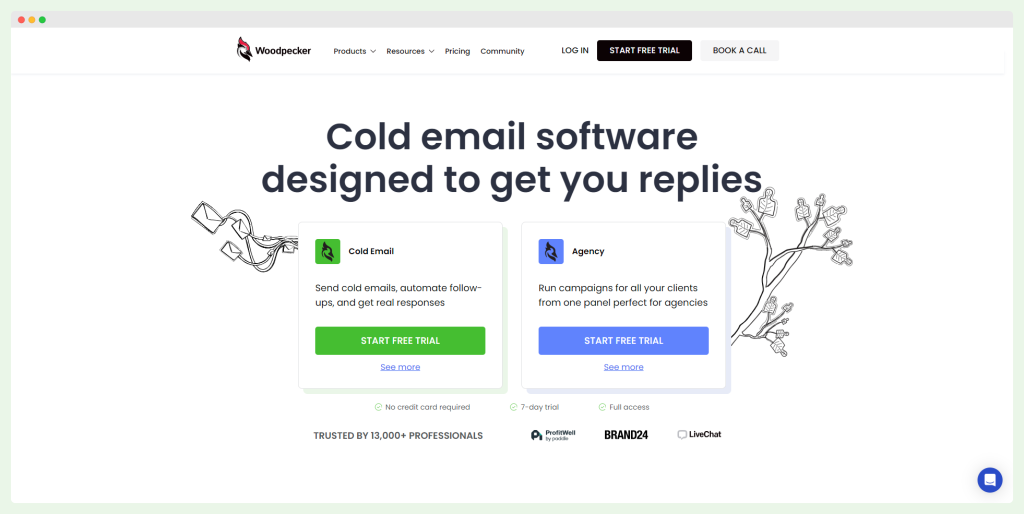
Woodpecker is a cold email software, created with businesses and agencies in mind. It is equipped with warmup capabilities for making cold emails even more effective and deliverability rates high.
Why you should use Woodpecker? There’s more than warmup
It’s a great tool, especially for agencies. See why.
✨ Sales communication on fleek
You can automate follow-ups, drip campaigns, and sequences with a visual builder. Tailor actions based on email interactions like opens, clicks, or replies.
The tool uses natural sending patterns to mimic human behavior, which helps your emails stay out of spam and ensures you do not contact the same person twice.
✨ Real-time tracking and analytics
You will see detailed insights through a dashboard, helping you measure and optimize your email campaigns.
✨ Plenty of integrations
Connect easily with CRMs like Hubspot and Pipedrive, email marketing apps like Mailchimp, and communication tools like Slack.
✨ Suitable for every budget
With plans starting at $29 per month, you can reach up to 500 contacts and store 2,000. It’s affordable even for smaller agencies.
✨ Comprehensive feature set
It includes automated personalized messaging, A/B testing, manual tasks, condition-based campaigns, email deliverability monitoring, timezone detection, and the creation of personalized videos with AI tools.
>> Learn how to set delivery time and timezone.
✨ Supports unlimited team members
Amazing for agencies – your entire team can collaborate without additional cost.
Conclusion
Your agency’s emails will perform better if you warm up your inbox. It ensures your messages reach the right people, builds more connections, and secures more deals.
Woodpecker makes this essential task straightforward and impactful. Want to see how it can help your agency get better results from your emails?
Give Woodpecker a try and start sending emails that get noticed.
FAQ on agency outreach inbox warmup
Check out the answers.
How do you warm up an outreach email?
Email warm-up means gradually increasing email activity to build a strong sender reputation. Send warm-up emails from your email account to known contacts, slowly increasing the number over time. This shows email service providers that you are a trustworthy sender, keeping your emails out of the spam folder. Using an email warm-up tool like Woodpecker can automate this process, especially when preparing for cold email campaigns.
How do you follow up on cold outreach?
For effective follow-up on cold outreach, schedule follow-up emails a few days apart. Change the content in each warm-up email to provide new information or ask simple questions. Keep your messages brief and focused to encourage responses. Using an email warm-up tool helps automate follow-ups and builds trust, reducing the chance of spam filters catching your emails.
What does “warming up email” mean?
Warming up email means gradually increasing your email activity to improve sender reputation. The warm-up process involves sending and receiving emails consistently to signal email service providers that your email account is trustworthy. This helps your cold emails avoid spam folders and reach your target audience.
Why is email warm-up important for cold emails?
Email warm-up is key for cold emails as it builds credibility with email service providers and helps avoid spam filters. Without warming up, your cold email campaigns risk ending up in the spam folder. Using an email warm-up tool streamlines this process, boosting your sender reputation and improving deliverability.