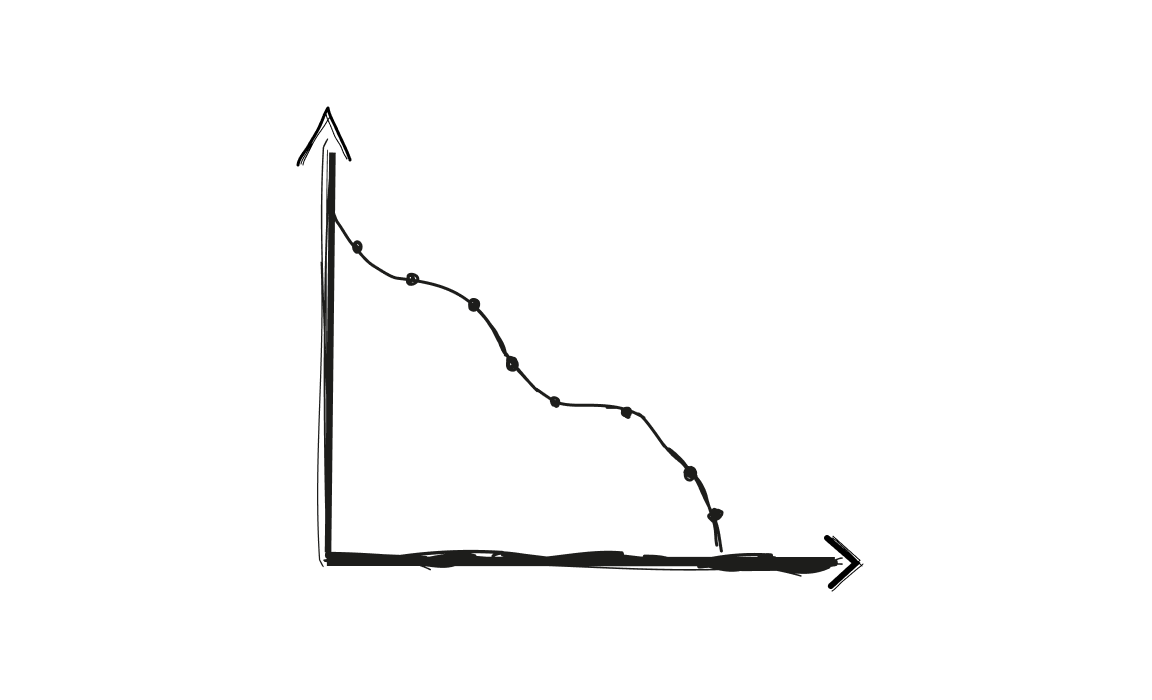You wrote the email. You sent it to the right list. Everything looked fine. However, your message never reached the recipient’s inbox.
It happens more often than it should. And one of the most common causes? A high spam score.
Even if your content is clean and professional, the way it’s structured (or where it’s coming from) can still trigger spam filters. However, you can change that.
And it doesn’t take much to start fixing it.
Let’s begin with the basics.
What is a spam score?
A spam score is a way to measure how risky or suspicious an email or a website appears to filters, servers, and spam detection systems. The higher the score, the more likely your email ends up in the spam folder, blocked before it’s even opened.
There are several factors that contribute to your spam score:
- Some relate to the thin content of the message.
- Others focus on your sender reputation, domain history, and technical setup.
When this score is too high, your message won’t land in the primary inbox. But what makes it spike?
The reasons can be many. For example, too many promotional words, broken or spammy links, missing authentication records, etc. We will cover these reasons in more detail in a moment, as these red flags indicate to spam filters that your message isn’t worth showing.
And there’s a second layer to watch too: your website’s spam score, especially if your emails link to your site.
A website’s spam score reflects how search engines see your site’s trustworthiness based on its backlinks, structure, and technical quality. Here, if you have too many bad links, low-quality backlinks, or issues like duplicate content, you’re sending the wrong signals to Google and inbox filters at the same time.
True, email spam scores are calculated differently than SEO-related scores, but both have a similar outcome: less visibility, less reach, fewer opens, and lower trust.
That’s why many teams use various tools (such as Google Search Console or Google Analytics) to monitor both email and site health. Moreover, there are also platforms like Woodpecker, which can help lower the spam score, especially for cold emails. Together, they help you identify weak spots and adjust early, before your emails disappear into filters or your search results drop.
So, that’s the drill. Keeping your spam score low will help you stay consistent with quality, maintain better control, and keep your email marketing safe.
Top reasons why your spam score is too high

You might be sending useful emails. But if your setup or content raises red flags, you could still end up with a high spam score. Even without realizing it. Email filters check for specific signals, and if enough of them show up, your message gets blocked or buried in the spam.
Here’s what to look out for.
You’re using spammy words, and the email layout is unbalanced
Spam triggering words like “FREE,” “BUY NOW,” or “ACT FAST” used to work in email marketing. But now they’re seen as signs of low quality or… overly aggressive content. Filters are trained to catch this kind of language, particularly when it’s in all caps or followed by multiple exclamation marks.
If your message reads like a pitch or over-promises something, it might trigger a higher spam score, no matter how legitimate the offer is.
And if you’re a fan of too many images and too little text, we also have bad news – it can be flagged as spam too. Spam filters check the ratio between visuals and readable text. Here, emails with an image-heavy design and minimal content are hard for filters to scan.
As a result, a heavy design with little valuable content can count against you.
You have broken links, misleading URLs, and miss an unsubscribe link
Links matter more than most people realize. If your email includes broken links, outdated redirects, or URLs that don’t match the visible anchor text, it sends a clear warning to spam filters. It suggests that the email might lead users to an unsafe location.
This is even more risky if you’re using external links pointing to unknown or flagged websites.
In addition, every legitimate sender must give users the option to opt out.
If your email doesn’t include a visible unsubscribe button or line, you risk being marked as spam. Filters flag missing opt-outs because it’s a core requirement in email regulations. And for inbox providers, this is a baseline for trust.
You’re missing authentication (SPF, DKIM, DMARC)
Authentication protocols like SPF, DKIM, and DMARC tell the server that you’re a real sender, not someone pretending to be you. Without these in place, filters can’t verify your domain, which immediately increases the risk score of your message.
For email deliverability, these are now essential. Most email service providers and corporate servers will deprioritize or block emails that lack proper DNS authentication. And it directly affects whether your emails land in the recipient’s inbox or not.
Your domain reputation is weak
Your domain carries history. If it’s been used in past campaigns with high bounce rates, spam complaints, or poor targeting, that record sticks. Search engines and spam filters track this data. If your domain has ever been blacklisted or flagged, it can be hard to rebuild trust.
This applies to new domains too. A new website with no reputation is often treated with caution by both email filters and Google Search Console. Until you build history, your messages may be filtered by default.
You’re sending too many emails too soon

If you’re using a cold domain or haven’t properly warmed it up, sending large volumes at once is a big red flag. This behavior mimics that of spammers trying to blast as many messages as possible before being blocked.
Even if your website content or offer is strong, volume spikes without warm-up can damage your domain reputation and quickly increase your spam score.
Your list is outdated or poorly maintained
If you’re sending to invalid addresses, inactive users, or generic inboxes, your bounce rate goes up. That’s a major factor in calculating your spam score.
Using purchased lists (like ones you haven’t regularly reviewed) can also trigger spam traps. These are fake or inactive inboxes that exist only to detect unwanted senders. And hitting even one can damage deliverability and domain standing.
Top tips on how to reduce your spam score (without overthinking it)

If your spam score feels too high, don’t panic. Fixing it doesn’t mean you need to rewrite your entire strategy. You just need to focus on the basics: clean setup, engaging content, and smart sending habits.
Here’s how to reduce the spam score, step by step.
Tip 1: Use tools to check your score before you send
Before a campaign goes out, scan it with a spam score checker. Many tools can highlight issues like spammy links, missing headers, or formatting problems. It’s a simple check that saves you a lot of pain later.
Wait a second, and you will meet some of these tools.
Tip 2: Authenticate your sending domain
Set up SPF, DKIM, and DMARC. These three help servers trust your messages. You’ll find this setup in your DNS settings. If you’re using a tool like Google Search Console, you can monitor improvements over time.
Tip 3: Warm up your domain properly
Got a new website or unused domain? Don’t start blasting emails. Build slowly. Send a few messages a day, then increase. Warming up your domain tells filters you’re real. Moreover, this step is key for long-term email deliverability. Especially if you care about consistent results.
Tip 4: Use a clear sender name
Avoid “noreply@” addresses. Instead, use a real name or a recognizable brand. It looks professional. It also increases trust and open rates. People are more likely to interact when they know who the email is from.
Tip 5: Keep your emails clean
Use plain fonts, a normal text-to-image ratio, and only relevant links. Avoid keyword stuffing. Focus on valuable content, not flashy tricks.
If you’re including links, make sure they work. No redirects. No broken links. Clean formatting helps both users and filters read your message clearly.
Tip 6: Trim your list
Quality beats quantity. Don’t send to unengaged or invalid contacts. Regularly clear out bounces, spam complaints, or people who never open your emails.
This keeps your sender reputation strong. A small, active list can perform better than a big, low-quality one.
Tip 7: Always include an unsubscribe link
It should be easy to find, easy to use. When someone wants out, let them leave. It’s not personal, but rather a part of running a good list.
Filters notice when too many people mark your messages as spam. A clean exit reduces the chance of that happening.
Tip 8: Test before a big send
Don’t assume it’ll work. Send test emails to different inboxes—Gmail, Outlook, and mobile devices. See how they render. Check if they land in primary tabs or spam.
If you spot problems early, you can fix them. And your next send will land with much less friction.
Bonus: Tools that can help you fix email deliverability and digital marketing
When you’re serious about email outreach, reducing your spam score shouldn’t be a guessing game. The right tools do more than diagnose – they help you act quickly and send smarter.
Here’s where to start:
Woodpecker: high spam score? Not with this tool!
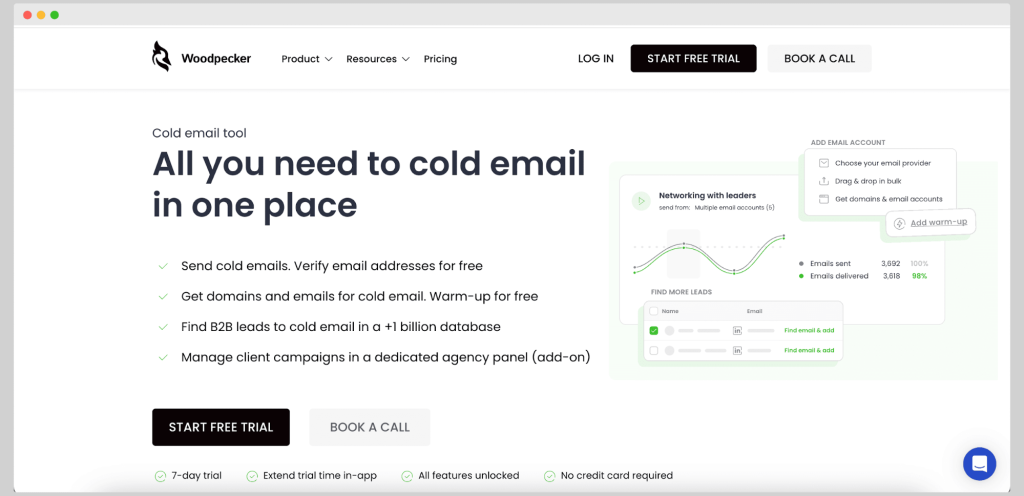
If you’re running outbound campaigns, Woodpecker should be your go-to. It wasn’t made for general email marketing. It was built from the ground up for cold outreach. That’s a big difference.
Woodpecker takes care of the technical side that directly affects your email deliverability and spam score. It offers:
- Automatic and free domain warm-up, with human-like behavior and gradual volume increase
- Inbox rotation across multiple accounts to spread out sending volume and reduce pressure on one domain
- Smart sending limits (adjustable) that help prevent being flagged for sending too many emails too fast
- Customizable sending intervals
- Spam words and links checker
- Condition-based campaigns
- Deliverability monitor with red flag alerts
- Domain audit with SPF, DKIM checker
Woodpecker makes it easy to spot if there are any problems with your deliverability. Plus, it lets you manage email marketing at scale. You get a clear overview of delivered emails, views, bounces, and whether something’s off.
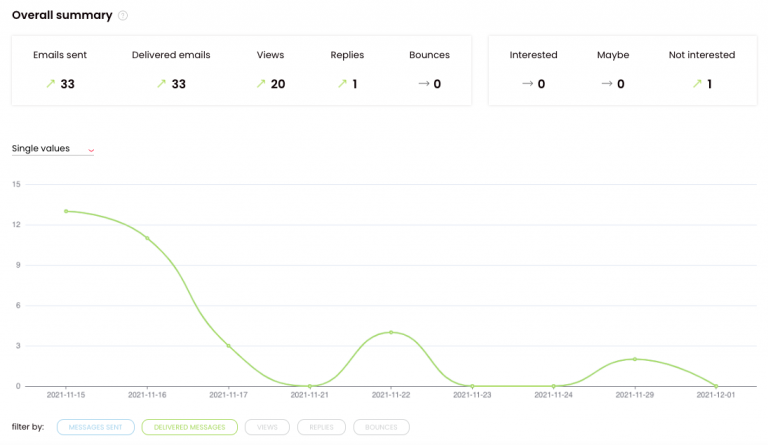
If you’re getting stuck in spam or scaling outreach across multiple inboxes, Woodpecker does the hard part for you – and keeps your campaigns moving.
Check all the Woodpecker features here.
GlockApps
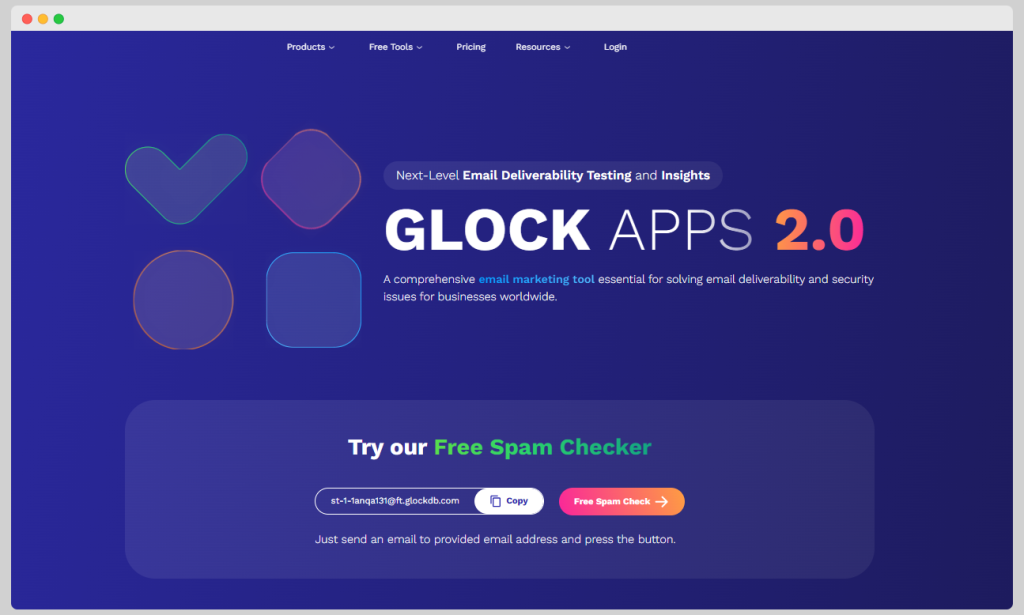
GlockApps is a popular tool for diagnosing deliverability issues. It gives you a clear report on where your emails land—inbox, promotions, or spam folder—across dozens of providers like Gmail, Outlook, and Yahoo. You can test your sender reputation, check SPF, DKIM, and DMARC records, and even monitor your domain blacklists.
But here’s the catch: it’s all diagnosis, insights, no action. GlockApps doesn’t help you warm up domains, manage cold outreach campaigns, or clean your contact lists. You won’t get behavior-based warm-up, inbox rotation, or deliverability alerts. For sales or cold email teams, that means you still need a second tool to do the fixing.
It’s good for spotting red flags in your spam score, but not great for fixing them directly. So if you’re looking for a hands-off deliverability solution, you’ll need more than just GlockApps.
Warmy
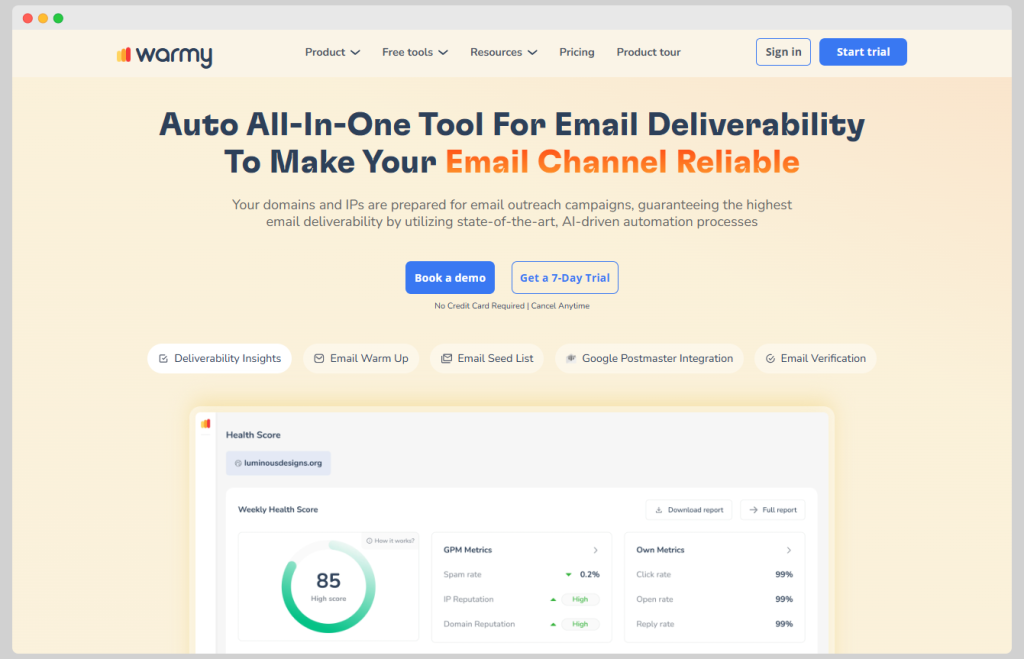
Warmy focuses mainly on automated domain warm-up. It simulates natural email interactions (like clicks, opens) to gradually build up your sender reputation. You can also spot spam placement, track health score, and monitor authentication setups like SPF and DKIM.
What it lacks, though, is control and visibility at the campaign level. You won’t get estimated open rates, click rates, or advanced insights into email content quality. And many users noticed it often works too slowly.
If you’re launching new web pages or domains and only need warmup, Warmy is fine. But if you want to manage multiple inboxes, monitor bounce rates, or improve email deliverability across your full cold outreach flow, it’s a limited tool. There’s no built-in strategy or optimization logic—just warm-up, nothing more.
Mailreach
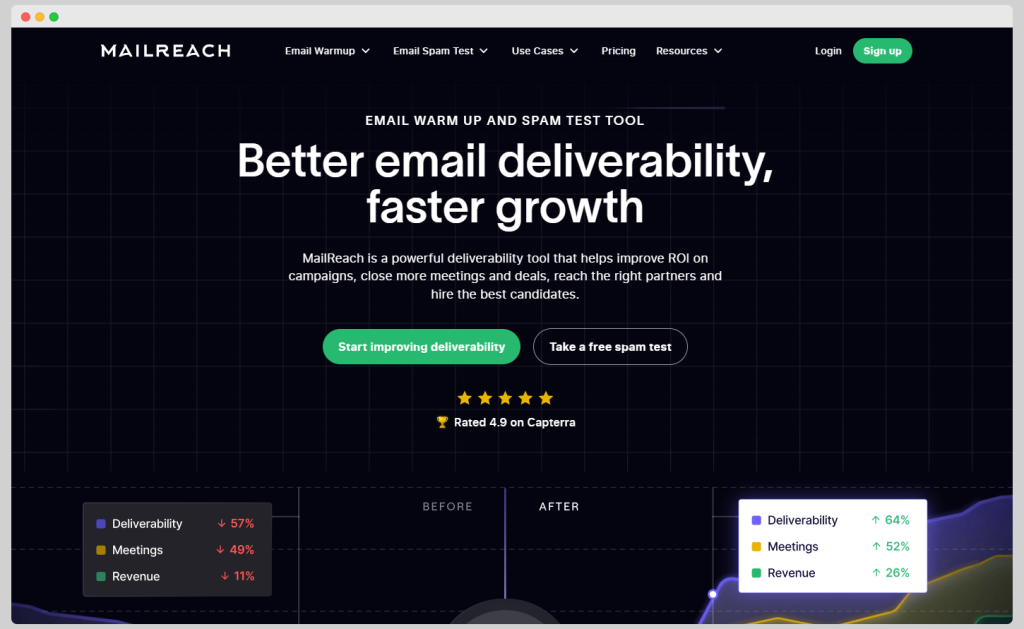
Mailreach positions itself as a smart domain warm-up solution, and it’s decent for that use case. It uses a network of 30K+ real inboxes to mimic replies, opens, and safe interactions. The idea is to build sender trust over time, strategically. It also checks your spam score, blacklist status, and basic deliverability.
However, some users faced problems with the platform’s speed and pointed out that the UI could be cleaner. And the pricing is so high.
Mailreach works best for basic warm-up needs. If you’re a high-volume sender or part of a growing sales team, though, it can be hard to maintain consistency without more automation and deeper visibility into what’s hurting your email deliverability.
Instantly
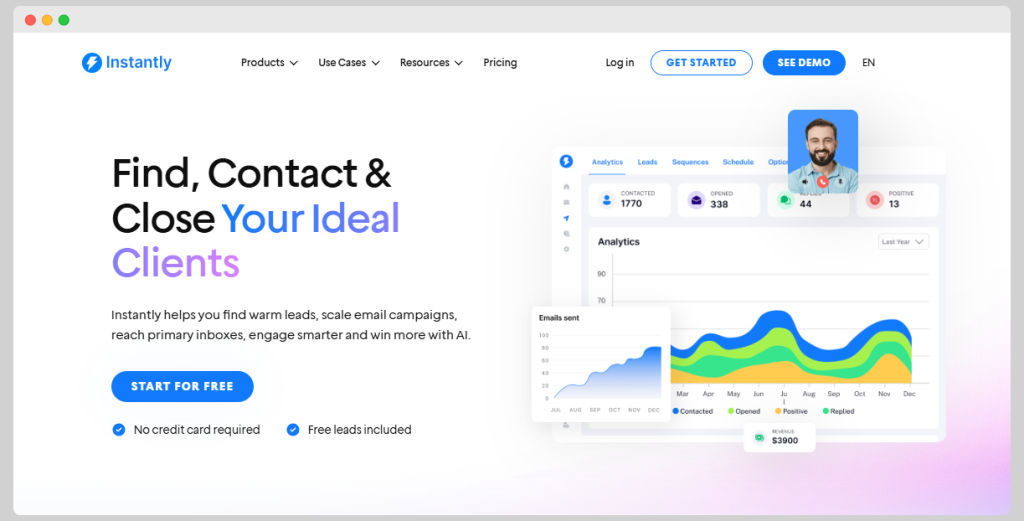
Instantly is a cold emailing tool with built-in warm-up, designed to help users find leads, scale email campaigns, and improve engagement using AI. It aims to provide a user-friendly experience with a focused set of features for effective cold email outreach.
That said, Instantly features can sometimes be… problematic. For example, according to users, email accounts can suddenly stop working, reports on usage are worthless, and saved stuff like searches disappear. Want to get help from support? Expect that there won’t be a quick response.
So while Instantly is good for volume, it can be frustrating. You may find it lacks the kind of fine-tuned control that Woodpecker provides.
Lower spam score with the right support for long-term success!
Reducing your spam score isn’t about chasing perfection. One email, one improvement at a time. Fix the broken links, clean your lists, stop sounding like a robot.
And use the right tool before every big send. Because search engines (and inboxes) reward you for playing it smart.
Want to reduce the spam score of your next campaign?
Woodpecker makes it easy. Check your score, warm up your domain, and land in the inbox where your emails belong.
Try Woodpecker and send smarter, not harder.