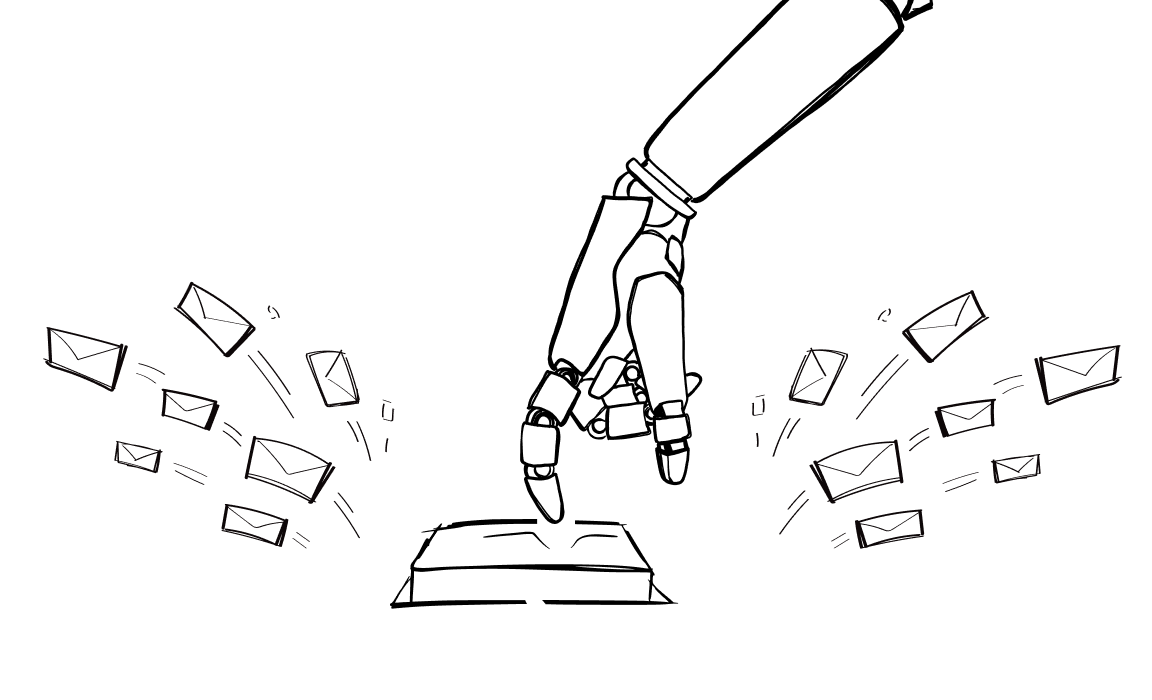Your email account is a goldmine of opportunities. And if you’ve seen those statistics promising a big ROI on email, you should know that it only happens under two conditions. The copy needs to be good, and the design needs to be excellent. Firedrum is a tool that can address the second problem.
With this platform, you can design and send beautiful emails to your target audience, even if they have no experience writing code or designing emails.
Let’s look at Firedrum’s features, pricing, and top alternatives you can try instead.
What is Firedrum?

Firedrum is an email marketing software that lets you design and send email campaigns to your subscribers.
FireDrum is a fit for a wide range of users. Here’s who benefits most:
- Small and medium‑sized businesses looking for easy‑to‑use, budget‑friendly email marketing
- Agencies and consultants wanting white‑label or managed email services to resell to clients
- B2B and B2C companies, including multi-location enterprises, looking for contact segmentation and automation
- Nonprofits, franchises, retailers, restaurants, real estate teams, and nonprofits that need personal support and straightforward campaign tools
In short, if you want a scalable tool with strong deliverability, white‑label options, automation, and U.S.-based support, and you’re operating anywhere from freelancer to enterprise, FireDrum is built for you.
Firedrum features
Firedrum is primarily focused on helping you create beautiful emails, but there are a few more features under the hood that experienced email marketers will find valuable.
- Responsive email builder: Create mobile-friendly emails that look good on any device.
- Email template creation: Build and save reusable templates for faster campaign setup.
- Email previews: See how your emails will appear across different devices and inboxes before sending.
- Engagement tools: Use features like polls, surveys, and dynamic content to boost interaction rates.
- Contact list management: Organize, segment, and maintain clean subscriber lists for targeted messaging.
- Integrated image database: Access a built-in library of images to use in your email designs.
- Automated A/B testing: Test subject lines, content, or layouts automatically to improve performance.
- Detailed analytics and reporting: Track open rates, click-throughs, conversions, and more to measure success.
How much does Firedrum cost?
Three plans are available.
The Beginner plan is free, and it comes with one user, 100 contacts, 500 emails per month, the Email Studio, and template library.
The Business plan is $4 per month, and it includes all the features from the Beginner plan, except that it’s for 5 users and 500 contacts. You get unlimited emails, lists, and custom fields.
The Enterprise plan does not have publicly available pricing, but it comes with all the features from the previous plans + whitelabeling/private branding and global user reports.
What do Firedrum users say?
Unfortunately, there are just not that many reviews out there on Firedrum. And the ones that are available are simply not that useful.
We did, however, find one review comparing it to bigger players in the email marketing industry.
“In Firedrum, the automation is still restricted, with limited features. In case you’re migrating from another vendor, such as MailChimp, etc, you may find it slightly tedious to understand the interface, but that’s not really a con as it is applicable for every change.” – Source
Top Firedrum alternatives for email campaigns
If you’re looking to send recurring emails, increase engagement with your subscribers and improve your deliverability, Firedrum is far from the only choice. These are some of the best options to consider in 2025 for your email marketing campaigns.
Woodpecker
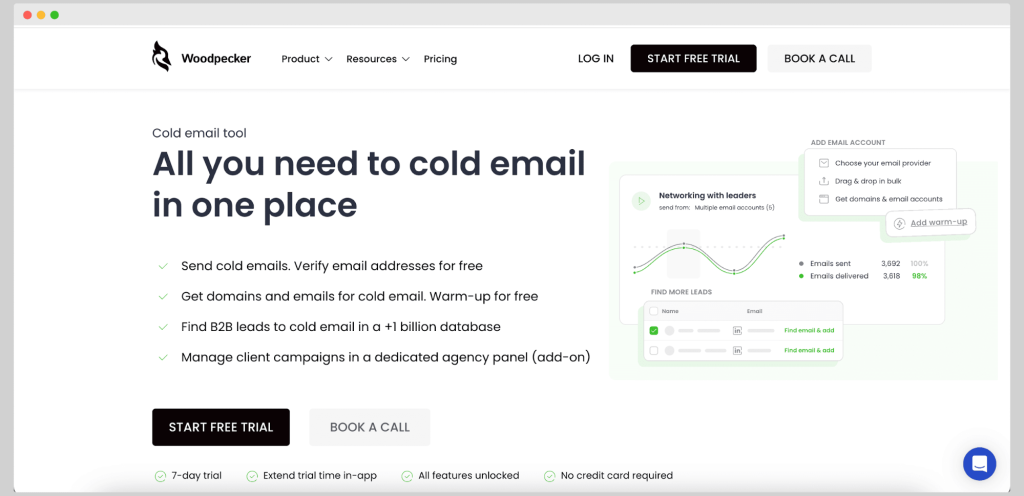
Woodpecker is a sales automation platform designed around cold email campaigns that prioritize inbox placement. It stands out by bundling deliverability features, such as warm-up, verification, adaptive sending, and follow-up automation, into one intuitive tool.
Top features
- Free email warm‑up and recovery: Automatically warms up new inboxes and helps restore sender reputation with intelligent, AI‑powered interactions
- Email verification (via Bouncer): Validates contact lists in real‑time to prevent bounces and protect deliverability
- Adaptive sending & inbox rotation: Mimics human‑like sending patterns and rotates mailboxes to stay under spam filters
- Branching sequences & A/B testing: Create conditional follow‑ups based on recipient behavior and test multiple email
- Deliverability monitoring & bounce shield: Includes dashboards to track opens, replies, bounces, and uses bounce protection to maintain sender reputation
- Personalization at scale: Includes custom fields, dynamic snippets, AI writing assistance, and timezone‑based
Pricing
- Starter: $20/month, up to 500 prospects/month, includes two free warm‑ups
- Growth: Around $126/month per inbox, up to 10,000 prospects, with advanced automation and analytics
- Scale: Around $903/month per inbox, ideal for high‑volume teams with priority
- Max: Around $6,666/month per inbox for enterprise needs, including unlimited sending and a dedicated account
Considerations
- ❌ Reporting and integrations can feel basic; some users mention limited CRM sync and clunky UI
- ❌ Deliverability success may vary; a few users report occasional placement issues despite warm‑up
User reviews
👍 “Email warm‑up campaigns, email address verification, branching campaigns, and responsive support team”
👍 “I was able to set up my first campaign in under an hour. The step‑by‑step guidance was a game changer”
Try Woodpecker for free today.
Flashissue
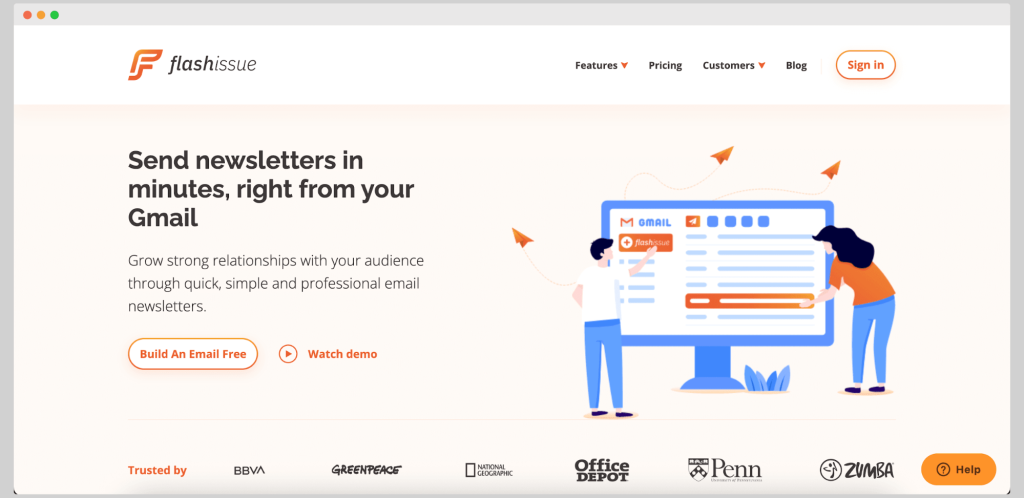
Flashissue is a lightweight email marketing tool built specifically for Gmail. It’s built for individuals or small teams that want to send simple newsletters without switching to a full-scale marketing platform. The tool focuses on usability within Gmail, offering a curated content feature and collaborative tools.
Top features
- Pre-made email templates: Easily customize professional-looking designs without needing to code.
- Contact list builder: Import subscribers directly from Gmail or CSV files.
- Drag-and-drop editor: Build emails quickly using blocks and media tools.
- Content curation: Use the built-in content picker to pull articles and updates from the web into your emails.
- Collaboration tools and analytics: Invite teammates and track opens, clicks, and delivery metrics.
Pricing
Flashissue uses a one-time payment model for 24 months of access.
- Starter: $9.99 for 100 monthly credits, 300 contacts
- Small: $79 for 250 monthly emails, unlimited contacts, five users
- Medium: $129 for 5,000 emails and 10 users
- Large: $199 for 10,000 emails and up to 50 team members
Considerations
- ❌ Users report frequent glitches that can result in lost work
- ❌ Template design options feel a bit outdated
- ❌ Lacks the power and flexibility of more advanced email marketing tools
User reviews
✅ “Every so often, some glitch would cause it to reset itself, but I’d lose everything I’d done.”
✅ “At first, I had some problems with crashes, but the support helped me… the templates could use improvement.”
Interseller
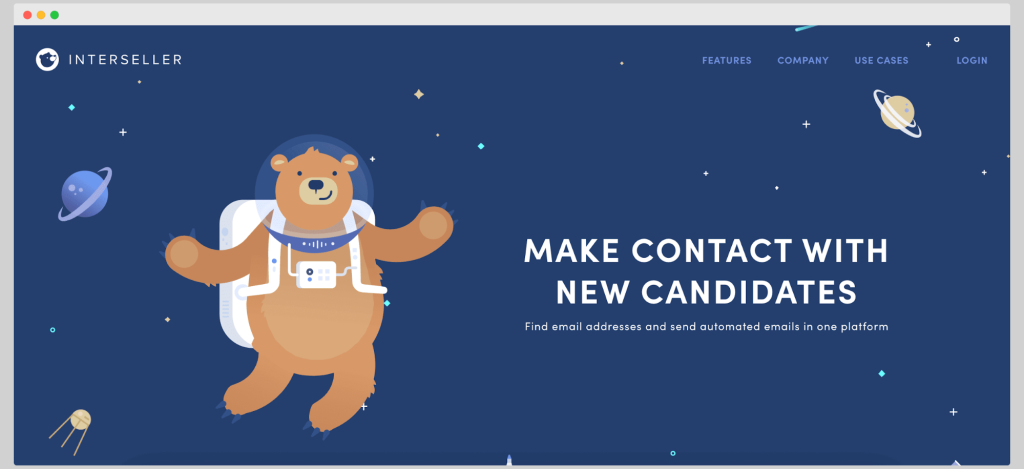
Interseller combines email outreach automation with contact discovery, making it a solid choice for recruiters and hiring teams who need to reach candidates directly. Since its acquisition by Greenhouse, it’s now more tightly connected to recruiting workflows but less accessible to independent users.
Top features
- Verified contact discovery: Find and verify candidate email addresses to expand your outreach pipeline.
- Automated email outreach: Create and send multi-step email sequences to prospects or job candidates.
- Syncing across platforms: Automatically sync contacts and communication history with Greenhouse and other platforms.
Pricing
Interseller is no longer available for independent purchase. It is now only offered as part of the Greenhouse product suite.
Considerations
- ❌ No public pricing or standalone availability
- ❌ Limited customization of candidate profiles
- ❌ Can feel redundant if you’re already using a CRM or recruiting platform
User reviews
✅ “I wish there were a way to write comments on the profiles… This could also work by having lists where I can put all the contacts that respond negatively.”
✅ “I dislike how uninformative the Contact Details tab is… I’m basically paying for two CRMs but only using one.”
Flodesk
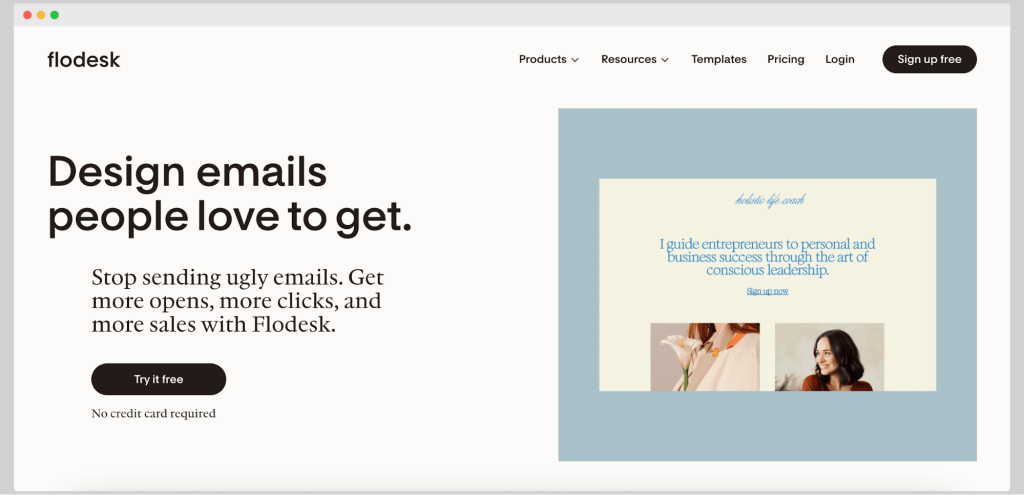
Flodesk is an all‑in‑one email marketing platform built for visually driven entrepreneurs, small businesses, and creatives. If delivering polished, on‑brand emails is your priority, Flodesk offers intuitive design tools and flat pricing that make styling and sending a breeze.
Top features
- Drag‑and‑drop email builder with custom designs: Offers beautifully crafted templates, fonts, branded graphics, and full creative freedom
- Email sending, scheduling, and automation: Supports personalized workflows, conditional content, and smart send‑time optimization
- Integrations: Works with Zapier, Flodesk API, and platforms like Shopify via built‑in connectors
- Detailed email analytics: Tracks performance with opens, clicks, bounce rates, subscriber behavior and provides smart insights
- Form & landing page builder: Lets you create branded opt‑in forms, pop‑ups, full‑page forms, and landing pages for list growth
Pricing
- Free plan: Includes forms, landing pages, templates, and basic analytics
- Professional – $35/month: Unlimited emails and subscribers, conditional personalization, automated journeys, segmentation, robust analytics, and AI‑driven send timing
- Advanced – $59/month: Adds unlimited checkout pages, e‑commerce sales tools, multi‑step funnels, and automated delivery pages
Considerations
- ❌ Reporting and analytics lack depth compared to enterprise tools
- ❌ A wealth of features can feel overwhelming early on
- ❌ Customization options are limited and video embedding in emails is not supported
User reviews
✅ “I do wish the reporting and analytics side of Flodesk was a little more in‑depth. … but sufficient for what I need.”
✅ “It has so many choices that, at first, it’s a bit overwhelming. Their customer service people were hugely important … in the early days.”
❌ “Limited on flexibility of customization. You cannot embed videos into the emails.”
Conclusion
Firedrum has a decent feature set, but no matter what it offers, you’ll keep comparing it to the likes of Mailchimp, which offer more. And if you want to send cold email campaigns, it’s just not built for this use case either.
Why not try Woodpecker instead? You get powerful features such as inbox warmup, email verification, segmentation, the ability to trigger emails after certain actions, detailed analytics and much more.