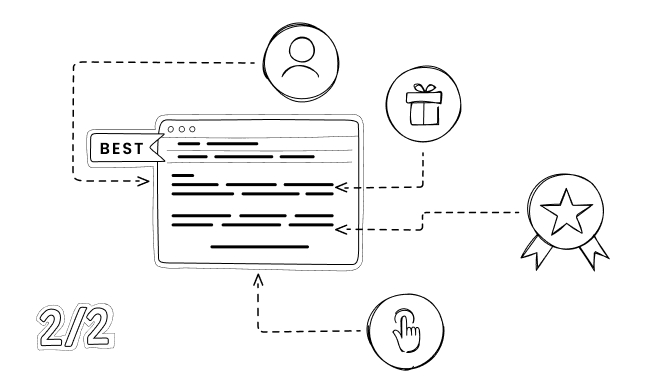When it comes to workplace communication, knowing how to reply to email professionally is a key skill. Whether you’re responding to a customer inquiry, handling internal communication, or replying to potential clients, maintaining a professional tone is crucial. Not only does it foster positive relationships, but it also strengthens your professional reputation. In this blog post, we’ll break down everything you need to know about composing professional emails—from crafting the perfect subject line to mastering professional email signatures.
The Importance of a Polished Subject Line
A subject line is often the first impression your recipient will have of your email. An unclear or poorly worded subject line can lead to confusion, misinterpretation, or even cause your email to be ignored.
On the other hand, a clear subject line can save time and ensure your message is seen promptly. When replying to an email, always ensure your subject line accurately reflects the content of your message.
For example, if you’re responding to a document request, your subject line should include keywords that indicate this, such as “Re: Document Request – [Company Name].” This approach not only ensures clarity but also helps maintain effective communication. Keep in mind that professional e mail communication relies heavily on concise subject lines that should briefly describe and get to the point quickly if you reply to an email or many emails professionally.
Crafting the Body of Your Email Professionally
Once you’ve nailed the subject line, focus on the email body. A professional email response should be polite, structured, and to the point.
It’s important to start with a polite greeting. For instance, use “Dear [Recipient’s Name]” or “Hello [Name],” depending on your relationship with the recipient and the formality of the setting. This sets the tone for a professional manner throughout the email.
Next, give a brief description of why you’re writing. For example, if you’re responding to a customer inquiry, acknowledge the customer’s message before diving into your response.
This could be as simple as, “Thank you for reaching out with your question regarding [Topic].” Acknowledging the inquiry shows the recipient that you are engaged and attentive.
Following this, provide a clear and concise response. Use bullet points to break down key points or instructions, which will help the recipient understand the content quickly and effectively. Professional email communication relies on clarity, so make sure your response accurately reflects the information needed to address the inquiry. In situations where more details are necessary, such as an online meeting request or further clarification, offer to provide further information. Building trust through transparency and responsiveness enhances the recipient’s confidence in your communication.
Maintaining Professional Tone and Etiquette
Whether you work in a laid-back environment such as at an escape room or a more formal one like a bank, maintaining a professional tone is critical in every business email. Using professional language and proper grammar is non-negotiable. Effective email communication is a vital skill for professionals, much like how a life coach helps individuals develop clarity, purpose, and direction in their personal growth journey.
Avoid grammar errors, spelling mistakes, and punctuation errors to ensure your message comes across clearly and professionally. Your choice of words also plays a vital role in setting the right tone.
For instance, when responding to customer emails, it’s essential to keep the tone positive.
Express gratitude by saying something like, “Thank you for bringing this to our attention” or “We appreciate your patience.” This positive tone not only enhances the customer experience but also leaves a lasting impression that can lead to higher customer satisfaction.
In professional email responses, you should also include a call to action when necessary. For example, if the recipient needs to provide further details, say something like, “Please let us know if you need further assistance or clarification on this matter.” This keeps the conversation moving forward and ensures all parties are on the same page.
Crafting a Professional Email Signature
A professional email signature is an essential part of your email. It not only conveys key contact information but also reinforces your professionalism. Include your full name, job title, company name, and contact details. A common closing phrase like “Best regards” or “Sincerely” is often used to close the email in a polite manner. Additionally, integrating security elements like Privileged Access Management (PAM) can safeguard your sensitive information when sharing credentials or other protected resources via email.
For example, a professional email signature might look like this:
Best regards,
[Your Full Name]
[Job Title]
[Company Name]
[Phone Number]
[Company Website]
This clear and concise format gives the recipient all the information they need to respond quickly or follow up with further questions.
Email Templates: Saving Time and Maintaining Consistency
To save time and ensure consistency in your email communication, create templates for common responses. For example, using a Wix affiliate app can simplify the process by automating email templates for frequent customer inquiries or marketing campaigns.
You can also explore web3 products to further enhance automation and security in customer communication, ensuring transparency and trust in your transactions.
For example, an automated response for a customer inquiry subject might include a brief acknowledgment and assurance that the customer’s message is being handled. This could look like:
“Thank you for reaching out to [Company Name]. We have received your inquiry and will respond within [X] business hours. If you need further assistance, feel free to contact us at [Email/Phone Number].”
Templates like these help improve response times and ensure that all customers receive a timely response, enhancing customer satisfaction. Just make sure to customize each response to reflect the specific situation of the email you’re replying to.
Professional Email Response Examples for Different Situations
Here are some professional email response examples for various situations:
- Customer Inquiry:
- Subject Line: Re: Inquiry About [Product/Service]
- Response: “Dear [Customer], Thank you for your interest in [Product/Service]. We’re happy to provide more details. Please find attached a brochure that outlines all the key features. Should you have further questions, don’t hesitate to reach out. Best regards, [Your Name]”
- Meeting Request:
- Subject Line: Re: Scheduling a Meeting on [Date]
- Response: “Hello [Recipient], Thank you for your email. I’d be happy to schedule a meeting to discuss [Topic]. I’m available on [Date] at [Time]. Let me know if this works for you, and I’ll send over the meeting details. Best regards, [Your Name]”
- Positive Feedback Response:
- Subject Line: Re: Feedback on Recent Project
- Response: “Hi [Recipient], Thank you for your positive feedback on our recent project! We’re thrilled to hear that you were satisfied with the results. Please feel free to contact us if you need further assistance or have any additional requests. Best regards, [Your Name]”
Effective Communication with a Clear Call to Action
One of the hallmarks of professional email communication is the ability to express your points clearly while prompting the recipient to take action.
A concise call to action can include a request for further details, a meeting request, or simply offering further assistance. Make sure your call to action is direct but polite.
For example:
- “Could you provide us with more information regarding [Topic] to help us proceed?”
- “Please find attached the requested document, and let me know if you need further clarification.”
Calls to action should be easy for the recipient to understand and respond to, ensuring effective communication. Responding promptly also shows respect for the recipient’s time and can foster a positive reputation.
Common Mistakes in Professional Email Communication (and How to Avoid Them)
Even though writing professional emails seems straightforward, there are several common mistakes that can hinder maintaining effective communication. These errors not only impact the clarity of your message but can also affect your professional reputation. Below, we’ll identify five typical mistakes and offer guidance on how to avoid them, ensuring that your email communication is polished and effective.
1. Using an Unclear or Vague Subject Line
A concise subject line is critical in setting the tone for your email. However, many people still make the mistake of crafting subject lines that don’t accurately reflect the content of their message. For example, a vague subject line like “Question” leaves the recipient wondering what the email is about, which can cause delays in response time.
Why it Happens:
Many people rush through this step, thinking the subject line is less important than the body of the email. But in reality, the subject line can determine whether the recipient opens your email in a timely manner.
How to Avoid It:
Always ensure that your subject line is clear and specific. For example, if you’re sending an online invoices payment subject email, something like “Invoice #1234 – Payment Inquiry” works far better than a generic “Payment Info.” This gives the recipient a clear idea of what the email entails, helping them respond quickly. For emails concerning technical inquiries, like those related to Ethereum RPC (Remote Procedure Call) services, a subject such as ‘Ethereum RPC API Issue – Assistance Required’ would provide clarity and expedite response time. This gives the recipient a clear idea of what the email entails, helping them respond quickly.”
2. Skipping the Professional Greeting and Closing
When writing an email, especially a response email, some individuals forget to include a professional greeting or professional closing. Jumping straight into the content without a greeting can come across as abrupt or impersonal, while neglecting to end with a proper closing like “Best regards” or “Sincerely” might give off a dismissive tone.
Why it Happens:
In the rush to respond to an email, people often focus on answering the query and neglect these crucial parts of the email. This happens especially in more informal settings, where people might assume that greetings and closings are unnecessary.
How to Avoid It:
Always start with a polite greeting, such as “Dear [Name]” or “Hello [Name],” and close with a courteous sign-off. Even in a casual response email, it’s best to maintain a professional tone to ensure you’re keeping your communication polished. Ending your email with something like “Best regards” or “Looking forward to your response” gives it a professional finish.
3. Not Responding in a Timely Manner
One of the most common mistakes in email communication is not replying within an appropriate response time. Failing to respond to an email promptly can disrupt maintaining effective communication and reflect poorly on your time management skills.
Why it Happens:
Emails often get lost in a sea of messages, or people believe they can wait until later to respond, forgetting about it entirely.
How to Avoid It:
Make it a habit to respond to important emails within 24 to 48 hours. If you’re dealing with a busy schedule and can’t provide a full response immediately, send a brief acknowledgment, such as: “Thank you for your email. I will get back to you with a detailed response by [date].” This small gesture shows the recipient that you’re actively working on their request, maintaining a good level of communication.
4. Sending Lengthy Emails Without Clarity
Some individuals tend to over-explain or add unnecessary details to their emails. While it’s important to be thorough, briefly describing your points in a clear and structured manner is key to proper email etiquette. Long-winded emails often lose the reader’s attention and can obscure the key message.
Why it Happens:
People worry that they might not provide enough information, so they overcompensate by adding too many details, especially in follow-up emails.
How to Avoid It:
Focus on the main point you want to convey. Briefly mention the context in the initial email and then provide the necessary details in a structured way. Using bullet points to break down your message makes it easier for the recipient to follow along. If further details are needed, you can always follow up with another email or suggest a call. You can always perform an inbox placement test to cut the doubt and make sure your email is always landing in the primary inbox.
5. Failing to Adapt the Tone to the Situation
Another common mistake is using the same tone in all email contexts, whether you’re emailing a hiring manager, a colleague, or a customer. Adapting the tone based on the recipient and the situation is a core element of professional communication. For instance, an email to a hiring manager should have a more formal tone compared to an internal email between colleagues.
Why it Happens:
People may become accustomed to a casual tone when communicating internally and carry that habit into more formal interactions without realizing it.
How to Avoid It:
Before sending an email, consider who your audience is. If you’re unsure how formal your tone should be, it’s better to err on the side of professionalism. If the context is a job application, always use a formal tone, whereas an internal communication can be more relaxed while still maintaining professionalism.
Summary of How to Avoid These Mistakes:
- Craft a clear, concise subject line that gives the recipient a quick understanding of the email’s purpose.
- Always include a professional greeting and closing, even for shorter or more casual emails.
- Respond in a timely manner to keep communication flowing smoothly.
- Be clear and to the point to avoid overwhelming your recipient with unnecessary information.
- Adapt your tone based on the recipient and situation to ensure your email reads appropriately.
By avoiding these common mistakes and practicing proper email etiquette, you’ll not only enhance your email communication but also improve your professional reputation and efficiency in the workplace. Following these guidelines will ensure your emails are clear, timely, and professional, making a positive impact on your communication outcomes.
If you apply all these tips, you will massively accelerate your sales pipeline cycle.
Conclusion: Professional Email Communication Builds Strong Relationships
In any professional setting, email communication is an essential tool for maintaining strong relationships with customers, clients, and colleagues. Whether you’re replying to an email, sending out a document request, or acknowledging positive feedback, mastering the art of professional emails can significantly improve customer satisfaction and foster long-term professional relationships.
Remember, always use a clear subject line, maintain proper grammar and etiquette, and craft responses that express gratitude and offer further assistance where needed. By following these guidelines and incorporating keywords like “professional tone,” “customer emails,” and “effective communication,” you’ll be able to communicate with confidence and professionalism in every email.
From creating email templates that save time to responding to potential clients with a positive tone, every part of your email contributes to your overall professional reputation. So, take the time to craft each email thoughtfully, and you’ll find it easier to build strong, lasting relationships in your professional life.