PersistIQ by Wishpond is one of the many sales engagement tools in today’s crowded market. When used in the right way, it can help you get more prospects and then turn them into customers. Packed with features to make every sales rep more productive, it could be a great addition to your sales tool stack.
Or could it? Today, we take a look at PersistIQ. Its top features, how much it costs, what’s good and not so good about it, as well as some alternatives to consider instead.
What is PersistIQ?
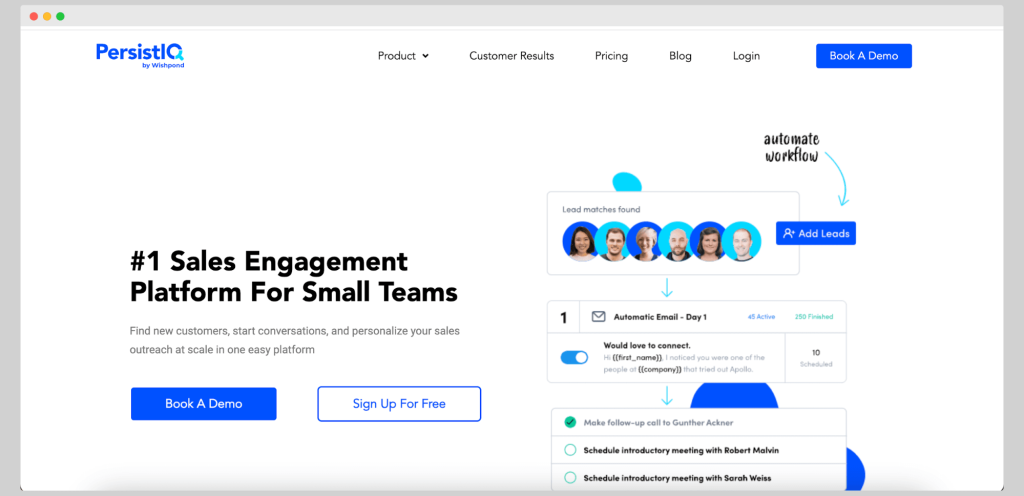
PersistIQ is a sales engagement platform built for small teams. Within a few seconds of signing up, you’ll be able to close more sales deals and equip your team with the tools to turn prospects into customers.
Top features
PersistIQ rubs shoulders with some of the best sales engagement tools in the game. Here are some standout features you get in this tool:
- Multi-channel sales outreach
- Contact prospecting
- CRM integrations (Hubspot, Salesforce)
- Sales email AI for creating sequences
- Google Chrome extension for contacting leads directly from your browser
PersistIQ pricing
There are two pricing plans for individuals:
- Essentials ($59 per month) – 500 AI email replies/month, 300 emails/user/day
- Premium ($99 per month) – 1,000 AI email replies/month, 600 emails/user/day
Both of these come with a 14-day free trial.
For groups, there is one plan called Teams, at $59 per month, and you have to purchase it for at least three users.
Even in the cheapest plan, you get all the integrations and automation triggers. However, only the Premium plan includes the Google Chrome extension, the Salesforce integration, as well as the phone dialer.
Some downsides to keep in mind
Many PersistIQ customers complain that customer support is not the greatest in terms of speed and the ability to resolve their problems.
The second common complaint is that the lead data is not very accurate. If you’re looking to build lists of contacts, you won’t always get the real emails and phone numbers.
Last but not least, the interface can be buggy and you won’t always be able to figure out what to do in the app.
Top PersistIQ alternatives to consider instead
If you’re looking for a broader feature set, better security, more varied pricing, or something else that PersistIQ does not have, no worries. There are plenty of other tools that do the job equally well or better.
Woodpecker
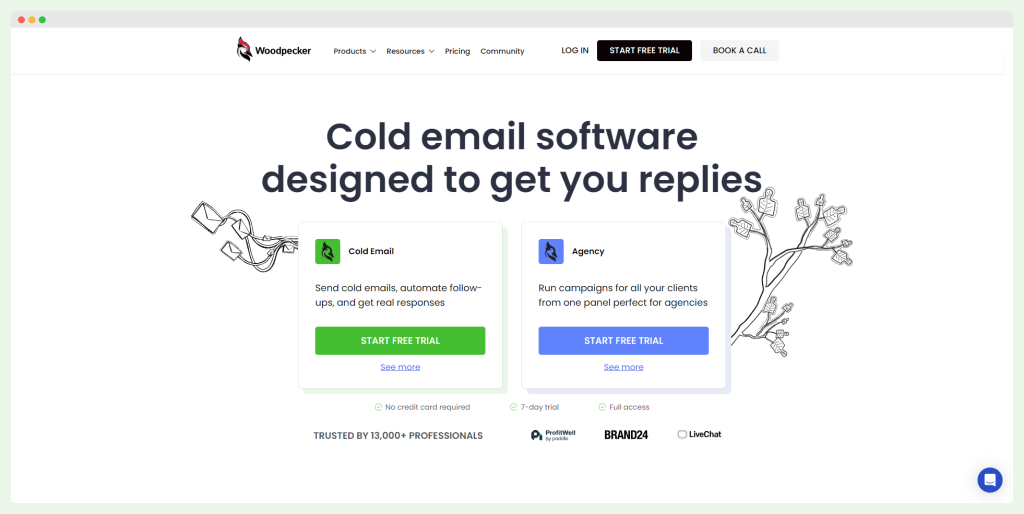
Woodpecker is designed for businesses and agencies that rely heavily on cold email campaigns. It provides a suite of features to optimize and automate your outreach efforts.
Top Features:
- Email List Verification: Ensures each address is valid and reachable before sending emails.
- Automatic Email Warmup: Simulates real interactions to improve your email deliverability.
- Rich Template Library: Access a variety of email templates for different use cases.
- AI Automation: Personalize emails at scale with advanced AI-driven automation.
- Analytics and Split Testing: Track prospect engagement and optimize email content with detailed analytics and A/B testing.
- Condition-Based Campaigns: Set up rules to automate outreach and follow-ups based on specific conditions.
- Deliverability Monitoring: Monitor email deliverability to ensure emails are reaching their intended inboxes.
Pricing:
- Starting at $29/month, which includes access to 500 contacted prospects per month.
- Free Trial: Available for users to test out the platform.
Downsides:
- Limited to Cold Email: Primarily focused on cold email campaigns, which may not cover all marketing needs.
- Basic Features in Lower Plans: Advanced features like detailed analytics and AI automation may be restricted in lower-tier plans.
User Reviews:
- Ease of Use: Users appreciate the straightforward onboarding and integration with popular email marketing tools like Mailchimp and GetResponse.
- Effectiveness: The email warmup and verification features are praised for improving deliverability and response rates.
- Customization: The rich library of templates and AI automation is well-regarded for scaling personalized outreach.
Ready to start sending cold emails that drive sales results? Grab a free trial of Woodpecker today!
Saleshandy
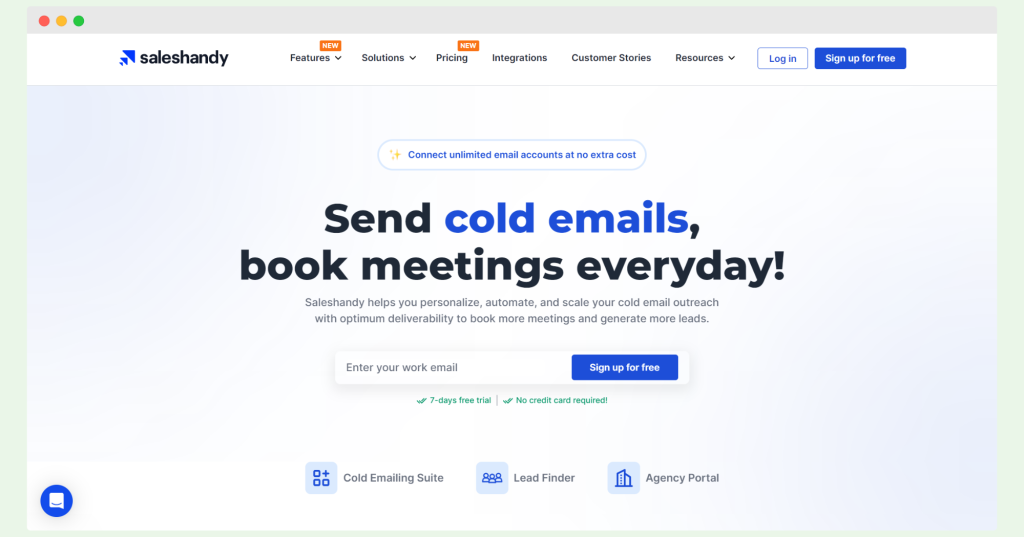
Saleshandy is designed to enhance outbound email campaigns and is suitable for sales, recruitment, and account management. It aims to streamline cold outreach with a variety of features.
Top Features:
- Unified Inbox: Manage all your email communications from a single inbox.
- Sender Rotation: Distribute email sends across multiple addresses to avoid deliverability issues.
- Automatic Email Warmup: Improve email deliverability with automated warmup processes.
- A/B Testing (Multivariant): Test different email variations to optimize your outreach.
- Email Verification: Verify email addresses to reduce bounce rates, though this feature incurs additional charges.
Pricing:
- Starting at $36/month with a 7-day free trial available.
- Email Verification is available at an additional cost.
- Packages: Various plans are available, including options for cold emailing, B2B lead finding, and agency account management services.
Downsides:
- Limited Integrations: Lower-tier plans do not support integrations with HubSpot, Pipedrive, or Zoho.
- Follow-Up Feature: Not included in cold emailing plans; requires a separate package or a customized plan.
- Complex Pricing Structure: The multitude of plans can be overwhelming and confusing for new users.
User Reviews:
- Confusing UI: Users find the interface and contact management challenging and difficult to navigate. Source
- Integration Issues: The tool does not fully integrate with Zoho and lacks sufficient HTML sample templates, making email creation cumbersome. Source
- Limited Integrations: More integrations are needed to enhance functionality. Source
Klenty
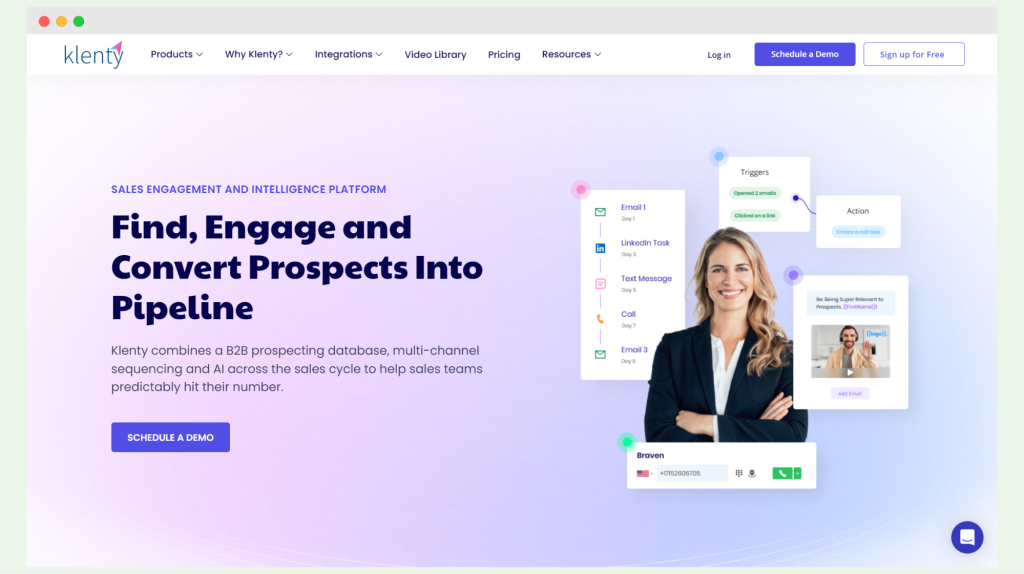
Klenty is a sales engagement platform tailored for businesses focusing on cold outreach campaigns. It integrates with CRM systems to streamline the sales process and offers various features to enhance both inbound and outbound sales efforts.
Top Features:
- CRM Integration: Seamlessly connects with existing CRM systems for smooth data synchronization.
- Follow-Up Campaigns: Create and manage follow-up campaigns to stay engaged with prospects.
- User-Friendly UI: Designed with a straightforward interface for ease of use.
- Advanced Automation: Automate various aspects of sales processes, though full automation for messages and calls is limited.
- Multichannel Inbox: Manage communications across different channels within a unified inbox.
Pricing: Klenty offers four pricing bundles:
- Sales Engagement: Starting at $50/user/month with a free trial available for all plans except Enterprise. Annual and quarterly billing options are available, but monthly billing is not.
- Conversation Intelligence
- Prospecting Data
- Dialer
Downsides:
- Outdated Design: The platform feels old-fashioned in both design and functionality.
- Buggy Performance: Users frequently encounter bugs and glitches.
- Limited Automation: Full automation for messages and calls is not available.
- Separate Accounts Required: Each sales team member needs an individual account, which can be costly.
User Reviews:
- Missing Features: Users have noted the absence of LinkedIn automation, AI automatic reply suggestions, and lead search capabilities. Source
- Cost Concerns: Some users find it pricey to create separate accounts for each salesperson. Source
- UI and Functionality: The user interface is considered less aesthetic and workflow-friendly compared to some competitors. Source
- Automation Limitations: There’s a desire for more comprehensive automation options for texting and calls. Source
Snovio
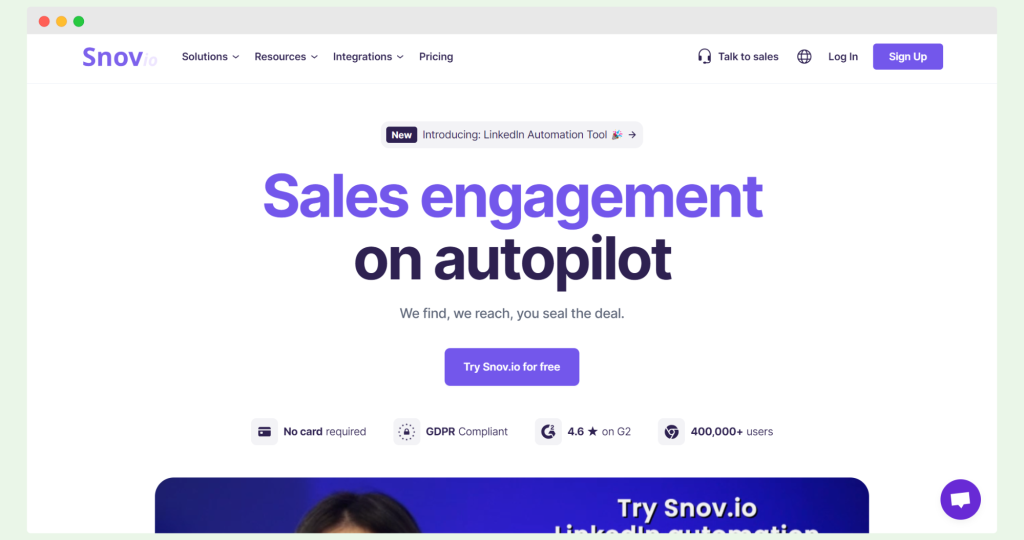
Snov.io offers a suite of sales tools designed to enhance lead generation and outreach. It integrates features for email and LinkedIn automation, making it a valuable asset for businesses looking to streamline their sales processes.
Top Features:
- Email and Prospect Finder: Discover and gather leads with tools for finding emails and LinkedIn profiles.
- Email Verifier: Ensure the accuracy of your email lists with built-in verification.
- Drip Campaign Creator: Automate and manage your outreach campaigns through personalized drip sequences.
- Email Warmup: Improve deliverability by warming up your email accounts.
- Gmail Email Tracker: Monitor email interactions and track open rates within Gmail.
- Sales CRM: Manage your sales pipeline effectively with a comprehensive CRM system.
Pricing:
- Starting at $30/month with a free trial offering 50 credits per month.
- Verification, integrations, and API access are only available with paid plans.
Downsides:
- Challenging Setup: New users may find the initial setup complex.
- Scalability Issues: Pricing can become expensive as the number of addresses increases.
- Cost-Effectiveness: May not be ideal for small businesses due to higher costs.
- Data Enrichment Accuracy: Data enrichment features have been reported to provide low accuracy.
- Customer Support: Users have experienced issues with unresponsive customer service.
User Reviews:
- Experience Issues: Users report difficulties with the overall user experience.
- Verification Accuracy: Email verification is noted to be less accurate than expected.
- Data Enrichment: The data enrichment tool has faced criticism for its low accuracy.
- Cost Concerns: Pricing can become prohibitively expensive with a large number of email addresses.
Reply.io
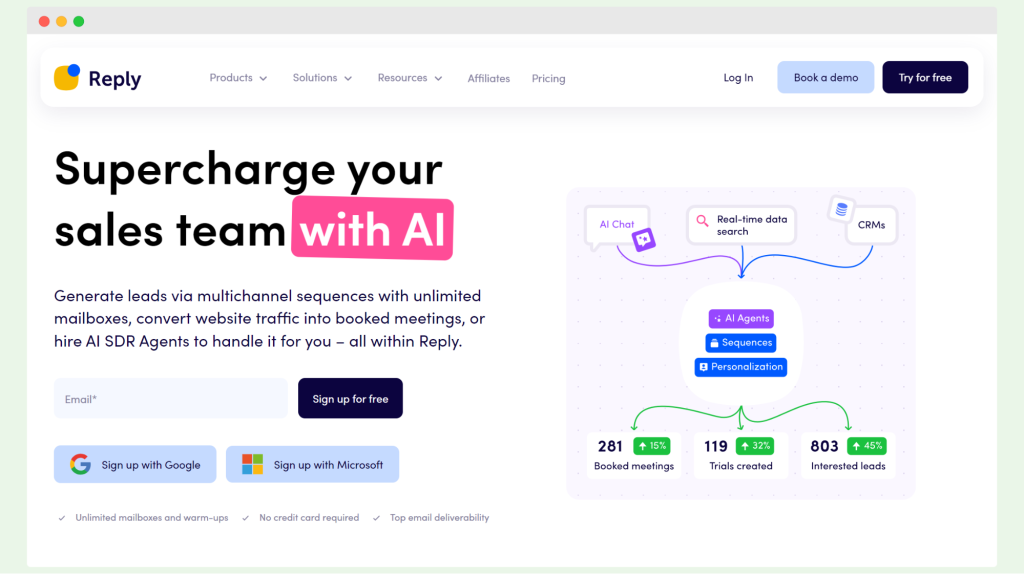
Reply is a versatile multichannel sales engagement platform designed to streamline both inbound and outbound sales processes. It supports various communication channels, enabling users to engage with prospects through email, calls, and social media.
Top Features:
- A/B Testing: Optimize your campaigns with built-in A/B testing to determine what resonates best with your audience.
- If-Campaigns: Create dynamic campaigns that adapt based on prospect actions and interactions.
- Unified Follow-Ups: Manage follow-ups seamlessly within a single thread, enhancing organization and efficiency.
- Built-In Email Validation: Ensure your emails reach the right inbox with integrated validation.
- Timezone Detection: Schedule communications based on the recipient’s time zone to improve engagement rates.
- AI Support: Leverage AI for advanced sales automation, though AI credits are limited in lower-tier plans.
- Reply Data: Access a comprehensive database of business contacts for effective outreach.
Pricing: Reply offers several pricing bundles to suit different needs:
- Sales Engagement:
- Email Volume: Starting at $59/month (billed monthly), this plan is ideal for scaling outreach with features like unlimited email sending, mailboxes, and contact storage.
- Multichannel: Priced at $89/user/month (billed annually), it includes multichannel automation and support for unlimited active contacts.
- Agency: Begins at $166/month (billed annually), designed for client outreach with unlimited clients and users, plus a robust anti-spam suite.
- AI SDR: Starts at $259/month (billed annually) with 1000 active contacts per month, focusing on AI-driven sales development.
- AI Chat: Offers a Free plan and a Pro plan at $50/month.
Downsides:
- Limited AI Credits: Lower-tier plans have restricted AI capabilities.
- Deliverability Monitor: Lacks a comprehensive deliverability monitoring feature.
- Customization: Limited options for email customization can be restrictive.
- Initial Complexity: The platform can be overwhelming for new users.
User Reviews:
- Organization Challenges: Users have reported difficulty managing emails due to excessive labels and tags. Source
- Email Customization Issues: Some users find the lack of customization options a limitation for creating personalized emails. Source
- Bundling Limitations: Reply does not support sending a single email to multiple contacts within the same company. Source
- Deliverability Concerns: Additional tools may be necessary to ensure emails reach their intended inboxes. Source
Check out also these alternatives: CraftDraft, Zeliq, and the list of email sequencing tools.
Conclusion
PersistIQ offers a nice list of features, but for some sales teams, that just might not be enough. With a buggy interface, poor customer support, and sometimes inaccurate lead data, you could be pressed to look for an alternative.
With Woodpecker, you can safely and efficiently send cold emails that get real sales results. Email warmup, verification, templates, AI-based personalization, and much more is waiting for you… Completely free.
Grab your trial account and get started with Woodpecker today!
FAQ on PersistIQ
What is PersistIQ used for?
PersistIQ is a sales engagement platform designed for small teams. It simplifies outreach campaigns by providing tools to create personalized emails, manage email sequences, and track performance to turn prospects into customers.
Does PersistIQ work with Sales Navigator?
Yes, PersistIQ integrates with Sales Navigator, allowing users to streamline prospecting and access enriched lead data directly within the platform, making it easier to target and engage potential customers.
How does PersistIQ simplify email outreach?
PersistIQ automates prospecting, helping users create and send personalized emails efficiently. Its features include sequence management, follow-up automation, and performance tracking to boost engagement in email outreach campaigns.
Is there a better alternative to PersistIQ?
For a more comprehensive solution, try Woodpecker. It offers features like email verification, advanced personalization, and deliverability monitoring, ensuring your outreach campaigns land in the inbox and drive results

