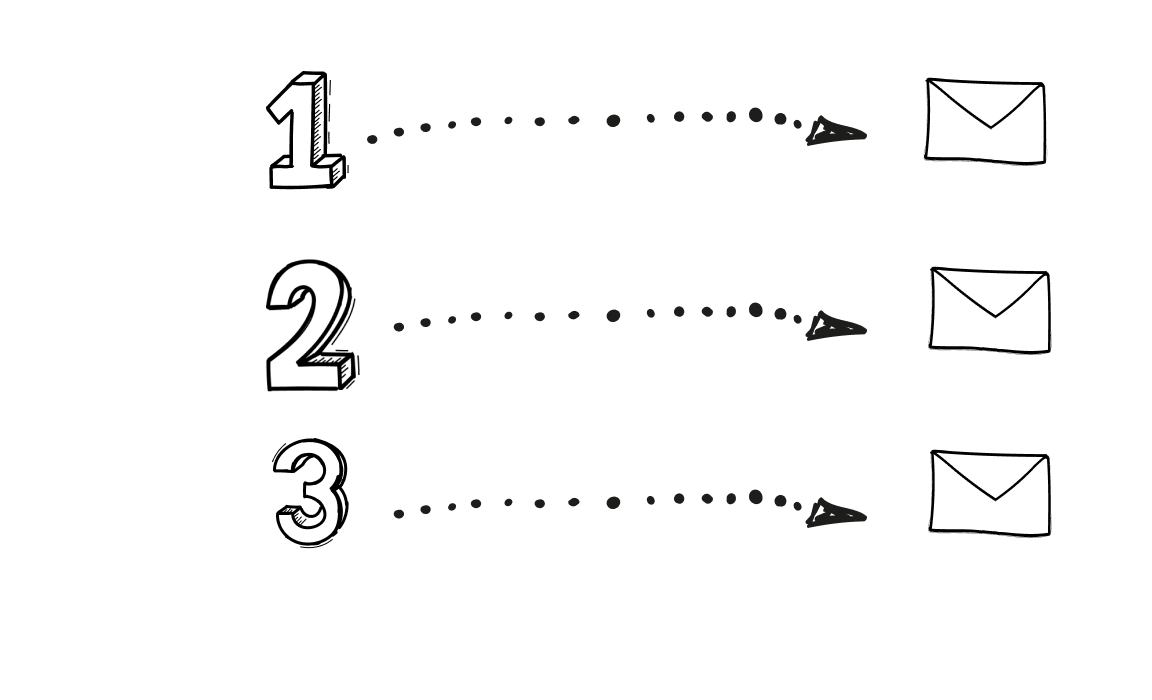Sending one-off emails won’t cut it anymore.
If you want to win leads and close deals, automated email sequences can be the secret weapon in your marketing arsenal.
They keep conversations flowing, nurture prospects, and save time. The right email sequencing tools empower you to send the right message at the perfect moment without lifting a finger.
Here’s a list of the top email sequencing tools that can turn your email marketing into a revenue-generating channel.
01 Woodpecker
Woodpecker is a cold email tool, an email sequence tool that specializes in managing cold email campaigns and complex operations for multiple clients.
The tool ensures high email deliverability and integrates well with other platforms. Woodpecker stands out for its user-friendly approach to automated email outreach.
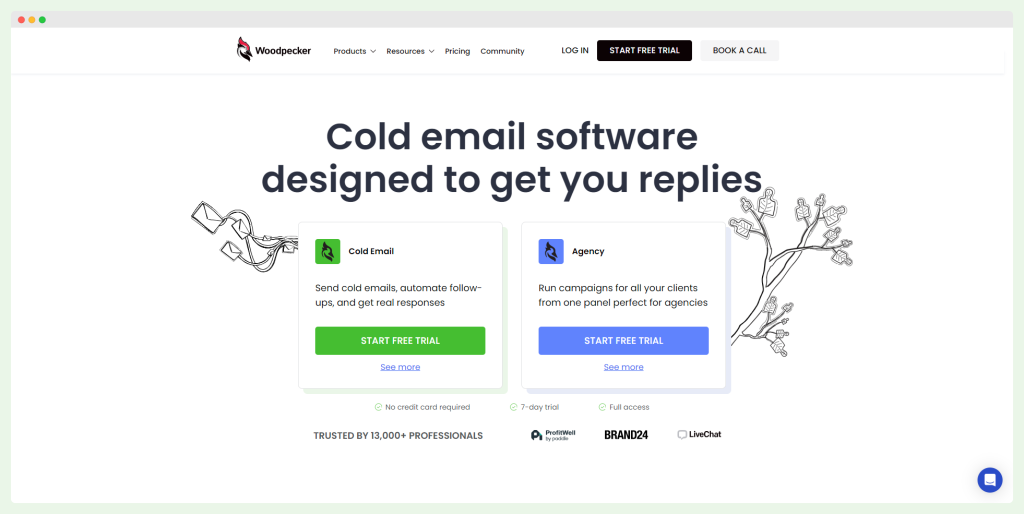
How does Woodpecker help with email sequencing?
It lets you automate and tailor your email sequences to fit each recipient’s interactions, such as opening an email or sending a reply.
You can even schedule emails to send according to the recipient’s timezone, ensuring they receive your message at just the right time.
The sequence builder feature of Woodpecker is easy to use, allowing quick setup and management of your email sequences. You can add specific conditions based on how recipients interact with your emails, which makes your follow-ups more targeted and likely to get a response.
Moreover, managing your prospects is hassle-free with Woodpecker. It works smoothly with external prospecting tools and supports the import of contact lists via CSV files.
You have options to customize your contact management up to 15 custom fields or snippets, allowing you to tailor details specific to your campaigns or to know more about your recipients.
Key features
- Natural and protected sending ensures your emails reach their intended recipients without being marked as spam
- All clients in one panel makes managing multiple email accounts straightforward
- Warm-up & recovery features gradually prepare your email account for bulk sending
- 24/7 deliverability monitoring keeps your email campaigns running without issues
- Free email validation checks your contacts to improve delivery rates
- Condition-based campaigns allow for automated custom responses based on recipient actions
How much does it cost?
- Cold Email Plan: $29/month; includes features for individual sales and marketing users, like free warm-up of email accounts and a focus on personal cold email management.
- Agency Plan: $29/month; offers the same features as the Cold Email plan with additional tools for client management and reporting, suitable for agencies and freelancers.
- Custom Plan: Custom pricing; designed for large businesses or agencies with high-volume needs, providing flexibility and enhanced support.
What users say about the tool
- Many users appreciate Woodpecker’s focus on deliverability, stating it often performs better than competitors
- The tool’s user interface is frequently described as intuitive and easy to use, helping new users manage campaigns efficiently
- Support is often highlighted as responsive and helpful, providing quick resolutions to issues
- Users value the seamless integration with other platforms, enhancing their overall workflow
- Some note that while Woodpecker isn’t perfect, it consistently gets the job done effectively
- Many mention the competitive pricing and comprehensive features as major benefits, making Woodpecker a top choice in email automation tools
02 Apollo
Apollo is a marketing automation tool that handles sales intelligence, prospecting, and closing. It includes features for lead sourcing, lead enrichment, and email outreach.
Apollo makes it simple for teams to send personalized email sequences and manage their outreach efforts.
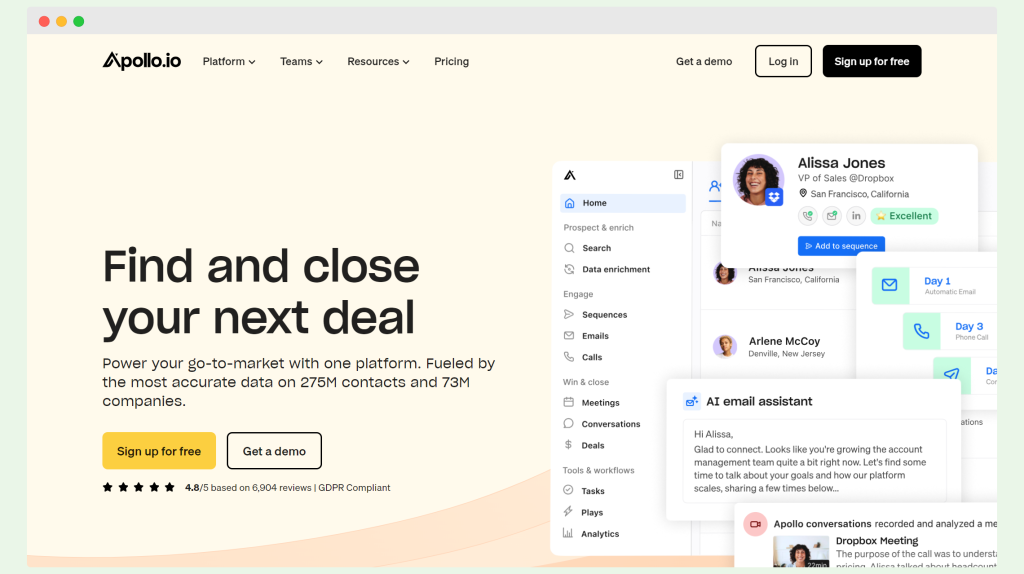
How does Apollo help with email sequencing?
Apollo organizes sales sequences for targeted email outreach. It lets users create personalized email sequences that can be automated, and supports manual and AI-driven email writing, helping teams launch sequences quickly.
Apollo connects emails with leads and tracks open rates and clicks to avoid ending up in the spam folder.
Key features
- Chrome extension: integrates Gmail and LinkedIn for seamless outreach
- Unlimited email credits: ensures outreach efforts reach a larger audience
- Sequence automation: simplifies sending personalized email sequences
- AI-assisted writing: speeds up message creation
How much does it cost?
- Free: $0, includes 2 active sequences, 250 emails/day
- Basic: $59 per user/month, 10,000 records, 10,000 emails/day
- Professional: $99 per user/month, no sequence limit, uncapped sending
- Organization: $149 per user/month, 1M AI-generated words, advanced security
Considerations
- No unified dashboard
- Penalization for overlapping IP addresses
- Complaints about data accuracy
- Slow sequence setup
- Outdated user interface
03 La Growth Machine
La Growth Machine is a sales engagement software for managing cold email campaigns and prospecting across multiple channels like email, LinkedIn, and Twitter.
It automates customer engagement and lead generation through email sequences and social media. It offers tools for lead management, tracking, and integrations with CRMs to support outreach efforts.
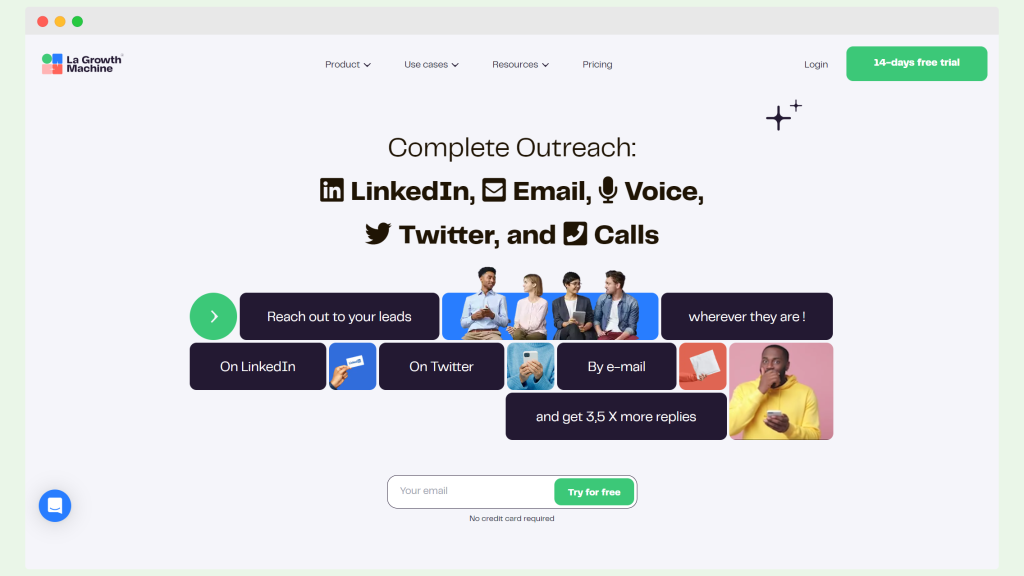
How does La Growth Machine help with email sequencing?
La Growth Machine allows users to set up cold email campaigns that combine email and social media outreach. The software sends personalized email templates and sequences to engage leads.
Users track responses and performance, while the platform ensures emails land in the primary inbox. It streamlines outreach across channels and connects with lead management tools for deeper insights.
Key features
- Multichannel outreach: includes email, LinkedIn, and Twitter for more reach
- Lead enrichment: ensures that users have accurate lead data
- Automated email sequences: helps with sending email templates on schedule
- CRM integrations: syncs data with platforms like HubSpot and Pipedrive
How much does it cost?
- Free Trial: 0€, 14-day trial with all features
- Basic: 60€/month, 3 campaigns, unlimited enrichment, multichannel outreach
- Pro: 120€/month, 6 campaigns, AI-assisted messaging, integrations
- Ultimate: 180€/month, unlimited campaigns, custom workflows, priority support
Considerations
- Expensive for small teams
- No centralized dashboard
- Limited CRM integration
- No Chrome extension
- Requires the top plan for custom workflows
04 SalesBlink
SalesBlink is a marketing automation tool that uses AI to manage cold email outreach and book more meetings.
Users can send personalized emails and create automated sales sequences. SalesBlink integrates multiple email accounts, offering detailed analytics and email warmup features to keep your emails out of the spam folder.
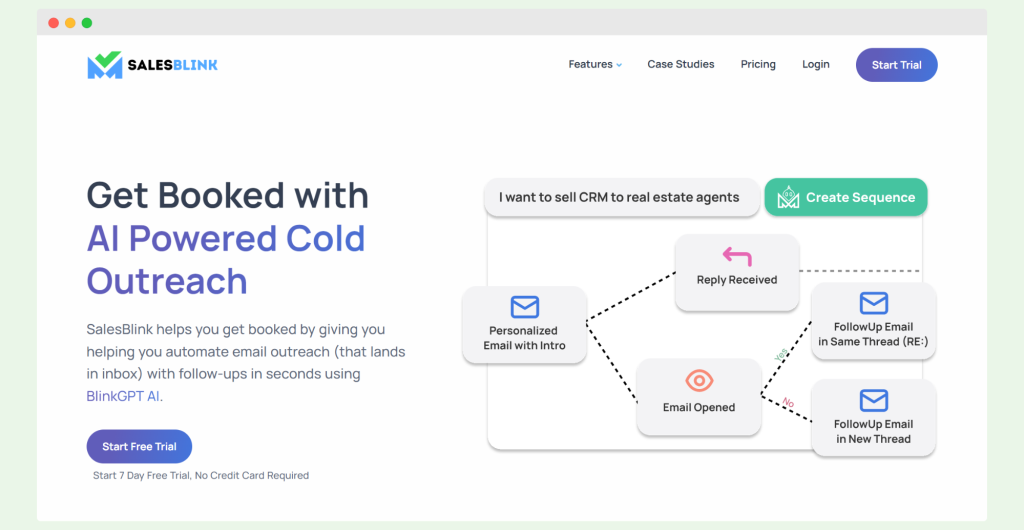
How does SalesBlink help with email sequencing?
This tool streamlines email outreach by automating sales sequences. SalesBlink allows users to create custom email sequences with BlinkGPT AI, track engagement, and schedule follow-ups.
The unified inbox ensures all outreach efforts are organized and easy to manage. The tool prevents emails from landing in the spam folder by rotating email addresses and warming up inboxes, making it easier to track customer responses and schedule meetings.
Key features
- BlinkGPT AI email sequences: automates sales sequences and sends personalized emails
- Email warmup: moves emails from the spam folder to the inbox for better deliverability
- Multiple email accounts: allows unlimited accounts for easier email outreach
- Google Sheets integration: makes lead uploading simple and organized
How much does it cost?
- Scale: $29/month, 6,000 emails, unlimited sending accounts, unified inbox
- Growth: $99/month, 50,000 emails, BlinkGPT AI sequences, team members, email verification
- Business: $199/month, 100,000 emails, advanced AI personalization, outreach tasks, team reports
Considerations
- Outdated B2B email database
- Learning curve for advanced features
- High pricing for small businesses
- No real-time onboarding
- Limited CRM integrations
05 Uptics
Uptics is a sales automation platform designed to handle cold emails, multichannel outreach, and CRM tasks.
It automates sales processes, including cold email sequencing and follow-ups, helping businesses reach more prospects. Uptics also includes tools to avoid spam filters and keep email outreach on track.
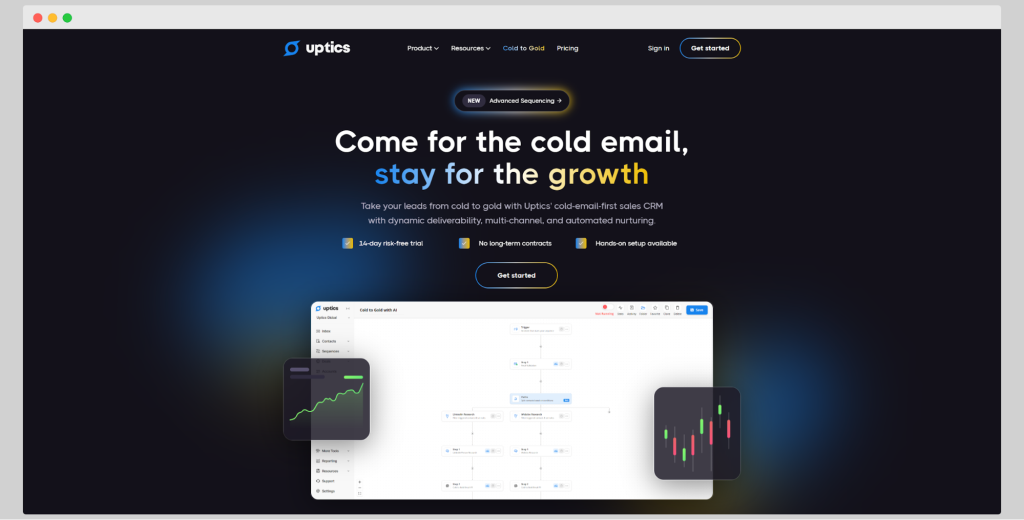
How does Uptics help with email sequencing?
Uptics automates cold email outreach through customizable email sequences. The platform ensures that emails are sent at the right time, allowing for personalized follow-ups and automated responses.
It has features like email warmup and spam checker to avoid spam filters and increase deliverability. Users can manage their outreach through a centralized inbox, keeping all communication in one place.
Key features
- Email validation: checks for valid email addresses to reduce bounce rates
- DNS monitoring: helps ensure emails get delivered properly
- Automated follow-ups: sequences are designed to re-engage leads automatically
- Centralized inbox: keeps all email communication in one location for easy access
How much does it cost?
- Prospect: $99/month, 25,000 contacts, 25 email accounts, advanced cold email delivery
- Convert: $299/month, 100,000 contacts, 100 email accounts, multi-channel outreach, AI-powered personalization
- Cold to Gold Services: $499/month (paid quarterly), includes DFY (Done For You) email sequences, lead lists, and weekly support
Considerations
- Confusing setup process
- Limited integration options
- Occasional bugs
- Slow platform loading times
- Expensive for smaller teams
06 Mixmax
Mixmax can be considered as email sequence software. Its main job is to automate sales email sequences and help businesses manage outreach across multiple channels like email, SMS, phone, and social media.
The tool supports AI-powered tools for building personalized email sequences, and provides detailed analytics for tracking performance.
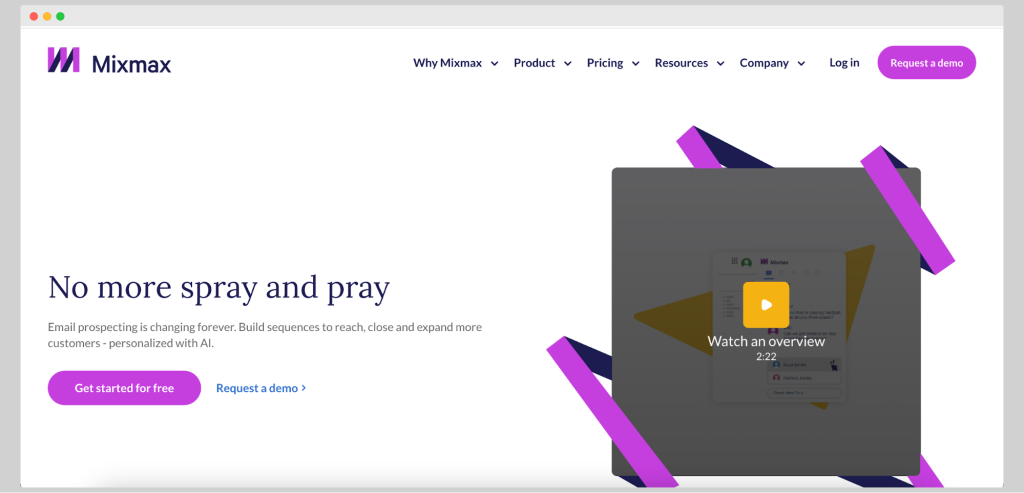
How does Mixmax help with email sequencing?
Mixmax simplifies email outreach through its AI sequence builder. It allows users to create personalized email sequences for cold emails and automate follow-ups. Tracking email performance helps users avoid spam filters.
Mixmax also provides multichannel sales sequences, allowing outreach efforts through SMS and phone as well, keeping communication efficient and organized.
Key features
- AI sequence builder: automates sales sequences with personalization options
- Built-in meeting scheduler: simplifies scheduling with integrated calendars
- Workflow automation: triggers and events automate repetitive tasks
- Detailed analytics: provides insights into content performance across all channels
How much does it cost?
- Free Plan: $0/user/month, email tracking, basic calendaring features, shared email templates
- SMB: $34/user/month, email sequences, round-robin scheduling, reporting & analytics
- Growth: $65/user/month, Salesforce or HubSpot integration, API access, AI-powered email tools
- Enterprise: $89/user/month, multichannel sequences, advanced rules, LinkedIn Sales Navigator integration
Considerations
- Unintuitive sequence and email creation interface
- Frequent disconnection issues with Gmail integration
- No mobile app support
- Customer support is lacking
- Salesforce integration can be unreliable
07 Skylead
Skylead is a multichannel sales automation tool that helps businesses win more clients using cold emails and LinkedIn outreach.
It allows users to create email sequences and automate follow-ups across multiple channels like email and LinkedIn. Skylead supports personalization with images and GIFs and provides tools to avoid spam filters, boosting email marketing efforts.

How does Skylead help with email sequencing?
Skylead enhances email sequence capabilities, allowing users to send personalized cold emails and automate follow-ups.
The platform supports multiple channels like email and LinkedIn Sales Navigator, helping businesses reach more prospects. Its smart sequence builder creates targeted outreach that increases response rates. Skylead also integrates spam filters to ensure higher deliverability and keeps track of performance across campaigns.
Key features
- Smart sequence builder: lets users create email sequences for automated outreach
- Unlimited email accounts: ensures businesses can scale their email marketing efforts
- LinkedIn automation: manages connections, messages, and InMails through LinkedIn
- Multiple team inboxes: centralizes communication for better team collaboration
How much does it cost?
- All-in-one: $100/month, includes unlimited email accounts, 100,000 emails per month, one LinkedIn account, smart sequences, and personalization
- White label: Custom pricing, includes all features with Skylead branded under your business, dedicated support, and an agency dashboard
Considerations
- Limited pricing plans
- Few tested outreach templates
- Can be overwhelming for beginners
- Limitations on seats
- User experience could improve
08 ReplyUp
ReplyUp is a sales engagement software that automates cold email campaigns and follow-ups.
WIth this tool, businesses can create automated email sequences and manage their outreach from a centralized Gmail inbox. The tool is built for Amazon SES and provides analytics and reporting tools to track performance and enhance email marketing efforts.
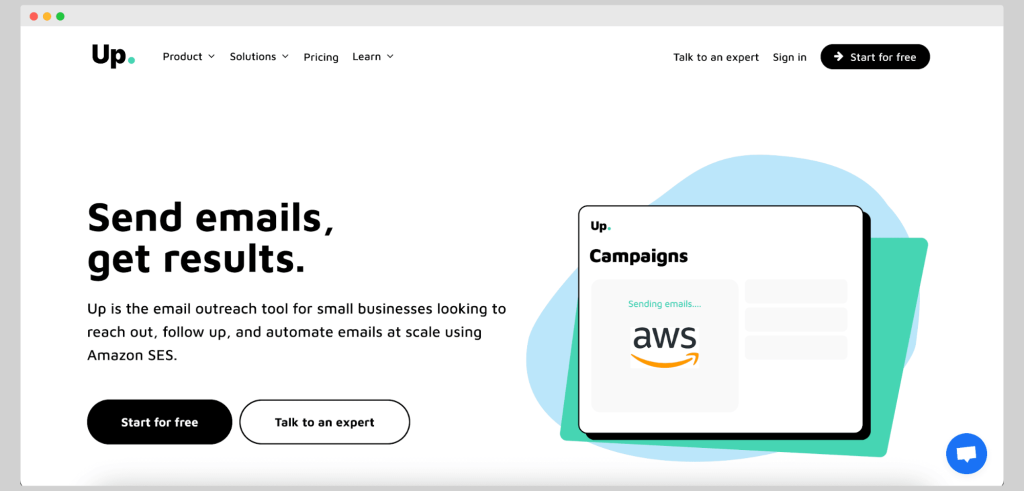
How does ReplyUp help with email sequencing?
ReplyUp allows users to create automated email sequences for cold email campaigns. The tool manages email templates, schedules automated follow-ups, and monitors response rates.
Users track their sales funnel and ensure emails avoid spam filters. The platform supports large-scale outreach and integrates tools for reporting, making it one of the best email sequence tools for businesses looking to streamline their email marketing efforts.
Key features
- Sequence builder: helps create automated email sequences for personalized outreach
- Unlimited email warmups: prevents emails from landing in spam filters
- Centralized inbox: keeps all communication in one place for better team collaboration
- AI-based personalization: automates email content creation for faster cold email campaigns
How much does it cost?
- Email Volume: $59/month, 1,000 active contacts, unlimited emails
- Multichannel: $99/user/month, 5 mailboxes/user, unlimited contacts, multichannel automation
- Agency: $210/month, unlimited clients, unlimited mailboxes, unlimited users, and clients
Considerations
- Unresponsive customer support
- Difficulty in canceling accounts
- Not beginner-friendly
- Limited outreach templates
- Occasional issues with interface
09 Zeliq
Zeliq is a sales engagement platform that helps businesses streamline their sales process by prospecting and engaging with leads through email and LinkedIn.
It works as an email marketing software and prospecting tool that provides businesses with contact data and tools to reach out through multiple channels, including calls and LinkedIn messaging. Zeliq also includes AI-driven features to assist sales teams in automating manual tasks like list building.
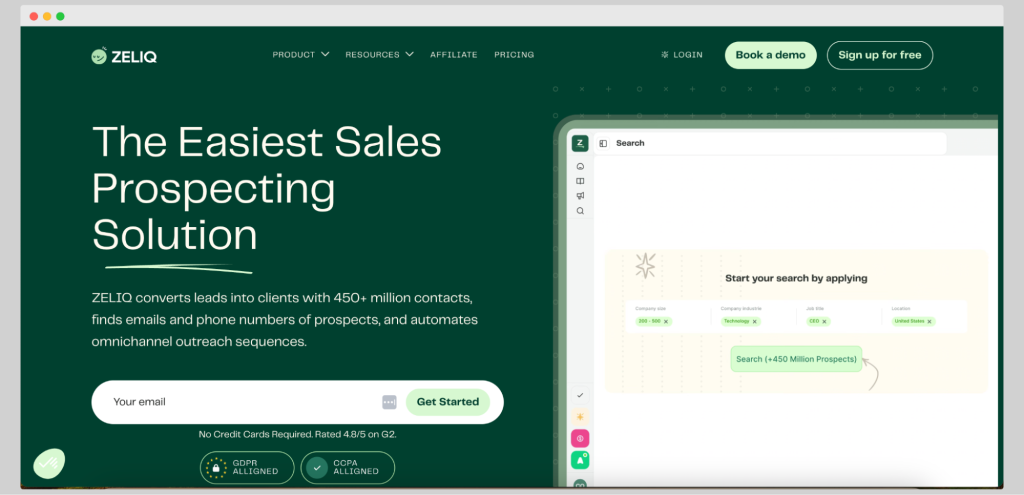
How does Zeliq help with email sequencing?
Sales teams are able to build omnichannel sales sequences, combining email outreach, LinkedIn messages, and calls. The platform supports automated follow-ups and personalized outreach to keep leads engaged throughout the sales process.
The software integrates tools to ensure emails land in the inbox instead of the spam folder and tracks engagement to optimize the sales team’s efforts. Its email marketing software helps organize and manage sequences for better outreach.
Key features
- Omnichannel sequence builder: combines email, LinkedIn, and call outreach
- AI assistant: automates list building and manual tasks to save time
- Lead data finder: accesses a database of over 450 million contacts
- LinkedIn extension: simplifies lead scraping and outreach on LinkedIn
How much does it cost?
- Free Plan: $0, 50 credits/month, 2 active sequences, basic multichannel outreach
- Starter Plan: $59/user/month, 750 credits/month, unlimited sequences, advanced filters
- Custom Team Plan: starts at $4.5k/year, 24k credits/year/user, manager dashboard, dedicated account manager
Considerations
- User interface could be more intuitive
- Limited features compared to established competitors
- Occasional speed bumps during bulk enrichment
- DNS settings may require adjustment to avoid spam folder
- Pricing for team plans can be high for smaller businesses
10 Gmass
GMass is an email marketing tool that works directly within Gmail. Users use it to send large-scale email campaigns through a mail merge.
It supports both personalized outreach and mass mailing, making it useful for businesses looking to streamline their sales process. GMass is ideal for email marketing software needs, as it handles everything from email list building to automated follow-ups.
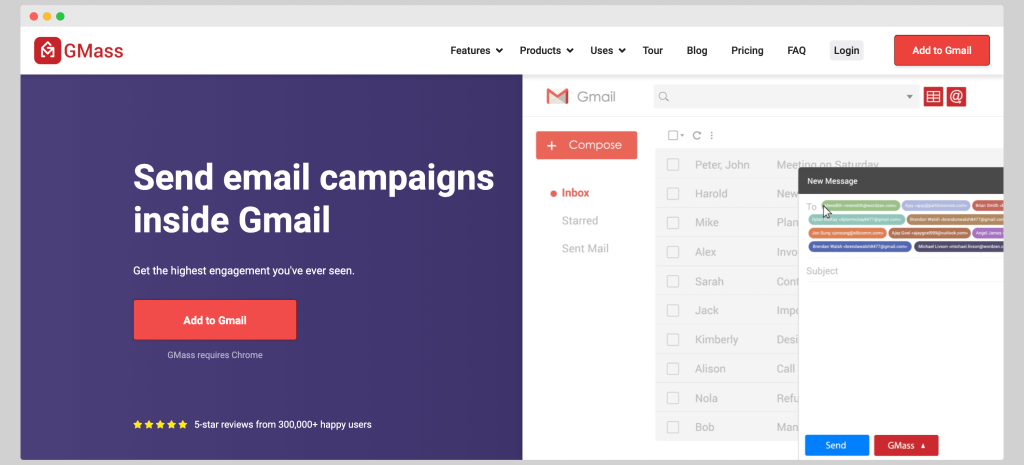
How does GMass help with email sequencing?
GMass allows users to create automated email sequences as part of their sales process. The tool helps send personalized email campaigns with follow-ups based on user-defined triggers, ensuring that outreach is consistent and effective.
This tool connects multiple email accounts, bypasses Gmail’s sending limits, and tracks key metrics like open rates, clicks, and replies. It keeps all sequences organized, enabling businesses to manage their email marketing efforts directly from their Gmail inbox.
Key features
- Mail merge: sends mass emails with personalized content for each recipient
- Automated follow-ups: schedules follow-up emails based on response behavior
- A/B testing: allows businesses to test different campaign versions to optimize performance
- Spam Solver: ensures emails avoid spam filters for better deliverability
How much does it cost?
- Standard: $25/month, unlimited emails, mail merge personalization, free email verification
- Professional: $55/month, unlimited emails, API access, sequences and follow-ups, A/B testing
- Premium: $35/month, unlimited emails, API access, triggered emails, support included
Considerations
- Overwhelming number of features
- Pricing lacks flexibility
- No direct CRM integrations
- Relies on Google Sheets for data management
- Steep learning curve for beginners
11 Mailrush.io
MailRush.io is a sales email sequence software used for running cold email outreach campaigns. It allows users to send automated sequences, manage follow-ups, and track email performance.
As a marketing automation tool, MailRush.io supports high-volume sending while enabling businesses to connect multiple email accounts for streamlined outreach.
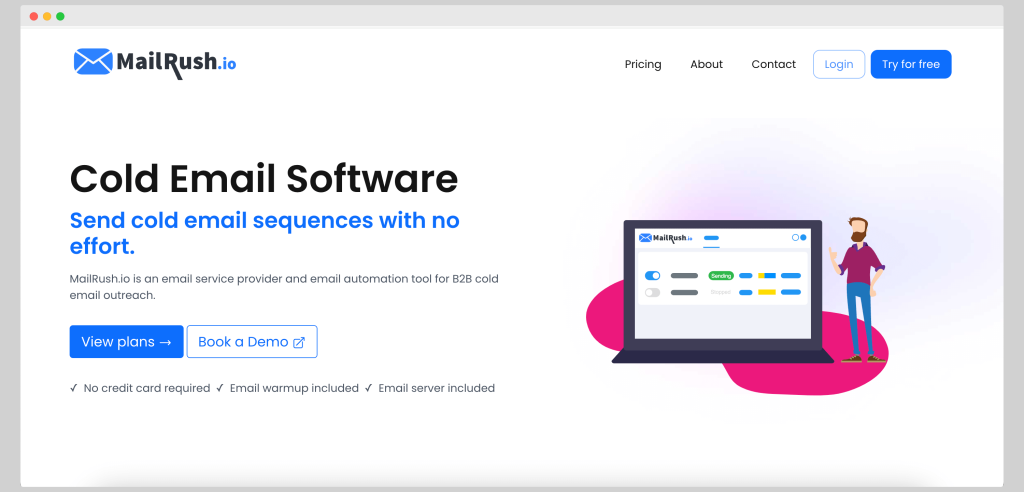
How does MailRush.io help with email sequencing?
MailRush.io simplifies the process of creating and sending automated sales email sequences. The platform allows users to set up outreach campaigns with custom triggers for follow-ups. It tracks email performance through a real-time dashboard, ensuring that campaigns are well-optimized.
MailRush.io integrates with other marketing automation tools through API, webhooks, and Zapier, and it helps businesses manage their outreach while keeping emails from getting flagged as spam.
Key features
- Email warmup: preps email accounts to avoid spam filters
- Real-time dashboard: tracks performance metrics for campaigns
- Automated follow-ups: sequences keep outreach consistent and timely
- API and webhook integration: allows connection with other tools for more streamlined workflows
How much does it cost?
- Starter: $19/month, 30,000 emails/month, 1,000 emails/day, 5 campaigns, 1,000 email validations
- Pro: $29/month, 50,000 emails/month, 1,500 emails/day, 10 campaigns, 3,000 email validations
- Premium: $99/month, 150,000 emails/month, 5,000 emails/day, 10 campaigns, 5,000 email validations, dedicated IP
Considerations
- Limited personalization options
- Expensive email verification costs
- Steep learning curve for beginners
- Lacks email preview features
- Campaign setup could be more intuitive
12 Autoklose
Autoklose is an email marketing software that helps businesses automate lead nurturing through personalized email sequences.
As a sales engagement platform, it streamlines the sales process by offering email campaign management, real-time tracking, and data-driven insights.
Autoklose also allows businesses to connect multiple email accounts and manage outreach at scale with dynamic email sequences and follow-ups.
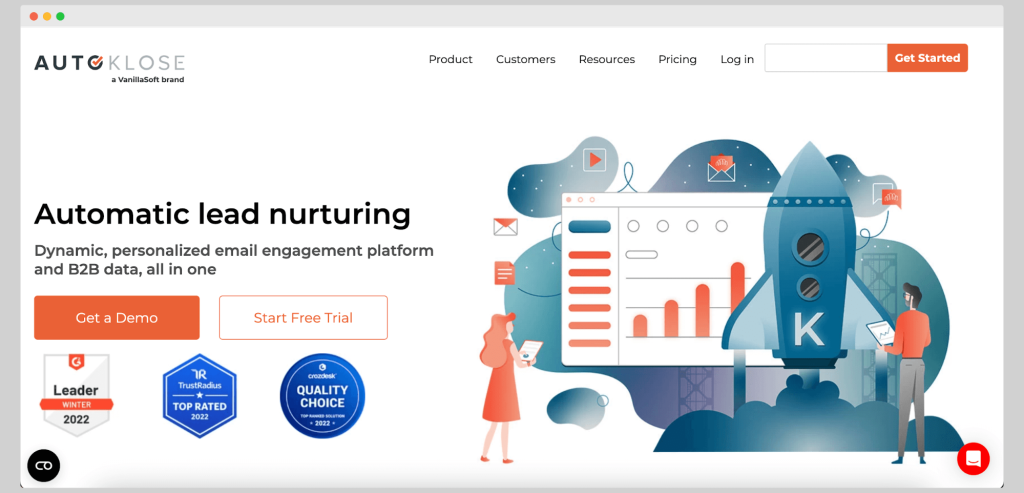
How does Autoklose help with email sequencing?
Autoklose lets users create automated email sequences that personalize outreach efforts across multiple email accounts.
The sales email sequence software helps manage follow-ups and provides real-time reporting on campaign performance.
This tool includes pre-built email templates and Spintax, which helps businesses avoid spam filters. It tracks engagement rates and offers insights to keep the sales team informed throughout the sales process, making it a useful tool for managing cold email campaigns.
Key features
- Dynamic Spintax: enhances email deliverability by rotating email content
- Real-time reporting: gives insights into campaign performance and engagement rates
- Email sequence templates: simplifies the process of creating personalized outreach
- Unlimited campaigns and follow-ups: supports continuous engagement for lead nurturing
How much does it cost?
- Auto Kloser: $59.99/user/month, 30,000 emails/month, unlimited campaigns and follow-ups
- Advanced Kloser: $69.99/user/month, everything in Auto Kloser plus 500 email verification credits, CRM integrations
- Accelerated Kloser: $99.99/user/month, everything in Advanced Kloser plus 1,000 email verification credits and 250 data credits
Considerations
- User interface needs improvement
- Limited CRM integrations
- Email deliverability issues (frequent spam folder appearance)
- Not enough email templates
- Lacks advanced filtering options for contacts
13 PersistIQ
PersistIQ is an email sequence software used by small sales teams. It is supposed to help them manage multi-channel outreach and prospecting.
The platform integrates with popular CRMs like HubSpot and Salesforce, as well as Zapier, enabling seamless sales processes.
PersistIQ provides AI-powered tools for creating and managing email sequences, follow-ups, and contact prospecting to streamline outreach efforts.
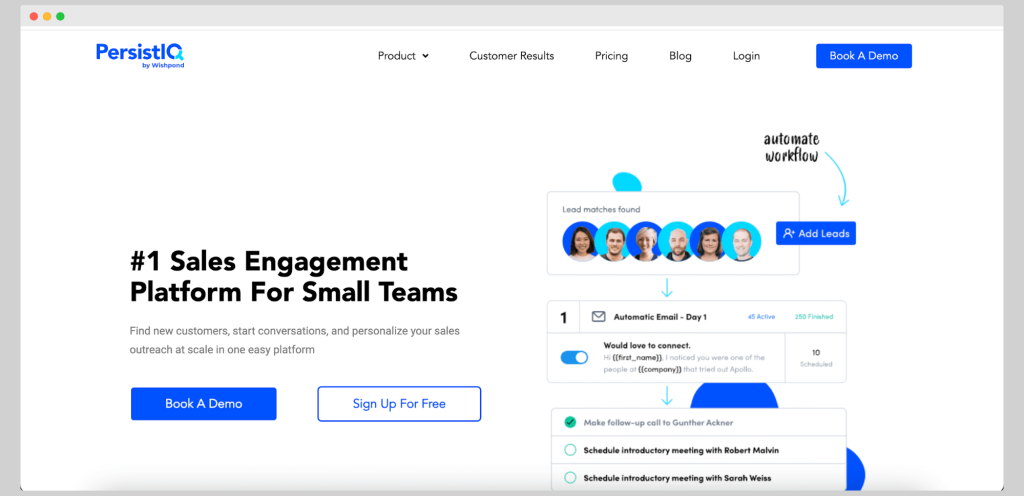
How does PersistIQ help with email sequencing?
PersistIQ supports small teams in building and automating email sequences through AI-powered tools. It allows users to create personalized sequences, send follow-ups, and track key email metrics like open rates, clicks, and replies.
There are many great integrations with CRMs platforms. You can also get detailed reports to help teams optimize their outreach campaigns.
With automation triggers and safeguards to ensure email delivery, PersistIQ helps businesses manage their email marketing efforts efficiently.
Key features
- AI-powered email sequences: simplifies creating and automating personalized outreach
- CRM integrations: connects with HubSpot, Salesforce, and other tools for seamless workflow
- A/B testing: helps optimize outreach by comparing different email sequences
- Key email metrics tracking: provides data on opens, clicks, and replies for better campaign performance
How much does it cost?
- Essentials: $59 per user per month, 300 emails/day, unlimited prospects, automation triggers, A/B testing
- Premium: $99 per user per month, 600 emails/day, Salesforce integration, phone dialer, call recordings
- Teams: $59 per user per month, starts at 3 users, unlimited emails/day, team task reporting, domain warmup
Considerations
- Customer support could be better
- Inaccurate lead data
- Buggy interface
- Lack of results for some campaigns
- Limited email template options
Email sequence software options wrapped up
To pick your email sequence software, start with defining your objectives and budget. Whether you’re looking to automate follow-ups, personalize outreach, or scale your sales process, there’s a tool out there tailored to your needs.
Take the time to assess what features matter most to your team and how much you’re willing to invest in boosting your email marketing efforts.
Looking for a powerful yet easy-to-use solution? Start your journey with Woodpecker and take your email campaigns to the next level.