Imagine this: you’re sitting at your desk, staring at your inbox, wondering if your latest batch of emails made any impact.
Did the recipients open them? Are they interested in what you have to say?
If you’re just starting with email outreach or thinking about switching from your current software, you’re probably looking for something that gives you real insights without the hassle.
Yesware might just be the tool you need. It integrates with both Gmail and Outlook, so you can track email opens and see when a recipient engages with your message.
Whether you’re new to email tracking or a seasoned pro looking for a switch, Yesware claims to offer plenty of resources and support to help you out.
But is it any good in practice? This is what we’re going to find out today:
How does Yesware email tracking work?
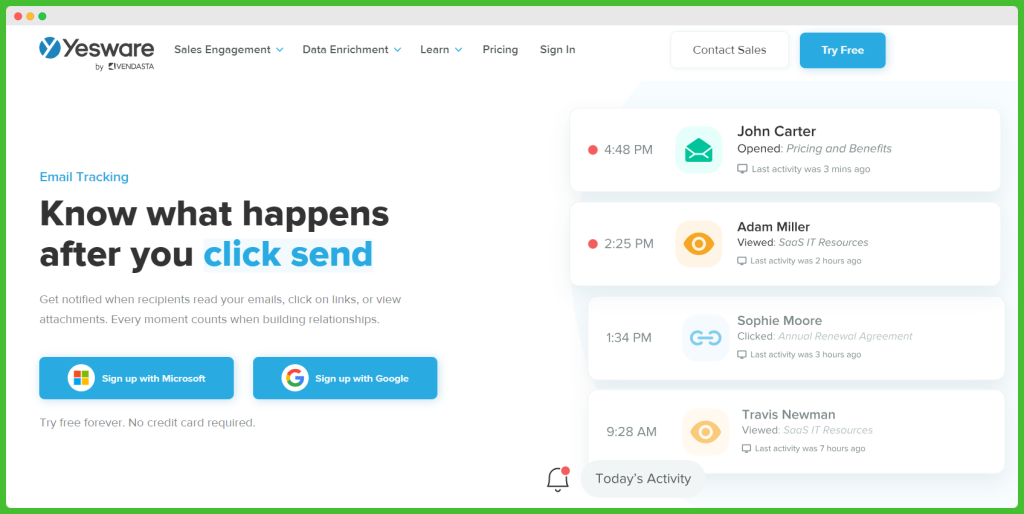
With Yesware, you get real-time notifications when recipients read your emails, click on links, or view attachments.
Here’s a quick overview of Yesware’s email tracking feature:
Quick setup
Add Yesware to Outlook or Gmail in just a minute. Send emails as usual, and Yesware’s tracking pixel handles the rest.
Real-time insights
See who opens your emails, clicks on links, or views attachments. Get notified instantly and follow up at the perfect time. Yesware’s tracking pixel shows you which prospects are most engaged.
Boost engagement
Discover which content your recipients find most interesting. Use this data to craft better emails and time your follow-ups perfectly.
Organize with my dashboard
Your dashboard offers a weekly overview of open rates, reply rates, and engagement. Easily track your top-performing content and recipient interactions.
For teams too
Yesware helps teams create better emails and run a repeatable sales process. Track team activity, analyze results, and scale best practices across your team.
Track everything
Yesware uses an invisible tracking pixel to give you read receipts and detailed tracking information. Know when your email is opened, links are clicked, and attachments are viewed.
Seamless integration
The tool works with both Outlook and Gmail, embedding tracking pixels in every email you send. Track engagement across devices and inboxes.
Try it for free
Yesware offers a free version. You can start tracking your emails without any upfront cost. Add Yesware to Outlook or Gmail today and transform your email strategy.
Yesware email tracking pros
Let’s have a look at the bright side of Yesware’s email tracking powers:
#1 Plenty of resources
Yesware makes it easy to get started and keep going. They have tons of resources, like Yesware University, in-depth video training materials, and helpful articles. Plus, their support team is available through email if you ever need help.
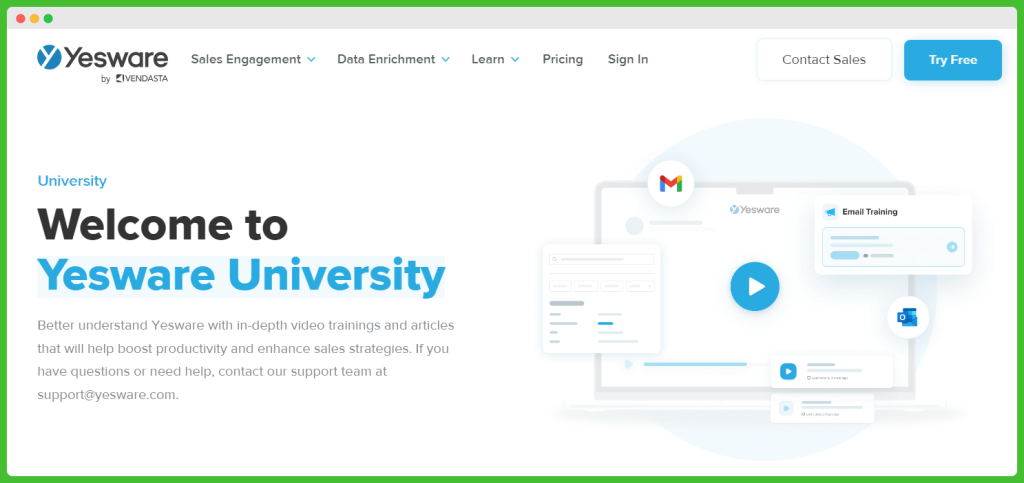
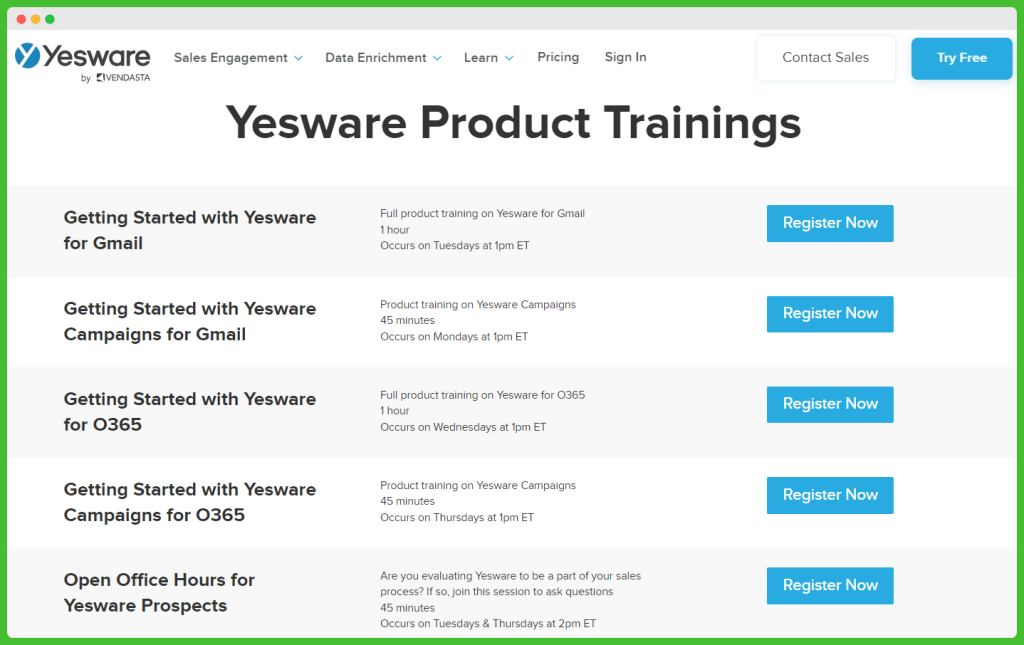
#2 Free start and free version
You can add Yesware to Outlook or Gmail with no credit card required.
#3 Gmail and Outlook integration
Yesware works with both Gmail and Outlook. You can track email opens, know when a recipient opens a specific email, and see which device they’re using. Yesware embeds an invisible pixel to give you detailed receipts when prospects are interested.
Yesware email tracking cons
Now, let’s move on to the “not-so-nice” aspects:
#1 Privacy concerns
One big downside of Yesware is privacy. While it’s great for marketers, it doesn’t do enough to show how Gmail users can disable the tracking feature. This feature is on by default, and it feels like fair business practice would be to make this clearer in their marketing.
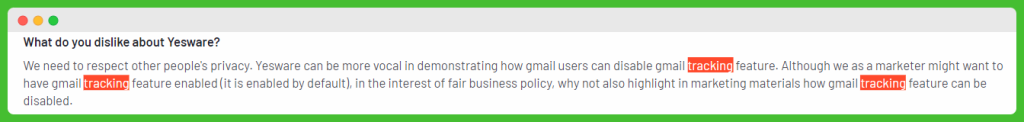
#2 Inaccurate tracking
Another issue is the accuracy of the openings. Sometimes, it seems like the data isn’t reliable, especially when someone is cc’d on an email. It can be frustrating not knowing if the recipient opened your email or if it was just the CC that triggered the notification.
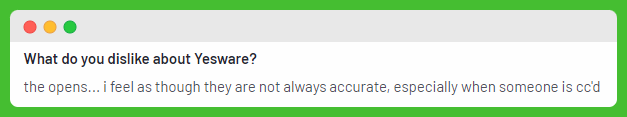
#3 Poor mobile integration
The mobile integration could use a lot of work. The experience on mobile devices isn’t great, making it tough to keep track of your emails on the go. It would also be nice to get open notifications only for particular emails, while still having tracking on for all emails.
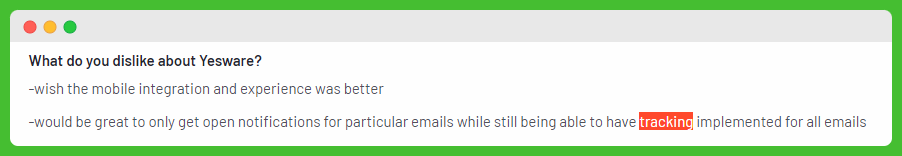
#4 Frequent logouts
Lastly, having to log back into your Gmail account repeatedly is a pain. This interruption can really disrupt your workflow and make using Yesware feel less seamless than it should be.
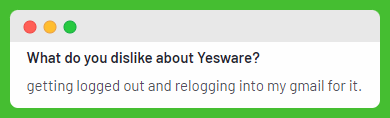
The verdict
Yesware has some good things going for it, especially with its resources, free version, and smooth integration with Gmail and Outlook.
However, the privacy concerns, inaccurate tracking, poor mobile experience, and frequent logouts are hard to overlook.
While it might work well for some, these cons make it less appealing overall. Should you be looking for reliable and privacy-conscious email tracking, you might want to keep searching.
Tracking emails can get better
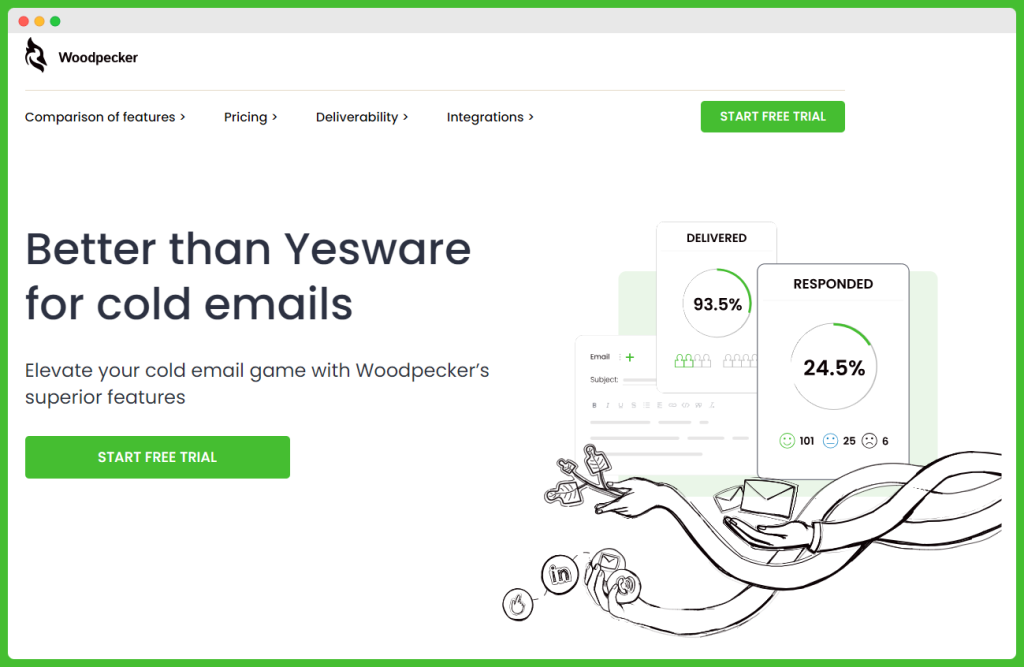
If you’re feeling let down by Yesware’s email tracking, it’s time to look at Woodpecker. This tool outshines Yesware in every area.
- Easy to use
Woodpecker is incredibly user-friendly. From smooth onboarding to easy integration with your favorite software, you’ll know what to do as soon as you log in. Our intuitive interface and helpful resources (guides, ebooks, the Woodpecker Academy, and more) mean you don’t need to be an expert to get started.
- Protect your reputation
Woodpecker takes care of your sender reputation with real-time email list verification and a unique algorithm that mimics human behavior. This prevents mistakes like sending emails to people who have already replied.
- Better tracking and reporting
With Woodpecker, you get detailed reports on email opens, clicks, and responses. This way you can easily measure success and figure out your next steps.
- Seamless integration
It integrates with your inbox, sending emails and follow-ups automatically. When your contact responds, you step in. Plus, more of your emails reach the inbox and not the spam folder.
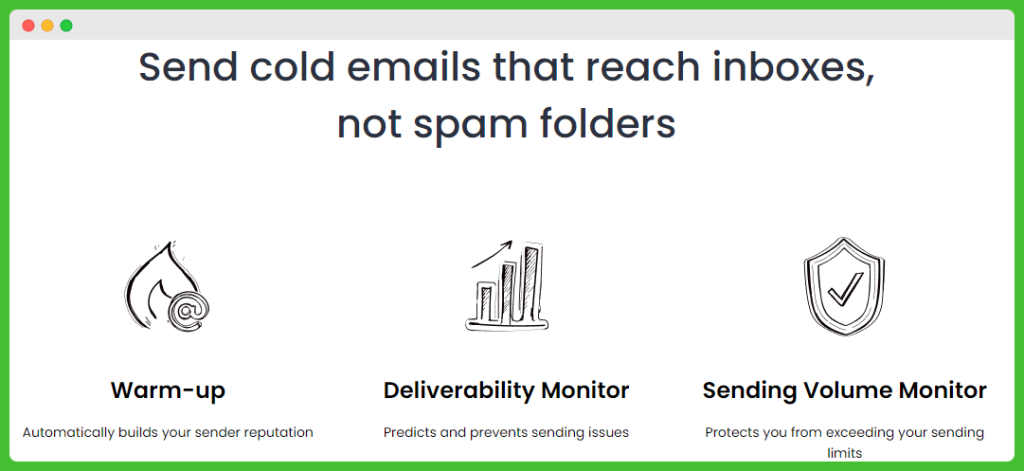
And what do our users think? Have a look yourself:
- Ashley A.:“We switched from yesware to woodpecker and it’s the best business decision we’ve made all year. It’s incredible! First, we can see our entire teams activity in one place. Second, the AI is incredible and saves us hours every week on writing content. Finally, they have an integration with dux-soup so you can send LI connections and messages right through the platform. The best part about woodpecker was the stats! We sent the same email on woodpecker and yesware and the response rate was 20-30% higher on woodpecker due to their deliverability. I am in SHOCK and AWE!!!“
- Jeetesh H.:“A simplified and effortless system that makes navigating through different sections or features seamless and straightforward. An easily understandable and user-friendly dashboard interface designed to help analyze reports effectively, providing insights and data visualization in a clear and straightforward manner.“
- Kacper B.:“It’s intuitive, easy to use, has a great support team, organizes very interesting webinars… and, simple – Works perfectly!“
If you’re ready for a change, Woodpecker is here to help you bring in new leads and surpass your goals. Give it a free try and see the difference it makes.
