The pandemic years changed how sales and marketing professionals connect with prospects. Conferences and face-to-face meetings disappeared almost overnight. Business professionals had to find another place to do business.
That place was LinkedIn. With more than 700 million LinkedIn users and a strong daily activity rate, the platform became the center of online prospecting.
Everyone is there: CEOs, senior managers, and decision makers from small firms to Fortune 500 companies. For sales outreach and LinkedIn prospecting, it is the most valuable tool you can use.
Yet LinkedIn lead generation efforts come with limits.
Free LinkedIn accounts can only send direct messages to existing LinkedIn contacts. Even with Sales Navigator, the number of InMails outside your network is capped. Outreach campaigns that grow too fast may trigger warnings or even restrictions on a LinkedIn account.
This is why marketers look at LinkedIn automation software. They want to manage contact at scale, but in a safe way.
Which LinkedIn automation tools for lead generation are the best, and what else do you need to know about LinkedIn automation?
Read on to find out.
What counts as automation under LinkedIn’s TOS
The appeal is clear. Automation helps with repetitive work like sending connection requests, creating personalized campaign messages, or scheduling follow-ups. For marketing agencies managing multiple campaigns, this sounds like an all in one solution. A user friendly interface, a smart and customizable inbox, maybe even direct integration with CRM systems – all with just a few clicks.
But here is the problem: most automated LinkedIn outreach tools break the rules. LinkedIn has strict terms against data extraction, unlimited follow up messages, or tools that mimic human behavior. Using these shortcuts can lead to blocked accounts or damaged reputation.
One Reddit user shared how damaging this can be: “My account was deleted then, after countless hours over six days, I was able to have one of my seven tickets retrieve my deleted account. However, it was corrupted… I saw someone else’s messages and their connections in my profile”.
That’s why the safest LinkedIn automation tool is not a bot that pretends to be you. It’s a solution that respects the platform’s policies while still making outreach efforts more efficient.
What safe automation looks like
There is another side to this story. Not all automation is bad. Some tools act as supportive assistants rather than bots that impersonate you. Think of them as helpers that streamline lead generation but leave the human touch intact.
Examples include:
- using LinkedIn lead generation forms in ads and syncing them directly to CRM integration,
- scheduling reminders for outreach efforts instead of sending automated messages,
- enriching verified business emails with data from LinkedIn profiles, but not scraping or copying without consent.
Woodpecker
Woodpecker is one of the LinkedIn automation tools worth looking at. It positions itself as the safest LinkedIn automation tool because it does not replace human activity. Instead, it connects LinkedIn Ads Lead Gen Forms with your outreach flow through Zapier. That means LinkedIn contacts from ads can be added directly into your campaigns, CRM systems, or even Google Sheets for efficient lead management.
What Woodpecker does not do is equally important. It doesn’t send automated LinkedIn outreach messages on your behalf, and it doesn’t push fake engagement. Your LinkedIn profile stays authentic.
For sales and marketing professionals, this balance matters. You still send personalized messages and manage contact yourself, but the system handles the background work. Agencies running multiple tools for different clients find it useful because it fits well with CRM systems, marketing funnels, and team management.
The result is more efficient lead generation processes without risking account restrictions.
Criteria for choosing the best LinkedIn automation tools
Choosing LinkedIn automation software is not only about features. It’s about staying safe and professional while running LinkedIn campaigns. Based on LinkedIn’s User Agreement (section 8.2, “Don’ts”), using bots or extensions that collect data, send bulk LinkedIn messages, or manipulate LinkedIn posts can lead to account restrictions or even permanent closure.
That is why compliance must be the first checkpoint.
- Compliance with LinkedIn policies. A safe tool should avoid scraping contact details, mass LinkedIn connections, or auto-messaging. Instead, it should work with LinkedIn-approved integrations like Lead Gen Forms or Sales Navigator APIs.
- Reliability and transparency. Tools must clearly state what they automate and how they align with LinkedIn rules. If a vendor promises “unlimited LinkedIn outbound” or “basic LinkedIn automation with no limits,” that is a red flag.
- User control. Sales prospecting is not one-size-fits-all. Look for tools that let you set daily caps, pause outreach campaigns, and manage multiple campaigns at your own pace. Adjustable limits protect your LinkedIn account from suspicious activity.
- Privacy and data protection. GDPR compliance is essential. Tools that store or extract personal data without consent are risky. Always check how your prospects’ contact details are handled.
- Integration with existing workflows. The best tools fit into your lead generation funnel. Direct integration with CRM systems, Google Sheets, or HubSpot integration can save time and help unify contact management.
Best LinkedIn automation tools for lead generation
Here are some of the most discussed tools in 2026, each with different strengths and risks.
Woodpecker
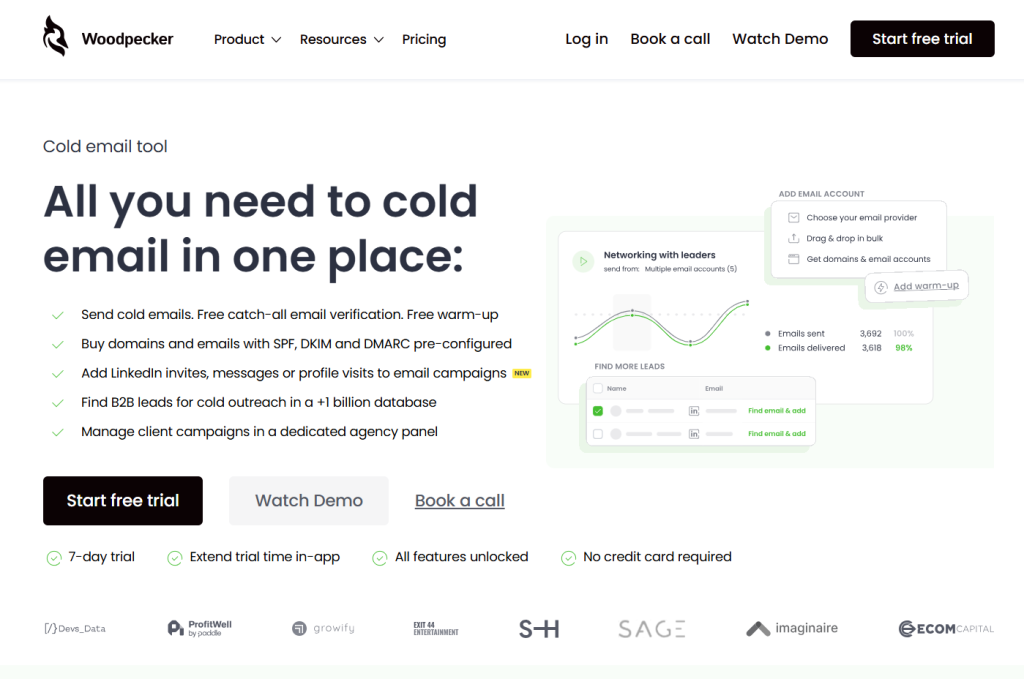
Woodpecker is often seen as the safest LinkedIn automation tool because it does not break the rules. Instead of automating LinkedIn connections or messages, it uses Zapier to connect LinkedIn Lead Gen Forms directly to your CRM integration or Google Sheets. This way, when someone fills a form on LinkedIn, their contact details are added to your database automatically.
Key features:
- LinkedIn Lead Gen Forms integration
- personalized campaign messages
- unified inbox for email and LinkedIn tasks
- team management
Compliance check: works within LinkedIn-approved integrations, no scraping, no mass outreach.
Pros:
“Woodpecker… provid[es] an intuitive, centralized platform to automate and track campaigns… our team saves hours every week, reaches more prospects, and boosts response rates.” – Sanjay K.
“A very intuitive UI… a powerful platform that centralizes all email marketing needs… Woodpecker offers the best support I’ve experienced.” – Patricio D.
“Sequencing is easy to use and set up… Karina from Woodpecker was so supportive… It fits in well with my tech stack and I now use it all the time.” – Zakirah P.
“Plug-and-play… first campaigns the first day we sign up… Ease of use is the best among other email sending tools… Support is great and quick.” – Mateusz S.
“What I like most… the website is clear and intuitive… as a customer, I feel 100% taken care of.” – Martyna R.
“Email warm-up… email verification… branching campaigns… [and] a responsive support team… It’s been a great experience working with Woodpecker.” – Michael K.
“Easy to use and great support team. Fast response.” – Andrea B.
“Fantastic prospect management framework allowing us to properly manage our prospect lists as efficiently as possible.” – Michael A.
Cons:
“Their current interface is great and simple — but maybe too simple?” – Zakirah P.
“Pricing may seem a bit complicated for new user.” – Mateusz S.
“LeadFinder… needs some improvements… however… knowing how quickly the Woodpecker team evolves, I’m sure… it will likely be… resolved.” – Patricio D.
“Support is in English. If you don’t speak the language it can be complicated.” – Romane B.
“I wish the documentation for users was clearer… I find myself ‘experimenting’ at times.” – Michael A.
“The only downside… is the time difference from Poland to Mountain Standard Time. Even with that… they are responsive.” – Michael K.
Ideal use-case: agencies or sales teams that want efficient lead management without risking account blocks.
Pricing: Budget-friendly, starts at $20 per month, subscription-based, with a free trial available.
Phantombuster
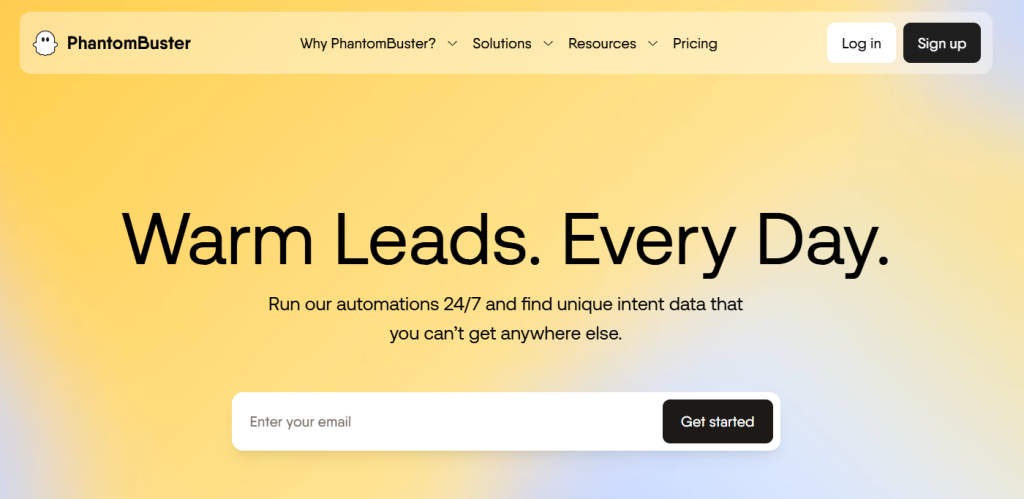
PhantomBuster is a popular name in sales prospecting, but it kind of sits in a grey zone. It can scrape LinkedIn posts, extract LinkedIn group members, and export contact details. These features can look attractive for automating routine tasks, but they come slightly too close to the activities LinkedIn bans in its User Agreement.
Key features:
- data extraction
- workflow automation for LinkedIn and other tools
- API connections
Compliance check: a little risky as scraping and exporting data may violate LinkedIn TOS.
Pros:
“PhantomBuster makes it easy to run outbound at scale. Connect your accounts and you’re spun up within no time… I haven’t found a better tool that lets you get setup as quickly as them.” – Jordan W.
“What I like best about PhantomBuster is how easily it automates time-consuming tasks. The pre-built Phantoms are simple to set up, even without technical skills, and they save me hours each week.” – Dav L.
“One of my favorite features is that it works in the cloud. I can set up a Phantom, schedule it, and walk away—everything runs even when my laptop is off.” – Steffi D.
“It integrates well with Sales Navigator… and connects smoothly with CRMs like HubSpot or Google Sheets.” – Eduardo C.
Cons:
“Sometimes the interface and setup can feel a bit complex at first, especially for new automations. There’s a learning curve before you fully understand how to configure and schedule everything smoothly.” – Verified User
“While PhantomBuster is a powerful tool, the pricing can feel high for smaller businesses, especially if you need to run multiple automations.” – Dav L.
“The main challenge is staying on top of platform changes, especially with LinkedIn, where updates can break Phantoms temporarily.” – Mat G.
“Sometimes it is not obvious in the plugin if I made an action or not… and I don’t like passive aggressive communication when errors occur.” – Elena Z.
“PhantomBuster is great as is, however if I had to change one thing it would be better team support.” – Jordan W.
Ideal use-case: experienced users running experiments who understand the compliance risks.
Pricing: starts at $56/month/ and scales up with usage.
Zopto
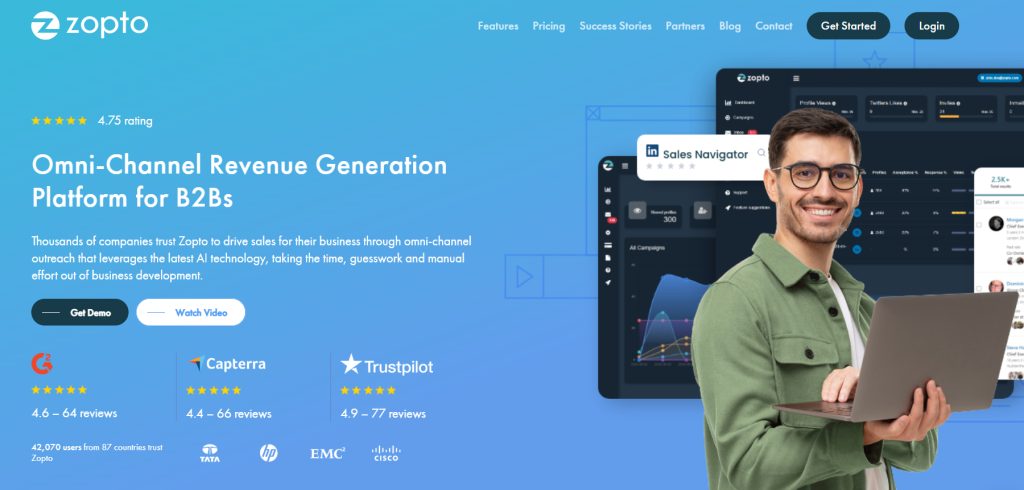
Zopto focuses on LinkedIn campaigns with advanced targeting. It is cloud-based, which makes it safer than browser extensions, but its compliance depends on how you use it. If used aggressively for automated LinkedIn outreach, risks rise.
Key features:
- targeted outreach
- detailed analytics
- CRM integration
- team collaboration
Compliance check: safer than scraping tools, but still risky if sending too many automated LinkedIn messages.
Pros:
“Its organized and works well. They also innovate and improve the solution.” – Howard S.
“Zopto had added AI navigation in terms of setting up automated outbound communication processes that work around LinkedIn restrictions. Pretty much a ‘set it and forget it’ capability.” – Norm F.
“Zopto provides the convenience of automating outreach which not only saves us time but also a lot of effort and energy… they innovate to accommodate clients’ requests and have the most fantastic support.” – Aliana F.
“It’s really user-friendly, and setting up campaigns couldn’t be simpler. Plus, it keeps me updated with campaign stats—even on those days when I just want to take a break, I know Zopto has things under control.” – Piter F.
“Zopto is a powerful yet easy-to-use LinkedIn automation tool. The interface is intuitive… I doubled my LinkedIn network from 1,200 to 2,500 followers in just 4 weeks!” – Jim R.
“The best thing about Zopto is their Dashboard which is super user friendly.” – Hagop A.
Cons:
“If you don’t know what you are doing, it can be confusing to set things up.” – Howard S.
“Zopto can be used for email campaigns. I would love to see them offer more of a email creation editor offering graphic content.” – Norm F.
“Probably the occasional bugs which our client success manager, Stefan always makes sure to address.” – Aliana F.
“Sometimes it is Slow but the account manager was very clear from day one and we were informed ahead of time.” – Hagop A.
“Performance – overall lower than that of competitive solutions we’ve used. Lower in the number of invites, lower in the number of responses… Customer service – the ‘dedicated account manager’ we fell for at a demo is a myth.” – Verified User in Computer Software
“The cancelation policies are unfriendly… we end up paying almost 1000 USD for a service that we don’t use.” – Manuel B.
“A little difficult to run multiple campaigns with LinkedIn activity and prospecting occurring at the same time.” – Justin S.
Ideal use-case: sales teams with dedicated support staff who want advanced targeting but can keep campaigns under control.
Pricing: premium, starts at $157/month/account, aimed at business professionals and larger marketing funnels.
Expandi (with caveats)
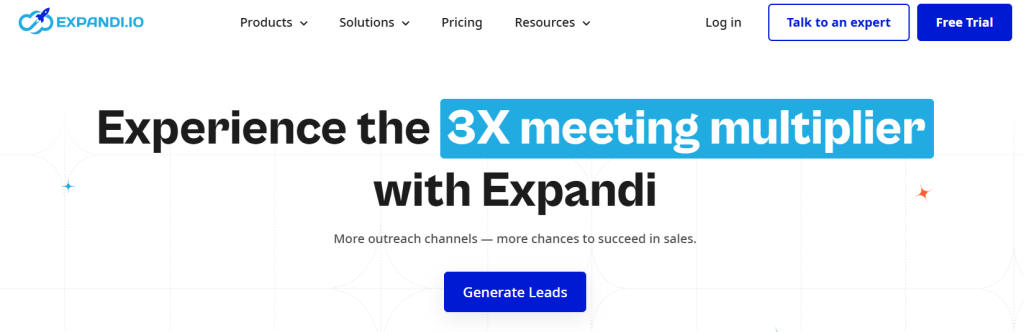
Expandi markets itself as a safe cloud-based LinkedIn automation tool. It uses smart algorithms to mimic human behavior – slower message sending, randomized delays. While safer than browser plug-ins, this still falls under automated LinkedIn outreach that could be flagged.
Key features:
- automating routine tasks
- personalized campaign messages
- detailed analytics
Compliance check: Grey zone; attempts to stay under detection, but still a bot.
Pros:
“Great tool, easy to navigate, loads of options and great support!” – Filip W.
“It’s easy to use, with ready-made templates, and it rarely has bugs or downtime. It has helped me get new deals and is a great tool for automating LinkedIn growth.” – Jordane L.
“I have a really good customer support experience with Gerda from the Expandi team. She patiently guided me in the 35 min meeting and sent me very useful resources to better solve my problems.” – Yuanchen J.
“People from my industry, who do not use this tool have a disadvantage… Feels like bicycle vs. Kawasaki Ninja. Time saving, energy saving, better control over your outreach.” – Verified User
“I love that I can rest easy at the end of the day and know that I have Expandi to be working on my behalf… I have increased my following and connections by the hundreds in a short period of time.” – Nicole C.
“Quite easy to set up, good variety of options. Super helpful support team.” – Verified User
Cons:
“It would be great to connect more than one LinkedIn profile to work simultaneously.” – Filip W.
“Expandi had a few issues with the dashboard that was an ongoing issue for a few months, but it’s now resolved.” – Verified User
“We were never even able to get our team fully into the system due to issues with the product… after 3 weeks of troubleshooting with a support team reading a script and no assistance, the allure of the product was outweighed by product/support issues.” – Will C.
“A bit complex for onboarding. It’s better if there’s a hand in hand onboarding guidance.” – Yuanchen J.
“As already discussed with the team, I will need to be able to attach an image to follow ups… On a side note, you could work on some labels as they are sometimes confusing.” – Rachel O.
“The creation of campaigns should be more user friendly.” – Danilo T.
Ideal use-case: users who accept some risk for scale, with multiple campaigns running.
Pricing: subscription-based, starts at $79/month, mid to high tier.
LinkedIn Sales Navigator + Zapier integrations
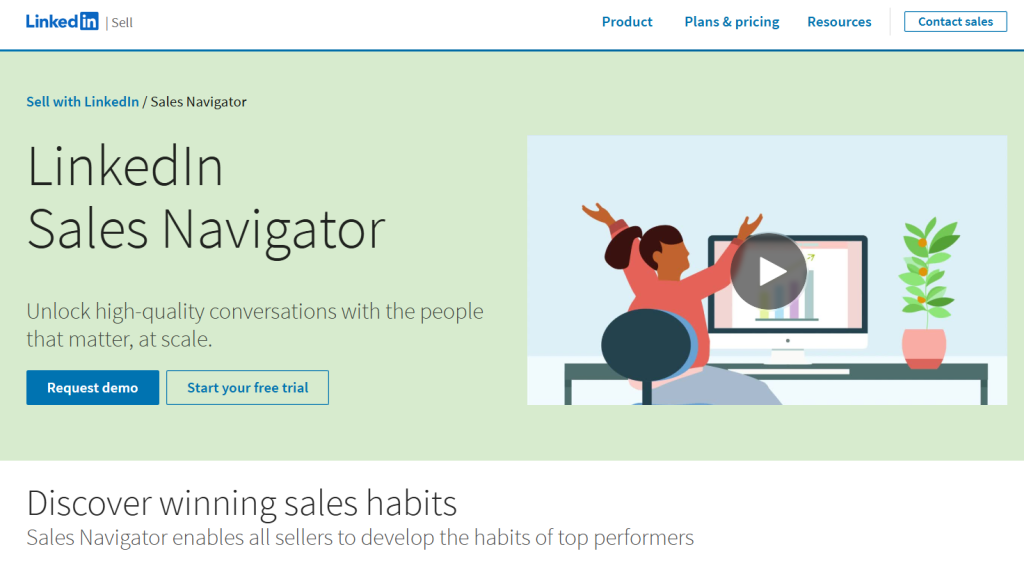
This is not a tool but a workflow. Sales Navigator is LinkedIn’s own premium product, fully compliant and supported. By combining it with Zapier, you can create semi-automated outreach campaigns without breaking the rules. For example, saving leads in Sales Navigator and syncing them to your CRM integration in just a few clicks.
Key features:
- lead search
- advanced filters
- CRM sync
- automated workflows with Zapier
Compliance check: fully compliant as long as you respect LinkedIn’s limits on connection requests and messages.
Pros:
“The advanced search filters and lead recommendations make it easy to find the right prospects faster. I like how it surfaces decision-makers in my ICP, shows real-time updates like job changes or company growth, and integrates with CRM to keep outreach organized.” – Shubham R.
“Super easy to use and it has enough features to go around and prospect/connect. I use it daily and maybe I just got used to it, but to me it feels like an essential.” – Ferenc L.
“Collaborate seamlessly with your team by sharing promising leads using the team edition, and keep everything organized by integrating with Microsoft Dynamics or Salesforce.” – Jainil P.
“LinkedIn Sales Navigator makes it easy to identify and connect with the right decision-makers quickly. Features like advanced search filers, recommendations, and real-time updates on accounts help to drive efficiency.” – Verified User in Marketing
“The live chat feature is responsive, and the support team is knowledgeable and helpful and they always understand the issue and offer quick solutions.” – Verified User in Events Services
Cons:
“It can feel expensive, especially for smaller teams… Better integration with email sequencing tools and smarter AI-driven insights would make it much more powerful.” – Shubham R.
“The subscription plans are really unreasonable.” – Ferenc L.
“The interface can feel clunky and overwhelming, with too many buttons and filters, making the learning curve steeper than expected… CRM integration isn’t seamless either, and syncing data may require an additional fee.” – Jainil P.
“Industry filter doesn’t work accurately all the time, linkedin support team told me that it depends on the data filled by contacts and not managed by them.” – Vaibhav U.
“The tool occasionally blocks or flags activity, which interrupts workflow… Creating lists could also be more streamlined, and the number of InMail credits feels limited.” – Verified User in Events Services
“Data Accuracy is lacking a bit. No CSV Export. A little glitchy in the interface.” – Nolan D.
Ideal use-case: sales and marketing professionals who want efficiency without risk.
Pricing: Around $89/month per user for Sales Navigator, plus Zapier plan.
Tools for LinkedIn group members and research
For outreach campaigns targeting LinkedIn group members, the safest route is still manual participation. Contribute to LinkedIn posts inside groups, share valuable insights, and use group discussions as part of your lead generation funnel. Other tools that promise to export full group member lists usually break TOS.
Check this out: LinkedIn tools that will change your outreach game
Best practices for using LinkedIn automation software responsibly
Running LinkedIn campaigns is about balance. Automation can save time, but your outreach efforts must stay human and compliant.
LinkedIn’s User Agreement (section 8.2, “Don’ts”) clearly forbids using bots to send connection requests, scrape contact details, or auto-send messages. If your tool does this, you are at risk.
Here are practices that protect your LinkedIn account and keep your sales prospecting professional:
- Personalize every LinkedIn message. Messages that look like templates get ignored. Use snippets from CRM systems to add a name, role, or shared interest.
- Keep connection requests under safe limits. Since 2021, most accounts are limited to about 100 new connections per week. Going beyond may trigger restrictions. Even small-scale outreach can trigger restrictions. As one LinkedIn user wrote, “I send at most 10 connection requests per day. Why is it keep happening? My account got restricted the second time in two months”.
- Focus on quality leads, not bulk outreach. Turning quantity into quality is the smarter move. Verified business emails and accurate contact details bring better results than mass actions.
- Use manual or semi-automated outreach. Tools like Woodpecker schedule LinkedIn tasks for you, but you still send the message. This is the safest LinkedIn automation tool approach.
- Track response rates, adjust campaigns, avoid spamming. LinkedIn users expect professional conversations, not repeated follow-ups. If your reply rate drops, refine the campaign instead of increasing volume.
- Keep data sources consented and clean. GDPR requires that personal data is collected with consent. Exporting group member lists or scraping LinkedIn posts without permission breaks the rules.
Responsible automation means supporting your work, not replacing it.
Check this out: cold outreach on LinkedIn – tips & examples
Risks, penalties, and trade-offs
The risk/reward spectrum on LinkedIn is clear.
At one end, you have low scale but safe strategies: personalized campaign messages, LinkedIn Sales Navigator searches, and CRM integration.
At the other end, you have high scale but higher risk tools that promise automated LinkedIn outbound.
- Penalties. LinkedIn can restrict or suspend your account. Sometimes this means a shadow ban, where your outreach campaigns are silently blocked. In severe cases, you may lose your LinkedIn profile completely.
A Reddit user described this exact experience: “After applying for review, LinkedIn revived my account but it seems they have shadowbanned it. I can log in, but my activity is invisible to others… requests don’t show up, posts don’t appear”.
- Reputational damage. Spammy outreach hurts your brand. And sometimes hacks amplify the damage.
One user explained, “My LinkedIn account got hacked… all my work experience was replaced by someone else’s. I fixed it, but I keep receiving system emails in Chinese”. Business professionals talk, and a few bad LinkedIn posts can damage trust across your target audience.
- Grey zone tools. Some vendors claim they mimic human behavior with randomized delays. LinkedIn’s own documentation warns that background software which imitates human clicks still violates the User Agreement.
- Cost vs. value. Expensive tools that break rules are a poor investment if your account gets banned. Tools that keep you compliant, even if slower, protect long-term lead generation funnels.
Trade-offs are part of sales prospecting. The question is not “how many messages can I send” but “how do I reach the right people safely?”
Red flags to watch out for in LinkedIn lead generation tools
LinkedIn itself highlights behaviors that are not allowed Section 8.2 lists “using bots or other automated methods to access the Services, add or download contacts, send or redirect messages.” Any tool that does this is a danger to your account.
Long-term members warn how final such penalties can be.
As one CEO shared on Reddit, “After 22 years… my account was suddenly restricted. LinkedIn asked for verification, but after three cases they simply said my account will ‘remain restricted’ for violating policies, without telling me what policy”.
Watch out for these signals when evaluating other tools:
- Promises of “unlimited connection requests.” LinkedIn caps connections to protect the network. Tools ignoring this put your account at risk.
- Background activity that mimics human behavior. LinkedIn specifically bans scripts, browser add-ons, and extensions that imitate clicks.
- Data scraping without consent. Exporting LinkedIn group members or extracting contact details without approval violates both TOS and GDPR.
- Lack of transparency. If a vendor cannot explain how their system stays within LinkedIn’s limits, that is a red flag.
Checklist for safe use
When choosing LinkedIn automation software, a simple checklist can help you spot safe options. If the tool meets these standards, your outreach efforts are less likely to cross LinkedIn’s red lines.
✔ Can you control send rate and daily limits?
LinkedIn restricts the number of new connections per week. Safe tools let you set daily caps and adjust them anytime.
✔ Is the tool GDPR-compliant?
Contact details and personal data must be stored with consent. Tools that scrape LinkedIn posts or export member lists without approval are not safe.
✔ Does it stop or pause campaigns easily?
Sometimes you need to pause LinkedIn campaigns quickly, for example, when response rates drop. A user-friendly interface should make this simple.
✔ Does it integrate safely via LinkedIn-approved workflows?
Look for direct integration through LinkedIn Lead Gen Forms, Sales Navigator APIs, or Zapier workflows. If the system runs in the background and pretends to be you, it is against LinkedIn’s User Agreement.
Choose one of the best LinkedIn automation tools for lead generation
LinkedIn is still the best place for sales prospecting in 2026. Business professionals across industries gather there, and every LinkedIn profile can be a potential lead. But shortcuts come with high risks.
Responsible use of LinkedIn automation software is about compliance, personalization, and quality over scale. LinkedIn itself bans scraping, bulk automated LinkedIn messages, and fake engagement. That means the safest LinkedIn automation tool is not the one that promises unlimited outreach, but the one that fits naturally into your lead generation funnel without breaking trust.
Tools like Woodpecker, and other LinkedIn automation tools with LinkedIn-approved Lead Gen Form integrations, show that automation can support sales outreach without violating the rules.
They help you send personalized campaign messages and keep LinkedIn campaigns efficient. All while protecting your LinkedIn account.
The final call to action is simple: experiment, but do it safely.
Monitor your outreach campaigns, respect daily limits, and always focus on building genuine LinkedIn lead generation strategies.
In the long run, authenticity and trust bring better results than any grey-zone shortcut.
If you’re ready to start immediately, give Woodpecker a try – it’s free.
