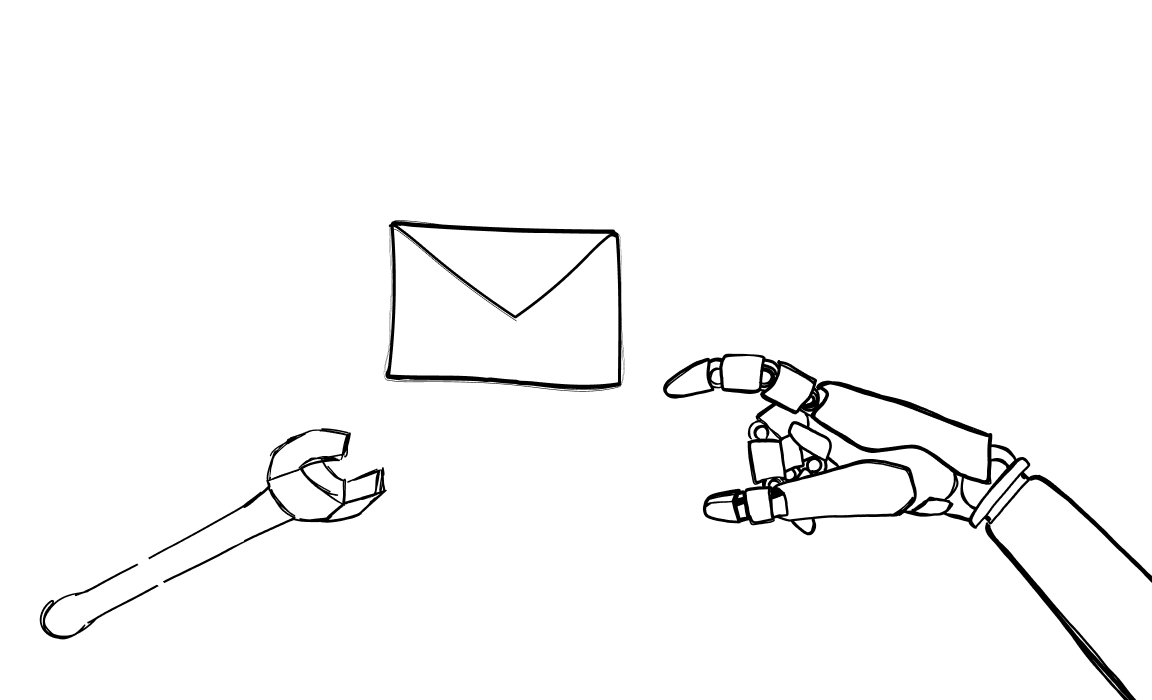Ever since ChatGPT became the talk of the town, people have been using artificial intelligence to automate every aspect of their lives. As it turns out, you can also use it for your email marketing efforts. However, you don’t want to risk your entire email list by using AI and machine learning the wrong way.
Today, we present you the best AI tools for email, tools that you can safely use for your email campaigns so you can achieve better email deliverability, overall metrics, and email ROI.
What are AI email marketing tools?
AI email marketing tools are apps that help with various aspects of building and running an email marketing strategy. These tools use machine learning, natural language generation and processing, and data analytics to enhance the performance of your emails.
Which features should an AI email marketing tool have?
If you want to use AI in email marketing, you should be aware of some of the many uses of AI technology in this marketing domain. These are the most common features offered in AI tools for email campaigns.
- Personalization: using AI to personalize emails and sequences based on the information stored in your CRM.
- Segmentation: segmenting large lists of leads into smaller lists of recipients with common interests, which drives better performance for your email campaigns.
- Content optimization: help with tweaking email subject lines and body content for the best conversions and overall performance.
- Send time optimization: help with figuring out the best times to send campaigns and sequences based on previous email interactions.
- A/B testing: compare two different versions of an email campaign with one difference (e.g. the subject line) to see which one drives better results.
- Predictive analytics: analyze previous email campaigns and customer data to see which campaigns are highly likely to succeed in the future.
- Automated workflows: drip campaigns, triggers and sequences that follow the entire customer journey. Create workflows that change based on how recipients interact with your emails.
- Spam filters: these AI marketing tools spot spam trigger words and eliminate them from outgoing messages, helping you achieve better email delivery and stay out of the spam folder.
- Performance analytics: real-time analytics showing you the performance of your campaigns on the go.
Top AI email marketing tools to try in 2024
If you want to take your email marketing to the next level, all the while spending less time on writing, optimizing, and analyzing emails, we have just what the doctor ordered. These are the most powerful AI email marketing tools you can try in 2024.
Woodpecker
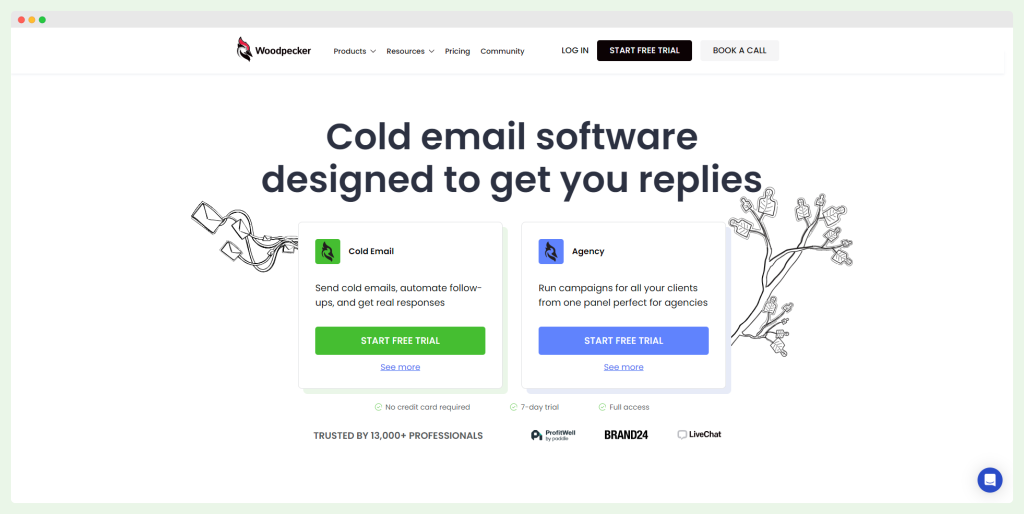
Woodpecker is a comprehensive tool for cold email outreach, catering to businesses and agencies looking to enhance their sales pipelines.
Key features:
- Inbox warmup: Prepares your inbox for sending engaging emails.
- Email verification: Ensures emails are sent only to valid addresses.
- Personalized email sequences: Automate personalized follow-ups, boosting productivity.
- Detailed analytics dashboard: Track responses and opened emails effectively.
- Split testing: Test different email versions to optimize campaigns.
- AI-driven templates: Customize a variety of templates using AI.
- Email validation: automatically find invalid email addresses before reaching out, helping you improve email deliverability.
- Integrations: Compatible with most email marketing software like Mailchimp and CRMs such as Hubspot, Salesforce, Zoho, Pipedrive, and more.
Pricing: Starts at $29 per month for 500 emails. A free trial is available to get you started.
Cons:
- Lacks advanced LinkedIn automation.
- Some users find the UI less intuitive.
- Integration with certain CRMs could be improved.
User reviews:
- “Easy to use and great for email outreach.”
- “Could benefit from more advanced customization options.”
- “Excellent for follow-ups and managing email campaigns.”
Pricing starts at just $29 per month for 500 emails – and you can sign up and get started for free today!
Reply.io
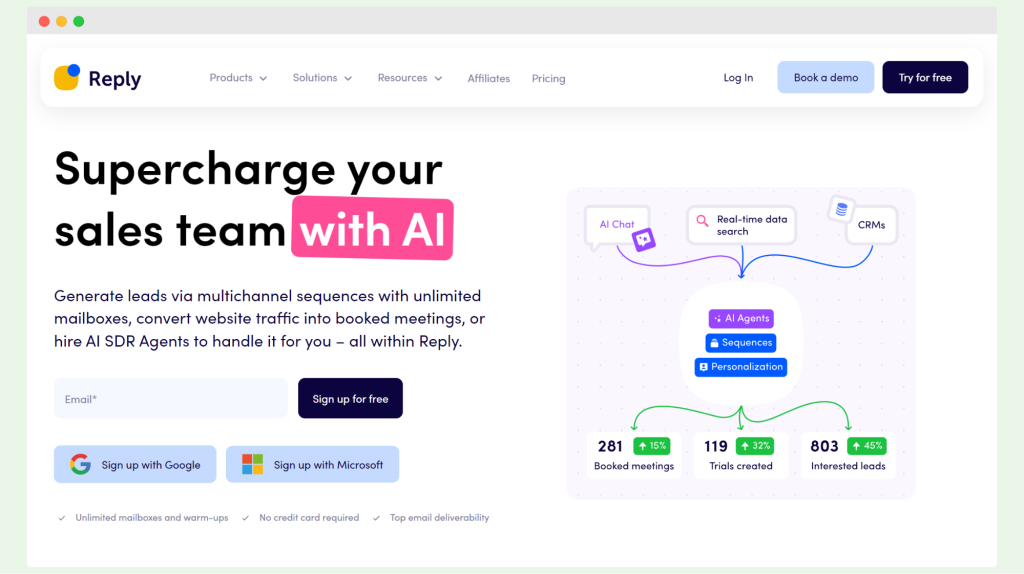
Reply.io is a multichannel sales engagement platform designed for both inbound and outbound sales, leveraging AI to enhance email marketing efforts.
Key features:
- A/B Tests: Optimize campaigns by testing different email versions.
- If-Campaigns: Create conditional workflows for tailored outreach.
- Follow-Ups in One Thread: Maintain conversational continuity.
- Built-In Email Validation: Ensure email addresses are valid before sending.
- Timezone Detection: Schedule emails to arrive at the optimal time.
- AI Support: Varies by plan, with AI credits available for higher-tier packages.
- Reply Data: Access a comprehensive database of business contacts for outreach.
Reply.io offers a free trial for select plans, with three main bundles:
- Sales Engagement:
- Email volume: $59/month, ideal for scaling outreach with features like unlimited email automation, warmup, and contact storage.
- Multichannel: $89/user/month (billed annually), supports multichannel automation and multiple mailboxes.
- Agency: $166/month (billed annually), designed for client outreach with comprehensive anti-spam and deliverability features.
- AI SDR: $259/month (billed annually) with 1,000 active contacts per month.
- AI Chat: Two plans, Free and Pro at $50/month.
Cons:
- Limited AI credits in lower-tier plans.
- Lacks a robust deliverability monitor.
- Could benefit from more customization options.
- The platform can be overwhelming for new users.
User reviews:
- “Users complain that there are too many labels and tags in Reply, making it hard to organize emails.” (Source)
- “Reply needs more options for customizing emails. Users can’t make emails look exactly how they want.” (Source)
- “You can’t easily send one email to many people from the same company. There’s no bundling option.” (Source)
- “You have to use another platform to ensure emails reach people’s inboxes.” (Source)
Waalaxy
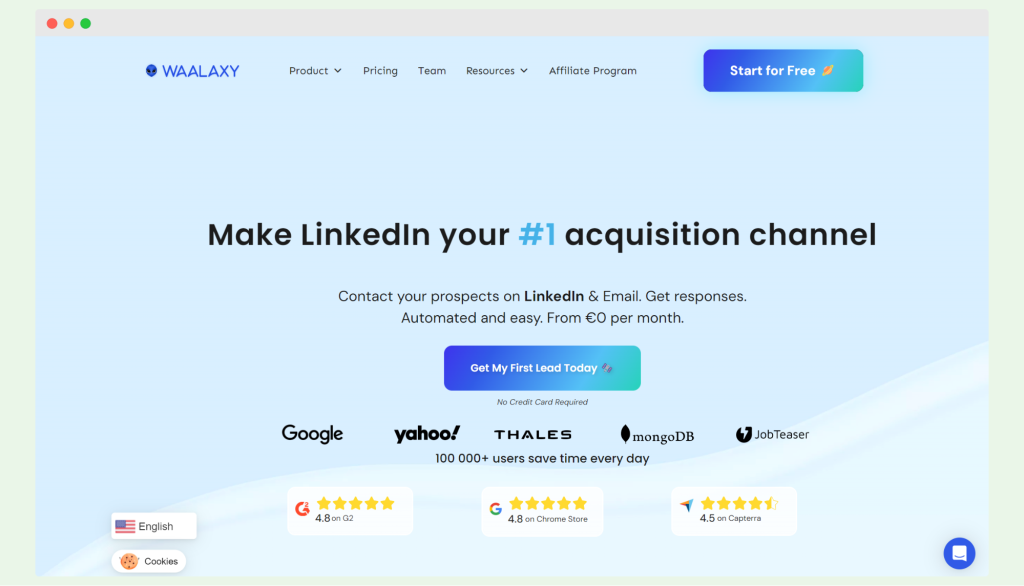
Waalaxy is an automated lead generation tool designed to streamline LinkedIn activities like automating connection requests and scheduling, with additional cold email features.
Key features:
- Email finder: Easily locate email addresses.
- Multiple integrations: Connect with various tools for seamless workflow.
- Campaign tracking: Monitor the performance of your outreach efforts.
- A/B testing: Optimize email campaigns by testing different versions.
- AI prospect finder: Identify potential leads using AI.
Waalaxy offers a limited free plan and two paid plans starting at €112/month. For more team-oriented features, there’s the Team plan, and additional add-ons are available.
Cons:
- Limited cold email features.
- Automation for cold emails only available in the highest plan.
- Primarily focused on LinkedIn activities rather than cold emailing.
- Many restrictions in the free plan.
- Does not integrate natively with HubSpot.
User reviews:
- “Automatic connection requests is a bit annoying.” (Source)
- “Sometimes not so easy to find your way through what to do.” (Source)
- “Some functions such as search based on location, and experience are still missing, but I think they are still working on that.” (Source)
- “The platform is riddled with bugs that frequently hinder workflow. Speed, or the lack thereof, has been a recurrent issue. For a tool priced at a premium, one would expect seamless, efficient operations, but this has not been my experience.” (Source)
Super Send
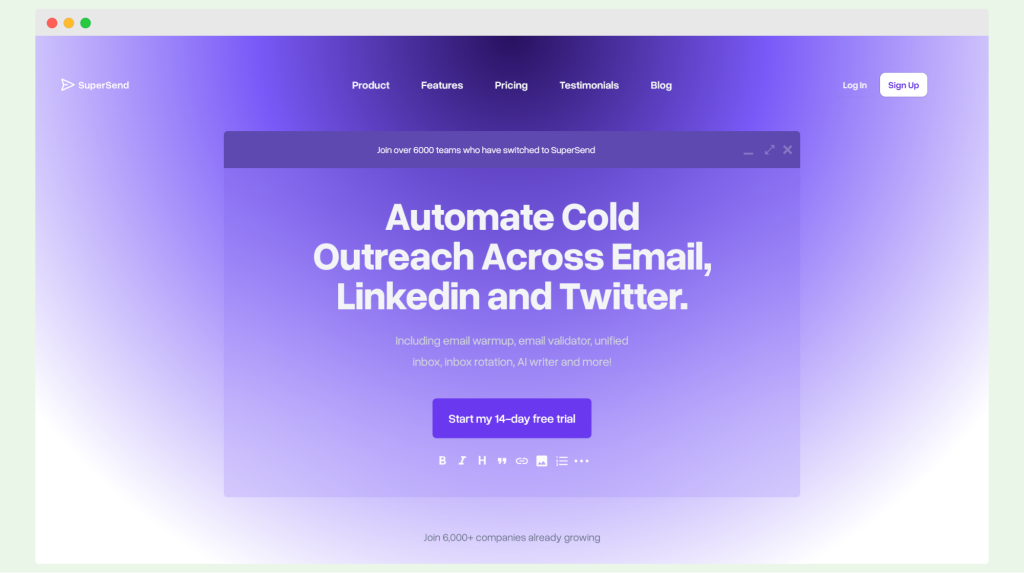
Super Send is an AI-powered cold outreach tool designed for email, LinkedIn, and Twitter campaigns.
Key features:
- Multichannel cold outreach: Engage prospects through email, LinkedIn, and Twitter.
- Email validator: Ensures emails are sent to valid addresses.
- Unified inbox: Manage all communications in one place.
- Inbox rotation: Helps improve deliverability.
- AI writer: Enhances email content creation.
- LinkedIn and Twitter outreach automation: Streamline social media engagement.
- Email A/B testing: Optimize email performance with split testing.
- AI-Powered personalization: Tailor messages for better engagement.
Starting at $30 per month, Super Send allows you to send 6,000 emails. A 14-day free trial is also available.
The LinkedIn automation feature can be buggy and prone to breaking. As the platform is relatively new, some features are not fully functional yet, and new features are added regularly.
Users appreciate the inclusion of Twitter as a platform for outreach and find Super Send easy to use and start with. It offers many built-in features that are otherwise costly or require credits in other tools.
Salesblink
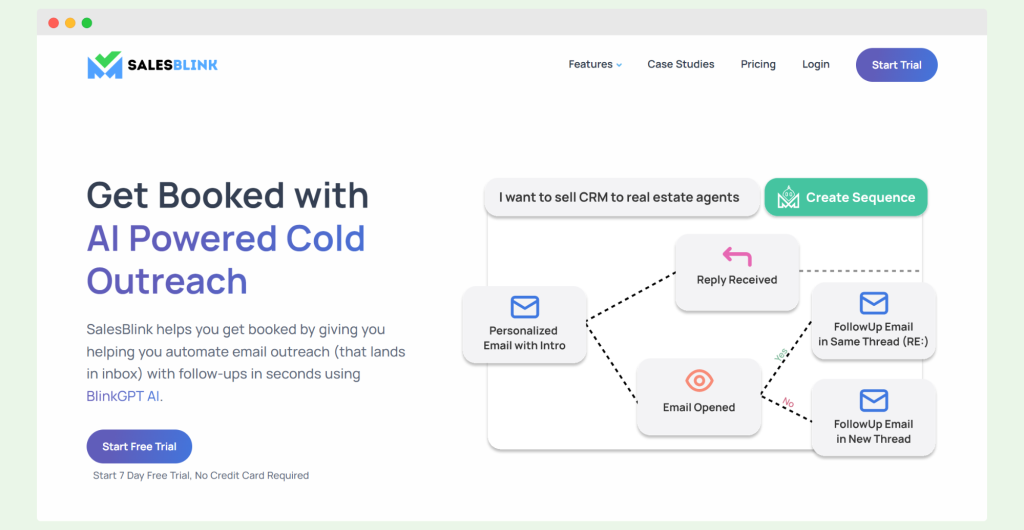
Salesblink is an AI-powered cold email outreach tool designed to help businesses automate sequences and book more meetings.
Key features:
- Sales AI for email sequences: Automates and personalizes email sequences to enhance outreach efforts.
- Cold email outreach: Facilitates targeted cold email campaigns.
- Meeting scheduler: Simplifies the process of booking meetings.
- Email inbox warmup: Ensures your emails reach inboxes by warming up your email address.
- Detailed analytics reports and dashboards: Provides insights into email performance and campaign effectiveness.
Salesblink offers a starting price of $25 per month, with a 7-day free trial available.
Users have reported that the B2B email database is outdated and lacks many fields. Additionally, the onboarding process needs improvement, and there is a significant learning curve for more advanced features.
Most users appreciate the robust combination of features and find the AI tool to work fairly well. However, some users experience scheduling issues and difficulties with the accuracy of the B2B email database, which can affect email outreach efforts.
Klenty
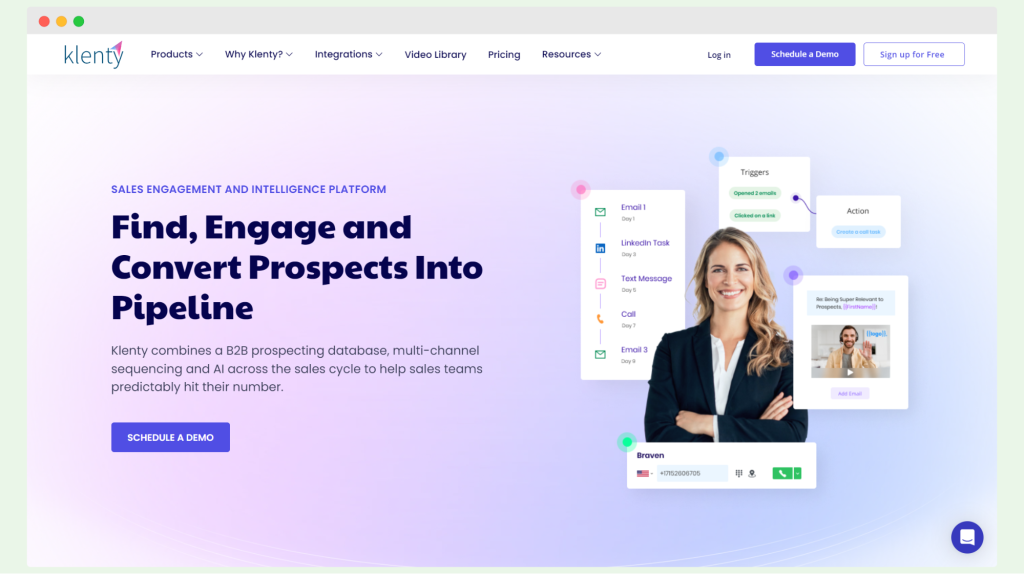
Klenty is a sales engagement platform designed to help businesses run effective cold outreach campaigns.
Key features:
- CRM integration: Easily integrates with CRM systems for seamless data management.
- Follow-up campaigns: Provides options for automated follow-up campaigns.
- User-friendly UI: Offers an intuitive and user-friendly interface.
- Advanced automation: Automates both inbound and outbound sales processes.
- Multichannel inbox: Manages communications across multiple channels from a single inbox.
Klenty offers four pricing bundles: Sales Engagement, Conversation Intelligence, Prospecting Data, and Dialer. The Sales Engagement bundle includes four pricing tiers, starting at $50/user/month. All plans in this bundle come with a free trial except for the Enterprise plan.
However, Klenty does not offer a free plan and billing is only available on an annual or quarterly basis, with no monthly billing option.
Users often find the tool’s design and functionality outdated, and it frequently experiences bugs. Klenty is not as smooth as other tools, and full automation for messages and calls is not possible. Each sales team member must use a separate account.
Here are some quotes from real reviews:
- “LinkedIn Automation missing, AI Automatic Reply Suggestions missing, the ability to search for and get new leads is missing.”
- “It’s a bit pricey to make a separate account for each salesperson.”
- “User interface a little less ‘aesthetic’ and workflow friendly compared to some more established/known competitors.”
- “It can be buggy sometimes.”
- “I do wish there was a way to completely automate texting/calls.”
Klenty provides robust features for sales engagement and automation, but its limitations and bugs can be a drawback for some users.
Salesrobot
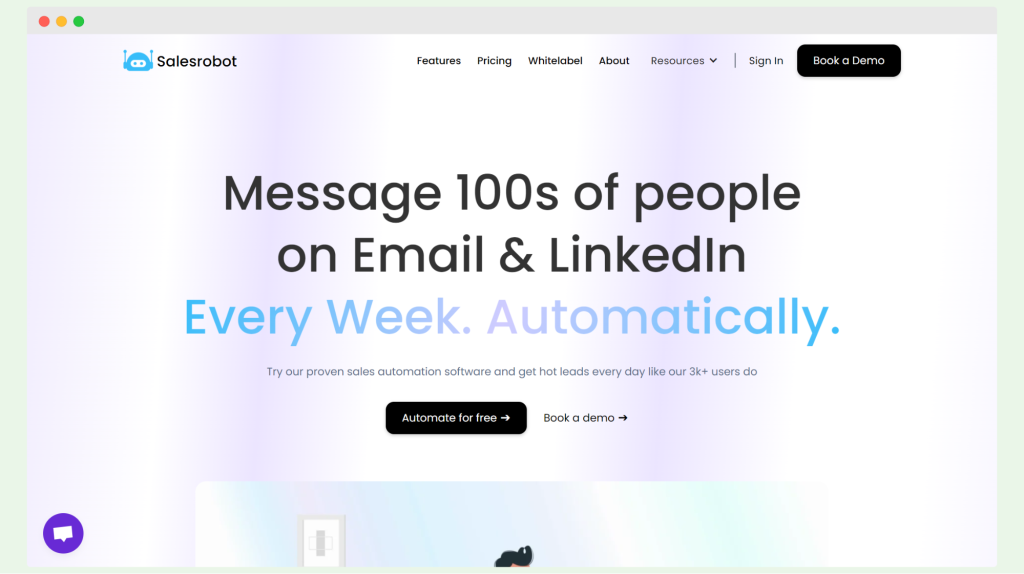
Salesrobot is a sales engagement tool that empowers businesses to connect with potential customers through automated email and LinkedIn outreach.
Key features:
- Central inbox: Manage LinkedIn and email outreach from a unified inbox for streamlined communication.
- List imports: Simplify the import of contact lists via CSV files for efficient outreach.
- LinkedIn Sales Navigator integration: Enhance lead generation with integration to LinkedIn Sales Navigator.
- Automated follow-ups: Ensure consistent communication with automated follow-up messages.
- Team collaboration: Boost efficiency through a shared inbox for team collaboration.
- AI writing assistant: Leverage AI to create compelling and personalized email content.
Salesrobot offers a starting plan at $99 per month, which includes one email and one LinkedIn account. A free 14-day trial is available to explore the platform’s features.
Salesrobot is heavily focused on LinkedIn, and lacks comprehensive email automation features. Its reliance on LinkedIn’s algorithm means improper usage could lead to account bans.
Users find Salesrobot fairly easy to use and effective in fulfilling its promises. However, some experience glitches with LinkedIn automation, particularly during algorithm updates. Customer service is generally well-rated.
Conclusion
Using AI tools for email marketing strategies is no longer just nice to have. AI in email marketing is becoming a must if you want to get the most out of your email campaigns without spending hours tweaking email subject lines and content for each audience.
At Woodpecker, we have the right mix of AI technology and deliverability features to help you get the most out of your email marketing campaigns. With Woodpecker, sales and marketing teams create cold emails that deliver results.
Sign up today for your free trial!
Frequently asked questions
How can I use AI in email marketing?
It depends on the tool you choose. Some tools help with email writing, others with email deliverability, some help optimize your email marketing strategy to drive more conversions. For example, Woodpecker helps email marketers create emails and sequences from scratch.
Will AI replace email marketing?
Not in the near future. To create great email marketing campaigns, you still need to learn and analyze your audiences, create and split test campaigns, segment your audiences, and understand what content and subject lines drive results. AI based email marketing is the future.
What is the best tool for AI email marketing?
It depends on what you need from AI in email marketing. Some AI tools help with writing, others with segmentation and targeting and some can grade the quality of your subject lines and body content. Woodpecker is the best choice for writing great cold emails with high email deliverability.