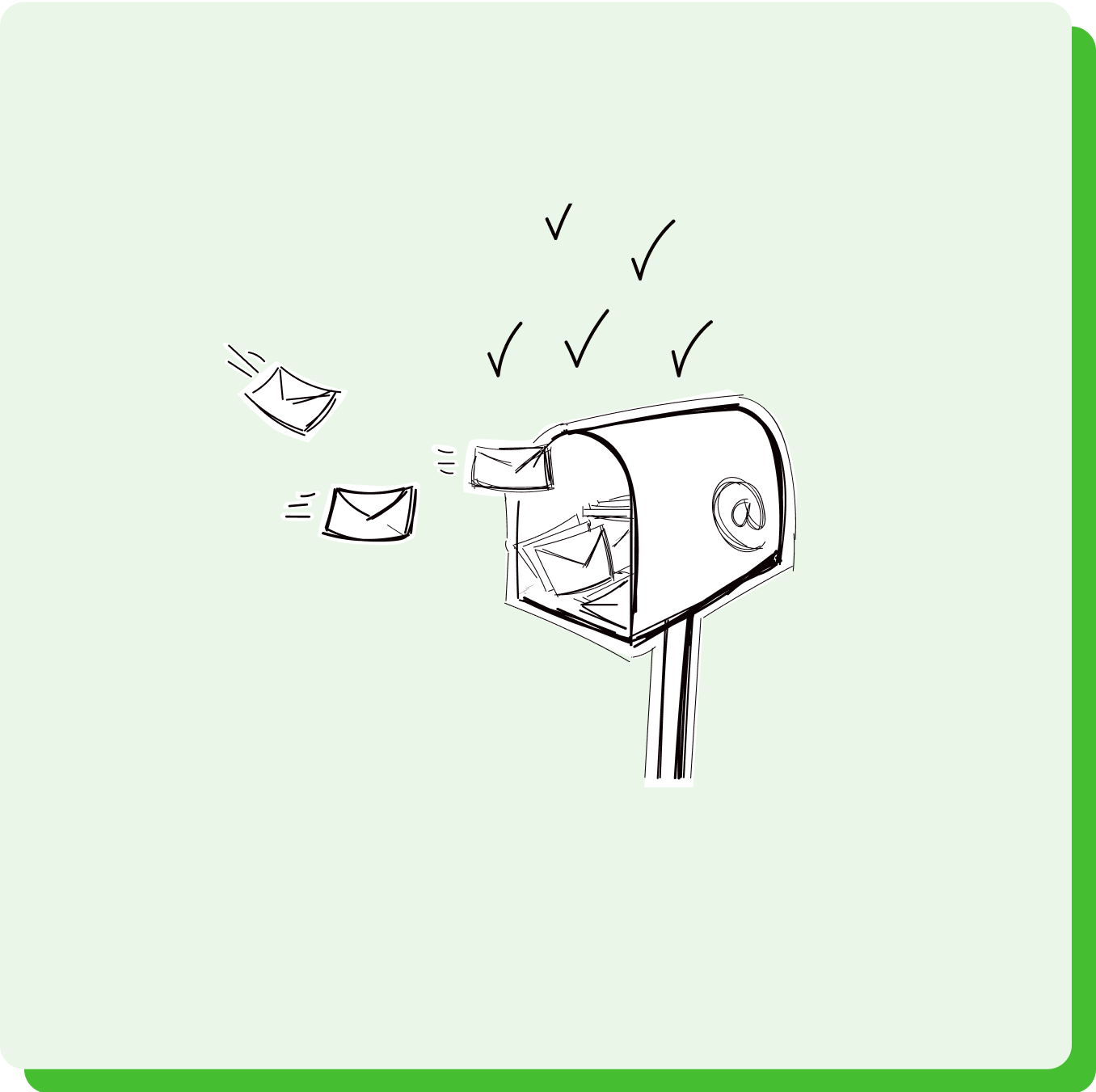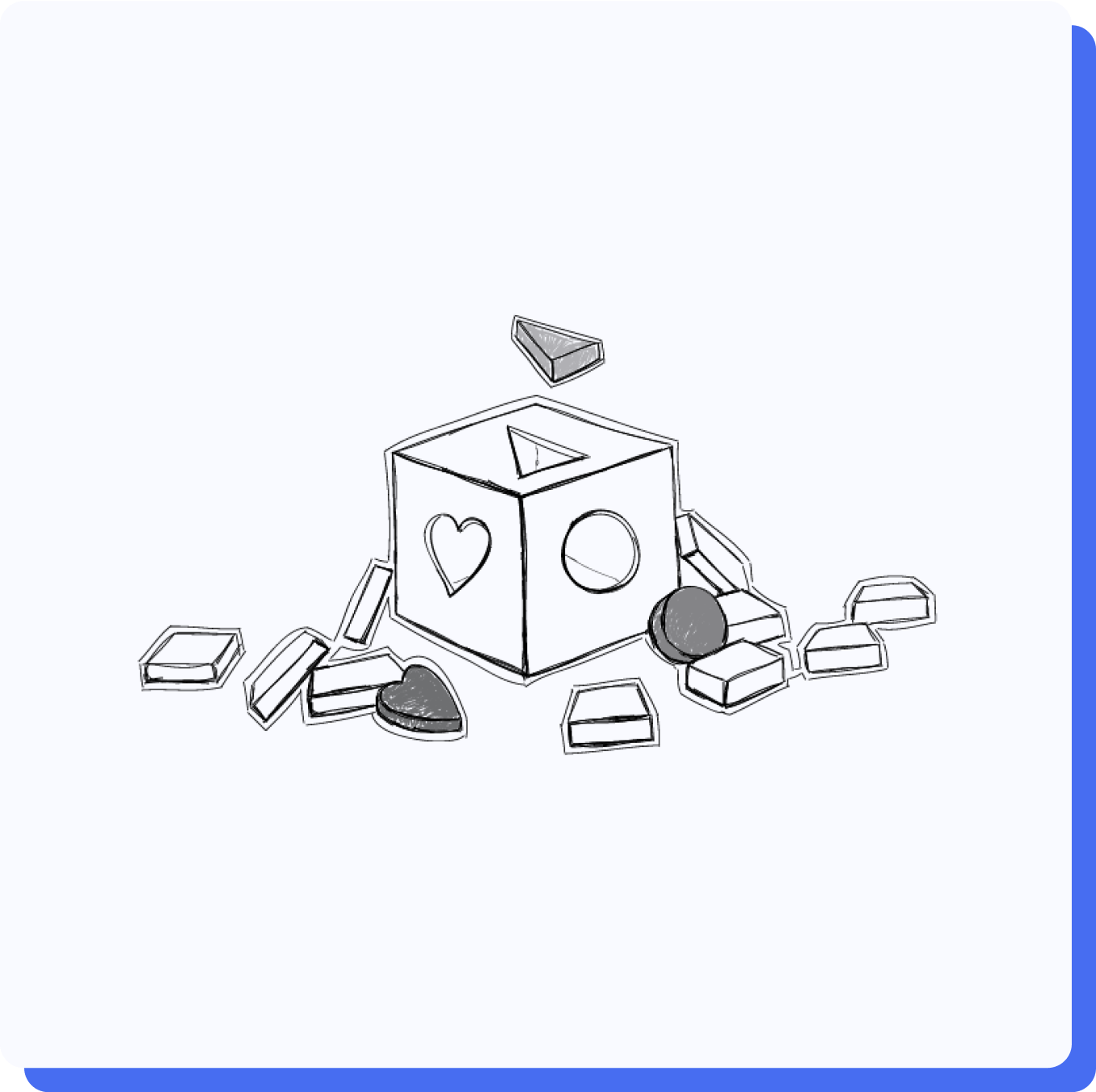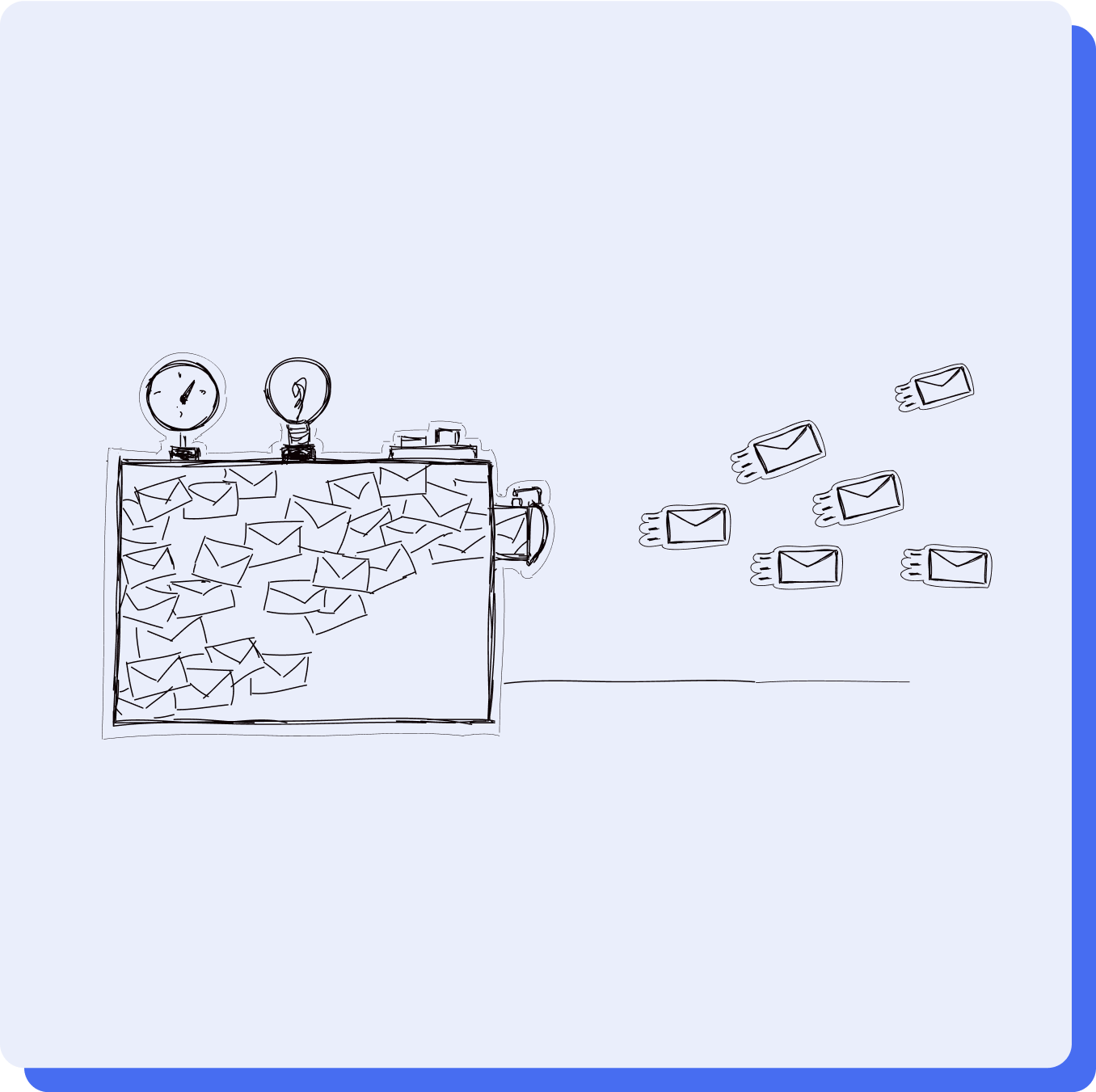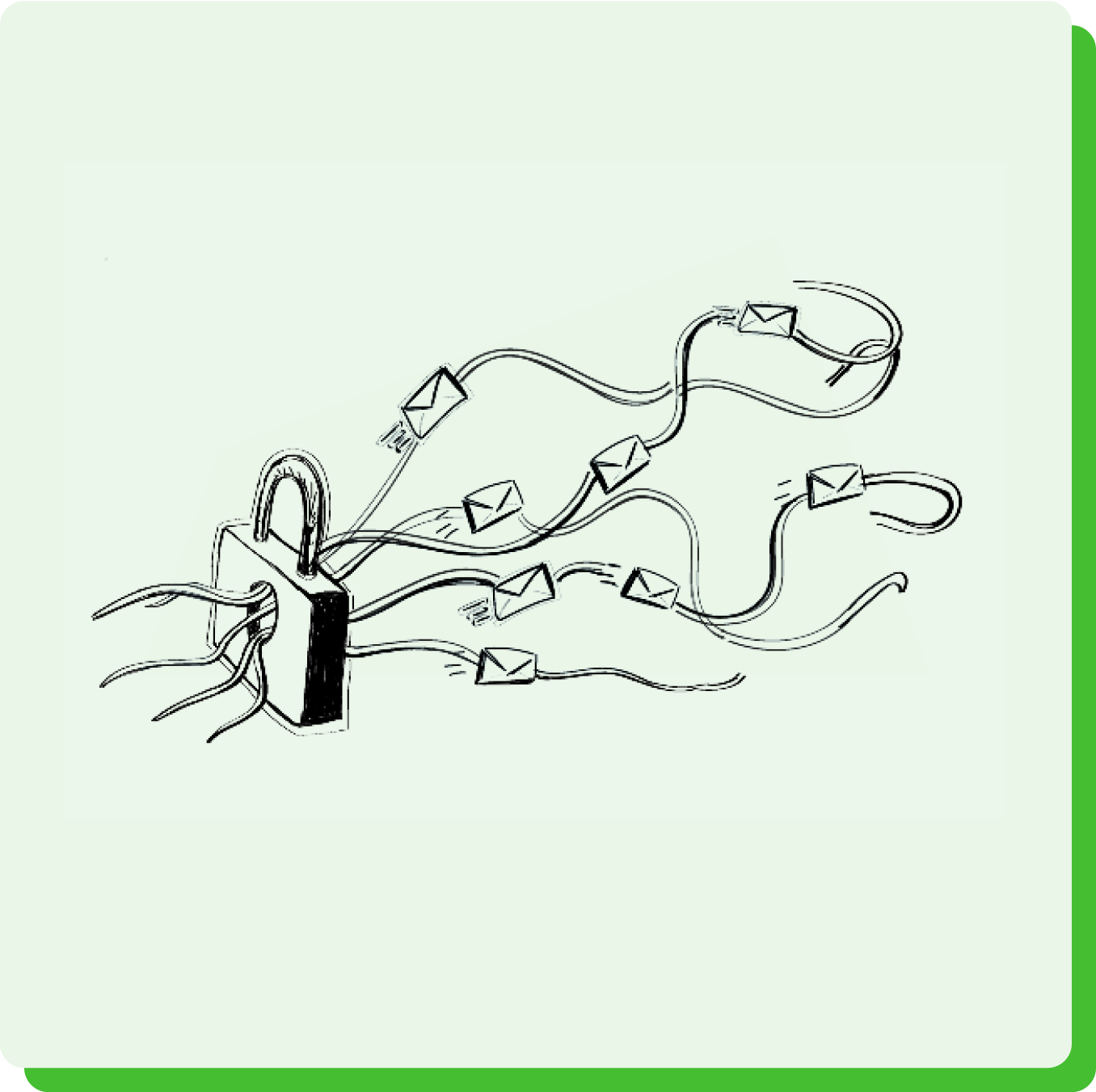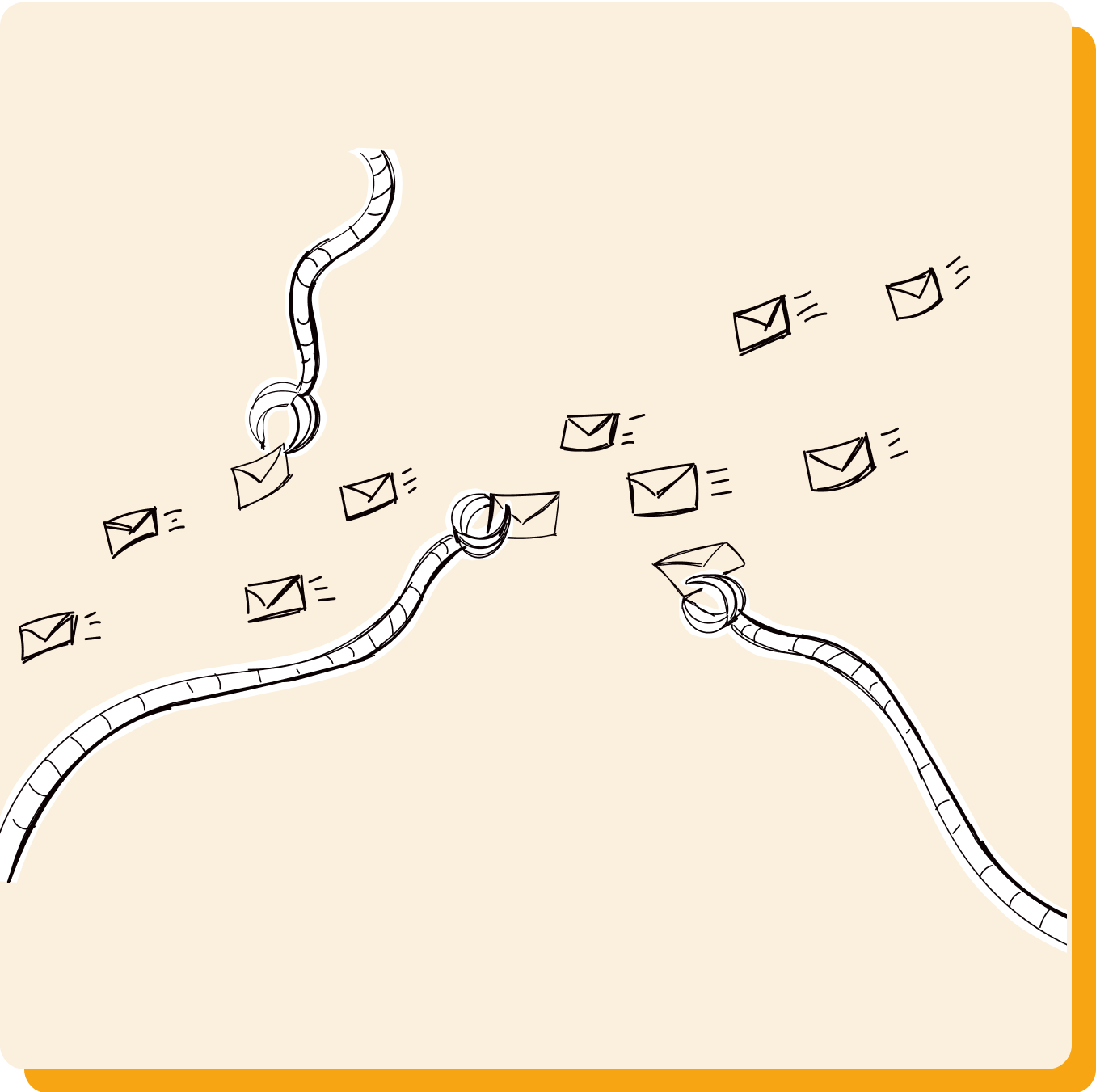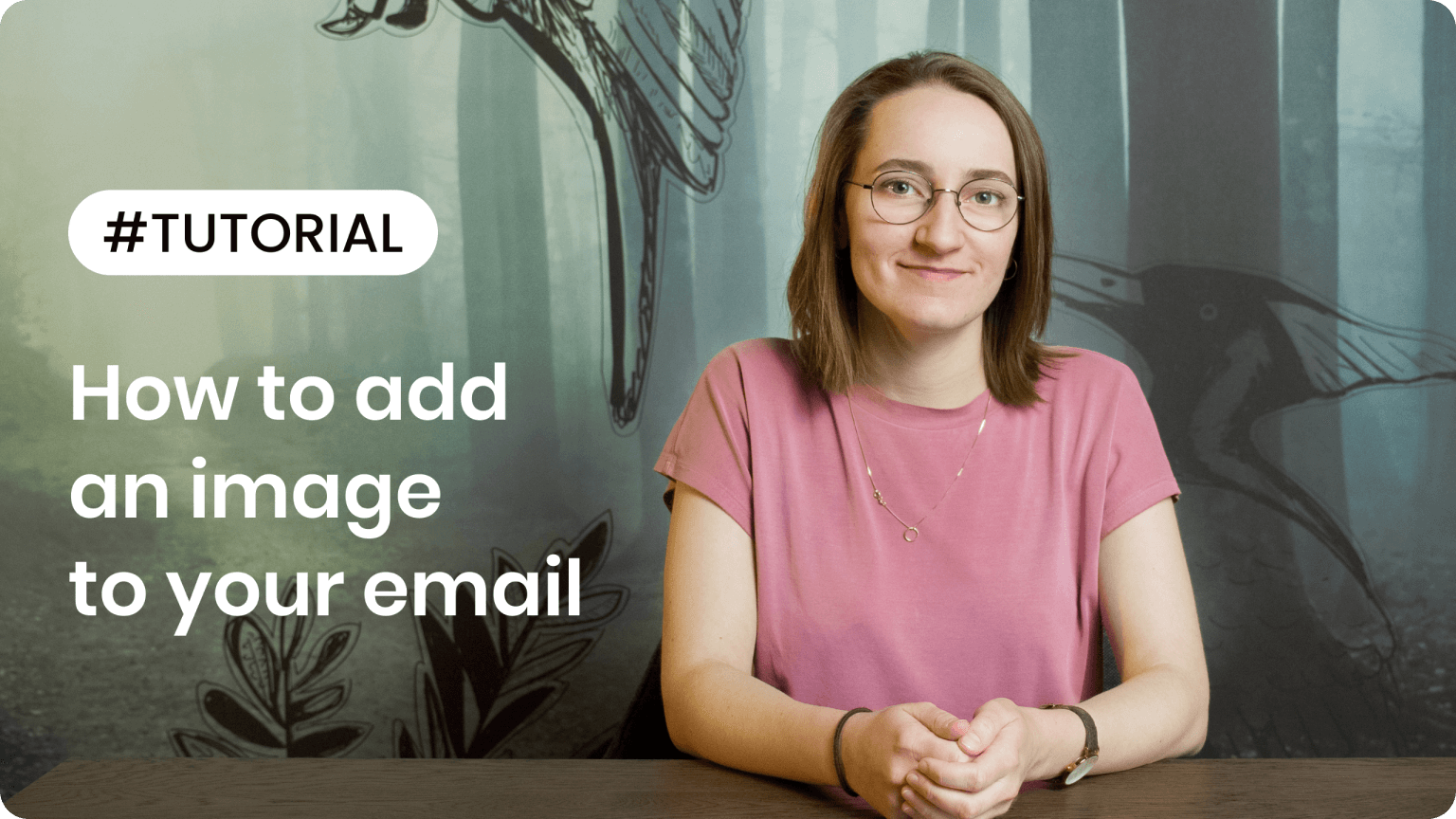14 deliverability checks to carry out before sending your cold email campaign
You can have control over your cold email deliverability. In outbound outreach, it’s crucial how many of the emails you sent actually get to your prospects’ inboxes.
There are at least 14 points on a deliverability checklist that you can, and should, go through before you start off your Woodpecker email campaign. We’ve listed them in three categories. Some of them you may already know of, but some may be new for you. Check the list and see if you’re doing everything you can to ensure that your cold emails actually get to their destination.
Let’s start with email configuration.