So you’ve got your email and follow-up copy and a good-quality list of prospects. You’re ready to start sending. You just can’t wait to see first replies…
So how do you actually get about sending?
That’s easy. You sit down in front of your desktop. You start your email client. You create a new message.
You take the first contact from your list. You copy it and paste it to the new message. Then, you copy the text of your first email and paste it to the new message as well.
Copy and paste all the custom fields for personalization:
- first name – copy, paste;
- website/blog – copy, paste;
- and what else you have there – copy, paste.
You double-check if everything looks fine. You hit ‘Send’.
There! That’s it. Now you’ve got only 49 prospects left to contact this way today. Create new, copy, paste, copy, paste, copy, paste, … copy, paste, double-check, send. Rinse and repeat.
Aw wait, but what about the follow-up?
Right! In three days or so, you’ll need to follow-up with those who will not respond. Follow-up is a must, remember?
So you schedule a task for yourself to follow-up in 3 days all of those 50 people, unless they reply to you, of course. Done.
Three days later…
You sit down in front of your desktop. You start from your daily ritual of sending 50 opening emails to the next 50 prospects from your list.
As soon as you’re done with that, you can start sending follow-ups to those first 50 people you contacted three days ago (you’ve just got a reminder about the task).
So you go to your inbox and check if you don’t have any answers from someone of those 50 people – you don’t want to follow-up with those who replied to you, obviously.
Then, you go to your outbox. You find those first 50 messages you sent three days ago.
You open them one by one, click ‘Respond’, copy the text of your first follow-up email and paste it there.
Next, you proceed with the custom fields copy&paste routine – you’re already good at that.
You double-check if everything looks fine. You hit ‘Send’.
Aw, and you set a task for yourself to follow-up again in 4 days with all of those 50 people, unless they reply to you, of course.
Done. So today you sent about 100 emails in the process of prospecting. It’s almost noon, and you just finished sending your prospecting emails…
Seven days later…
It’s time to send the third follow-up to those of the first 50 who haven’t replied to you yet.
So after you send 50 opening messages to the fresh prospects, and right after you send 50 follow-ups to those who you contacted three days ago, you can get around sending email #3 in your sequence to the first lucky 50 you contacted a week ago (hopefully less than that, as some of them already replied to you in the meantime).
What does that mean in sum?
It means that starting today, you send up to 50 emails a day only for prospecting purposes.
Deal with that.
And that is if your sequence includes an opening message plus two follow-ups.
How many follow-ups can you send? [Spoiler alert: If you follow the link, you will find out that there were effective campaigns run by cold email experts that involved an opening email plus seven(!) follow-ups].
It sounds scary, doesn’t it?
Well, I’ve been there and trust me – it’s scary only at the beginning.
Then, it’s horribly, horribly annoying…
Then, it gets hardly bearable…
And finally, it gets simply unacceptable, especially if you’re doing a start-up, and sending emails is just one of a dozen tasks on your daily agenda.
In the meantime, you need to correspond with those prospects who actually replied to your emails and follow-ups. You cannot predict how many of them will reply and when, so you cannot put it on your agenda at all.
Shortly speaking: it’s a hell of a mess.
It took me two pages to describe the mess here. Now imagine you have to live it. Every frickin’ day.
What can you do about the mess?
Well, there are several options, depending on who you are and how much you can take.
Option 1: You grit your teeth, tell yourself you’re a badass and go on (+10 for being a badass, +5 for being a robot, -500 for being or doing anything else).
Option 2: You stop cold emailing, or at least following up (which saves you some time; but also makes you lose a lot of opportunities for new deals and feedback, which was the reason you started this whole process in the first place).
Option 3: You hire another person, who is going to take care of cold email prospecting exclusively (nice choice, if you manage to find someone who enjoys a job of a robot and you have resources to hire this another person, which we didn’t at that time).
Option 4: You try to come up with a way to automate at least a part of the arduous process.
We decided to go with #4.
Before Woodpecker
Of course, you can look for some automation solutions already available on the market. You can do that, and you probably will, unless you’ve got Maciej as your head programmer. We have.
Before we even started looking for an actual solution, we already had our own one fixed up. It wasn’t perfect, or pretty, or user-friendly (you had to know things to use it). But it worked.
And it took a hell of a problem out of our back. That’s what it looked like at the very beginning:
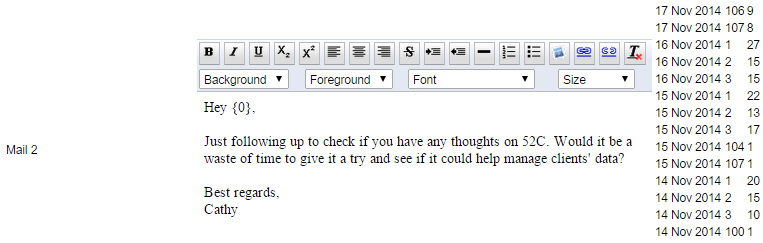
It was ugly, right? But still, we felt so relieved!
Our emails and follow-ups were being sent without us spending half of our working day on it (though we still needed to remove manually the contacts of those who replied to us).
We had more time to really take care of our start-up and we could still observe satisfying effectiveness of our cold email campaigns.
How Woodpecker was born
We figured: if it was such a great relief to us, it could also be a great relief to other companies that run outbound email campaigns according to the Predictable Revenue model by Aaron Ross.
At the point when we put our previous project in the maintenance mode, we decided to take our little, yet extremely helpful, tool and develop it into a widely available online solution for automated cold email and follow-up sending.
And that’s how Woodpecker was born.

What Woodpecker can solve for you now
First and foremost, the SaaS automatically sends all the cold emails and follow-ups you have planned. How?
1) You integrate your IMAP or Gmail account with Woodpecker.
2) You set the copy of your emails.
3) You add prospects or import a contact base from a CSV file.
4) You determine when you want the emails to be sent.
5) You click ‘Send’ and go live your life devoid of the mess I described above.
How to handle email automation in Woodpecker
It sends your emails for you, but not all of them at once. It sends them one by one, then it sends your follow-ups after the set number of days (also one by one). It includes the follow-ups in the thread of the opening message like you would do yourself.
An opening email:
SUBJECT LINE: I’m looking for a fitness professional
Hi {{FIRST_NAME}},
I came across your profile at ideafit.com and found your website {{WWW}}. I see that you’re an experienced fitness professional. For over a year, my team and I have been developing 52C – a new online tool for Personal Trainers.
Many great PTs like yourself have advised us and helped us make it a real time saver when it comes to collecting client’s progress data and planning workout sessions. Now the app is ready.
Would you like to try it out for free for 7 days?
–
Best regards,
Cathy
A follow-up email goes like this:
SUBJECT LINE: Re: I’m looking for a fitness professional
Hi {{FIRST_NAME}},
Any thoughts on 52C? Would it be a waste of time to give it a try?
–
Best regards,
Cathy
It detects replies from your prospects and stops sending them follow-ups, like you would do yourself.
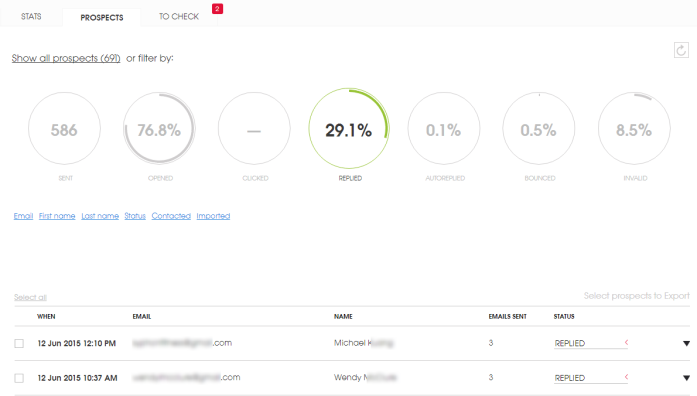
It makes sure you don’t send any of your personalized messages without properly filled custom fields like <First_name>, <blog>, <website>, which you could do yourself if you were tired of sending hundreds of emails a day.
It makes sure, you or any other people from your company, don’t send the same or a similar message to the same person twice – unless you explicitly require it to do so, which you could do yourself, unless you had a verification system for that.
It shows you the stats of your cold email campaign including open rates, reply rates, and more, like you could do yourself, if you had time to put all your numbers everyday into some kind of data analysis software.
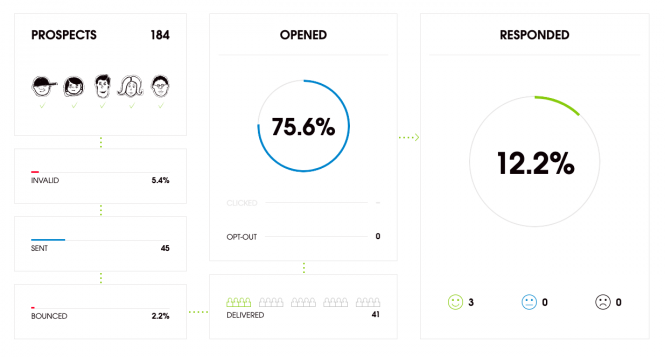
You can sign up to try Woodpecker to start using it and get relieved as we did. You can tell us, while you’re testing, what else you would need for sending your cold email campaigns and what we could improve in Woodpecker to make your life easier.
READ ALSO
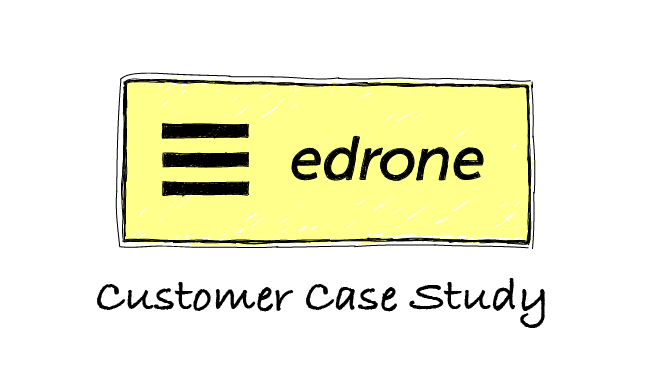
Customer Case Study: How edrone.me Builds Relations with Future Customers Using Cold Email
It's a dream for a SaaS team when they hear that a customer of theirs is satisfied with the service and wants to share their experience as a case study. That's what happened to us when Michal Blak, the Co-founder and CEO of edrone.me told us that he's open to tell the story of his team's experiences with Woodpecker. Michal Konieczny, who takes care of business development at edrone, added his two cents and here we are. Check how the e-commerce CRM uses Woodpecker to start conversations with their ideal customers.

Customer Case Study: How Katallyze.io Uses Email to Help their Clients
I got the pleasure to talk with one of our customers, Kwesi from Katallyze.io, who uses the Woodpecker Agency Panel. Kwesi answered all of my questions about cold emailing at their company, and I'm sure you can get a lot of useful advice from it.
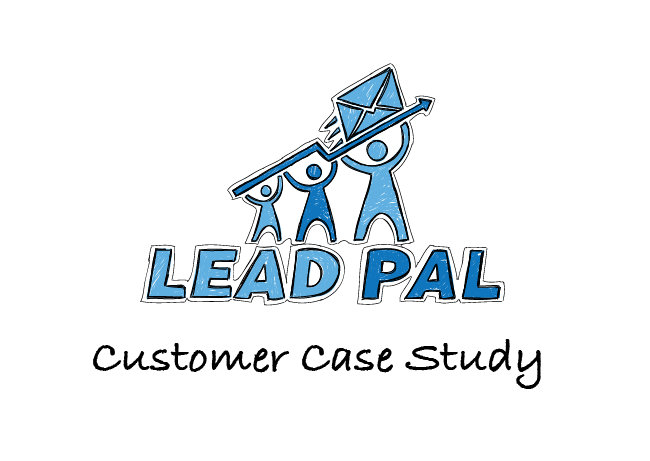
Customer Case Study: How Lead Pal Uses Cold Emails to Get New Agency Customers
Last week we announced 500+ companies on board with Woodpecker. This week we'd like to introduce to you one of them. They are called Lead Pal and they are a lead generation agency who provide their clients with full service outbound lead generation as well as custom-made prospect lists. I've had a great pleasure to talk to George Fironov – the founder of Lead Pal, who told me the story of how he started his business and how he's been developing it with cold email outreach.

