Are you looking for an email marketing tool that’s easy to use and packed with features? CleverReach says it ticks both boxes. But does it actually deliver results or just more tabs to click through?
In this 2025 review, we’re signing up for a CleverReach account to bring you fresh insights about this tool.
This breakdown will help you determine if CleverReach has the features you need or if you should look elsewhere.
What is CleverReach?
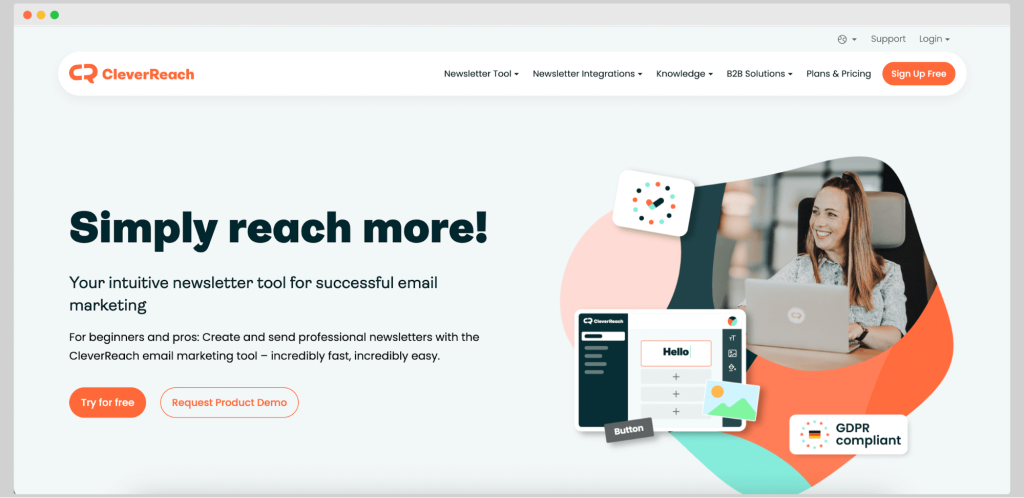
CleverReach is aprofessional newsletter software that helps businesses send and track email campaigns. It includes features for signup form submission, image processing, contact management, unsubscribe rates tracking, and automatic transfer of data across platforms.
Important features in CleverReach
If you’re thinking about trying it out or just getting started, here are the key features offered in CleverReach.
Drag, drop, done: CleverReach’s newsletter editor
Want a good-looking email without messing with code? The drag-and-drop newsletter creator is your go-to. It has ready-made templates, an HTML editor for the pros, and even an AI content generator for headlines or body text. You can also match your brand’s look using saved assets.
The double opt-in experience done right
CleverReach helps you stay GDPR-compliant. Build custom double-opt-in confirmation flows using HTML forms, then sit back while it handles the technical part. You’ll protect your list and gain subscribers who actually want to hear from you.
Build your perfect signup form
Use CleverReach’s editor to craft custom signup forms that fit your website’s look. Add relevant fields (like first name or location), then place them on landing pages to start growing a list you’ll actually use.
Custom fields = custom journeys
Save details like industry or purchase history. Then use them to build smart segments and personalize your messages to get more replies.
Use tags to trigger email automation
Set up email marketing automation with just a few clicks. Want to send a welcome message the moment someone joins your list? Or a birthday email that feels personal? CleverReach lets you use tags as triggers to send exactly what your audience needs, right when they need it.
A/B testing meets real-time reporting
Use newsletter A/B testing to test subject lines or layouts, then pick the winner automatically. After sending, look into real-time reports with open rates and unsubscribe statistics. You’ll know what worked and why.
Check your accessibility before sending
CleverReach includes an accessibility test so your emails are readable by screen readers and compliant with accessibility rules. It’s an easy step that helps you reach more people.
DKIM and data transfer handled
You can set up DKIM for better deliverability. Need to bring in contact data from another tool? Use the data transfer features or plug into one of CleverReach’s integrations.
Connect through the REST API
For more control, developers can tap into the REST API. Automate workflows or build a fully custom setup. It’s all there and quite well documented.
CleverReach pricing plans
CleverReach’s pricing page can feel like a quiz you didn’t study for. So let’s break it down.
Lite
The Lite plan is CleverReach’s zero-euro deal. It’s nice for testing the waters or poking around the plugin dashboard page. You can send up to 1,000 emails per month to 250 recipients. That’s fine for a tiny list or if you’re a freelancer dipping your toe into email marketing tools.
But here’s the catch: the feature set is narrow. No A/B testing, no advanced conversion tracking. Just the basics. And when your newsletter starts working? You’ll outgrow this plan in a snap.
✔️ Free
❌ Limited features
❌ Low limits on contacts and emails
Basic
At €54/month, Basic is where CleverReach starts acting like a proper tool. You get up to 5,000 contacts. But here’s the twist: you can only contact each person up to 4 times a month. No unlimited sends.
It does come with basic email automation and room for 10 existing address data fields per subscriber.
✔️ 5,000 recipients
✔️ Low-volume sending
❌ Still limited data fields and automations
❌ One user only
Pro
At €64.80/month, you unlock unlimited sends to those same 5,000 recipients. Plus email authentication, A/B tests, dynamic content, and full RSS feed automation.
You also get a personalized dashboard, 45 form fields, heatmaps, and stronger Google Analytics integration for proper conversion tracking. In short, the Pro plan feels like an actual email marketing solution.
✔️ Unlimited sends
✔️ Premium features unlocked
✔️ Good for serious lifecycle email marketing
❌ Still capped at 5,000 contacts unless you upgrade
Enterprise
Starting at €449.10/month, Enterprise is for teams that send a lot. We’re talking 250,000 monthly emails and unlimited recipients. You also get features like IP pool management, dedicated support, optional Single Sign-On, and access to the Certified Senders Alliance. There’s a lot of flexibility here, but also a lot of setup.
This is the plan for agencies or companies with deep lists and strict senders policy framework. If you’re doing daily email campaigns and running high-volume personalized newsletter delivery, this is your level.
✔️ Massive scale
✔️ Custom options
✔️ Germany free support included
❌ Pricey
❌ Not for beginners
Flex
Don’t want a subscription? Flex is CleverReach’s on-demand option. You buy a pool of emails (up to 50,000/month), and there’s no cap on recipients. Great for seasonal campaigns or events. And your unused emails don’t vanish.
You still get access to premium features, like blacklist checks and spam tests.
✔️ Good for one-time campaigns
✔️ No email expiration
✔️ Works with CleverReach plugin
❌ Expensive if used monthly
❌ No contact-based pricing flexibility
So, which one is your match?
- Newbie testing the waters? Go Lite, just don’t expect much.
- Running a small list with low volume? Basic can handle it.
- Want to grow and send regularly? Pro is the real deal.
- Large team, large budget? Go Enterprise.
- Seasonal sender? Pick Flex and skip the commitment.
What do CleverReach users say?
We looked through all 23 verified CleverReach reviews on G2, and here’s what stood out.
Based on a small number of reviews, the overall score is 4.0 out of 5. That’s not bad, but it’s not glowing either. Most users gave it 4 stars, but only 9 gave it a perfect score. Notably, zero 1-star reviews don’t mean it’s flawless; it just means it’s under-reviewed.
So, what’s the real deal?
The good stuff (because there is some)
Several users liked the user interface, calling it clean and intuitive. Others praised the drag-and-drop builder, although one reviewer said it’s “worse than manual block usage” (ouch).
There’s love for GDPR compliance and the ability to use a custom subdomain for sending. One user appreciated the RSS feeds for automated content. The professional newsletter software label seems to hold up for the basics.
But here’s where things start falling apart
🔹 Automation is a recurring complaint. It “works fine most times,” says one user, but it can also be “too complicated.” One more mentioned that the new feature for automation “isn’t built out enough” to support more use cases. So if you’re relying on CleverReach for lifecycle email marketing, tread carefully.
🔹 Template limitations come up a lot. “Email templates and forms are not very interactive,” one reviewer noted. Another wished for “more designs to give fresh ideas.” The responsive templates may not cut it if you’re looking for modern visuals.
🔹 Support and documentation? Mixed reviews. One user said the docs are “not so managed,” while another struggled with import functions, especially when working with existing data in Excel.
🔹 Pricing raises eyebrows. While CleverReach markets itself as affordable, some users say it’s “not so cost-effective” and mention that new CleverReach customers might be surprised by the subscription costs, especially when some basic automation tools are locked behind a paywall.
🔹 Feature gaps? Yes. Still, there is no mobile-friendly preview, and the social media integration barely gets a mention in any review. Also, there’s a comment about the CleverReach login screen being fine unless you hit a weird browser issue and your one-time login fails. That’s when frustration kicks in.
One reviewer nailed it by saying: “We found it very feasible, but not so profitable.” That about sums up the mood.
Top alternatives to CleverReach
CleverReach isn’t a disaster. But it’s also not the all-in-one email marketing solution it wants to be. If you’re trying to grow and personalize at scale, you may run into empty data and a few too many plugin checks.
All that said, it might be time to peek at what other email marketing tools are doing better.
#1 Woodpecker
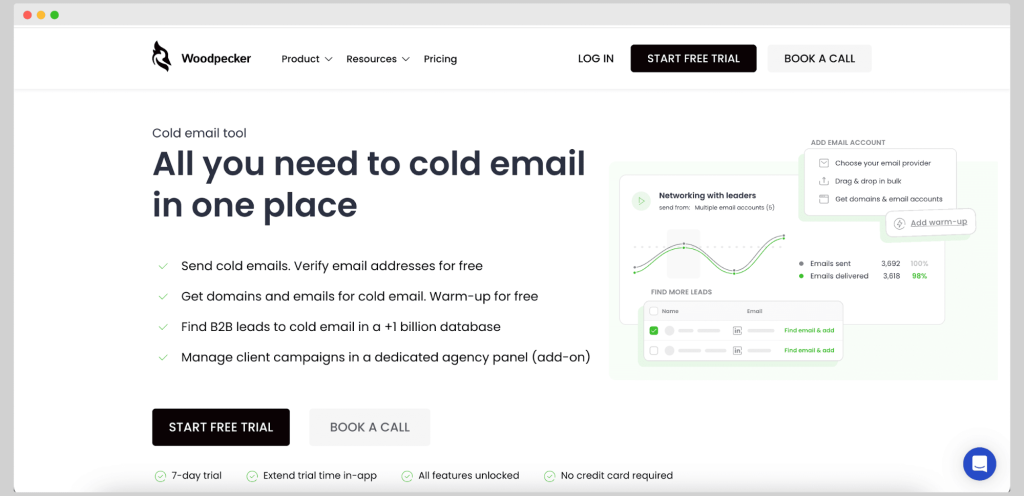
Woodpecker, launched in 2015 in Wrocław, Poland, is the best cold email tool tailored for B2B outreach. It helps you manage multi-step campaigns and avoid spam traps, all to get your messages into real inboxes instead of the black hole of promotions.
Top features:
- Free catch-all email verification
- Warm-up and bounce protection built in
- Inbox rotation and adaptive sending
- Multichannel campaigns (email + LinkedIn)
- API, webhooks, and integrations with CRMs
- No per-seat pricing, add unlimited inboxes
- Dedicated agency panel & white-label reporting
User reviews:
- “Makes it easy to put my outreach on autopilot.”
- “Support is phenomenal, seriously the best.”
- “Campaigns were live on day one. No pain.”
- “Lead Finder needs work, especially in smaller markets.”
- “Pricing can be confusing at first, but it’s worth it.”
Pricing:
Starts at $20/month for 500 contacted prospects, with free warm-ups and email verification included. Bigger plans scale up to 100K+ contacts and custom add-ons like LinkedIn outreach or dedicated servers.
#2 Sendloop

Sendloop, established in 2008 in Istanbul, focuses on basic email marketing with a few e-commerce tricks. It works well for small brands that want to send newsletters and build automations without too much complexity.
Top features:
- Email list management
- E-commerce triggers and cart abandonment
- Email open rate booster
- Blog-to-email via RSS feeds
- Visual email builder with reusable blocks
User reviews:
- “Works well for basic use, but lacks advanced automation.”
- “Free plans are available, which is very good for beginners.”
- “Templates look outdated.”
- “Support is slow to respond.”
- “It logs you out too quickly—it’s annoying when multitasking.”
Pricing:
- Free plan: unlimited lists, limited features
- Pro: $39/month for up to 5,000 subscribers
- High Volume: Starts at $235/month for 50,000+ contacts
#3 Campayn

Campayn, founded in 2011 in Toronto, is a lightweight email tool built for businesses that need good-looking emails without a learning curve. It offers drag-and-drop creation and list management for smaller contact volumes.
Top features:
- Contact import & segmentation
- Inbox previews
- Responsive email builder
- Basic automation workflows
- Visual analytics dashboard
User reviews:
- “Its very easy to use and its automation features are very helpful.”
- “Feels like we’re using the same designs as everyone else.”
- “Support needs a major upgrade.”
- “Can’t send to more than 20K contacts unless you upgrade.”
→ Sources: G2 and Capterra
Pricing:
- Free for up to 500 contacts
- Basic: $19/month for 3,000 contacts
- Unlimited: $39/month, includes all features and unlimited sends to 3,000 contacts
Wrapping up
CleverReach covers the basics, but starts to feel limited once you need smarter automation or faster support.
Templates and pricing can be confusing, and key features often sit behind higher plans.
If you’re growing fast or running B2B outreach, it might not keep up. That’s why it’s worth looking at Woodpecker, Campayn and Sendloop. Try them now, starting with Woodpecker’s free trial, and get more control over your email marketing efforts.
