If your email doesn’t reach the inbox of the recipient, your campaign will be doomed to fail. No prospect will interact with your content, no matter how great it is. That’s why you need to check three essential technical settings before scheduling the first shipment.
3 key technical settings you need to check
1. SPF/DKIM configuration
SPF (Sender Policy Framework) DNS records list servers authorized to deliver emails from a domain. It verifies that your domain’s mail servers and IP addresses send messages.
DKIM, on the other hand, verifies a company’s email and helps identify phony email addresses, fights spam, and prevents spoofing and identity theft.
You need to make sure that both are correctly configured to avoid any shipment issues.
2. Domain age
Sending out multiple emails from a relatively young domain is risky, as the messages may look suspicious to providers – and go straight to spam. Check the age of your client’s domain to understand what you’re working with and adjust your course of action.
3. Check if the client is blacklisted
This one is a must-have! Finally, make sure that your client’s domain isn’t blacklisted anywhere. If you discover that it is, there are ways to get the domain off the blacklist – and accomplishing that will have a huge impact on your client (and it’s also bound to impress your client!).
Additional things to keep in mind
Set the right “from” name
Where does the email come from? The right “from” name can make an email seem more real if it shows that it was written by a real person.
Adding a suitable picture is also important – the recipient might click on the sender’s profile, and if they see a stock photo, they’ll quickly move this email to spam (which, obviously, will have catastrophic consequences for your entire campaign).
Polish your email signature
The signature needs to be simple and clean. Avoid including too many links. Add a link to the website and a selection of the client’s social media channels. Make sure that the signature gives the impression that the email was sent by a real person.
If you need some help, Woodpecker offers a handy email signature generator for cold emailing.
Start small
At the beginning of your campaign, send just a few messages per day to check if there are any problems or if your emails are landing in the spam folder. If you start getting responses, you’re ready to increase the sending volume.
Wrap up
Checking the technical settings seems like a small step, but it has a massive impact on the effectiveness of your campaign. If you’d like to learn more, we have an ebook that dives into the details of deliverability. Follow this link to download it.
READ ALSO
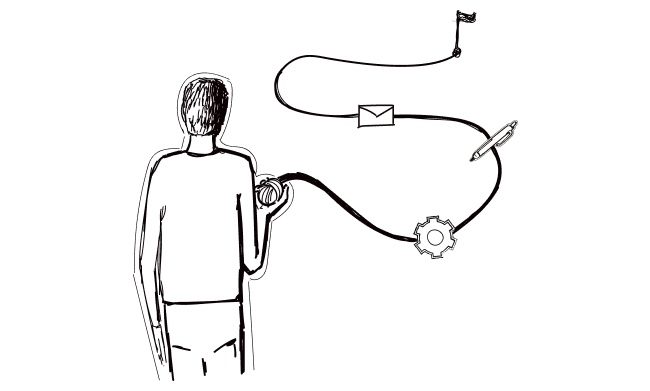
How to Onboard a New Client Efficiently
You can’t skip the client onboarding process, and the way you carry it out will reflect on the entire collaboration. It goes without saying that the onboarding process needs to be fast and efficient. You better make sure that it delivers a great experience to your clients and helps you build a shared understanding of the campaign’s target and expectations.

How Can Agencies Create Content for Successful Outreach Campaigns?
In a cold email campaign, you only get one shot to engage the prospect. And you can make the first impression only once. How you do that determines the success of your entire interaction.

Woodpecker for B2B Lead Generation Agencies
In the renaissance of cold emailing, some companies made outbound lead generation the core of their business. We call them lead generation agencies, as they offer the service of generating B2B leads for the sales teams of their client companies. The agencies send numerous emails and follow-ups on behalf of their clients. Managing so many cold email campaigns at the same time can be a real drag. That's why we've implemented a separate set of features dedicated to lead generation agencies in Woodpecker.co. Here's how you can handle all your clients' campaigns within Woodpecker's agency panel.

