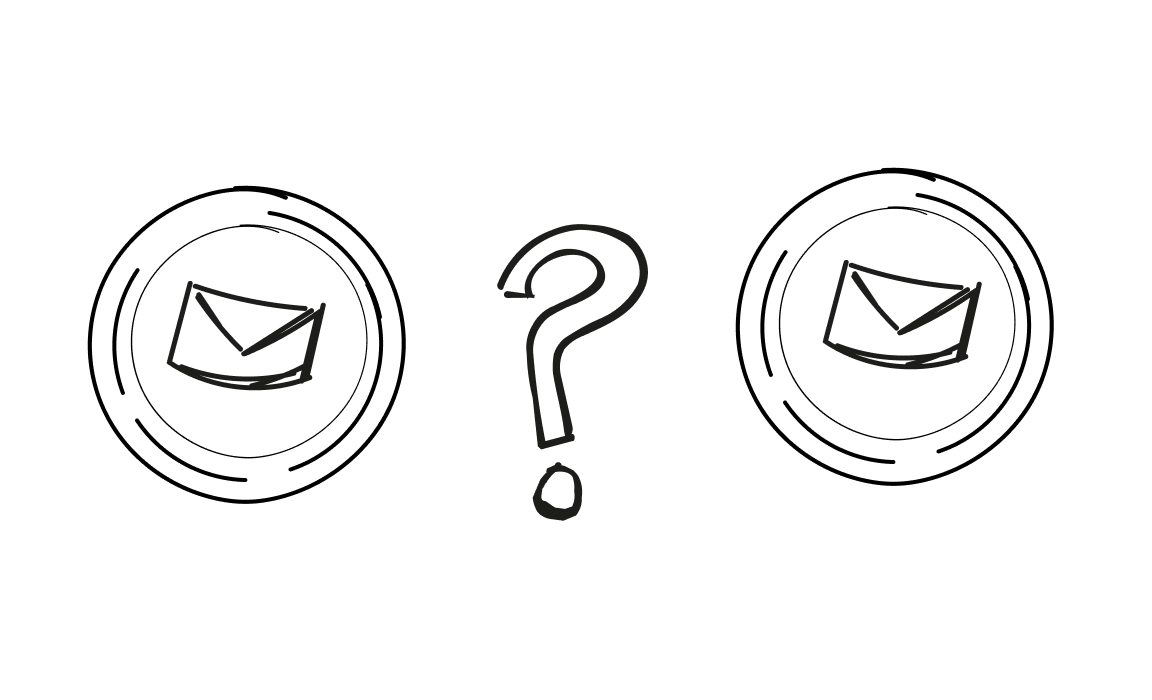If you’re trying to grow your sales results in 2026, getting through to customers is crucial. With so many tools on the market, you have to be careful not to purchase one that does more harm than good and actually hurts your email and LinkedIn outreach efforts.
Yesware and Salesloft are two great sales engagement tools, both with their pros and cons.
The problem is that they’re built for different types of businesses and sales processes. Today, we help you choose the best tool for your sales reps and overall sales results.
Yesware vs Salesloft: quick overview comparison
Want to save some time? Here is how Yesware and Salesloft compare at a glance.
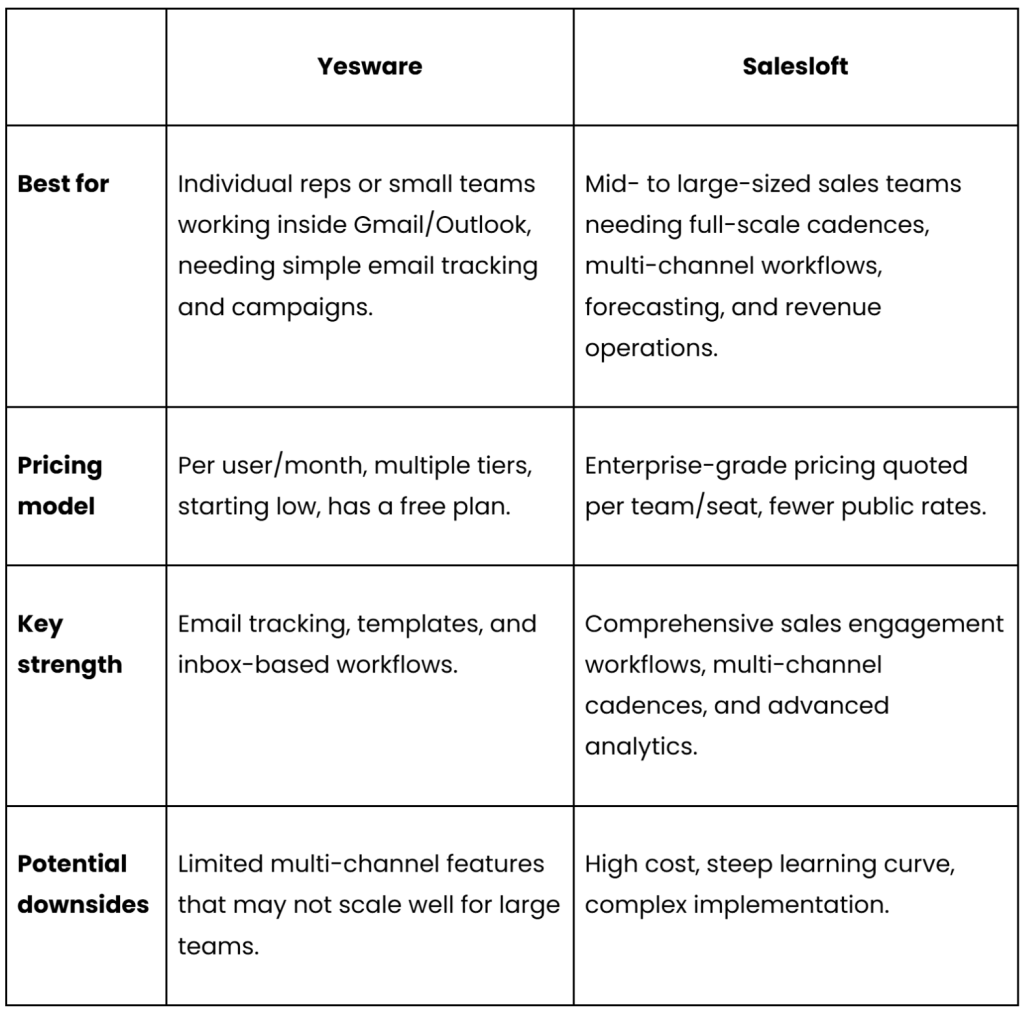
Pricing breakdown
The biggest difference between the two sales engagement platforms is the pricing plans. Yesware pricing is public, and you can get a free plan to try the tool out. Salesloft doesn’t give you any of that.
Yesware pricing
Yesware has a completely free plan with some limitations. It offers basic email tracking, 10 campaign recipients per month, a meeting scheduler, and a few extra features. In general, it’s not enough for more than basic sales outreach. However, you can get a taste of all the features without paying a cent.
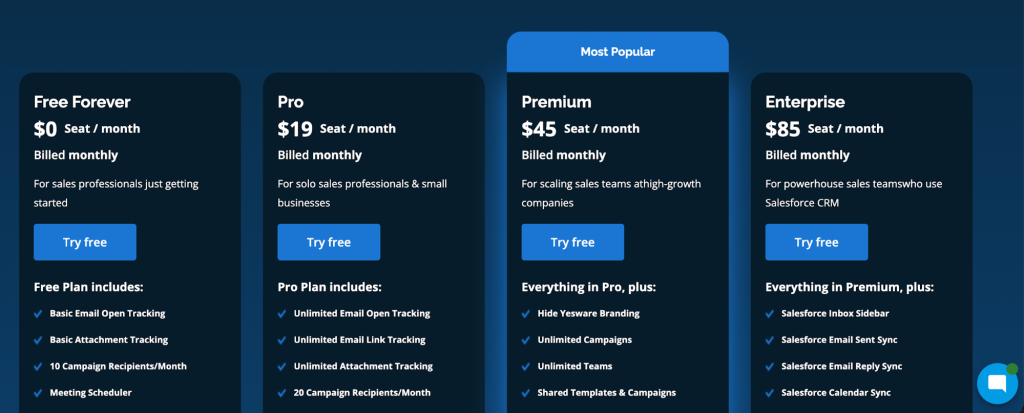
Paid plans start at $19 per month for the Pro plan. It’s pretty generous, and comes with:
- Unlimited email open and link tracking
- Unlimited attachment tracking
- 20 campaign recipients per month
- Personal activity reports
This sounds like a solid offer, but most sales teams can run out of 20 recipients in one day. This is why you can upgrade to the Premium plan at $45 per user per month.
This unlocks unlimited campaigns and teams and removes the Yesware branding.
The Enterprise plan costs $85 per user per month, and the biggest change is a set of very strong Salesforce integrations.
For smaller teams that want transparent pricing, Yesware makes more sense. You can try it out for a handful of email marketing campaigns before committing, and the entry price point is pretty reasonable too.
Salesloft pricing
The only way to find out how much Salesloft costs is to reach out for a quote. Some sources state that plans start at $140-180 per user per month as of late 2025.
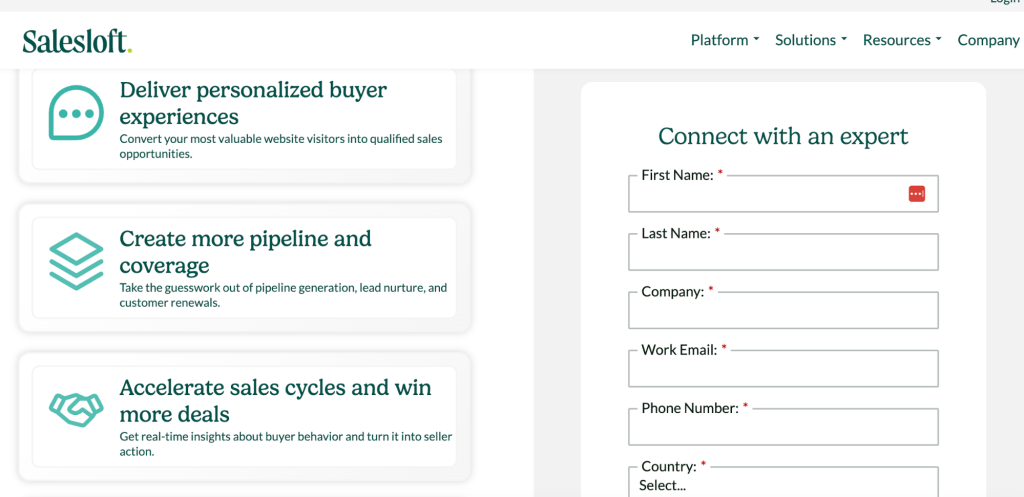
For bigger teams, Salesloft pricing can go into hundreds of thousands per year. The pricing model is definitely geared towards large enterprises and businesses with big sales teams.
Salesloft vs Yesware: contact data & sourcing features
Neither tool offers lead databases and contact scraping which come built-in with some sales engagement platforms. In other words, you’ll have to bring your own lead databases, either built or bought from third-party vendors.
Along those lines, neither platform offers lead enrichment or contact detail verification, so you have to take care of that with another tool.
For handling contacts, Yesware integrates with Gmail and Outlook.
Salesloft integrates well with CRMs and is clearly geared towards enterprise clients.
Outreach and automation features
Both platforms are built for multichannel campaigns, but they handle them in different ways. Yesware’s key features revolve around email, while Salesloft covers socials, phone calls and a wider variety of channels.
Yesware focuses on email
While Yesware offers multi channel campaigns, the bulk of the features are focused on email. It comes with email templates, and open/attachment/reply/click tracking. It works with Gmail and Outlook accounts through extensions, which is ideal if you don’t want your reps to waste time with context switching.
When it comes to email outreach, Yesware is better suited for sales teams that want simple to moderate cadences. If your primary focus are highly complex campaigns with multiple steps, Yesware might not be such a great fit.
Salesloft is built for more complex campaigns and cadences
Salesloft lets you combine emails, phone calls, social media touches and tasks in your team. You can easily create, manage and automate sequeinces from a single dashboard.
The analytics are more advanced, and Salesloft comes with a built-in dialer and conversation intelligence.
Overall, it’s built for for sales development rep teams or enterprise revenue teams who need a platform that orchestrates workflows across channels and reps.
Deliverability tools
You can have the best lists of leads with the most accurate and up-to-date details, but it won’t matter if the deliverability isn’t good. Unfortunately, neither Yesware nor Salesloft has dedicated deliverability tools.
Yesware does have email tracking and campaign analytics, which can show you what is making it through to the primary inbox. But it doesn’t have any tools for verification, email domain warmup, inbox rotation or similar.
Salesloft boasts about having deliverability features built in, but the truth is that you’re going to have to purchase third-party software for each of the items mentioned above.
Integrations
Both tools come with solid integrations, but Salesloft is the more powerful of the two because of its stronger ecosystem.
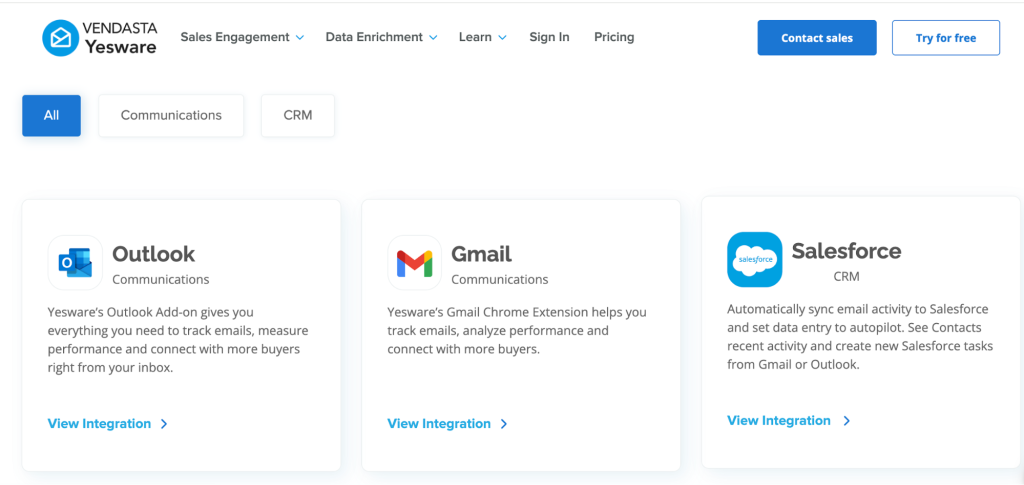
Yesware integrates natively with Gmail and Outlook, where it works inside the platforms. Your reps will love the lack of context switching. Integrations with major CRMs like Salesforce come out of the box.
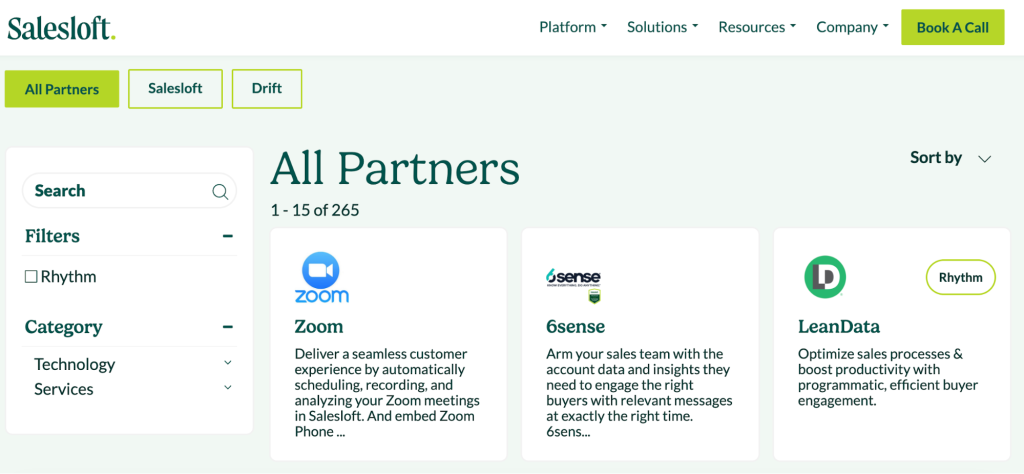
Salesloft is more powerful as it connects to CRMs, marketing automation tools, analytics platforms, and VoIP systems. The power comes at a cost though, since you’ll have to do more work to complete the integration process.
Usability and onboarding
Everything we mentioned so far adds up perfectly when it comes to the ease of use and onboarding.
Yesware is simpler to set up, which is ideal for smaller teams that want to hit the ground running. It works in Outlook and Gmail, so you don’t have to use completely new tools to start with outreach. No training is required for most teams.
Salesloft is bigger and more complex. More features mean that your team will probably need some onboarding. With a larger team, you’ll likely need full training to get everyone up to speed.
Pros and cons
Both tools are capable, but they’re built for entirely different audiences. Here are some objective positive and negative aspects.
Yesware
✅ Easy to adopt for reps working in Gmail/Outlook and doesn’t require training and setup.
✅ Strong email-tracking and templates inside inbox workflows.
✅ Lower entry cost, simpler plans make it accessible for smaller teams and the free plan is an excellent entry point.
❌ Limited multi-channel capabilities and fewer advanced automation features, which come out of the box in Salesloft.
❌ May not scale well to large outreach operations or multi-channel cadences. Sales teams that want to go deep across email, SMS, calls, and social will find Yesware subpar.
❌ Deliverability optimization are weak compared with enterprise-grade platforms.
Salesloft
✅ Enterprise-grade sales engagement platform with deep features for outreach, dialing, analytics, and pipeline orchestration. It’s a highly complex tool that is built for power users who go beyond the surface features.
✅ Built for teams and processes, not just individual outreach.
✅ Strong CRM integration and revenue-operations alignment.
❌ High cost and complexity; may require dedicated resources to manage. You may not be able to get it up and running by yourself.
❌ Not ideal for smaller teams or simple outreach needs, as the tools are simply unnecessary for their needs.
❌ Learning curve and implementation time may delay time-to-value, which is not ideal if you want sales results fast.
Which one should you get?
The choice is fairly easy because the tools are built for completely different audiences.
- Choose Yesware if you:
- Are a solo rep or small team working primarily from Gmail or Outlook.
- Want simple email campaigns, templates, tracking, and moderate automation.
- Need lower cost entry, faster setup and minimal onboarding overhead.
- Choose Salesloft if you:
- Are a larger sales team (50+ reps) or revenue operations function needing full cadences, dialing, forecasting and workflow automation.
- Want a unified platform for managing pipeline, outreach, and analytics across channels and teams.
- Have the budget, technical support, and willingness to invest in onboarding and optimization.
But if you want one tool that comes with strong email outreach and reporting features, great integrations, and a low cost, Yesware and Salesloft both miss the mark… And you should look at Woodpecker.
Why Woodpecker is better for businesses like yours
Woodpecker works exceptionally well for teams whose primary focus is cold email outreach. Yesware and Salesloft serve broader sales use cases, which adds more complexity than many teams need.
Woodpecker stays focused on sending personalized outbound emails, tracking replies accurately, and keeping sender reputation healthy. This is where Yesware is weaker because it concentrates more on inbox add-ons and email tracking inside Gmail or Outlook.
Salesloft goes in the opposite direction and becomes a full sales engagement platform, which creates a heavier setup process and a learning curve that smaller teams rarely want.
Woodpecker also gives teams strong deliverability tools, such as reply detection, thread continuation, and outreach controls that help protect domain health. This helps teams avoid problems that often come up when sending cold emails at scale.
Pricing is another clear difference. Woodpecker keeps costs tied to realistic outreach needs and does not require the type of enterprise commitments that Salesloft usually involves. For teams that want a focused cold email tool, Woodpecker is easier to adopt and far more budget-friendly.
Plus, you can try it completely free today.
Frequently asked questions
What is the biggest difference between Yesware and Salesloft?
Yesware sits inside Gmail or Outlook and focuses on email tracking and simple campaigns. Salesloft is a full sales engagement platform for larger revenue teams that need multi-channel cadences, analytics, and call workflows.
Is Yesware good for small teams?
Yes. It is easy to start with and affordable. Most reps can use it without extra onboarding or setup since it works directly in their inbox.
Is Salesloft too complex for small teams?
Usually yes. Salesloft is built for structured sales teams with managers, SDR groups, and revenue operations. Smaller teams often find it too heavy for basic outreach.
Does either tool help with deliverability?
Yesware gives engagement tracking but fewer deliverability controls. Salesloft offers a larger infrastructure but still benefits from external deliverability tools. Woodpecker focuses more strongly on sender reputation out of the box.
Which is better for larger outbound teams
Salesloft. It supports structured cadences, call steps, analytics, and reporting for team leaders. It was built for scale.
Does Yesware replace a full engagement platform
No. It improves email outreach but does not replace multi-channel orchestration or deep reporting.
Does Salesloft include email tracking
Yes, with additional reporting and call data. Salesloft tracks more engagement sources than Yesware but requires more setup.