Do you think mass email senders can bring solid sales and marketing results for your business? Think again.
Overusing them can lead to more harm than good.
To make good use of mass senders, you need strategy, timing, and relevance. Get it right, and mass emails can open doors. Get it wrong, and your emails will end up in the spam folder fast.
So… should you use them? We’ve gathered the very most important information on these marketing and sales tools, so you can understand them and, eventually, make a decision that can bring you new sales through the door.
What is a mass email sender?
A mass email sender, or bulk email service, is a tool for sending lots of messages at once, and it’s great for email marketing. It’s fast, easy, and helps businesses reach many people quickly.
What is considered a mass email bulk?
Sending an electronic mail message to multiple recipients at once is considered a mass email. But to make it happen, many activities must take place before and after. To deal with mess sending, businesses use dedicated tools for that.
Such platforms do a great job for:
- List management, as they organize and segment email addresses for targeted messaging.
- Template design, because you can create visually appealing emails that attract attention.
- Automation – in minutes, you schedule emails for optimal delivery times to maximize open rates.
All these activities contribute to mass email bulk. However, they are not direct actions that are considered mass email bulk. But they simply make sending emails easier.
Bulk email campaigns, such as:
- product launches
- newsletters
- event invitations
- special promotions
involve strategic planning and execution, so this part may be considered part of a mass email bulk process. It is:
- deciding on business goals (what you want to achieve with your mass email campaign)
- segmenting your audience based on interests or behaviors
- writing the email content to match your goals and audience’s interests
- using templates and images to make the email look professional
- testing different versions of the email to see which one works best
- picking the right time to send the emails for the best response
- sending the emails to your chosen audience groups
- analyzing how the campaign performed (checking how many opened the email, clicked on links, etc.)
The list depends on an email marketing campaign type and the software’s capabilities.
Bulk emails vs spam emails
Not every bulk email is spam, but a good chunk of spam emails are bulk emails. A bit complicated? Let us explain more differences, so you can get a full understanding of these two terms.
Bulk email marketing requires consent
The explicit consent is what sets apart legitimate bulk emails from spam. Bulk email marketing targets groups who choose to receive messages. Senders use email marketing software to manage lists and send messages to users who have opted in.
Spam emails are unsolicited
Spam is sending unsolicited bulk emails to recipients who have not agreed to receive messages. Because spam emails often contain irrelevant or unwanted content, people are more likely to mark them as spam.
Mass emails have a purpose
Sending mass emails in a bulk email marketing strategy is sending information, promotions, or updates to a large audience with a specific interest in the content. The purpose contrasts with the often random and irrelevant content of spam emails.
Recipient control preferences
In bulk email marketing, recipients can control their preferences – they choose what to receive and when. They can also unsubscribe at any time. The control is typically absent in spam emails. They don’t provide easy options for recipients to opt out or manage their preferences.
What is the cost of mass email sending?
It depends on how you do it.
- When sending mass email using email marketing software:
It depends on the chosen provider, pricing model, and sending volume. Many email marketing tools come with free trials and forever-free plans that give access to basic features, workflow templates, and integrations. So you can use it for free for a moment and cut some costs at the beginning.
After the trial, prices vary based on how many emails or contacts you manage.
At Woodpecker, pricing starts at $29 per month for 500 contacted prospects and goes up to $188 for 10,000 contacts. It includes email verification, free follow-up emails, and other features.
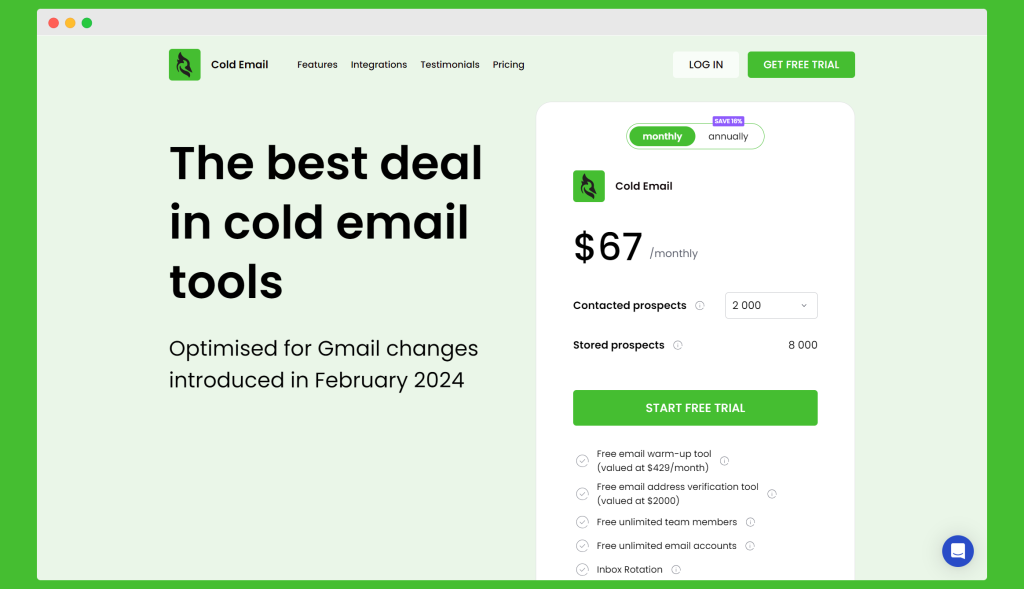
Comparatively, Quickmail charges $49 per month for 30,000 emails and 10,000 active prospects, while its Pro Plan is $89 for 100,000 emails and 50,000 prospects.
Here’s the Quickmail’s pricing overview:
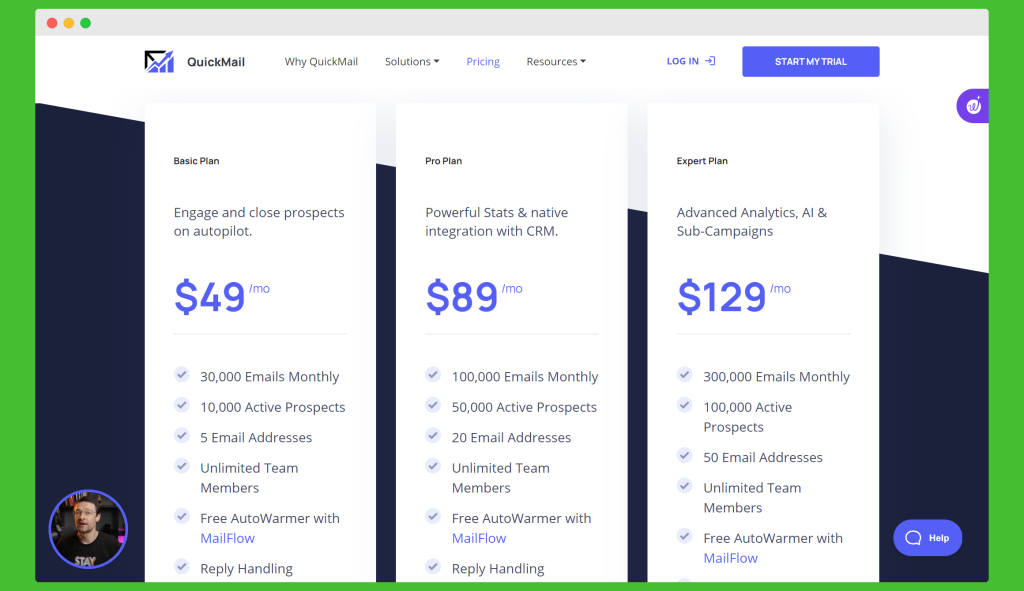
Super Send’s prices range from $30 per month for 1,000 messages to $75 for 75,000 messages, with varying campaign and team limits.
Businesses can find different plan tiers that work for their campaign sizes and budgets:
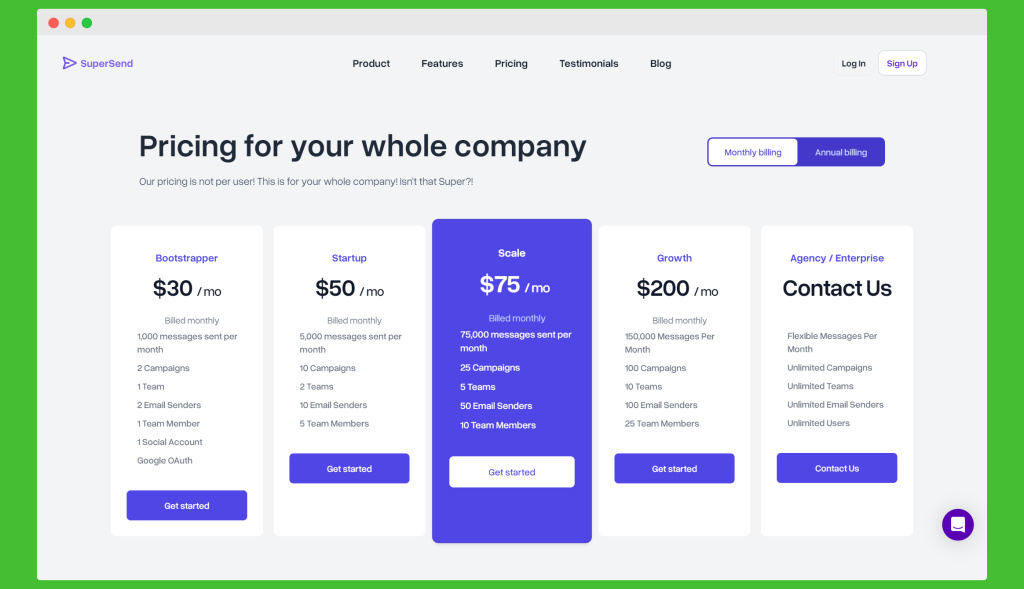
- When doing it manually:
Sending emails by yourself takes more than just money. It eats up time for getting your domain ready, making sure emails land in inboxes, and checking your email list is up to date.
You may also need tools for writing and organizing emails. Unlike streamlined bulk email services, sending emails manually can be clunky and prone to errors.
When to use a mass email sender?
It’s a powerful tool, but its power depends on how it’s used. Take advantage of it when…
Launching new products or services
Use bulk email campaigns to introduce new offerings and explain their benefits. Get yourself a little help to create buzz and drive interest.
Running promotional events or sales
Announce discounts, special offers, or limited-time sales. It may inform and encourage customers to make purchases.
Sharing company news or updates
Keep your audience informed about the changes or achievements within your company through email marketing.
Engaging customer feedback
Bulk email services can help collect customer opinions and feedback. It’s an essential step in improving products or services.
Distributing newsletters
Regular newsletters via email marketing tools keep your audience updated on relevant topics or industry news.
It all sounds good so far, but while these use cases show the value of bulk emails, each good use can turn bad if not executed properly. A brand’s reputation can be damaged if bulk email services are misused. ⬇️
When NOT to use a mass email sender?
Not sure when is the time you cross the magic line? Don’t use a mass email sender when:
You advertise items people are not interested in
Don’t push marketing emails about items people don’t want. Emails with an off-target email subject line often land in the spam folder. Unsolicited bulk email annoys recipients, wastes your time, and money, and hurts your brand’s reputation. Nobody wants that, right? Focus on sending wanted, relevant content instead.
The list you have isn’t targeted
Once you send messages to all your contacts without sorting them into a relevant contact list, you risk reaching people who are not interested in your message.
It’s not the best tactic because you can waste resources and dilute your marketing efforts, as it doesn’t focus on those likely to respond. So, in this situation, sending messages, and using a mass sender for that is not the best idea.
Recipients didn’t opt-in
What’s the point of sending recipients unsolicited bulk emails then they land straight into the spam folder?
When they don’t agree to get the messages from you, you fail to engage potential customers, and you also waste resources using a mass email sender.
There are no limits to how often you send emails
The sky is the limit doesn’t apply here. You need to set some boundaries and not spam your recipients. It may be tempting to do it, though. When using mass software it’s super easy to send messages very frequently – a few clicks, and your perfect message is ready to go.
High email volume, especially with bulk email blasts, can overwhelm recipients.
On top of that, it’s not the most productive way of reaching out to people, so why use a mass email sender? Find the right balance and not overuse mass email capabilities.
Private information is not secure
When sharing some private info, like password resets and others, ensure you have secure methods to gain access. Risking private data in bulk emails may result in breaches and trust issues.
You don’t follow anti-spam laws
Anti-spam laws like the CAN-SPAM Act are the things you simply follow, there is no argument with that. The laws set rules for sending commercial emails – they ensure recipients have the option to stop receiving emails.
What to use to send a mass email campaign?
There are many tools for sending emails to large groups of people at once. For example:
#1 Email automation platform
For example, Quickmail. It is a bulk email service that helps sales teams automate email sending and follow-ups. It simplifies managing bulk email sender tasks. Businesses may benefit from its: email inbox warmup, multiple inboxes, split testing, and detailed email reports.
The pricing starts at $49 per month for 30,000 emails, offering a 14-day free trial.
#2 Sales engagement & automation software
Mailshake is one of these. It engages prospects through personalized cold emails, phone calls, and social media connections. Email verification, easy campaign setup, AI for personalized emails, and LinkedIn automation – are Mailshake’s key features.
Pricing begins at $29 per user per month, with options for more advanced features at higher tiers.
#3 Cold email outreach tool
Woodpecker provides sales and agencies with tools to send personalized bulk emails. It’s great at managing email campaigns with a user-friendly interface. Thanks to capabilities like a unified client panel, warm-up and recovery, and email list verification, sending emails is a breeze.
Woodpecker’s plans start at $29 per month for up to 500 contacts, with a free trial to test the service.
Does that sound good? Find out how easy it is to send mass emails with Woodpecker and learn about its other superpowers in detail.
How can Woodpecker help with mass emails?
First things first, log in to Woodpecker to enjoy free bulk email service for 7 days (that’s the free trial).
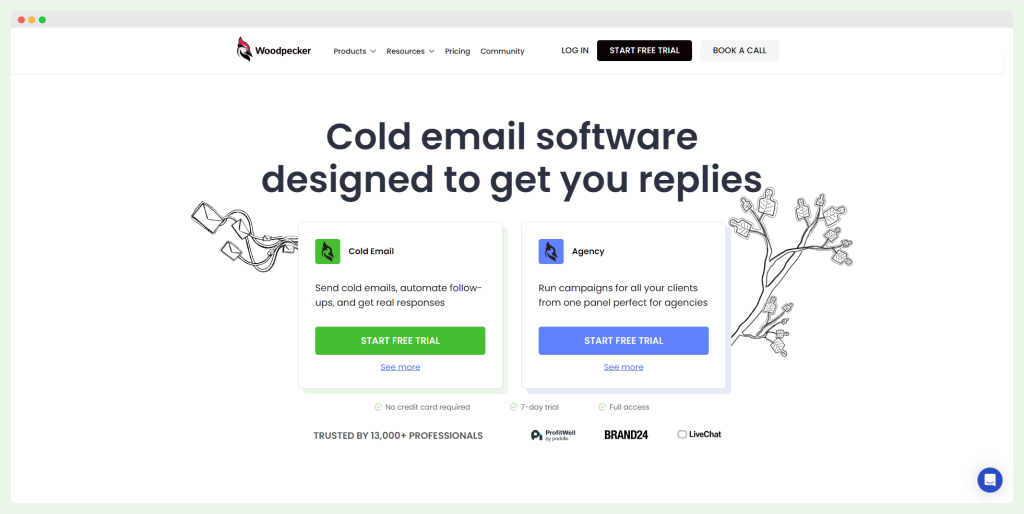
Once you start using it, you see that the tool:
- automates personalized emails and makes them seem hand-sent,
- uses workflow templates for consistent communication,
- comes with seamless integration with other tools, streamlining your process,
- monitors deliverability to keep your sender reputation strong,
- schedules emails to send at the best time, which increases open rates
- provides detailed analytics to track campaign success and improve future emails (also thanks to A/B testing),
- is backed up with AI.
Conclusion
Use them wisely to ensure your emails are welcome, not unwelcome.
Woodpecker helps you send mass emails that hit the mark, not the spam folder. Sign up for Woodpecker for a smarter email approach.
FAQ
Got questions? We may have the answer.
How to send one million emails at once?
To send one million emails at once, use a bulk email provider with high-volume sending. Check out if the platform has a robust infrastructure, email API for integration, and can manage a large bulk email campaign.
How do I create a bulk email sender?
Creating one from scratch calls for advanced IT knowledge and expertise. You can use app builders, but you may want a reliable tool for reaching out to your prospects.
You can also select bulk email software that is already available on the market. Choose one with features like a drag-and-drop builder for easy design, detailed reporting tools, and email automation capabilities. Double-check if it has seamless integration with your existing databases and systems.
How can I send bulk emails for free?
Find a free bulk email service. It may be hard in the long run, though. Many tools, even though free, are quite limited in sending volume.
You can use some of them with the highest plan using their free trials. The best compromise is to look for cost-effective yet powerful solutions, like Woodpecker.
How much does it cost to send 100,000 emails?
The cost to send 100,000 emails depends on an email service provider. Pricing is often based on the volume of emails sent and the features required.

