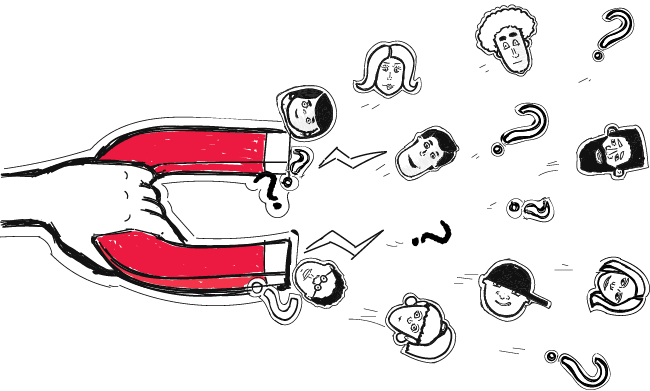I write a lot about cold email outreach automation, which is a part of outbound sales. But today I’ve got something quite different that I want to share with you. I want to show you how your own inbound sales team can use email automation to contact people who have signed up for a free trial. This is something I believe played a huge role in getting Woodpecker from 1 to nearly 3000 B2B customers in 4 years. Keep reading to learn more about the whole process and see some email templates.
What do we call inbound sales?
Usually, when you hear the word inbound, you think about marketing. You think about all the ways and tactics companies all over the world use to be easily found on the web — producing content: landing pages, blog posts, ebooks, slides, podcasts, videos, hosting webinars, engaging in social media activities, etc.
Through all the inbound marketing activities, you acquire inbound leads — i.e. people interested in your topic, field, and sometimes even interested directly in your solution. In SaaS, the latter usually sign up for some kind of free trial period to verify if the solution you offer will actually bring them the value that you promise on your website.
Now, once someone signs up, it’s not the end of your inbound efforts. Or at least, it shouldn’t be. Actually, that’s when inbound sales takes over from inbound marketing.
What does an inbound sales process usually look like?
We all sometimes sign up for a trial somewhere. Recall the last time you signed up to try out an online service. Do you remember what happened right after you’ve signed up?
I usually get an email. The email is usually signed with someone’s first and last name. But somehow I know it wasn’t actually sent by the person. And now I’m wondering, how do I actually know that?
Well, usually, the welcome email is framed up with a nice HTML template, with the logo, brand colors, and all that. Usually, it’s quite long and sounds like a script for an answering machine someone set up a year ago and crossed the “welcome message” checkbox out of their list forever. Usually, it’s a kind of a guide with a bunch of links I can follow to start off. Usually, I don’t have the feeling that I should reply to this message. Usually, I feel someone has set up this message so that I could serve myself and so they didn’t have to talk to me at all.
It’s fully automated. And it’s designed to be that way.
Now, don’t get me wrong — I’m all for automation. I believe that automation is something that can really help in sales. But I don’t think it can actually sell on its own. Not to the first 10, or 100, or even 1000 customers.
So, the fully automatic email onboarding option is something we could have applied, like many other B2B companies. But it’s something we decided to avoid at the initial stages of our growth.
What did the inbound sales process use to look like in Woodpecker?
What did we do instead? We hired 2 sales specialists. Each of the guys got their own email address. Each of the guys got a notification message from our system once we had new trial signup. It looked something like that:
Id: {id}
After getting this notification message, one of the sales guys would check out the person and their company. Next, they would choose the forward option at the notification message, and put the trial user’s email as the addressee. And they would write something like this:
Best regards,
Vovik Tsybulskyi
Head of Inbound Sales at Woodpecker.co
T: @VovikTsybulskyi
In: pl.linkedin.com/in/tsybulskyi
S: vovik.woodpecker
Of course, this wasn’t the only message. Our sales guys were testing out different variations, each of them had their own style, and they often added some personalized info, for example in the P.S.
At the time, the whole conversation was taken care of manually. We wanted to talk to as many trial users as we could because we needed to learn about them as much as possible. We wanted them to tell us about their needs, their sales processes, their pains, and their goals. That process gave us an invaluable source of insight into our user base.
But what’s most important, it gave our customers the sense that we were there for them — to help them set up their campaigns, answer all their questions, and listen to their feedback. We weren’t just a logo to them. We were a team of people behind the application they were considering as a part of their sales toolset. And they were open to talk to us. They wanted us to hear them out. They wanted to help as well.
We managed to start truly mutually-beneficial relations with numerous B2B companies. A lot of those companies are our loyal customers till this day.
What’s the inbound sales process looks like in Woodpecker now?
I know what you’re thinking. This must have eaten a lot of time every day. And you’re right.
The emails were just one part. There was also the CRM our guys needed to keep up to date. Not to mention the time they spent actually talking to trial users, doing demos, and having sales conversations.
This manual process actually worked until we reached a certain level of free trial signups a month. About the time when we hit the milestone of 500 premium customers, we knew we needed to automate the most time-consuming parts of the process.
Automate what you can automate
We knew we needed automation, but we didn’t want to lose the personal contact with our trial users. We still wanted to talk to our users, especially the ones who would match our Ideal Customer Profile the best.
We figured out a system in which:
- Instead of an email notification, each sales team member has their own campaign set up in Woodpecker.
- Once someone signs up for a free trial, their data is automatically pushed to such a campaign in Woodpecker (at this moment, the trial user gets assigned the salesperson who’s going to take care of them during the trial.)
- The campaign in Woodpecker involves a few custom fields. All the fields need to be filled in so that Woodpecker could send the message. Each sales member has to qualify the trial signup as an SQL (Sales Qualified Lead) before the trial user gets any message at all. Once a sales rep qualifies the trial user as a potential customer, they fill out the missing custom field in Woodpecker, and the first message gets sent automatically.
Here’s an example of such a message:
Hello Kostyantyn, How is your Woodpecker trial going? 🙂 I see that your business and website are internationally-oriented. Maybe we could help you by sharing some practices that worked for us? I mean cold email campaigns. We can schedule a call if you like. Let me know. Best,
Vovik
Once the message gets sent, a deal for this person is automatically created in Pipedrive, the CRM we use (it’s possible thanks to API integration). This way, we save each salesperson a number of clicks they would otherwise have to perform in order to send a message, create a deal in the CRM, and put the deal on the right stage in the pipeline.
Additionally, the message that goes out from Woodpecker gets into the user’s main inbox, as it’s actually sent from the sales person’s mailbox.
That’s how we managed to automate the parts of the sales process that required from our sales reps constantly jumping between their tools and copying data from one place to another.
What are the results?
If you’re interested in numbers I can tell you that on average 30% of all trial signups, which translates into 39% of SQLs, become premium customers of Woodpecker after the free trial.
I think those are quite impressive results. Though I think there’s always a place for improvement.
How can you create a personalized email campaign to boost trial-to-paid conversion?
If you’d like to implement the same process in your SaaS, here’s how to do it in 5 steps:
1. Check the source of trial signups to better understand their buyer’s journey
Why would you do that? Well, not every trial user has the same level of knowledge and awareness about your SaaS. Some of them may need more guidance than others to see how they can benefit from the tool.
For instance, you can tell that a person who read a couple of your blog posts and two ebooks is much more likely to convert to a paid plan than someone who signed up for a trial after a one-time visit to your website or from an ad in google. The latter will presumably need some more nurturing before making the purchase.
With that knowledge, you’ll be able to better plan and adjust your communication to more effectively push those leads down the sales funnel.
2. Segment your inbound leads
Dividing your inbound leads into smaller segments allows for creating a more targeted message that will resonate better with a recipient than a general email meant to fit all.
You can segment your users according to the source of their trial, their industry, company size or whatever criteria you like.
3. Personalize your message
Use snippets to add a personal touch to each email, for example, mention a prospect’s name or their company’s name. Give your emails a human-to-human vibe, far from automatic notifications.
4. Add follow-ups to nurture the trial users down the sales funnel
You can adjust the content of follow-ups to a recipient’s level of engagement with the previous message. For example, those who opened your email with a demo invite but didn’t respond, might not have had time for a call with you. Or they didn’t know what to expect from a demo and whether it’s actually worth their time. They should get a follow-up with a different meeting time and more details about what a demo will cover.
And what about those who didn’t open your email? You need to put a bit more effort into catching their attention. Send them a follow-up with a different subject line and add a few tweaks to the copy. Focus on giving them a sneak-peek of how your tool can solve their pain points. Then, offer a demo that will shed more light on how it looks in practice.
See how to create such an engagement-based campaign in Woodpecker >>
5. Monitor the stats
Compare email opens, replies and interest levels between your delivered inbound sales campaigns. This info will give you a hint on what works and what doesn’t, so you can optimize your next campaign accordingly.
I believe that being aware of your potential customers’ buying journey, together with a human-oriented and personalized approach make a fool-proof recipe for a high trial-to-paid conversion in every SaaS. As I already mention, automate what you can automate, but try not to lose this human-to-human vibe in your communication.
Marketer’s tips for success in inbound selling
Here are some actionable tips to help your sales and marketing teams achieve inbound sales success by effectively engaging potential customers:
- Train inbound sales reps on the inbound sales strategy to ensure they can guide potential customers through the buyer’s journey.
- Use a mix of inbound sales tactics and outbound approaches to engage prospects, creating a balanced inbound and outbound sales approach.
- Align your marketing team with the sales team to create a unified sales strategy that nurtures leads from awareness to conversion.
- Focus on building trust with potential customers through personalized communication that highlights the value of your product or service.
- Define inbound sales processes that cater to the specific needs of leads at each stage of the buyer’s journey to ensure consistent engagement.
- Implement inbound sales tactics like offering valuable content that guides potential customers toward your product or service, making the buyer’s journey smoother.
- Regularly review the collaboration between sales and marketing teams to ensure both are working together efficiently toward inbound sales success.
What’s in it for you?
To wrap-up, here are the 3 things about inbound sales we’ve learned from our experience that I would like you to take away:
- If you go for automation, automate the parts of the process that can be automated. Keep your messages personal, even if you send them automatically.
- Stay in touch with your users. If you don’t try to talk to them but send them a sequence of nice-looking messages full of links to self-service materials, you won’t be able to understand their problems, the processes they use your service in, and their actual needs.
- The road to your first 100 customers is a fight. At this stage, you fight for each and every customer. Don’t be afraid to use some tactics that are not scalable. This is the time when you should learn. And learning is something you usually have to pay for. Pay with your time, pay with your effort. Don’t expect to earn from the very beginning.
If you’d like to try to use Woodpecker for a more personal approach to your inbound leads in an automated onboarding process, it’s possible. We can help you do that.
Our API enables you to integrate Woodpecker with your present toolset and fit it into your sales process. Available for Woodpecker users at Team Pro plan.
FAQ on inbound sales
Any doubts? Go through our answers.
What is an inbound sale?
An inbound sale happens when potential customers find your product or service through inbound sales tactics like content marketing. The inbound sales strategy focuses on guiding the buyer’s journey and attracting potential customers to your solution. Tools like Woodpecker help automate follow-ups, making it easier to nurture inbound leads.
What is inbound vs outbound sales?
Inbound sales rely on attracting potential customers through valuable content and engagement, while outbound sales involve direct outreach like cold emails or calls. Both sales reps from inbound and outbound sales work to convert prospects into paying customers.
What is an example of inbound selling?
Inbound selling includes offering free resources or helpful content to attract potential customers. For example, a blog post or webinar designed to answer a prospect’s question is part of inbound sales tactics that help move leads through the buyer’s journey.
How do sales reps succeed in inbound sales?
Inbound sales reps succeed by understanding the buyer’s journey and using an inbound sales strategy to attract potential customers. With tools like Woodpecker, sales reps can automate personalized email sequences, building trust and converting leads into sales-qualified prospects.
What is the role of a marketing team in inbound sales?
A marketing team plays a crucial role in supporting inbound sales success. They create valuable content, build awareness of the product or service, and generate leads that sales reps can nurture through the sales strategy until they become paying customers.
READ ALSO

What’s the Difference Between Inbound and Outbound?
You can get leads from two sources: inbound and outbound. But what's actually the difference between the two when it comes to sales? How do you approach the leads from those two sources? Should you work out two different strategies for serving them? If so, how should the strategies differ? Keep reading to find the answers to those questions and convert more leads, both inbound and outbound, into customers.

Get More From Your SaaS Website: How to Convert Inbound Leads Into Sales vol 3.
When I look at our Google Analytics data at Woodpecker, I can see that the vast majority of our website visitors that become leads come from organic or paid search. And I believe that it's similar in the case of your SaaS too. The internet users run a query in Google and your website comes up among other results. That's why I believe your website can be one of the surest lead generation tools at your disposal. Let's learn how to do it.

How to Build a SaaS User Onboarding Email Sequence (feat. Aaron Krall)
In December 2020 I did this webinar with top SaaS user onboarding expert Aaron Krall. During the webinar, Aaron analyzed the signup process of Villo, a visitor check-in software. Then, I asked him to go through their onboarding email sequence and use it to talk about what a high-converting onboarding email sequence should look like.