You can spend hours crafting the perfect email campaign, fine-tuning every word, and designing eye-catching visuals.
But here’s the catch: none of that effort matters if you don’t know whether your recipients are opening and engaging with your emails.
That’s where email trackers come in.
These tools let you track email opens, clicks, and more, giving you the insights you need to connect with your audience and convert potential clients into loyal customers.
We’ve rounded up the top tools to help you reach your audience and know exactly who’s engaging with your content.
What is email open tracking, and how does it work?
Email open tracking is a method that uses a small tracking pixel embedded in the message to see if the recipient opens it. When the email is viewed, the pixel loads from the server, signaling the message has been opened.
Email tracking tools rely on this mechanism to provide real-time updates about recipient activity. This process helps users monitor engagement, adjust outreach strategies, and improve communication.
What happens when email open tracking fails?
Some recipients block images or use apps that prevent tracking pixels from loading. If tracking doesn’t work, your email tracking tools rely on additional data, like link clicks, to measure engagement.
The best email open tracker features to look for
To track email opening, you can use email tracking tools. However, not every tool is cut out for the job. Look for these features when shopping around for an email open tracker.
Open rate tracking
Open rate tracking shows how many tracked emails are opened, allowing you to see how your email campaigns perform. It helps you understand what resonates and what doesn’t, allowing you to refine your sales emails and connect with your audience more effectively.
This feature uses tracking pixels to capture real-time data whenever an email is opened, helping you focus on engaged recipients.
Click through monitoring
Tracking opens is only half the story—click-through monitoring completes the picture. You can see who clicked your links, what they clicked, and when. Analyze these patterns to refine your email campaigns, optimize future content, and pinpoint your audience’s interests.
With click-through monitoring, you focus on what works, turning every email into a data-driven tool for better results.
Real-time notifications
Imagine knowing the exact moment someone opens your email. Real-time notifications let you respond quickly, follow up strategically, and keep momentum alive.
You are alerted whenever the instant activity occurs, ensuring you never miss an opportunity to connect when your email is fresh in the recipient’s mind.
Link click tracking
Ever wonder if recipients engage with your content beyond opening an email? Link click tracking takes the guesswork out by showing who clicks your links and when. You track interactions, save time focusing on engaged leads, and improve response rates with more targeted follow-ups.
Attachment tracking
You might think your attachments offer value, but do they resonate with your audience? Attachment tracking gives you the clarity you need. It shows exactly when your recipients open attachments and what they interact with. You see what clicks with your readers, helping you understand their interests better and tailor your messages.
Geolocation data
Tracking geolocation data adds depth to your email analytics. Knowing where your recipients open emails helps you tailor your outreach for maximum relevance. Examples of geolocation data include:
- The city or region of the recipient
- The country where the email was opened
- Time zone for better scheduling
- The IP address for location insights
A lot of insights, right? Use them to localize your campaigns, optimize delivery times, and personalize content based on the recipient’s location.
Device and browser information
Email engagement depends on how your audience views your content. Reading emails on a desktop feels different from scrolling through them on a mobile device. Device and browser information shows you exactly what your users prefer.
With this insight, you can optimize your design, format, and CTA placement to match their reading habits. Knowing their preferences means delivering emails they love to read—wherever they are.
Integrations with CRMs
Collecting information is great, but organizing it so it’s easy to use is even better. An email tracker with CRM integration ensures your gathered data doesn’t just sit there—it powers your next steps.
Sync data with your CRM to track interactions, follow up efficiently, and maximize the potential of every lead. It’s the difference between having data and genuinely using it.
Analytics and reporting
Navigating your email campaigns feels like walking in the dark without data analysis. Analytics and reporting shine a light on what works and what doesn’t.
Clear reports help you:
- Identify patterns in audience behavior
- Improve future campaign strategies
- Measure the success of your outreach
- Make informed, data-driven decisions
With well-analyzed data, every campaign becomes an opportunity to grow and improve.
A/B testing
When it comes to ideas, sometimes you’re unsure if your first version will work—or if a slightly different version might resonate better with your audience.
That’s where A/B testing may come in handy. It lets you experiment with variations, from subject lines to email content, to see what drives better response rates.
The best email open trackers to try in 2025
Having learned what features to look for in email tracking software, let’s get through a list of the tools you may be interested in.
Here’s a quick overview before we dive into the details:
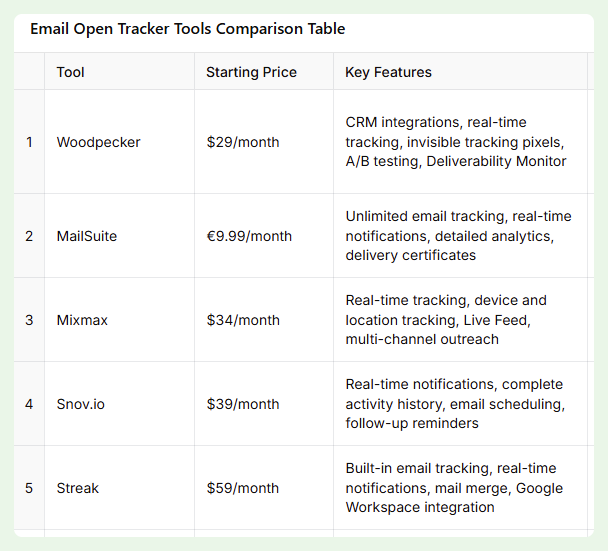
01 Woodpecker
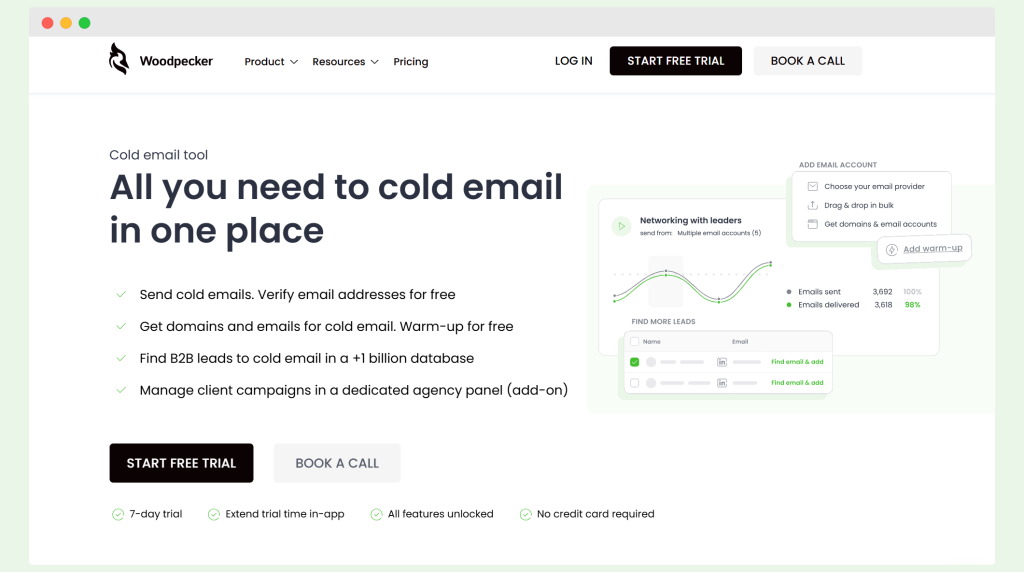
Woodpecker is a cold email tool that tracks email opens. It uses a tracking pixel to gather essential tracking data, such as whether your emails were opened and when. Disabling tracking pixels ensures your emails remain authentic and less likely to raise suspicion, even in a spam folder.
➡️ Features useful for tracking email opens
- Tracks email opens with invisible tracking pixels
- Option to disable tracking pixels for improved email authenticity
- SSL-based tracking for enhanced security and deliverability
- A/B testing (up to 5 versions) to refine email performance
- Built-in Deliverability Monitor to improve campaign success
- Adaptive Sending and randomized sending frequency for natural delivery
- Advanced sending parameters and spam words checker
- Domain audit to ensure sender reputation
- Integration with CRMs like HubSpot, Pipedrive, and Google Sheets
- Multichannel outreach combining emails, LinkedIn, and calls
- Custom tracking domains for better branding and credibility
💰 Pricing
Woodpecker plans start at $20 per month.
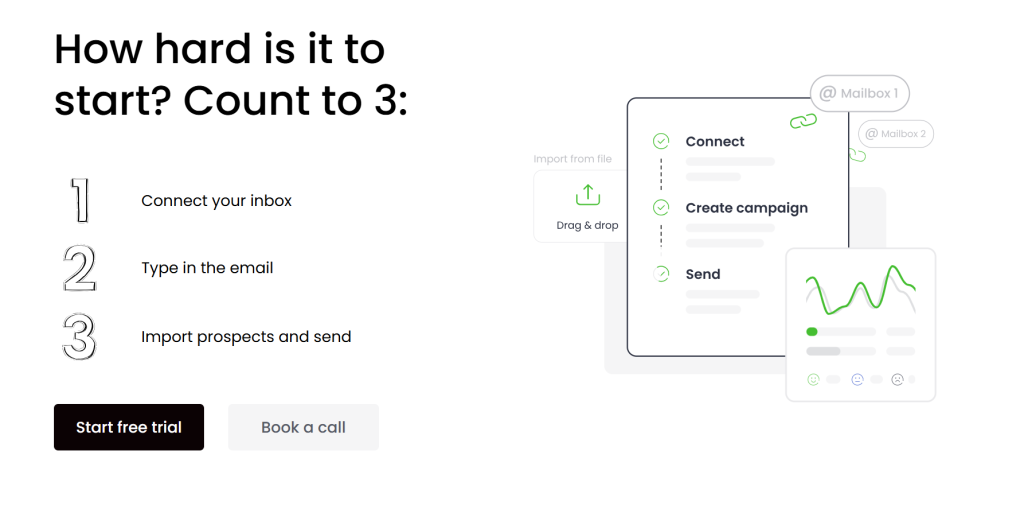
02 MailSuite
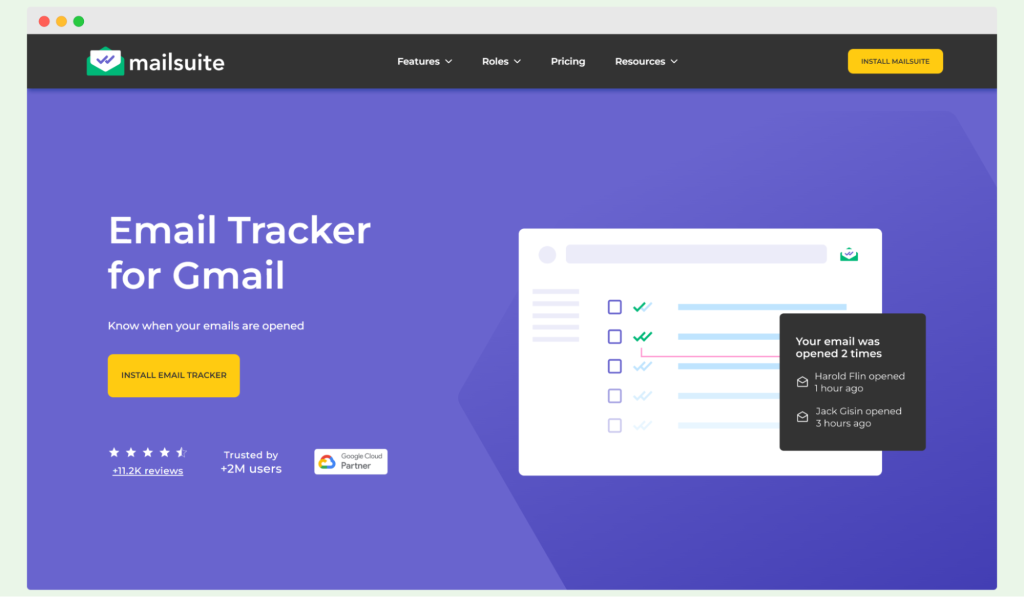
Mailsuite is an unlimited email tracker for Gmail and Outlook that integrates directly into your inbox, offering real-time insights into recipient behavior. With features like link tracking, detailed analytics, and delivery certificates, this free email tracker helps you monitor email performance.
➡️ Features useful for tracking email opens
- Unlimited email tracking
- Real-time notifications for email opens and link clicks
- Comprehensive tracking work for individual and bulk emails
- Delivery certificates to confirm email receipt and engagement
- Centralized dashboard to view campaign results
- Integration with CRM tools and Zapier for streamlined workflows
- Mobile add-on for tracking emails on the go
💰 Pricing
Mailsuite paid plans start at €9.99 per user per month. There’s also a free plan available.
03 Mixmax
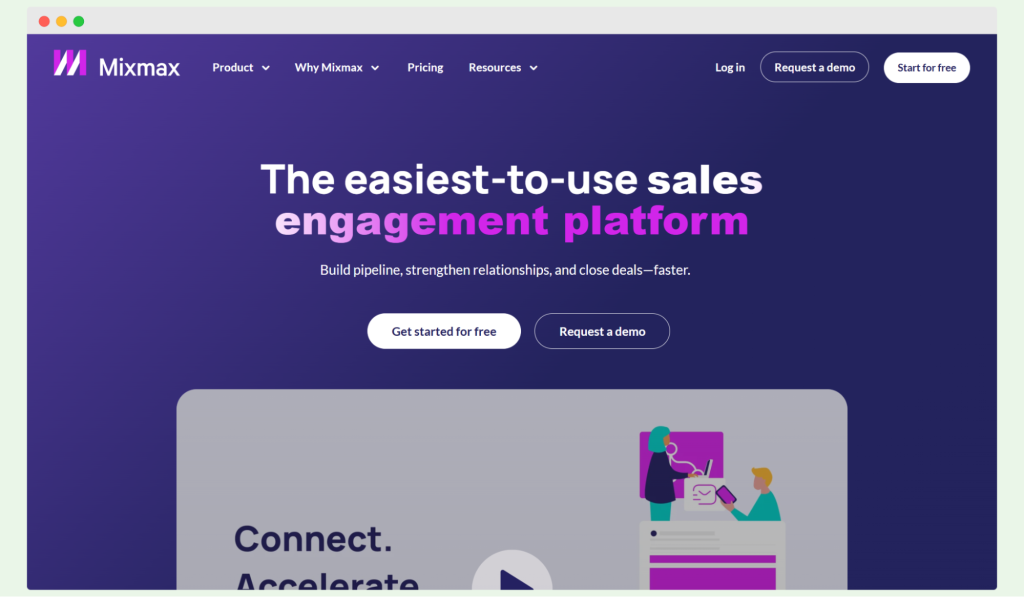
Mixmax is an AI-powered sales engagement platform that combines advanced email tracking, personalized outreach, and workflow automation.
This email tracking tool works directly within Gmail and supports multi-channel communication, including email, SMS, and phone.
With features like tracking data for opens, clicks, and downloads, Mixmax helps you refine your strategies for better engagement and results.
➡️ Features useful for tracking email opens
- Real-time tracking of email opens, clicks, and attachment downloads
- Notifications via desktop, email, or Slack for immediate follow-ups
- Live Feed to monitor recipient engagement in real-time
- Device and location tracking for deeper audience insights
- Granular tracking options per sequence or email message
- Integration with tools like ZoomInfo, Google Calendar, and Slack
💰 Pricing
Mixmax plans start at $34 per user per month, with a free plan available.
04 Snovio
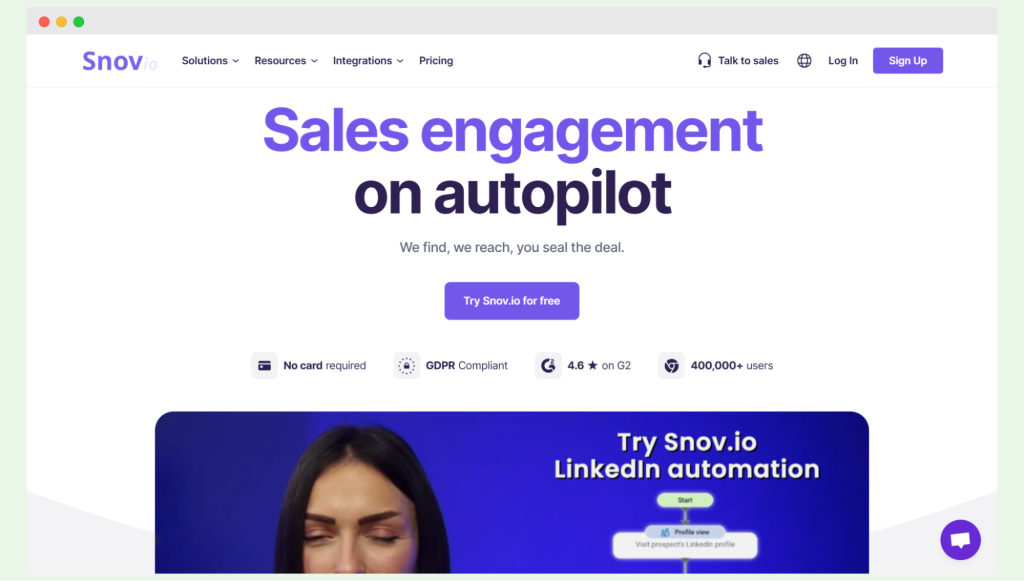
Snov.io is a robust sales platform that combines tools for email tracking, lead generation, and pipeline management. Its email tracking extension integrates directly into Gmail, providing real-time notifications and detailed tracking data.
With features like email scheduling and reminders, this free email tracking service ensures all your tracked emails are easy to monitor and optimize.
➡️ Features useful for tracking email opens
- Real-time Gmail desktop notifications for email opens and link clicks
- Complete activity history to track recipient behavior
- Email scheduling to send messages at the perfect time
- Follow-up reminders for better email engagement
- Unlimited email tracking with no branding or logos
💰 Pricing
Snov.io plans start at $39 per month. There’s a free plan offering 50 credits per month.
05 Streak
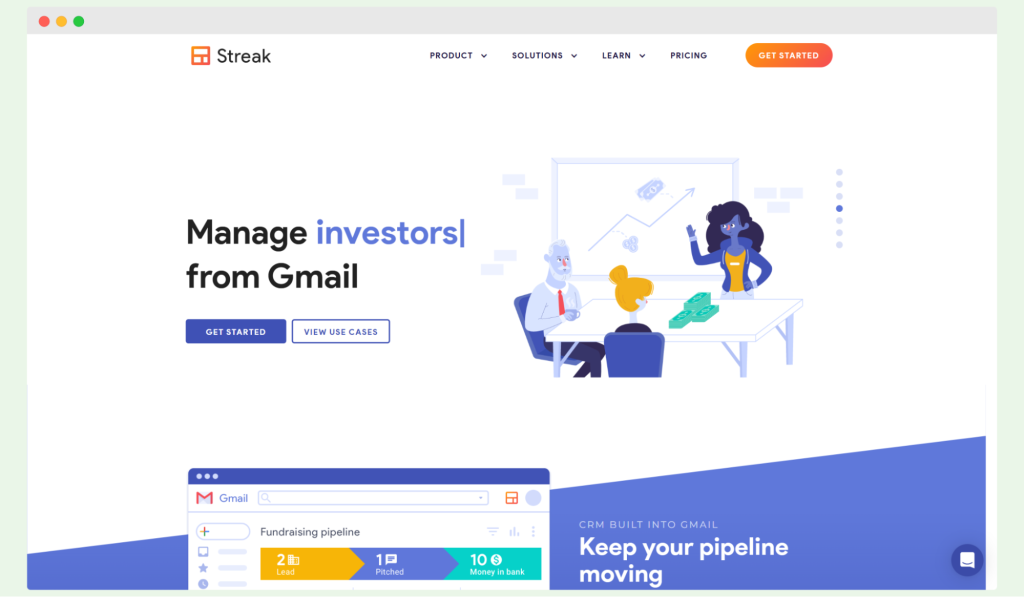
Streak is a unique CRM built directly into Gmail, offering seamless email tracking, mail merge, and workflow management. This email tracking tool provides real-time notifications, a centralized list of tracked emails, and advanced CRM features for sales, customer support, hiring, and more—all within your Gmail inbox.
➡️ Features useful for tracking email opens
- Real-time notifications for email opens and link clicks
- Built-in email tracking to monitor recipient interactions
- Organized lists of tracked emails to streamline follow-ups
- Mail merge for personalized, tracked mass emails
- Scheduling emails to reach recipients at the ideal time
- Integration with Google Workspace (Gmail, Calendar, Drive, etc.)
💰 Pricing
Streak plans start at $59 per user per month.
Conclusion
Choosing the right email tracker can feel like a maze, especially with so many tools offering slightly different features and pricing. The truth is, without the right match, you could spend more time and money than necessary.
That’s why it’s crucial to think about what you need most—real-time tracking, CRM integrations, or affordable plans. Analyze your goals, your budget, and how the tool fits into your workflow.
If you’re not sure where to begin, start with Woodpecker. It offers powerful features like real-time tracking and CRM integrations at a price that works for growing businesses. Plus, you can try it out for free and see if it fits your needs.
