It’s almost a given these days that when a visitor enters a SaaS website, they see a product explainer video embedded into the site. Video explainers are slowly fighting for being on a SaaS web developer’s ultimate checklist. It’s not unprecedented – I’ve found some sources supporting the claim that videos increase conversion (here’s one of them) or at the very least, the time spent on the site (another study).
Yet, I think that putting a video won’t result in a surge in conversion unless it’s in line with our marketing strategy. I will cover what makes an interesting video, what services are the best for hosting it, and how to make sure your leads don’t go cold on you.
We will go over those points. Feel free to skip to the one that interests you.
How to make an explainer video?
Where to host the video?
How to make sure we get leads from it?
What to focus on when making a video explainer?
There are rules you can follow when making an explainer video. These are as follows:
- it presents our app or service (a video explains what our business does)
- it tells us why to use it (a video highlights possible benefits)
Why are those rules important? Because your explainer video does more than shows what your business is about. Not only does a great explainer video introduces a product/service, but it also tells us what this app/service helps you with. As you know, “why” is very powerful in creating a new solution.
Mint.com’s explainer video a great example of that:
It shows the most important elements of the app dashboard, plus it shows you why you should use it at the same time. Effective, isn’t it?So, instead of using your video to enumerate all your features, think about the benefits that result from those features and build your narrative around that. Let’s see where to host our explainer video.
Where to host the video?
Usually, when we create an explainer video, we feel tempted to upload it on YouTube, the most popular video hosting website, and then embed it on our site. YouTube is easy to use and a reliable platform. And what is more, it positions well in Google.
Just look at the video search results for the query, “how Zapier works?” – YouTube takes up two top results. The same two YouTube videos pop up on the first page of a regular search result too. Thus, there’s a high chance that a user clicks on them.
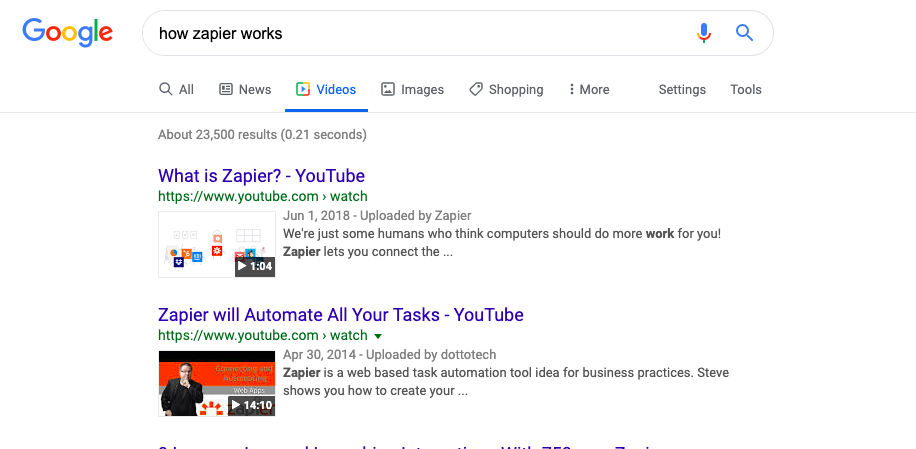
Nevertheless, what happens next? The video takes the user on YouTube, not on your page. When users watch the video on YouTube, you fight for their attention with video recommendations proposed to users by YouTube.
What’s more, YouTube lacks something that for us, cold email senders, is essential for increasing conversion. Namely, you can’t insert a lead form that would get your warmed-up prospects to sign up. And there are other software pieces that specialize in inserting lead forms into videos – Vidyard and Wistia (by the way, check out their explaining videos, there’s a lot to learn from them).
How to get leads from an explainer video?
So, we’ve established that a great video presents your business, highlights the benefits it has for your customer and it is hosted on a platform that lets us put a lead form into a video, but how to make sure we will get leads from an explainer video, and what to look for when deciding on explainer video production services?
1. Insert a lead form into a video
The first step is putting a lead form in the video while you’re doing post-production. I know from experience that Wistia allows you to do it in a few easy steps, because we’ve used them in Woodpecker. As per other video hosting tools, I haven’t tried them, but I imagine the process is pretty similar.
2. Put a CTA at the end of a video
A lead form won’t do the job on its own. We need a convincing Call to Action (CTA) in the video. It will make our leads fill out the lead form. So, take advantage of a CTA and put it into a video to increase sign-ups. We’re in the middle of testing effectiveness of video lead forms in Woodpecker, but the Price Intelligently team is the bomb at that, so watch their stuff for inspiration.
3. Save leads on Google Sheets and send them to Woodpecker
Create a zap that will save the contacts in the spreadsheet. Then, you will have an easier time of uploading them into Woodpecker. Actually, you can automate it using Zapier.
4. Create a Woodpecker campaign to nurture your leads
The next step is creating a lead nurturing campaign in Woodpecker that will warm up the leads. So, go to Woodpecker and create a new campaign. I recommend you follow this strategy of following up after lead form submission, but don’t hesitate to refer to the video as a way to build rapport with your lead.
5. Follow up a few days after sending an opening email
The last step is crucial. Send a follow-up email to the people who haven’t replied to your first message. Our research shows that 2-3 follow-ups have an impact on your reply rate.
What next?
I encourage you to test new lead generation options in your business. Who knows? Maybe a good explainer video on your website is all you need to see a huge surge in signups.
This is the fifth part of our “How to Convert Inbound Leads into Sales” series in which we share how to use Woodpecker to change your marketing leads into sales qualified ones. See the previous one about following up after an AMA session.
READ ALSO
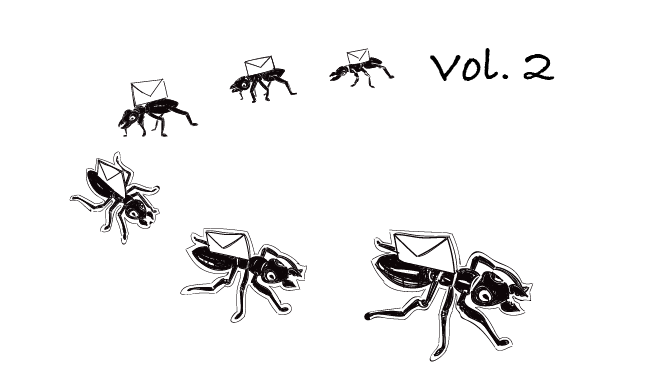
Follow-up After a Form Submission: How to Convert Inbound Leads Into Sales Vol. 2
Lead forms have become a website staple. They don't require a lot of effort on our part. We just put them up, make sure they comply with GDPR or any other law that's binding in our country and then, reach out to those who filled out a contact form. But do you know how to convert leads who submitted a form into customers? Keep reading to learn how to do that.

Get More From Your SaaS Website: How to Convert Inbound Leads Into Sales vol 3.
When I look at our Google Analytics data at Woodpecker, I can see that the vast majority of our website visitors that become leads come from organic or paid search. And I believe that it's similar in the case of your SaaS too. The internet users run a query in Google and your website comes up among other results. That's why I believe your website can be one of the surest lead generation tools at your disposal. Let's learn how to do it.

How to Generate More Leads After a Webinar?
I'm sure you can agree that webinars are time-consuming and stressful. Not only do you have to carefully plan the whole thing out, but you also need to oversee a lot of things, such as recording & sound quality, take care of the Internet connection, plus you need to make sure there's enough space for everyone to attend the webinar.

