Newsletters can be a powerful way to build an audience and engage them long enough until they become customers. Upscribe is a lightweight tool that has the basic features covered and doesn’t cost an arm and a leg. But is it worth your time and effort?
Before we give you a definitive answer, let’s look at the main features offered, the pricing and some reasons why you should (not) consider it.
What is Upscribe and who is it for?
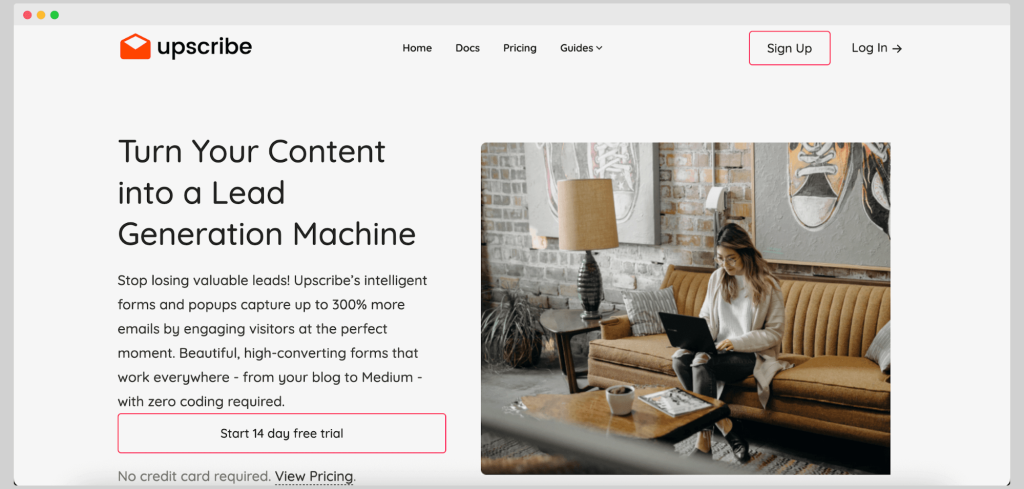
Upscribe is an email marketing/lead generation tool that lets you capture subscribers on your website with intelligent opt in forms and lead magnets.
In short, Upscribe can help you create forms on your website so you can get new sign ups and eventually customers. The major benefit of Upscribe is that you don’t need to know any code to install this functionality on your site or even your Medium page.
In other words, Upscribe is built for anyone who wants to attract readers and get their contact information.
Upscribe’s top features
Upscribe’s focus is mainly on list building, but it actually boasts a decent feature set. You get:
- Smart lead capture forms (that supposedly convert 3x better than standard forms)
- Smart triggers for lead capture (exit intent, scroll-depth triggers, click-triggered forms)
- Simple list segmentation
- Opt in forms for boosting conversions
Upscribe pricing
Upscribe pricing depends on the number of subscribers and emails you manage. There is only one plan and you can pay monthly or annually, with a discount. A free 14-day trial is available.
Here’s an example of how that pricing works out.
The cheapest way to get Upscribe is $19 per month for 100 contacts and 400 emails. When billed annually, that translates to $190 per year.
If you have a larger subscriber base of 70,000 contacts, you’ll get 280,000 emails. This sets you back $300 per month.
All plans include three team members, email newsletter creation, paid newsletters, signup and opt in forms, automated sequences, tag management, autoresponder and more. Essentially, all the features offered in Upscribe.
Upscribe email marketing reviews
Unfortunately, there are not that many reviews of Upscribe online.
There is a single review on G2 that comments on the platform’s customization capabilities:
“Well, more customization options – but I’m using the service for free so I’m actually pretty satisfied.”
But there are Reddit reviews that have some worrying information: Upscribe may have stopped operating some time ago and along with that, trapped entire contact lists on this platform.
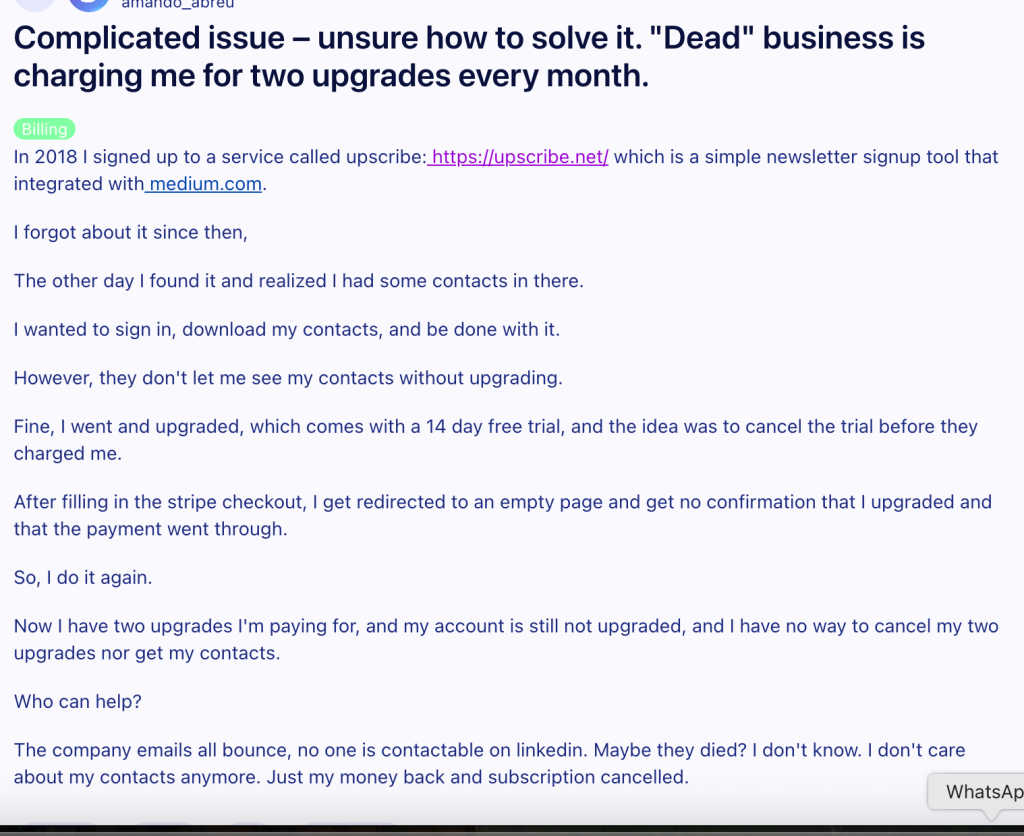
If you look at the Reddit thread, this is not an isolated case, so tread carefully with Upscribe.
Top alternatives to Upscribe for email marketing
Not sure if you can trust Upscribe? You’re not alone. Here are some excellent alternatives you can consider instead.
Woodpecker
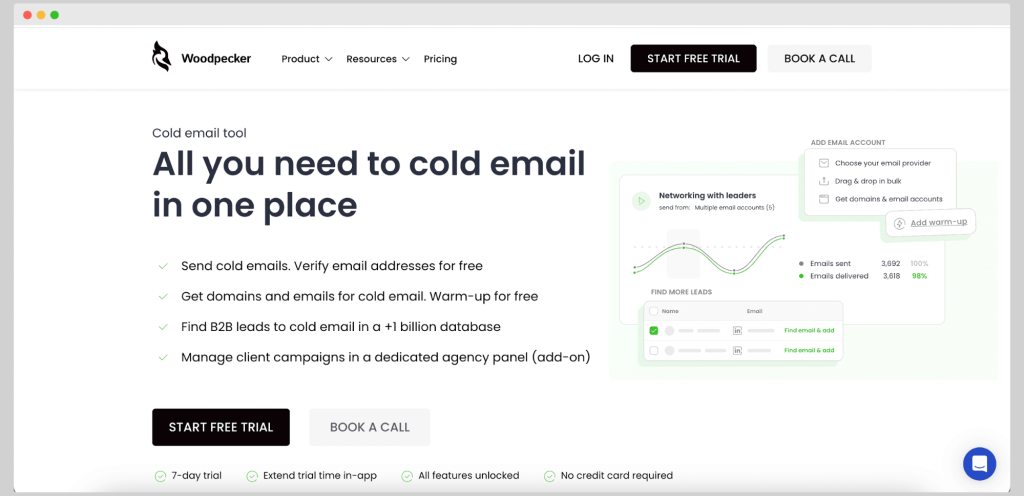
Woodpecker is a cold email outreach platform tailored for small businesses, agencies, and sales teams that want to automate personalized campaigns with built-in deliverability tools. With Woodpecker, you can warm up inboxes, run A/B tests, verify emails, and set up team-friendly campaigns, all from one dashboard.
Top features
- Free email warm‑up and verification: Automatically warm your inboxes and clean your contact list to protect sender reputation.
- Deliverability safeguards: Includes inbox rotation, bounce shield, spam-word detection, SPF/DKIM audits, and adaptive sending.
- Sequence automation with A/B testing: Build multi-step campaigns using conditional logic, timezone scheduling, and test up to five message variants.
- Unlimited mailboxes and team members: Add email accounts and teammates at no extra cost.
- CRM and add-on integrations: Connect via API/webhooks and link with HubSpot, Pipedrive, Zapier; optional LinkedIn outreach and agency dashboards.
Pricing
Plans (monthly billing, per email slot; annual offers ~33% discount)
- Starter – $29/month: Supports 500 prospects/month (approx. 6,000 emails) and up to 2 warm‑ups
- Growth – $84/month: Supports ~10,000 prospects (36,000 emails) and up to 8 warm‑ups plus A/B testing
- Scale – $188/month: Up to 10,000 prospects and 120,000 emails/month, 20 warm‑ups, priority support
- Max – $9,999/month: Unlimited prospects/emails, unlimited warm‑ups, enterprise-level control
Considerations
❌ Starter plan caps may feel restrictive for growing teams
❌ Add‑ons and advanced support tiers can increase total cost significantly
User reviews
✅ “Deliverability features like warm‑up and inbox rotation are strong.”
✅ “Simple and effective for scaling cold email at a reasonable price.”
❌ “Starter tier limits aren’t enough once your outreach volume grows.”
Why Woodpecker is a solid Upscribe alternative
If you need more automation, personalization, and deliverability protection than Upscribe offers, Woodpecker is a substantial step up. It embeds warm-up, verification, and outreach sequencing into a single tool. For sales-driven campaigns that prioritize inbox placement and scale, Woodpecker offers greater control and reliability.
ReplyUp
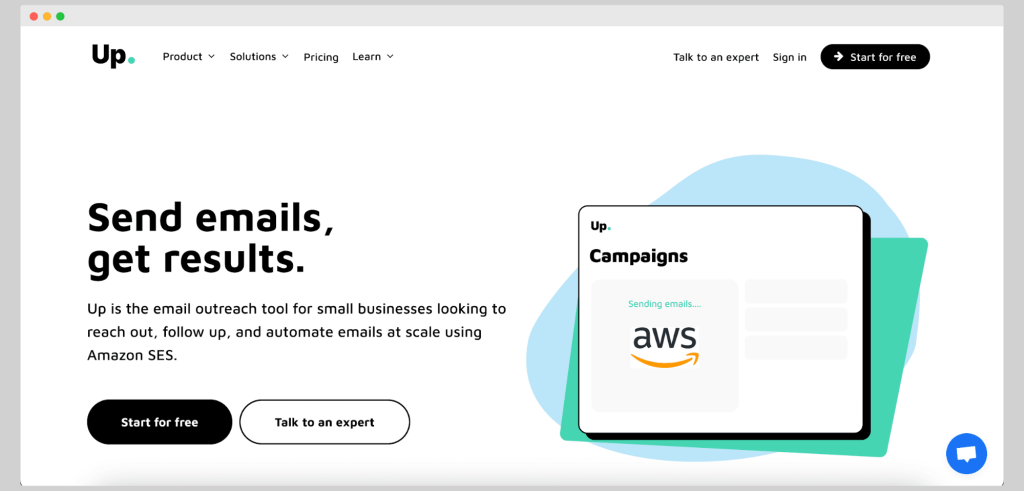
ReplyUp is an email outreach tool built for high-volume senders who want to automate cold email campaigns using Amazon SES. It’s aimed at small businesses, growth marketers, and teams that want to send large volumes of emails without spending on traditional ESPs. The platform focuses on follow-ups, scheduling, and basic personalization with AI assistance.
Top features
- High-volume sending limits: Send up to 500,000 emails per day through Amazon SES.
- Drip campaign builder: Create sequences for onboarding, newsletters, sales outreach, and more.
- Automated follow-ups: Schedule follow-up emails based on recipient behavior.
- AI personalization: Automatically generate unique content variations using basic AI tools.
- List hygiene tools: Manage bounces, clean lists, and monitor email deliverability.
Pricing
ReplyUp has three straightforward plans:
- Starter ($49/month): 50,000 contacts and unlimited emails
- Growth ($99/month): Unlimited contacts, unlimited emails, API access
- Custom: Requires contact with sales to unlock higher usage tiers or custom features
Considerations
❌ Customer support is reportedly unresponsive
❌ Cancelling accounts is difficult and has led to billing issues
❌ The interface is dated and not beginner-friendly
User reviews
✅ “Once I figured out the setup, it worked great. Just not intuitive at first.”
✅ “Settings really matter. If you mess up the sequence config, you can waste a lot of emails.”
❌ “No way to cancel your subscription. I had to block my credit card to stop being charged.”
❌ “Doesn’t run well on Windows, and no recent updates to fix bugs.”
Why ReplyUp is a solid Upscribe alternative
ReplyUp offers significantly more sending power than Upscribe, making it a better fit for high-volume cold email campaigns. If you’re already using Amazon SES and can tolerate a more DIY, hands-on approach, it’s a powerful but risky option for advanced users.
Audienceful
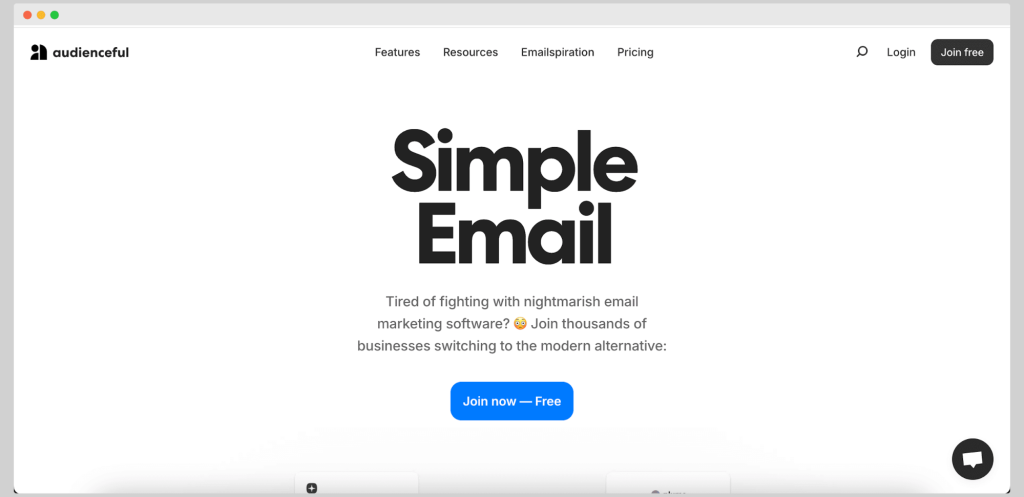
Audienceful is a modern email marketing platform built for startups, content creators, and small teams that want a fast, collaborative way to grow their audience. It blends newsletters, automations, and lead magnets in a clean, developer-friendly interface. It’s especially popular with teams using platforms like Webflow and Ghost.
Top features
- Newsletter editor and publishing: Write emails in a smooth editor, then cross-publish content to your blog or Webflow site.
- Automation and drip sequences: Set up time-delayed messages and drip campaigns triggered by segments or signups.
- Lead magnet support: Easily create downloadable offers to grow your email list.
- Custom sending domain: Use your own domain to improve deliverability and trust.
- Collaborative workflow: Invite team members to contribute without messing with the tech setup.
Pricing
Audienceful pricing scales based on contact volume. The base tier starts at 1,000 contacts:
- Free: Includes two collaborators, one automation sequence, and Audienceful branding
- Essentials ($29/month): Starts at 3,000 contacts, adds white-label emails, custom domain, and three collaborators
- Growth ($56/month): Same contact count as Essentials, but adds unlimited automations, multiple domains, five collaborators, and advanced analytics
- Business ($199/month): Supports up to 10,000 contacts, unlimited collaborators, priority support, SLA, and custom data regions
Considerations
❌ No user reviews on platforms like G2 or Capterra, despite being in the market since 2022
❌ Not suitable for large enterprises or complex CRM workflows
❌ Lacks a deep integration ecosystem compared to more mature tools
User reviews
✅ Currently, there are no verified user reviews available
✅ Quiet but growing adoption, especially among Webflow and Ghost users
✅ Clean UI and fast performance often praised anecdotally in founder communities
Why Audienceful is a solid Upscribe alternative
Audienceful offers more automation, better newsletter publishing, and a smoother workflow for growing teams. While it’s still flying under the radar, it provides more long-term flexibility and customization than Upscribe for email-first businesses.
Wrapping up
Upscribe is simple and effective, but the reviews are not convincing. You could be setting yourself up for trouble and lose not just your money but also your hard-earned subscribers. Why make the risk when you can get a tool that has more features and won’t disappear with your email lists tomorrow?
Sign up for Woodpecker for free today and start building cold email campaigns that drive real results.
