Becoming more efficient starts with better email management for most people doing any kind of work in 2026. On top of your regular Gmail inbox, you can use an AI email assistant to help you win back some time in your day. Shortwave AI email assistant can do just that: help you create emails, get personalized alerts, and AI snippets from full emails, and much more.
But can it help you do cold outreach and write effective follow ups too? Let’s look at Shortwave in detail to find out if you can trust it or use it for your entire team’s emails.
What is Shortwave Email, and who is it for?
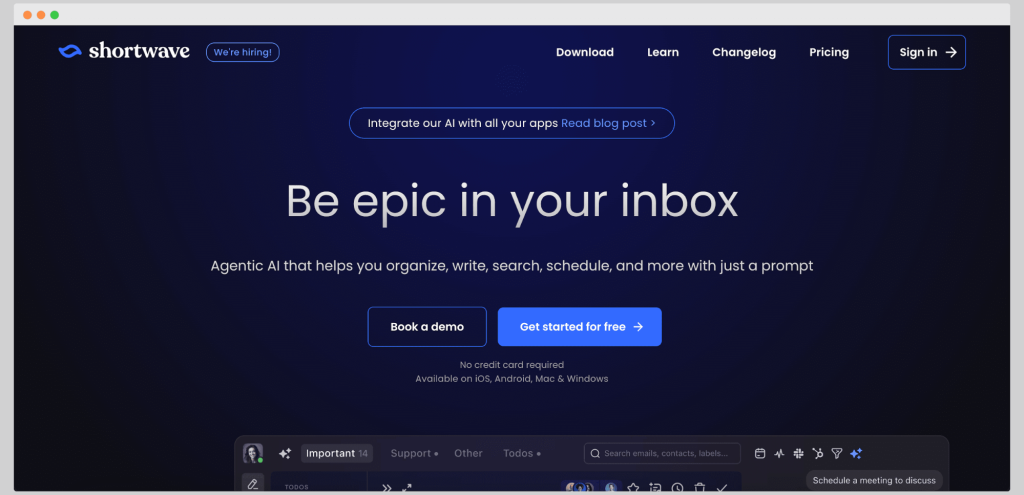
Shortwave is an AI‑powered email app designed primarily for people and teams using Gmail or Google Workspace. It transforms email into a task-focused inbox rather than just a message folder, guiding you toward inbox zero with ease and efficiency.
What it is
Shortwave is built on an AI assistant integrated within your email experience, on top of Gmail accounts. It organizes messages into bundles, helps you search using plain language, summarizes long conversations, writes or edits emails in your style, and even manages scheduling and follow‑up reminders.
Shortwave works best if you use Gmail or Google Workspace and you have an overflowing inbox that you want to get a grip on. It suits professionals or teams overwhelmed with email traffic who want to delegate routine inbox tasks to AI.
It especially helps those who prefer task‑style inbox management over traditional email threading. It’s available on iOS, Android, and web, though it does not support Outlook or other providers.
So, is this a great Google inbox successor or just another overpriced tool with AI features that helps you write emails? Let’s find out.
Top features
Shortwave has a range of features for creating great email content and making sure those emails arrive where they’re supposed to.
AI‑powered productivity
Instant AI summaries
Every thread gets a one‑sentence summary automatically. Tap it to expand into longer summaries or ask the Assistant follow‑up questions. This saves time, especially when processing many emails.
AI assistant with deep context
Across platforms (web, iOS, Android), you can ask natural‑language requests. Shortwave’s powerful AI assistant can draft replies, analyze threads, search emails, schedule meetings, or summarize bundles. The expanded context window handles larger volumes of content for smarter insights.
AI‑powered autocomplete & replies
While composing, you can press Tab to complete sentences or entire email replies in your style. Improve existing drafts, translate messages, or forward summaries.
Multiselect AI analysis
Select multiple threads and ask questions like “What did we decide on this?” or “What’s outstanding across these?” The assistant can summarize across threads and group results intelligently.
📧 Inbox Organization & Email Workflow
Bundles & bulk triage
Automatically groups newsletters, updates, promotions, travel, and other labels into bundles for fast actions, such as archive, snooze, or mark as done in one go.
Splits (custom inbox tabs)
Divide your inbox into tabs based on criteria like importance, sender, label, or custom queries. Focus first on priority emails, then handle less critical ones later.
Delivery schedules
Set rules so non‑urgent email arrives when you’re ready. For example, newsletters are shown only on weekends or during less busy times to avoid distractions.
Auto‑applied labels and filters
Automatically tag emails by sender or rule, enabling downstream bundles, splits, notifications, and more, all without manual tagging.
Turn emails into to-dos
Group threads, add notes, rename, and prioritize them right in the inbox as actionable items—turning email into task management.
🤝 Team collaboration & integration
Real‑time collaborative threads
Share live views of threads with teammates. Everyone sees updates, replies, attachments, and comments in real time.
Team comments and assignments
Mention and comment internally, assign threads to teammates, and track status (e.g. done/not done) without external tools.
Shared templates, automations, labels
Teams can create shared AI templates (Snippets), shared labels, and automations to standardize workflows across users.
📅 Scheduling & calendar tools
Integrated calendar view & meeting scheduling
Built‑in calendar lets you review events and schedule directly. The AI Assistant can create meetings, send proposals, check for conflicts, and auto‑invite via Google Meet or Zoom.
⚙️ Customization & automation
Search & saved queries
AI‑powered search supports natural language queries like “emails about project X last month.” You can save favorite searches or queries for quick access.
Custom layouts & themes
Choose between Default, Side‑panel, and Fullscreen layouts. Customize appearance with light/dark mode and accent colors.
Fine‑grained notification control
Set which labels or senders trigger push alerts, and outside of work hours, enable “Do Not Disturb” mode to minimize interruptions.
Keyboard first workflow
Command palette support and markdown editor help your email work stay fast and mouse‑free
Pricing plans
Shortwave email pricing depends on whether you use it as a business or an individual.
Individual tier
There are two plans in this tier.
The Free plan gets you basic intelligence, 90 days of search history (AI and standard), max 15 threads per AI search, basic inbox settings, and a Shortwave logo in your emails.
The Pro plan in this tier is $14 per seat per month when billed annually. In this plan, you get:
- Standard intelligence
- Full search history
- 3 years of AI search history
- Max 50 threads per AI search
- AI web browsing
- The ability to let AI write personalized emails
- AI autocomplete and instant summaries
Business tier
Three plans are available for business users: Business, Premier and Max.
Business plan starts at $24 per seat per month, when billed annually. You get the following features:
- Full standard search history
- Standard intelligence
- 5 years of AI search history
- Max 50 threads per AI search
- 3 AI-powered filters
- AI integrations & web browsing
- AI autocomplete, summaries & attachment analysis
- Read statuses, link tracking, snippets & more
The Premier plan starts at $36 per seat per month when billed annually. You get the following:
You get everything from Business, plus:
- Advanced intelligence
- Unlimited AI search history
- Max 100 threads per AI search
- 10 AI-powered filters
- Smarter AI answers with 2x context tokens
- Premium support
Lastly, there is the Max plan at $100 per seat per month. It comes with everything from Premier plus:
- Expert intelligence
- Max 150 threads per AI search
- 50 AI-powered filters
- Smarter AI answers with 3x context tokens
- Live 1:1 training
What Shortwave users are saying
Shortwave gets a lot of praise for its AI-generated scheduling emails and the easy integration with a Google Workspace account. But it’s not all great.
Many users complain that their integrations are not built that well, especially for CRM tools. For businesses that need their inbox organized and leads in great order, this can be a dealbreaker.
“I wish it had better integration with CRM. UI could also be better.” – Source
For many people, Shortwave does the job well but they can’t justify the price for this AI email app.
“Shortwave is quite expensive but an amazing tool. Only the price is a bit bothering.” – Source
“Despite the remarkable features of Shortwave, its pricing is very high. Sometimes, we cannot implement it in a better and easy way, so there must be an improvement in the aspect of implementation.” – Source
The best Shortwave email alternatives for email marketing
Shortwave has good AI powered scheduling features and the ability to take your existing Gmail account one step further. But what if you want more than just AI powered features from your email tool? Here are some excellent alternatives.
Woodpecker
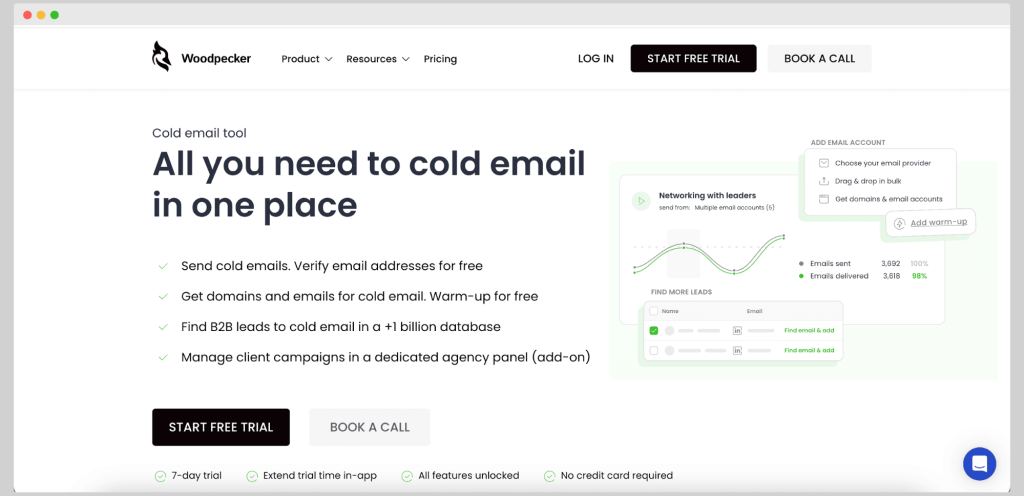
Woodpecker is a cold email outreach platform built for businesses and agencies that need scalable, personalized campaigns without sacrificing deliverability. It combines email warm‑up, custom sequencing, AI assistance, and multi-channel support, which is ideal for teams who rely on cold email for lead generation.
Top features
- AI writing assistant & automation: Draft emails with AI help, set reply-aware follow‑ups, and build conditional multi-step sequences.
- Built-in deliverability tools: Includes free email warm‑up, inbox rotation, bounce shield, adaptive sending, spam‑word checks, and SPF/DKIM audits.
- A/B testing & campaign branching: Run up to five test variants per campaign to optimize open and response rates.
- Unlimited users & mailboxes: Add as many team members and email accounts as needed at no extra seat cost.
- Add-ons & integrations: Connect via API or Zapier, use LinkedIn outreach, lead finder tools, agency dashboard, white-label reporting.
Pricing (pay‑as‑you‑go based on contacted prospects; monthly billing quoted; annual offers ~33% discount)
From the cold email plan pricing:
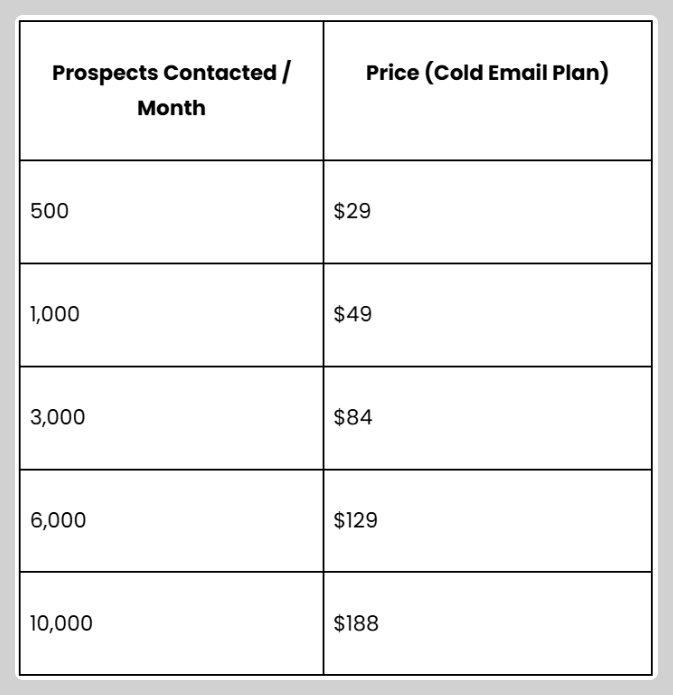
Add‑ons:
– LinkedIn outreach: + $29/month per account
– More warm‑ups: + $5/month per inbox
– Agency panel: + $27/month per client
– White‑label reporting: + $5/month per client
– Domain/email provisioning, lead finder, CRM integrations via API or webhook.
Considerations
❌ Pricing scales quickly once you exceed the starter contact tiers, making it less ideal for low-volume users.
❌ Analytics and reporting are functional but lack customization flexibility found in some competitors.
❌ Add-ons can significantly raise total cost, especially for multichannel or agency use cases.
User reviews
✅ “Really clean and easy to use tool for cold email campaigns”
✅ “Automates follow‑ups and saves time daily”
✅ “Deliverability features like warm‑up and rotation are strong”
❌ “Reporting is basic and campaign-level vs global metrics can be confusing.”
Why Woodpecker is a solid Shortwave alternative
Shortwave is primarily an AI-enhanced email client designed to improve inbox workflow and focus. By comparison, Woodpecker offers everything Shortwave does and more: built-in warm‑up, email verification, AI customization, sequencing, team collaboration, and campaign deliverability controls, which are all designed for outbound outreach at scale.
For teams relying on cold email conversion and campaign automation, Woodpecker is a more powerful, outreach‑focused alternative.
Canary Email
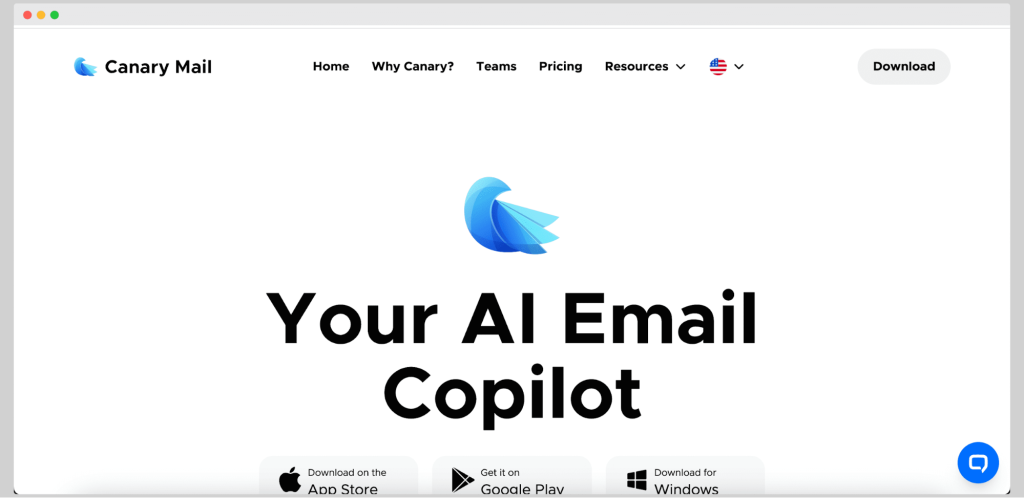
Canary Email is a privacy-focused, AI-powered email app that helps users write, organize, and manage messages more effectively. It’s built for individuals and teams who want better control over their inbox and messaging, with AI tools for summarizing threads, scheduling replies, and cleaning up clutter.
Top features
- AI writing assistant and summaries: Generate replies, edit drafts, and get quick recaps of long threads.
- Smart prioritization and inbox cleaner: Focus on what matters and bulk-delete less important emails.
- PGP and SecureSend encryption: Protect sensitive emails with built-in security features.
- Read receipts, snooze, and send later: Manage timing and visibility of your communications.
- Team collaboration tools: Shared templates, admin billing, impersonation detection, and analytics on the Pro plan.
Pricing
- Free: Includes unlimited accounts, unified inbox, read receipts, snooze, pin, and basic templates.
- Growth: $3/user/month (billed annually). Adds AI tools, calendar, integrations, advanced customization, and unified billing.
- Pro: $10/user/month (billed annually). Includes collaboration, encryption, impersonation and misdirection protection, admin tools, and support.
Considerations
❌ Navigation is not intuitive; some features are hard to locate
❌ Read receipts can be unreliable
❌ Users have raised privacy concerns about AI data handling
User reviews
✅ “Great features, but the interface doesn’t make everything easy to find.”
✅ “The AI copilot is solid once you learn how to use it.”
❌ “I’m unsure how data from the AI assistant is stored or handled.”
❌ “The read receipts are a bit spotty at times.”
Why Canary Email is a solid Shortwave alternative
Canary matches many of Shortwave’s core features, including smart inbox tools, scheduling, and AI support, while adding better encryption and team collaboration features. It’s a strong alternative if privacy and AI are your priorities, though it may take time to unlock its value fully.
Spark Mail
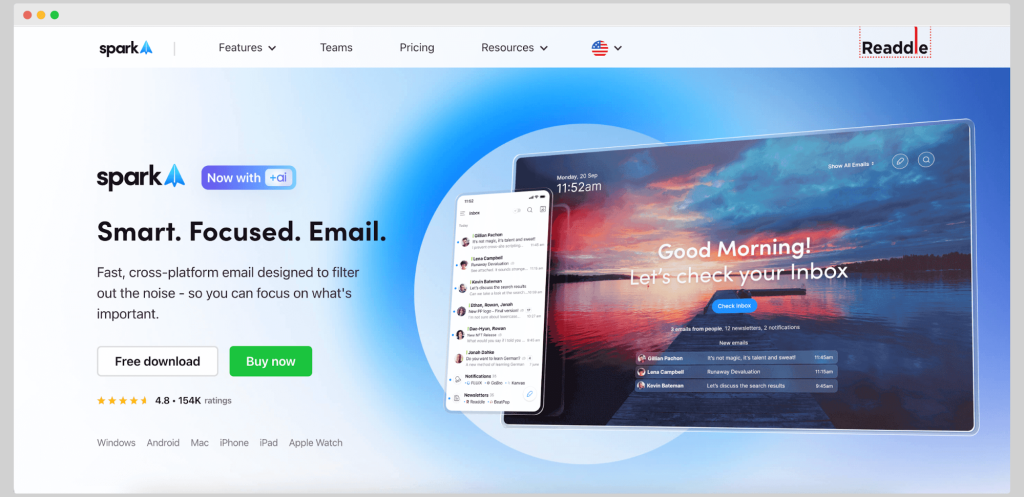
Spark Mail is an email client built for individuals and teams that want better control over their inbox, more intelligent prioritization, and AI support for writing and responding to emails. It combines email management, collaboration, and productivity tools into one app that works across macOS, Windows, iOS, and Android.
Top features
- AI-powered writing tools: Summarize threads, generate replies, and rewrite emails with suggested tone and clarity.
- Smart inbox and email gatekeeper: Automatically categorizes messages and blocks unknown senders to reduce clutter.
- Send later, snooze, and reminders: Stay in control of your email flow and schedule follow-ups with ease.
- Shared threads and team collaboration: Create team comments, delegate tasks, and share drafts or messages with context.
- Integrated calendar and meeting support: Built-in tools for scheduling, note-taking, and syncing events with your inbox.
Pricing
- Basic: Free. Includes unified inbox, smart inbox, send later, snooze, reminders, email sharing, and cross-device syncing.
- Premium Individual: $4.99/month. Adds AI writing tools, prioritization, integrations, and advanced email organization features.
- Premium Teams: $6.99/user/month. Adds shared inboxes, team admin controls, message status tracking, and more.
Considerations
❌ Syncing issues across devices are common
❌ Bugs and app crashes have been reported frequently
❌ Updates sometimes remove or change features without warning
User reviews
✅ “AI summaries are helpful, and the smart inbox works well to reduce clutter.”
✅ “Team features like shared threads make collaboration faster.”
❌ “App crashes and syncing delays are frustrating and unpredictable.”
❌ “New UI feels cramped, and old layouts were more intuitive.”
Why Spark Mail is a solid Shortwave alternative
Spark Mail offers a similar smart inbox experience with the bonus of AI tools and deeper collaboration features. While bugs and design changes might frustrate some users, Spark stands out for its cross-platform support, intelligent prioritization, and flexible team capabilities that Shortwave lacks.
Wrapping up
Shortwave’s AI assistant is a cool way to make your entire inbox organized and even manage multiple accounts with ease. But at the end of the day, it’s an AI powered productivity tool that can help you save some time and automate a few tasks. If you want to get real sales results from your emails, you have to go to another place in the AI revolution.
Get Woodpecker instead and start sending cold emails that drive real business results.
