If your emails aren’t landing in the primary inbox, sometimes it’s the fault of the content you’re sending. Other times, underlying issues prevent you from sending emails to certain servers. This is where MxToolbox comes in, helping you look up the MX record, IP address, and other data to find out if sending emails to a domain is possible.
So, here’s what MxToolbox offers and what you can expect for the money you’re paying.
What is MxToolbox and how does it work?
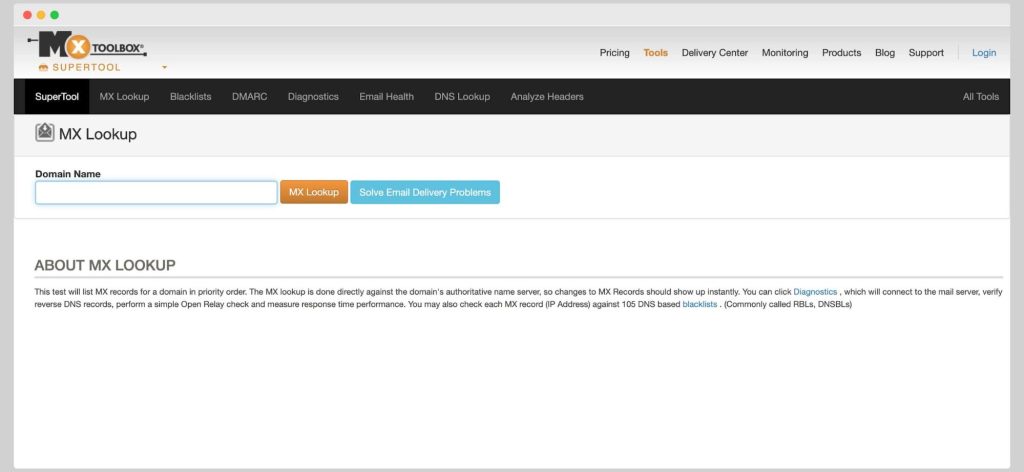
MXToolbox is a set of online tools that focus on improving email deliverability, monitoring domain health, and ensuring compliance with key email authentication protocols.
MxToolbox is the ideal tool for anyone who wants to make sure their mail server and IP address are set up to send great emails for the best deliverability results.
Top features in MxToolbox
MXToolbox has an excellent feature set for anyone who wants to keep the technical aspects of their email campaigns in check. This is just a small part of their features:
- Email deliverability monitoring
- blacklist checking
- SPF, DKIM and DMARC analysis
- domain health monitoring
- MxToolbox delivery center
MXtoolbox connects to the mail server, verifies reverse DNS records, does an open relay check and measures how much time it takes to get a response.
You can use it for free just by adding your domain and doing a simple MX lookup
MxToolbox pricing plans
Three plans are available based on your needs.
The Free plan only offers weekly blacklist monitoring for one website.
The Delivery Center plan is $129 per month, which unlocks:
- inbox placement analysis
- recipient complaint reporting
- email configuration analysis
- adaptive sender blacklist monitoring
- inbound and outbound mailflow monitoring
- 500,000 email messages.
The Delivery Center Plus costs $399 per month and includes everything from the previous plan plus adaptive sender blacklist monitoring, domain impersonation protection, and much more.
What do MxToolbox users say?
The bulk of the reviews of MxToolbox are pretty positive. The negative ones mostly revolve around this tool’s dated interface. It will get the job done, but it feels like it came out of the Windows XP era.
“The user interface has hardly changed ever since the inception of the tool” – Source
The second issue is that the search function is not that great.
“The UI is basic and search functionality is not accurate, sometimes even if you select a specific function to search it will redirect to the default one.” – Source
So, if you want to look up some MX records, prepare to have MxToolbox take a few tries to get there.
Top alternatives to MxToolbox for email hygiene
This is an exceptional tool to measure response time performance and fetch MX records, but what if you want something more than the technical setup of your email configuration? Here are two great alternatives to MxToolbox.
Woodpecker
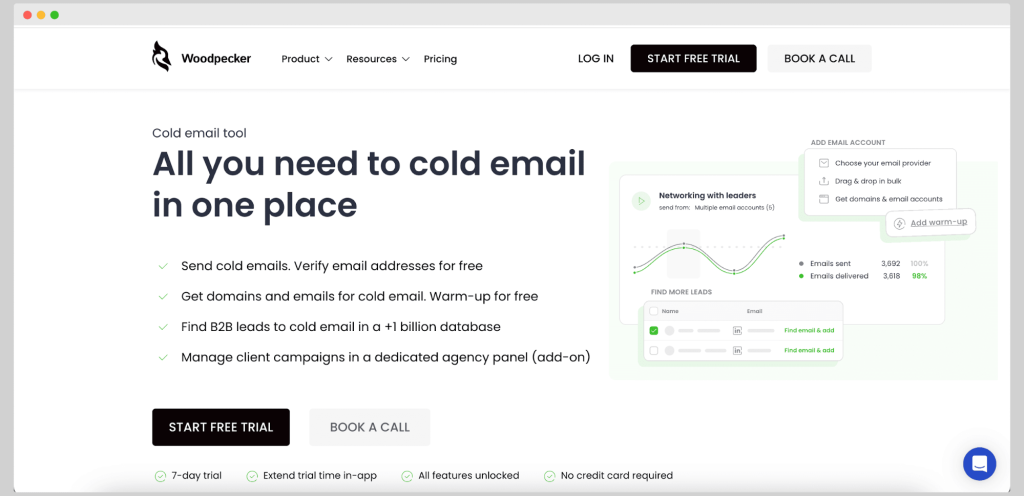
While MxToolbox is a diagnostic tool for checking DNS records, blacklists, and SMTP settings, Woodpecker serves a different but complementary role: it helps outbound teams reliably send cold emails while maintaining high deliverability.
Instead of requiring technical setup or manual checks, Woodpecker offers built-in features to monitor and preserve sender reputation over time, ideal for teams without a dedicated deliverability engineer.
Key features:
- Email deliverability monitoring built into the campaign flow
- Unlimited email warm-up and recovery, helping new domains ramp up safely
- Inbox rotation and multi-account support to reduce deliverability risk
- Condition-based automation for smarter cold email sequences
- A/B testing and analytics for improving response rates
- Timezone detection and sending throttles to mimic human-like behavior
Pricing:
Starts at $20/month, with pricing based on the number of email slots and feature needs. No email volume limits and includes unlimited warm-up.
Downsides:
- No DNS or technical infrastructure diagnostics (unlike MxToolbox)
- Focused on email campaigns, not general domain/server troubleshooting
- Doesn’t replace SMTP or blacklist testing tools, but complements them
User reviews:
Many users highlight Woodpecker’s deliverability features as “a lifesaver” for cold outreach. While it doesn’t offer raw diagnostics like MxToolbox, it keeps campaigns running cleanly without constant manual checking.
Some users mention that the UI could be more modern and that they’d like deeper reporting, but it does the job for outreach and email health in a real-world context.
Try Woodpecker for free today!
Sendforensics
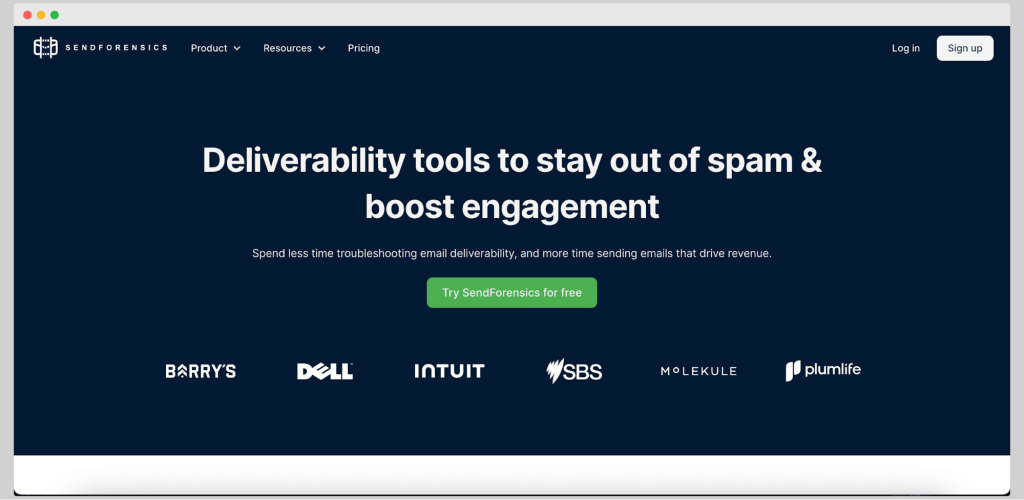
If MxToolbox is your go-to for spot checks on DNS, SMTP, and blacklists, Sendforensics offers a more comprehensive view of email deliverability. It helps senders detect and resolve issues that affect inbox placement and sender reputation, making it ideal for marketers, agencies, and email teams who want to go beyond the basics.
Key features:
- Deliverability analysis across content, infrastructure, and reputation
- DMARC monitoring with up to 10 million monthly reports (depending on plan)
- Blacklist monitoring to catch IP/domain listings early
- Inbox placement testing across major providers
- Spam filter diagnostics and client previews
- Email reputation dashboard that visualizes performance over time
Pricing:
Starts at $39/month (Brand plan), with support for 2 domains and 2 users. Higher tiers—Company ($63), Agency ($159), and Enterprise ($279)—unlock more domains, users, and report capacity. All plans include unlimited testing.
Downsides:
- The UI takes time to learn; new users face a steep learning curve
- Lag in reporting may affect time-sensitive campaign decisions
- Requires hands-on testing and interpretation, not ideal for casual users
- Some users report glitches with previews and slow support response
User reviews:
“You really have to learn to use it and see the correct patterns… lots of trial and error.”
“Lag time has been an issue in the past – emails not rendering in Send Forensics has slowed down my workflow.”
“I would like more details, especially regarding errors found in ‘Vocabulary & Copywriting’ and ‘Coding & Layout’.”
Conclusion
MxToolbox is an excellent tool for looking up reverse DNS records, but it’s not enough to run full-fledged email campaigns. Why not try Woodpecker instead? We have a wide range of tools to help you set up your mailbox and send highly personalized cold emails that drive real results.
