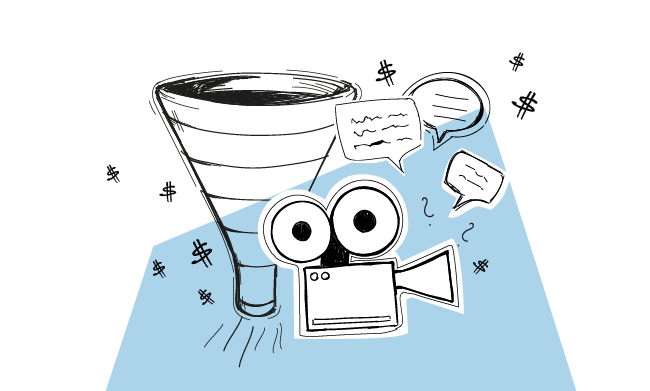In search of new ways to boost sales these days, many companies have started hosting webinars. For some, it’s uncharted territory and a new challenge to deal with. Others look for smart ways to scale their existing efforts.
No matter if you’re a webinar newbie or you already have some experience in this field, a smooth, efficient, and scalable process should be the foundation of your webinar sales funnel. Let me show you how you can leverage the power of automation to generate and nurture your webinar leads until they try your product.
Make your invite stand out and drive more webinar registrations
The first step in your webinar sales funnel is attracting people to register for your event.
One way to do that is by growing the registrations organically by promoting the webinar on your website, social media, and in a newsletter. Spread the word on Facebook groups and forums gathering people who might be interested in your presentation’s topic. However, taking into account that the competition over people’s attention is quite fierce on social media, so it’s a good idea to support your inbound approach with outbound methods.
Personally reach out to people who might be potentially interested in your webinar topic. Browse through Quora questions, look around forums, search Linkedin to find the right individuals. Build a list of invitees to whom you will send a personalized invitation.
It’s important that you maintain the 1-to-1approach when contacting them. That’s how you can break through the buzz and catch their attention. Personalize each email invite: include the addressee’s name, where you found them and why you believe your webinar would be interesting to them.
I know it sounds like more work to do than sending one universal invitation to everybody, but trust me, it will pay off. Plus, email personalization at scale is easier with mail merge fields, or snippets as we call them. Read more about how they work here:
What Mail Merge Custom Fields Can I Use for Clever Outreach? >>
So with snippets included, your email invite could look like this:
If a prospect replies to your message that they are interested in taking part in the webinar, you can send them a registration link, add them to your event manually or, the fastest way, add them to your registrant list automatically:
However, simply having people register for your event or sending them invites is not enough to ensure good attendance. The next step is to follow up with those who signed up to heat up their engagement as well as with those who haven’t done it yet to remind them about your pending invitation.
Follow up to get higher show-up rates
It is said that from all the webinar registrants only about 35-45% show up. Most often they simply forget that they signed up for it. As a webinar host, you should keep in mind that registration doesn’t equate to attendance.
People are busy and there’s a lot going on that diverts their attention away from your event. If you do nothing to fuel their engagement from the moment they sign up until the webinar, something else will win the slot in their calendar.
Create a follow-up sequence to stay in touch with your future webinar attendees. Import the list of registrants to Woodpecker or use a zap with the webinar tool you use to automatically move new registrants to a campaign in Woodpecker.
And what about those who didn’t click the signup link in the invite you sent them or haven’t replied to your message? You can filter them out from the campaign’s prospect list and move them to a different follow-up campaign, in which you can gently remind them about a pending invitation from you. You can create a zap to stop sending further follow-ups once someone signs up:
Now, how to increase the show-up rate for your webinar? You can ask the registrants what they’d like to learn from your presentation the most or ask them to describe the biggest challenges they face at work related to the topic of your webinar, so you can refer to them as real-life examples or specific cases your product can be used for.
Also, a good idea is to organize a tiny competition, which results will be announced during the webinar. Give people a good reason to look forward to the webinar day and they won’t miss it for sure.
These little interactions will not only make the registrants feel more involved but also will help you create a more compelling presentation for your audience. Don’t treat pre-webinar follow-ups as mere reminders of the upcoming event, use them as an opportunity to establish a relationship with your potential customers.
Follow up with webinar attendees to move them down the sales funnel
Your webinar turned out to be a great success, the attendance was beyond expectations, the audience was engaged and asked many questions. Does it mean that’s it and your job is done? Actually, that’s just half the success. Those who attended the webinar need your attention now.
Right after the webinar, export the attendees to a new follow-up campaign in Woodpecker. You can use a zap to automate this part.
Prepare a follow-up sequence, which goal is to nurture the attendees down your webinar sales funnel. It’s time to strengthen their trust and foster your relationship by offering extra value.
In the first follow-up, you can send them your webinar recording or the presentation file should they want to go through it again. Ask if any questions popped into their head after the event. If your webinar had a Q&A part, send them a summary of all the questions that were asked with your answers.
Let this sink in and then follow-up again. This time you can offer a private consultation or Q&A session to answer their questions in-depth, should they have any. Also, invite them to try your product or offer a 1-to-1 demo. It’s crucial to be proactive and not let your webinar leads to self-service.
If everything goes smoothly, and it sure will, that’s the end of your webinar sales funnel and time to seal the deal. Congrats on your new happy customers!
Reconnect with absentees
And what about those who missed your webinar for some reason? You shouldn’t let those leads go cold too. Create a zap to automatically move them to a new follow-up campaign and strike the iron while it’s hot.
If your webinar was recorded, send them a link, so they can watch it. Most absentees couldn’t make it to your webinar because something unexpected came up in their schedule — they’ll be grateful to have the opportunity to watch it at a more suitable time.
Since they didn’t have a chance to ask their questions during the Q&A session, invite them for a 1-to-1 call, where you can also discuss how their business can benefit from your product. Your follow-up email to webinar absentees could look like something along those lines:
Hi Steve, That’s a pity you couldn’t make it to the webinar yesterday. No worries, though, you can watch it anytime: here’s a link to the recording >> I’d love to talk with you about how you can implement the strategies discussed on the webinar at Pelican to accelerate its growth this year. Would you have half an hour for a private Q&A session with me this Thursday?
To sum up
Proactive 1-to-1 communication, first with the invitees, then the registrants and the attendees is what a webinar sales funnel is all about. To increase the registration rate, support your inbound promotion with outbound outreach. To break through the buzz, make your invite personalized.
Sending out invitations is just the beginning, though. Staying in touch with those who signed up, fueling their engagement and building excitement is crucial to boost attendance. Also, after the event, don’t leave your warm webinar leads to self-service. Follow up to generate more leads after your webinar.
You can use zaps between Woodpecker and some of the most popular webinar tools including Zoom, join.me, GoToWebinar, WebinarJam / EverWebinar, and DEMIO, to automate your webinar-related communication and boost the ROI of your webinar.
READ ALSO

How to Generate More Leads After a Webinar?
I'm sure you can agree that webinars are time-consuming and stressful. Not only do you have to carefully plan the whole thing out, but you also need to oversee a lot of things, such as recording & sound quality, take care of the Internet connection, plus you need to make sure there's enough space for everyone to attend the webinar.
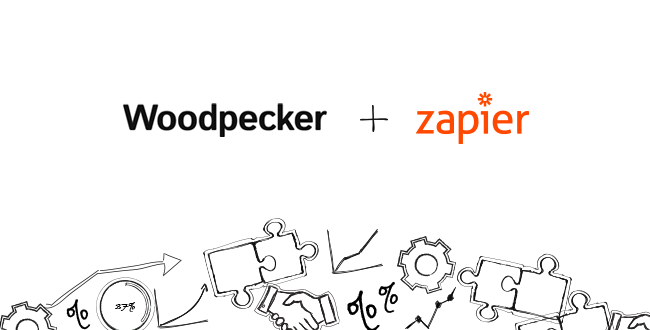
Top Zapier Syncs You Need to Integrate Woodpecker With
Most of you use more than one tool while doing outbound. You qualify leads in your favorite CRM, store the info about your prospects in Google Sheets, schedule meetings in Calendly, etc. Managing multiple apps means that you have different pieces of info scattered all over the apps. To keep the info up to date in every app, you need to manually update it in each app.

How Can You Hack Your Webinar Promotion with Joint Ventures?
In 2021, we’re still using webinars to connect with our prospects. They’re an economical and scalable way of filling our pipelines with fresh leads. You might’ve hosted several ones yourself and fell in love with this format.