Remember the time we reviewed LeadFuze for our prospecting tool review series? Now I can finally announce that Woodpecker has integrated with LeadFuze. And in this guest post, Justin McGill himself will tell you what you can do with the integration.
Keep on reading to discover how you can benefit from using Woodpecker and LeadFuze according to Justin.
Automate Prospecting and Outreach with LeadFuze + Woodpecker
Ever thought something like, “How cool would it be to have leads regularly and automatically uploaded into Woodpecker to then be sent an automated sequence of outreach emails?”
If you haven’t, wouldn’t that be amazing?
Well, it’s officially possible now to fully integrate LeadFuze with Woodpecker. This post will highlight and explain what exactly that means for you and your business.
Specifically, I’ll cover:
- Finding your favorite leads using our simple, yet effective criteria (and the LeadFuze App)
- Best practices for getting leads to respond (from the experience of seeing millions of emails sent)
- Plus, a resource of tests you can (and should) run on your emails to make them perform better over time.
Ready? Let’s go.
First, Dispelling the Myth of Cold Email
I know the Woodpecker crowd mostly knows this so I won’t spend much time here.
Cold email outreach, done correctly, is not spam at all. Here are a few examples of spam.
- Blasting a million emails to millions of people with either a scam or overt pitch from an untrustworthy source.
- Blasting a million emails to a few people without regard to their desire to opt out and not even providing a way for them to opt out.
- Running a scam and using email to scam people.
Do you do these things? Stop reading and think about your choices.
Now, let’s get into sending powerful cold email outreach to the right people.
How Cold Emailing Leads Can Grow Your Business
Let’s define. Cold Email Outreach Is: Sending emails to the inbox of hyper-targeted contacts that contain an offer your prospects find interesting.
To put this in the negative, your results won’t be great if you
- Send to too broad of an audience
- Don’t do your research (or have a quality lead source)
- Try to sell your products/services from email one (as opposed to having an enticing free offer)
Let’s find your market.
Figuring Your Favorite Customers
Don’t mean to sound like a motivational speaker, but here goes…
Before you go forward, you have to look back. Specifically, to your current and past customers.
The people who keep showing up and are always satisfied with your company. That’s who you want to replicate.
It takes understanding a few things.
- The markets/industries of those customers
- The decision makers (namely, their role)
- How they spend money (e.g. tech they use)
Now, we can log into LeadFuze and find those exact leads!
What’s the Best Market to Find Leads?
In order to keep things clear, I’ll use an example.
Example Company: Software development house looking to pitch media companies on comprehensive web and application development.
Makes sense in an age of streaming that media companies would want top-notch applications and web capabilities to showcase their content.
For finding these leads, you’ll want to really hone in on four different factors.
- Role of the decision maker and influencers
- The industry you’re targeting
- The size of the company (based on employees)
- Tech used by prospects that indicate money being spent on products/services like yours.
Doing this manually would take hours of prospecting every week. Let’s take a look at how easy it is with LeadFuze.
Using LeadFuze to Find Your Best Prospects
After logging into LeadFuze, you’d click the “Search for Leads” button in the top left.
Doing this will take you directly to our “Market Based” option. You can choose to do an account-based search and I’ll cover why you’d want to do that at some point in just a second.
You can read more about account-based search here:
- LeadFuze: 5 Reasons to Use Account-Based Marketing to Boost Sales >>
- Woodpecker: What is Account-Based Sales Development? >>
1. Role Criteria
First, we’ll start with the role of potential decision makers.
As a software house, you’ll likely want to talk with someone in Ops or Tech. Here’s how that would look (gif below).
Notice: the red terms like “assistant” at the bottom. This is the app filtering out titles that would not be decision makers.
2. Industry Criteria
Now, we’ll input the industry. There are dozens to choose from, which is why I’m sticking with an example of “media” companies. See the gif for this step.
Note: You can choose more than one industry in the same search, but you may want to save different searches for each industry. This will allow you to keep your outreach clean and test which markets work better.
3. Size of the Brand
Give some thought into who’s going to take you seriously AND be able to afford you.
In our case, you’ll want some good-sized businesses who have the budget to create a streaming platform with all the bells and whistles.
That said, if you’re a solopreneur doing websites for small businesses, you probably don’t want to pitch Viacom.
LeadFuze separates this into 3 broad groups of small, medium and large businesses. Then, results can be further limited in several number sets.
For our example, I basically chose any business with 200+ employees.
4. Tech (and Other) Criteria
Now we’re getting into some of the most exciting criteria for really zooming in on your target market.
Finding companies that are already spending money in your field is goldmine-level data. And LeadFuze has dozens and dozens of tech to narrow down your search for quality leads.
For our example, you could use tech like Java or Databases to find sites already speaking your language.
It may seem that doing this yields fewer leads, but the leads you get will be more willing and able to hear what you’re saying.
Better leads mean higher conversions.
Here’s a gif of me running through a bunch of the tech options.
Finally, just hit “Search” and see the results.
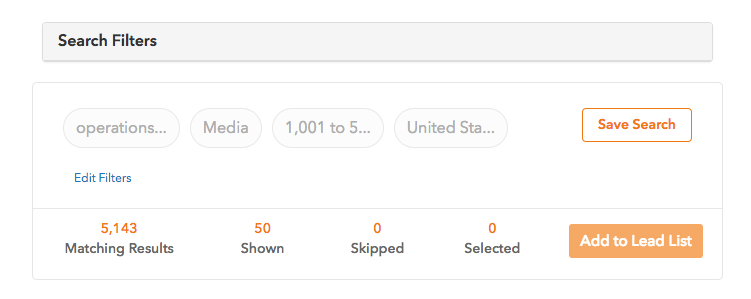
A Quick Word on Account-Based Search
Once you have the decision makers email/phone number — you can find those influencing voices around them.
Using our example, if you have the operations exec of a media company, you may want to be reaching out to project managers and department heads under said exec to make things move along faster.
LeadFuze has a quick simple tool to search brands for multiple or even a single email address.
Using the account based search is simple and can help you find multiple influencers for your decision makers.
How to Use LeadFuze Leads
Once you have input your criteria, there are multiple things you can do.
We suggest that you save the list and then manage your integrations. (For instance, you can hook up your CRM and Woodpecker.) Then, you can have a number of leads pulled fresh from this search and put in those tools each and every day — on autopilot.
This is where the power of the integration between LeadFuze and Woodpecker comes into play.
You pull 50 leads a day from LeadFuze (based on a search very similar to our example). Those leads go into your automated campaign specifically set up for that industry.
So leads come in and emails go out for as long as you want just by setting up two tools one time.
Getting the Attention of Your Perfect Leads
You have the leads, you have the right tools to reach them.
Sadly, this is where most fall off the rails. Our example may just send an email saying, “Hey, can we build your streaming app?”
So, what should you send instead?
Given that Woodpecker puts out some amazing content, I don’t need to spend a lot of time here either — So I won’t.
Some quick examples of things you can send to entice opens and responses would be:
- Consultations: Taking your knowledge and experience and giving usable advice for free. Giving away all or part of the tactics you use. Then, offering to get paid to implement them. But don’t mention word “free” in the email — it’s a SPAM-triggering word.
- Case Studies: This one would work well for our example, “See how Nickelodeon increases watch time and ad revenue by XX%” (see how content on your blog can boost your email outreach).
- Webinar: You can actually put a consultation and/or case studies into a video form and create a webinar. Sending leads an invite is a great way to start the conversation and lure them into an environment for a pitch. Remember to follow-up after a webinar.
Here’s a great example of cold emailing tips from the Woodpecker blog and here’s one from us at LeadFuze.
Test, Test, and Test Some More
I’ve seen some dismal open rates and click-throughs over the years. But I’ve also noted the possible benchmarks just about anyone can achieve through testing and tweaking over time.
Essentially, you should shoot for:
- 30%-40% Open Rates
- 5% Clicks (or Responses)
Make a huge list of elements, sentences and even different offers to make and start them one at a time. Send at least a few hundred emails in between each tweak to see how it affects results.
Here’s a list we put together of 50 Split Tests specifically for cold emails.
Ready to use Woodpecker and LeadFuze to automatically and consistently reach out to the perfect leads?
READ ALSO

4 Things You Need To Know When Choosing An Email Provider
There are a couple of things you need to pay attention to before you set up a separate email account for outbound. But first, what are the services that offer email accounts? The most popular email host among our users is Gmail. Then, we tend to spot accounts at Outlook, Zoho and GoDaddy. But you can also set up an account at Yahoo! Mail, AOL Mail, ProtonMail, Rackspace, and the like.

Announcing Native Pipedrive Integration
Are you a Pipedrive user? Or are you looking for a CRM to connect your Woodpecker account with? Here's the first native integration of Woodpecker with the most popular CRM among our users. Continue reading to learn how you can connect Woodpecker to Pipedrive.

Should We Use the ‘Most Effective’ Cold Email Templates?
How many ‘most effective’ cold email templates have you already seen on the web? How many of them do you know by heart? The ‘most effective’ phrase means that it worked great for a person who used it in the first place. It’s a shame many cold email senders take it as the ‘most effective’ template ever that works always and for everyone. How to use the ‘most effective’ email templates in our cold email outreach? Should we use them at all?

