Need more leads from your business? One of the best starting points is email as a channel. It’s low effort to get started and with a few tweaks, you can get hundreds and thousands of new subscribers that become customers. Of course, doing all of this manually can be a chore, which is why tools like Buttondown exist.
Buttondown became a popular choice for creators in 2024, when a major shift happened: people have started moving away from Substack. Buttondown is a popular choice for bigger brands and smaller creators that want to communicate with their audiences.
So, how does it actually work? Let’s take a deep dive in Buttondown for email marketing.
What is Buttondown and who is it for?

Buttondown is an independent SaaS platform designed for creating and managing email newsletters. It’s built and run by a small team headed by founder Justin Duke, and focused on simplicity, privacy, and direct communication with users.
What Buttondown does
- Enables writing and sending email newsletters using Markdown or a clean editor interface
- Supports subscriber collection, tags and segmentation, comment threads, surveys, automated sends, RSS‑to‑email feeds, and unlimited contributor accounts.
- Offers paid subscriptions via Stripe where creators keep all their revenue. In other words, Buttondown doesn’t take a cut.
- Prioritizes privacy: analytics are off by default, GDPR‑compliant, and avoids tracking unless enabled.
- Provides concierge migration: if you’re moving from another platform, Buttondown team will migrate your entire list for free and typically within one business day.
Who it’s for
- Solo creators, writers, journalists, artists, and indie publishers who want a minimal, distraction‑free writing environment with good design and full.
- Tech-savvy users, developers, and custom workflows: Buttondown’s REST API, Markdown support, Zapier integration, and RSS automations make it flexible and integrable
- Budget-conscious or privacy-focused users: a free plan is available for up to 100 active subscribers; paid plans scale reasonably starting at $9/month; data privacy is built‑in.
- Anyone migrating from other platforms like Mailchimp or Substack, especially if you want predictable flat‑rate pricing, avoid revenue cuts, and get more responsive, human-focused customer support
Top Buttondown features
Buttondown has a solid feature set for building an audience through email.
- Privacy‑first and GDPR‑compliant
Analytics are off by default, and Buttondown collects minimal data. Your and your subscribers’ data stays private and under your control.
- Automation & workflows
Automate welcome sequences, weekly digests, and behavior‑based triggers using tagging to personalize subscriber experience.
- Markdown support and simple editor
Write using Markdown or a clean WYSIWYG editor with embedded content like photos and tweets for streamlined formatting and fast content creation.
- Stripe-powered paid subscriptions without platform fees
Native Stripe integration lets you charge subscribers while keeping 100 % of revenue; no cut taken by Buttondown .
- Tags and segmentation
Assign tags and metadata to subscribers to segment your audience for targeted sends and tailored messages.
- Full-featured REST API & integrations
Everything you can do in the UI is possible through their REST API; Zapier integration, RSS‑to‑email workflows, webhooks, and more let you build custom automation stacks.
- Scheduling and RSS‑to‑email
Schedule emails in advance or automatically convert RSS posts (e.g. blog updates) into newsletter sends for hands‑off publishing.
- Surveys, attachments, web archives
Easily include surveys or polls, attach files like PDFs or CSVs, and host archives of past newsletters on your own domain or custom domain .
- Team collaboration tools
Invite multiple contributors or reviewers to collaborate, supporting multi‑user workflows for content production.
- Industry‑leading deliverability and support
Buttondown offers high deliverability and uptime, plus fast, personal support from real humans, with no bots or system queues.
Buttondown pricing
Buttondown pricing depends on the number of subscribers you have on your list. For the first 100, you can use this platform completely free.
If you get to 100 subscribers, you’ll pay $9/month or $90/year with a discount. For example, 10,000 subscribers will set you back $139/month or $1,390/year. But this is not the full story.
Buttondown has a bunch of add-ons you can get, and the add-ons depend on how many subscribers you have. For example, here’s what you can get with a Free account:
And as soon as you move to 100 subscribers, this is what it looks like:
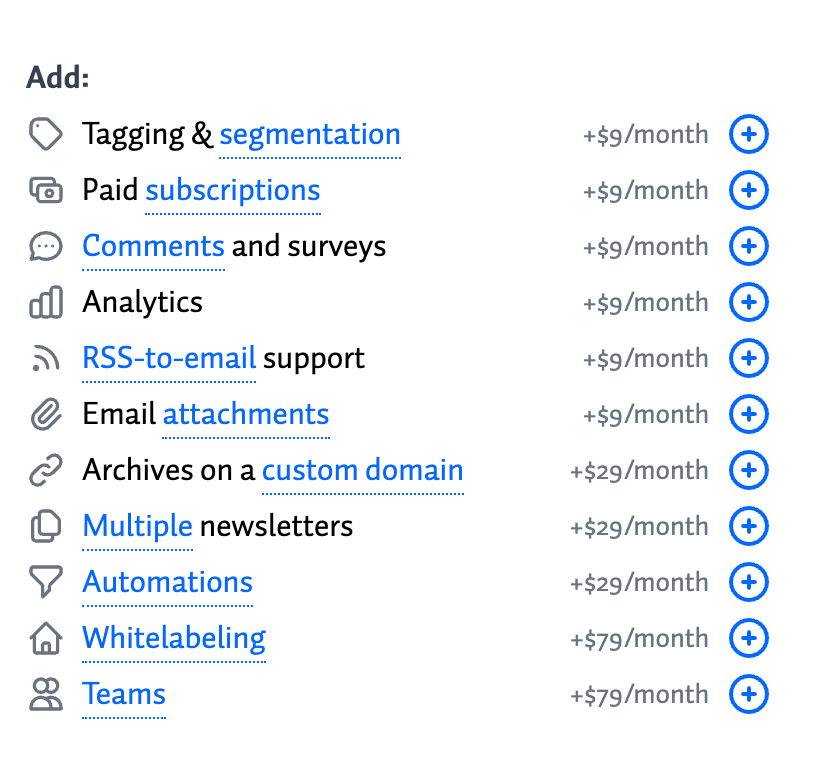
In short, start with your subscriber count and then choose the add-ons you need.
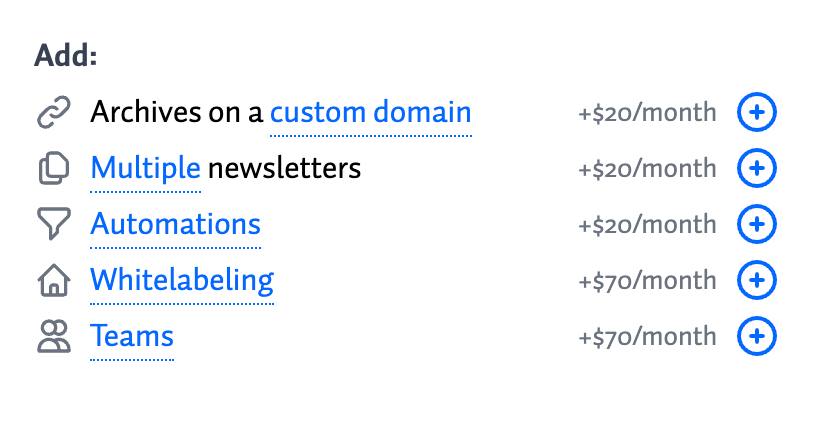
What Buttondown users are saying
Buttondown has no presence on G2, with just one review. However, Capterra reviews are pretty crowded.
One of the most common complaints is the lack of templates you can add and capture subscribers:
“Wish there were more design template options for both the newsletter and the archives page, and that readers had a more visible way of interacting so they can reply/comment to each other on posts. Also different tiers of paid subscriber options would be great.” – Source
The pricing structure is unusual for many customers, especially those switching from more popular products in the same niche:
“I wouldn’t even call it a con but the pricing structure is a little different from Substack’s, but even there I kind of appreciate it b/c I can just pay a relatively stable fee to use a service I value, which I’m happy to do.” – Source
For international businesses, there’s a problem with the number of supported languages:
“Not a lot of translated languages as of yet, so that UI and generated content is not natively fit for some audiences.” – Source
The best Buttondown alternatives for email marketing
Like Buttondown but need something with a richer feature set and simpler pricing? Here are our top alternatives.
Woodpecker
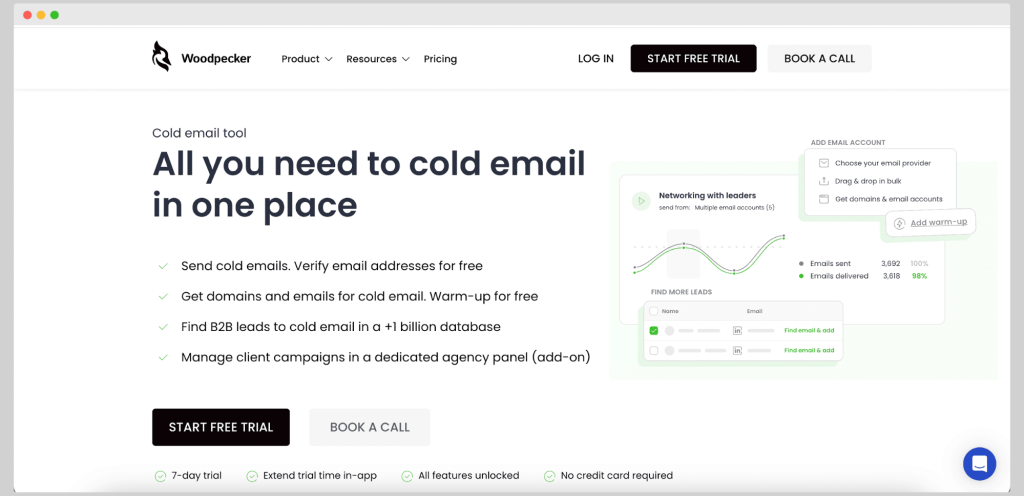
Woodpecker is a powerful cold email outreach platform built for agencies, sales teams, and growing businesses that want to scale personalized campaigns with ease. It integrates built-in warm‑up, inbox safety tools, AI-assisted personalization, and automation into one workflow, which makes it ideal for teams that care about high deliverability and campaign efficiency.
Top features
- Free email warm-up & verification: Automatically builds sender reputation and filters out bad contacts (bounce shield, domain audit, adaptive sending)
- Deliverability safeguards: Includes inbox rotation, spam-word checker, SPF/DKIM monitoring, and human-like sending randomization
- Sequence automation with A/B testing: Create multi-step campaigns with branching logic, reply detection, and split tests (up to 5 variants)
- Unlimited mailboxes & team members: Add as many email accounts and collaborators as needed with no extra cost per seat
- Add-ons and integrations: Includes API/webhook access, LinkedIn automation ($29/mo), agency panel ($27 per client), lead finder credits, and domain/address provisioning
Pricing
(Monthly billing shown; annual offers ~33% discount)
- Starter – $29/month: 500 prospects contacted/month (≈6,000 emails), up to 2 inbox warm-ups, basic live chat/email support
- Growth – $84/month: ~10,000 prospects (≈36,000 emails), up to 8 warm-ups, includes A/B testing and campaign automation
- Scale – $188/month: Up to 120,000 emails/month, 20 warm-ups, priority support, advanced team features
- Max – $9,999/month: Unlimited prospects/emails, unlimited warm-ups, dedicated account manager, enterprise-level features
Considerations
❌ Starter tier caps may feel restrictive as outreach volume grows
❌ Reporting and analytics are less customizable or visual than in some competitors (limited advanced dashboards)
❌ Add-on costs can add up if you need LinkedIn outreach, agency panel, or more warm-ups
User reviews
✅ “Deliverability features like warm‑up and inbox rotation are strong”
✅ “Simple and effective for scaling cold outreach”
❌ “Starter tier limits aren’t enough once your outreach volume grows”
Why Woodpecker is a solid Buttondown alternative
Unlike Buttondown, which is a simple, newsletter-focused tool, Woodpecker specializes in cold outreach automation with built-in deliverability protections. It’s ideal for teams needing more personalization, sequence logic, campaign branching, and scalable infrastructure.
If you need reliable drafting, domain health, team collaboration, and email safety mechanisms and not just broadcast emails, Woodpecker delivers end-to-end cold email workflow management in one platform.
Cleverreach
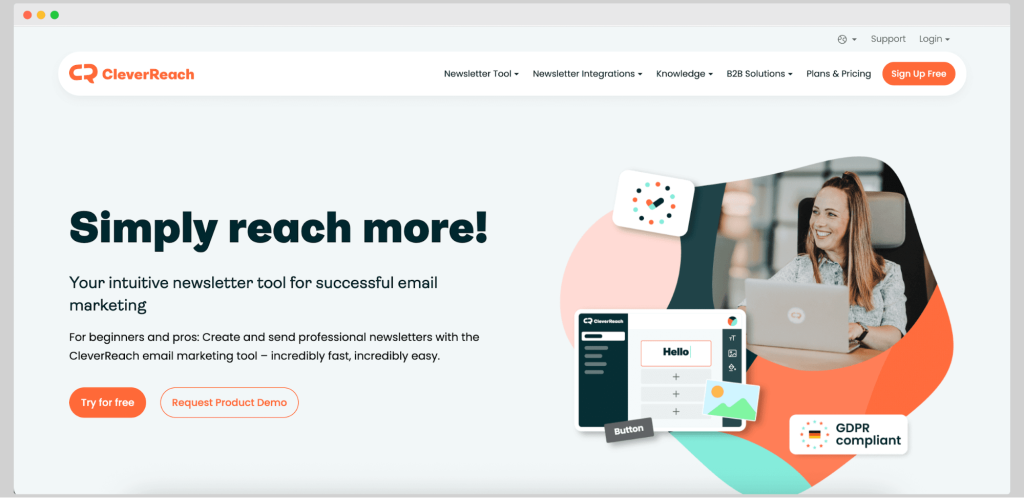
Cleverreach is a newsletter and email marketing platform focused on helping small to midsize businesses send professional-looking campaigns that convert. It includes all the basics for email creation and list management, plus automation and analytics to optimize performance. Unlike Buttondown, which is minimalist and writing-first, Cleverreach leans into visual design and classic marketing workflows.
Top features
- Newsletter creator with AI support: Write and format campaigns quickly using an AI content assistant and prebuilt templates.
- Email automation: Trigger emails based on tags, signups, or transactions with lightweight workflow options.
- A/B testing and accessibility checks: Improve results with subject line testing and built-in accessibility tests.
- Forms and landing pages: Create signup pages and preference centers to better segment and grow your list.
- Detailed analytics: Monitor open rates, click-throughs, bounces, and subscriber activity over time.
Pricing
- Lite: Free for up to 250 contacts and 1,000 emails per month.
- Basic: Starts at €13.50/month for 500 recipients and includes standard features.
- Pro: Starts at €16.20/month for 500 recipients and includes unlimited emails and premium tools.
- Enterprise: €449.10/month for 250,000 emails and unlimited subscribers.
Pricing is tiered based on recipient count, so costs increase as your list grows.
Considerations
❌ Automation isn’t always reliable, according to users
❌ Drag-and-drop builder feels clunky and unintuitive
❌ No file attachments in prepared emails
❌ Some templates look dated compared to modern tools
User reviews
✅ “Has solid analytics and all the basics for small business campaigns.”
✅ “Easy to use with GDPR-compliant double opt-in forms and segmentation.”
❌ “Automation doesn’t always trigger correctly, especially on new signups.”
❌ “Drag and drop builder is less flexible than it should be.”
❌ “No option to attach files in newsletters, which limits some use cases.”
Why Cleverreach is a solid Buttondown alternative
Cleverreach is a good fit if you want more design flexibility, built-in automation, and detailed subscriber analytics. It’s better suited for marketing teams and small businesses looking to grow lists and run promotional campaigns.
Buttondown is lighter and simpler, which works for writers and solo creators, but Cleverreach gives you more room to scale and market to segmented audiences.
Pabbly Email Marketing
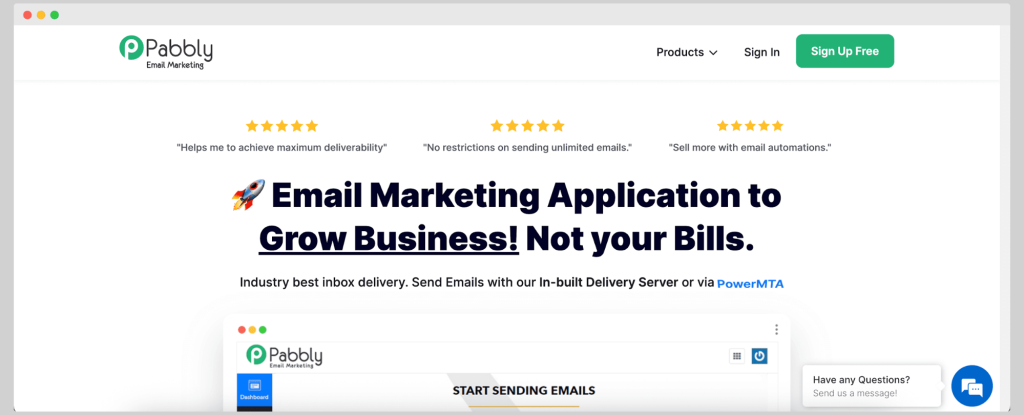
Pabbly Email Marketing is a bulk email platform designed for marketers, solopreneurs, and small businesses that want to send automated campaigns at scale using their own SMTPs. Unlike Buttondown, which is aimed at minimalist creators and newsletter publishers, Pabbly focuses more on list size, automation, and integration flexibility.
Top features
- Unlimited email sending: Send as many emails as you want using your SMTP or Pabbly’s built-in option.
- SMTP routing & integrations: Connect multiple SMTP services like Elastic Email, SMTP2GO, SendGrid, and others.
- Drip campaign automation: Set up follow-ups and trigger-based sequences with built-in workflows.
- Newsletter & campaign builder: Create and manage full-scale campaigns with drag-and-drop or prebuilt templates.
- Developer-friendly API: Integrate email workflows into your own tools and apps.
Pricing
- Free: Send unlimited emails to up to 100 subscribers. No email tracking or redirection features.
- Rookie ($24/month): Supports up to 5,000 subscribers with unlimited emails and all features included.
- Pro ($41/month): Raises the cap to 15,000 subscribers.
- Advanced ($83/month): Allows up to 50,000 subscribers.
All plans include SMTP routing, automation, and access to the full feature set.
Considerations
❌ Limited email template options out of the box
❌ Basic user interface compared to other tools
❌ Customer support is inconsistent, with slow responses and few help docs
❌ No autosave in campaign builders, so edits can be lost
User reviews
✅ “It’s affordable and has great bulk email features for small businesses.”
✅ “API access is helpful and SMTP integrations are easy to set up.”
✅ “Works great if you know how to configure SMTP, but not the most user-friendly option.”
❌ “The email templates are very limited, I ended up designing my own.”
❌ “Customer support wasn’t helpful, had to rely on forums.”
❌ “The UI is very plain and not intuitive, especially compared to Mailchimp or Klaviyo.”
Why Pabbly is a solid Buttondown alternative
Pabbly is ideal if you care more about scale and flexibility than minimalist design. It supports large contact lists, unlimited emails, and multiple SMTPs at a low monthly cost, which makes it more suited for high-volume marketing and transactional email use cases.
While Buttondown is better for solo newsletter creators focused on writing and monetization, Pabbly offers more marketing firepower if you’re managing lists, automations, and multiple senders across campaigns.
Audienceful
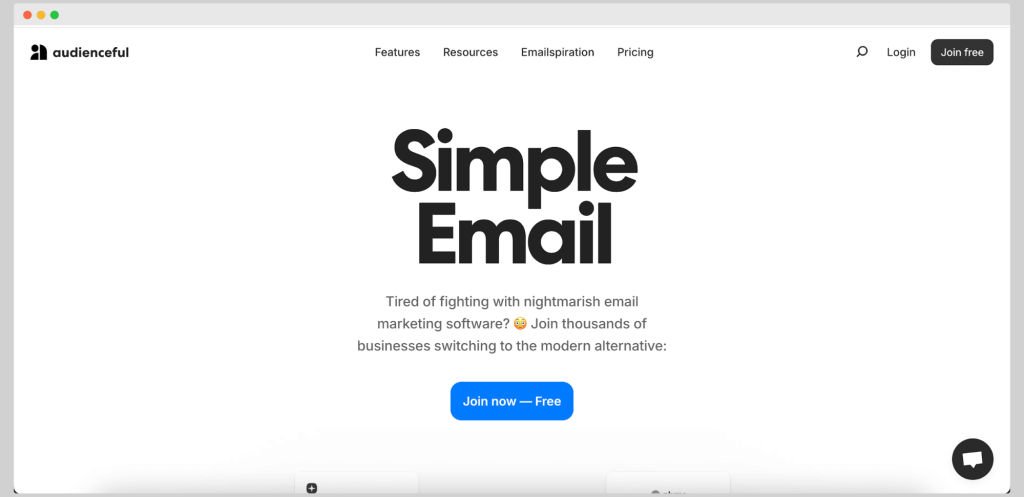
Audienceful is a collaborative email marketing platform ideal for growing businesses, content teams, and creators who want to build newsletters and automations with minimal friction. It offers newsletter editing, segment-triggered automations, workflows for drip campaigns or lead magnets, and integrated publishing to Webflow. It’s designed to manage email marketing across teams with modern flexibility.
Top features
- Newsletter editor & cross‑publication: Compose emails in a simple UI and push your published newsletter to Webflow or Ghost.
- Segmentation and automations: Segment subscribers and run time-delayed drip sequences triggered by segments or behavior.
- Lead magnet support: Create downloadable content offers and grow your list through gated content.
- Multiple domains & white‑label sending: Use your own domain and remove branding at paid tiers.
- Team collaboration: Invite multiple contributors, set permissions, and work together across campaigns and automations.
Pricing
- Free: Supports 1,000 contacts, two collaborators, one automation sequence, with Audienceful branding on emails.
- Essentials ($29/month): Starts at 3,000 contacts, three collaborators, white-label sending, custom domain, three sequences.
- Growth ($56/month): 3,000 contacts, five collaborators, unlimited automations and domains, advanced analytics.
- Business ($199/month): Supports up to 10,000 contacts, unlimited collaborators and sequences, priority support, SLA, data regions.
Considerations
❌ No public user reviews on platforms like G2 or TrustPilot despite being around since 2022
❌ Limited integration ecosystem compared to competitors like Buttondown or ConvertKit
❌ Not ideal for advanced CRM workflows or enterprise-level subscriber volumes
User reviews
✅ No verified user reviews currently available
✅ Anecdotal praise in indie and Webflow communities
✅ Users mention simple UI and modern feature set when they share feedback informally on Twitter and forums
Why Audienceful is a solid Buttondown alternative
Audienceful offers smoother automation workflows, team collaboration, and lead magnet tools in a more modern interface than Buttondown.
Where Buttondown is a minimalist, developer-friendly newsletter tool with paid subscription support and API access, Audienceful adds more automation and segmentation flexibility, making it a better fit for teams building funnels, automated workflows, and multi-domain publishing for Webflow-based blogs and websites.
Conclusion
Buttondown is a good choice if you’re building an audience. However, this conventional apporach won’t work well if you need new sales pipeline today. Get Woodpecker instead and unlock all the tools for reaching out to cold audiences and convincing them to purchase or talk to you.
