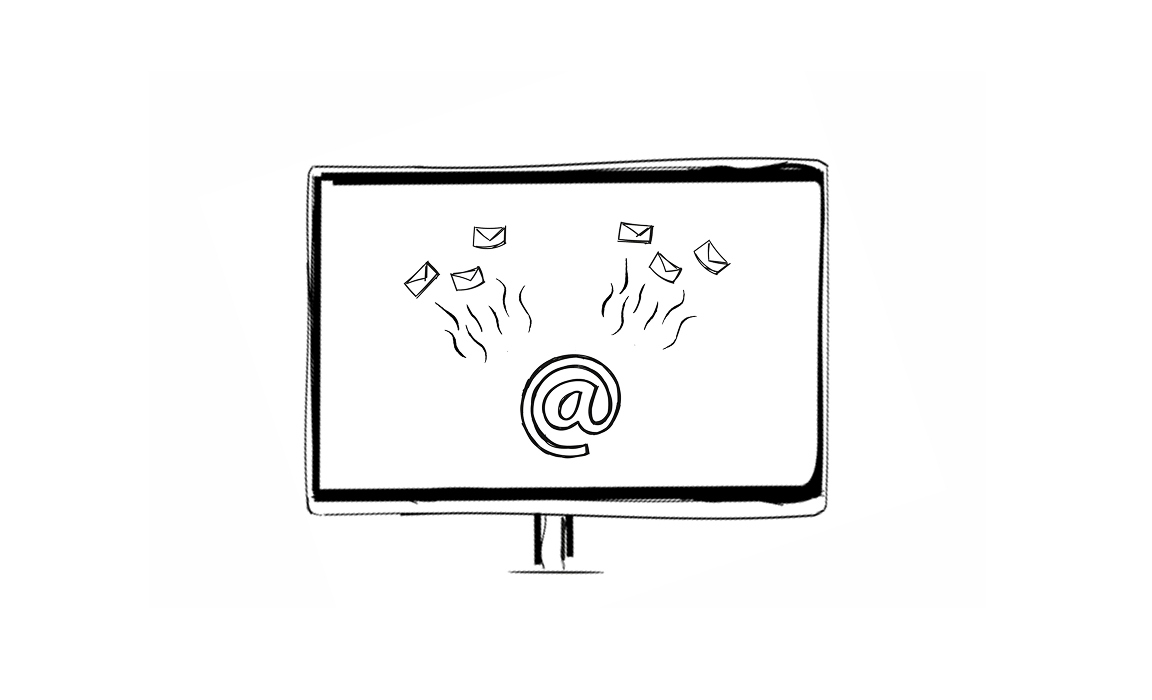Want to get in touch with your friends or coworkers but don’t like Slack or traditional email tools such as Listserv? Gaggle Mail is the modern Listserv for today’s world and needs, helping you get in touch with your organization’s team members or friends in an easy, affordable way.
But while it is a decent way to send and receive messages, it can feel a bit dated compared to full-blown email marketing tools. Let’s see what Gaggle is all about and what else could better fill that gap.
What is Gaggle Mail?
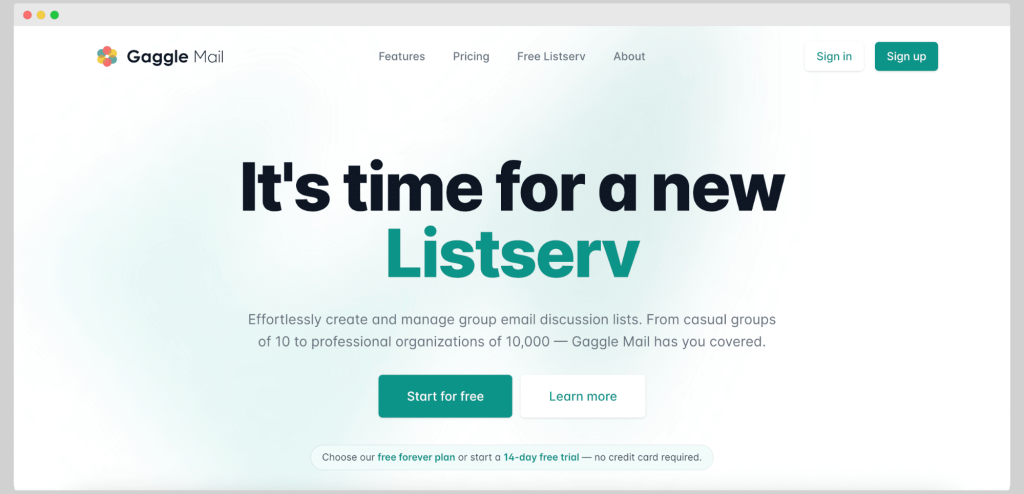
Gaggle Mail is a simple, modern tool that helps groups stay connected over email. Instead of everyone having to remember dozens of addresses, your group gets one shared email (like [email protected]). When someone sends a message there, it goes out to the whole group.
It’s built for people who don’t want to deal with complicated email lists or clunky old tools like Listserv. Everything happens in a clean, easy-to-use dashboard. You can manage members, moderate messages if needed, and even customize the look of your group emails.
Gaggle Mail: top features
All of Gaggle Mail features are built so you can effortlessly create and manage group email discussions. Here are some of the things you can do with your group members:
- A fully searchable mail message archive, screenshots, and all
- Custom domains
- Message moderation
- Digests
- Member imports
- The ability to join online
- Attachments, SSO, MFA, and much more.
For the full list of features, see Gaggle Mail’s website.
Pricing
Three plans are available: Free, Personal, and Professional.
The Free plan gives you unlimited messages for up to 1,000 members. Attachments are available, up to 25 MB. You get one month of searchable message archive. Other features include daily digest, incognito mode, message moderation, and bulk adding/removing members.
The Personal plan starts at $0.10 per member per month. This gives you everything from the Free plan + unlimited messages and attachments, API access, AI summaries and various customizations.
The Professional plan is $0.20 per member per month, and it has all the features from the previous plan + the ability to use your own domain and branding and SSO for authentication.
What real users are saying about Gaggle Mail
You can use Gaggle to search all group messages as it has a fully searchable message archive for teams. The problem is that it just doesn’t work very well.
“The search function could use some work. For anyone who has never written code, this can be a difficult search function to use. For example, it uses “And/Or” search functions for whether you want the multiple fields to be joined or not. It’s a bit of a hassle to get used to.” – Source
The second issue is that you may get turned down as a user if you’re trying to use Gaggle Mail for commercial purposes. In other words, you cannot use this tool for email marketing in any shape and form.
“They decided to “pause” us as a spam risk, preemptively. No clarity in either the criteria or the procedure required. After logging a formal complaint, I received the following response from a person: “I don’t think Gaggle Mail is a good fit for what you need. If you want to send an email newsletter, maybe try Mail Chimp or Email Octopus.” – Source
Top Gaggle Mail alternatives to consider in 2025
Don’t feel like you need to get involved in every discussion, but instead, you need to reach every customer? Gaggle Mail is decent for communicating internally, but if you need some real muscle for external communication, these are some better alternatives.
Woodpecker
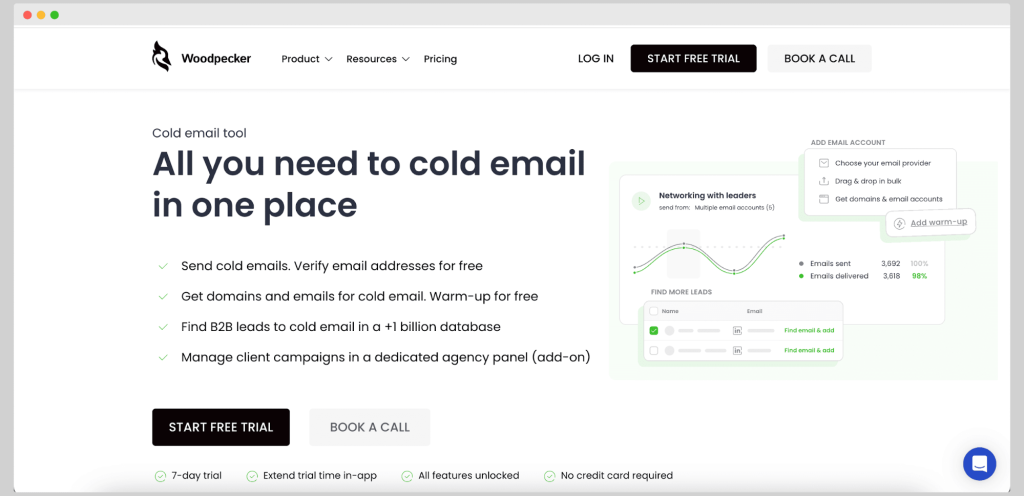
Unlike Gaggle Mail, which focuses on simple group email list management, Woodpecker is built for outbound sales teams, agencies, and professionals who need to send personalized cold emails at scale. If your priority is lead generation and keeping deliverability high while automating your campaigns, Woodpecker is in a different league.
Top features:
- Automated follow-ups with personalized content to keep prospects engaged
- A/B testing to test subject lines and message variants for better conversion
- Email warmup and recovery tools to help keep your emails out of the spam folder
- Inbox rotation for sending from multiple email accounts automatically
- Condition-based campaigns to send emails based on recipient behavior
- Timezone detection to deliver emails at the right time for each contact
- Unlimited team members for scaling outreach across large teams
- Detailed analytics to track opens, replies, bounces, and overall campaign health
Pricing:
It starts at $20/month with unlimited users. You can tailor the pricing based on the number of prospects and features you need, and there’s a free trial to try it out.
Downsides:
Woodpecker doesn’t support built-in LinkedIn automation or multi-channel features out of the box, and getting everything set up can take some time. Some users mention that integrations (especially with CRMs) could be smoother.
User reviews:
Customers appreciate how reliable Woodpecker is for cold email campaigns and how effective its deliverability tools are. However, a few users point out that its UI can feel a bit outdated and that more native integrations would be helpful. Overall, it’s a favorite among small teams and agencies that prioritize results from outbound.
Try Woodpecker for free today!
Sendforensics
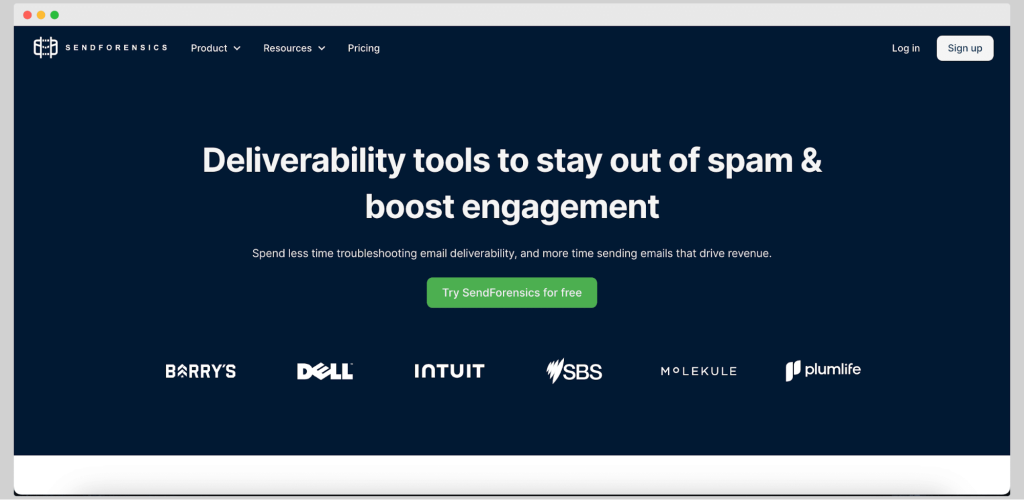
Sendforensics isn’t a group mailing list manager like Gaggle Mail. Instead, it’s a deliverability-focused tool for businesses that send a high volume of outbound emails and want to make sure those messages actually reach inboxes. If your priority is email reputation and hitting the primary inbox—rather than just group messaging—Sendforensics offers far more utility.
Top features:
- Deliverability analysis to test how likely your emails are to be marked as spam
- Email reputation dashboard to monitor sender trust and domain health
- DMARC monitoring for improved domain security
- Blacklist checks across major blocklists
- Inbox placement previews to see where your messages land (inbox, spam, etc.)
- Client rendering previews across devices and email clients
Pricing:
Plans start with Brand at $39/month for two users and domains, with 100,000 monthly DMARC reports. The Company plan is $63/month for five domains/users and 1 million reports. Agency ($159/month) expands to 15 domains, and Enterprise ($279/month) offers custom limits, SAML/SSO support, and dedicated security controls.
Downsides:
This tool has a steep learning curve if you’re unfamiliar with deliverability metrics. Reports sometimes lag, and users mention that understanding what to fix takes experimentation. There’s also no support for general email communication or collaboration like Gaggle Mail offers.
User reviews:
Sendforensics is praised for its technical depth but criticized for occasional glitches and vague error explanations. Support responsiveness varies. Overall, it’s a strong choice for teams needing to diagnose and improve outbound email performance—something Gaggle Mail doesn’t even attempt to do.
Yesware
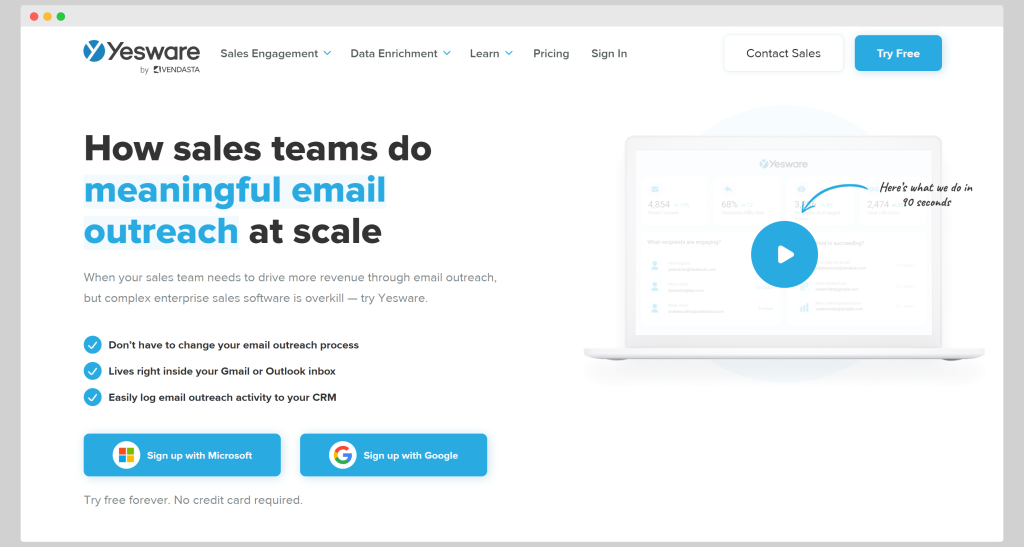
Yesware is a sales engagement platform designed for individuals, teams, and enterprises that need more than just a group email solution. While Gaggle Mail helps manage group emails and discussion lists, Yesware focuses on tracking, outreach, and email performance—ideal for teams looking to actively grow leads and measure results from their inbox.
Top features:
- Email tracking for opens, link clicks, and replies
- Multichannel campaign creation for sending personalized sequences
- Email templates and analytics to improve engagement
- Outlook and Gmail integrations via browser extensions
- Meeting scheduler built into your inbox
- Team activity dashboards for performance monitoring
Pricing:
Yesware offers four plans: Free, Pro ($15/seat/month), Premium, and Enterprise. The free plan supports email tracking and basic templates. Premium plans offer sequencing, reporting, Salesforce integration, and more. Free trials are available for all paid tiers.
Downsides:
Yesware doesn’t support group list discussions like Gaggle Mail. Its focus is on outbound communication rather than internal threads. The platform supports only Salesforce as a CRM integration, and users report that the sequencing features take some time to learn.
User reviews:
Users appreciate the real-time tracking and integrations with Gmail and Outlook but find the campaign builder somewhat restrictive without manual tweaks. The email labeling and reminders could be more refined. Still, for outbound campaigns and performance tracking, Yesware offers capabilities that Gaggle Mail doesn’t.
Conclusion
Gaggle Mail may have an intuitive interface and a handy set of features for internal communication, but it’s not a suitable choice for someone who wants to reach out to their potential customers through emails. You’ll need a dedicated tool with email list segmentation, personalization, A/B testing and all the other features that make sure your emails get to the right people.
In other words, you need Woodpecker. And the great thing is that you can get started for free today.