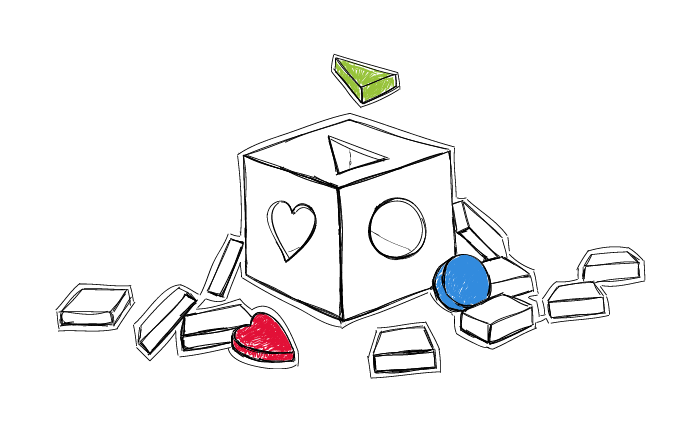I’ve already written a few pieces on personalization in cold email. I’ve given numerous reasons why personalization is a must. Yet, here’s another one: deliverability of your cold email campaigns. This is something you can’t just ignore or omit, because if you do – your emails will simply stop being sent. Here’s more about the link between personalization and deliverability. Check how it works and how to personalize your cold email campaigns to make sure your emails get sent and delivered.
What do I mean by “personalization”?
If you are able to send the very same message to hundreds and thousands of addressees, it means the message lacks personalization. A cold email template for personalized outreach will use some custom fields to incorporate pieces of information unique for each recipient.
Most often, the custom fields will include some basic information like the recipient’s first name, their company name, their website address, the industry they operate in, or the city they come from. That’s a good first step. But nowadays, it’s often not enough.
If you think of a highly personalized campaign that’ll bring you really satisfying results, you need to work on some custom fields including more sophisticated references to your prospect’s previous work, clients, projects, marketing activities, etc. You can use personalization snippets as long as full sentences or even paragraphs.
Check out those posts to find some ideas on how to personalize your cold emails:
- 3 Steps to Highly Personalized Cold Emails >>
- How I Wrote a Cold Email that Got 50% Reply Rate >>
- 15 Places Where You Can Find Prospects, Other than LinkedIn >>
So when I say “personalization” talking about cold emails, I mean making each of the messages tailor-made for each prospect. This is possible to achieve, even if you send your emails and follow-ups to numerous prospects. The level of personalization: basic, or more advanced, will significantly affect the effectiveness of your cold email campaign and its deliverability rate.
If you put some effort into preparing more advanced snippets than just the basic information like the first name, the company name, and so on, you will probably observe higher reply rates. The point is to show your prospect that you care about them to the extent that made you carry out some research before you reached out to them.
Here’s how to prepare your prospect base for a highly-personalized email campaign:
Personalization is a way to show your prospects that you really want to talk to them. And if you make it really relevant, which is what you should aim at, it’s also a way to give the recipients a good reason to reply to you.
Why personalization matters in terms of deliverability?
In short: because a non-personalized email sent to a large group of recipients is just an inch away from SPAM.
Actually, your email provider cannot verify if you selected your prospect group carefully enough to make the non-personalized message relevant to them. So just in case you didn’t, they will classify it as potential SPAM. And that’s how you put the “spammer” label on your back. That’s why you get blocked from sending, your messages get blocked from being delivered, and your email server IP gets on a blacklist.
How to avoid that wretched scenario?
- Add some personalization snippets to your email templates
- Split your prospect base to a few smaller batches and customize the copy for each batch
- Ideally, combine the two above
This way, you won’t be sending identical messages to a large group of prospects. Your messages will vary, which will allow you to keep away from anti-spam filters. It will also make the messages more relevant to your prospects, which will make them open the emails, read them, and reply.
How to personalize cold email campaigns for high deliverability?
As I mentioned before, the higher the personalization level, the better for you.
Basic personalization
If you add just the first name, company name, industry, etc. – you go for the basic personalization option, which is better than no personalization at all, but it may be not enough. That depends also on your prospect group and the purpose of your email.
Advanced personalization
If you enrich your prospect base with some research results and perfectly planned spots for the found pieces of information in your email copy, you may see some spectacular results. Try to add to your email some specific references unique for each prospect.
You can refer to their latest blog post, one of their latest tweets, a specific part of their company website, a relevant piece of info on their LinkedIn profile, and so on. The trick is to show them that you took the time to check who they are, and that you found something that actually triggered you to write to them.
Examples
To give you a very quick example, let’s say you send a cold email to a blog owner to get your article published on their blog as a guest post.
Zero personalization
You could send a totally impersonal message like this one (please don’t do that):
Hello there, My name is Jane and I’m an expert in the field of sales. I’m running my own sales blog, but now I’m looking for companies to partner with in marketing activities. I can write a high quality article which will be definitely interesting to your readers. Please let me know if you’re interested.
Basic personalization
Here’s the same message with some basic personalization:
Hello {{Jeff}}, I was looking for sales blogs and I came across your {{Modern Sales}} blog. Great stuff. Actually, I’m running my own blog, and now I’m looking for bloggers to partner with in marketing activities. For starters, I could write a high quality article which will be definitely interesting to your readers. Please let me know if you’re interested.
The version above uses just two custom fields, the first name and the blog name. This is not very much, but it’s better than no personalization at all.
Advanced personalization
Check out the more advanced personalization example below:
Hello {{Jeff}}, Yesterday I read your post on {{how to organize a sales funnel for SaaS}}. I loved that you {{gave practical step-by-step instructions along with the template to download for free}}. I also checked other posts on the {{Modern Sales}} blog. Great stuff. Actually, I’m running my own blog, and now I’m looking for bloggers to partner with in marketing activities. I thought I could write {{a kind of a case study on how I organized my sales funnel using your template}} and offer it to you as a guest post for the {{Modern Sales}} blog. Do you think it would be interesting to your readers? Please let me know your thoughts.
I’d say such a message using some specific references and offering an idea connected to the actual work of the recipient is much more compelling than a generic guest post offer. The message proves that the sender is actually interested in writing a guest post for this particular blog for a reason.
Two reasons why the third version would work best
First of all, the third version doesn’t scream “I sent this to you and 49 other bloggers and I’ll just see how this will work”. It says “I sent it to you because I specifically chose your blog as the place I want to be a part of, and you as a person I want to partner with. You are special to me.”
But this is just why people will like it. There’s also the reason why anti-spam bots will like the last version of the message the most. Take another look at the message. Note what part of it is actually an email template, and what part is the personalized text of the snippets (I marked them with green for you to easily assess).
Your email provider may block you if you try to send 50 identical messages. But thanks to the snippets, your messages won’t be identical. Each of them will be unique. And they will feel more genuine and legit to both, people and bots.
What’s in it for you?
In fact, the construction of the personalized email I used as an example here involves adding just three snippets other than the first name and the name of the blog:
- Snippet #1: what was their blog post about;
- Snippet #2: what I especially liked about the post;
- Snippet #3: what kind of a guest post I could write for them.
It’s not very difficult. Sending such a campaign could be easily automated with Woodpecker.
It will obviously take some time to do some pre-campaign research, but it will definitely pay off when you see the replies coming.
Don’t try to take shortcuts
Cold emailing is not about sending generic leaflets to thousands of people. It’s about sending carefully prepared messages to a bunch of well-targeted prospects. I know it may feel counter-intuitive, but believe me when I say that personalization is a necessary ingredient of a successful cold email campaign.
Hope I managed to convince you that personalized cold emails have greater chances to be delivered, opened, and replied to.
We also have an interesting interview on prospect research & personalization coming soon. Stay tuned.
READ ALSO

How to Improve Cold Email Deliverability?
Do you think all your emails get delivered to your addressee's main inbox? Are you sure they really do? Here's about email deliverability and how much we should care about it sending cold emails. Can we raise it? If so, how to do that? This post is about people, bots, human-like bots, bot-like people and about how all of them decide whether our emails get delivered or not.

What Mail Merge Custom Fields Can I Use for Clever Outreach?
What are mail merge custom fields, dynamic fields, or snippets? However you call them, these are just the pieces of information about each of your prospects that can be merged into your email templates to make your messages catch people's attention. Oh, and one more thing - successful cold email outreach can't be done without them. In this post, I'm sharing some ideas for custom fields, other than the traditional first name and company name. Learn where to find them and how to add them to your prospect base for more effective personalization at scale.
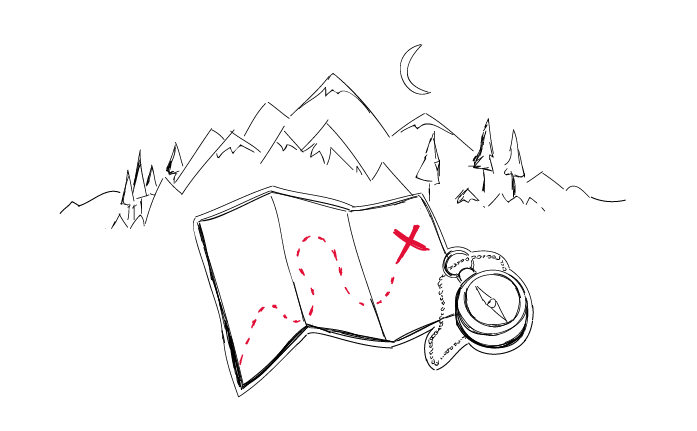
Step-by-Step Practical Guide to a Cold Email Campaign That Gets Delivered
Sending an automated cold email campaign is just a start. In the end, you want your emails to actually get to your prospects' inboxes. And to make that happen, it's crucial that you properly plan and set up your cold email campaign in every detail. I wrote this post in cooperation with our Support team and our Head of Integration & Deliverability, because we observed that many of our users still need help when it comes to properly adjusting their cold email campaign settings.