Some time ago Cathy wrote about what SaaS businesses can use cold emails for, other than outbound lead generation.
Here’s a handful of other use cases that I hope will inspire you to, perhaps, look out of the scope of jobs Woodpecker usually does for you.
Dig in.
1. Finding interviewees and podcast/webinar guests
When you’re reaching out to people to invite them to be a part of your show/podcast/webinar, it’s important not only to find the right prospects and to craft a compelling email, but also to keep your finger on the pulse of who’s replied to your email and who hasn’t, and to react accordingly.
With Woodpecker you may create two alternative versions of a follow-up and set a condition that specifies which one goes out in what circumstances. So for example, one will be sent after an invitee has opened your first email (but didn’t reply), and the other if an invitee hasn’t opened it at all. This allows you to better adjust the content of your follow-up and get more positive responses.
2. Handling a customer feedback loop
Customer feedback loop is by no means a necessity, but oh boy, is it a valuable piece of strategy for SaaS businesses!
Why?
It’s always a good idea to listen to your customers. When they suggest you add a certain feature or adjust an existing one, it might be a good idea to consider doing so. And if you decide to use one of your customer’s suggestions, it’s a good idea to let them know that you’ve implemented it.
A quick tip before you start is to organize one place where you’ll be collecting customer feedback for further use. It might take some time before you implement the changes or add a feature that your clients suggested, so be sure not to lose it.
When the time comes, send a campaign with a product update, an information that it’s because of their idea, and a thank you. This will enhance your customers’ experience with your company and might result in gaining a more loyal customer base. As simple as that.
3. Managing a partner program
I suspect you already know that you can use an email automation tool to support you in finding new partners for your partner program.
But it’s equally important to maintain clear communication throughout your partnership. You may use Woodpecker to keep things in order within the program, i.e. for day-to-day communication with partners.
Do you want to send them an update of how much they’ve earned being a member of your program? Or need to announce an important piece of information? Create an automated, but at the same time personalized campaign. You just set up the campaign – Woodpecker does the rest on your behalf.
And if you’re planning on collecting customer feedback for future product development, you may create a campaign to introduce your coworkers from other teams (e.g. the product manager) to the partners. Why would you want to waste your time doing it manually, when it’s so easy to automate?
4. Finding guest post opportunities
If developing your content is on your agenda, but you find yourself short of time, remember one thing: you don’t have to do each and every thing manually. You may consider using automation for some parts of the process, e.g. to get your articles in front of more people.
How can you get about it?
You might start with the blogs you follow and like (if they’re in your business niche). Gather a base of email addresses and reach out, asking about guest post opportunities. Then you might move to e.g. publisher sites.
One thing is a must, though, no matter who you’re reaching out to: offer valuable content.
5. Sending ‘special offer’ campaigns
Woodpecker isn’t a tool dedicated for sending offers, but if you’re already using it for, e.g. cold outreach, you might consider trying it out for this too.
Mind you, this will only work with campaigns that DON’T need to be sent to many recipients at once. Let me just repeat that: for such activity you’d want to use an email marketing tool, such as Mailchimp.
If you’d like to, however, offer your clients a unique deal and you don’t mind having it sent in a steady, consistent flow throughout several days or weeks (depending on the size of your client base), Woodpecker might lend you a hand in doing so.
This might be a really effective approach if, for example, you’d like to offer a special deal – let’s say, a new add-on you’ve just rolled out – to a small batch of your customers who you know might benefit from it the most.
6. Simplifying invoicing
Have you ever thought of integrating Woodpecker with an online invoicing tool, such as InvoiceBerry, to make invoicing faster and easier?
You can use such a sync in a variety of ways. Here are three examples:
- when you’ve acquired a new client and marked them as interested in Woodpecker, a client is created in InvoiceBerry;
- you can set the sync the other way around: when a new client is created in InvoiceBerry, they are automatically added to Woodpecker;
- when you issue an invoice, a notification is sent to the client.
Woodpecker imitates manual email sending, which means it will be sending your messages at certain time intervals, not all at the same time. And this will boost your deliverability, aka your emails will be delivered to the addressees’ main inboxes.
Woodpecker integrations with invoicing tools are available via Zapier.
Over to you
These 6 ways may be an inspiration for you to look out of the cold-emails-are-for-lead-generation box and to try and use an email automation tool for other purposes.
If you’re looking to find guests for your podcast, managing a partner program or creating a customer feedback loop – there’s a way to do it faster and with less hassle, and it’s called an email automation tool.
Let us know how it goes!
READ ALSO
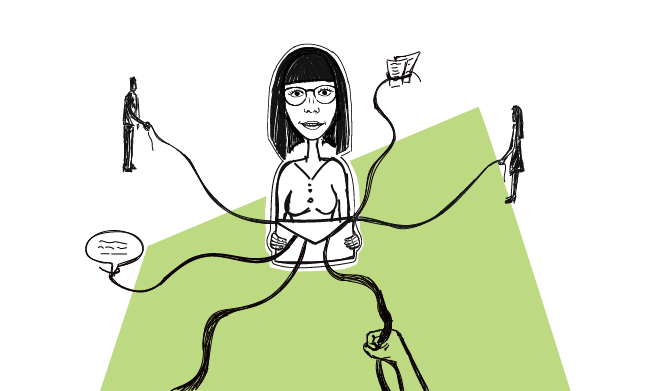
What Can You Use Cold Emails for in a SaaS Company, besides Outbound Lead Generation?
What’s the first thing that comes to our mind when we think of cold emails in a start-up? Prospecting. Lead generation. Finding new customers potentially interested in our product or service. Fair enough. That’s probably the core application of B2B cold emails right now. But we can do more than that. So, what else can you use cold emails for in your SaaS company?
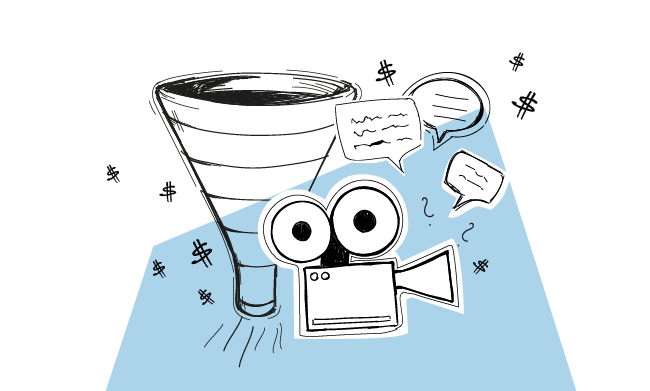
How to Create a Webinar Sales Funnel and Boost Webinar ROI?
In search of new ways to boost sales these days, many companies have started hosting webinars. For some, it’s uncharted territory and a new challenge to deal with. Others look for smart ways to scale their existing efforts. No matter if you’re a webinar newbie or you already have some experience in this field, a smooth, efficient, and scalable process should be the foundation of your webinar sales funnel. Let me show you how you can leverage the power of automation to generate and nurture your webinar leads until they try your product.

How to Triple NPS Survey Response Rate with Email
The strongest method you can use to get feedback for your business is an online survey. Asking for feedback is, of course, the first and simplest step. The actual challenge, whether sending customers or employers a survey, is getting them to participate.

