A sales process that is automated, scalable and profitable – that’s the dream, right?
And while that’s how it should be, sometimes we focus so much on driving sales, optimizing and scaling that we forget that selling means building a relationship with our prospects.
And that keeping the personal touch in our automated process will actually help drive more sales.
If you think your sales process could look more human, but you’re not sure how to combine the automation and personalization parts, you’ll find some advice in this guest post by digital marketer and entrepreneur Eduard Klein.
***
Imagine you ask people about their best customer interaction – how it happened and how the company went out of their way to make it happen.
You can also ask them whether they felt they were getting a message personally from someone at the company or an automated one.
In that case, you will discover that most of them say it’s the first option.
Probably, they would be wrong.
But isn’t it exactly what successful businesses do?
They offer personalized experiences while maintaining stable growth at scale with automation.
A survey by Corporate Visions showed that B2B customers prioritize individually personalized content.
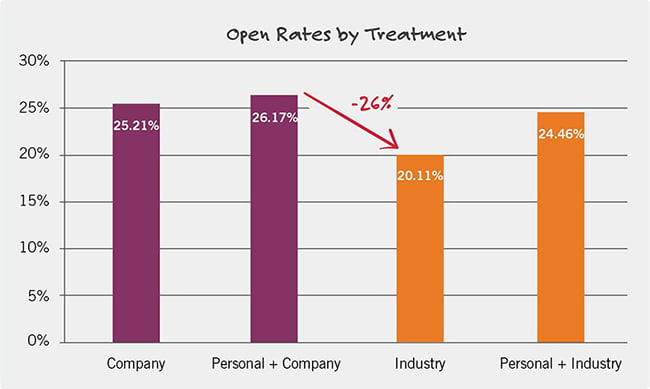
(Source)
So, it is safe to conclude that automated sales processes flavored with humanization are effective enough in forming a positive connection.
Besides, 80% of consumers have their purchase decisions positively influenced because the brand offers personalized experiences.
So, humanizing your automated sales process will increase your profits by increasing your leads, customer attraction, and customer retention rates. You also get to spend less time achieving these excellent results.
What can you do to integrate the all-important personal touch into your sales process without losing the automation?
First of all, you have to understand that a sales funnel is the journey in the sales process your prospects go through before becoming customers.
Sales funnel stages that a potential customers go through can be sorted into three parts:
- Top: awareness and attraction
- Middle: evaluation and consideration
- Bottom: decision and delighting
So, the answer to that question is:
- Understand how sales funnel works
- Learn what your potential customers think and do at each stage of the funnel
- Create content relevant to customers at each stage
- Automate relevant messaging for each stage
- And turn more prospects into returning customers
There are many B2B marketing tools and tactics to help you achieve this.
Now let’s get started with the three main stages of sales funnel and how to automate the tasks in-between.
Top of funnel: awareness and attraction
The first step in any customer journey is to create awareness. You want your potential customers to know about the existence of your product or service.
The success of this stage depends on effective collaboration between your marketing and sales department.
While this is not the core of your sales team, they should see personalization as an important tool during this initial stage of the funnel. The sales reps are more likely to identify the areas where personalization can play essential roles. And when they do, the marketers can do a lot with that vital piece of information.
Let’s take a look at the awareness stage tactics you can leverage to attract new prospects using personalization and automation.
1. Connect LinkedIn automation & email outreach and speed up your personalized outreach at a scale
If you have not started, now is the time to use LinkedIn as your primary channel to get top-class B2B leads.
Most B2B marketers prefer LinkedIn over other lead generation and content distribution channels. 40% of LinkedIn users use the site daily. Likewise, 79% of B2B marketers prefer LinkedIn when it comes to lead generation.
That said, using the standard and boring template with no touch of personalization or human feeling here will be counterproductive. What you should do is create more efficient LinkedIn outreach strategies to get more connections on Linkedin.
Combine these with optimized, hyper-personalized templates and LinkedIn marketing tools to watch your conversions skyrocket.
Here is a step-by-step guide to getting leads from LinkedIn:
Step 1: Send automated contact requests on LinkedIn
To send automated requests, you can use tools like Expandi, a LinkedIn automation tool. It automates almost all your LinkedIn tasks, including follow-up messages, hyper-personalized messages, and connection requests.
Expandi also allows you to use personalization tags for your automated LinkedIn campaigns. These tags help to pick up the specific info from the profile of the prospect.
The team of Expandi focused on authors who have made posts about LinkedIn automation tool alternatives. They stand out with LinkedIn outreach by adding specific information from the articles in the messages they are sending using dynamic personalization.
This specific information could be anything, for example, here they use the solution the author recommended.
This is what the request looks like on Expandi:
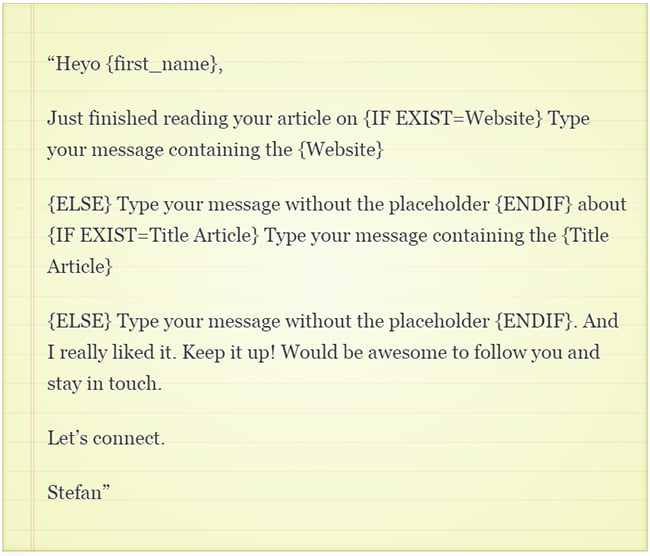
(Source)
However, the prospect would only get the text below as the message:
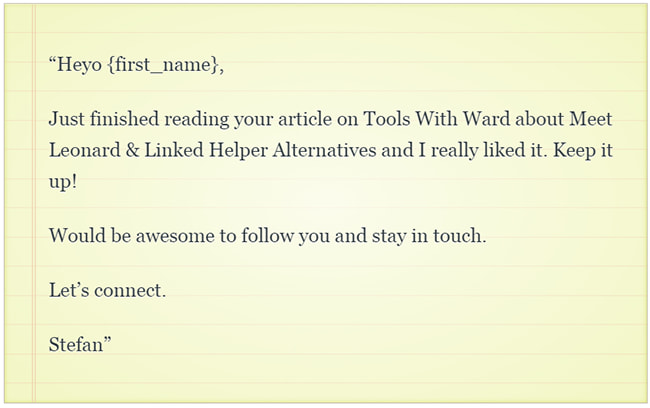
(Source)
With this, you can save time and add a personal feel to each of your messages.
Step 2: Connecting Zapier and Expandi via Webhooks
If several contacts accept your requests, it might be challenging to keep up with all of them.
But you can ease things with webhooks.
Also called Web Callbacks or HTTP Push API, Webhooks are automated notifications usually sent from one app to others to report a new development. In essence, a webhook makes it possible for an app to send real-time information or data to other apps.
Once you connect Expandi and Zapier via webhooks, you will always be notified whenever your contacts accept your LinkedIn connection requests.
Here is a visual representation:
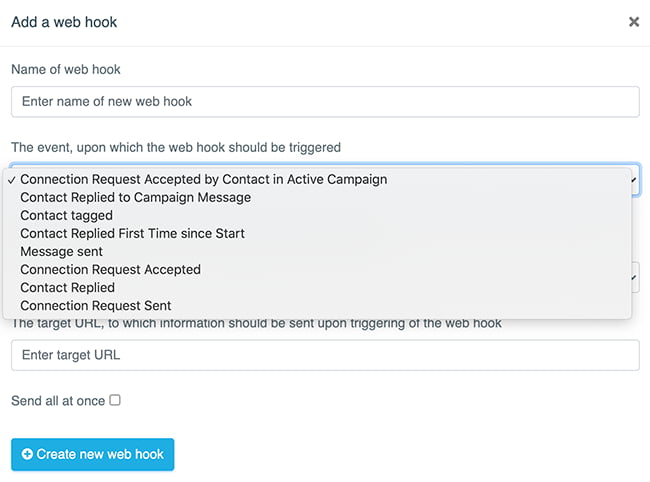
Once Zapier identifies this event, it is triggered to perform the programmed action, such as adding the contact to an email list.
Step 3: Connect Webhooks by Zapier with Woodpecker
After your prospect accepts your LinkedIn connection request, the next step is to add them to your email outreach list. After this, shoot them a follow-up email to start a relationship.
You can automate this process as well – all you have to do is link Webhooks by Zapier with your email outreach tool.
Here again, I connect Webhooks by Zapier with Woodpecker.
After a successful connection, Zapier automatically adds or updates the name of the recipient who has just accepted a connection request to the email list.
The recipient will also get a follow-up email – something like:
“Hello [firstname], it’s nice to connect with you on LinkedIn”, followed by your pitch.
However, it is best that you hyper-personalize your emails with images before the automation. Come up with an excellent LinkedIn message and try also to use personalized images that can increase your response rate to around 72%.
Here’s an example of a hyper-personalized LinkedIn Request (the first name and the profile image gets personalized with every request sent).
(Source)
2. Show yourself! Use image personalization at scale with your email outreach
It takes the human brain about 13 milliseconds to process images, as reported by this MIT study. That’s 6o,000x faster than processing plain text.
An image, alongside personalized layers, creates a pattern that arrests the attention of your target audience.
Image personalization contains attractive visuals made from customized images that you can introduce into your direct mail and marketing content.
Adding an image (or video) to your email comes with some risks, e.g. that the image won’t show properly.
If used wisely and appropriately, though, they can drive your audience to take action and help you make sales.
For instance, when the team at reply.io tested image personalization at scale, they got 2x their response rate. Consequently, they had no hesitations in making it a key tactic for outbound prospecting.
What do you think will happen if you replace the generic messages you send to your subscribers to invite a conversation with personalized, streamlined, and well-timed content?
It is simple – your revenue will be massively and positively impacted. It is even more impressive when you consider how easy and fast creating personalized images is.
How to create personalized outreach images to boost your response rate?
Funny as it may sound, creating excellent personalized images is all about getting images for your images. I’ll show the process below.
- You need an image for your personalized image.
Start by taking some good photos that are suitable for personalization. The picture below is an example; taken to replace the laptop screen with my prospect’s website.

This pandemic has made it impossible for face-to-face meetings with my prospects. I found the way-forward to meet over a virtual coffee using a personalized image.
Here I am going to employ the same instance of personal “virtual coffee invitation with this image.”

- Create a template for Image personalization
The easiest way to create a personalized image is to use a tool that allows you to personalize at scale and connect with your preferred tech stack. I used Hyperise, an excellent software to hyper-personalize not only my images but also my entire sales funnel.
The process is pretty simple:
- upload your photo
- introduce a text layer using the placeholder. This is where the first name of the recipient will go.
- the placeholder later gets replaced with the first name of your prospect.
- check the list of the fonts and choose a handwriting font. This will give the font a feel that the name on the mug was handwritten.
Here’s what it looks like initially:
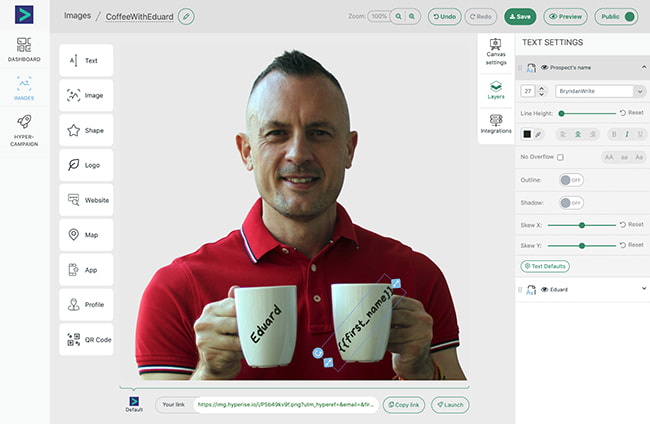
(Source)
The tool provides a link for the image (similar to the link below), which you can test in any web browser.
https://img.hyperise.io/i/123456789.png?utm_hyperef=&email=&first_name=
You just need to add the First Name of your client after the “&first_name=” part and let your web browser load the page. For instance, I added the name of Sandra from Woodpecker:
https://img.hyperise.io/i/123456789.png?utm_hyperef=&email=&first_name=Sandra
(This link might not work – it is for illustration purposes only.)
And then I got this as a result:

(Source)
My prospects will think that the text on the mug was handwritten.
Amazing, isn’t it?
Asides from the text, you can add the brand’s profile image or logo design to make an even stronger impression.
Having your prospect’s name and company logo will make them feel special and the entire arrangement beautiful.
The best part?
These personalized images are suitable for all your marketing content – emails, automated LinkedIn messages, videos, PPC ads, chatbots, landing pages, and even websites.
- Add the personalized image link to your preferred email outreach tool
The job doesn’t end with creating personalized images – you must go a step further to integrate them into your preferred email outreach tool. This integration means you send hyper-personalized automated emails in a few clicks.
The outreach tool I adopted for this demo is Woodpecker.
Here I select a blank email template, add my text for email outreach:
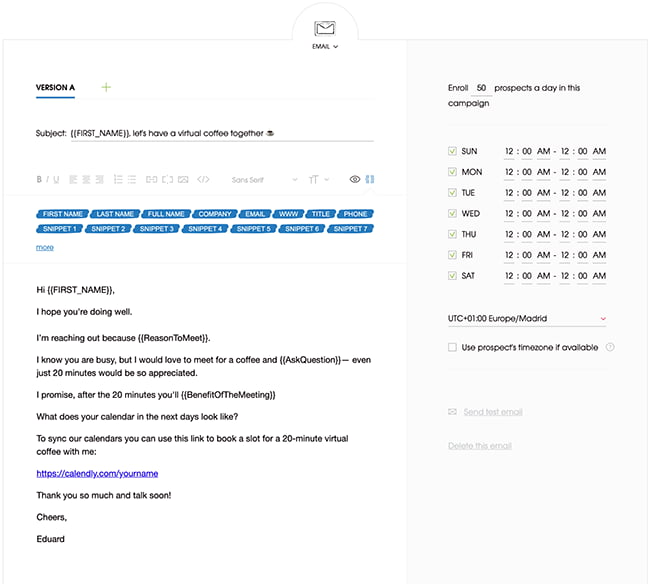
Next, I open Hyperise with my image template.
There is a Woodpecker integration feature in Hyperise. Using this feature, you get the image code ready for direct use in your email.
Like this:
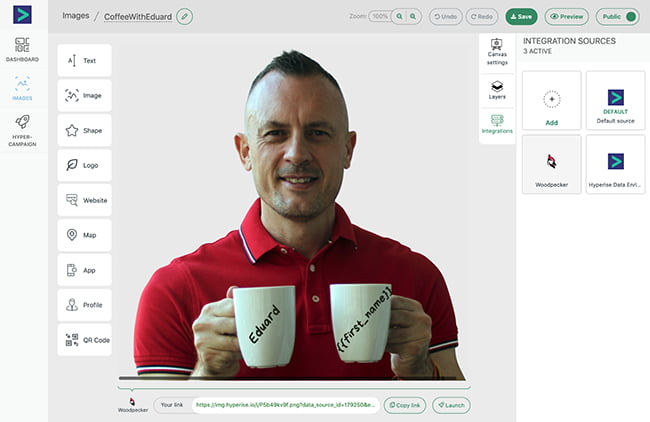
All I have to do is copy the dynamic image’s link, and add an image in the Woodpecker email. And paste the image URL:
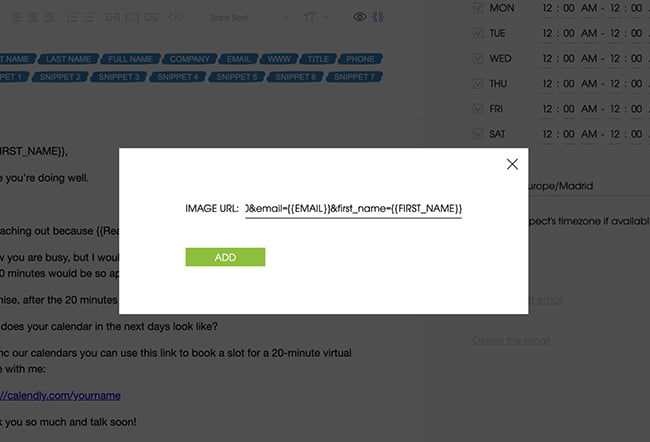
And this is the result of my email template before sending:
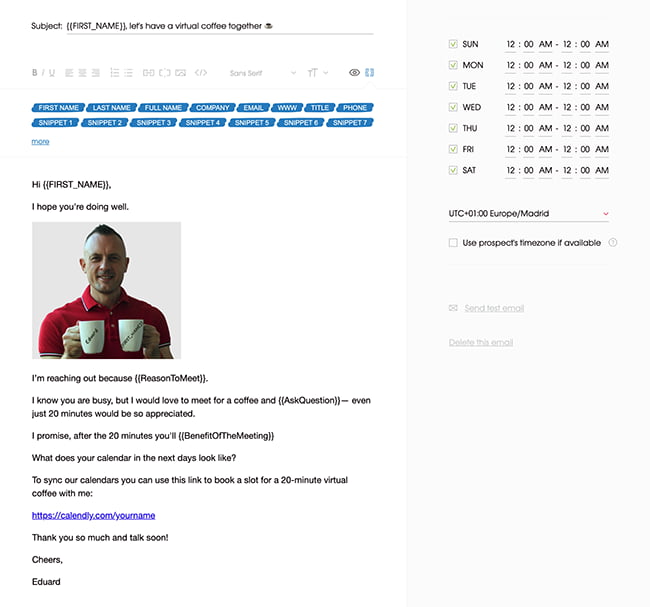
When I send the emails, the name on the mug gets replaced with the first name of the recipient.
Mid-funnel: evaluation and consideration
The mid-funnel stage is where your customers get to know your business better and engage with whatever you are offering. Your role here is to convince them to make small commitments even when they’ve not made the purchase decision.
The most popular formats to use in the mid of the funnel are: videos, online courses or webinars.
1. Use video and hook video viewers within the first 6 seconds
Getting your prospective customers’ attention does not come easy, especially at this stage of your funnel.
The goal here is to get them interested in videos as early as possible. And this is achievable with an excellent hook.
By hook I mean any captivating event or story you can use at the start of your videos that captures your viewers’ attention.
It could be a comedic intro, a shocking revelation that contradicts expectations or insight into a common pain point.
Let’s take a look at this Design Pickle’s commercial. The commercial was based on how a man wore a pickle suit that changed his life for the better. The initial cut placed the hook (i.e., the fact that the man was in a pickle suit) at 16 seconds into the video. Yes, there were a few views and likes, but the paid ads’ director wasn’t satisfied.
So, he asked that the ad should be recut and the hook be brought in sooner. After the edit, the hook came in at just 6 seconds into the video.
The results?
Mind-blowing!
The new version of the video recorded crazy numbers – 1421 likes, 337 comments, and 992.9k views – and a 78% average view percentage. This shows one thing – the right creative tweak, no matter how basic it might be, can change the direction of an ads’ performance.
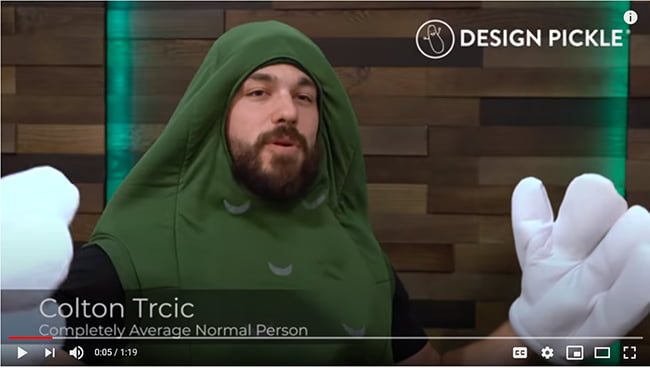
(Source)
Ensure your hook comes in early enough – within the first six seconds. Whatever you decide to use as the hook, having it early into the content will improve its performance.
2. Engage with personalized videos at a scale
Perhaps you thought only personalized images exist?
Well, there is more.
Personalized videos are a thing and enable you to offer value easily. They bring your prospects closer, especially if such videos show how committed you are to helping them solve problems or improve results. You can achieve that human connection your sales strategy needs with personalized videos.
So, if the demand and the benefits are that high, you can make your emails outstanding by integrating personalized videos into them. And you will be surprised at the fantastic results.
Worried about the struggles, time, and money behind creating personalized videos?
The good news is that you can record, edit, and personalize videos on your smartphones using any of the apps available on app stores. For instance, I use the BIGVU App for a seamless video creation experience, including video landing pages that I can use for email outreach.
Here’s how:
Create personalized videos with ease using your smartphone
As I am not so confident with recording videos, the app helps me record videos with their built-in teleprompter. With this feature, you can see the text on the screen under your camera, so you easily read the text while maintaining eye contact with the camera.
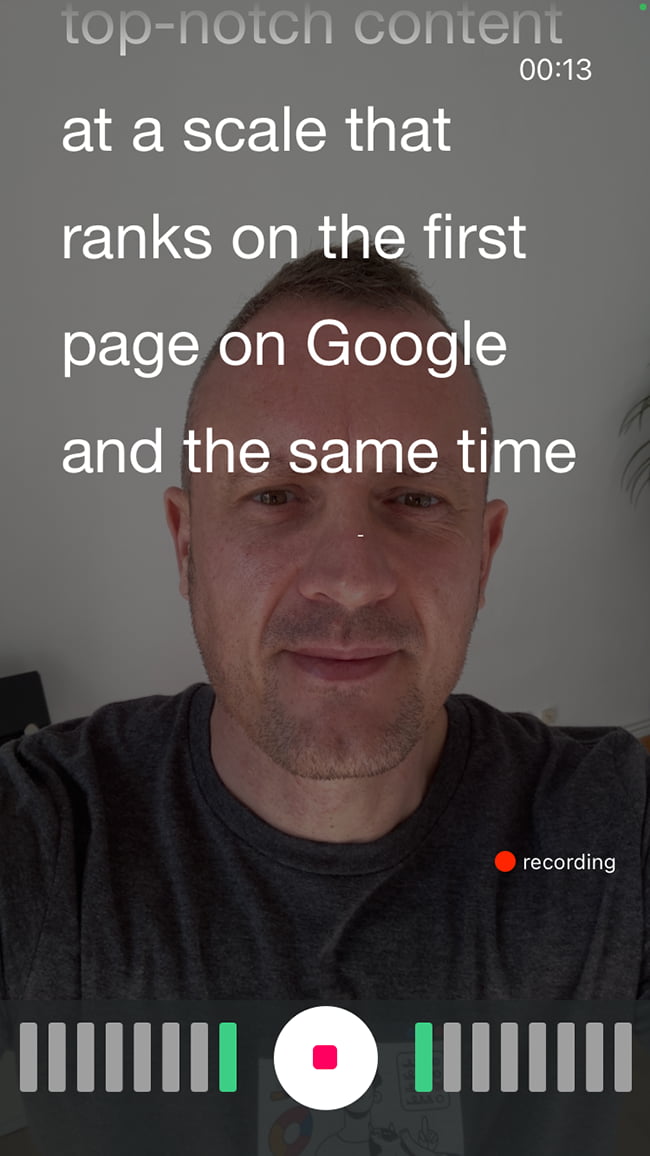
(Source)
Integrating video landing pages to your email outreach
While you can embed a video into a website and stream it from a content library like Vimeo or YouTube, you cannot do the same in your email outreach. The working alternative is to come up with a video landing page then include the URL of the video in the email.
The app makes the entire process seamless and fast. All you have to do is follow the guide below:
- Write your script
- Record your video with a suitable teleprompter app. I use the free BIGVU App.
- Setup a video landing page
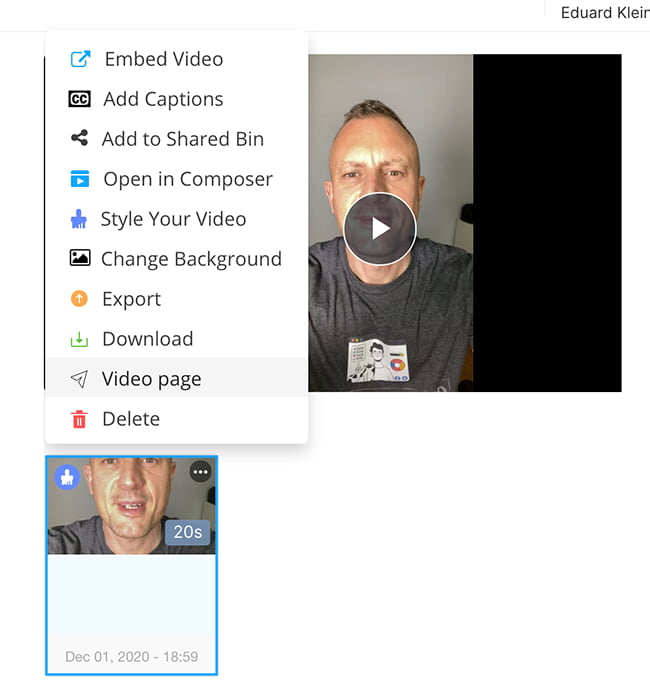
(Source)
- Include the landing page in your email outreach. You can do this by using a suitable headline, for instance, “Hello [FirstName], here is a special video I created for you!”
Your landing page, as seen in the BIGVU App will appear like this:
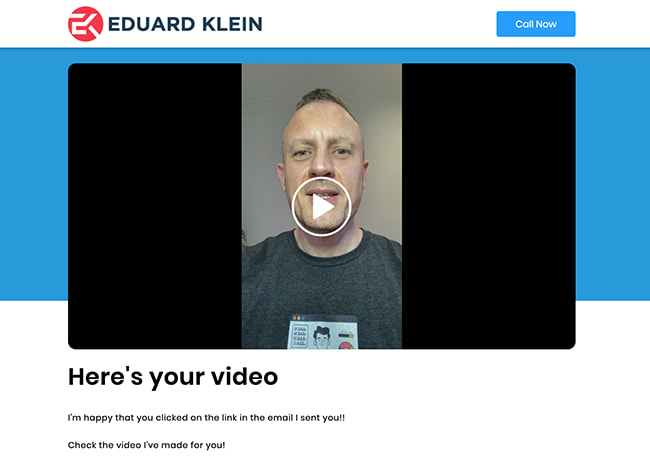
In addition to building trust with fresh prospects, you can use this method to outshine competitors. It’s an individual approach that will lead to conversations, conversions, and ultimately sales.
Bottom of funnel: decision and delighting
At this stage, you are closer than ever to close the deal with your client. But before that, you need to write proposals that win clients.
If you even automate sales proposal, then beside using standard templates and text modules, always think of personalization for a deeper and more human connection. For this, you need a CRM, data and an online proposal software (e.g. Proposify) that auto-fills your client details and adds a dynamic field, allowing you to personalize automation.
Although automation is inevitable, you should always go in warm with your prospects by staying highly relevant to them. Show them the specific value of your product or services. Let’s say, you can always show how you can fix their specific issues with your product or services.
Do remember not to be too pushy with your offer. Of course, your process is automated, but you can always start a conversation with open-ended questions.
And last but not the least, close on a personal note. Use all the details learned and information gathered from your client in the course of the sales process. Avoid sections that do not correspond to the proposal at hand or recycled proposals that you’ve used for another company.
On a final note
Automation is becoming increasingly smarter. Distinguishing between a real human and a robot when it comes to conversations is tricky. That said, we are getting closer to the era where we will prioritize real human connections as a determinant factor when looking for the right brand to work with.
Businesses that can get the hang of this will be well-positioned to win more customers and forge a productive relationship with them.
So, rather than follow the crowd to go all out to automate, the priority should be how we can humanize our businesses and sales process to drive natural engagement and a satisfactory customer experience.
READ ALSO
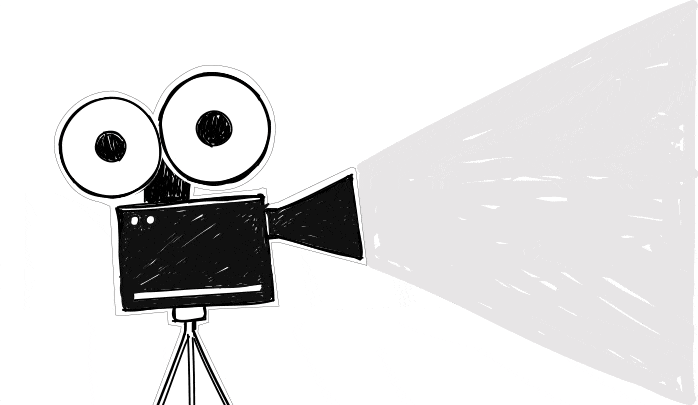
A Guide to Personalized Email Using Individual Videos and GIFs
As I've said in the previous post, cold emailing isn't easy. You need to run many tests, see what works and what doesn't, until you find your own take on the process. Also, you're competing for prospect's attention with other "cold emailers". To win, you may like to borrow practices from other email senders, be that email marketers. Julia Samoilenko, Marketing Manager at Chanty, wrote a guest post about using videos and GIFs in email, an on-trend practice among email marketers. Of course, it won't work on every group of prospects, but some of you may want to test it out. Maybe in follow-up emails?
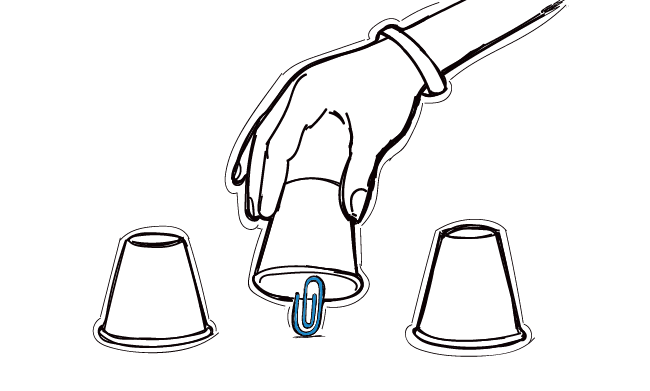
What is the Risk of Embedding an Image/Video into B2B Email?
I'm sure you've read somewhere on the web that putting personalized visuals into cold email copy is the next big thing in email outreach. There are a lot of case studies that vouch for their effectiveness in increasing reply rates. Even here at Woodpecker blog, we have a guest post about including GIF into B2B emails. But is it worth the effort? What could go wrong? How to do that? Let's see.

How to Win More Clients with 10 Comprehensive AI & BI Tools
The best AI and BI tools are the ones you can effortlessly use at every stage of your sales process. In this blog post, I'll show you solutions that you can combine to create a simple sales workflow, from your first contact with prospects to improving your results. Luckily, there are many different options that can help you with this process from start to finish.

