Ok, so we’ve done some research on our prospects and we’ve prepared our tailor-made copy. How do we combine the two, so we don’t have to copy & paste each piece of information one by one from our contact base to each message when it comes to sending our cold emails? Here are two tools that can help you carry out highly personalized outreach at scale.
How to create a database
Tool #1: (Excel) spreadsheet
I put Excel in the brackets here because it doesn’t have to be this particular tool. For this part of personalizing your cold email campaign, you can use any program or app that allows you to export your database to a CSV file afterwards.
Ok, so let’s get to the very process. First things first, even before I get to collecting my detailed contact base in the spreadsheet, I try to come up with the copy of my email template.
Seems kind of counterintuitive, but this way I can quickly realize what custom fields I’ll need for my email. And that’s how I make sure I fill in my contact base with all the necessary data. Then, I put them all in the spreadsheet with appropriate labels.
So, for instance, here’s the template I used for one of my campaigns (already described in one of my previous articles).
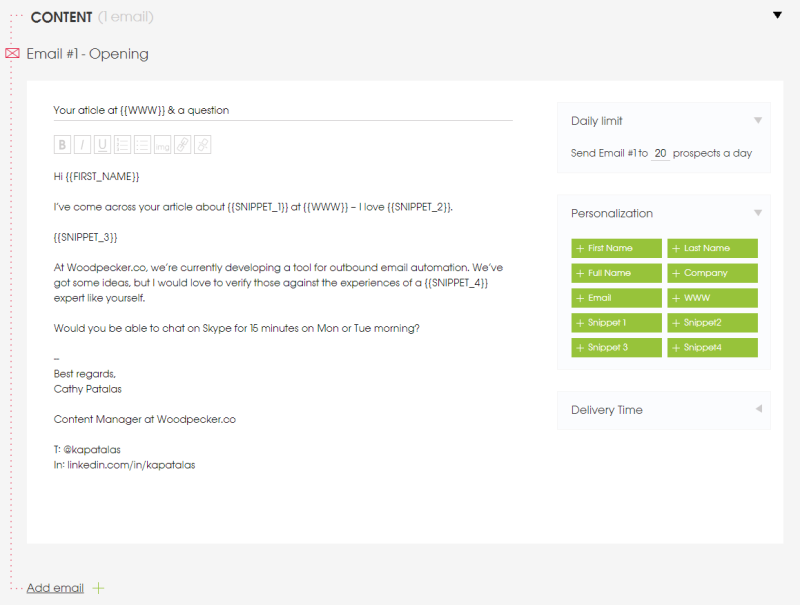
As you can see, it involves numerous custom fields like {{SNIPPET_1}} in double curly brackets. I customized both the subject line and the body of my email.
This looks kind of awful here, right? But wait till you see it after I’ve imported my data base and all the weird double curly brackets are filled in with real prospects’ data.
Did I mention the import? Yes, so in order to weave our personalization snippets into our copy, we need to prepare a CSV file with all the data we need.
Here’s an example of such a spreadsheet. I used here some fake data of just two prospects I made up just to show you the workflow.
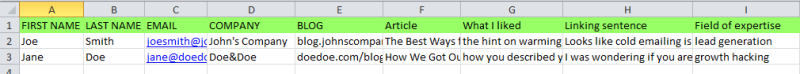
When you compare the template and the database, you’ll see that all the data I need for my template are included in the table.
As soon as our CSV database is ready, it’s time for Woodpecker to take over.
How to send personalized cold emails & follow-ups at scale
Tool #2: Woodpecker
Again, did I mention the import? I guess I did, twice already, so it’s time to explain what I meant (finally! – sorry for that).
To let Woodpecker send our highly-personalized emails, first we need to feed it with a CSV data base including the personalization data.
To do that, we just click Import, and choose the CSV database we created for our cold email campaign.
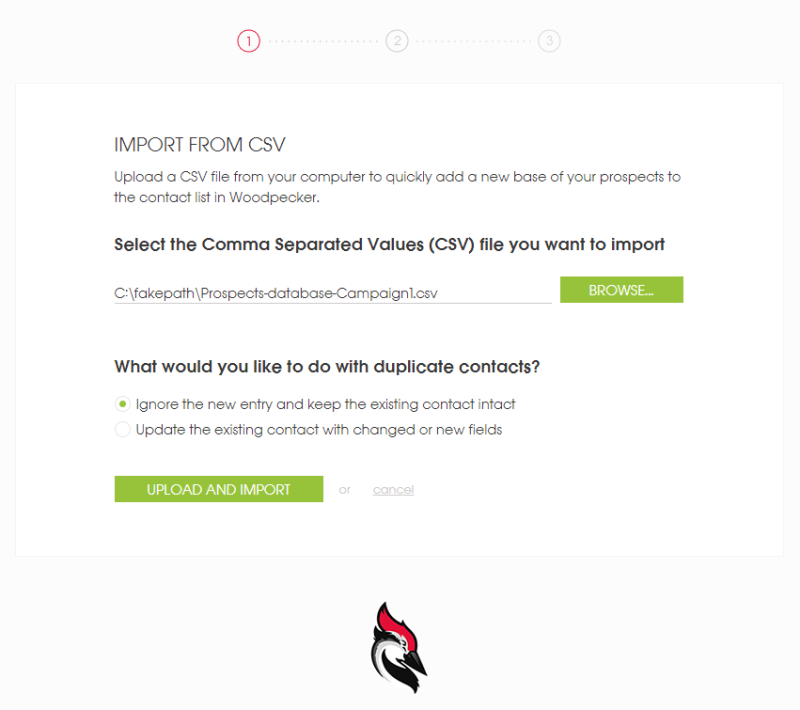
Given the file, Woodpecker will ask us which columns from our database should represent the corresponding custom fields in our message. Sounds a bit complicated, but in fact it’s easy. Just take a look below how I matched the fields.
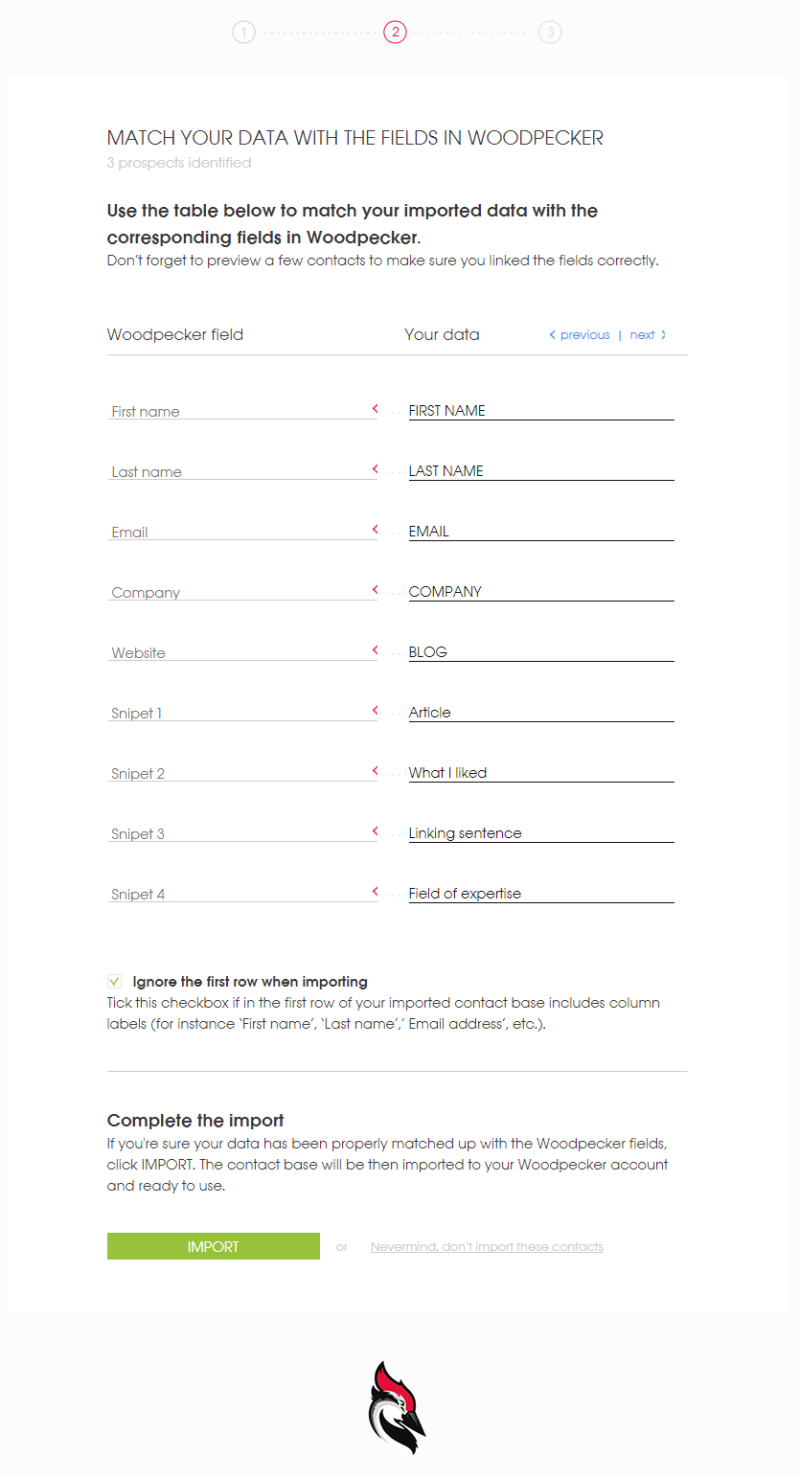
In the next step, we just confirm the import and Woodpecker will show us how many contacts have been imported successfully, right next to the number of dupliates and errors. Mine was a tiny import indeed, so Woodpecker just gulped it within a second.
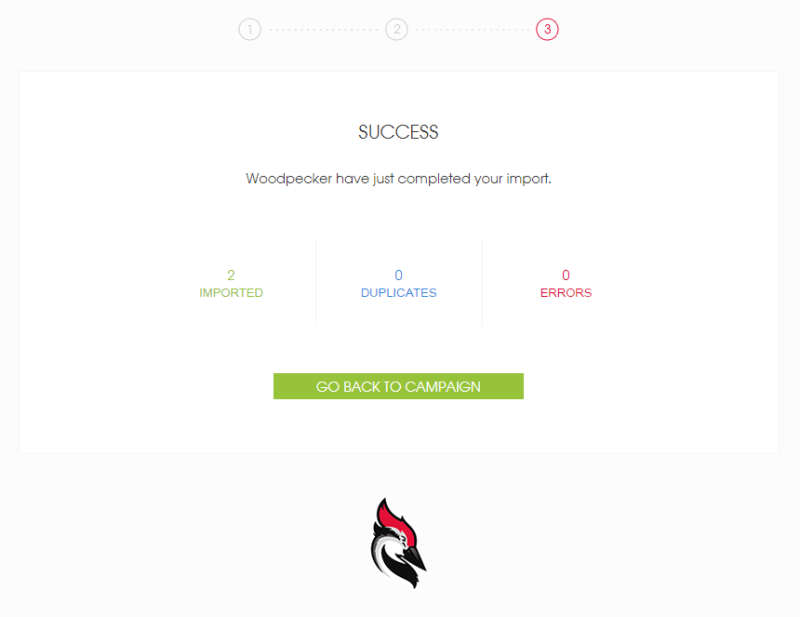
And now, let me show you the magic. Remember the weird-looking template with all the curly brackets inside? Now take a look at the preview of my actual personalized messages.
Here’s the one I’m going to send to Joe:
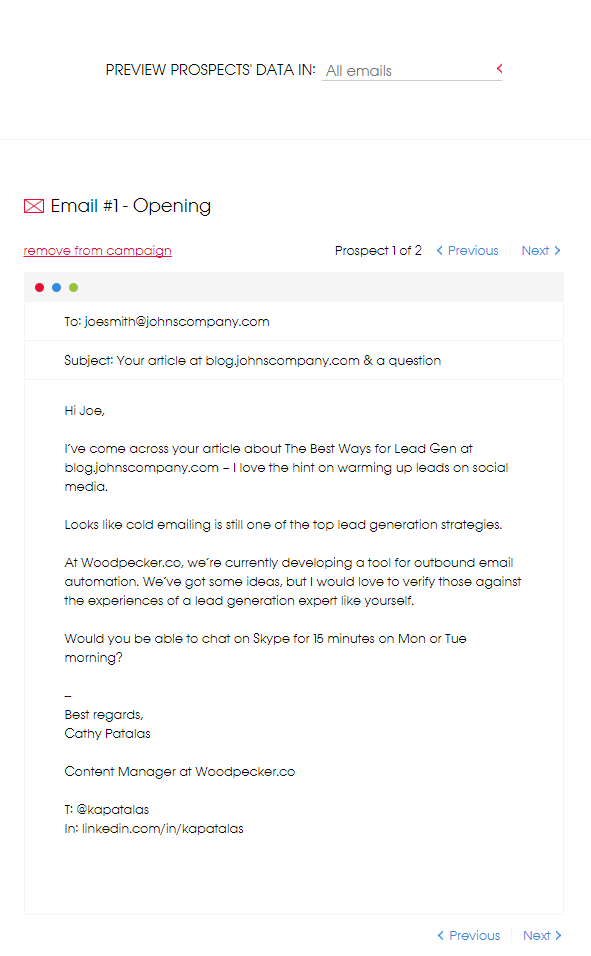
And here’s the one for Jane:
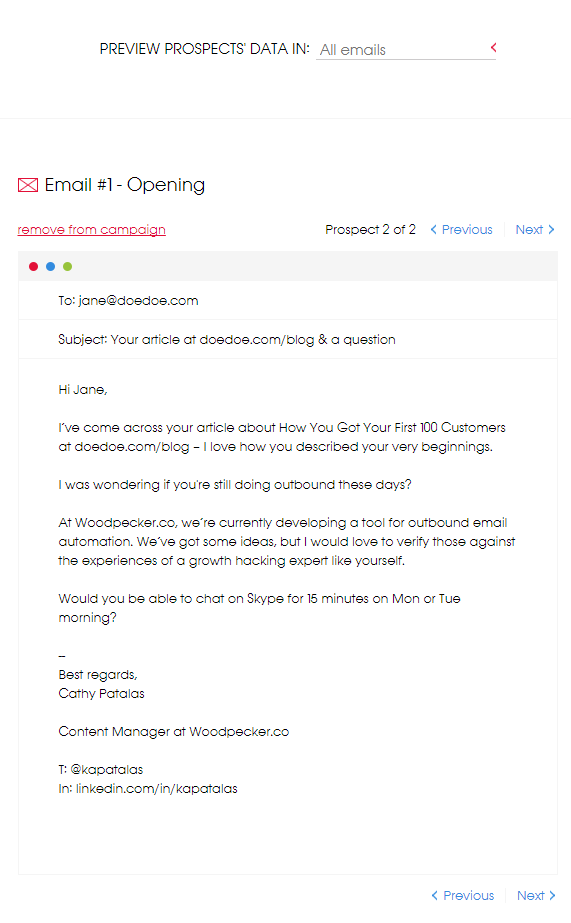
I used the very same template for the email to both of my made-up prospects, remember? Do these two look like automated bulk emails sent to thousands of people at once?
I wouldn’t say so.
How would you react if you got such an email?
What’s in it for you?
In order to make your emails personal, you’ll need to take some time to research your target group and to create the copy that will make them reply. If you really care about personal outreach that brings some valuable relationships, you simply won’t avoid that.
What you can avoid is spending hours on the copy & paste ritual sending your emails one by one. You can avoid that by automating the process of delivery.
Many people are afraid of the word “automation”. I often see or hear that all automated emails equal SPAM. But do they, really?
Following the workflow I described above:
- Did we do our research to find the appropriate people we really want to reach out to? Yes.
- Did we create our own original email copy that is relevant to our addressees? Yes.
- Are we going to send another spammy bulk cold email campaign? i.e. Are we going to “throw spaghetti on the wall and see what sticks”? No.
- Are our prospects going to hate our emails, even though these are cold emails sent automatically? I don’t think so.
In the three-step process of creating a personal cold email campaign:
1. Research
2. Copy
3. Sending the emails,
there is one step you can automate without diminishing the quality of your outreach. It is the last step – sending. And what does automating the last step mean for you practically? It means you can spend some more time on the first two steps, or on other things that require your immediate attention in your start-up.
Note that in this post I described the process of automating a single-email outreach. But keep in mind that you should always follow-up. Woodpecker will gladly take over sending the follow-ups for you as well – and that’s the toughest part to handle manually, believe me.
To get what I mean, read more on How We’ve Managed Sending Cold Emails & Follow-ups >>
Hope the post will help you manage your own process of personalized cold email outreach. If you’d like to see Woodpecker in action, we’re still collecting sign-ups for beta tests at Woodpecker.co. We’d love you to experience the magic yourself.
READ ALSO
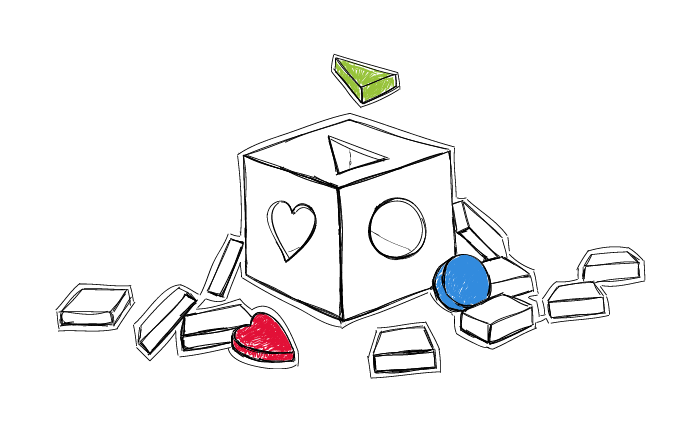
How Does Personalization Affect Cold Email Deliverability?
I've already written a few pieces on personalization in cold email. I've given numerous reasons why personalization is a must. Yet, here's another one: deliverability of your cold email campaigns. This is something you can't just ignore or omit, because if you do – your emails will simply stop being sent. Here's more about the link between personalization and deliverability. Check how it works and how to personalize your cold email campaigns to make sure your emails get sent and delivered.

Personal Touch Email in Sales: 3 Steps to Write It
Three questions: What's the little big thing that makes our cold email interesting from the very first line? What makes our prospect feel that we really care about talking to them? What changes generic bulk emails into personal valuable messages? One answer: Personal touch. And note that putting in our addressee's first name in the salutation is not enough nowadays. Here's how to add a personal touch to a cold email campaign in 3 steps.

What Mail Merge Custom Fields Can I Use for Clever Outreach?
What are mail merge custom fields, dynamic fields, or snippets? However you call them, these are just the pieces of information about each of your prospects that can be merged into your email templates to make your messages catch people's attention. Oh, and one more thing - successful cold email outreach can't be done without them. In this post, I'm sharing some ideas for custom fields, other than the traditional first name and company name. Learn where to find them and how to add them to your prospect base for more effective personalization at scale.
