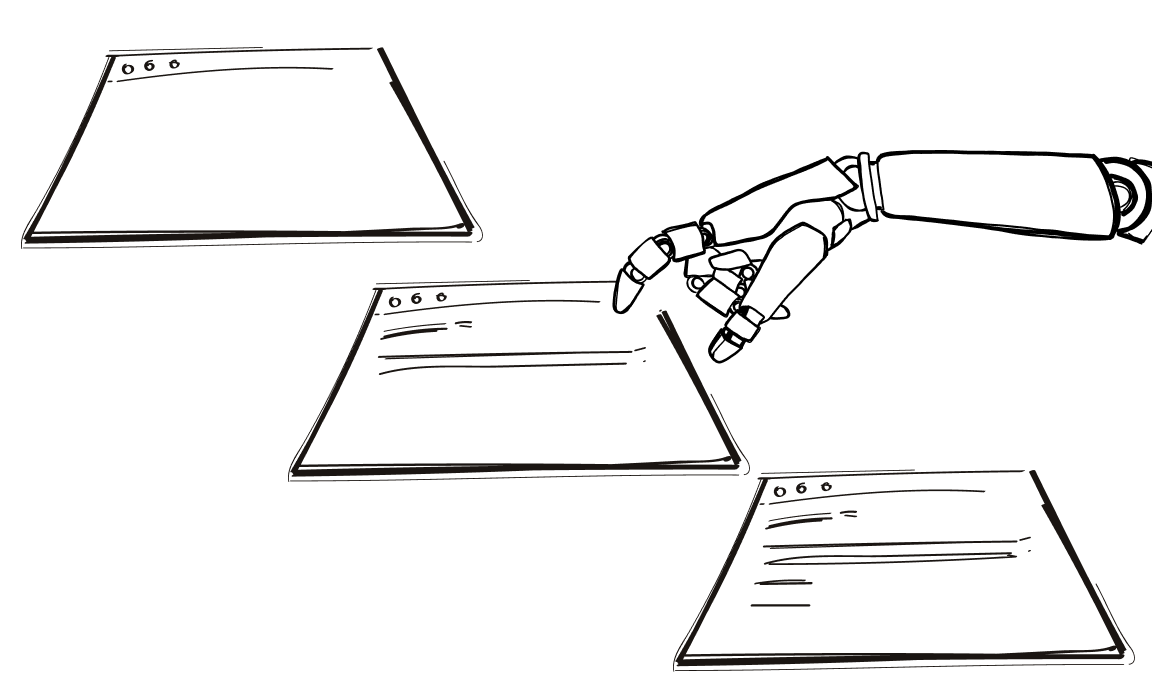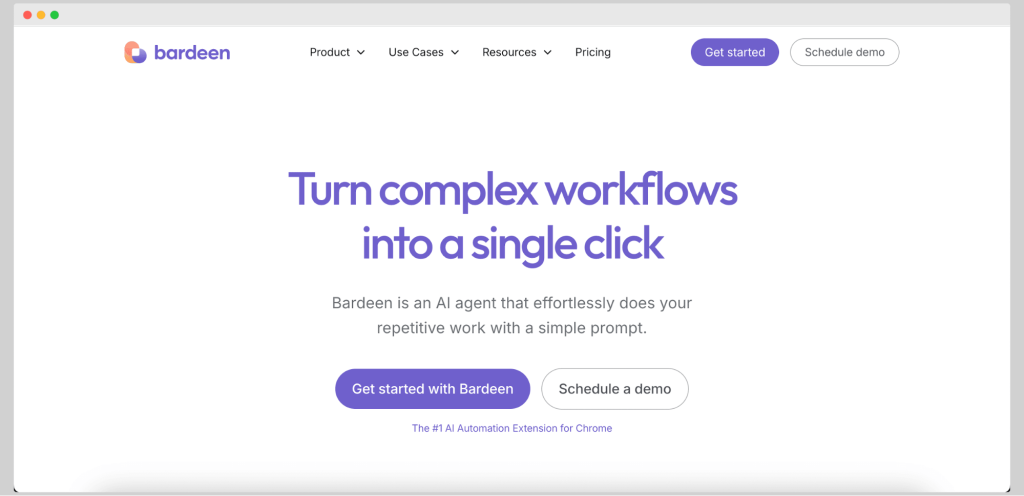If you’re tired of telling ChatGPT to write email messages for you and you need something more capable for email productivity, there are many options in the market. And while they all work on a similar principle, not all of them are created equal. Flowrite AI by Flow AI is an AI powered writing assistant that helps you go from just a few words of instructions to great copy.
With personalized reply suggestions, messaging workflows and templates, it can take your cold email game from zero to hero.
But is it really all that good? Let’s check it out.
What is Flowrite?
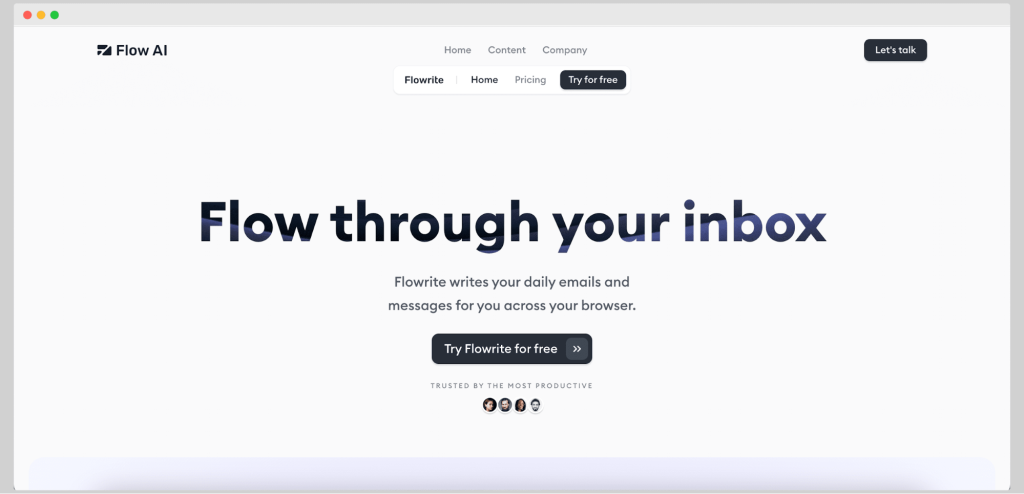
Flowrite is an AI-based email and message creator that helps individuals and businesses write emails and messages in a matter of seconds. Just hit the Flowrite button and start reaching out to prospects and leads straight from your browser.
Flowrite’s top features
Flowrite is an AI based tool for drafting emails and all types of messages in any context. It works directly in tools such as Gmail in your browser. You provide the basic instructions and Flowrite can create some of the most common messages for different communication needs.
It has a seamless integration with Gmail, LinkedIn and Outlook, letting you hit the Flowrite button and the messages appear in front of your eyes.
Flowrite can understand context and based on that, personalize messages. Flowrite works for replies too and it can give you personalized, AI powered suggestions when someone sends in a reply to an email or a LinkedIn message.
Last but not least, if you’re wondering how much time you can save, Flowrite comes with message templates for quick communication.
Flowrite pricing
There are three available pricing plans.
Light: $5 per month, which gives you 15 messages
Premium: $15 per month, for 150 messages
Unlimited: $30 per month, unlimited number of messages
You can write messages faster and get personalized suggestions for improving your daily communications in all of these plans. However, the Unlimited plan seems to be the best value for the money.
Flowrite reviews
Most customers who are frequent communicators agree that it’s a good productivity tool that can save time and effort with things such as email. However, it seems to only have a good grasp of the basic AI content creation functionalities.
Here’s what one reviewer says:
“Flowrite has had a great impact on my productivity as a Writer. I use it across various platforms. I quite liked its performance on emails and LinkedIn – so I will definitely recommend this for professional communication.
I’d love to see more advanced capabilities and functionalities soon. I have used this on laptop – an application would be great for other platforms.” – Source
Objectively speaking, someone who creates frequent and responsive email campaigns is going to have a hard time trusting Flowrite with so little social proof around it compared to more established tools in the market.
Best Flowrite AI alternatives to try in 2025
Looking for something that’s more than an AI powered writing assistant? Something that can not only write emails but help create campaigns that turn your inbox on fire from all the leads you’re going to get?
Here are some Flowrite alternatives that sales professionals can try instead of this tool.
Woodpecker
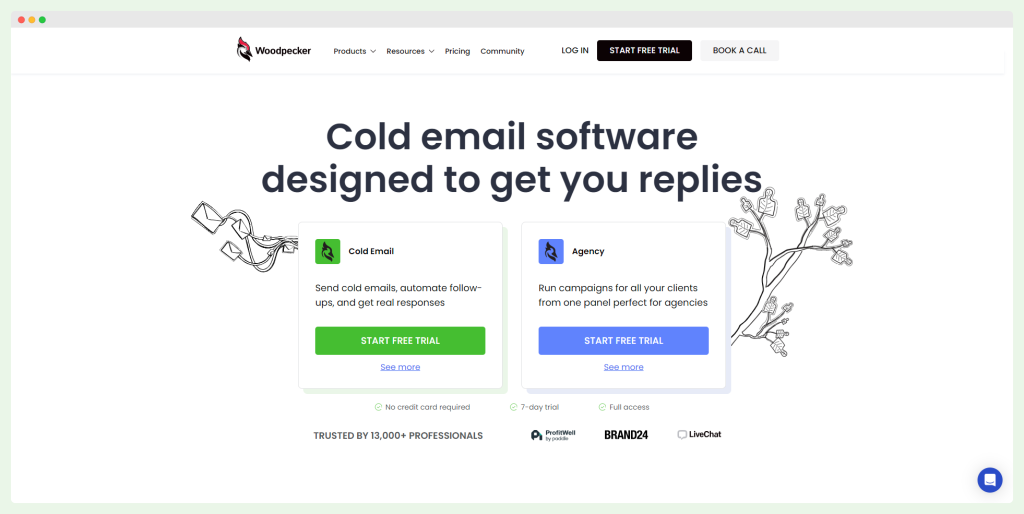
Woodpecker is an all-in-one cold email tool designed to help sales teams and agencies generate leads and manage email outreach more effectively. It offers a range of features to streamline cold email campaigns and optimize communication strategies.
Top Features:
- Automated Follow-Ups with Personalized Messages: Keeps communication consistent and relevant by automating follow-ups based on recipient behavior.
- A/B Testing: Allows users to test different email versions to find the most effective message for their audience.
- Easy Integration and Account Onboarding: Simplifies the setup process with seamless integrations and straightforward onboarding.
- Condition-Based Campaigns and Manual Tasks: Enables users to trigger emails based on conditions and perform manual tasks to ensure messages are timely and relevant.
- Email Deliverability Monitor: Helps prevent emails from landing in spam folders by monitoring and improving deliverability.
- Timezone Detection: Sends emails at the optimal time based on the recipient’s time zone to increase the chances of being seen.
- AI Tools for Personalized Video Creation: Enhances email content with personalized video messages to stand out in inboxes.
- Warmup and Recovery Options: Maintains email health by gradually increasing sending volume and recovering flagged accounts.
- Unlimited Team Members: Supports collaboration and scaling by allowing multiple users to manage campaigns.
User Reviews:
Woodpecker is highly regarded for its cold email capabilities, making it a popular choice for email marketers and agencies. Users appreciate its helpful customer support, detailed email reporting, and effectiveness in managing sales email campaigns.
Ready to get started with Woodpecker? Sign up for your free trial today!
Bardeen AI
Bardeen AI is a workflow automation tool designed to streamline various business tasks, including cold outreach message creation and lead generation. It offers AI-powered solutions for generating content, enriching contact data, and automating workflows, making it a versatile tool for businesses looking to improve productivity and efficiency.
Top Features:
- AI Message Generator: Creates personalized email content, messages, and other types of textual content using AI.
- AI-Based Content Personalization: Uses machine learning to tailor content for specific audiences, enhancing engagement and relevance.
- GPT for Spreadsheets: Automates data entry in spreadsheets by populating empty fields based on prompts, saving time on manual tasks.
- Chrome Extension for Web Scraping: Allows users to scrape data from websites, including LinkedIn, directly through a Chrome extension.
- Contact Database Enrichment: Enhances lead data by adding relevant information to contact lists, making outreach efforts more effective.
Pricing:
Bardeen AI offers five plans:
- Free Plan: Includes 100 monthly credits for AI automation and basic integrations with tools like Google Workspace, Slack, Telegram, and Trello.
- Pro Plan ($10/month): Provides 500 credits and advanced integrations with tools such as HubSpot, Apollo, Lemlist, and Smartlead.
- Business Plan: Offers 10,000 credits per month, team collaboration, cloud-based scraping, unlimited scraper models, and solution engineering. Pricing is available upon request.
- Enterprise Plan (Custom Pricing): Includes professional setup, custom AI agents, SAML SSO, automation consulting, and more. Pricing details are not publicly available.
Downsides:
While Bardeen AI is packed with features, it does come with some limitations:
- Learning Curve: Getting started may require some initial learning to understand how to set up workflows effectively.
- Customer Support Availability: Users have reported that getting timely responses from customer support can be difficult.
- Inconsistent Data Enrichment: Occasionally, the enrichment may produce inaccurate or incomplete lead data, especially when scraping from sources with unusual structures.
User Reviews:
Feedback on Bardeen AI indicates that it is generally well-received for its automation capabilities, though there is a learning curve.
One reviewer noted, “It takes time to get the hang of it. You must always review the resources they provide to set up triggers and actions carefully.”
Another user mentioned, “When scraping, I need to go over the results to check the fields and add or change some information manually. Sometimes, the app may skip some fields or provide incorrect data due to the source structure.”
Gocustomer
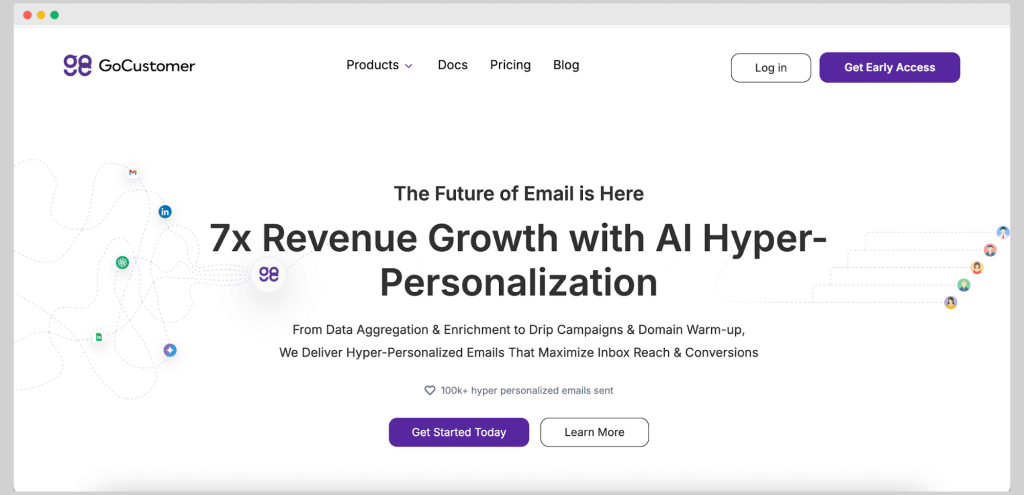
GoCustomer is an AI-driven hyper-personalization tool designed to enhance email outreach, data aggregation, and campaign creation. It offers a range of features for crafting personalized emails, segmenting audiences, and optimizing email workflows, making it a strong option for businesses looking to improve their outreach strategies.
Top Features:
- GoCustomer Agents for Data Scraping: Automatically scrapes contact data and enriches databases with information from websites and LinkedIn.
- Hyper-Personalized Emails: Generates customized email content based on data from LinkedIn profiles and websites to increase engagement.
- Email Templates and “Recipes” for Prompts: Provides pre-built email templates and prompt recipes to streamline email creation.
- Email Workflow Builder with Advanced Segmentation: Enables users to create complex workflows with smart segmentation to target specific audience groups effectively.
- Smart Triggers and Split Testing: Automates responses based on triggers and allows for A/B testing to optimize email performance.
- Email Warmup: Improves deliverability by gradually increasing email sending volume.
- Detailed Email Analytics: Tracks open rates, click rates, and other email metrics to help optimize outreach campaigns.
Pricing:
GoCustomer offers three plans:
- Free Plan: Includes 300 credits, unlimited prospect uploads, 500 emails per month, unlimited workflows, and LinkedIn and website data enrichment.
- Growth Plan ($119/user/month): Provides 24,000 credits per year, unlimited prospect uploads, emails, workflows, and email warmups.
- Scale Plan (Custom Pricing): The most comprehensive option with custom credits and unlimited access to all features. Pricing is available upon request.
Downsides:
While GoCustomer has extensive features, there are a few limitations:
- No Online Reviews: There are currently no user reviews or ratings available on platforms like G2 or Capterra, making it difficult to assess its effectiveness from customer feedback.
- Unknown Market Reputation: With no publicly available reviews, it may be challenging for potential users to gauge the tool’s reliability or compare it to established competitors.
User Reviews:
Currently, there are no user reviews available for GoCustomer, even on popular review platforms like G2 and Capterra. This lack of reviews could be a drawback for businesses seeking proven solutions with user testimonials.
Twain AI
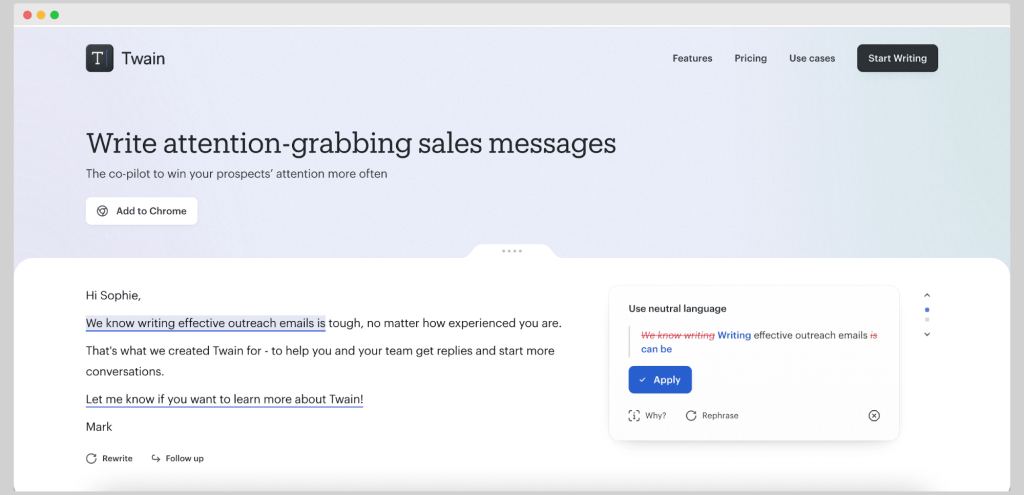
Twain AI is an AI communication assistant designed to help businesses improve their sales outreach. It focuses on crafting better sales messages and optimizing email sequences through AI-driven personalization and real-time suggestions, making it a valuable tool for sales teams looking to enhance their outreach effectiveness.
Top Features:
- AI Sales Message Generation: Automatically generates sales messages based on the context of the outreach, helping users create compelling email content.
- Email Sequence Builder: Allows users to set up and manage multi-step email sequences, ensuring consistent follow-ups.
- AI-Based and Context-Driven Personalization: Customizes messages to each recipient by analyzing available data, making emails more relevant and engaging.
- Real-Time Suggestions and Granular Rewriters: Provides instant suggestions for improving email content, with the ability to make detailed rewrites for better message effectiveness.
Pricing:
Twain AI offers three plans:
- Free Plan: Includes five message generations and up to 10 suggestions per day.
- Pro Plan ($45/user/month): Offers unlimited usage of all features, including granular rewrites, custom tones, prompt instructions, and API access.
- Team Plan ($25/user/month, minimum 3 users): Includes all Pro features, free access for managers, performance reports, team-wide personas, and API access.
Downsides:
Although Twain AI has robust features, there are some limitations:
- Limited Niche Messaging: Struggles with crafting industry-specific or situational messages, making the content feel less personalized for niche markets.
- Few Online Reviews: Limited user feedback available online may make it challenging to assess the tool’s effectiveness before purchasing.
- Restrictive Free Plan: The free plan may not be suitable for high-volume users due to its limited daily usage.
User Reviews:
User feedback on Twain AI is mixed, with some praising its general messaging capabilities and others pointing out its limitations in niche areas.
One reviewer noted, “Twain has some difficulty in writing industry-specific or situational letters wherein he needs to focus on particular problems in niche markets.”
Another user mentioned, “I dislike that Twain is limited to written communication and lacks multi-language support. The free plan is also quite restrictive for high-volume users.”
Lyne AI
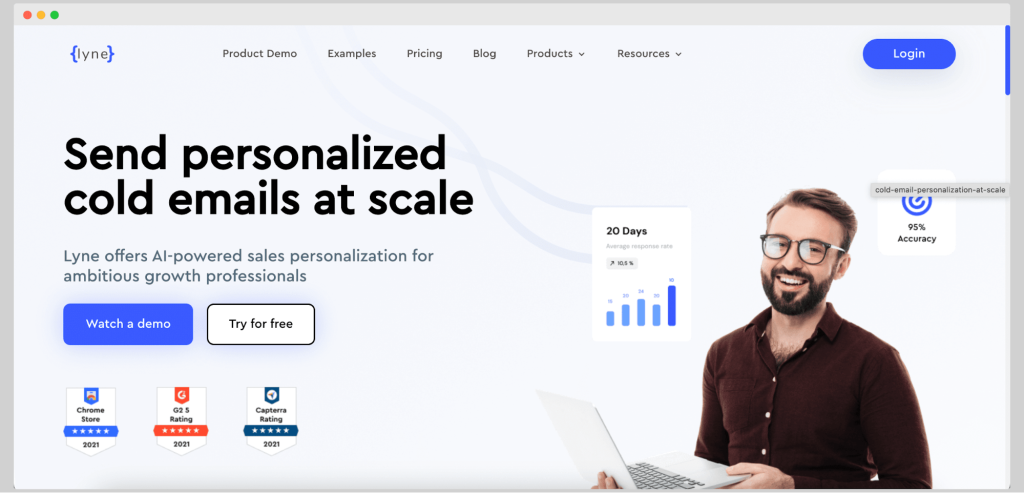
Lyne AI is an AI-powered sales tool designed to help businesses scale personalized email outreach. It focuses on creating hyper-personalized cold email campaigns with minimal manual effort, making it suitable for sales teams looking to enhance their outreach strategies.
Top Features:
- Hyper-Personalized Cold Email Campaigns: Automates the creation of personalized email content, including intros and icebreakers, tailored for each recipient.
- AI Intro and Icebreaker Creator: Uses AI to generate customized opening lines based on available data, such as LinkedIn posts and other online content.
- Integrations: Compatible with popular cold email tools like Woodpecker, Lemlist, Mailshake, and others, allowing for seamless integration with existing outreach workflows.
- Enrich API: Enables users to add new contact data to their databases, enhancing the quality of outreach lists.
Pricing:
Lyne AI offers two main plans:
- Pay-As-You-Go Plan: Access to basic features with a pay-per-credit model. Users are charged $6 for 20 credits.
- Custom Plan ($120/month): Includes 1,200 credits (called Lynes) for larger-scale outreach. Alternatively, users can purchase the annual plan for $250, which provides 100 credits per month.
Downsides:
While Lyne AI offers strong personalization capabilities, it has some limitations:
- Complex User Interface: The platform can be difficult to navigate, especially for new users.
- Customer Support Issues: Several users report slow or unresponsive customer service.
- Mixed Results with SMB Targeting: Some users find the tool less effective for small and medium-sized businesses in the digital space.
- Learning Curve for Optimal Results: Requires testing and adjustments to achieve the best performance.
User Reviews:
Lyne AI has received mixed feedback, with some users praising its ability to create first lines from sources other than LinkedIn, while others report challenges with the platform. One user noted, “Doesn’t work when you’re targeting SMBs in the digital space. It will not find any Lynes in 90% of cases, and when it does, they will be junk. Customer support is terrible.”
Another reviewer mentioned the benefits of its broader data sources compared to other tools, saying, “Unlike QuickMail and most other similar software, Lyne AI can write first lines using information from other sources than the contact’s personal LinkedIn account.”
Conclusion
While Flowrite offers a decent feature set, one might be left wondering what the difference is between this tool and a paid ChatGPT subscription. And that’s the real verdict on Flowrite: it’s missing some advanced features and integrations that would make it truly valuable for sales and marketing teams.
Looking for a tool that can turn emails from a communication channel to a revenue-generating one? With Woodpecker, you can create outbound cold email campaigns that are personalized, have triggers, can be split test, and much more.
Ready to get started? Sign up for a free trial of Woodpecker today!